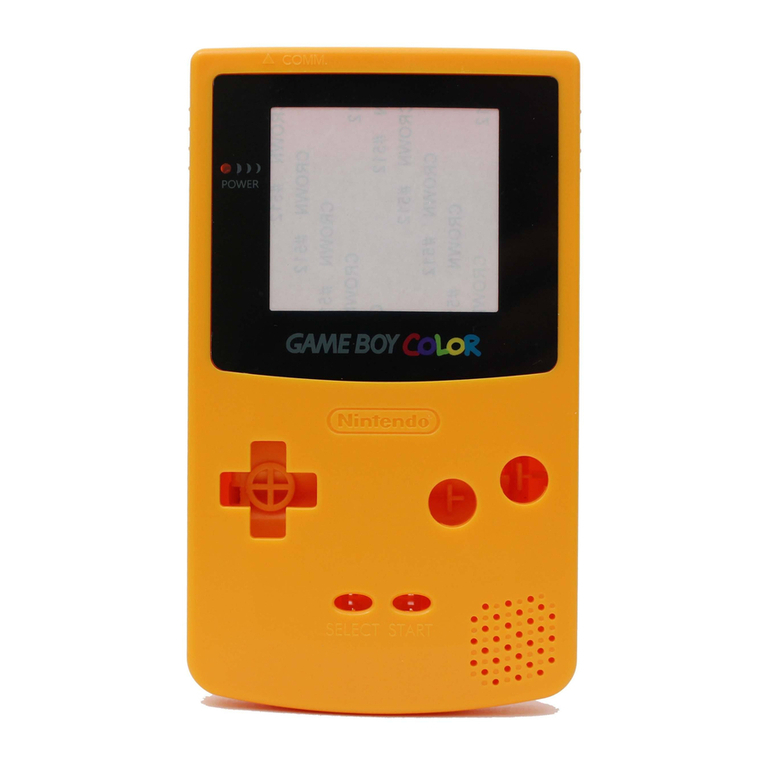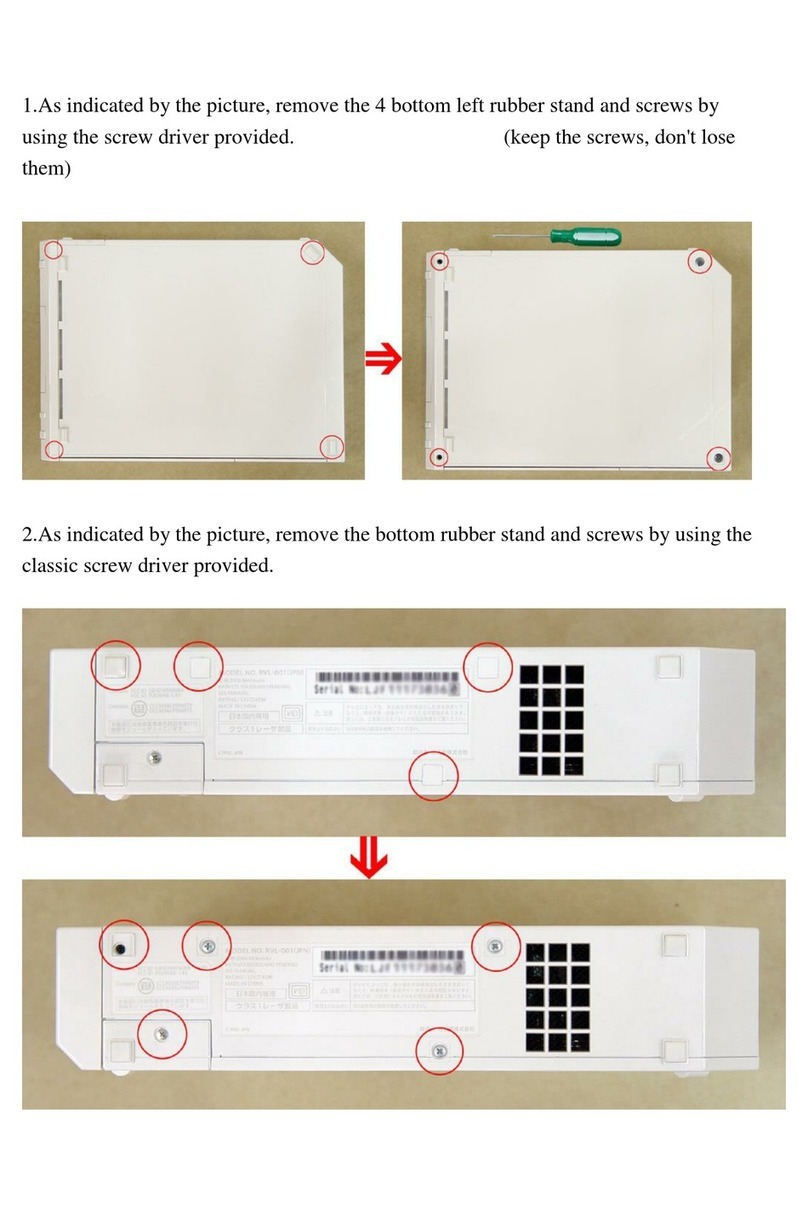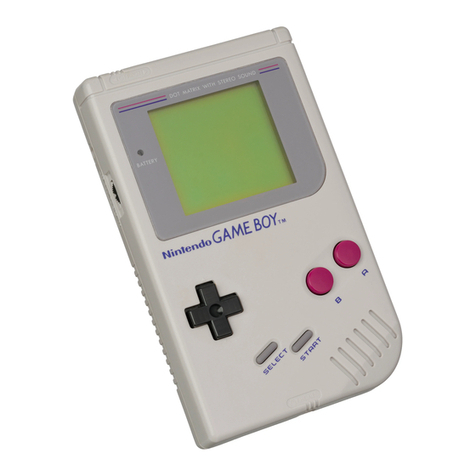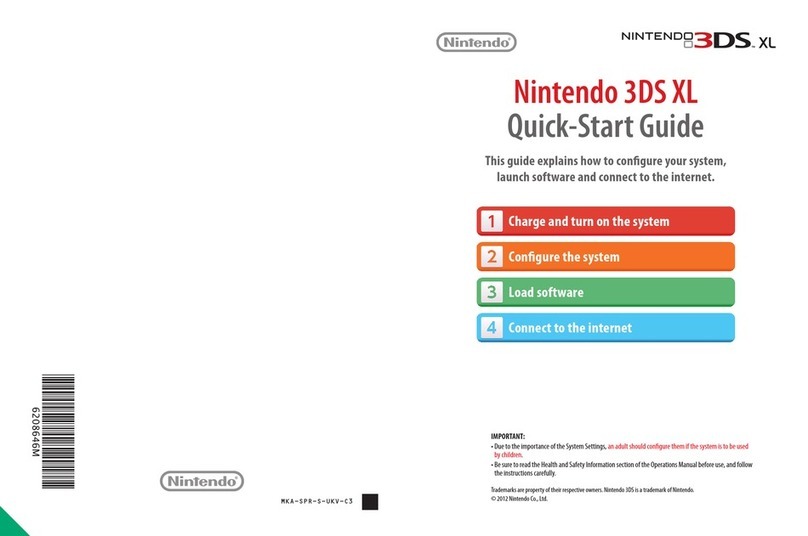Nintendo GameCube Console Memory Battery Replacement Guide Page 3of 10
being sucked up you should periodically keep cutting off the used portion of the soldering braid and use
fresh braid as needed.
Soldering-
Now that the solder has been removed you can now remove the object that the solder was holding in
place and you are now ready to solder something new into place.
The two most important things to keep in mind are:
1) Never allow patches of solder to overlap or touch, doing so creates a short, thereby rendering the
circuit inoperable.
2) Make sure to use enough solder to securely attach whatever it is you are soldering, do not be afraid
to test the joint out.
Keeping these items in mind lets continue with our demonstration. To apply the solder take it and place
it over the soldering joint and then lightly place the soldering iron over the solder. This is just like
unsoldering, although this time you are soldering and not unsoldering. This part is a little tricky when
you first start and is hard to describe with words alone. It is recommended that you test out melting
solder first to get an idea of how it behaves.
One ideal exercise you might want to try is to attempt to solder together two pieces of wire. Take two
pieces of wire, strip the ends, twist the ends together and then practice applying solder over this twisted
joint. During the course of this project if you run into trouble remember you can always back track and
remove the solder and try again, using the soldering braid. Soldering braid and solder are very cheap
and as such are worth playing around with to get comfortable with before you go ahead and try to
solder in a replacement battery. Now that we have covered the basics of soldering and unsoldering, let’s
get started with the replacement of that battery.