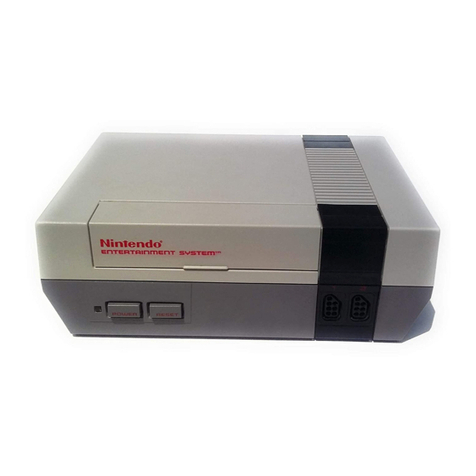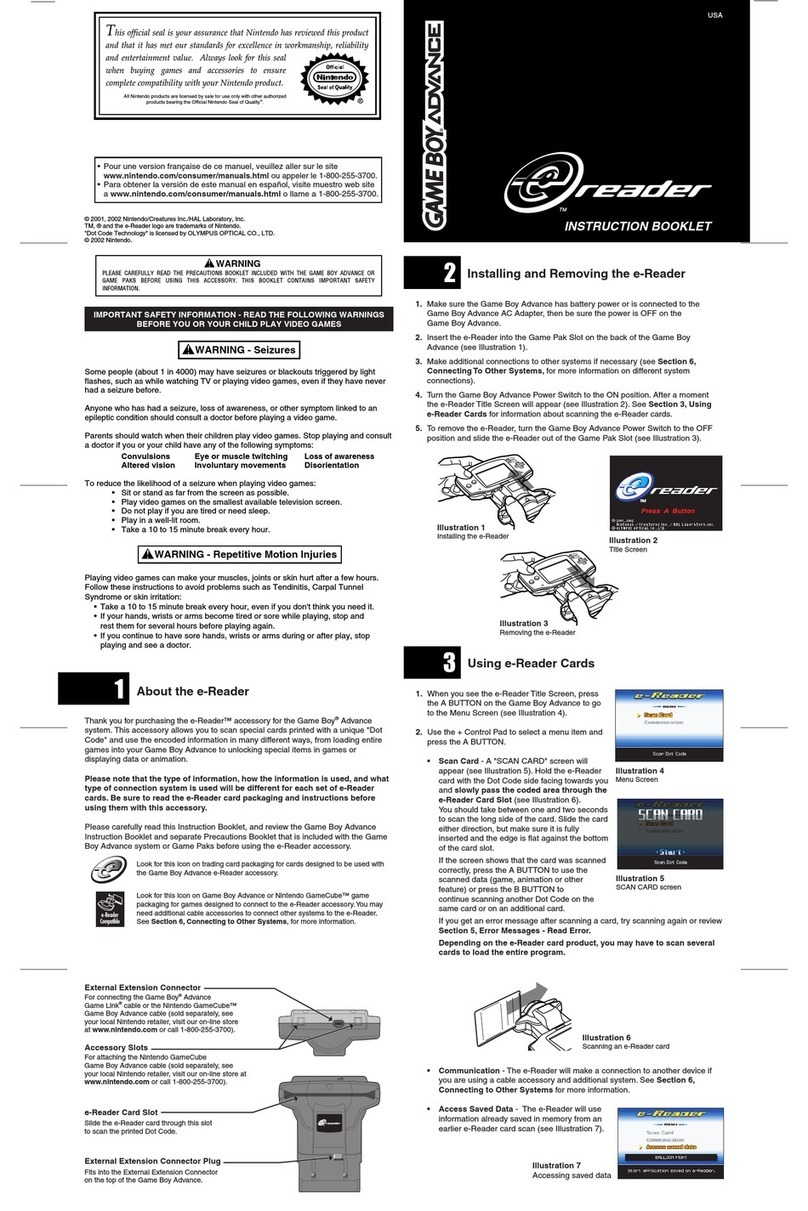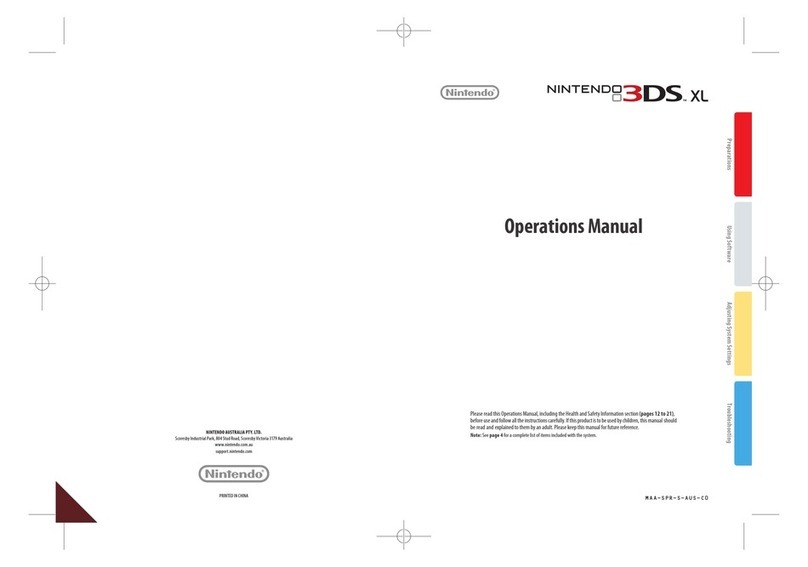4 5
Wii Component Video cable
(RVL-011)
(sold separately)
Wii AV cable (RVL-009)
(sold separately)
Use the HDMI cable
included to enjoy
high quality sound
and visuals.
Begin by reading the“Warning: Placing and Connecting the Console”section below.
Next, connect the WiiU GamePad AC Adapter (WUP-011(AUS)) as shown below. When the battery LED has turned orange,
proceed to step 1 – .
Before Connecting: Charge the WiiU GamePad
230-240V
The battery LED will turn orange while the WiiU GamePad is charging, and will
turn o when charging has nished. After charging has completed, remove
the AC plug from the electrical outlet, then carefully remove the DC plug
from the WiiU GamePad, holding both the DC plug and the WiiU GamePad.
·Make sure to insert the plug the right way up, and ensure that the plug is rmly inserted.
·Charge only in places where the temperature is between 10 and 35°C.
·You can continue to use the WiiU GamePad while it is charging (see the WiiU Operations Manual,
“Charging the WiiU GamePad”).
·It may become impossible to charge the battery if you do not use the Wii U GamePad for an extended period of time.
Make sure to charge the battery at least once every six months.
Warning: Placing and Connecting the Console
Do not place in the following locations:
·Places where heat can gather, such as enclosed shelving
·Hot places such as on top of AV equipment
·Places with a lot of moisture, dust, grease or smoke
·Places where small children can reach or unstable places
·Places where the temperature can rapidly change
(such as beneath air conditioners)
·Places such as hospitals where the use of wireless
signals is restricted or prohibited
·Near devices such as microwave ovens and cordless
phones which might cause wireless interference
Use only with Australian/New Zealand mains voltage
(230-240V).
Ensure that the AC plug is inserted rmly into the
electrical outlet.
Do not touch with wet or greasy hands.
Do not place the sensor bar on the TV’s air vents.
·You will need the Wii U console’s and Wii U GamePad’s
original packaging if they need to be sent in for repairs,
so please keep their boxes out of the reach of children.
Please immediately dispose of other unwanted packaging
after removing the product. Small children may accidentally
swallow packing materials or put it over their heads. If a
child swallows packing materials, immediately take the
child to a doctor.
Careful Usage
·Use the console placed at (horizontally) or on its side (vertically).
·Use the console stand when placing the console vertically.
Installing and Connecting the Console Checking TV connectors and cables � � � � � � � � � � � � � � �
Check the connectors of your TV and the type of cables you’ll be using.
·The placement of these connectors will dier according to your TV. They may be on the back or on the side.
·If you have a Wii, you can use the same AV cable you use for your Wii to connect your Wii U.
Does your TV have an HDMI port?
Yes No
TV connectors and matching cables
Image Clarity
If your TV doesn’t have the connectors listed above
Depending on your TV, you may need extra equipment such as an adapter. For more information, please see the
instruction manual for your TV.