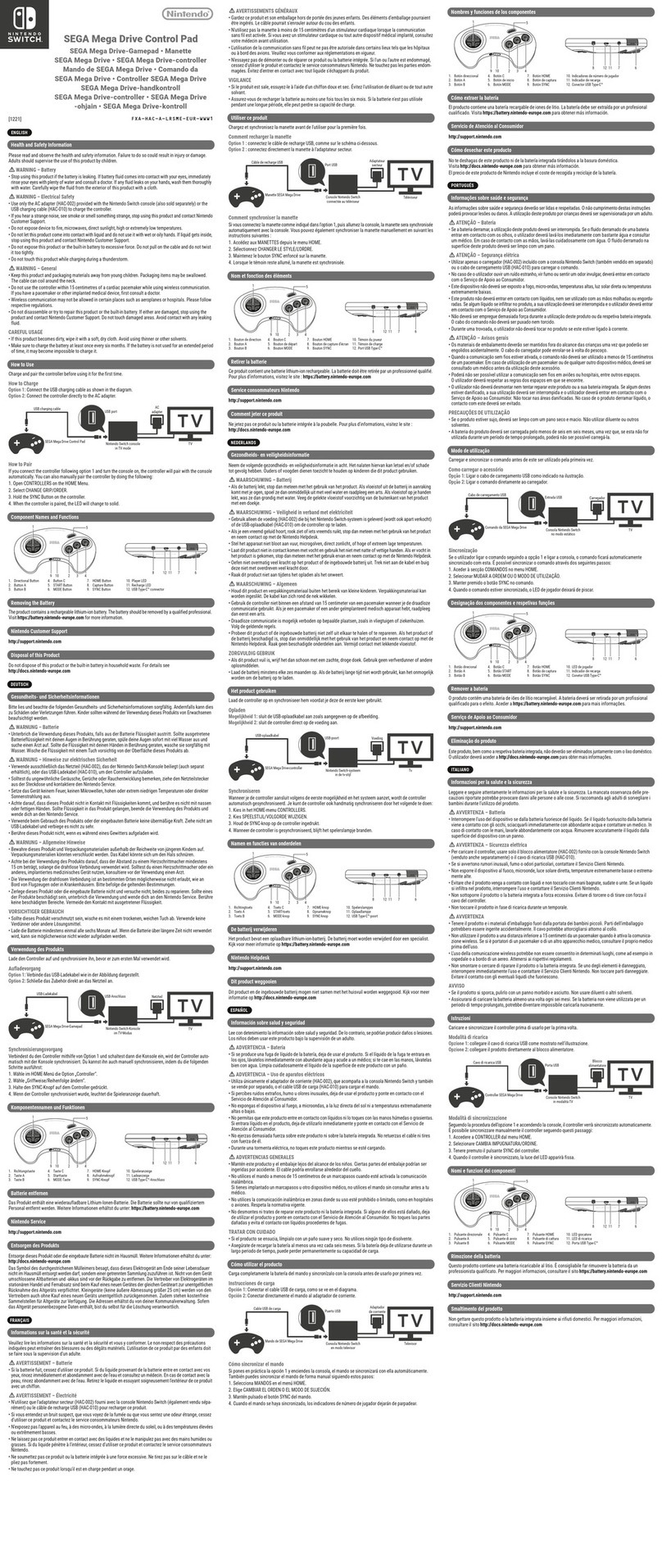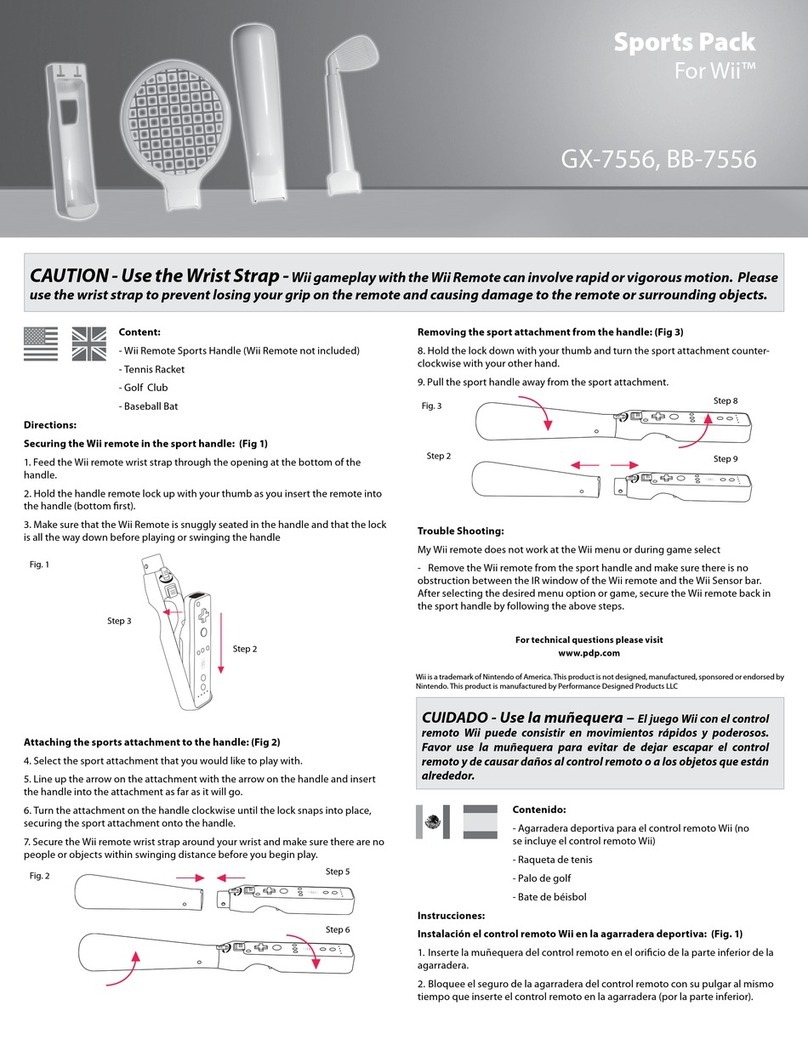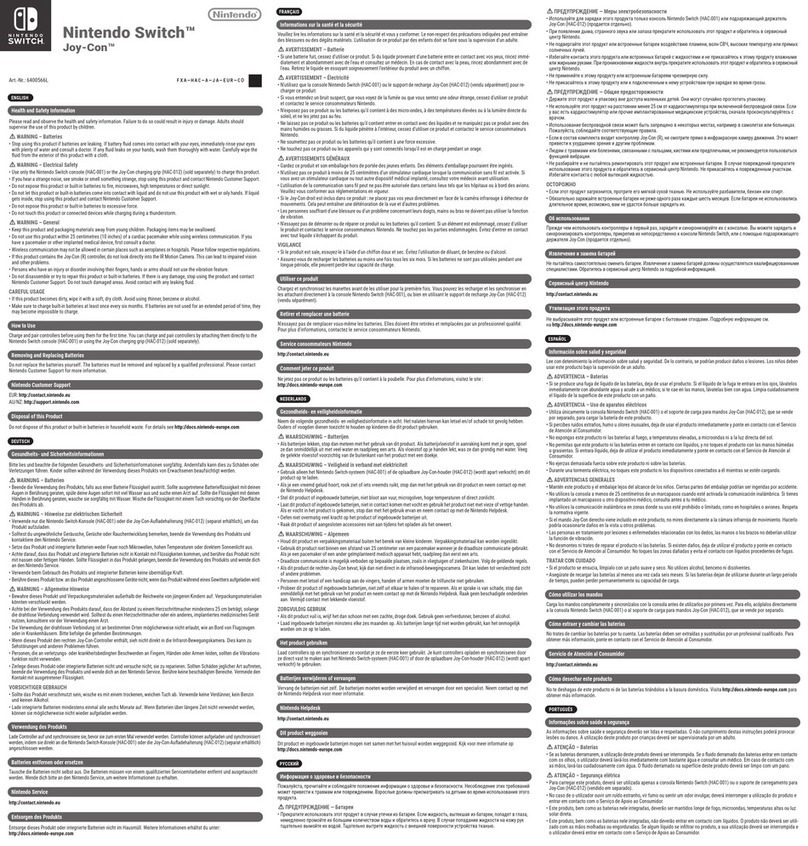Front of jacket
Rubber protrusions
Front of sensor unit
Holes in
jacket
13
1110
12
Replacing the Jacket
1. Hold the jacket and accessory so they both
face forwards.
2. Press the sensor unit into the bottom of the
jacket, being careful not to damage the
connector or other parts of the accessory.
3. Fit the two rubber protrusions on the
inside of the jacket into the holes on the
back of the sensor unit.
4. Using your finger tips, work the bottom of the jacket around so that the plastic hooks on the
bottom of the sensor unit fit snuggly into the holes in the jacket.
5. Check the fit of the jacket to make sure the walls are not pinched between the Wii Remote
and the sensor unit, and that the rubber protrusions are correctly located.
Troubleshooting
If Wii MotionPlus fails to operate, or operates incorrectly, follow the steps below before seeking assistance.
1. The Wii Remote with Wii MotionPlus attached does not respond.
• Make sure the Wii MotionPlus connector plug is fully inserted into the Wii Remote.
• Review the setup procedure and make sure Wii MotionPlus has been installed correctly.
• Make sure the batteries have been installed correctly and are not depleted.You can press the
HOME Button on the Wii Remote to check battery life from the HOME Menu.
• Check the software package and manual (or the Wii Shop Channel screen, if it was downloaded)
for the software you are playing to make sure it includes Wii MotionPlus features.
• If none of the above steps resolve the problem, remove and insert the Wii MotionPlus connector
plug into the connector on the bottom of the Wii Remote several times and check the operation again.
2. The cursor on the TV screen moves even when the Wii Remote is not being moved or
moves differently than when I move the Wii Remote.
• Wii MotionPlus may need to be recalibrated due to the following:
1. Changing batteries in the Wii Remote during gameplay.
2. Disconnecting and reconnecting Wii MotionPlus during gameplay.
3. Moving Wii MotionPlus from a cold environment into a warm environment.
To recalibrate the Wii MotionPlus accessory, place it on a flat horizontal surface with the buttons
facing down. Wait for a few seconds and check the operation. Also, review the Instruction Manual
for the game you are playing for more information.
NOTE: This procedure must be done during gameplay, and with the Wii MotionPlus accessory
attached to the Wii Remote controller.
3. The Wii Remote with Wii MotionPlus attached responds slowly.
• Some televisions process graphics internally for input signals. This may delay the display of
graphics but does not damage the Wii Console,Wii Remote, Wii MotionPlus, or the television.
4. The jacket has been removed and I’m having difficulty replacing it.
• The jacket is important for proper and safe operation of the Wii MotionPlus accessory.
Please see the next page for instructions on correctly replacing the jacket if it has become
detached. Also review the separate Wii MotionPlus Installation Guide included with this product
for installation instructions.
If Wii MotionPlus still does not work after all of the above steps, visit www.nintendo.com.au
or contact Nintendo Customer Service. Continued next page
REV-A
12 MONTH WARRANTY FOR Wii™ ACCESSORY
The benefits conferred by this Warranty are in addition to all other conditions, warranties and statutory remedies in respect
of this Wii™ Accessory (Accessory) which the consumer may have under the Trade Practices Act 1974 (Commonwealth)
and/or similar State, Territory or Country Laws.
Nintendo Australia Pty Limited (Nintendo) warrants this Game Disc to be free of defects in materials, workmanship and
manufacturing to the original purchaser for a period of twelve months from the date of original purchase, and upon
presentation of the purchase receipt. This warranty only applies to products that are distributed by Nintendo Australia Pty Limited.
This Warranty is given by Nintendo and no other person or organisation is authorised to vary its provisions and conditions.
NINTENDO AUSTRALIA HEAD OFFICE
Scoresby Industrial Park, 804 Stud Road, Scoresby Victoria 3179 Australia
1.
Nintendo will, at its option and subject to the terms and conditions stated below, repair or replace free of charge this
Accessory or any component part, which upon examination by Nintendo is found to be defective in materials, workmanship or
manufacturing.
2. This Warranty shall not apply:
(a) If a compliance label has been removed from the Accessory or a serial number or other details have been removed
or rendered illegible.
(b) If the Accessory is connected to any voltage other than shown on the compliance label or unapproved and
unlicensed products are used with the Accessory.
(c) If the Accessory has been subjected to misuse, abuse, accident or want of care.
(d) If the Accessory has been modified and/or tampered with.
(e) If a repair has been made or attempted to the Accessory by the purchaser or their agent.
(f) If the Accessory fails due to causes unrelated to defective materials, workmanship or manufacturing.
(g) If the Accessory is not used at all times in accordance with the instruction booklet, Wii™ Operations Manual or other
documentation provided by Nintendo.
3. The following are not covered by this Warranty:
(a) Liquid/Moisture damage;
(b) Breakage;
(c) Wear and tear;
(d) Data loss;
(e) Battery leakage.
4. Nintendo does not accept any liability pursuant to this Warranty for any consequential damage or economic loss
whether direct or indirect, to any person or property.
5.
Nintendo's liability under the Warranty is limited to the lesser of the replacement cost or repair cost of the Accessory.
6. If, after inspecting the Accessory, Nintendo determines that the fault is not covered by the warranty for whatever
reason, or that there is no fault, you will be liable for service or appraisal charges.
Before returning a Game Disc for service:
Visit our web site www.nintendo.com.au OR
Contact Nintendo Customer Service on (03) 9730 9822
for Warranty and Repair information and all other general enquiries.
Hours of operation: 9:00am to 5:00pm Monday to Friday (EST)