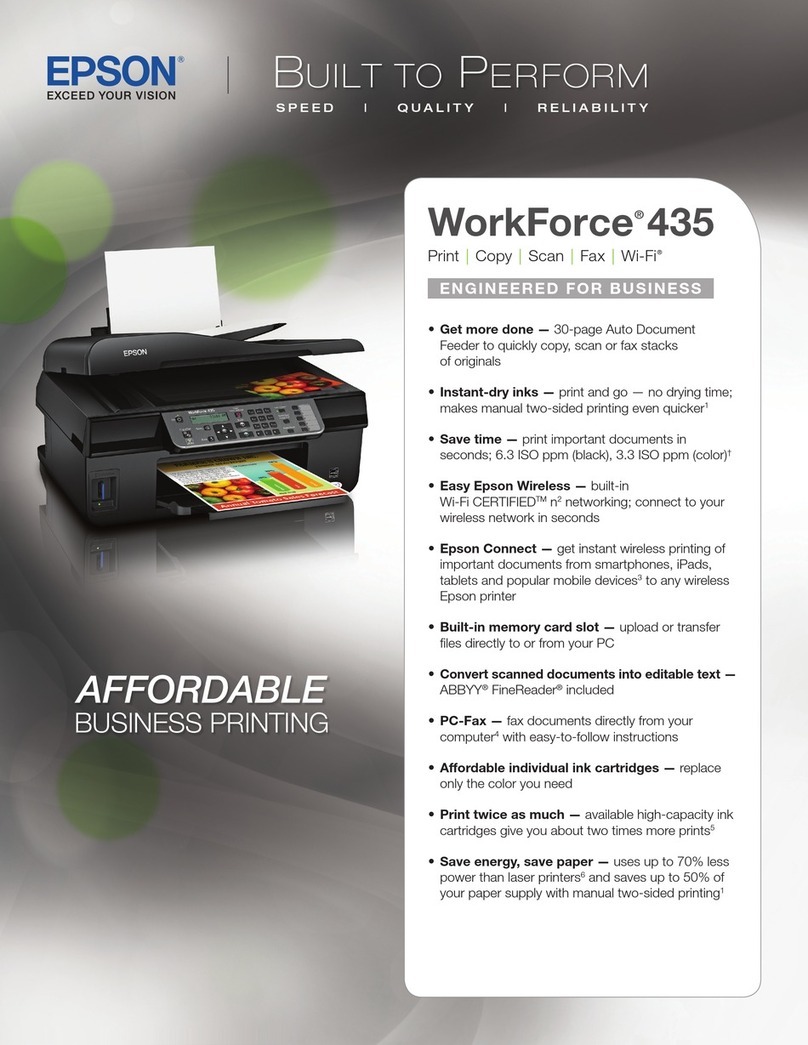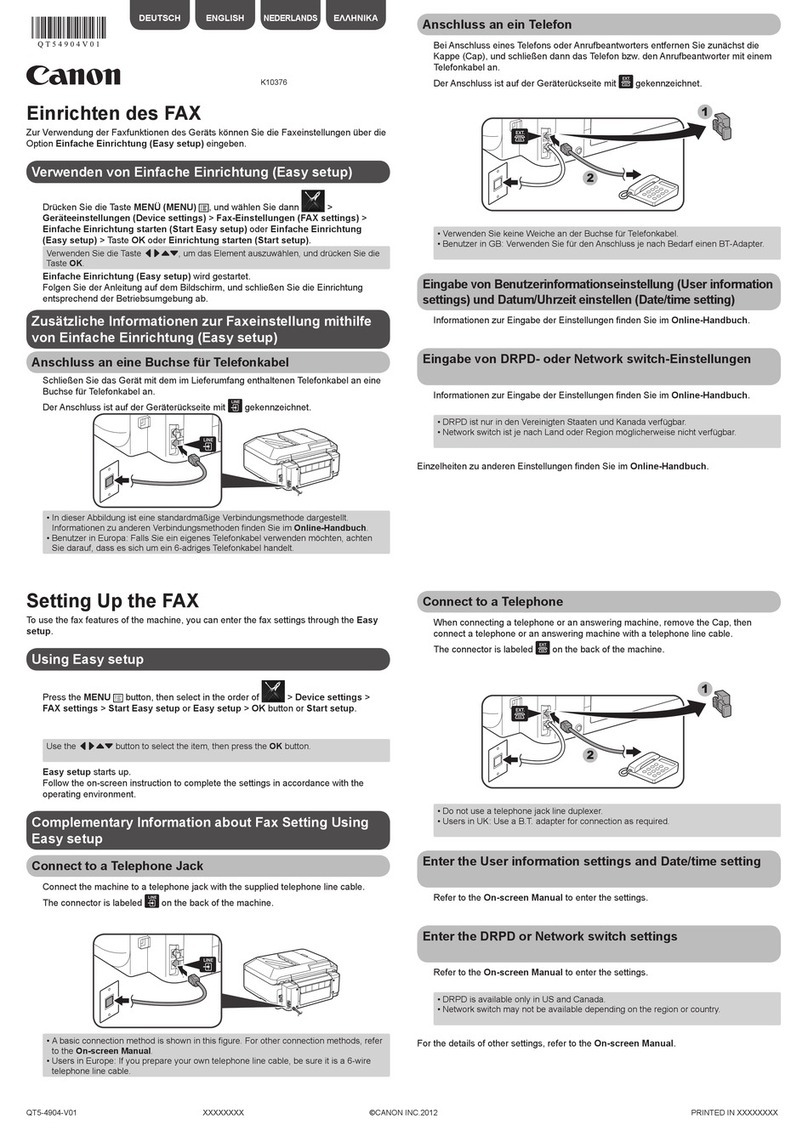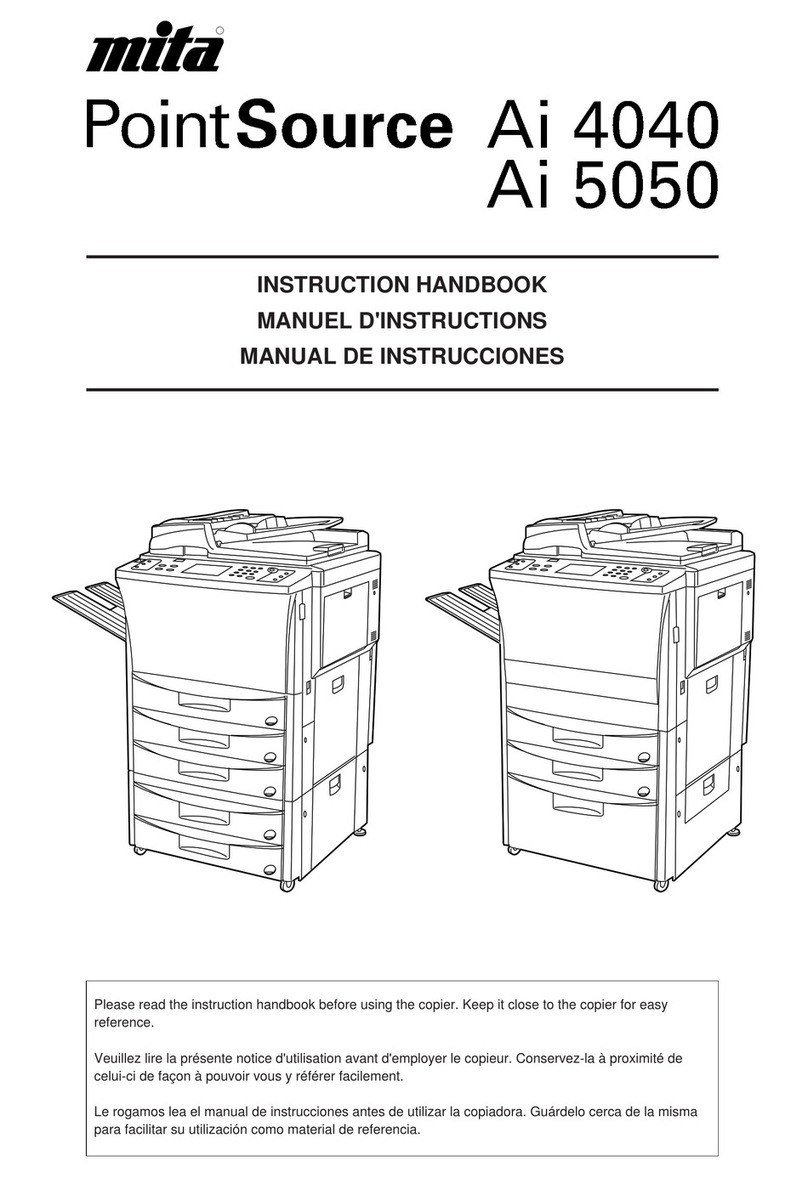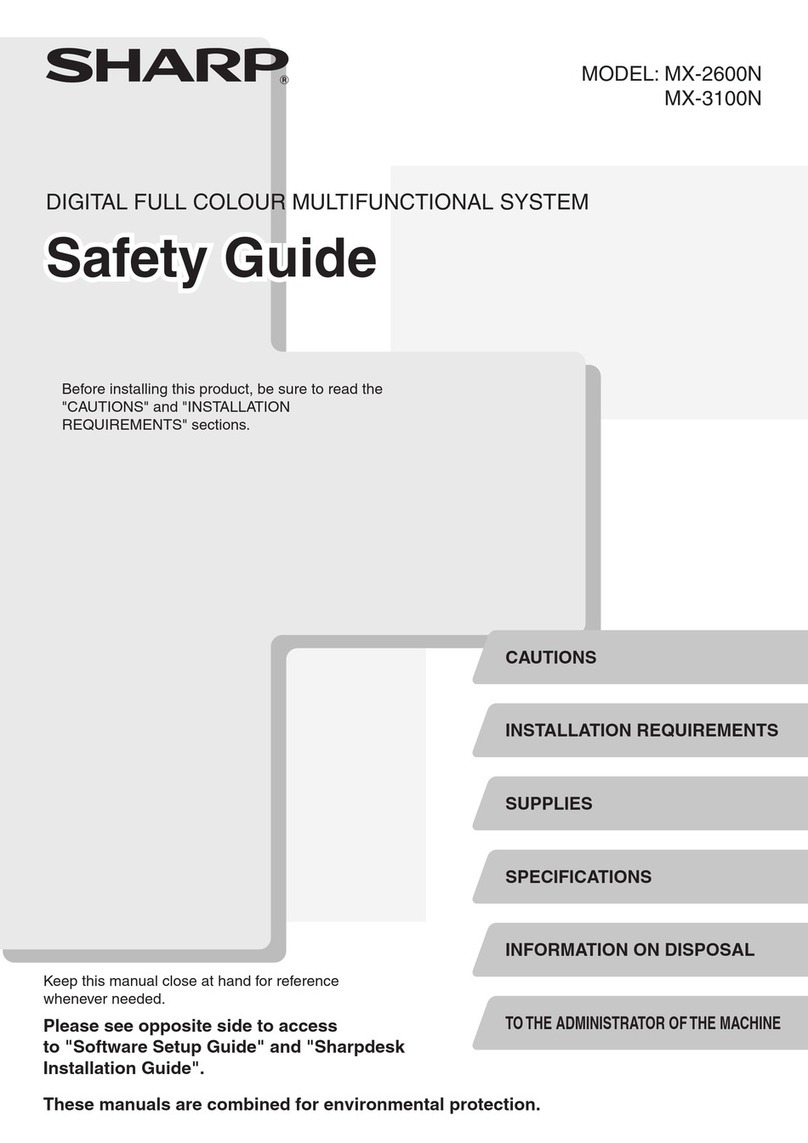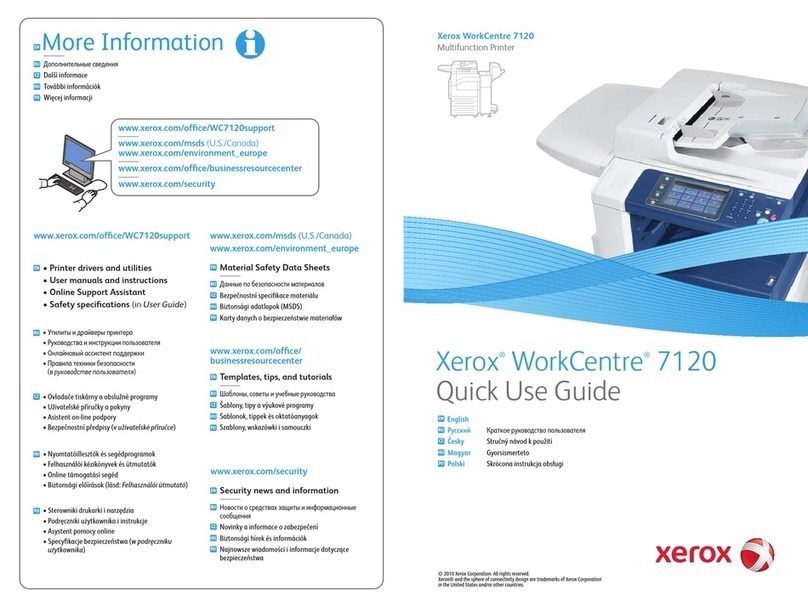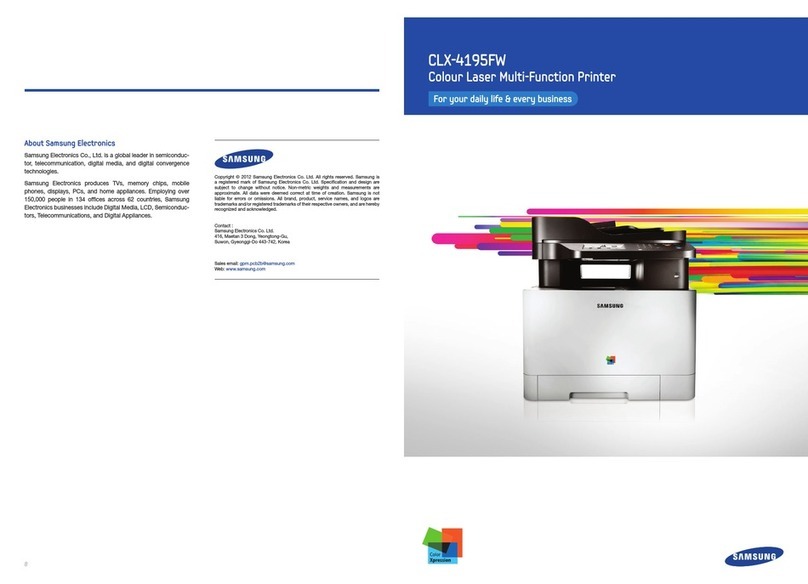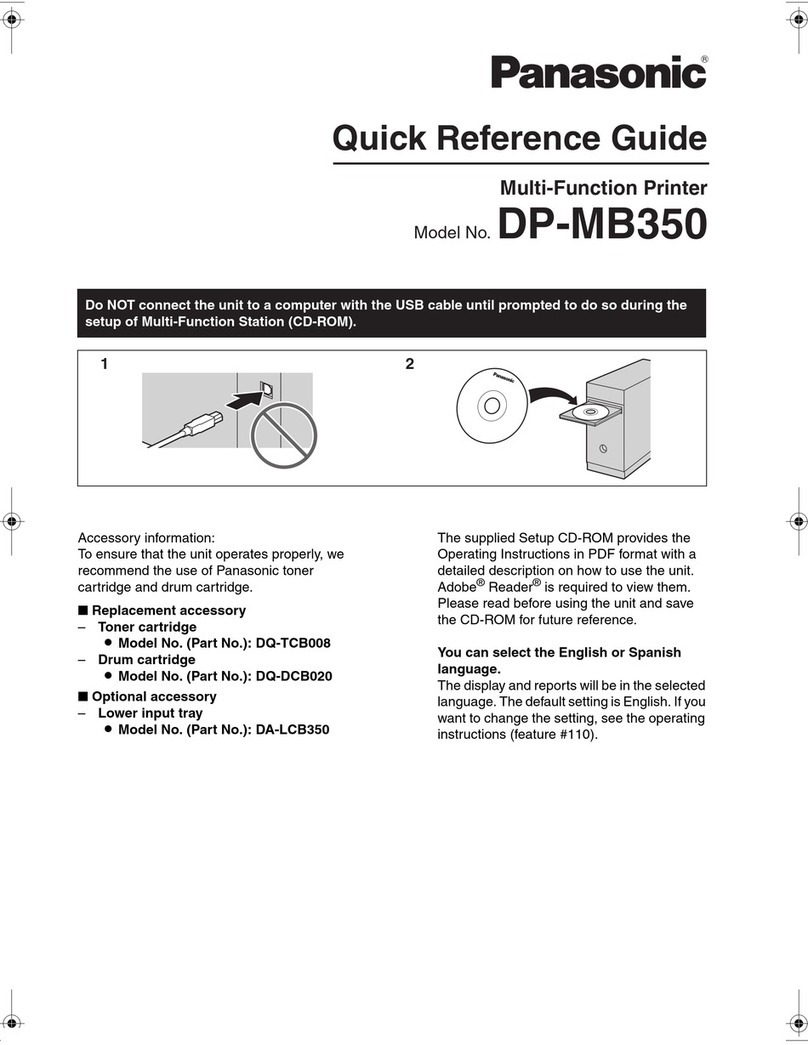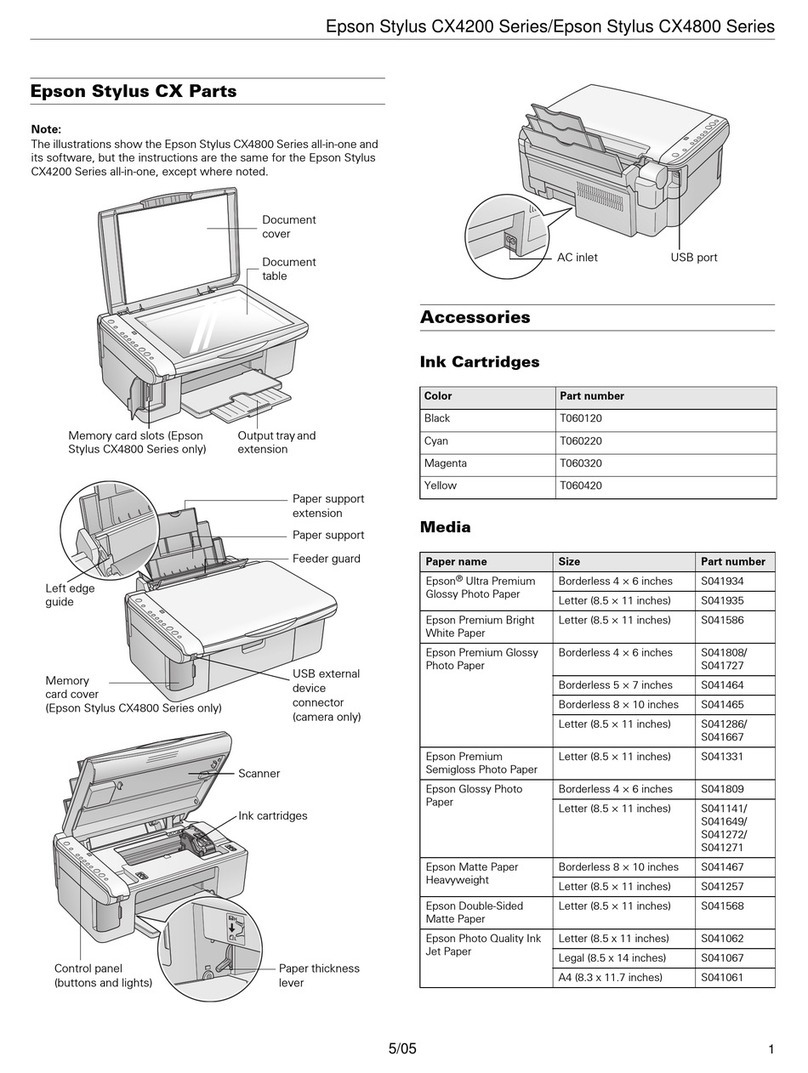Nippon Genetics FastGene User manual

NIPPON Genecs EUROPE GmbH Mariaweilerstraße 28-30, 52349 Düren, Germany,
Tel: +49 2421 5549 60, Fax: +49 2421 55496 11, E-Mail: info@nippongenecs.de, www.nippongenecs.eu
FAS-BG LED BOX
GP-04LED Manual

NIPPON Genecs EUROPEFastGene® FAS-BG LED BOX
2

NIPPON Genecs EUROPEFastGene® FAS-BG LED BOX
3
Content
P. 5
P. 5
P. 5
P. 6
P. 6
P. 7
P. 8
P. 8
P. 9
P. 9
P. 9
P. 10
P. 11
P. 13
P. 14
P. 15
P. 16
P. 17
P. 18
1. GENERAL INFORMATION......................................................................................................
1.1 Warranty.................................................................................................................
1.2Regulatorynoce..................................................................................................
1.3Safetyinformaon................................................................................................
1.4Contactinformaon............................................................................................
2. TECHNICAL SPECIFICATIONS...............................................................................................
3. SYSTEM OPERATION...............................................................................................................
3.1Productcontentandoverview...........................................................................
3.2Inialsetup.............................................................................................................
3.3Agarosegelscanning(Blue/GreenLEDlight).................................................
3.3.1Gelposioning...................................................................................................
3.3.2Exposuremecorrecon.................................................................................
3.3.3Imageviewermenuandexternalstoragetransfer....................................
3.4DNAextraconfromagarosegels...................................................................
3.5Membrane/Petridishscanning(Whiteepilight)...........................................
3.6Colorimetricgelscanning(WhiteLEDlighttransilluminator)....................
3.7.Generalsengs...................................................................................................
3.8.Connecnganexternalprinter.........................................................................
3.9.Connecnganexternal(touch)monitor.........................................................

NIPPON Genecs EUROPEFastGene® FAS-BG LED BOX
4

NIPPON Genecs EUROPEFastGene® FAS-BG LED BOX
5
1. GENERAL Informaon
Thankyouforpurchasingthe FastGene®FAS-BGLEDBOXImagingSystem,astand-alonegeldocumen-
taonsystem.TheBlue/GreenLEDtechnologypermitsthedeteconofDNAwithhighestsensivityand
withoutharmingyoureyes,skinoryoursample.WiththewhiteLEDlightyoucanimageproteingelsstained
withcoomassieorsilverstaining.ThewhiteLEDepi-illuminaonallowsthedocumentaonofopaquesur-
facessuchasPetridishesorWesternBlotmembranes.
PleasereadcarefullythefollowingnotestobeabletoproperlyusetheFastGene®FAS-BGLEDBOXImaging
System.
1.1 Warranty
TheFastGene®FAS-BGLEDBOXiswarrantedagainstdefectsinmaterialsandworkmanshipfor1year.In
caseofanydefectsoccurringintheinstrumentoraccessoriesduringthiswarrantyperiod,NIPPONGenecs
EUROPEwillrepairorreplacethedefecvepartsatitsdiscreonwithoutcharge.
The following defects, however, are specically excluded:
-Defectscausedbyimproperoperaon.
-RepairormodicaondonebyanyoneotherthanNIPPONGenecsEUROPE
oranauthorizedagent.
-Damagecausedbysubstungalternaveparts.
-UseofngsorsparepartssuppliedbyanyoneotherthanNIPPONGenecsEUROPE.
-Damagecausedbyaccidentormisuse.
-Damagecausedbydisaster.
-Corrosioncausedbyimpropersolventorsample.
Foranyinquiryorrequestforrepairservice,contactNIPPONGenecsEUROPEoryourlocaldistributor.
Pleasesendamessagecontaininginformaonaboutthemodelandserialnumberofyourinstrument.
1.2 Regulatory noce
IMPORTANT:
ThisNIPPONGenecsEUROPEinstrumentisdesignedandceredtomeetsafetystandardsandEMC
regulaons.Ceredproductsaresafetousewhenoperatedinaccordancewiththeinstruconmanual.
Thisinstrumentmustnotbemodiedoralteredinanyway.Alteraonofthisinstrumentwill:
Voidthemanufacturer’swarranty
VoidthesafetyandEMCcercaon
Createapotenalsafetyhazard
NIPPONGenecsEUROPEisnotresponsibleforanyinjuryordamagecausedbytheuseofthisinstrument
forpurposesotherthanthoseforwhichitisintended,orbymodicaonsoftheinstrumentnotperformed
byNIPPONGenecsEUROPEoranauthorizedagent.

NIPPON Genecs EUROPEFastGene® FAS-BG LED BOX
6
1.3 Safety informaon
Pleasecarefullyreadthefollowingsafetyinformaonnotestobeabletoproperlyusethe
FastGene®FAS-BGLEDBOX:
Please wear appropriate personal protecve equipment. Please read the instrucons manual to properly
usetheFastGene®FAS-BGLEDBOX.UsinginstrumentswithFastGene®Blue/GreenLEDtechnologytrans-
illuminatorswillnormallynotdamagesamplesoreyesandskinoftheuser.However,prolongedexposure
ofhumannakedeyeswithlightirradiaoninthebluespectrummayincreasetheprobabilityofsuering
fromrenadiseases.Therefore,werecommendusingtheamberltershieldincludedinthepackage,when
handlingtheBlue/GreenLEDtransilluminatorwhiletheFastGene®FAS-BGLEDBOXisopenandtheBlue/
GreenLEDlightisturnedon.
OperatetheFAS-BGLEDBOXonlyifitisconnectedtoasafetysocket.
Placetheunitonalevelsurfacewithminimalchanceofdropping.
1.4 Contact informaon
NIPPONGenecsEUROPEGmbH
Mariaweilerstraße28-30
52349Düren,Germany
Tel: +49 2421 554960
Fax: +49 2421 55496 11
E-Mail:info@nippongenecs.de
Formoredetailedproductinformaon,contactdetails,quesons,ortroubleshoongplease
visitourwebsitewww.nippongenecs.euorcontactusviainfo@nippongenecs.de.
FastGene®isaregisteredtrademarkofNIPPONGenecsEUROPE GmbH.

NIPPON Genecs EUROPEFastGene® FAS-BG LED BOX
7
2. Technical Specicaons
Lightsources Blue/GreenLEDtransilluminator
Whiteepilight
WhiteLEDlighttransilluminator
Transilluminatedarea 16x11,5cm
Light sources
General Info
Power 12V,4.16A
Dimensions(HxDxW) 23x25.4x20.7cm
GelTools Amberltershield
Weight 3.2kg
Catalog number
GP-04LED FAS-BGLEDBOX
Image capture
Sensor CMOSSensor
Camera 8MPixelcamera
Image format TIFF,JPEGandPNG
Exposureme 0.2-2sec,21exposuresteps
Display/Soware/Connecons
Display 5"ColorLCDTouchPanel
Soware Inbuiltcontrolsoware
Connecons 2xUSBPort(1xfront,1xback)
1xHDMIPort
Thermalprintersupport

NIPPON Genecs EUROPEFastGene® FAS-BG LED BOX
8
DC power jack HDMI port
USB 2.0 port
GP-04LED Product Content
FAS-BGLEDBOX
Usermanual
A/CPowerTransformer(12V,4.16A,DC)
Amberltershield
Blackvelvetsheet
3.1 Product content and overview
3. System Operaon
Upper lid
Power buon
5" LCD Touch Screen
and control menu
USB 2.0 port
Light source switch
Amber lter shield
Black velvet sheet

NIPPON Genecs EUROPEFastGene® FAS-BG LED BOX
9
3.2 Inial setup
Removealltapesthatholditemsinplaceforshipping.PlacetheFastGene®FAS-BGLEDBOXunitonaat
surface.Connecttheincluded DCadaptertothe backoftheunit thenplug intopoweroutlet. Pushthe
powerbuon.
Iniate the desired applicaon
Agarosegelscanning(Blue/GreenLEDlight)(secon3.3)
DNAextraconfromgel(secon3.4)
Membrane/Petridishscanning(Whiteepilight)(secon3.5)
Colorimetricgelscanning(WhiteLEDlight)(secon3.6)
3.3 Agarose gel scanning (Blue/Green LED light)
3.3.1 Gel posioning
OpenthelidoftheFastGene®FAS-BGLEDBOX.Slidetheblackvelvetsheetintothegrooveofthelidto
coverthewhitelightareaofthelid(seegurebelow).Theblackvelvetsheetreducesthebackground.
Placethegeltraywiththeagarosegelontheviewareaandclosethelid.Note:theviewareaiswater-
proof.Hence,theusageofthegeltrayisnotobligatory.
Upper lid Insert black velvet sheet

NIPPON Genecs EUROPEFastGene® FAS-BG LED BOX
10
Slidethelightsourceswitchonthefrontsideoftheinstrumenttothecyanlightsource(seegurebelow).
Press„B/G“(Blue/GreenLEDlight)onthecontrolmenu,displayedontherightsideofthescreen.
ThiswillturnontheBlue/GreenLEDlight.Aliveimageofthegelwillbedisplayedonthescreen.
3.3.2 Exposure me correcon
Usetheupanddownbuonsonthecontrolmenutochangeandcorrecttheexposuremeunltheappro-
priateexposureofthegelisreached.Theexposuremecanbeadjustedfrom-10(shortexposureme)to
+10(longexposureme).Themiddlebuondisplaysthecurrentexposurelevel(e.g.-2)
Capture
>
<
-2
Exposure
B/G WL
epi WL
back
Connuous
Capture
Seng Image
Viewer

NIPPON Genecs EUROPEFastGene® FAS-BG LED BOX
11
Press"Capture"tosavetheimagetotheinternalstorageoftheFAS-BGLED
BOX.Theimagecanlaterbetransferredonanexternalstoragedevice(USB-
drive).
If"CounnuousCapture"isselected,theFAS-BGLEDBOXwillautomacally
recordveimageswithanexposurerangingfrom-2to+2.Allveimageswill
besavedontheinternalstorageofthesystemandcanlaterbetransferredon
anexternalstoragedevice(USB-drive).
Capture
Connuous
Capture
3.3.3 Image viewer menu and external storage transfer
Pressthe"ImageViewer"buontoentertheimageviewermenuforviewing,
prinngandtransferringrecordedimages.
Image
Viewer
Thetopoftheimageviewermenudisplaysthename,exposurelevel,dateand
meofeachcurrentlydisplayedimage.Scrollthroughtherecordedimagesby
pressingtheleandrightbuons.
Rename
Return
Zoom In Zoom Out
Delete DeleteAll
Negative Print
Save Saveall
< >
20220202001
EV: -2
2022/02/02
10:23:43
Imagename,exposurelevel,
dateandme
Scrollthrough
recordedimages

NIPPON Genecs EUROPEFastGene® FAS-BG LED BOX
12
InsertanexternalstoragedeviceinoneofthetwoUSB-ports(frontorback)of
theFAS-BGLED BOX.Press"Save"to transferthecurrentlydisplayedimage
totheexternalstoragedevice.Press"Saveall"totransferallimagescurrently
storedintheinternalstorage.
Tochangethenameoftheimagepress"Rename".Theimagenamecancontain
amaximumof15characters.
Save Saveall
Rename
Press"Negave"todisplaythecurrentimageinnegavecolours.Press"Save"
totransferthenegaveimageversiontotheexternalstoragedevice. Negative Save
IfanexternalprinterisconnectedtotheFAS-BGLEDBOXviaUSB(seesecon
3.8),thecurrentlydisplayedimagecanbedirectlyprintedbypressing"Print". Print
Press"Delete"todeletethecurrentlydisplayedimage.Press"DeleteAll"
todeleteallimagescurrentlystoredintheinternalstorage.
Usethe„Zoomin“and„Zoomout“buonstoenlargeaspecicareaofthegel.
Pleasenotethatthezoomfunconcanonlybeusedforviewingpurposesand
anenlargedimageviewcannotbesavedortransferred.
Delete DeleteAll
Zoom In Zoom Out
Press"Return"toreturntothepreviousdisplaymenu. Return

NIPPON Genecs EUROPEFastGene® FAS-BG LED BOX
13
3.4 DNA extracon from agarose gels
TheFastGene®FAS-BGLEDBOXisequippedwithanamberltershieldtolterouttheBlue/GreenLED
excitaonlight.ThelterenablesvisualizaonofDNAbandsfortheextraconofDNAfromtheagarosegel.
Slidethelightsourceswitchonthefrontsideoftheinstrumenttothecyanlightsource.
OpentheupperlidoftheFAS-BGLEDBOX.TheBlue/GreenLEDlightwillautomacallyswitcho.
Posionthecentralopeningoftheamberltershieldinthehangingtab.Makesurethetwobentareasare
placedagainstthelid.
TurntheBlue/GreenLEDlightbackonbypressingthe"B/G"buon. B/G WL
epi
WL
back
ExcisevisibleDNAfragmentsfromthegelbylookingthroughtheamberltershield.
Upper lid
Amber lter shield

NIPPON Genecs EUROPEFastGene® FAS-BG LED BOX
14
3.5 Membrane/Petri dish scanning (White epi light)
OpenthelidoftheFastGene®FAS-BGLEDBOX.Slidetheblackvelvetsheetintothegrooveofthelidto
coverthewhitelightareaofthelid(seegurebelow).Theblackvelvetsheetreducesthebackground.
Placethemembrane/Petridishontheviewareaandclosethelid.Slidethelightsourceswitchonthefront
sideoftheinstrumenttothewhitelightsource.
Press"WLepi"onthecontrolmenu,displayedontherightsideofthescreen.
Thiswillturnonthewhiteepilight.
B/G WL
epi
WL
back
Aliveimageofthemembrane/Petridishwillbedisplayedonthescreen.Refertosecon3.3.2forexpo-
suremecorreconandtosecon3.3.3forimageviewingandexternalstoragetransfer.
Upper lid Insert black velvet sheet

NIPPON Genecs EUROPEFastGene® FAS-BG LED BOX
15
3.6 Colorimetric gel scanning (White LED light)
OpenthelidoftheFastGene®FAS-BGLEDBOX.Removetheblackvelvetsheetfromtheinsideofthelid.
Placethetransparentcolorimetric(protein)gelontheviewareaandclosethe
lid.Note:theviewareaiswater-proof.Slidethelightlourceswitchonthefront
side of the instrument to the white light source (see secon 3.5). Press "WL
back"onthecontrolmenu,displayedontherightsideofthescreen.Thiswill
turnonthewhiteLEDlighttransilluminator.
B/G WL
epi
WL
back
Aliveimageofthecolorimetricgelwillbedisplayedonthescreen.Refertosecon3.3.2forexposureme
correconandtosecon3.3.3forimageviewingandexternalstoragetransfer.
Upper lid Remove black velvet sheet

NIPPON Genecs EUROPEFastGene® FAS-BG LED BOX
16
3.7 General sengs
Press"Seng"togettothegeneralsengsmenu. Seng
Thegeneralsengsmenu
displaysthefollowingscreen: UpdateS/W Sleep Date
Time Mouse
Save Format: JPEG
Color Type: Color
Thedevicesowarecanbeupdatedbypressing"UpdateS/W".Press"Sleep"toadjustthemeaerwhich
theFAS-BGLEDBOXgoesintosleepingmode.Youcanadjustthemebetween1min,5min,10min,30
minornever.Press"DateTime"tosetthedateandmeonthedevice.Itispossibletoconnectanexternal
mousetotheFAS-BGLEDBOXviaoneofthetwoUSB-ports.Acvatethe"Mouse"buontousethe
externalmouseanddeacvatethe"Mouse"buontousethedeviceviatouchscreen.
Mouse Mouse
Mouse acve Mouse inacve
Pressthebuonnextto"SaveFormat"tosettheimageletype.Thecurrentlyusedletypeisdisplayed
onthebuon.ImagelescanbesavedasTIF,JPEGorPNG.
TIF
JPEG
PNG
Pressthebuonnextto"ColorType"tosettheimagecolor.Thecurrentlyusedimagecolortypeisdisplay-
edonthebuon.TheimagecolorcanbesettoColororGray.

NIPPON Genecs EUROPEFastGene® FAS-BG LED BOX
17
3.8 Connecng an external printer
ConnecttheexternalprintertotheFAS-BGLEDBOXviatheUSB-port.
PresstheImageviewerbuon.
Image
Viewer
Rename
Return
Zoom In Zoom Out
Delete DeleteAll
Negative Print
Save Saveall
< >
20220202001
EV: -2
2022/02/02
10:23:43
Press"Print"intheimageviewercontrolmenutodirectlyprintthedisplayedimageontheexternalprinter.

NIPPON Genecs EUROPEFastGene® FAS-BG LED BOX
18
3.9 Connecng an external (touch) monitor
ConnecttheexternalmonitortotheHDMI-portoftheFAS-BGLEDBOX.Notethatthemonitorshould
beconnectedbeforeswitchingonthedevice.Theacvedisplayautomacallyswitchestotheexternal
monitor.ForusinganexternaltouchdisplayconnectitviatheHDMI-portandUSB-porttotheFAS-BG
LEDBOX.

NIPPON Genecs EUROPEFastGene® FAS-BG LED BOX
19

NIPPONGenecsEUROPEGmbH
+49 2421 55496 0
+49 2421 55496 11
info@nippongenecs.de
www.nippongenecs.eu
This manual suits for next models
2
Table of contents
Other Nippon Genetics All In One Printer manuals