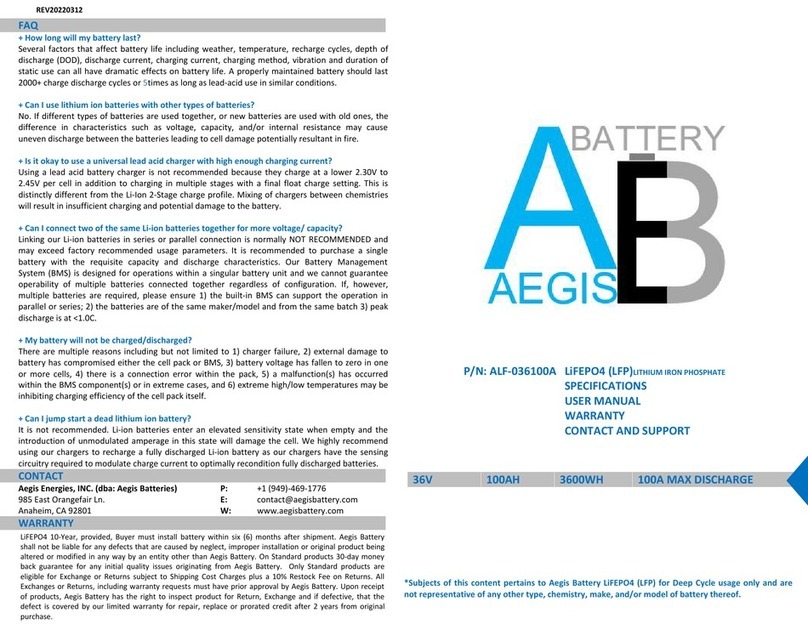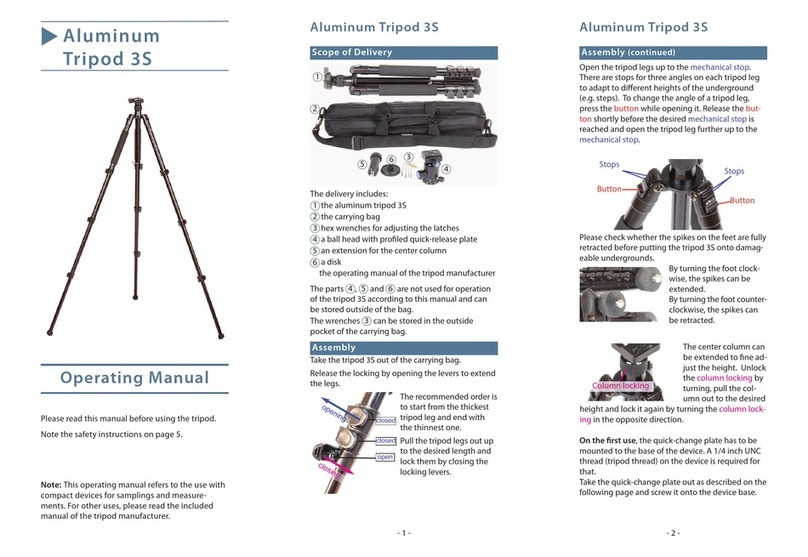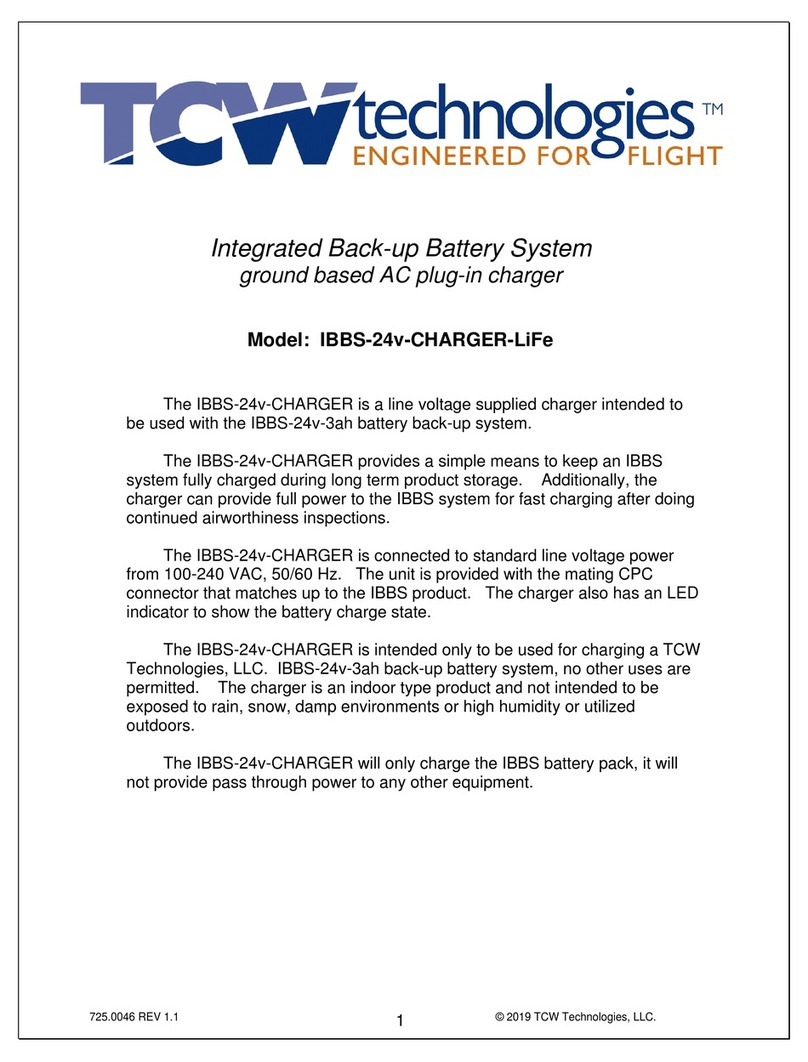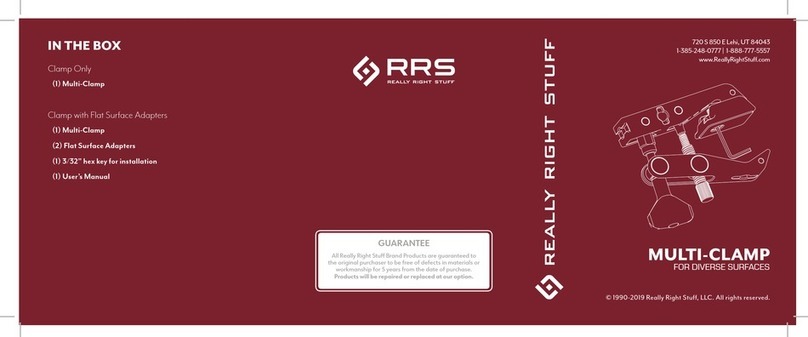NiteSite R User manual

Operating Instructions
Your night vision
MODULE
with integral
instant recording
CAMERA
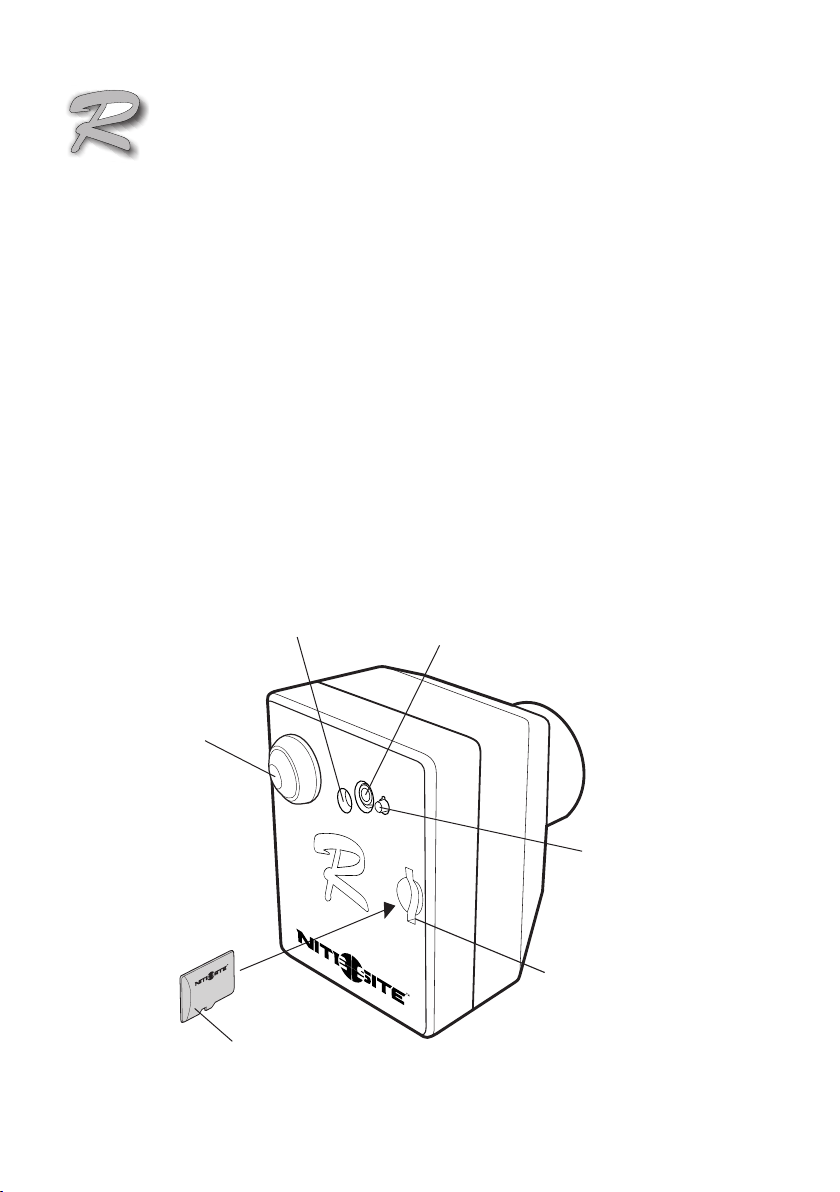
4 GB
NS REC
Camera
On/Off button
Micro SD card
Micro SD card slot
LCD screen & Illuminator socket
Power socket
Record button
Introduction
Congratulations on the purchase of the NiteSite R-camera.
The R-camera module is a retro-fit recording camera that can be
connected to any of the NiteSite rifle mount or nature products.
The R-camers is suitable for daytime viewing. In darkness the
image appears black and white. The R-camera module has a soft
touch, virtually silent, on off button located on the back of the
camera module. The R-camera has recording capability that
captures to a micro SD card simply at the push of the record
button, once to start recording and once to stop recording. All R-
cameras have a 4GB micro SD card. The R-camera has a buddy
share feature using WI-Fi technology that is automatically
activated when powered.
Page 1

NS REC
Recording
The NiteSite R-camera module has the capability to capture all of
your favourite moments simply at the push of a button. Before
powering the camera module, place the micro SD card into the slot
on the back of the camera module. Ensure the micro SD card is fully
inserted as failure to do so will prevent recording to the micro SD
card. Power the camera module via the button on the back of the
camera module. The red light appears steady on the back of the
camera unit. The camera is now ready to record. The record button
is situated above the SD card slot next to the NS socket on the back
of the camera module (REC). To start recording press the record
button once, the LED record indicator light begins to flash. To stop
recording press the record button again, the LED record indicator
LED no longer flashes but remains in the standby on mode.
Turning off the camera module with the on /off button when
the record indicator LED is flashing will delete the file that is
recording. Always use the record button to stop recording before
switching off the camera module. To view the files that have been
captured remove the micro SD card and connect to your PC, laptop
or tablet using the micro SD card adaptor. The R-camera module
comes with a 4 gigabyte (4GB) micro SD card this will capture up to
two hours and twenty minutes of continuous video recording at 640
x 480 resolution. It is possible to record for longer periods with
larger capacity micro SD cards.
REC
Record button
press once to start recording
press again to stop recording
Record
indicator
LED
4 GB
microSD
microSDHC
microSDXC
Laptop
PC or other
Page 2
Lock
ADAPTER
2Hr 20min
of recording
640x480 Res:
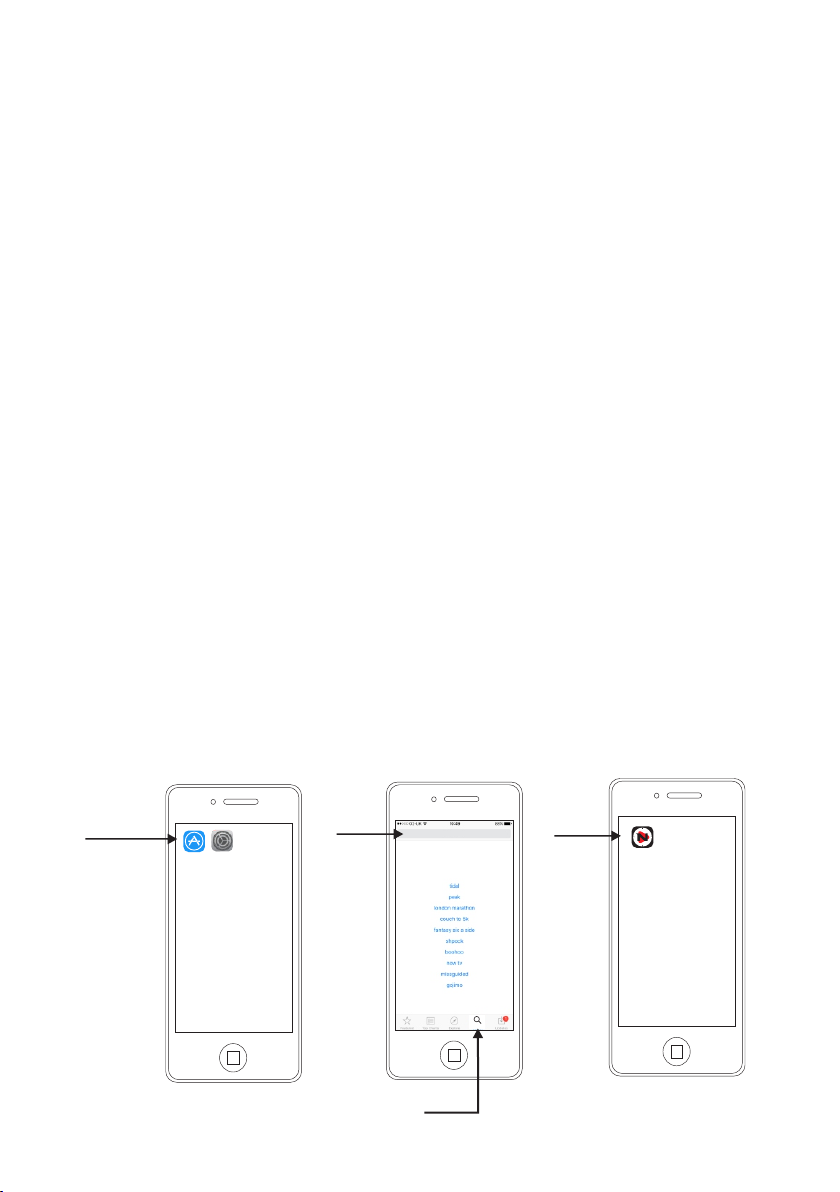
Page 3
Wi-Fi Buddy share
The Nitesite R-camera module has Wi-Fi capability that is
automatically activated when the module is switched on. This
allows one user at a time to tune in and share the image that is
seen on the rifle mounted LCD Screen & illuminator module. The
range of the Wi-Fi capability is approximately 5-6meters if you
are viewing within a vehicle, or up to 10-12 meters in open areas
with a clear line of sight. To use the R-camera buddy share Wi-Fi
feature, first download the free NIteSite application to your device
via the App store or Google Play store. The name of the
application is NitePlayer. Once the application is downloaded
then the correct Wi-Fi option has to be selected on the viewing
device.(tablet or mobile phone) With the R-camera module
switched on, select the settings menu on the chosen viewing
device, then select the Wi-Fi options. The device will start to
search for the R-camera Wi-Fi. Wait until the NiteSite option
appears in the menu. Then select the NiteSite Wi-Fi option. Add
the password 12345678. Once selected leave the settings menu
and select the NitePlayer Application on the device. It will take a
few seconds for the R-camera module and the device to
synchronise so please be patient.
Downloading the iphone Application
R-Camera NitePlayer iOS platform
Settings
App Store NitePlayer
App store
Search
Select
menu select
Trending Searches
Search
NitePlayer
Search for
NitePlayer
Select
NitePlayer
123
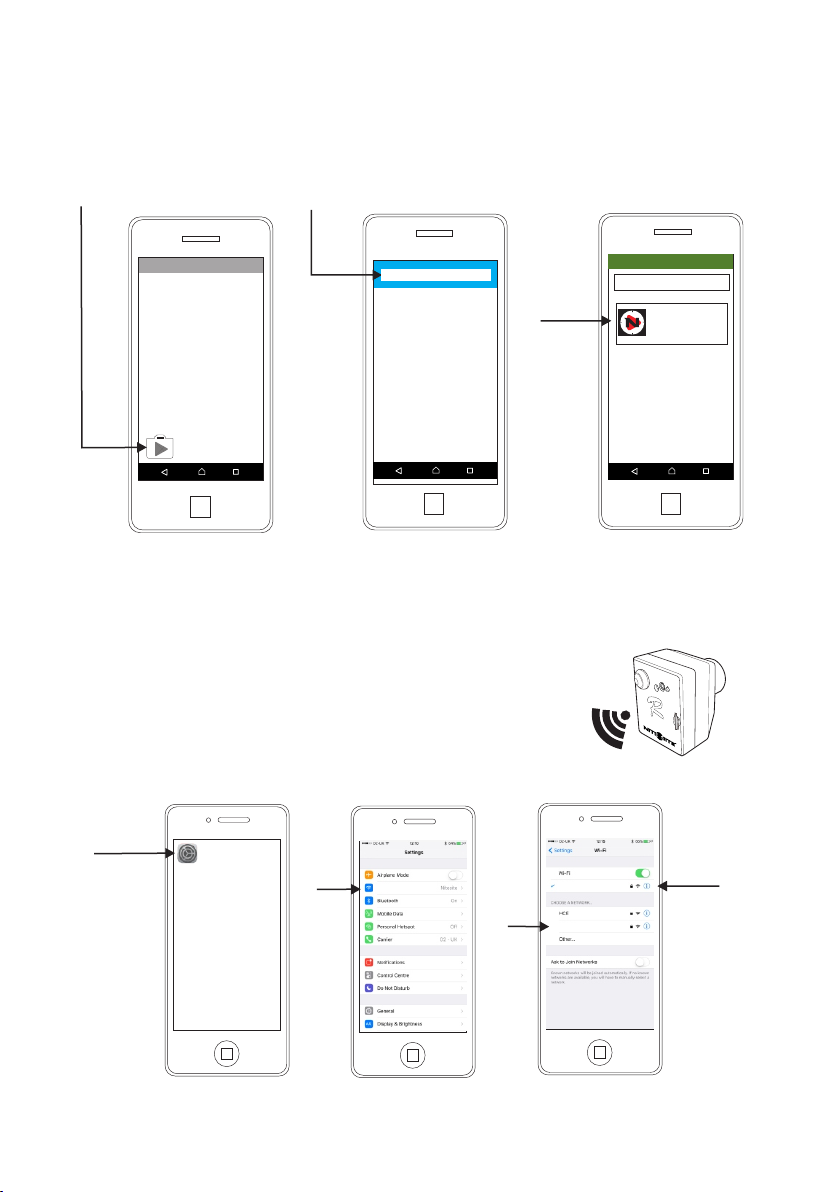
Page 4
R-Camera Wi-Fi Set up iPhone
iOS platform set up.
Settings
Settings
Wi-Fi
Wi-Fi
Nitesite
Nitesite
Nitesite
Check NiteSite
is accepted
menu select
123
NS REC
With the camera switched on follow the three
simple steps below
NitePlayer
Google Play
Menu select Search for
NitePlayer
Select
NitePlayer
and install
Google play
NitePlayer
NitePlayer
123
Downloading the Android Application
R-Camera NitePlayer Android platform

NITEPL YER
The live image represent what is on the
LCD screen & illuminator module
NitePlayer Use.
Once the NitePlayer app downloaded and selected, the default screen will take
a few seconds to synchronize before the live image appears.
NitePlayer default screen
Page 5
NS REC
Settings
Settings
Wi-Fi
Wi-Fi
NiteSite
NiteSite
menu
select Google
Wi-Fi
Wi-Fi
Settings
Wireless & networks On
other
12
Check NiteSite
is on & connected
3
With the camera switched on follow the three
simple steps below
R-Camera Wi-Fi Set up Android
Android platform set up
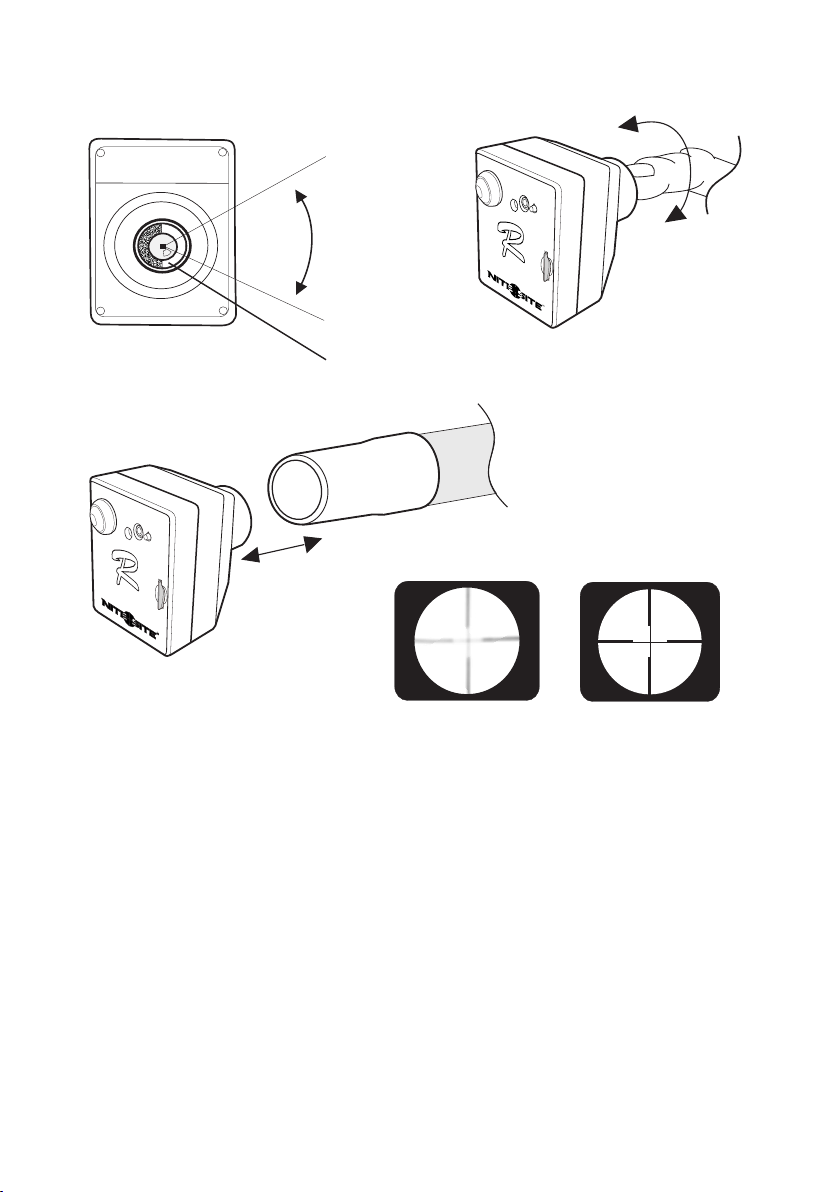
Page 6
Focussing the R-Camera Module
Ensure reticule is in focus
Out of focus
Turn the lens
¼ turns to focus
the camera
Offer camera to the scope sleeve
checking for clarity of the reticule
Visible abrasive lens ring
Use index finger
to turn the lens
Camera Module
front view
NS REC
NS REC
12
3
4

After each use and during transport, store the NiteSite equipment
in the box provided.
Wipe any debris using a soft moist cloth. Do not use cleaning
agents of any kind and always disconnect the battery from the R-
camera before cleaning..
The NiteSite R-camera has a two year guarantee. R-cameras that
are damaged through carelessness may be returned for repair. In
such an event please contact your local dealer or our customer
services department to arrange for the equipment to be returned.
There will be a charge for repairs that fall outside the guarantee
period. There are no serviceable parts in the NiteSite R-camera
and all repairs must be carried out by a NiteSite service engineer.
Failure to do so will invalidate the guarantee.
The NiteSite equipment is not water proof, only water resistant.
Always cover the equipment in rainy conditions.
Only connect the NiteSite LCD Screen & illuminator module into
the NS socket located on the camera back plate. Connecting
anything other will damage the R-camera unit, invalidate the
guarantee.
Maintenance and Service
Page 7
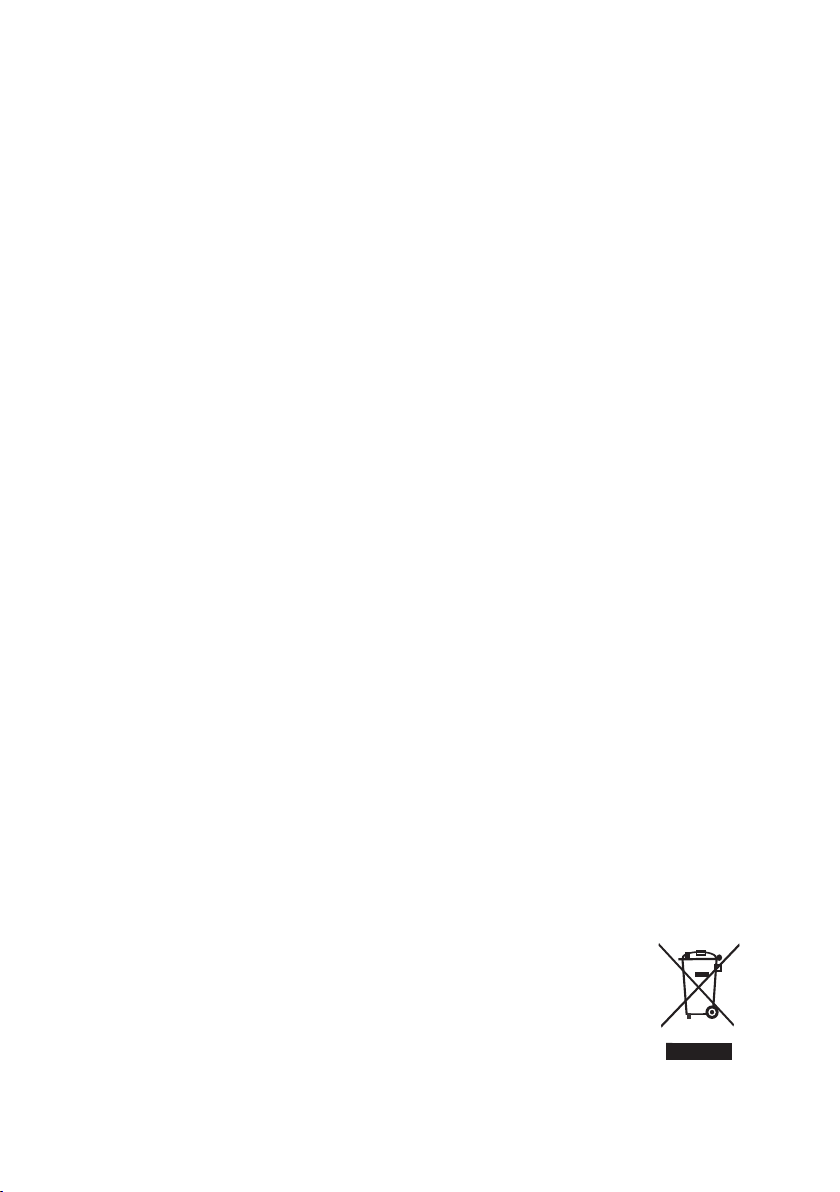
Persons using the NiteSite equipment under the age of 16 must be
supervised by an adult.
Do not attempt to make any repairs to the NiteSite equipment as
this will void any guarantee and could cause personal injury and
may cause further damage to the NiteSite equipment.
Do not store any part of the NiteSite equipment near open flames
or other forms of excessive heat. The NiteSite equipment is made
of durable ABS plastic and could melt and catch fire.
Working safely with NiteSite equipment is only possible when
following the manufacturers instructions contained in this booklet.
NiteSite users should comply with all gun law and adhere to safe
working practices.
Only connect the NiteSite LCD Screen & Illuminator module into
the NS socket located on the camera back plate. Connecting
anything other will damage the R-camera unit, and invalidate the
guarantee.
General Disposal
UK: Waste electrical products should not be disposed of with
household waste. Separate disposal facilities exist. For your
nearest facilities, please contact your local authority for details.
Page 8
SAFETY INFORMATION

NiteSite online
Facebook - Like our page NiteSite
YouTube.com/nitesitetv- request your NiteSite video to be added to our play list
Twitter - follow us @NiteSiteltd
Instagram nite_site
Amazon Storefront NiteSite Ltd
Contact Customer Service
Customer Service
NiteSite Ltd
Unit 13 West Lane
Full Sutton Airfield
Stamford Bridge
York, YO41 1HS
United Kingdom
Phone 01759 377235 UK & Northern Ireland only
Outside the UK & Ireland +44 (0) 1759 377235
Fax +44 (0)1759 371929
W: www.nitesite.com
Office hours Monday to Friday 9am - 5pm GMT
Your 2 year guarantee - help us to help you
Your new NiteSite equipment comes with a 24 month guarantee protecting you against electrical and mechanical
breakdown. Please see terms and conditions below. There is a 12 month guarantee on battery packs.
It is important to register the purchase of your product in order to ensure that you receive prompt and efficient
assistance in the event of it requiring attention during the guarantee period.
NiteSite guarantee conditions
We at NiteSite undertake that if within 24 months of the date of purchase the NiteSite equipment or any part
thereof is proved to be defective by reason only of fault of workmanship or materials, we will, at our discretion
repair or replace the same FREE OF ANY CHARGE for labour, materials on condition that:
1)You are the original purchaser and not an assignee or subsequent purchaser of the equipment.
2)The product has been used in accordance with the manufacturers operating and maintenance instructions.
3)The product has not been serviced, maintained, repaired, taken apart or tampered with by any persons not
authorised by NiteSite.
4) All service work under this guarantee must be undertaken by the NiteSite customer service department .
5) Any product or defective part replaced shall become the property of NiteSite.
Please Note!
A) This guarantee is in addition to your statutory and other legal rights.
B) NiteSite will return product by courier within 28 days of receipt.
C) The company’s liability under this warranty is limited to the said repairs or replacement and shall under no
circumstances extend to any financial losses alleged to have been suffered by the claimant.
D) In the event of repairs or replacement being made under the terms of this warranty in the circumstances where
the opinion of the company the defect has not been caused by the company’s materials or workmanship then the
company reserves the right to charge the claimant at its current hourly rates and list prices in respect of any
employees time and any replacement parts.
E) No authority has been given to any person, firm or company, to vary the terms of this guarantee.
The guarantee does not cover the following:
1) Damage resulting from transportation.
2) Damage resulting from improper use or neglect.
3) Consequential damage resulting from unauthorised repair work.
4) Accidental damage.

Page 10
Notes
NiteSite Accessories to Purchase Separately
To see our full range of accessories find your local stockist at
or visit our NiteSite Amazon storewww.nitesite.com/dealer
200108 200108 200108 2Ah Lithium Ion Baery & Strap
200109 200109 200109 4Ah Lithium Ion Baery & Strap
200057 200057 200057 6Ah Lithium Ion Baery
200128 200128 200128 Eye Relief Adjuster
200133 200133 200133 Universal Weaver Rail Clamp
200118 200118 200118 0.6a In-car Charger for 2Ah Lithium Ion Baery
200119 200119 200119 1.2a In-car Charger for 4Ah Lithium Ion Baery
200120 200120 200120 1.8a In-car Charger for 6Ah Lithium Ion Baery
200051 200051 200051 Standard Scope Clamp (25mm)
200052 200052 200052 Standard Scope Clamp (30mm)
200053 200053 200053 Universal Scope Clamp (30mm)
200054 200054 200054 Universal Scope Clamp (34mm)
200029 200029 200029 Stock Pouch for 6Ah Lithium Ion Baery
200030 200030 200030 Belt Pouch for 6Ah Lithium Ion Baery
Product Code UK Product Code EU Product Code US Descripon

Unit 13 West Lane,
Full Sutton Airfield,
Stamford Bridge,
York,
YO41 1HS.
United Kingdom.
Table of contents
Popular Camera Accessories manuals by other brands
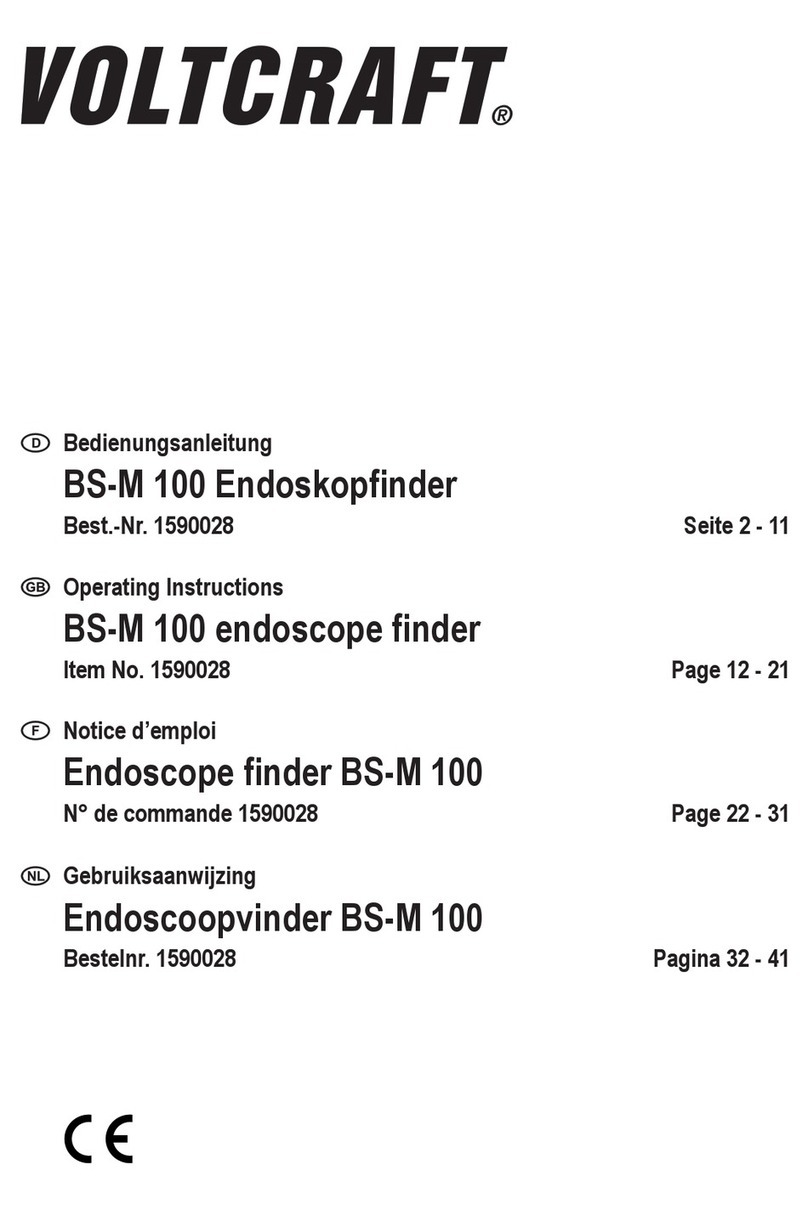
VOLTCRAFT
VOLTCRAFT BS-M 100 operating instructions

DISCOVER
DISCOVER LITHIUM BLUE Premium Series Installation and operation manual
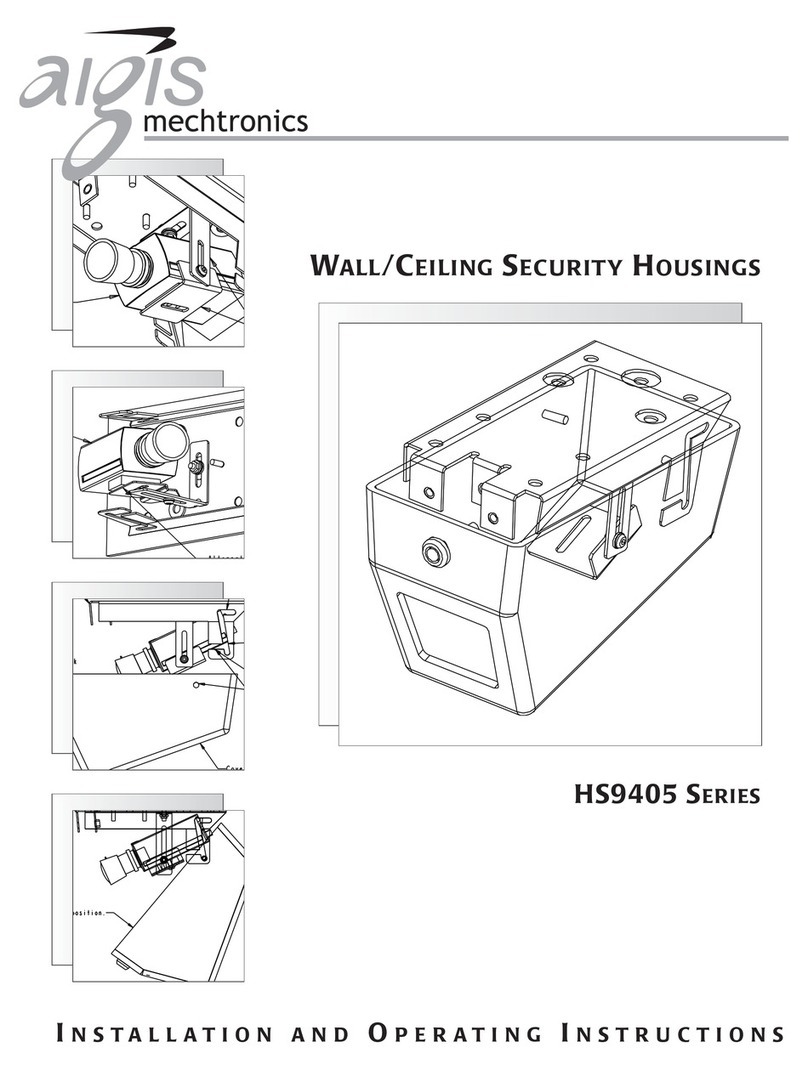
Aigis Mechtronics
Aigis Mechtronics HS9405 Series Installation and operating instructions
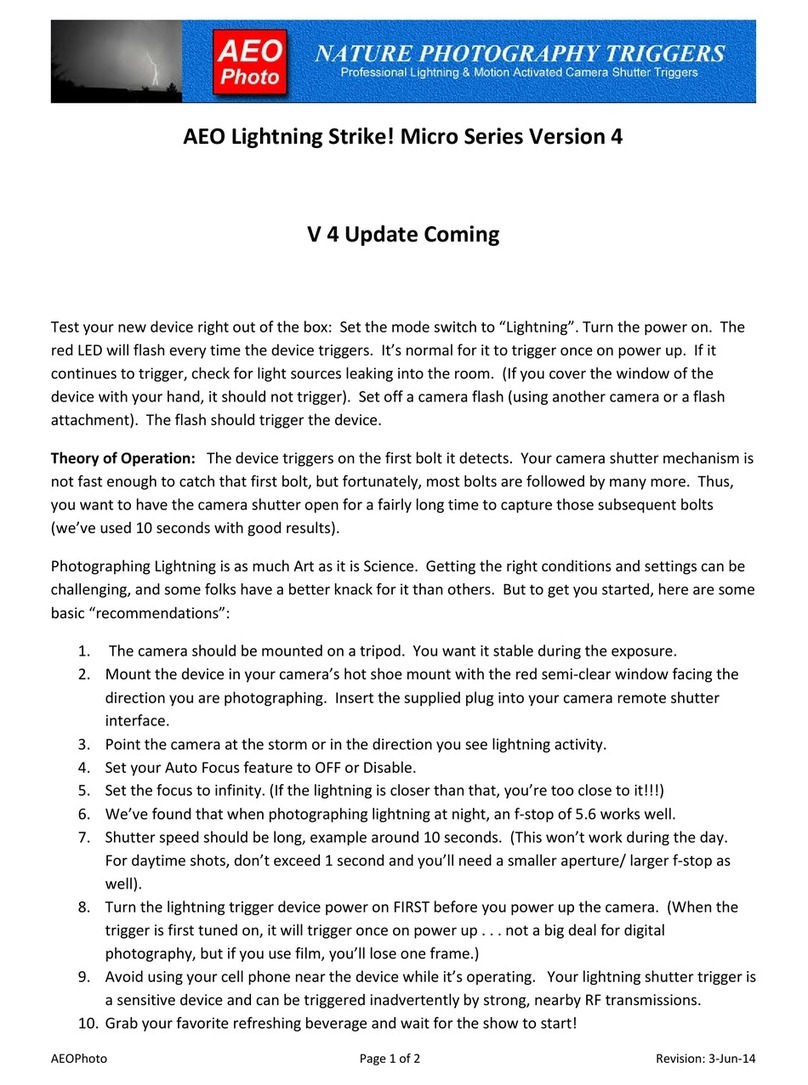
AEO Photo
AEO Photo LS Micro 4.0 user manual

Panasonic
Panasonic POH1000 Specifications
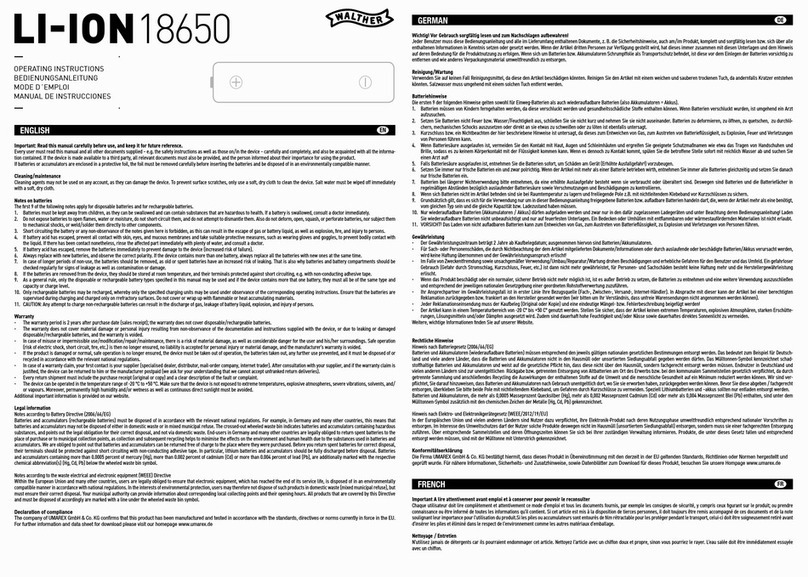
Walther
Walther LI-ION18650 operating instructions