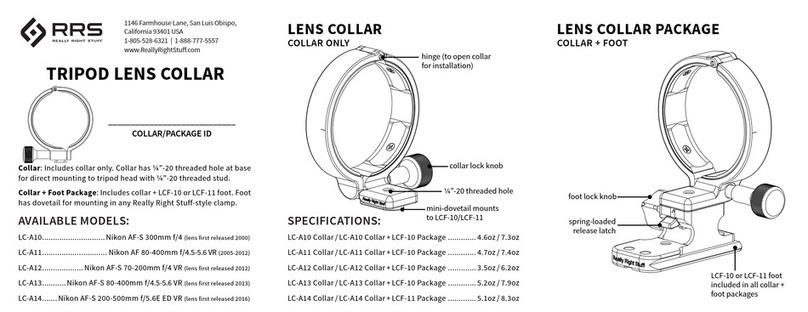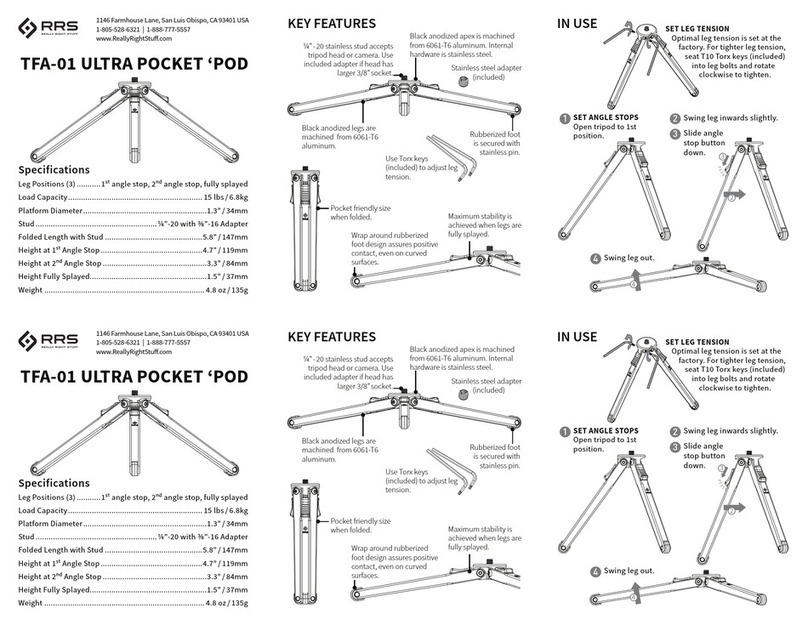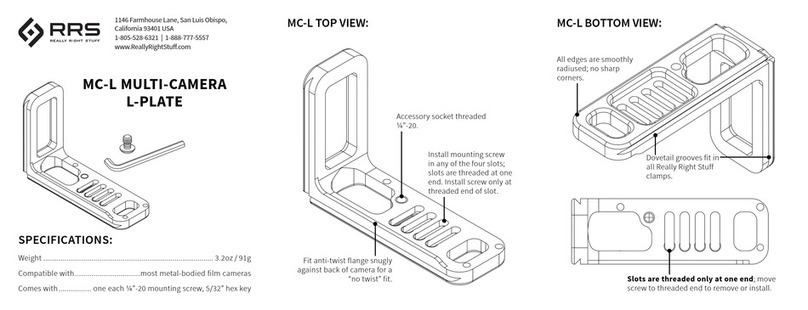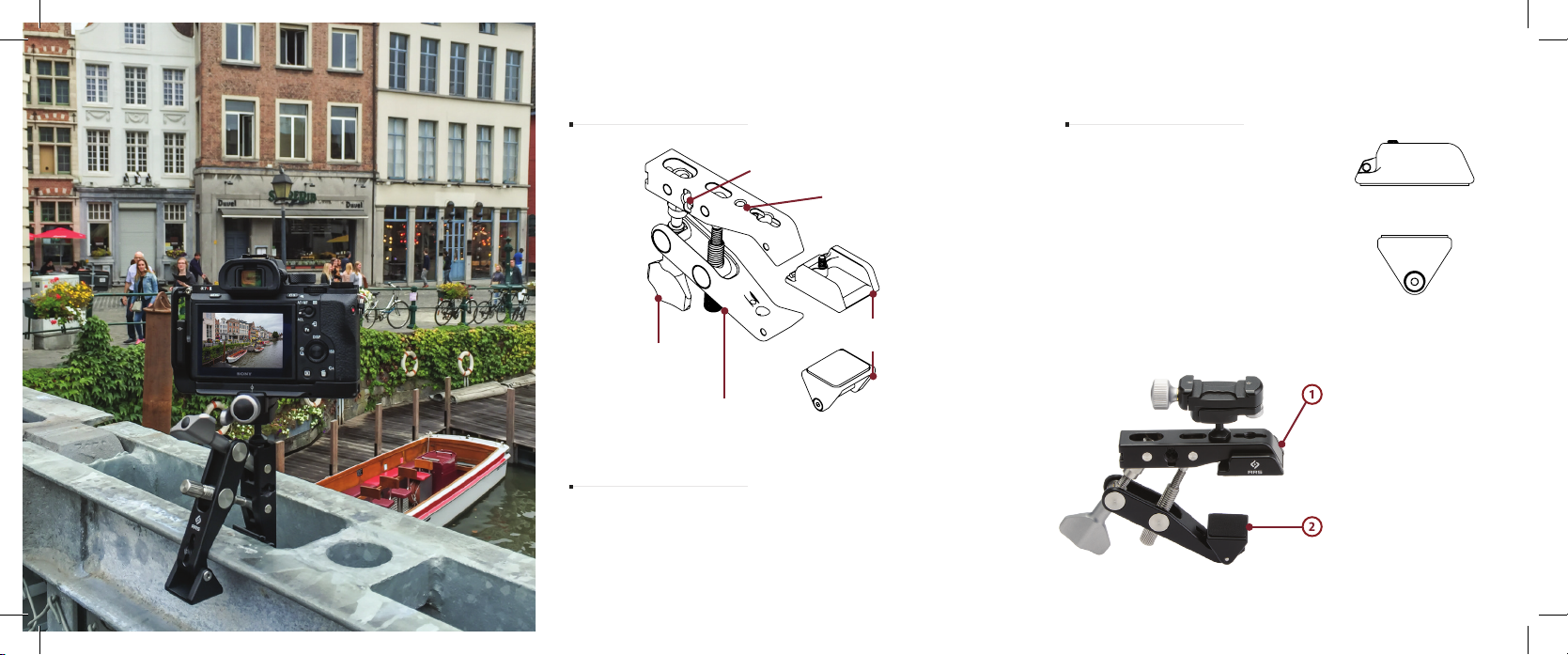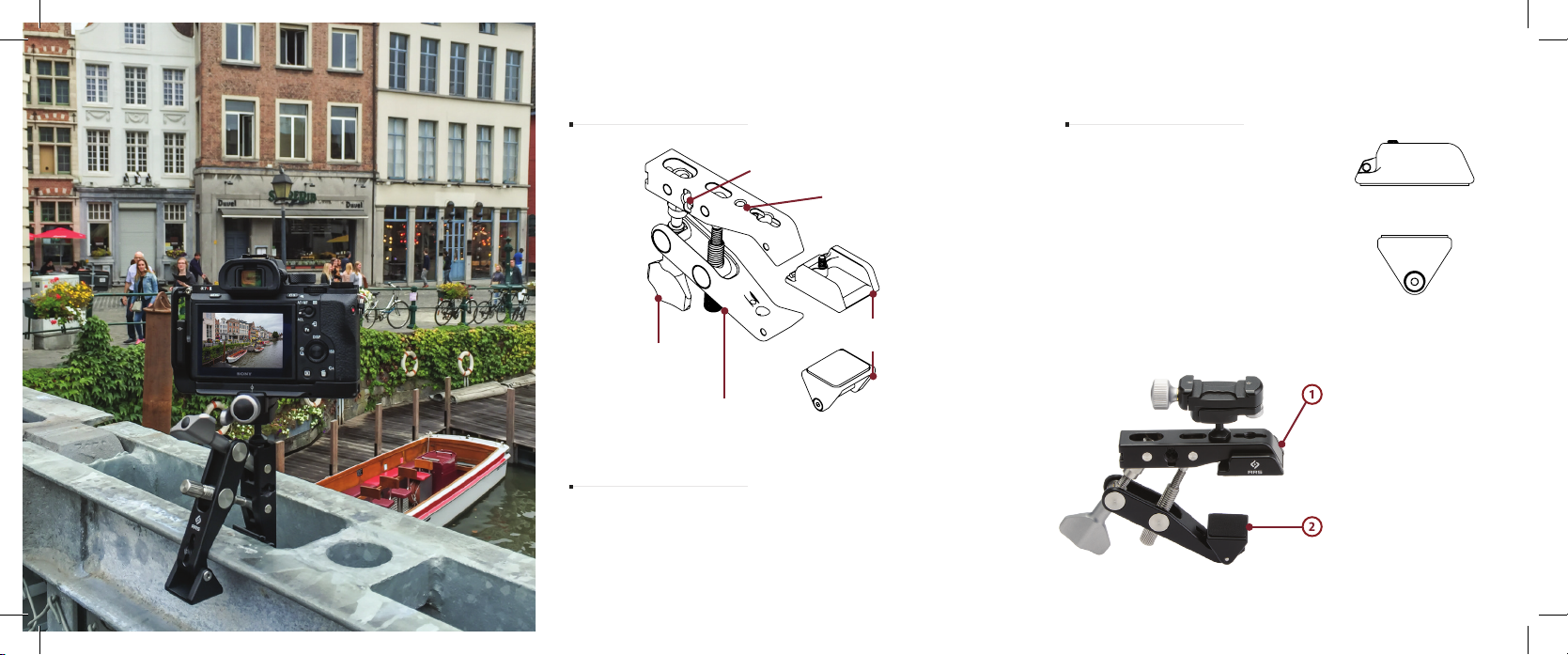
FEATURES
OF YOUR CLAMP
MAINTENANCE
CARING FOR YOUR CLAMP
FLAT SURFACE ADAPTER
INSTALLATION
Optional Flat Surface Adapters
Course Adjustment Knob
Fine Adjustment Knob
One 1/4”-20 threaded hole
Keyed and threaded 3/8”-
16 holes; total of 4. The Multi-Clamp excels at grasping round
features, but add the optional Flat Surface
Adapters to secure the Multi-Clamp to rect-
angular surfaces. There are two Adapters,
one for each jaw of the Multi-Clamp.
PIVOTING ADAPTER
RIGID ADAPTER
Remove 3/32” mini hex key from its storage
slot in Rigid Adapter. Use hex key to install
both adapters.
Install Rigid Adapter to
Jaw OPPOSITE the knobs.
Install Pivoting Adapter to
Jaw on SAME SIDE as the
knobs.
From time to time, we recommend placing a drop of lubricant on the knob
threads to prevent binding. Blow out any dirt or grit, and place a drop of
lubricant on the threads. Rotate the knobs to open and close the clamp in
order to evenly distribute the lubricant. Wipe threads gently with lint free
cloth to remove excess.