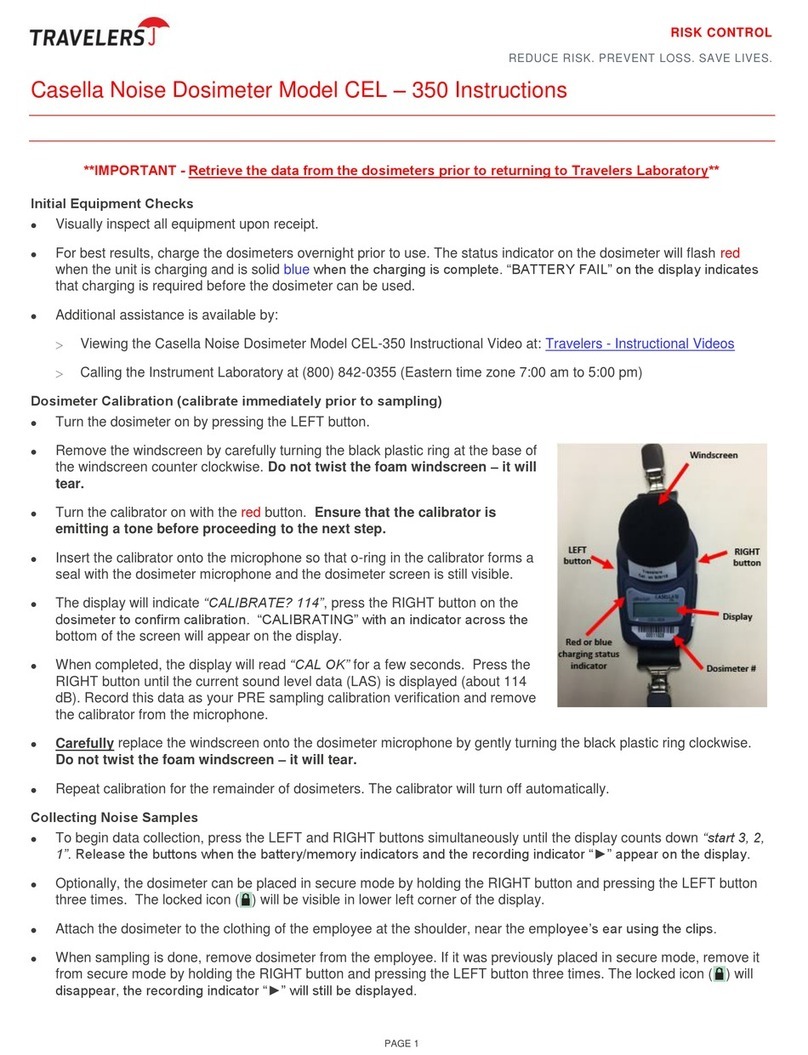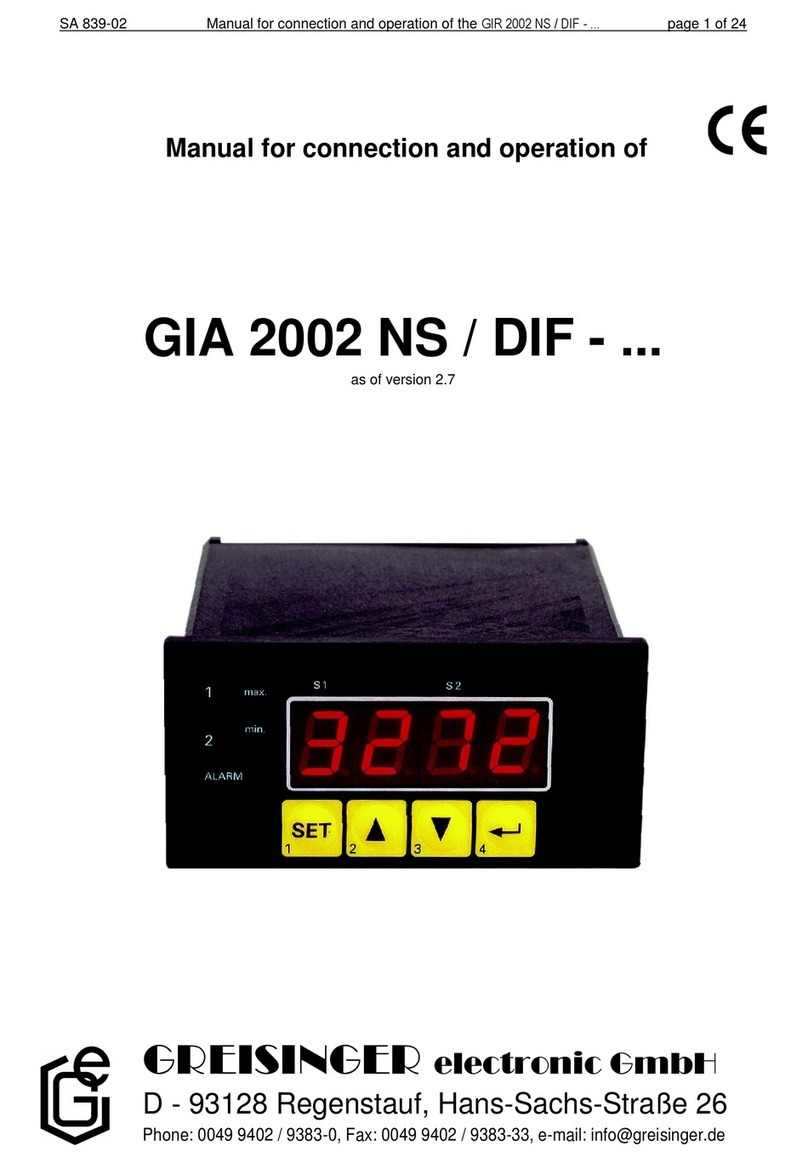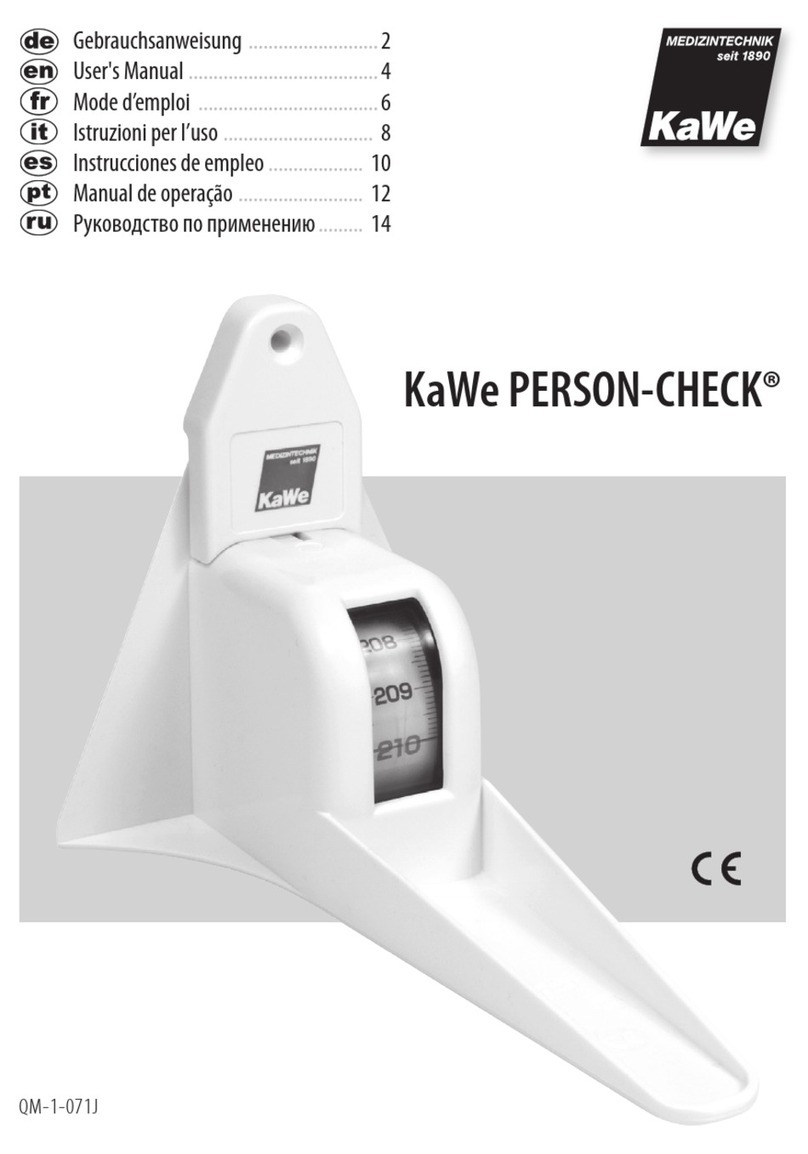Nitrachek 404 User manual

Operation Manual
Nitrachek 404
Nitrachek 404 measures nitrate in
plant soil water
The test- strips are pre- tested.
A sticker on the container shows the lot
number that must be
displayed on Nitrachek, before starting
measuring.
Range = 5 à 500 mg/ l NO3 (+/- 10 %)
Accuracy is higher in the middle of the
range (50 –250 mg/ l)
A plastic checker allows test the meter.
A standard solution, delivered with the
strips, allows training
and testing the whole procedure.
Dipping time = 2 s .
Get rid of a standard solution tube after 10
tests.

Hatch, finger, strip carrier
Nitrachek description
Sliding switch to switch off
the beeper
2 diodes and miror
9 V battery compartment
Battery
Hatch must be closed when battery is changed.
Remove the battery, if the meter is not to be used
during several months.
If battery is changed within 30 seconds , datas are
kept in memory.
EEE message when battery is flat.
If one actions the hatch when the battery is flat,
no more display can happen.
Invert replacement battery polarity during 3
seconds (in this case only)
before connecting this new battery the right way.
A battery icon is displayed when battery gets
weak.
EEE message when battery is flat.
If one actions the hatch when the battery is flat, no more display can
happen.
Invert replacement battery polarity during 3 seconds (in this case only)
before connecting this new battery the right way.

Yes
No
Clock functions
Adjusting the date :
Open the hatch and wait for CAL
Press round button twice: CLOC is displayed
Press square then round button : year flashes
Arrow button to change year
Round button : day flashes
Arrow button to change day and month
Press square to complete procedure.
Adjusting the time :
Open the hatch and wait for CAL
Press round button twice: CLOC is displayed
Press square button : time flashes
Arrow button to change time
Press square as soon as displayed time is correct
Close hatch.
Do not clap

Each strip box wears a sticker
showing the lot number to be
displayed according to room
temperature.
To enter or modify the lot number,
open the hatch, press an
arrow button, to increase or
decrease the lot number,
displayed in top right corner.
Close the hatch to save the new lot
number.
Meter switches off.
Enter lot number
Error message / checker
Test is carried on only on lot
number 5.
Error message
White side first, then grey side
Result should be within the
limits
printed at the back of the
meter

Storage and handling of test strip
Storage < 1 month : dry, 15 °c
Storage > 1 month : 4 –8 °c
Container is always closed
Container is always closed.
Close container immediatly
Calibration –Dipping
Open the hatch. The display briefly
shows 8 8 8 8, then "CAL"
Lot number flashes.
Insert test strip in strip carrier
Pad downwards and facing the
towards the meter body.
Close smoothly the hatch . Sign " ---"
displays.
If calibration is accepted, the meter
beeps twice and displays "GO"
If not, "Err" is displayed
1 st beep : dip the strip
Dipping duration = 2 seconds
exactly
Only when everything is ready, open
the hatch.
Exactly at 1 st beep, dip test strip in
solution.
Dipping lasts for 2 seconds exactly, not
more, not less,
beetween 1 st bip and 3 rd bip (longer
beep)
3 rd beep : remove

Shake the strip during 3 –4 seconds to
remove any remaining
excess solution.
Let the strip react . Do not touch, wipe
or dab the test strip.
Within the 10 last seconds of countdown
(not before) put the strip on
edge (only on edge) on an absorbing paper
during 1 second only ,
to allow capilarity absorption of remaning
solution.
This to avoid polluting the strip carrier
Insert test strip in strip carrier
Close smootly the hatch before the end of
countdown.
You shouldn' t see the "SHUT" message.
Display " - - -" then result in mg/ l NO3 (or
ppm)
Results
If result > 500 mg/ l NO3
If result < 5 mg/ l NO3
3 measures per sample
Calcule the average of 3 measures.
Example : 294 , 278, 300. Average = 290 mg/ l
Check that the 3 measures are within limits of : -and + 10 % of this
average.
Verification +/- 10 % : 261 –319
The 3 measures are in the range 261 - 319.
Average is valid.
If the juice had been diluted 1/ 10, content = 2900 mg/ L NO3.

20 last results
in memory
Day Time Memory Week
TH 9:37 AM M Wk 2
47 ppm
Result in mg/ L
3 results on same sample

KF
LOT
Nummer
< 0,83
1
0,83 –0,87
2
0,88 –0,92
3
0,93 –0,97
4
0,98 –1,02
5
1,03 –1,07
6
1,08 –1,12
7
1,13 –1,17
8
> 1,18
9
Maintenance - cleaning
Manipulate this instrument with care.
Avoid mecanical shocks, high or low temperatures, humidity.
Do not let moisture deteriorate the meter.
Remove
battery
before
cleaning.
Determination of the correction factor
How to do a corrected measurement:
•Open the hatch on the right side
•Choose the LOT number according to
the table on the right and select it in the
device´s setting with the ▲▼- buttons.
•Insert test strip in strip carrier and close
the hatch.
•When ,,GO“ appears in the display,
open the hatch again. Take the strip
and dip it immediately for 2 sec. into the
solution to be tested. Shake off
remaining solution
•Meanwhile, the device counts down
from 60 to 0. Having reached 5 (sec.),
insert the test strip again and close the
hatch.
•The display now shows the corrected
result.
Choose the LOT number
according to your correction
factor:
Attention:
If the determined correction factor is lower 0.8 or higher 1.2, it is advisable to
choose LOT 5 for measurement and correct the measured value manually
(calculator).
Correction factors of such extreme values appear very rarely.
1. Choose LOT number 5
2. Make 3 single measurements with calibration solution 100 mg/l NO3
3. Calculate the average value of the 3 measurements
4. Correction factor KF = 100 : average value
Popular Measuring Instrument manuals by other brands
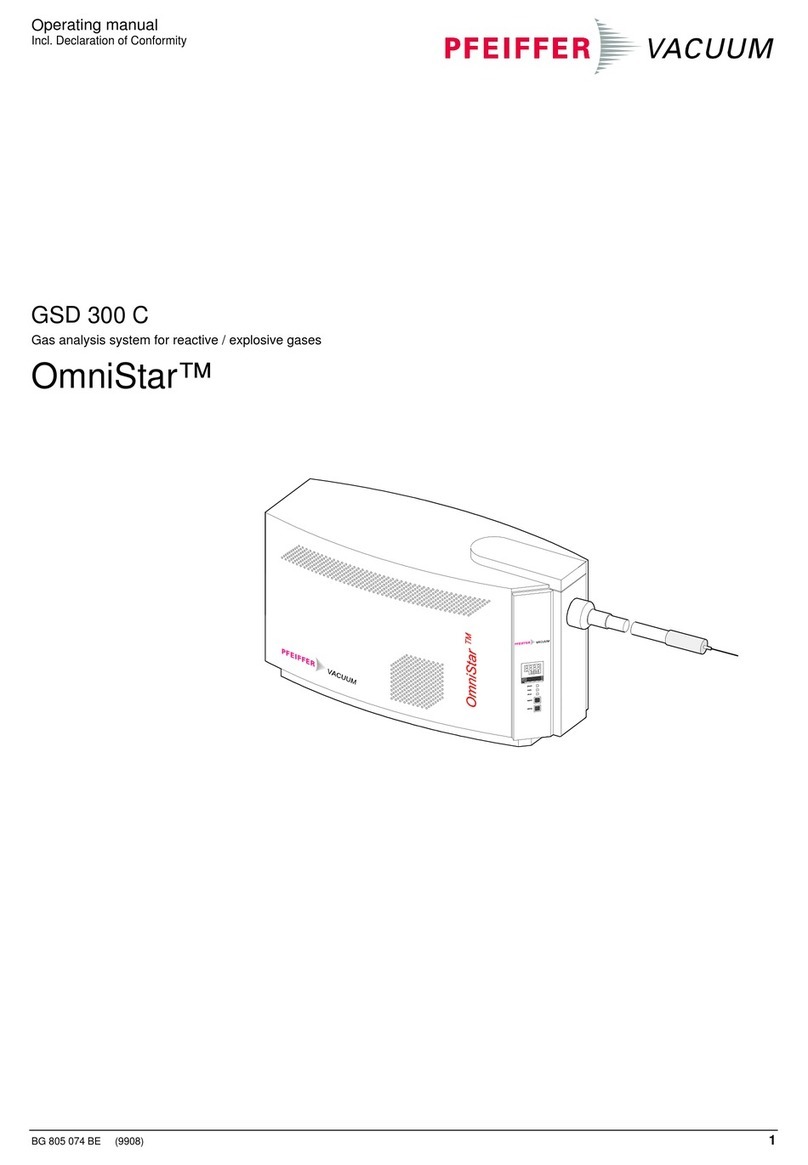
Pfeiffer Vacuum
Pfeiffer Vacuum OmniStar GSD 300 C Series operating manual

PCB Piezotronics
PCB Piezotronics 355B12 Installation and operating manual

GREISINGER
GREISINGER GTH 175/Pt Series operating manual

Siemens
Siemens SITRANS FS230 Compact operating instructions
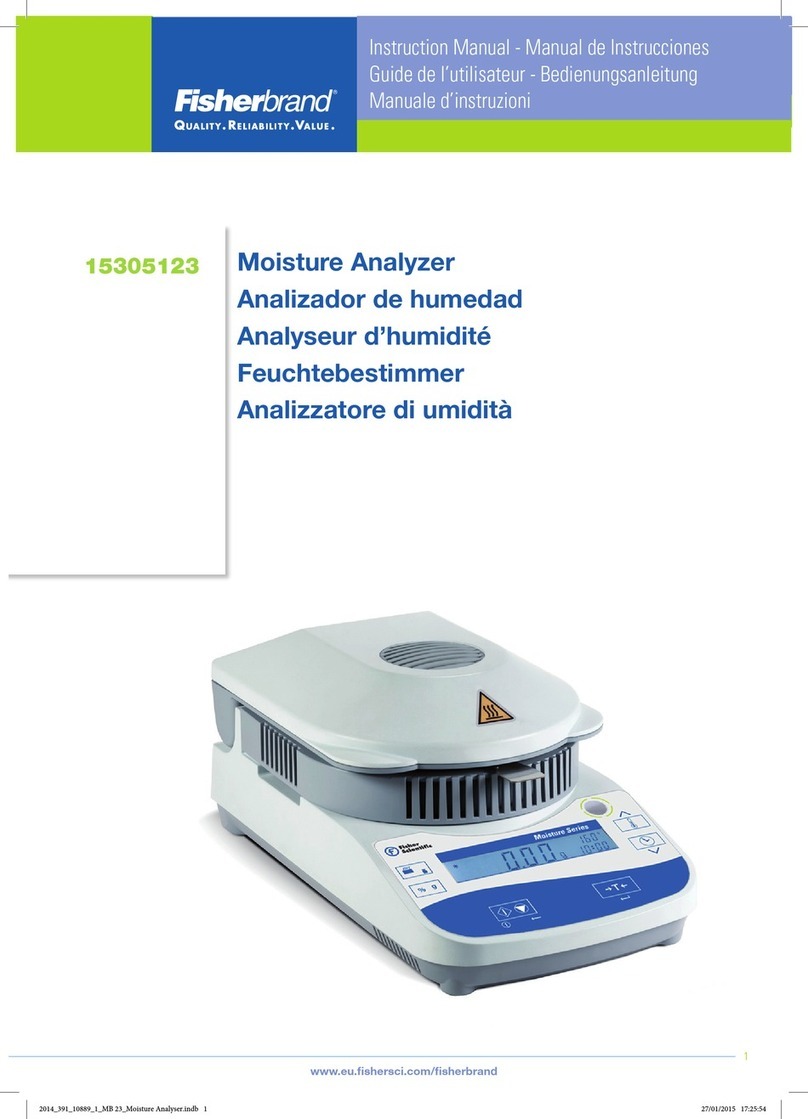
Fisherbrand
Fisherbrand 15305123 instruction manual

Reed Instruments
Reed Instruments SMART Series instruction manual
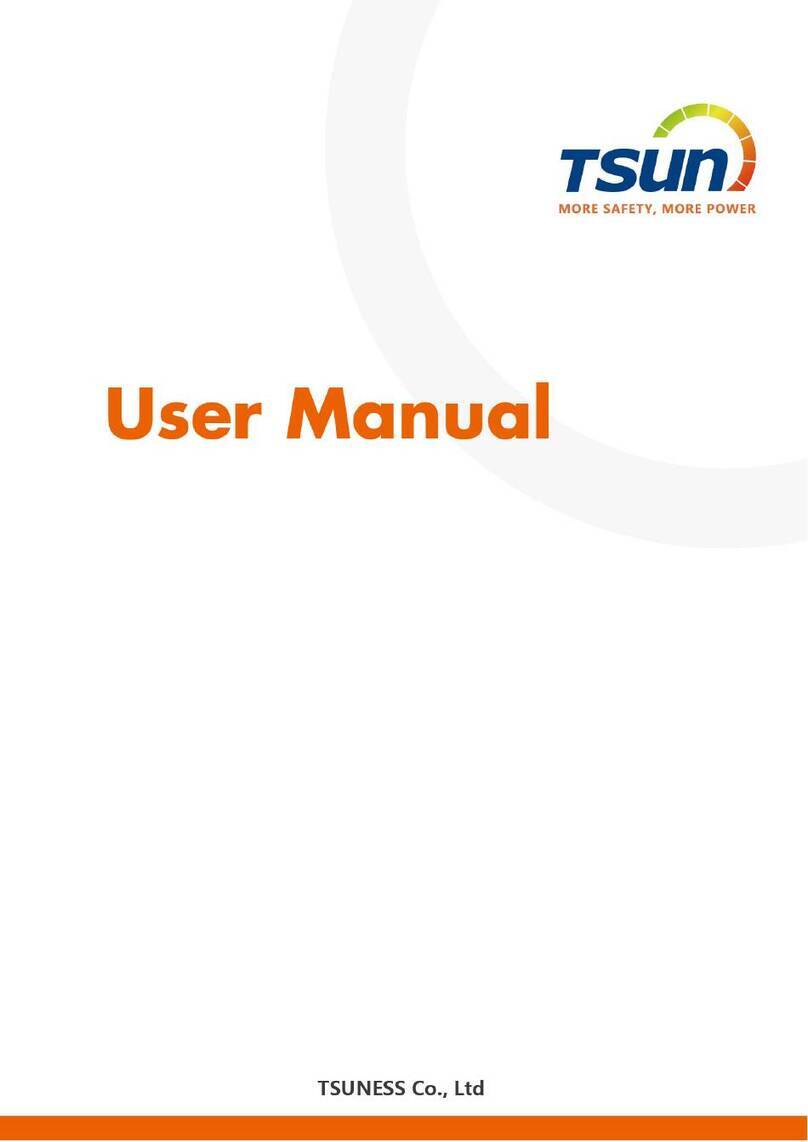
Tsun
Tsun TSOL-MS2000 user manual

Luxinar
Luxinar SR AOM Series user manual

Moxie
Moxie X-METER MX-101 quick start guide
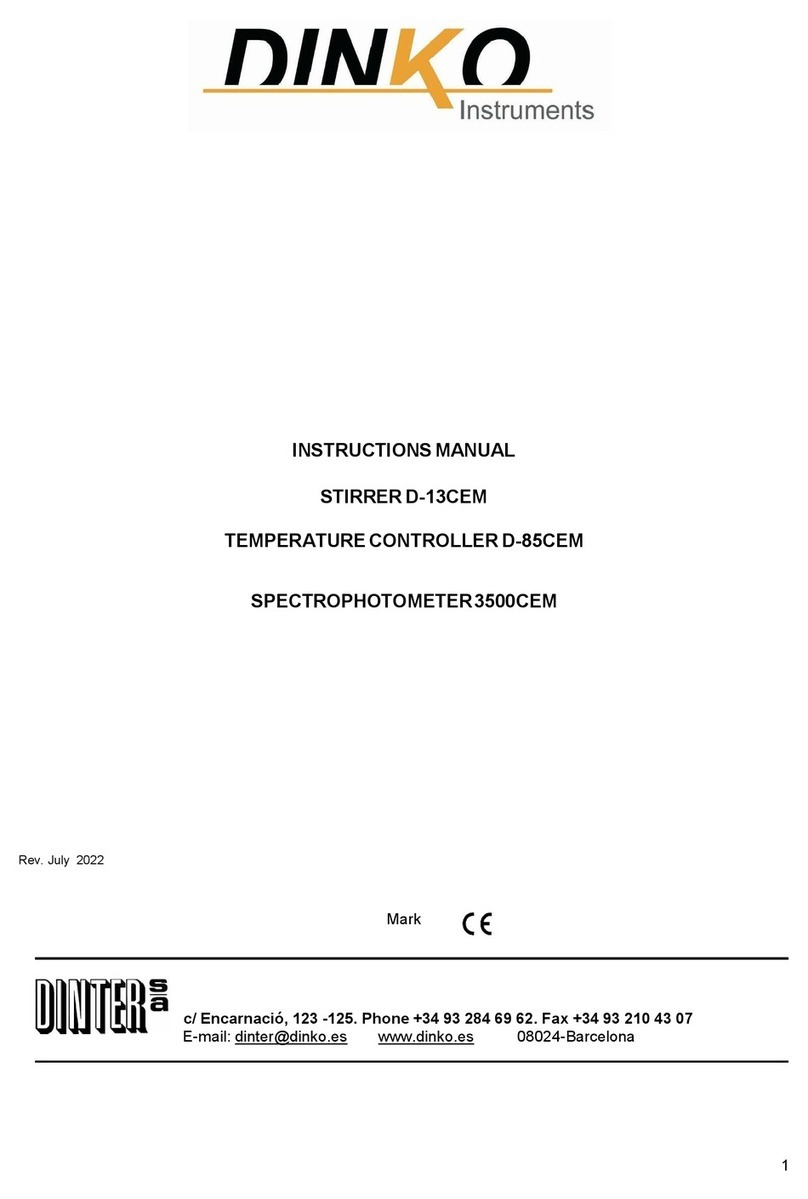
DINKO Instruments
DINKO Instruments D-13CEM instruction manual
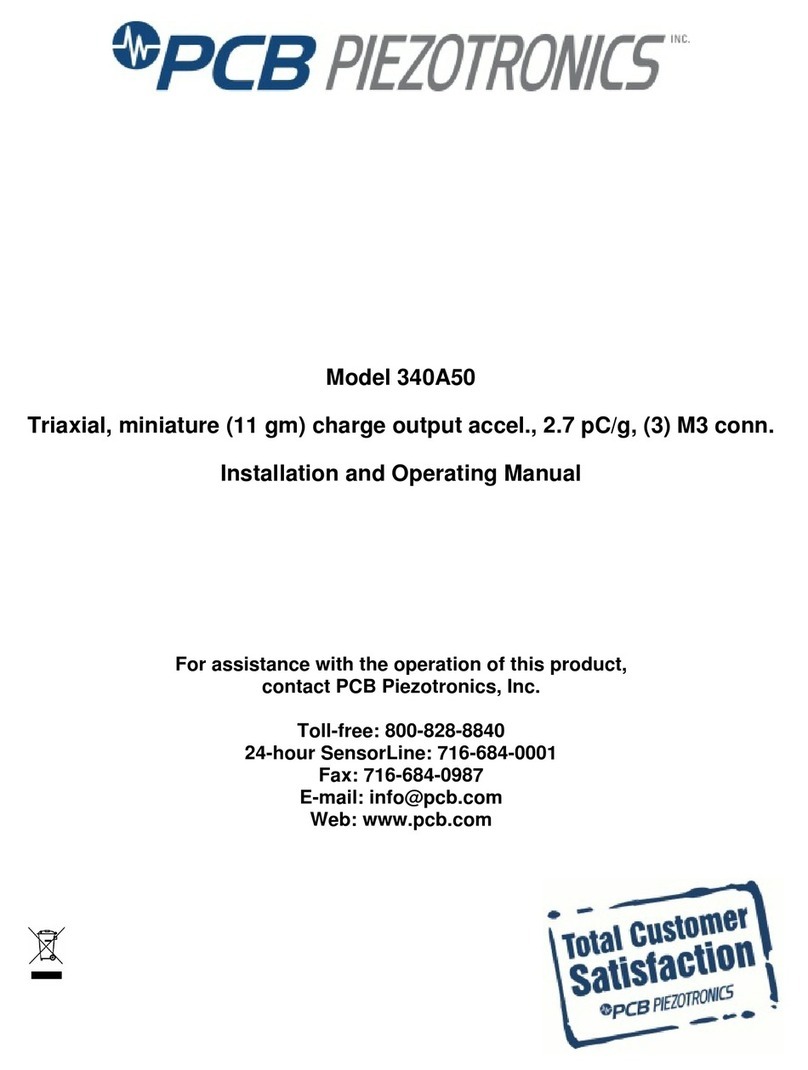
PCB Piezotronics
PCB Piezotronics 340A50 Installation and operating manual
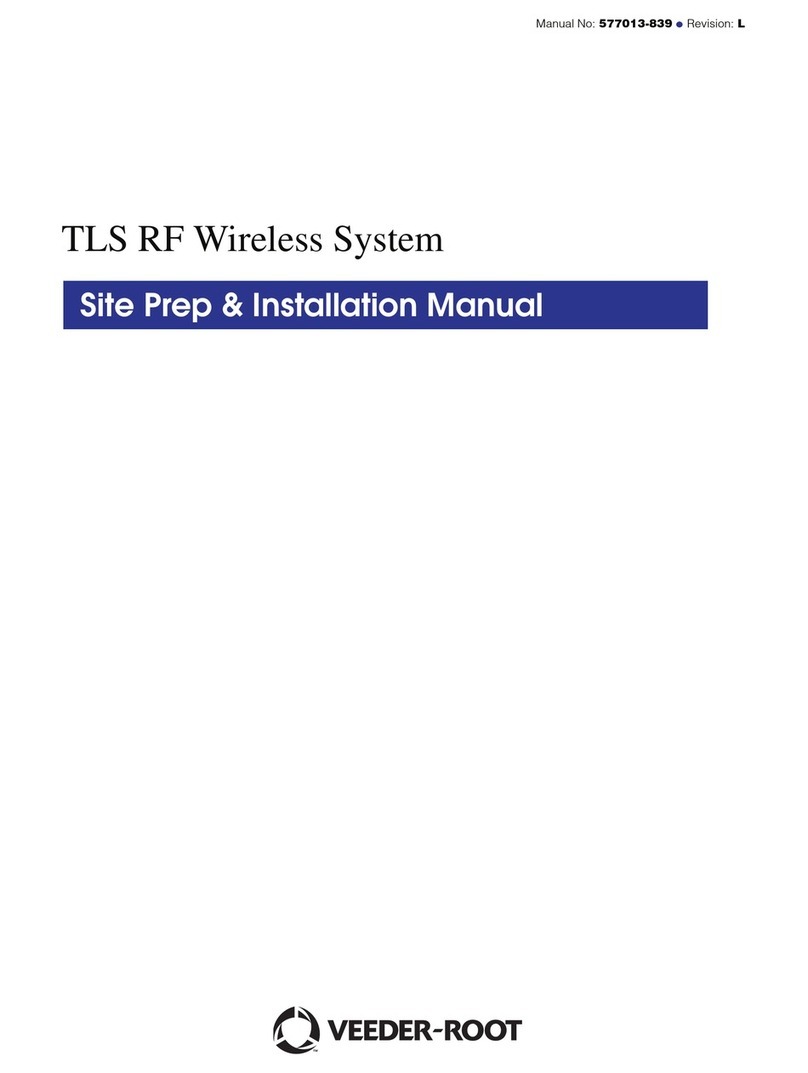
Veeder-Root
Veeder-Root TLS-350R installation manual