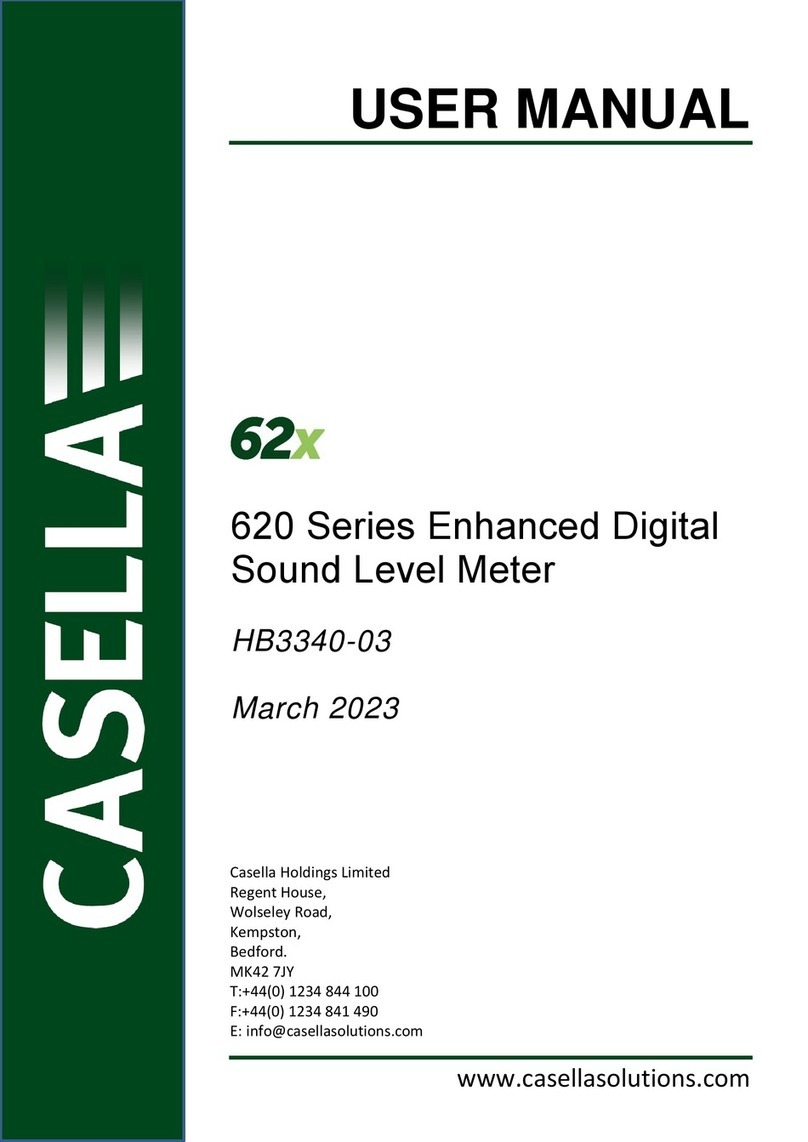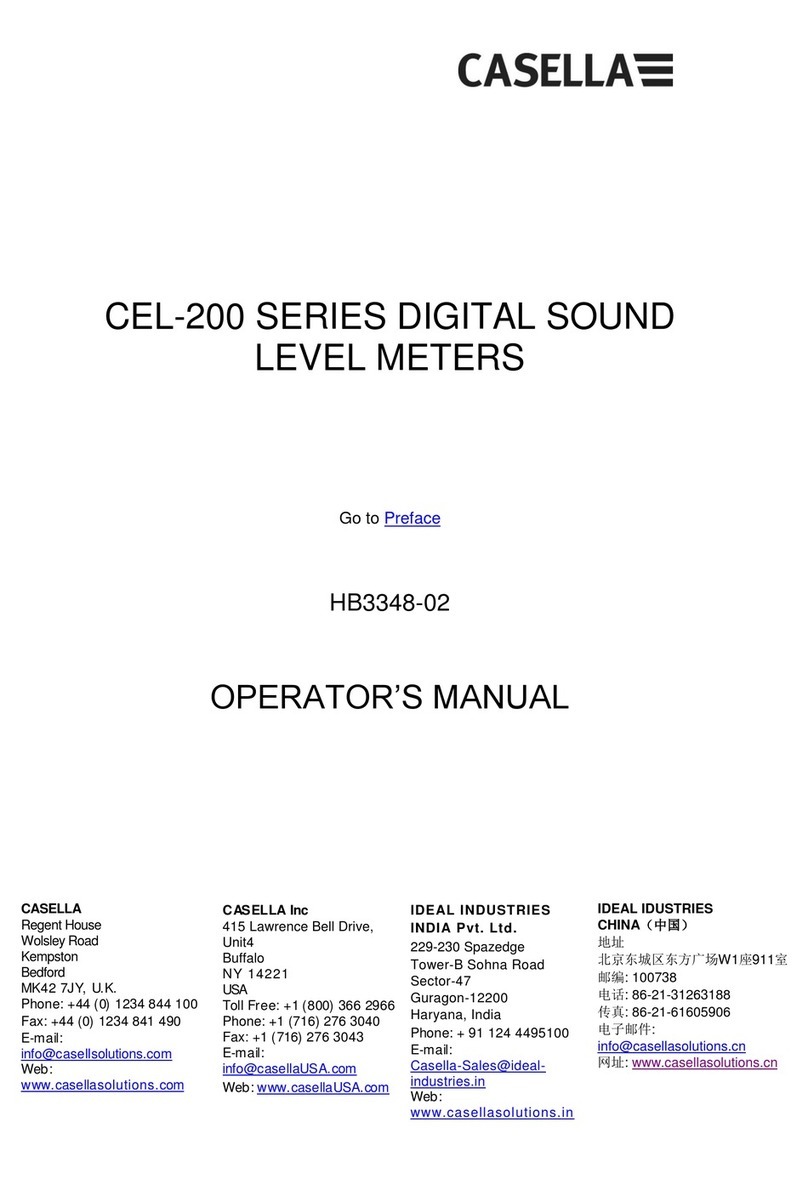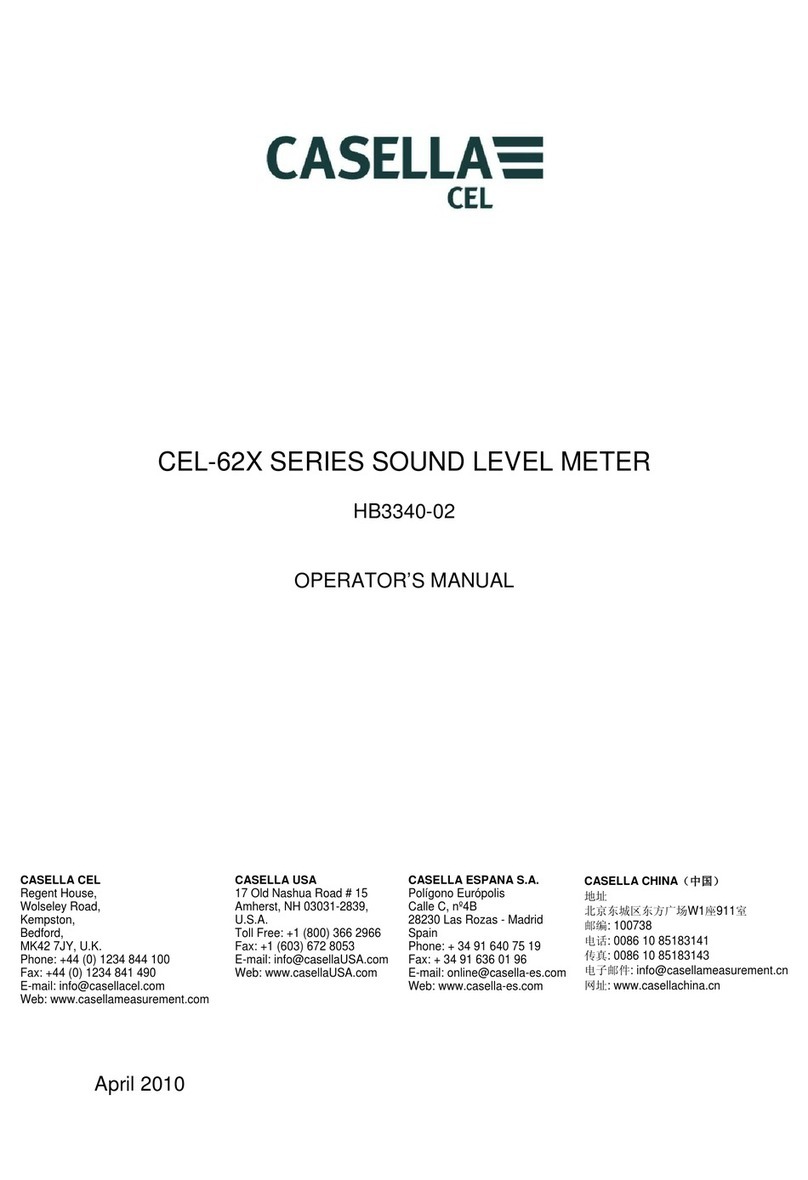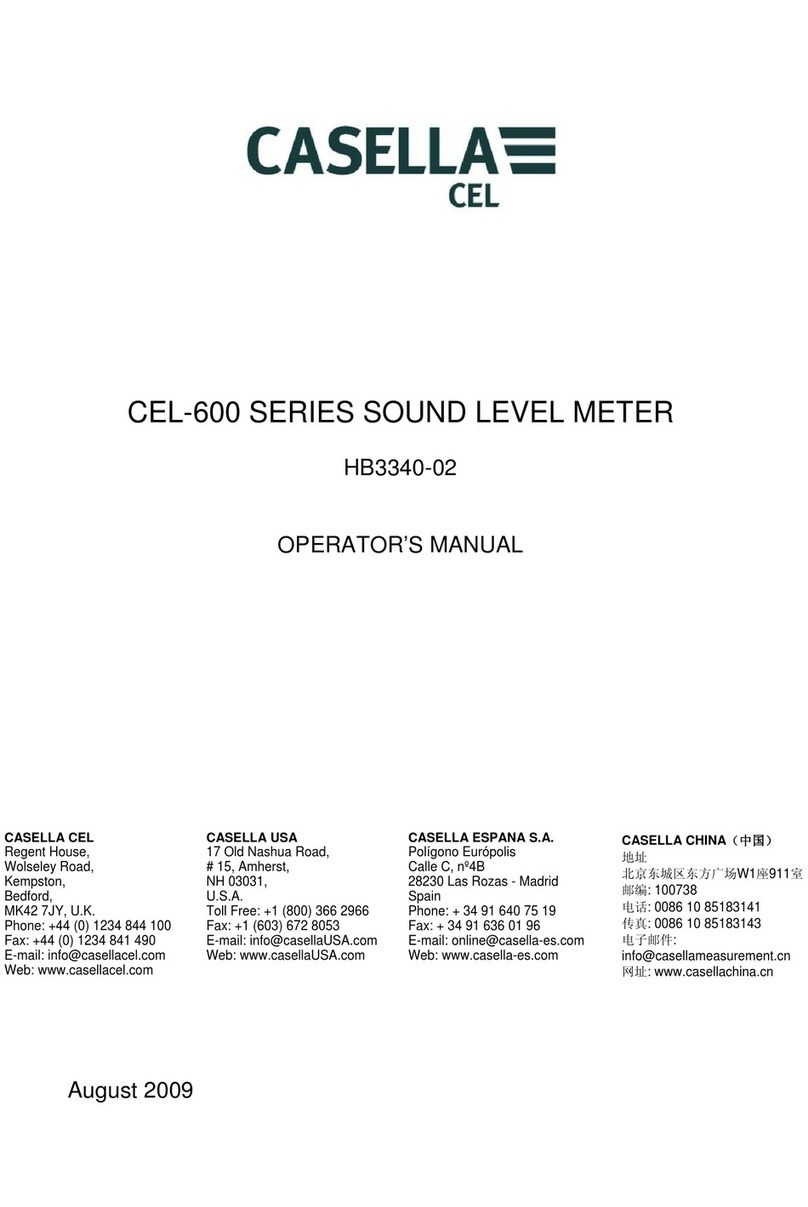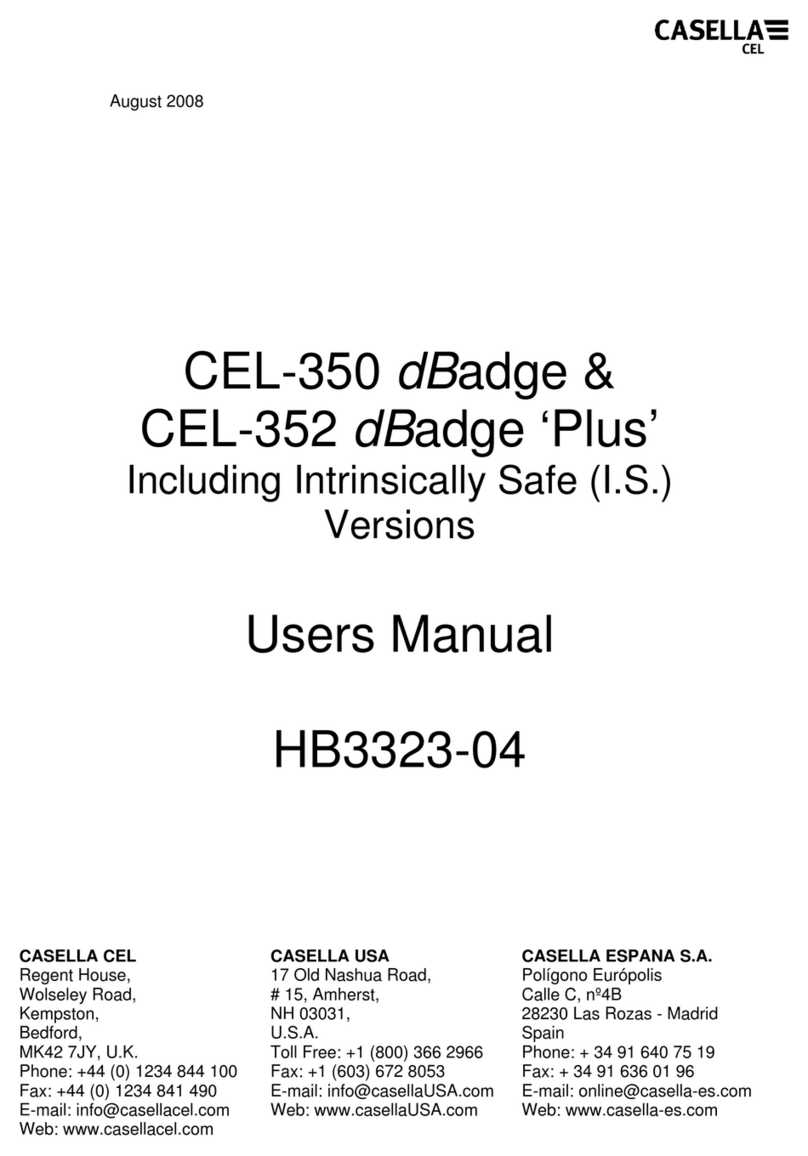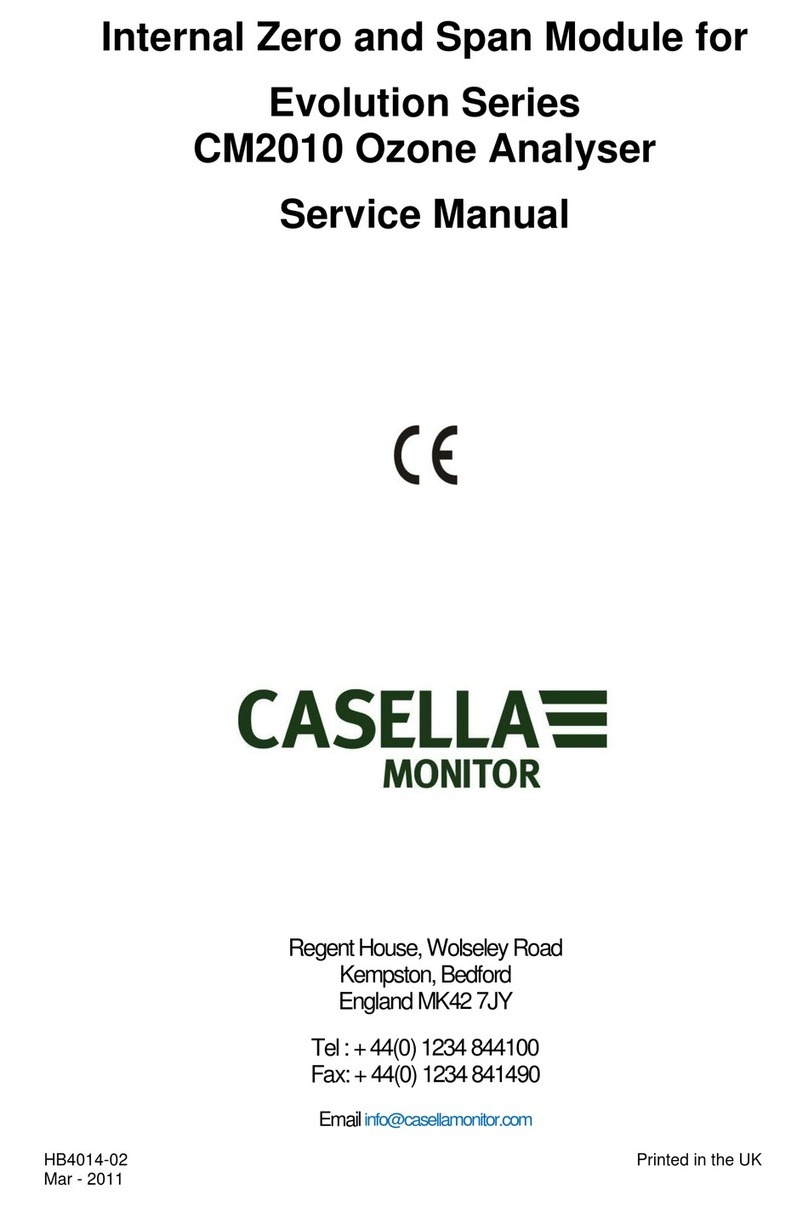RISK CONTROL
REDUCE RISK. PREVENT LOSS. SAVE LIVES.
Casella Noise Dosimeter Model CEL –350 Instructions
PAGE 1
**IMPORTANT - Retrieve the data from the dosimeters prior to returning to Travelers Laboratory**
Initial Equipment Checks
Visually inspect all equipment upon receipt.
For best results, charge the dosimeters overnight prior to use. The status indicator on the dosimeter will flash red
when the unit is charging and is solid blue when the charging is complete. “BATTERY FAIL” on the display indicates
that charging is required before the dosimeter can be used.
Additional assistance is available by:
Viewing the Casella Noise Dosimeter Model CEL-350 Instructional Video at: Travelers - Instructional Videos
Calling the Instrument Laboratory at (800) 842-0355 (Eastern time zone 7:00 am to 5:00 pm)
Dosimeter Calibration (calibrate immediately prior to sampling)
Turn the dosimeter on by pressing the LEFT button.
Remove the windscreen by carefully turning the black plastic ring at the base of
the windscreen counter clockwise. Do not twist the foam windscreen –it will
tear.
Turn the calibrator on with the red button. Ensure that the calibrator is
emitting a tone before proceeding to the next step.
Insert the calibrator onto the microphone so that o-ring in the calibrator forms a
seal with the dosimeter microphone and the dosimeter screen is still visible.
The display will indicate “CALIBRATE? 114”, press the RIGHT button on the
dosimeter to confirm calibration. “CALIBRATING” with an indicator across the
bottom of the screen will appear on the display.
When completed, the display will read “CAL OK” for a few seconds. Press the
RIGHT button until the current sound level data (LAS) is displayed (about 114
dB). Record this data as your PRE sampling calibration verification and remove
the calibrator from the microphone.
Carefully replace the windscreen onto the dosimeter microphone by gently turning the black plastic ring clockwise.
Do not twist the foam windscreen –it will tear.
Repeat calibration for the remainder of dosimeters. The calibrator will turn off automatically.
Collecting Noise Samples
To begin data collection, press the LEFT and RIGHT buttons simultaneously until the display counts down “start 3, 2,
1”. Release the buttons when the battery/memory indicators and the recording indicator “►” appear on the display.
Optionally, the dosimeter can be placed in secure mode by holding the RIGHT button and pressing the LEFT button
three times. The locked icon ( ) will be visible in lower left corner of the display.
Attach the dosimeter to the clothing of the employee at the shoulder, near the employee’s ear using the clips.
When sampling is done, remove dosimeter from the employee. If it was previously placed in secure mode, remove it
from secure mode by holding the RIGHT button and pressing the LEFT button three times. The locked icon ( ) will
disappear, the recording indicator “►” will still be displayed.