Nitrous Outlet 00-63010 User manual

Flowing Fuel Pressure Test gauge
part number 00-63010
iNSTALLATION INSTRUCTIONS
If you need any assistance during installation or if you have questions about
this gauge, call our Tech Help Line at (254) 848-4300.
CAUTION: When working with fuel, take all necessary safety precautions.
Fuel is extremely flammable and can cause serious burns or injury.
ITEMS INCLUDED:
•Hard Carrying Case
5" Digital Fuel Pressure Gauge
•Gauge Manifold with Fittings and Shutoff Valve
12" 6AN Hose
•36" 4AN to 3AN Hose
•Jetting pack from .018" to .136"
Determining Your Flow Through Fuel Jet
There are a few ways to determine what flow through
fuel jet that you want to use in your fuel pressure
gauge.
For EFI or Carb Plates and Single Nozzle Systems:
Use the same size jet in the flow tool that the jet card
calls for in your application. For example - a 100hp
shot at 55psi fuel pressure on gasoline calls for a .023"
jet, so use a .023" jet in the flow tool for testing.
For Direct Port Systems:
As a general rule of thumb, you can simply use a .073"
jet for testing 8 cylinder direct port systems running
5-9psi fuel pressure. For a more exacting test, use the
following formula to determine the needed test jet.
(Fuel Jet) x (Fuel Jet) x (Number of Fuel Jets) = "X"
Then take the square root of "X" and it will give you the
jet size you need for testing. For Example - a 300hp
shot at 7psi fuel pressure on gasoline calls for a .023"
jet. (Remove the decimal point from the jet size)
23 x 23 x 8 = 4232
√4232 = 65.05
Drop the #s after the decimal point and move the
decimal to the left 3 spaces. You'll arrive at the
needed test jet, in this case a .065".
WWW.NITROUSOUTLET.COM
important- All appropriate safety equipment (gloves, tools etc.) must be used during the installation of this product(s).
nitro dave’s llc accepts no responsibility for injuries resulting in the installation of any product(s). nitrous oxide is for off-road use only.
305 S. 28th street Waco, TX 76710 - TEL 254-848-4300
Instructions for using the Flowing Test Gauge are on Page 2.
Instructions for programming the gauge settings begin on Page 3.

Flowing Fuel Pressure Test gauge
part number 00-63010
iNSTALLATION INSTRUCTIONS
If you need any assistance during installation or if you have questions about
this gauge, call our Tech Help Line at (254) 848-4300.
CAUTION: When working with fuel, take all necessary safety precautions.
Fuel is extremely flammable and can cause serious burns or injury.
WWW.NITROUSOUTLET.COM
important- All appropriate safety equipment (gloves, tools etc.) must be used during the installation of this product(s).
nitro dave’s llc accepts no responsibility for injuries resulting in the installation of any product(s). nitrous oxide is for off-road use only.
305 S. 28th street Waco, TX 76710 - TEL 254-848-4300
1. Connect the 12" 6AN braided hose to the 6AN
fitting on the test gauge. Be sure to zero the gauge
before testing.
2. Based on the test jet selection instructions on
Page 1, insert the proper test jet in the outlet fitting
of the valve and attach the 4AN side of the 36"
hose to the valve.
3. With the fuel pump off and the pressure relieved
from the system, disconnect the outlet hose from
the fuel pressure regulator and connect the 6AN
hose from the gauge assembly to the pressure
regulator. Then securely run the 3AN outlet of the
36" hose back in to the tank or to a collection
container. Ensure the vale on the gauge assembly
is closed (black handle at 90° to the valve body).
4. Start fuel flow to the gauge by powering on your
fuel pump. Your flowing fuel pressure will be
displayed on the gauge when you open the shut off
valve. The display shows flowing fuel pressure in
large numbers, and highest recorded pressure in
smaller numbers on the bottom of the display.
5. Adjust the fuel pressure regulator to achieve
desired fuel pressure while flowing.
Note: While adjusting your fuel pressure, ensure
that your fuel system does not run low or out of
fuel. This can cause your fuel pressure to read
incorrectly and can cause irreversible damage to
your pump without fuel.

WWW.NITROUSOUTLET.COM
important- All appropriate safety equipment (gloves, tools etc.) must be used during the installation of this product(s).
nitro dave’s llc accepts no responsibility for injuries resulting in the installation of any product(s). nitrous oxide is for off-road use only.
305 S. 28th street Waco, TX 76710 - TEL 254-848-4300
Step 1:
Turn the gauge on by pushing the power button.
Power
LCD Screen
Zero/Tare
Backlight
1/4” NPT Threads
Flowing Fuel Pressure Test gauge
part number 00-63010
iNSTALLATION INSTRUCTIONS
If you need any assistance during installation or if you have questions about
this gauge, call our Tech Help Line at (254) 848-4300.
CAUTION: When working with fuel, take all necessary safety precautions.
Fuel is extremely flammable and can cause serious burns or injury.

WWW.NITROUSOUTLET.COM
important- All appropriate safety equipment (gloves, tools etc.) must be used during the installation of this product(s).
nitro dave’s llc accepts no responsibility for injuries resulting in the installation of any product(s). nitrous oxide is for off-road use only.
305 S. 28th street Waco, TX 76710 - TEL 254-848-4300
Step 2:
Press the ‘Zero’ button to zero out the small highest
recorded pressure reading on the gauges display. Press
and hold the ‘Zero’ button to zero out the larger pressure
reading on the gauges display.
Step 3:
Press the ‘Backlight’ button to turn the display light on or
off.
Step 4:
Press and hold the power button for 3 seconds to enter
programming mode. Press the ‘Backlight’ button 4 times
and then press the 'Zero' button once to select the 00001
lock code, then press the 'On/Off' button to enter the Off
Time and Backlight menu.
Flowing Fuel Pressure Test gauge
part number 00-63010
iNSTALLATION INSTRUCTIONS

WWW.NITROUSOUTLET.COM
important- All appropriate safety equipment (gloves, tools etc.) must be used during the installation of this product(s).
nitro dave’s llc accepts no responsibility for injuries resulting in the installation of any product(s). nitrous oxide is for off-road use only.
305 S. 28th street Waco, TX 76710 - TEL 254-848-4300
Step 6:
The first setting allows you to change the amount of time
in minutes that the gauge will stay on before it turns off.
Press the 'On/Off' button and the number will start
flashing. Use the 'Zero' Button to raise the number and
the 'Backlight' Button to lower the #. You can select
between 1 to 15 minutes or select 0 for the gauge to stay
on until the 'On/Off' Button is pressed to turn it off. Press
the 'On/Off' Button to lock the setting.
Step 7:
Press the 'Zero' button. This setting allows you to change
the amount of time in seconds that the backlight will stay
on after the backlight button is pushed. Press the 'On/Off'
button and the number will start flashing. Use the 'Zero'
Button to raise the number and the 'Backlight' Button to
lower the #. You can select between 5, 10, 15, 30, 60,
120, or 180 second intervals. Select 88 for the backlight
to stay on until the 'On/Off' Button is pressed to turn the
gauge off or select 0 for the backlight to be disabled.
Press the 'On/Off' Button to lock the setting.
Step 8:
Press the 'Zero' Button. This is the ‘Save’ option. Press
the 'On/Off Button twice to save the settings and return to
the main display.
Step 9:
To enter the second programming menu, press and hold
the power button for 3 seconds to enter programming
mode. Press the ‘Backlight’ button 3 times and then press
the 'Zero' button once. Press the ‘Backlight’ button 1 time
and then press the 'Zero' button 6 times to select the
00016 lock code. Then press the 'On/Off' button to enter
the Unit of Measure and Display Menu.
Flowing Fuel Pressure Test gauge
part number 00-63010
iNSTALLATION INSTRUCTIONS

WWW.NITROUSOUTLET.COM
important- All appropriate safety equipment (gloves, tools etc.) must be used during the installation of this product(s).
nitro dave’s llc accepts no responsibility for injuries resulting in the installation of any product(s). nitrous oxide is for off-road use only.
305 S. 28th street Waco, TX 76710 - TEL 254-848-4300
Step 10:
This setting allows you to change the units that the gauge
measures in. Press the 'On/Off' button and the number
will start flashing. Use the 'Zero' Button to raise the
number and the 'Backlight' Button to lower the #. You can
select between 0 - MPa, 1 - kPa, 2 - Pa, 3 - bar, 4 - Psi,
5 - kgf, 6 - mmHg, 7 - mH2O, 8 - Torr, 9 - atm
Press the 'On/Off' Button to lock the setting.
Step 11:
Press the 'Zero' button. This menu allows you to change
what is shown on the small numbers on the screen of
your gauge. 0 - Peak Pressure, 1 - Lowest Pressure,
2 - Highest Value, 3 - Temp in °C.
Step 12:
Press the 'Zero' Button 7 times. This is the ‘Save’ option.
Press the 'On/Off Button twice to save the settings and
return to the main display.
Note: Please do not change any other settings as it
will adversely affect the performance of the gauge!
Flowing Fuel Pressure Test gauge
part number 00-63010
iNSTALLATION INSTRUCTIONS
Table of contents
Popular Measuring Instrument manuals by other brands

Dwyer Instruments
Dwyer Instruments SCC-POT/C quick start guide

terrapin
terrapin X Connecting guide

PeakTech
PeakTech 1670 Operation manual

Pro
Pro PM-100 Series Operation guide

PCB Piezotronics
PCB Piezotronics IMI SENSORS ICP HT628F01 Installation and operating manual
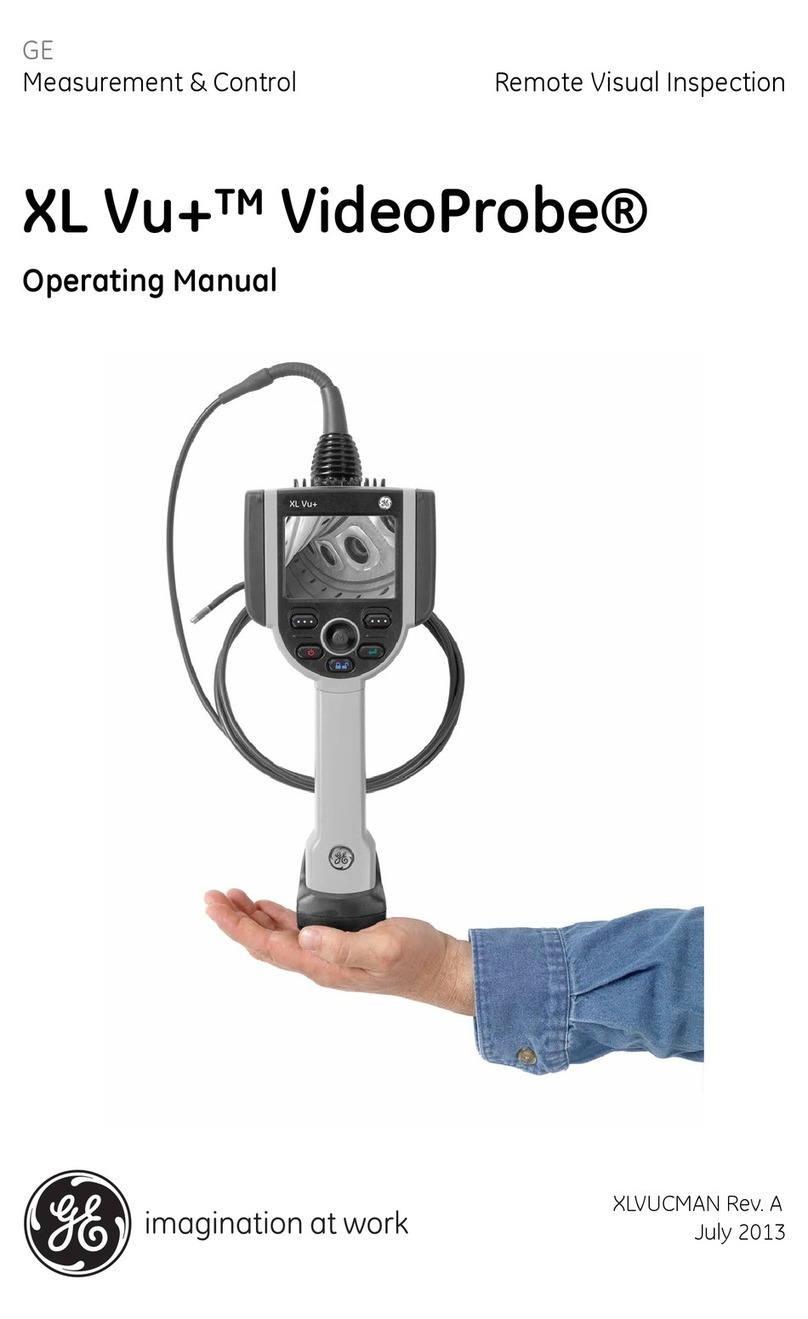
GE
GE XL Vu+ VideoProbe operating manual











