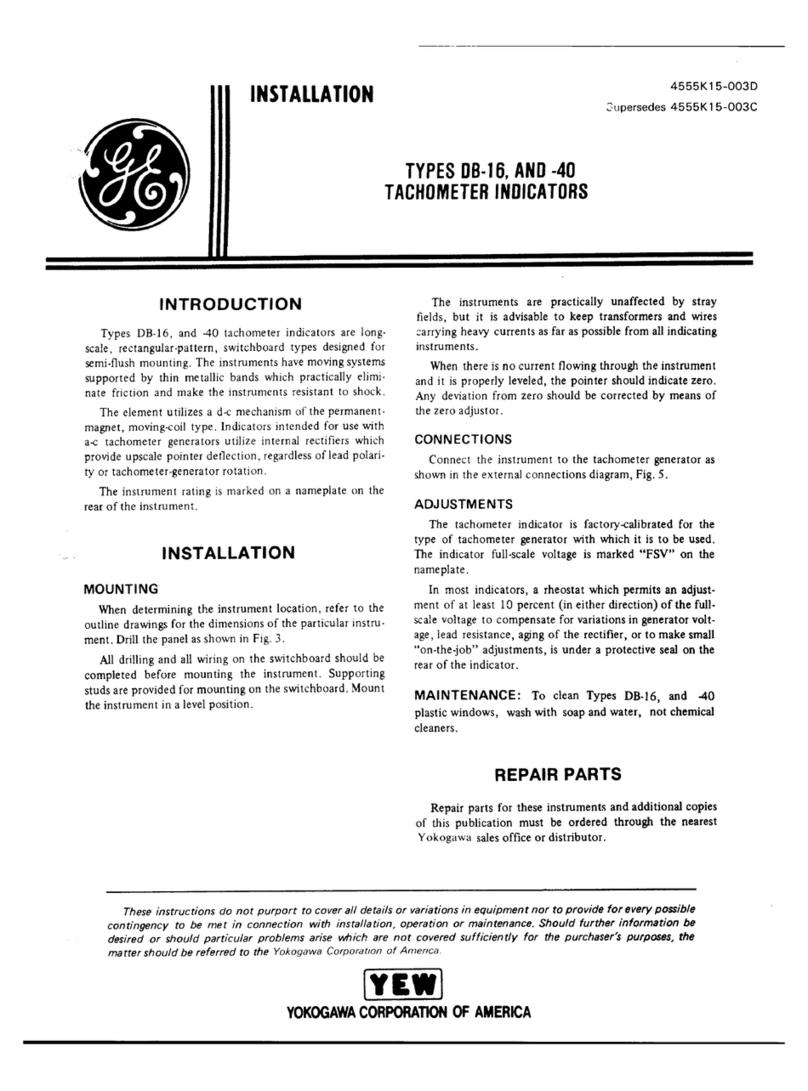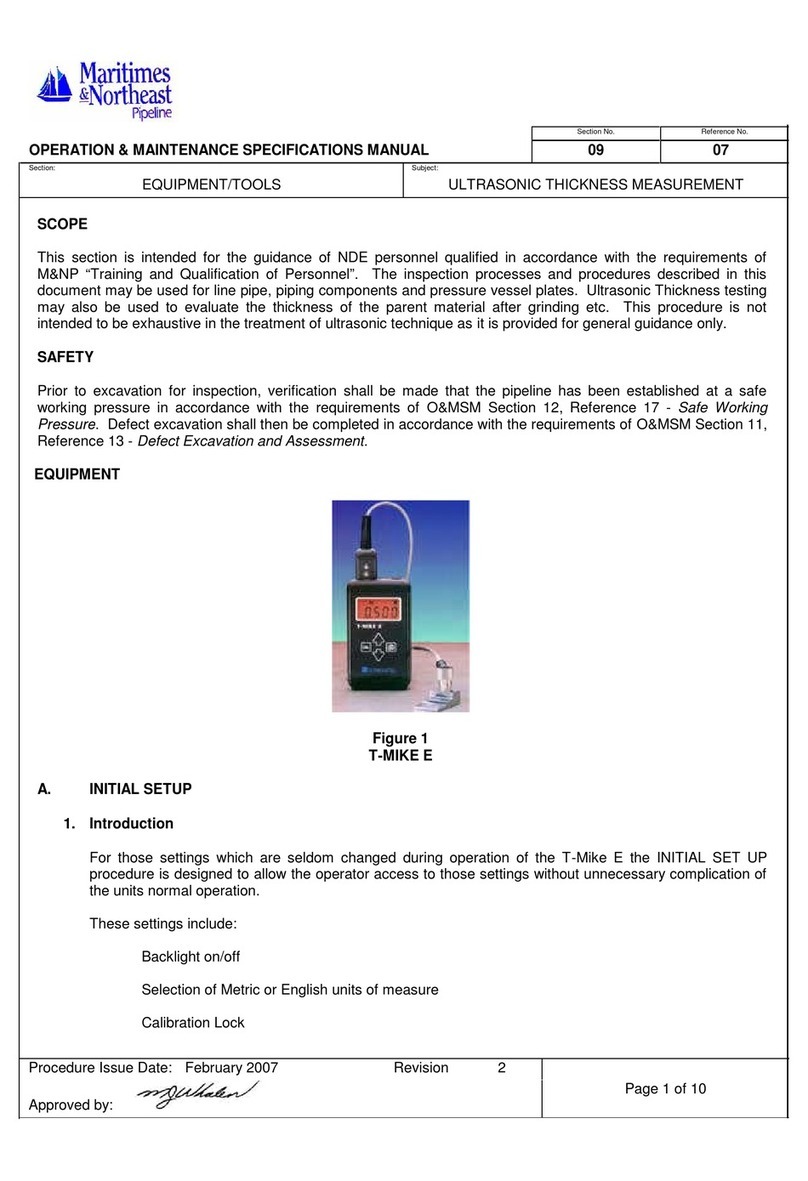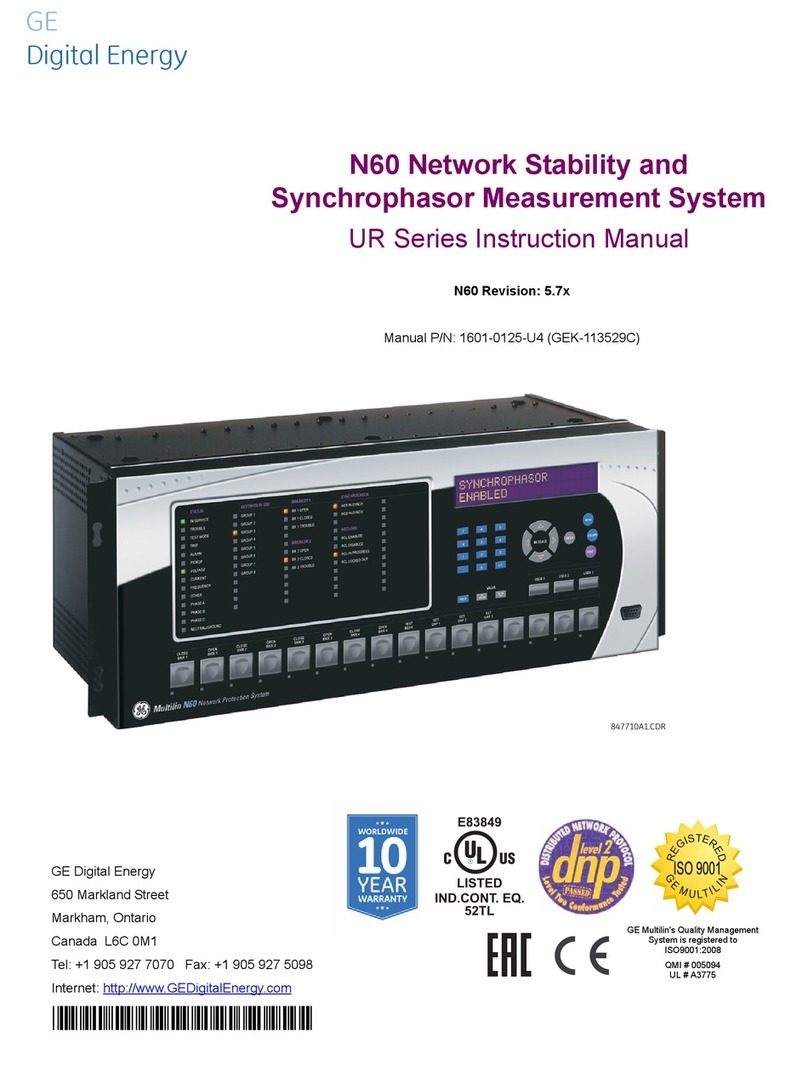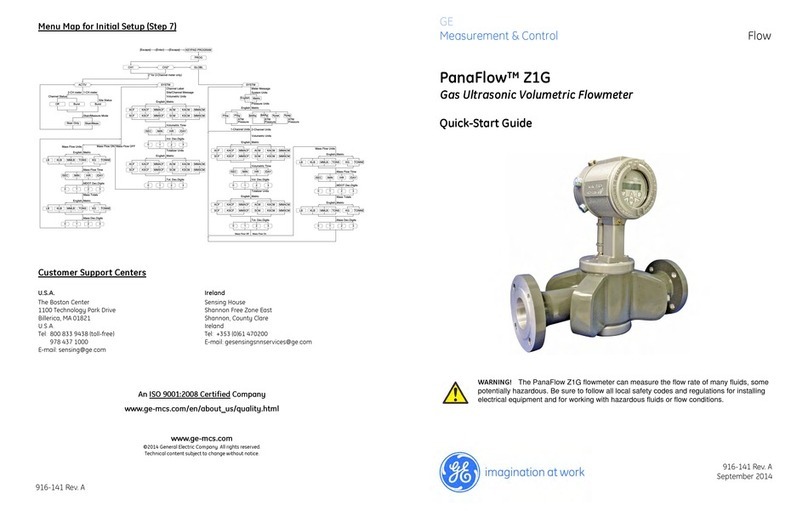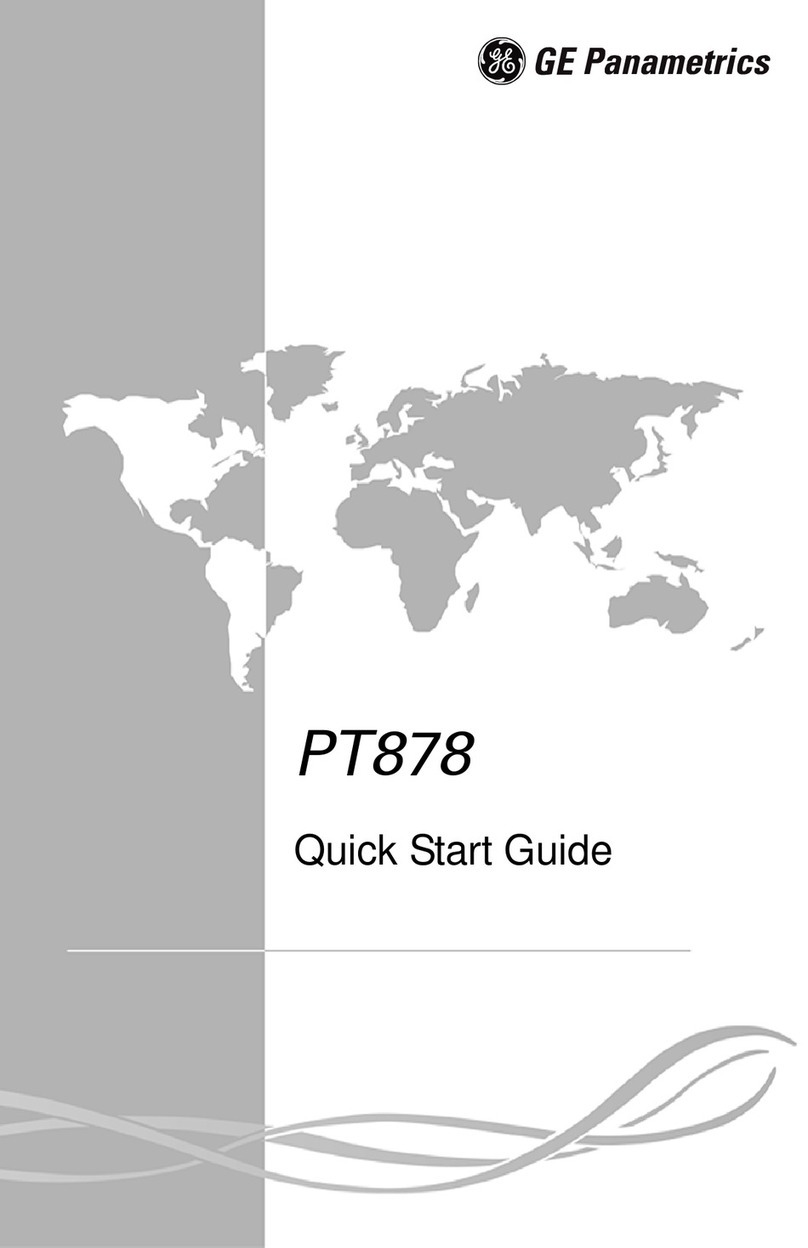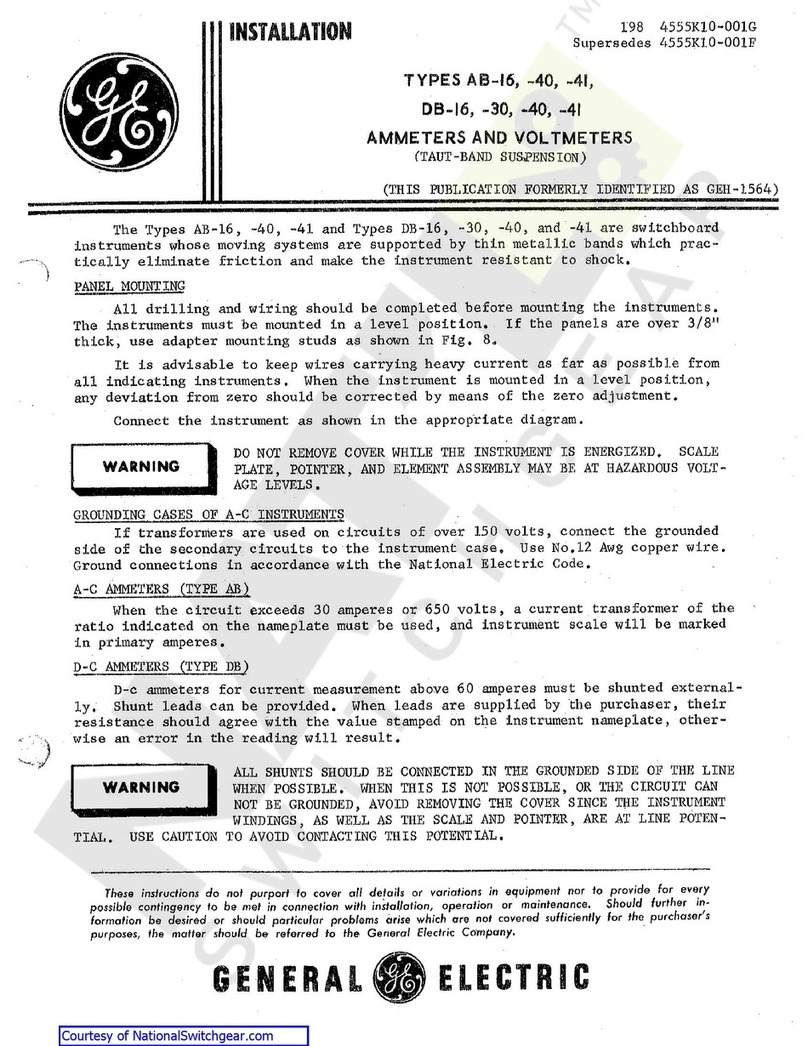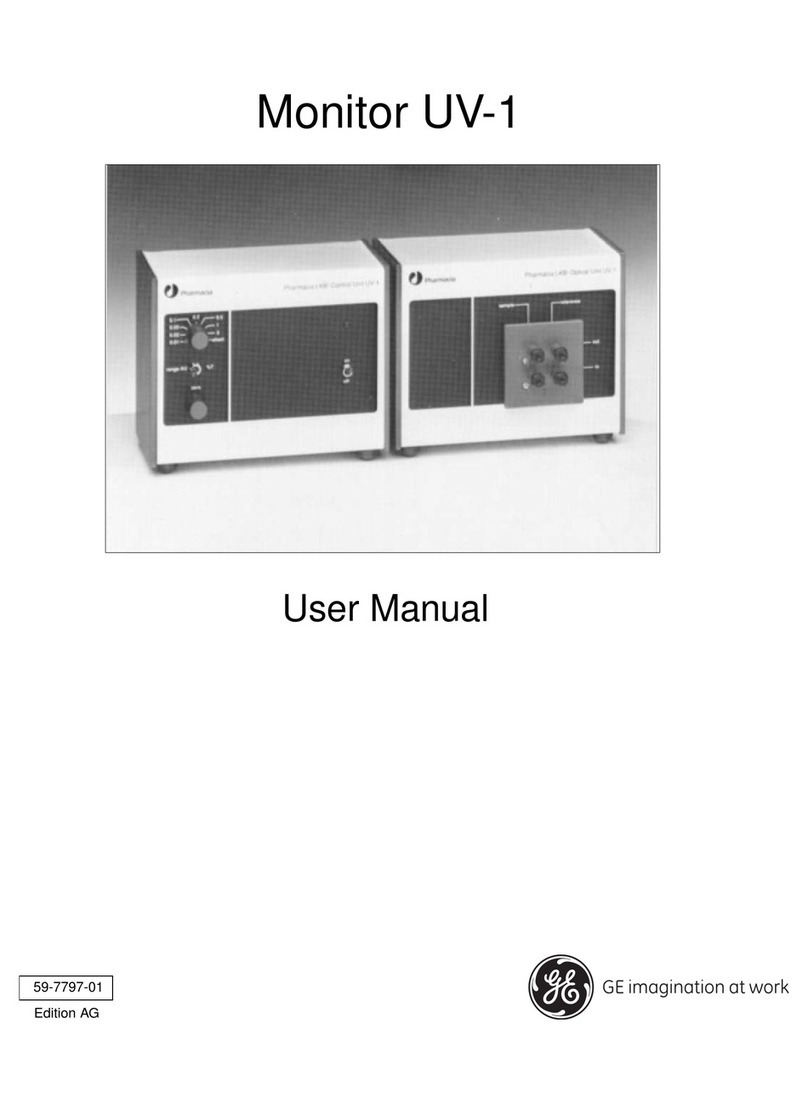Contents
XL Vu+™ VideoProbe® Operating Manual v
5.3 Capturing Images and Video . . . . . . . . . . . . . . . . . . . . . . . . . . . . . . . . . . . . 82
5.4 Articulation Home . . . . . . . . . . . . . . . . . . . . . . . . . . . . . . . . . . . . . . . . . . . . 83
5.5 Freeze Frame . . . . . . . . . . . . . . . . . . . . . . . . . . . . . . . . . . . . . . . . . . . . . . . . 84
5.6 Freeze Frame Menu. . . . . . . . . . . . . . . . . . . . . . . . . . . . . . . . . . . . . . . . . . . 85
5.6.1 Freeze Frame Menu > Annotation. . . . . . . . . . . . . . . . . . . . . . . . . . 86
5.7 Still Image Capture and Playback . . . . . . . . . . . . . . . . . . . . . . . . . . . . . . . . 87
5.8 Video Recording and Playback . . . . . . . . . . . . . . . . . . . . . . . . . . . . . . . . . . 87
5.9 File Manager . . . . . . . . . . . . . . . . . . . . . . . . . . . . . . . . . . . . . . . . . . . . . . . . 88
5.9.1 Recalling a File . . . . . . . . . . . . . . . . . . . . . . . . . . . . . . . . . . . . . . . . 88
5.9.2 Copying Files or Folders . . . . . . . . . . . . . . . . . . . . . . . . . . . . . . . . . 91
5.9.3 Deleting Files or Folders . . . . . . . . . . . . . . . . . . . . . . . . . . . . . . . . . 92
5.9.4 Creating a Folder . . . . . . . . . . . . . . . . . . . . . . . . . . . . . . . . . . . . . . . 93
5.9.5 Renaming Files or Folders . . . . . . . . . . . . . . . . . . . . . . . . . . . . . . . 94
Chapter 6. Measurement
6.1 About Measurement. . . . . . . . . . . . . . . . . . . . . . . . . . . . . . . . . . . . . . . . . . . 95
6.2 Measurement File Formats . . . . . . . . . . . . . . . . . . . . . . . . . . . . . . . . . . . . . 95
6.3 Measurement Optical Tips. . . . . . . . . . . . . . . . . . . . . . . . . . . . . . . . . . . . . . 95
6.4 General Measurement Procedure. . . . . . . . . . . . . . . . . . . . . . . . . . . . . . . . . 96
6.4.1 Capturing Measurement Images . . . . . . . . . . . . . . . . . . . . . . . . . . . 96
6.4.2 Accuracy Index . . . . . . . . . . . . . . . . . . . . . . . . . . . . . . . . . . . . . . . . 96
6.4.3 Measurement Types. . . . . . . . . . . . . . . . . . . . . . . . . . . . . . . . . . . . . 97
6.4.4 Measurement Type Selection . . . . . . . . . . . . . . . . . . . . . . . . . . . . . 98
6.5 Stereo Probe Measurement . . . . . . . . . . . . . . . . . . . . . . . . . . . . . . . . . . . . 100
6.5.1 Positioning the Probe Tip for Maximum Accuracy. . . . . . . . . . . . 100
6.5.2 Accuracy Index . . . . . . . . . . . . . . . . . . . . . . . . . . . . . . . . . . . . . . . 101
6.5.3 Matching Cursors . . . . . . . . . . . . . . . . . . . . . . . . . . . . . . . . . . . . . 102
6.5.4 Taking Stereo Measurements. . . . . . . . . . . . . . . . . . . . . . . . . . . . . 103
6.5.5 Types of Stereo Measurements . . . . . . . . . . . . . . . . . . . . . . . . . . . 105
6.6 Shadow Probe Measurement . . . . . . . . . . . . . . . . . . . . . . . . . . . . . . . . . . . 110
6.6.1 Positioning the Probe Tip for Maximum Accuracy. . . . . . . . . . . . 110
6.6.2 Accuracy Index . . . . . . . . . . . . . . . . . . . . . . . . . . . . . . . . . . . . . . . 110
6.6.3 Taking Shadow Measurements . . . . . . . . . . . . . . . . . . . . . . . . . . . 112
6.6.4 Types of Shadow Measurements. . . . . . . . . . . . . . . . . . . . . . . . . . 113