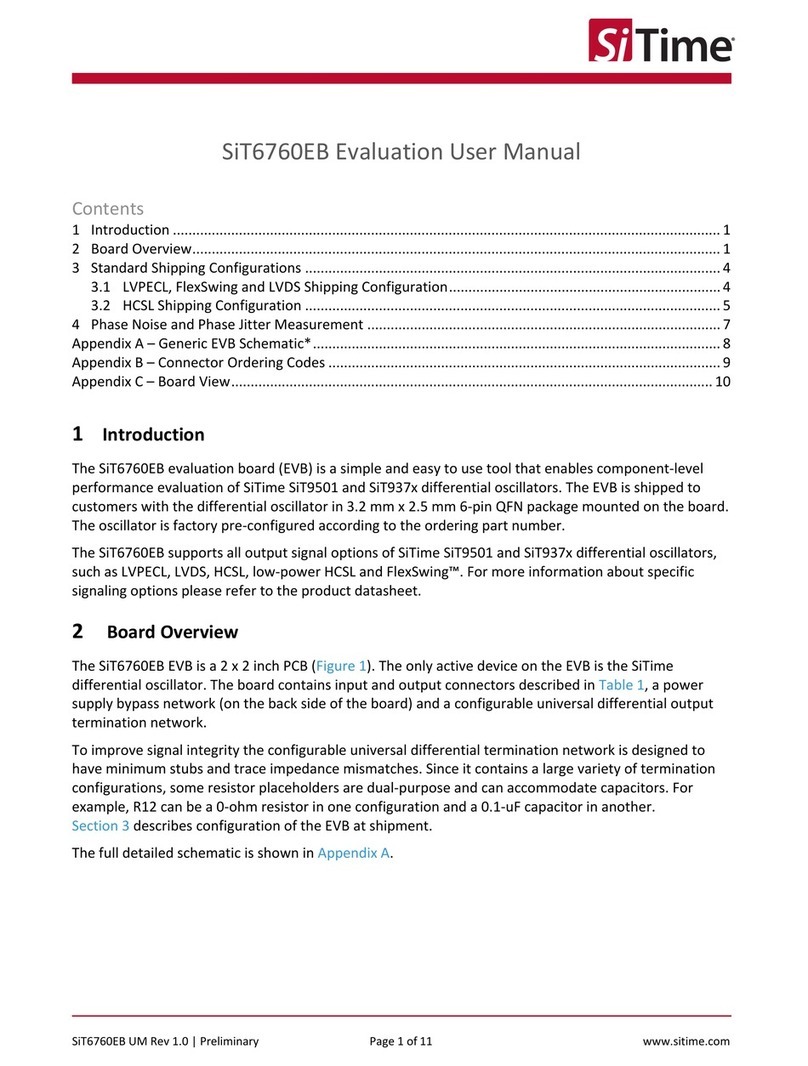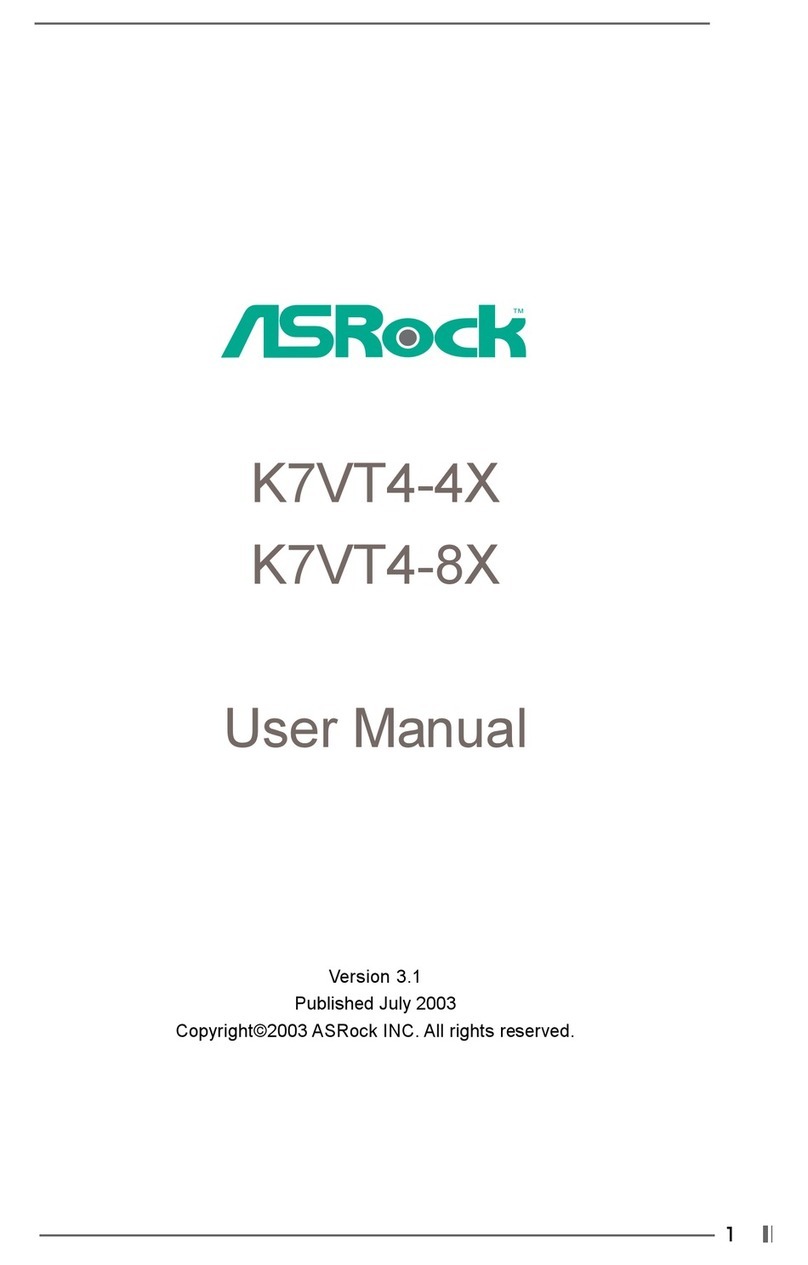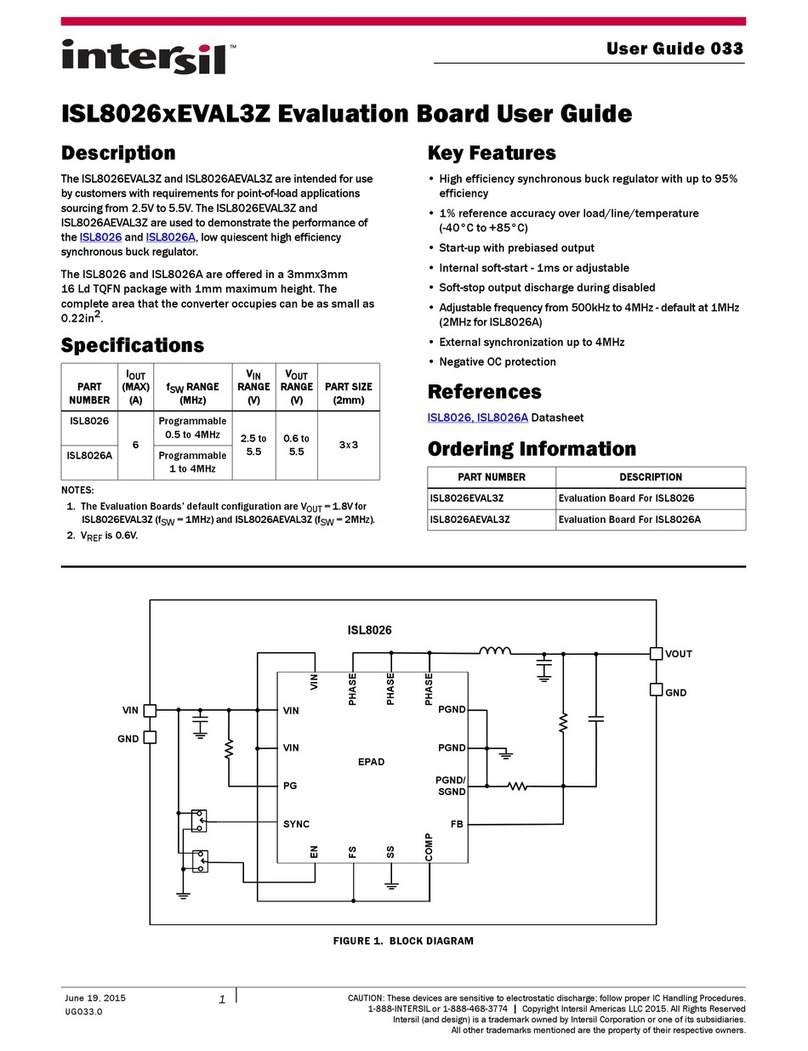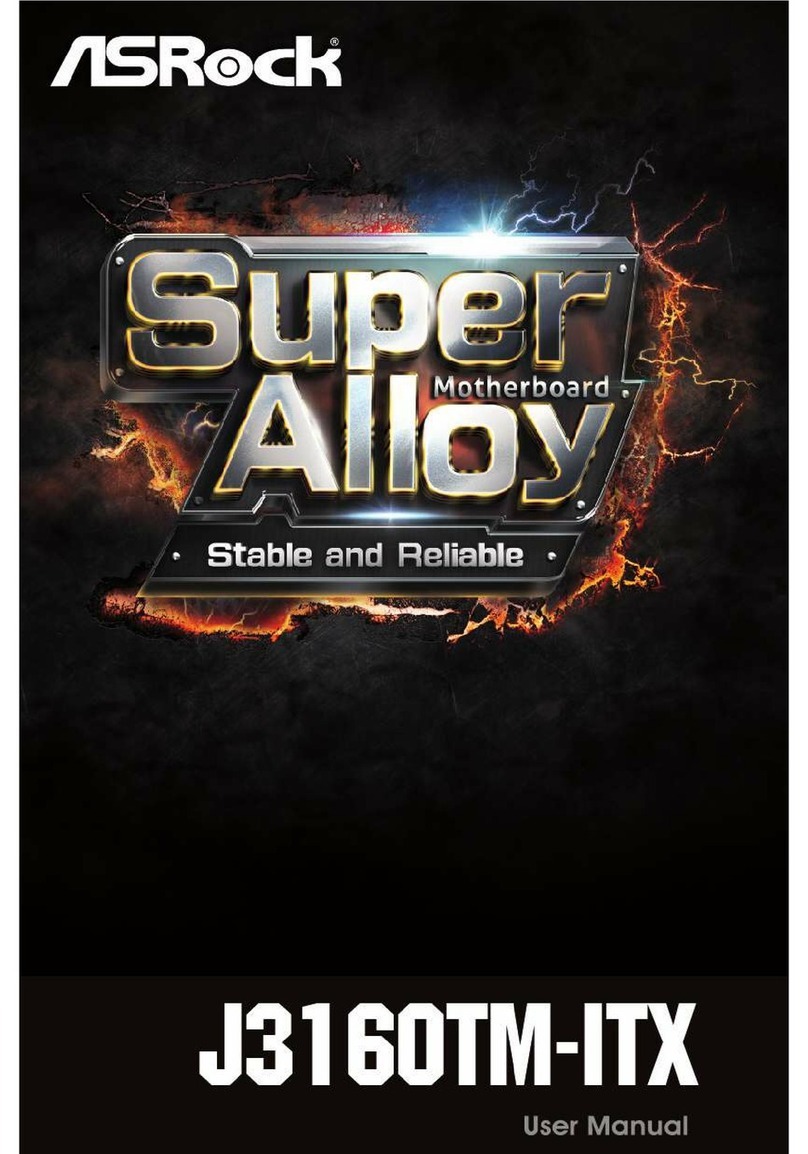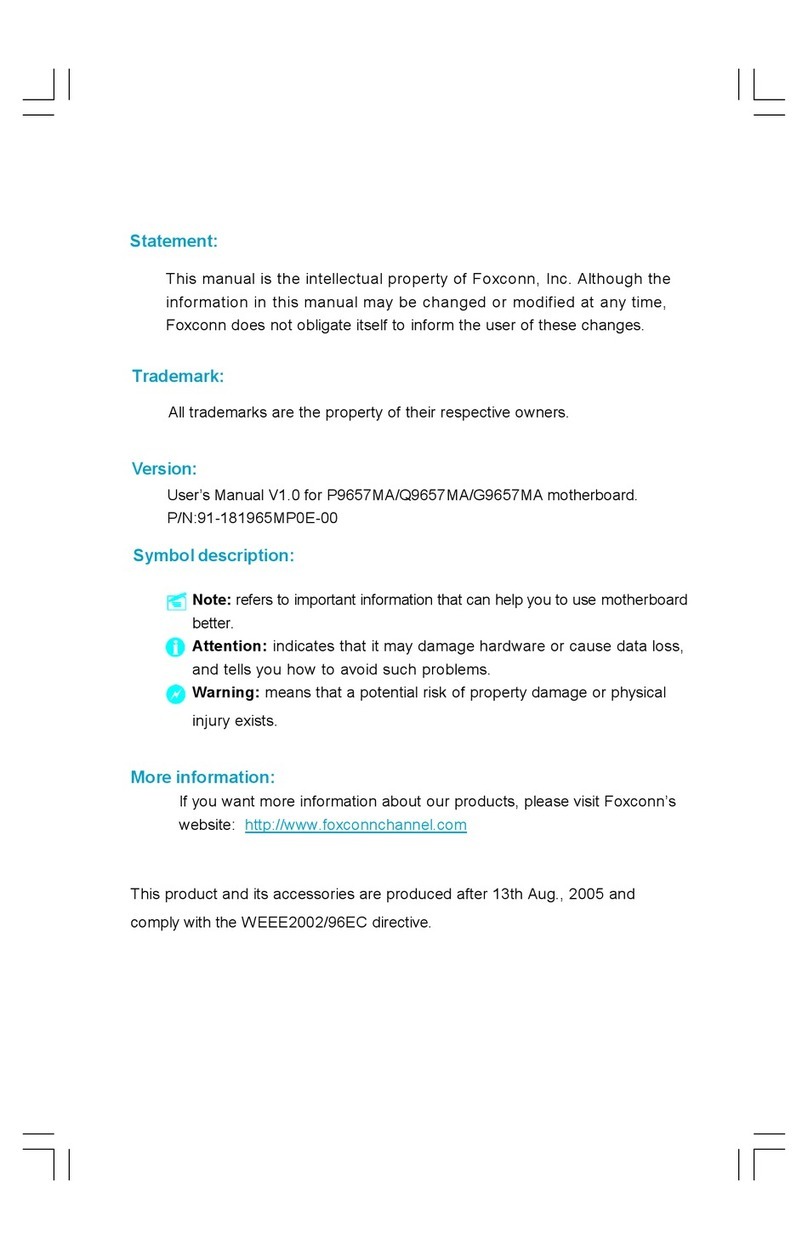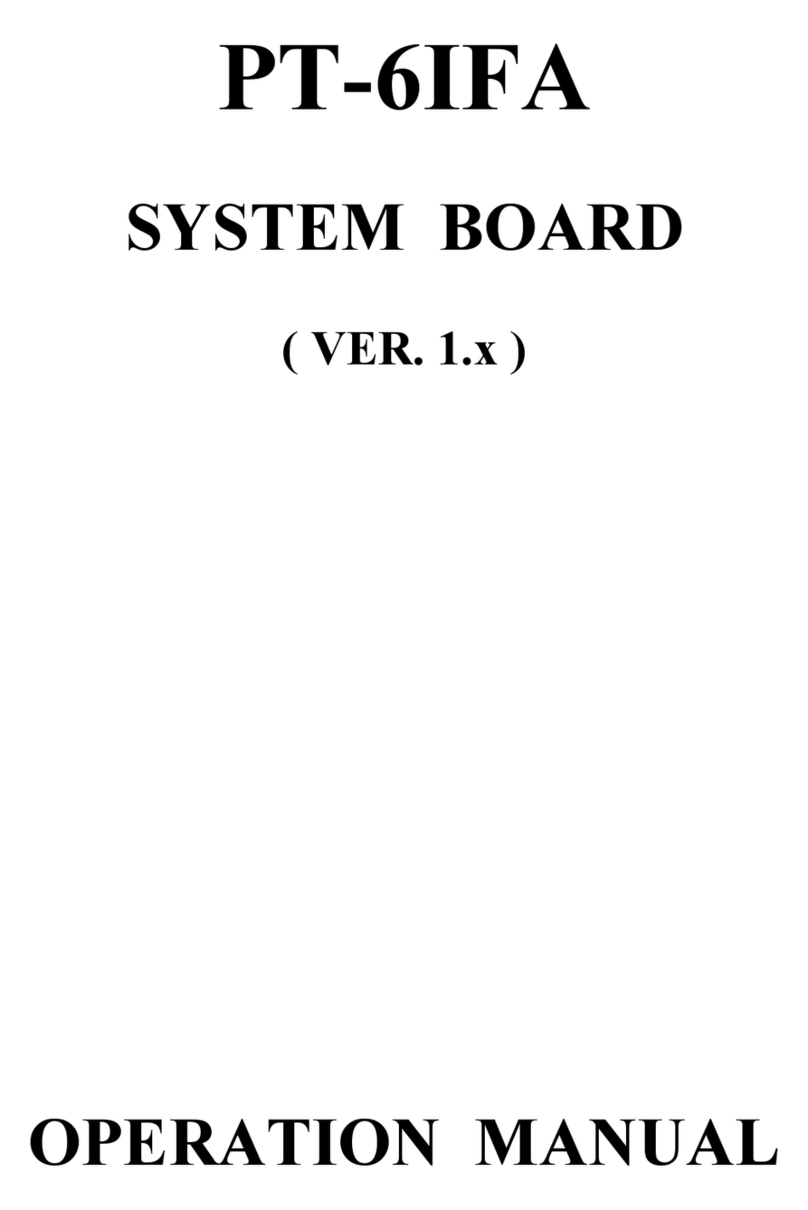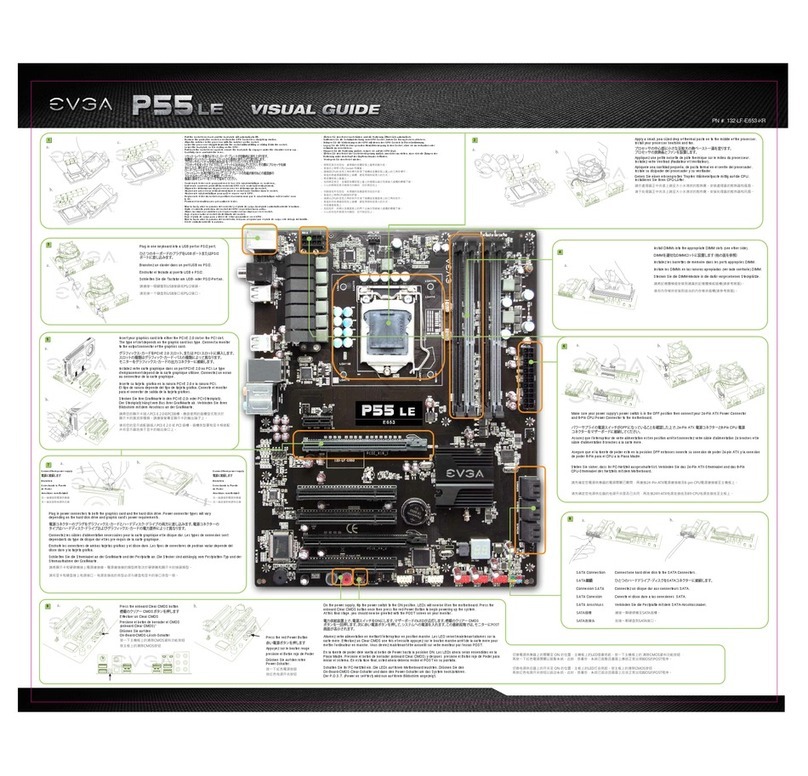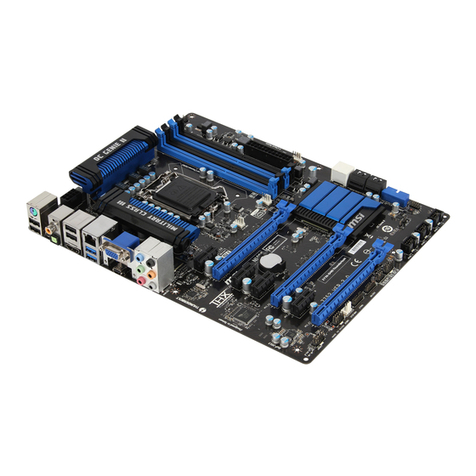Nittan EVA-AD2 User manual

Manual
EVA-AD2 Address Programmer
Before use, please read this manual so that you
use the EVA-AD2 correctly.
Keep this manual where it is easily accessible.
If the EVA-AD2 is modified or dismantled,
this will invalidate any warranty.
The EVA-AD2 should be used only by experienced
installers or those authorized by the manufacturer.
OVERSEAS BUSINESS DIVISION
1-54-5 SASAZUKA, SHIBUYA-KU, TOKYO 151-8535,
JAPAN
Telephone +81 (0) 3 5333 7021
Fax +81 (0) 3 5333 8615
http://www.nittan.com
DW1401870_V1
CAUTION!
If the EVA-AD2 is used
incorrectly, there is a
possibility of injury or
damage to property.
Use only the power supply specified. Use of
any other power supply could cause equipment
damage, electric shock or fire.
The EVA-AD2 must be switched [OFF] when
connecting or disconnecting the battery.
Do not dismantle or modify the EVA-AD2.
Keep the EVA-AD2 away from contact with water.
It could cause equipment damage, electric shock
and fire.
Do not immerse the EVA-AD2 in water.
NOTICE!
If the EVA-AD2 is used
improperly, the equipment could
function incorrectly and property
could be damaged.
Avoid subjecting the EVA-AD2to excessive
vibration or shock.
If the EVA-AD2 is to be stored for any length of
time, the batteries should be removed from the
compartment.
This avoids the batteries leaking.
Do not leave the EVA-AD2 in direct sunlight, near
hot surfaces, or in areas where magnetic or
electromagnetic waves are generated.
Do not mix batteries of different types or
capacity.
Avoid using in conditions of extreme humidity or
temperature.

1. Description
The EVA-AD2 address programmer is used to set
the address of analogue addressable devices using
the Evolution communications protocol.
2. Contents
Please make sure that the main unit and all the accessories
below are enclosed.
3. Part Name and Function
【Display,Controller】
①
OK LED
(Green)
Lit when programming of new
address is completed.
②
ERROR LED
(Orange)
Lit when programming of new
address could not be completed.
③
7segment LED
This displays the address,
customer code or type code.
④
POWER LED
(Green)
When the power is switched ON,
this LED will be lit.
If the programmer is reporting
“Low battery”, it will blink.
⑤
SEARCH SW
To start transmission and find the
address of the detector / module.
⑥
+100 SW
Increase address by one hundred
⑦
+10 SW
Increase address by ten.
⑧
+1 SW
Increase address by one.
⑨
SET SW
To set device address
⑩
Base
For connecting the detector
⑪
RJ45 Socket
For connecting the module
【Side Switch】【Bottom Battery Box】
⑫
POWER SW
To turn the EVA-AD2
ON or OFF.
⑬
Plug Adaptor
For the AC power unit
(not supplied)
⑭
Battery Box
Battery compartment for PP3
non-rechargeable alkaline batteries
4. Stand by Mode
EVA-AD2 will switch to STAND-BY MODE for saving
battery power if there is no key operation for more than
one minute after finishing changing address of device.
During the STAND-BY MODE, 7segment is blank. Power
LED is lit.
To return EVA-AD2 from STAND-BY MODE press
any key.
5. Instruction
Preparation
1. Select a lead/cable with reference to 6.Connection Method,
and connect it to the EVA-AD2.
2. EVA-AD2 requires two 9v PP3 batteries.
a) Before inserting the batteries, confirm the
EVA-AD2 is switched off and check polarity
of battery, or damage could result.
⑫
⑬
⑭
⑩①②③④
⑤⑥⑦⑧⑨
⑪
110100
ADDRESS
ERROK
Set
Address
+1+10+100
Power
Search
Address
Address
Programmer
EVA-AD2
110100
ADDRESS
ERROK
Set
Address
+1+10+100
Power
Search
Address
Address
Programmer
EVA-AD2
Cable for module
Cable for
EVA-S6 Base
EVA-AD2
Neck strap
This manual
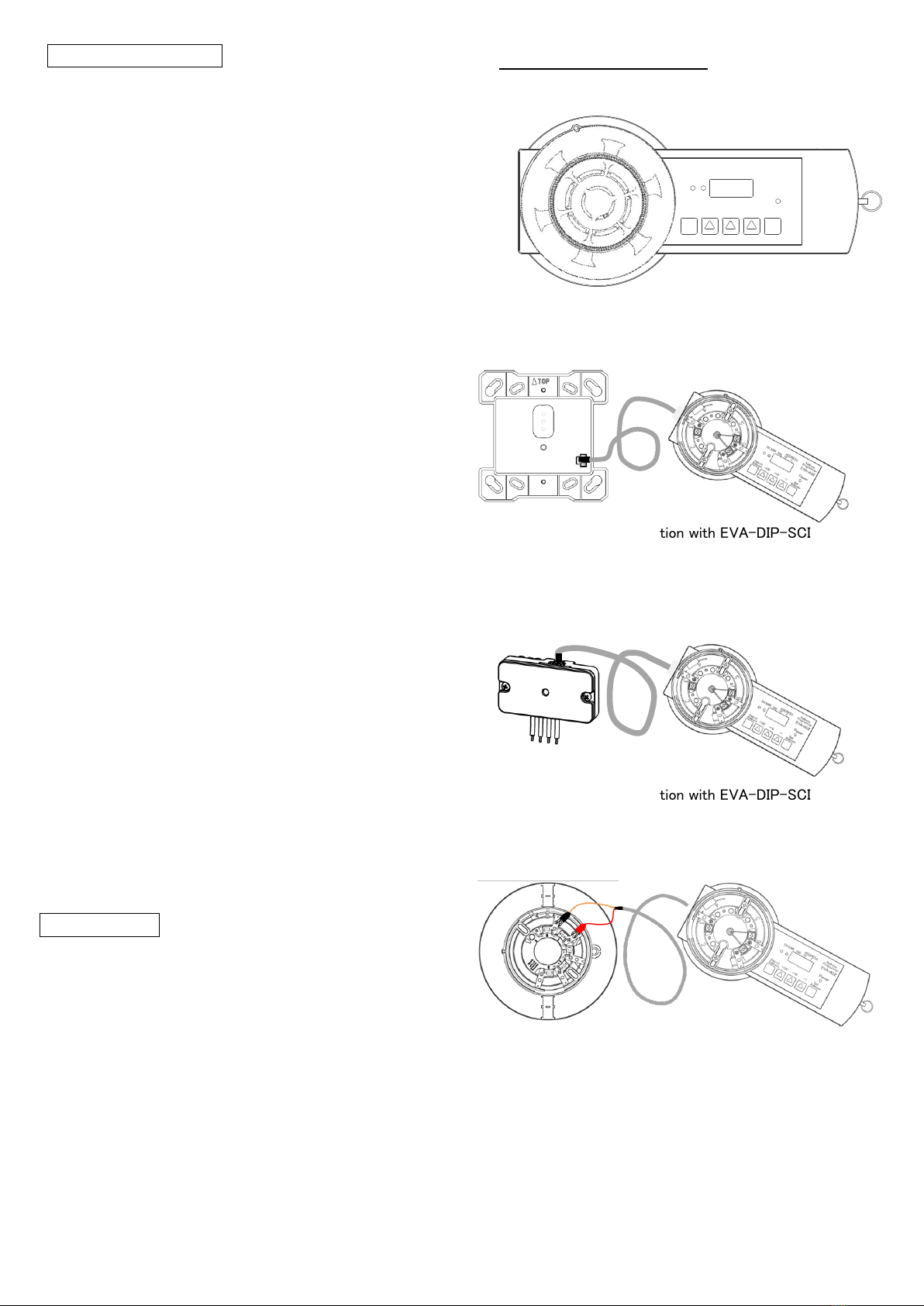
Indicate current address
1. Turn the power switch ON.
a) For one second, all LED’s are lit and the buzzer
sounds.
2. Press the [Search] Key
a) Buzzer sounds, then the EVA-AD2 starts
transmitting to the device.
b) Do not remove the device when transmitting, or
damage could result.
3. The 7 segment LED reads [Customer code], [Type of
device], [Address] in turn.
a) The buzzer sounds, ERROR LED lights and the 7
segment LED display’s an ERROR CODE when an
unsupported or defective device is connected.
0.1 0→1 2.3 →0 0 3.
↑↑↑
Customer code Type of device Address
【Note - Dot position】
The 7 segment LED is distinguishes the Customer Code,
Type and Address by the dot position in the LED.
The information displayed by the 7 segment LED cycles
every second and stops whilst displaying the [address] at the
end of the second cycle.
Type of device is assigned to the detectors, the modules and
the base as below.
EVA-MiniIP: 54 EVA-PYH: 153
EVA-DIP: 85 EVA-PY: 152
EVA-DOP: 86 EVA-H2-H: 134
EVA-DOP-240V: 87 EVA-H2: 133
EVA-SCM: 66 EVA-DPH: 154
EVA-ZMU: 18 EVA-S6 Base: 120
Pressing any key at any time during the information
collection cycle, forces the EVA-AD2 to display the address,
and await new address selection.
Set new address
1. +100, +10, +1 keys are used to select the new address.
2. Press the [Set] key
a) The buzzer sounds, and all LED’s are turned off.
The EVA-AD2 then starts transmitting to the
detector.
b) Do not remove the detector.
3. The 7 segment LED shows the new address and “complete”
LED lights.
If an unsupported or defective device is connected the
buzzer sounds , ERROR LED is lit and the 7 segment LED
reads ERROR CODE.
4. To continue changing the address for another detector,
change the detector and then repeat from paragraph 3.
To finish changing addresses, turn the POWER SW off.
6. Connection Method
For detector
Figure 1: Mounting a detector on EVA-AD2
For module (Type:EVA-DIP-SCI)
Figure 2: Connection with EVA-DIP-SCI
For module (Type:EVA-MiniIP)
Figure 3: Connection with EVA-DIP-SCI
For EVA-S6 Base
Connect the red alligator clip to the terminal 1 of EVA-S6
Base and the black alligator clip to the terminal 6.
Figure 4: Connection with EVA-AD2 and EVA-S6 Base
110100
ADDRESS
ERROK
Set
Address
+1+10+100
Power
Search
Address
Address
Programmer
EVA-AD2

7. Specification
Product name
EVA-AD2
Power Supply
DC18V [2×PP3 Type Alkaline
Batteries] (Not supplied).
DC24V[using AC power unit]
Operating Temp
0[°C] to +40[°C]
Humidity
Up to 85%RH(non condensing)
Weight
Approximately 360g
(Without battery)
Test device
1 EVA protocol device at a time
FOR WARRANTY SERVICE, RETURN TO:
OVERSEAS BUSINESS DIVISION, NITTAN COMPANY,
LIMITED
1-54-5 SASADUKA, SHIBUYA-KU, TOKYO, 151-8535, JAPAN
http://www.nittan.com
8. Disposal
Please follow local codes or regulations, if you need
dispose the EVA-AD2 or the batteries.
9. Error Code
E01
Receive frame Error
E02
Receive date bit Error
E03
No communication
E04
Checksum Error
E10
Write new address Error
E11
EEPROM Error
E20
Step-up transformer or overcurrent by short
circuit of signal line.
While ERROR CODE “E20” is displayed ,the
EVA-AD2 will switch to “STAND-BY
MODE” to prevent damage.
E21
Low battery trouble
While ERROR CODE “E21” is displayed ,
the EVA-AD2 will switch to prevent
damage. Please exchange new batteries.
E22
Low battery warning
Presently changes to “Low battery trouble”.
Please fit new batteries.
10. Warranties
1. Nittan warrants to the customers that:
(a) all products supplied hereunder will be of merchantable
quality and will comply with any specification agreed
between Nittan and customer.
(b) it is not aware of any rights of any third party in the market
which would or might render the sale of the products, or the
use of any of the trade marks on or in products, or the use
of any of the trade marks on or in relation to the products,
unlawful.
2. In the event of any breach of the Nittan's warranty in Clause
1.(a) whether by reason of defective materials, production
faults or otherwise, Nittan's liability shall be limited to:
(a) replacement of the products in question; or
(b) at the Nittan’s option, repayment of the price where this
had been paid. And the warranty period is three (3) years
from the shipment from Nittan’s factory.
3. Notwithstanding anything to the contrary in this warranty
terms, Nittan shall not be liable to the customer by reason
of any representation or implied warranty, condition or other
term or any duty at common law, or under the express
terms of this warranty terms, for any consequential loss or
damage whether for loss of profit or otherwise and whether
occasioned by the negligence of Nittan or its employees or
agents or otherwise, arising out of or in connection with any
act or omission of Nittan relating to Nittan or supply of the
products, their use by any customer.
4. Customer shall indemnify Nittan against all loss, damages,
liabilities, costs and expenses which Nittan may suffer or
incur as a result of or in connection with any breach by
customer of this warranties terms or any laws or regulations
of any jurisdiction or any rules of any governing authorities.
Popular Motherboard manuals by other brands
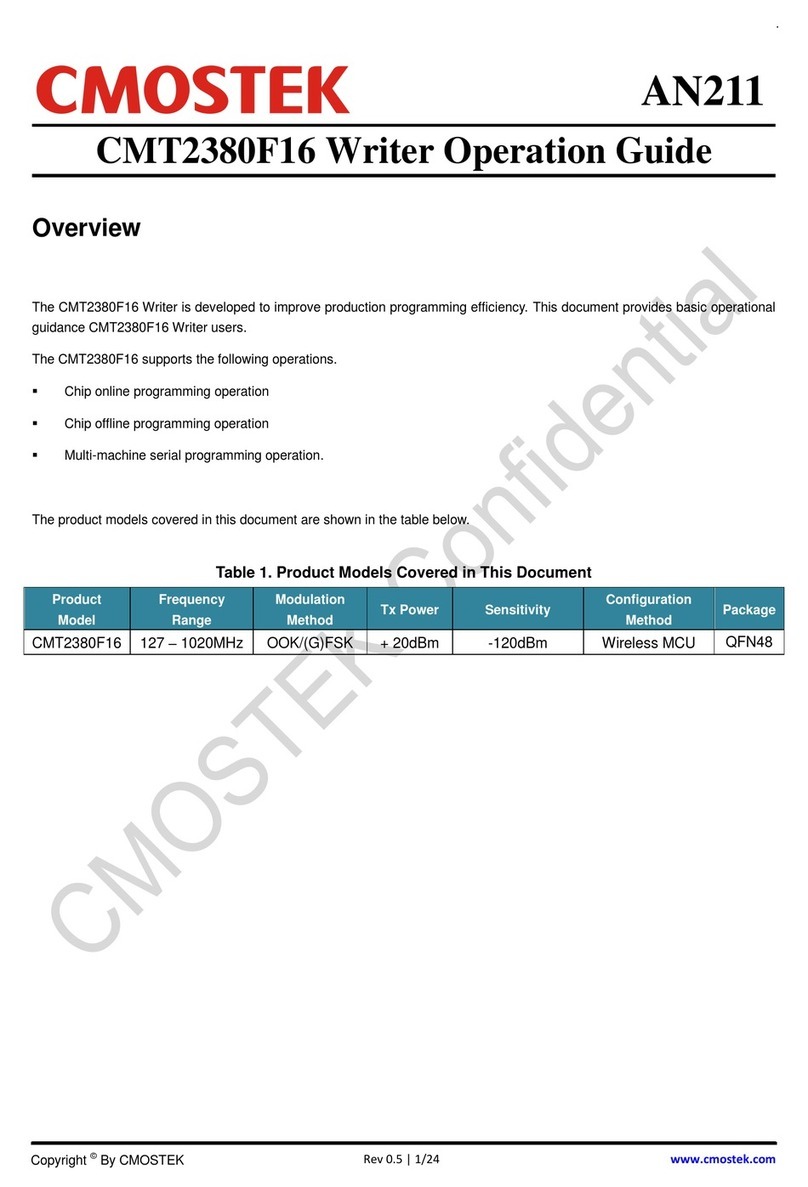
CMOSTEK
CMOSTEK CMT2380F16 Operation guide
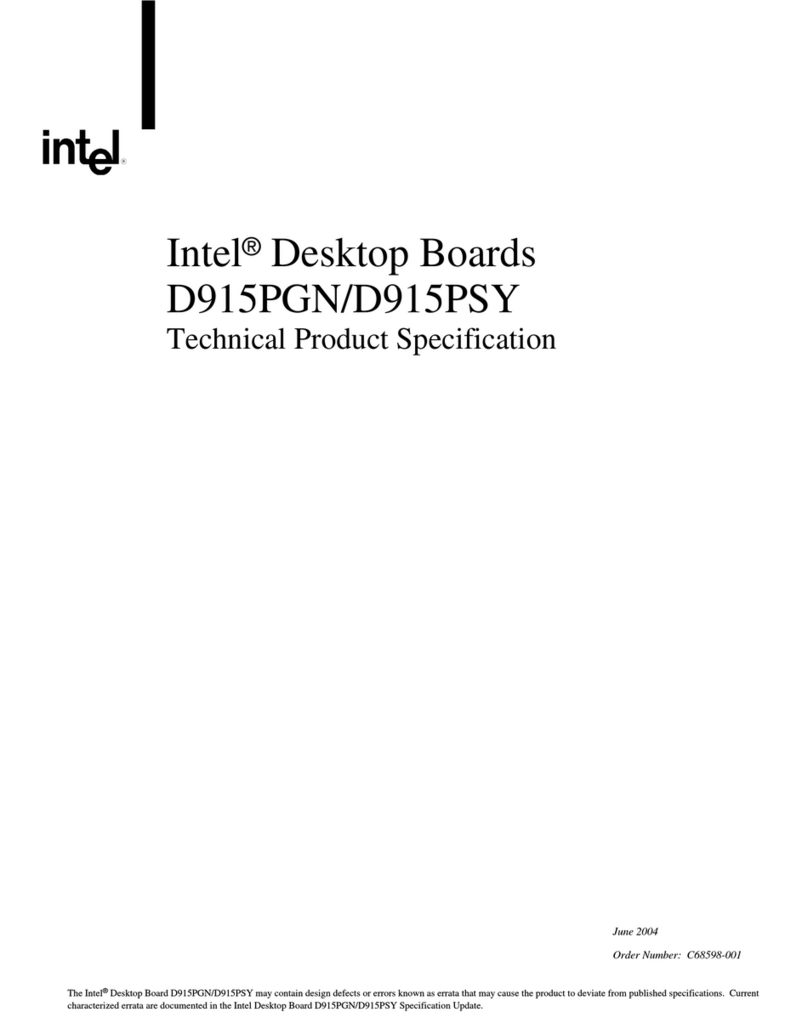
Intel
Intel BLKD915PGNL - LGA775 800FSB 4DDR Audio Lan SATA ATX... Technical product specification
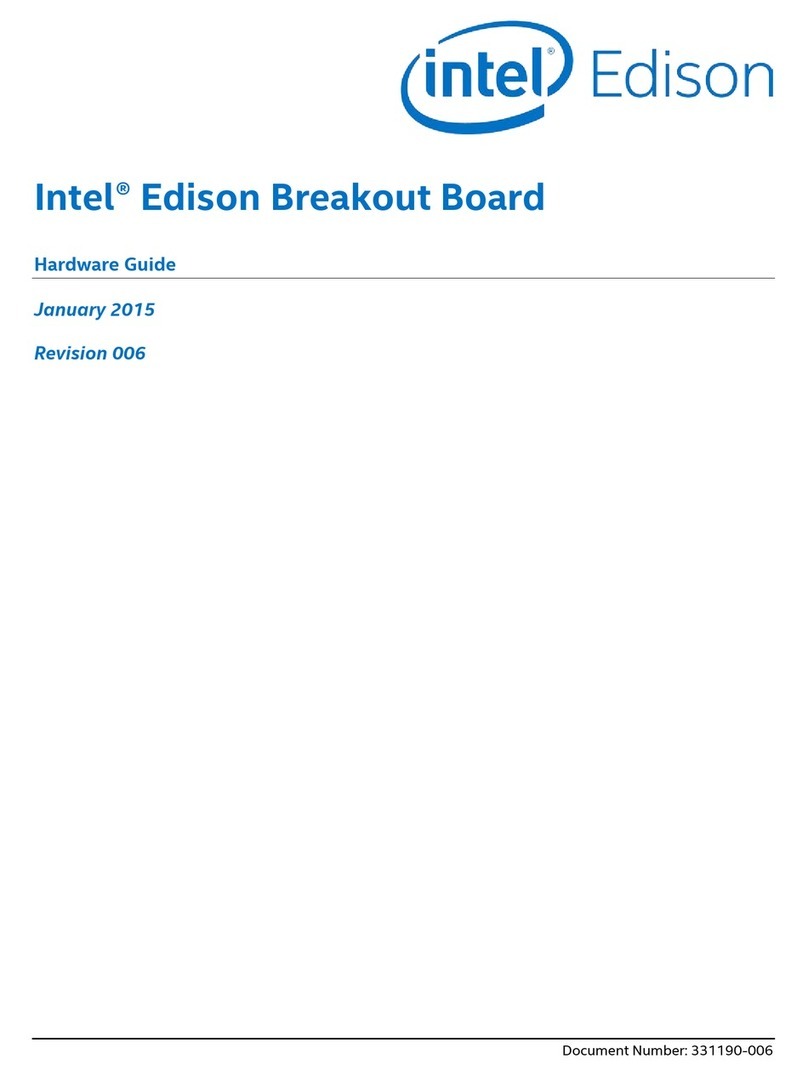
Intel
Intel Edison Hardware guide

Foxconn
Foxconn G31MXP-K user manual
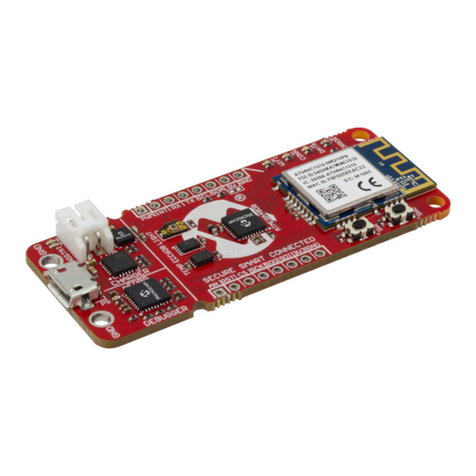
Microchip Technology
Microchip Technology AVR-IoT WA user guide

Asus
Asus ROG STRIX B550-F GAMING (WI-FI) manual