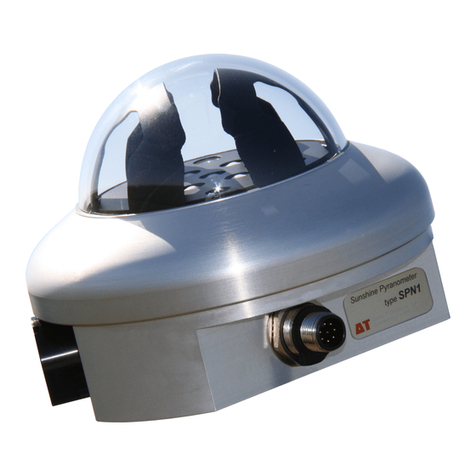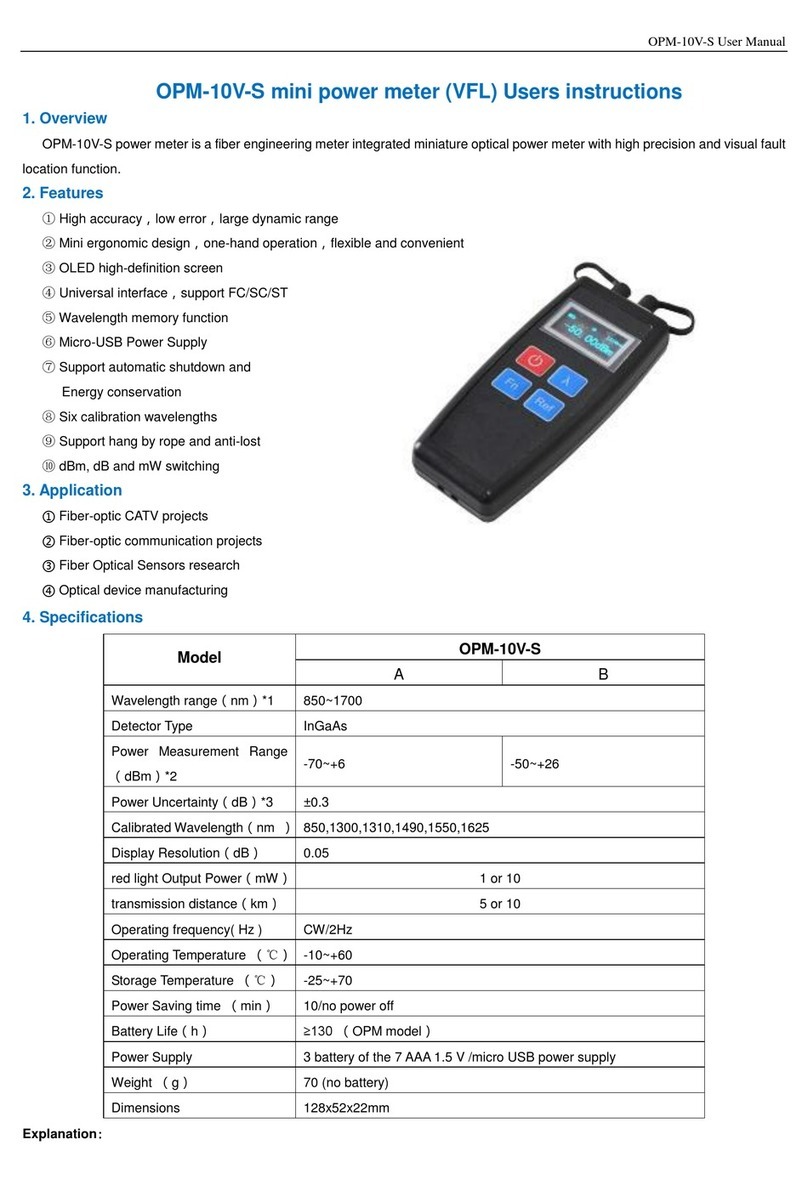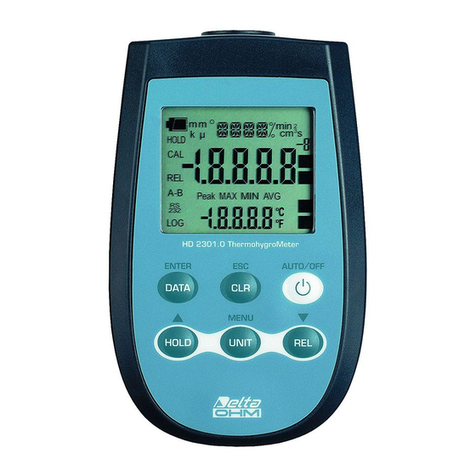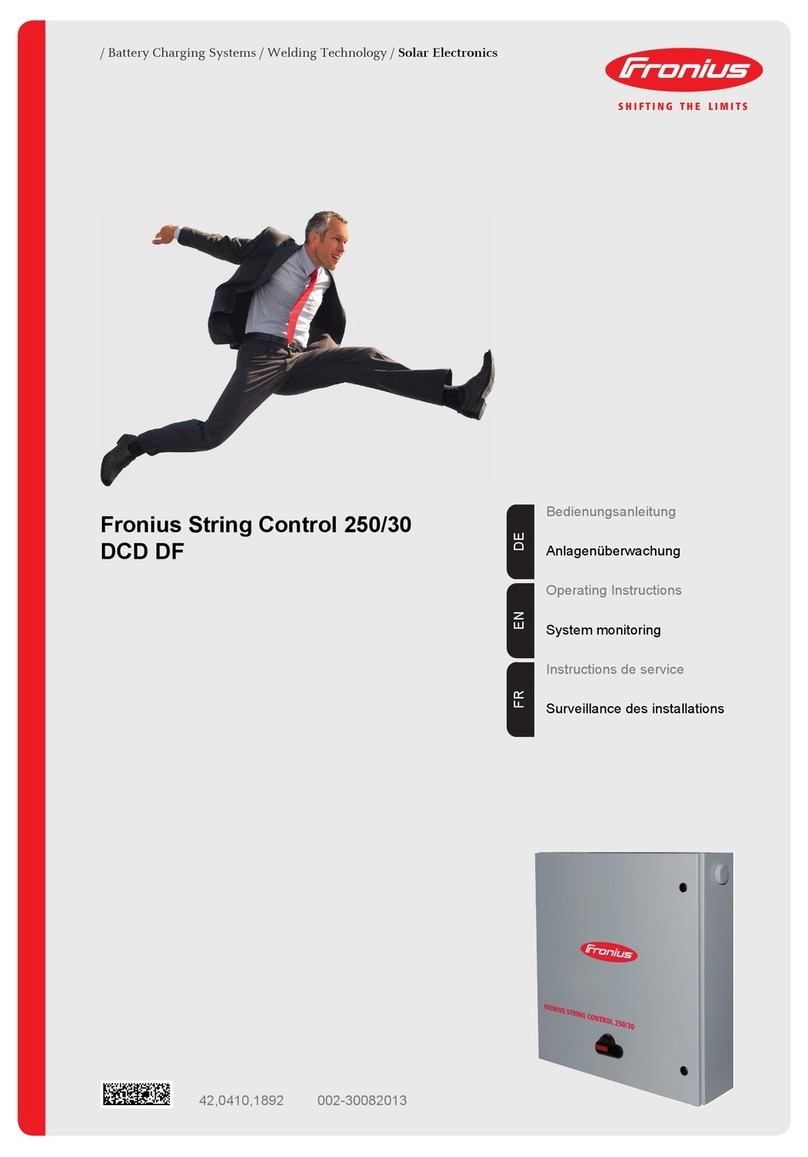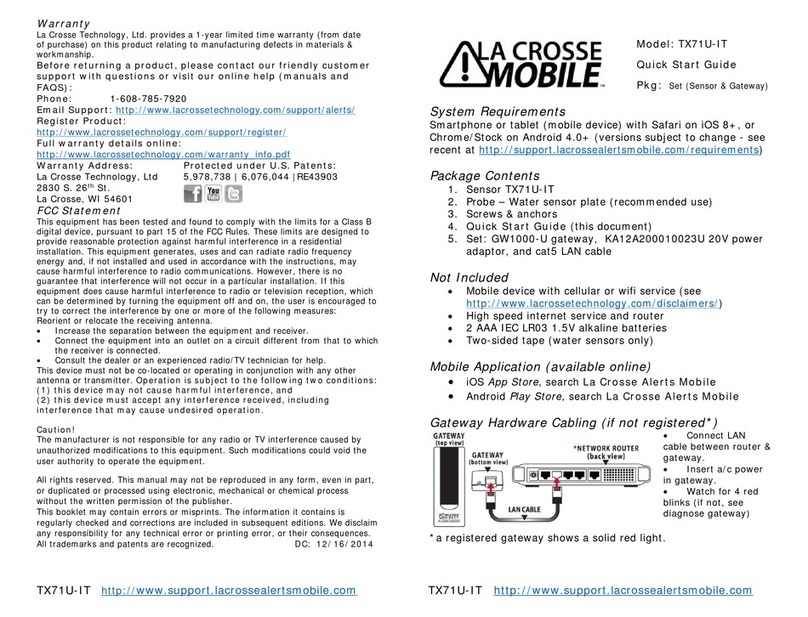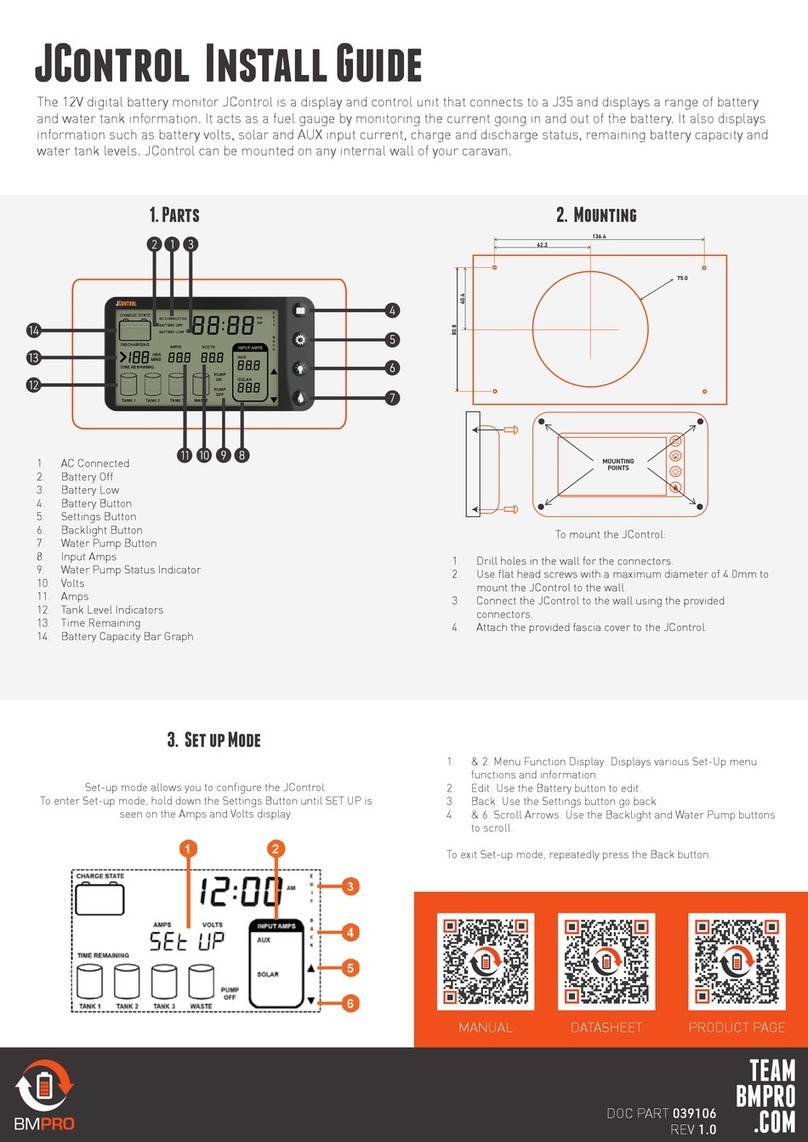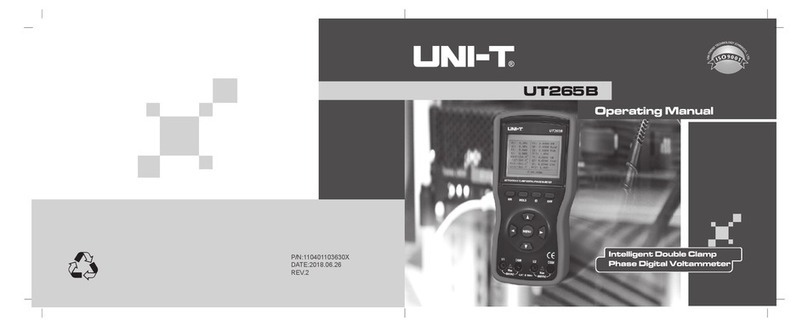Nivel System NL520 User manual

1

2
EN
Thank you for purchasing a Nivel System NL520 laser level.
To best use the purchased instrument, please read the instructions carefully and put in a
convenient spot so that in the future you will be able to use it.

3
INTRODUCTION
Multitasking self-leveling laser construction levels are used to determine the height in
construction measurements. Model NL520 has a visible light beam and it can be used at work
inside and outside the building. The device is powered by rechargeable batteries which use
advanced micro-controlled charging technology.
NL series levels may designate a vertical or horizontal laser plane, additionally the device
defines the axis of the laser plane (laser line - point up and down). NL520 models can be
controlled from the device control panel or remotely, with remote control.
Laser level is waterproof and can be used outdoors, even in the rain. However, these devices
can’t be submerged in water
Laser plumb up
Laser module Optical glass
MENU
Batteries Handle
Laser plumb down
PRECAUTIONS
WARNING: the device has a built in laser source which generates laser beam. It Is not allowed
to disassembly the device by "your own".
There is a risk of fire, electric shock, or injury while self-repair.
Repairs can be made only by Nivel System service or its authorized representatives.
The laser beam can be hazardous to the human eye if the device is improperly operated.
Never repair the laser by your own.
Protect your eyes from damage.
Never look into the laser beam
Risk of fire and electric shock.

4
Never use a wet battery.
The possibility of explosion.
Never use a laser level near flammable gases and liquids.
A short-circuit may cause a fire.
Pay attention to not to short-circuit the battery while storing the device.
Protection against shock
When transporting the instrument it should be protected against shocks. Strong shocks can
cause measurements errors.
The user of this instrument should follow the instructions contained in this manual and
remember to periodically check the correctness of its working. The manufacturer is not liable for
any damage resulting from the incorrect use of the instrument and losses due to this.
Improper use of the laser and use not in accordance with instructions described in this manual,
can cause injury or exposure to excessive radiation dose.
Do not allow anyone to work in a laser beam. Before you begin, make sure that the laser beam
is over the heads of workers. The lighting by laser beam can cause temporary blindness. When
it's possible, use warning signs when construction machines are working near laser level
Do not expose the body and clothing to the acid leaking from batteries and accumulators.
However, if it occurs, quickly wash the body with clean water and consult a doctor.
Broken or damaged transport box or transport box latches can lead to falling out of the box and
damage the laser.
The collapse of laser level to the ground can lead to damage.
Shaky, unstable site of laser level can lead to collapse and damage the laser. Always make
sure that all screws and latches in a tripod works properly.
Exclusions of liability
1. It is expected from the user to comply all recommendations regarding to the use of this
product and perform periodic reviews of the work of the instrument.
2. The manufacturer, or its representatives assume no liability for damages caused by
improper handling or intentional improper use , including direct or indirect damage and
loss of income.
3. The manufacturer and its representatives are not liable for damage or loss of income
caused by natural disasters (earthquake, storm, flood, etc.), Fire, accident or involving
third parties in use of this instrument or using the instrument under conditions other than
normal.
4. The manufacturer and its representatives are not liable for any damages, loss of income,
loss of data, interruption of business, etc.., Caused by the use of the product.
5. The manufacturer and its representatives are not liable for any damages and loss of
income caused by the use of the instrument in a way other than described in the manual.
6. The manufacturer and its representatives are not liable for damage caused by improper
activities or reactions as a result of combining with other products.

5
BATTERIES
The NL520 used Li-ion batteries that can be recharged.
Insert the charger into the charging socket of the instrument or the
battery pack. Turn on the power. The charger will show one of 3
modes.
Red flashing light - battery not charging
Red light - battery on charge
Green light - battery charged
If the red light shows check the connection.
If the light is flashing please wait for charging to complete.
Once the green light shows the instrument is fully charged- charging normally takes 7 hours to
give 50 hours of use.
Use lasers NL520 with care, protect from moisture. Never put a wet instrument to the transport
box (wait until dry).
CONTROL PANEL
10 11
8 6
9 5
7, 4 1, 2, 3 12
Description of buttons and functions:
1) ON / OFF switch
- Turns the device on and off
2) LED declaring the power state of the instrument
- Lights red when the device is turned on
3) LED of discharged batteries
- While the LED is blinking, the batteries should be plugged in to charge.
4) LED of manual mode
- LED lights green when the unit is in manual mode
5) Adjusting the speed of head rotation
- available Head spin speeds: 0-60-120-300-600 rpm. Each press switches rotation speed.

6
6) Scan function button
- available angles of beam display: 0-10°-45°-90°-180°. Each press will switch the beam display
angle
7) Manual / Automatic mode button
- Changes the instrument leveling from automatic to manual mode
8) clockwise head rotation switch button
- When the head does not rotate, press the button to scan in desired direction
9) Counter-clockwise head rotation switch button
- When the head does not rotate, press the button to scan in desired direction
10) The adjustment of slope towards the X axis
- When leveling of instrument is switched to manual mode, use keys to enter a inclination in the
X axis direction
11) The adjustment of slope towards the Y axis
- When leveling of instrument is switched to manual mode, use keys to enter a inclination in the
Y axis direction
12) ASD System (when ADS system is switched on - the LED flashes slowly)
- Too large inclination of the instrument or unwanted movement / strike of the instrument will
cause the LED will blink quickly - warning the user about disleveling of instrument
WORKING WITH LASER LEVEL
Turning on the power
On the front panel press . The instrument will level by itself and the power LED lights up.
Press the button again to turn off the power.
Once leveled up, the laser LED stops blinking and the laser head rotates at a speed of 600 rpm.
If instrument will be is set inclined more than ± 5 °, manual mode LED will start to blink.
Warning: If the unit will not level-up in time longer than 5 minutes, turn off and turn on the laser
level again.
Rotating laser head mode
button allows you to adjust the speed of laser head rotation. Switching the speed is
carried out by pressing again this button. It is possible to rotate the head in the clockwise and
counter-clockwise.
Scan mode
Adjust the rotating speed of the head. Press which will cause the device goes into scan
mode, the laser will begin to "draw" a line at set distance. Each time when you press this button
you will cause increase the range of "drawn" line. Depending on your needs, switch the direction
of rotation of the head (clockwise or counter-clockwise).

7
The inclination of laser plane
NL520 allows you to incline the laser plane in one or two directions
Press to set instrument in manual mode.
To set the incline in X axis press - each time you press the buttons the laser plane
will incline in the X axis
To set the incline in X axis press - each time you press the buttons the laser plane
will incline in the X axis.
ADS System
Enable this system will cause the LED will blink slowly. After automatic levelling of the
instrument, after about 3 seconds, the ADS function is activated. Excessive inclination of the
instrument or unwanted movement / strike will cause the LED will blink quickly - warning the
user about disheveling.
PRINCIPLE OF OPERATION
Height Measurement
Turn the power on to Level the instrument itself. Once leveled, the laser head
starts to spin, setting the laser plane. Attach the laser sensor on the laser staff.
Place a laser staff with attached sensor on a benchmark (zero point)- reset the
position of sensor (adjust the height of the sensor to define a zero level, the
laser staff should also indicate zero). Move the laser staff with sensor to another
point which height you want to measure, adjust the height of the sensor to place
it in the field of the laser beam - move it up or down on the laser staff. The
difference of sensor positions on the staff will indicate the height differences of
the measured point compared to the benchmark.
Slope determination
Set the laser level on a tripod. Set the laser level in the axis you want to tilt and
turn on the laser level. The laser plummet (bottom) indicates the first point of the
axis, on the other end point set the laser staff with laser sensor - reset position
(sensor and staff). Depending on the desired value of inclination slide the
sensor on a staff and by remote control change the inclination of the laser plane
in order to fit in the position of the laser sensor (this shift of laser sensor will
specify the inclination, eg. If you want to get a inclination of 1%, at a distance of
10 m (laser staff) the difference between the height of the zero point on the staff
should and designated inclination should be 10 cm).
Working with the vertical plane
NL520 can set horizontal or vertical beam. If you work with a vertical laser beam you must
set the laser level as in the picture beside. After switching on the laser level the device will
level by itself –the head will start to rotate - setting a vertical plane.

8
The laser plummet (top) defines a line perpendicular to the plane of the laser level, which
is used in all perpendicular works (building partitions, setting 90°angle, etc.).
To set up vertical line of laser please use buttons
Remote control
Features of NL520 laser level can be controlled remotely using the remote control. On the
remote control panel there are 9 buttons that correspond to those included on the front panel of
laser level. The operating range of remote control is approximately 20 meters (depends on the
conditions on the site)
Checking the laser level
You should regularly check the following parameters of the laser level
setting a horizontal plane
cone error
setting a vertical plane
Checking and calibration of the horizontal and vertical planes is simple and in most cases can
be done by the user. Checking the cone error can be also done by the user, but this error can
be only removed by an authorized service center.
Checking the horizontal plane
1. Set the instrument about 30m from the wall so that the X-axis is perpendicular to the
wall and X direction a pointed to a wall.
2. Turn on the instrument and wait until it level automatically.
3. Place a sheet of paper on the wall. Mark the position of the laser beam on the sheet.
Turn off the instrument.
4. Loosen the tripod fixing screw and rotate the instrument 180°.
WARNING! Be careful not to move the instrument while the head is spinning.
5. Turn on the instrument once again and wait until it level automatically.
6. Once again mark the position of the laser beam on the sheet.
7. Measure the distance between the marks, if the distance is less than 6 mm calibration
is not necessary, in other case please contact service center
8. Perform similar operations for the Y axis .
Checking the cone error
Please do this procedure after calibration of horizontal plane.
1. Set the laser centered between the walls distanced from each other of 30 m. Set the
instrument in the X or Y direction.
2. Mark the position of the laser beam on both walls.
3. Turn off the instrument and move it near to the of one of the walls (1 to 2 meters). Do not
change the orientation of the axes. Turn on the instrument.
4. Again, mark the position of the laser beam on the walls
5. Measure the distance between the marks on the walls.
6. If the difference in distance is less than 3 mm, it can be assumed that this error does not
occur.
Warning! If this error is more than 3m, you should contact the service center.
Checking the vertical plane
This procedure should be done after calibration of the horizontal plane.

9
1. Set the laser centered between the walls distanced from each other of 30 m
2. Turn on the laser level.
3. Place the paper sheets on the walls and mark the position of the laser beam.
4. Turn off the instrument. Set the instrument in vertical position near to one of the walls.
5. Turn on the instrument.
6. Mark the position of the laser beam on the paper sheet. Measure the distance
between the markers
7. Do not change the position of the laser and spin it 180°.
8. Mark the position of the laser beam on the paper sheet. Measure the distance
between the markers
9. If the distance between the markers is less than 3mm calibration is not necesery.
LASER SENSOR RD200
LCD Display Precise mode Coarse mode
Too high,
the laser signal is below
(please Lower the sensor)
- you will hear a high frequency sound
You are in the right position
- you will hear a continuous sound
Too low,
the laser signal is above
- you will hear a high frequency sound
buzzer on:
discharged batteries buzzer off:
Sensor panel
LCD display
laser signal
receiver
ON/OFF button
working mode of a sensor
buzzer

10
LASER SENSOR RD700 DIGITAL
display laser detector area
level„zero”
LED grade indicator
lbubble
keypad
magnet
unit (mm, cm, cal)
On/Off / Beeper volume
deadband resolution / LED On/Off
Display
numeric / text display
grade indication arrows
on grade indicator
low battery grade indication arrows
accuracy (1 / 2 / 5 / 10 mm) beeper volume
Battery

11
ACCESSORIES
RD200 –laser RD700 DIGITAL - laser
sensor (manual) sensor (digital)
NL-BR - bracket of RD200 Tripod adapter (0-90°)
NL-BR600 - bracket of RD700
Charger
YR - laser shelf TR-R, TR-G - laser targets
GL-R, GL-G - laser glasses
Laser case Remote controller RC-5
SJJ1 - tripod SJJ32 - tripod (3,2m) LS-24 - laser staff (2,4m)
LS-35 - laser staff (3,5m)

12
TERMS AND CONDITIONS OF WARRANTY
1. The Warrantor shall warrant good quality and efficient operation of the product provided
that it is used for what it is intended, in operating conditions specified in the instruction
manual of the product.
The warranty shall cover the defects of products/spare parts caused as a result of
defects in materials, defective structure, or defects in assembly.
The Warrantor grants the User the warranty for 12 months and the warranty period
starts on the date of sale.
The defects acknowledged as covered by the warranty shall be removed free of
charge by an authorised service centre in the shortest possible time not exceeding 14
business days counted from the day of delivering the product for repair. In justified
cases, the time limit for repair may be extended.
The repairs shall be carried out in the Warrantor’s registered office or in the places
specified by the Warrantor.
The manner of removal of the defect shall be decided by the Warrantor.
Accessories, of which batteries, cells, cables, holders, chargers, etc., shall be
covered with 3-month warranty.
The activities listed in the instruction manual which are proper and normal services
related to operation, e.g. verification and calibration of surveying equipment, shall not
be considered a warranty repair.
The user shall be charged for unjustified complaints in accordance with the effective
price lists.
Warranty repairs shall be carried out only and exclusively based on purchase
document.
Under the warranty, the Warrantor shall not be liable for the consequences of
defects, that is damage caused to people, third parties’ property, lost profits, etc.
2. The warranty shall be terminated if the following is found: the standards of product
operation have been exceeded, the damage has occurred as a result of using the
product in violation of its instruction manual, there is some mechanical damage, the user
has carried out repairs on the user’s own or in unauthorised facilities.
3. The provisions of the Civil Code shall be applicable to all issues not stipulated in these
terms and conditions.
4. The parties shall make every effort to settle amicably any disputes arising in connection
with the execution of this agreement, and when it turns out to be impossible, the disputes
shall be resolved by the Court with jurisdiction over the Warrantor’s registered office.
5. When the warranty services provided by the service centre are needed, please do not
hesitate to contact your seller or a Nivel System service centre directly
e-mail: [email protected]
phone: +48 22 632 91 40
FREE EXTENDED WARRANTY- to 24 months
To use the free warranty extension of 12 months, the instrument must be registered within three
months from the date of purchase. Registration is done via a form on the web:
http://www.nivelsystem.com/en/extension-of-guarantee

13
NL520 technical specification
Laser red beam (NL520), green beam (NL520G)
Light source class II, 635 nm (NL520), 515 nm (NL520G), <1mW
Accuracy ±1,0mm/10m
Accuracy of laser plummet ±1mm/1,5m
Self-leveling range ±5°
Inclination (X and Y axis) ±10% (manual)
Work range (diameter) 500 m (with sensor)
Laser head rotation speed modes: 0-120-300-600 rpm
Scanning 0-10°-45°-90°-180°
Working temperature -20°C ~ +50°C
Power Li-ion battery
Working time about 50h
Battery charging time about 7h
Dust and waterproof IP54
Dimensions 206 x 206 x 211 mm
Weight 3,0kg
Laser sensor: RD200 –specification
Range of reception: 50 mm
Accuracy operation modes: precise: ± 1mm
coarse: ± 2mm
display: LCD
power DC 9 V (alkaline battery)
auto turning off : The sensor is automatically turn off in 30min if it will not
detect a laser beam, (if you want to turn the sensor on
once again please press the power button.
Working temperature: from -20°C to + 50°C
Dimensions: 135 x 65 x 24,5 mm
Weight: 0,15 kg
Laser sensor: RD700 Digital –specification
Capture height 90 mm
Numeric readout height 80 mm
Reception angle ±45°
Detectable spectrum 450 nm –800 nm (red/green))
Accuracy mode (mm) 1.0 / 2.0 / 5.0 / 10.0 mm
Protection class IP67
Automatic shut off after 30 min
Power supply 1 x AA
Operating temperature -20°C -50°C
Dimensions 135 x 69 x 25 mm
Weight 0,19 kg
Remote control technical specification
Working range about 10m (outdoor), 20m (indoor)
Warning: AC Adapter could not be used outside. Do not use it for charging alkaline batteries.
Device look such as tech spec. could be changed without any information for customer.

14
PL
Dziękujemy za zakupienie niwelatora laserowego firmy Nivel System model NL520
Aby móc jak najlepiej wykorzystać zakupiony instrument, prosimy uważnie przeczytać instrukcję
i położyć w dogodnym miejscu, żeby w przyszłości móc z niej skorzystać.

15
WPROWADZENIE
Wielozadaniowy niwelator laserowy to samopoziomujący laser budowlany, stosowany do
wyznaczania różnicy wysokości przy pomiarach budowlanych. Model NL520 wykorzystuje
wiązkę widzialnego światła i może być stosowany zarówno przy pracach wewnątrz budynku jak
i na zewnątrz. Urządzenie zasilane jest z akumulatorków, które wykorzystują nowoczesną
technologię mikro-kontrolowanego ładowania.
Niwelatory serii NL mogą wyznaczać pionową lub poziomą płaszczyznę laserową, dodatkowo
urządzenia wyznaczają oś płaszczyzny laserowej (laser liniowy - punkt do góry i punkt do dołu).
Model 520 może być sterowany zarówno z panelu kontrolnego urządzenia jak i zdalnie, z pilota.
Niwelator jest wodoszczelny i może pracować na zewnątrz, także podczas deszczu. Jakkolwiek
urządzeń tych nie można zanurzać w wodzie
Pionownik laserowy (górny)
Głowica obrotowa Okna zabezpieczające głowice
laserową
Panel sterowania
Baterie Uchwyt
Pionownik laserowy (dolny)

16
ŚRODKI OSTROŻNOŚCI
UWAGA: zastosowane w urządzeniach źródło generuje laser. Nie dopuszczalne jest
rozkręcanie sprzętu na „własną rękę”.
Istnieje ryzyko powstania pożaru, porażenia prądem lub obrażeń podczas samodzielnego
wykonywania napraw.
Naprawy mogą być wykonywane tylko przez serwis Nivel System lub jego autoryzowanych
przedstawicieli.
Wiązka lasera może być niebezpieczna dla wzroku człowieka przy nieprawidłowej
obsłudze.
Nigdy nie naprawiaj samodzielnie lasera.
Chroń oczy przed uszkodzeniem wzroku.
Nigdy nie patrz w wiązkę laserową
Niebezpieczeństwo pożaru i porażenia prądem.
Nigdy nie używaj mokrych baterii.
Możliwość eksplozji.
Nigdy nie używaj niwelatora w pobliżu łatwopalnych gazów i płynów.
Zwarcie baterii może być przyczyną pożaru.
Zwracaj uwagę, żeby podczas przechowywania nie doszło do zwarcia baterii
Ochrona instrumentu przed wstrząsami
Podczas transportu należy zabezpieczyć instrument przed wstrząsami. Silne wstrząsy mogą
być przyczyną powstawania błędów.
Użytkownik tego instrumentu powinien postępować zgodnie z zaleceniami zawartymi w
niniejszej instrukcji i pamiętać o okresowym sprawdzaniu prawidłowości jego działania.
Producent nie ponosi odpowiedzialności za uszkodzenia niwelatora powstałe na skutek
nieprawidłowego użytkowania instrumentu i wynikające z tego powodu straty.
Niewłaściwe użycie lasera oraz stosowanie go niezgodnie z opisanymi, w tej instrukcji,
procedurami - może spowodować obrażenia lub narażenie się na nadmierną dawkę
promieniowania.
Nie można pozwolić aby ktokolwiek pracował w promieniu lasera. Przed rozpoczęciem pracy
należy upewnić się, że wiązka lasera znajduje się ponad głowami pracowników. Oświetlenie
wiązką laserową może spowodować chwilowe oślepienie. Gdy to tylko możliwe stosuj znaki
ostrzegawcze gdy w pobliżu lasera pracują maszyny.
Nie narażaj ciała i odzieży na działanie kwasu wyciekającego z baterii i akumulatorów. Gdyby
jednak do tego doszło, szybko przemyj ciało czystą wodą i skontaktuj się z lekarzem.
Połamane pudło lub uszkodzone zatrzaski kufra transportowego mogą doprowadzić do
wypadnięcia i uszkodzenia lasera.
Upadek niwelatora na ziemię może doprowadzić do jego uszkodzenia.
Chwiejne, niestabilne umiejscowienie niwelatora może doprowadzić do upadku i uszkodzenia
lasera. Zawsze sprawdzaj czy wszystkie śruby i zatrzaski na statywie działają poprawnie.
Wyłączenia od odpowiedzialności
1. Oczekuje się od użytkownika przestrzegania wszystkich zaleceń dotyczących
posługiwania się tym produktem i wykonywania okresowych przeglądów pracy
instrumentu.
2. Producent lub jego przedstawiciele, nie ponoszą odpowiedzialności za szkody wynikłe na
skutek nieprawidłowej obsługi lub zamierzonego niewłaściwego używania, włącznie z
bezpośrednimi lub pośrednimi zniszczeniami i stratą dochodów.

17
3. Producent i jego przedstawiciele nie ponoszą odpowiedzialności za zniszczenia i utratę
dochodów spowodowane klęskami żywiołowymi (trzęsieniem ziemi, burzą, powodzią
itp.), pożarem, wypadkiem lub udziałem osób trzecich lub używaniem instrumentu w
warunkach innych niż normalne.
4. Producent i jego przedstawiciele nie ponoszą odpowiedzialności za jakiekolwiek
zniszczenia, utratę dochodów, utratę danych, przerwę w interesach itp., spowodowane
stosowaniem produktu.
5. Producent i jego przedstawiciele nie ponoszą odpowiedzialności za jakiekolwiek
zniszczenia i utratę dochodów spowodowane użyciem instrumentu w sposób inny niż
opisano w instrukcji.
6. Producent i jego przedstawiciele nie ponoszą odpowiedzialności za zniszczenia
spowodowane niewłaściwymi ruchami lub reakcjami na skutek łączenia z innymi
produktami.
BATERIE
W NL520 zastosowano akumulatorki litowo jonowe, które mogą
być „ładowane”.
Ładowanie akumulatorków odbywa się za pośrednictwem
ładowarki (na wyposażeniu standardowym) - za pomocą złącza
znajdującego się na panelu frontowym niwelatora. Ładowanie
sygnalizowane jest zapaleniem się diody na zasilaczu. W
przypadku gdy ładowarka nie jest podłączona – dioda miga
czerwonym kolorem, gdy jest w trakcie ładowania – dioda pali się
na czerwono. Kiedy dioda zapali się na zielono, ładowanie zostaje
zakończone.
Jeżeli jest potrzeba wymiany akumulatorków - komora akumulatorków powinna być rozkręcona.
Używaj niwelatorów NL520 z odpowiednią ostrożnością, chroń od zawilgocenia. Nigdy nie
wkładaj mokrego instrumentu do kufra transportowego (zaczekaj aż obeschnie).
PANEL STEROWANIA
10 11
8 6
9 5
7, 4 1, 2, 3 12
Opis przycisków i funkcji:
1) Włącznik/wyłącznik zasilania
- włącza i wyłącza urządzenie
2) Dioda oznajmiająca włączone zasilanie
- świeci na czerwono gdy urządzenie jest włączone
3) Dioda rozładowanych akumulatorków

18
- podczas gdy dioda miga, akumulatorki powinny być podłączone do zasilania w celu
naładowania.
4) Dioda trybu ręcznego
- dioda świeci na zielono gdy urządzenie jest w trybie zmian manualnych (ręcznych)
5) Dostosowanie szybkości obrotów głowicy
- dostępne szybkości wirowania głowicy: 0-60-120-300-600 obr/min. Każdorazowe przyciśnięcie
spowoduje przestawienie prędkości wirowania.
6) Przyciska skanowania kierunkowego
- dostępne kąty wyświetlania wiązki: 0-10°-45°-90°-180°. Każdorazowe przyciśnięcie spowoduje
przestawienie kąta wyświetlanej wiązki.
7) Przycisk trybu ręcznego/automatycznego
- zmienia poziomowania z trybu automatycznego na ręczny
8) Przełącznik obrotów głowicy w kierunku przeciwnym do „zegara”
- kiedy głowica nie obraca się, przyciśnij przycisk aby skanować w żądanym kierunku
9) Przełącznik obrotów głowicy w kierunku zgodnym do „zegara”
- kiedy głowica nie obraca się, przyciśnij przycisk aby skanować w żądanym kierunku
10) Dostosowanie spadku w kierunku osi Y
- kiedy niwelator przełączony jest w tryb ręczny, użyj przycisków aby wprowadzić spadek w
kierunku osi Y
11) Dostosowanie spadku w kierunku osi X
- kiedy niwelator przełączony jest w tryb ręczny, użyj przycisków aby wprowadzić spadek w
kierunku osi X
12) System ADS (kiedy jest włączony - dioda miga powoli)
- zbyt duże nachylenie instrumentu lub niepożądane przestawienie/uderzenie spowoduje że
dioda zacznie szybko migać - ostrzegając użytkownika o rozpoziomowaniu.
PRACA Z NIWELATOREM
Włączanie zasilania
Na panelu frontowym przyciśnij przycisk zasilania. Urządzenie samo spoziomuje się i zapali się
dioda zasilania. Naciśnij przycisk ponownie aby wyłączyć zasilanie.
Po spoziomowaniu się, dioda laserowa przestanie migać, a głowica laserowa zacznie obracać
się z prędkością 600 obr/min. Jeżeli niwelator ustawiony zostanie z pochyleniem większym niż
± 5°, dioda trybu ręcznego zacznie migać.
Uwaga: Jeżeli urządzenie nie spoziomuję się w czasie do 5 minut, należy wyłączyć i jeszcze raz
włączyć niwelator..
Tryb obrotów głowicy laserowej
Urządzenie umożliwia dostosowania szybkości obracania się głowicy laserowej. Przełączanie
szybkości odbywa się za pomocą kolejnego przyciśnięcia przycisku zmiany prędkości obrotów.
Możliwe jest obracanie się głowicy w kierunku zgodnym i przeciwnym do ruchu wskazówek
zegara.

19
Tryb skanowania
Naciśnij przycisk skanowani kierunkowego, co spowoduje przejście urządzenia w tryb
skanowania, laser zacznie „rysować” linię na zadanej długości. Każdorazowe przyciśnięcie tego
przycisku powodować będzie zwiększanie „rysowanej” linii. W zależności od potrzeby, przełącz
kierunki obracania głowicy (zgodnie lub przeciwnie do ruchu wskazówek zegara).
Pochylenie powierzchni laserowej
Sprzęt umożliwia pochylanie powierzchni w jednym lub w obu kierunkach.
Naciśnij przycisk co spowoduje przejście urządzenia w tryb ręczny.
Aby ustawić spadek w osi X, naciśnij odpowiednio przyciski - każdorazowe
przyciśnięcie spowoduje pochylanie się wyznaczanej przez laser powierzchni - w osi X.
Aby ustawić spadek w osi Y, naciśnij odpowiednio przyciski - każdorazowe
przyciśnięcie spowoduje pochylanie się wyznaczanej przez laser powierzchni - w osi Y.
System ADS
Włączenie funkcji spowoduje, że dioda zacznie migać powoli. Po automatycznym
spoziomowaniu, po ok 3 sekundach, funkcja ADS jest aktywowana. Zbyt duże nachylenie
instrumentu lub niepożądane przestawienie/uderzenie spowoduje, że dioda zacznie szybko
migać - ostrzegając użytkownika o rozpoziomowaniu.
ZASADA DZIAŁANIA
Pomiar wysokości
Włącz zasilanie, instrument sam spoziomuje się. Po spoziomowaniu, głowica
laserowa zacznie się kręcić, wyznaczając płaszczyznę laserową. Umocuj
czujnik laserowy na łacie laserowej (za pomocą uchwytu). Na reperze
(punkcie zerowym) ustaw łatę z czujnikiem - wyzeruj położenie (dostosuj
wysokość położenia czujnika tak aby wyznaczał poziom zerowy, łata laserowa
także powinna wskazywać wartość zerową).
Przestaw łatę z czujnikiem na inny punkt, którego wysokość chcesz określić,
dostosuj wysokość położenia czujnika tak, aby był w polu wiązki laserowej -
przesuń go na łacie. Różnica położenia czujnika na łacie wskaże różnicę
wysokości mierzonego punktu w porównaniu z reperem.

20
Praca z płaszczyzną pionową
NL520 może wyznaczać wiązkę poziomą lub pionową. W przypadku pracy z wiązką
pionową laser należy ustawić go w pozycji pionowej. Po włączeniu urządzenie samo
spoziomuje się - głowica zacznie obracać się - wyznaczając płaszczyznę pionową.
Pionownik laserowy (górny) wyznacza linię, prostopadłą do generowanej płaszczyzny
laserowej, co znajduje zastosowanie przy wszelkich pracach prostopadłych (ścianki
działowe, wyznaczanie kąta prostego, itp.)
Aby wpasować wiązkę pionową – użyj przycisków
Starowanie pilotem
Funkcje niwelatora NL520 mogą być sterowane zdalnie, za pomocą pilota. Na panelu pilota
znajdują się przyciski, które odpowiadają tym, zawartym na panelu frontowym niwelatora.
Zasięg pilota wynosi ok 20 m (uzależniony jest od warunków panujących na placu budowy)
SPRAWDZENIE
Użytkownik powinien systematycznie sprawdzać następujące parametry pracy niwelatora
ustawienie płaszczyzny poziomej
błąd stożka
ustawienie płaszczyzny pionowej
Sprawdzenie i kalibracja płaszczyzny poziomej i pionowej jest proste i w większości przypadków
może być wykonana przez użytkownika. Sprawdzenie błędu stożka może być wykonane przez
użytkownika, ale błąd ten może zostać usunięty tylko przez autoryzowany serwis.
Sprawdzenie płaszczyzny poziomej
1. Ustaw instrument ok.30m od ściany tak, żeby oś X była do niej prostopadła a
kierunek X wskazywał ścianę.
2. Włącz instrument i poczekaj aż zakończy się automatyczne poziomowanie.
3. Umieść na ścianie kartkę papieru. Zaznacz na kartce położenie promienia lasera.
Wyłącz instrument.
4. Poluzuj śrubę sercową statywu i obrócić instrument o 180°.
Uwaga! Należy uważać, żeby nie potrącić instrumentu w trakcie obracanie się głowicy.
5. Włącz instrument ponownie i poczekaj aż zakończy się automatyczne poziomowanie.
6. Ponownie zaznacz na kartce położenie promienia lasera.
7. Pomierz odległość pomiędzy znaczkami z pierwszego i drugiego położenia niwelatora,
jeśli odległość jest mniejsza niż 6 mm kalibracja nie jest potrzebna (w przeciwnym
przypadku zalecany jest kontakt z serwisem)
8. Wykonaj analogiczną operacje dla kierunku Y.
Sprawdzenie błędu stożka
Sprawdzenie to wykonaj po wykonaniu kalibracji płaszczyzny poziomej.
1. Ustaw laser pośrodku między odległymi od siebie o 30 m ścianami. Ustaw instrument w
kierunku X lub Y.
2. Zaznacz na obydwu ścianach położenie wiązki lasera.
3. Wyłącz instrument i przesuń go w pobliże jednej ze ścian (1 do 2 m). Nie zmieniaj
orientacji osi. Włącz instrument.
4. Ponownie zaznacz na ścianach położenie wiązki lasera.
5. Pomierz odległość pomiędzy znacznikami na ścianach.
6. Jeśli różnica odległości jest mniejsza niż 3 mm, można przyjąć że błąd ten nie występuje.
This manual suits for next models
1
Table of contents
Languages:
Other Nivel System Measuring Instrument manuals

Nivel System
Nivel System CL3D User manual

Nivel System
Nivel System NL600 User manual
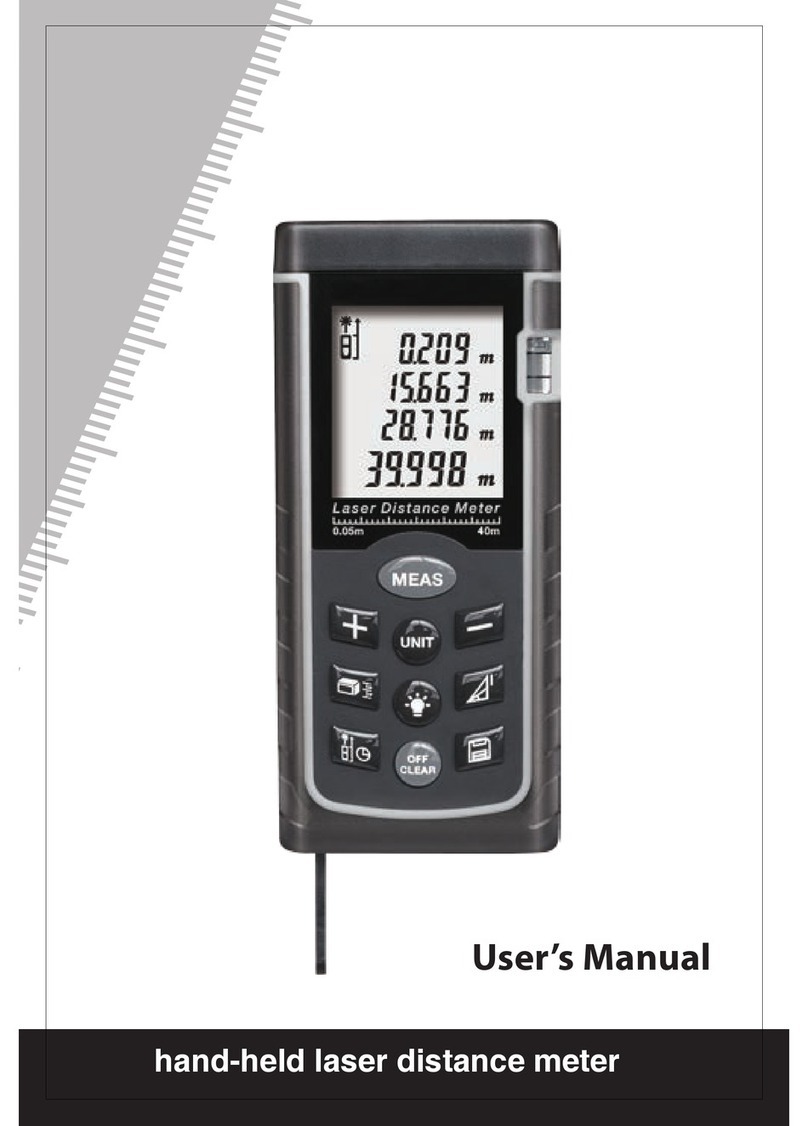
Nivel System
Nivel System DM-120 User manual
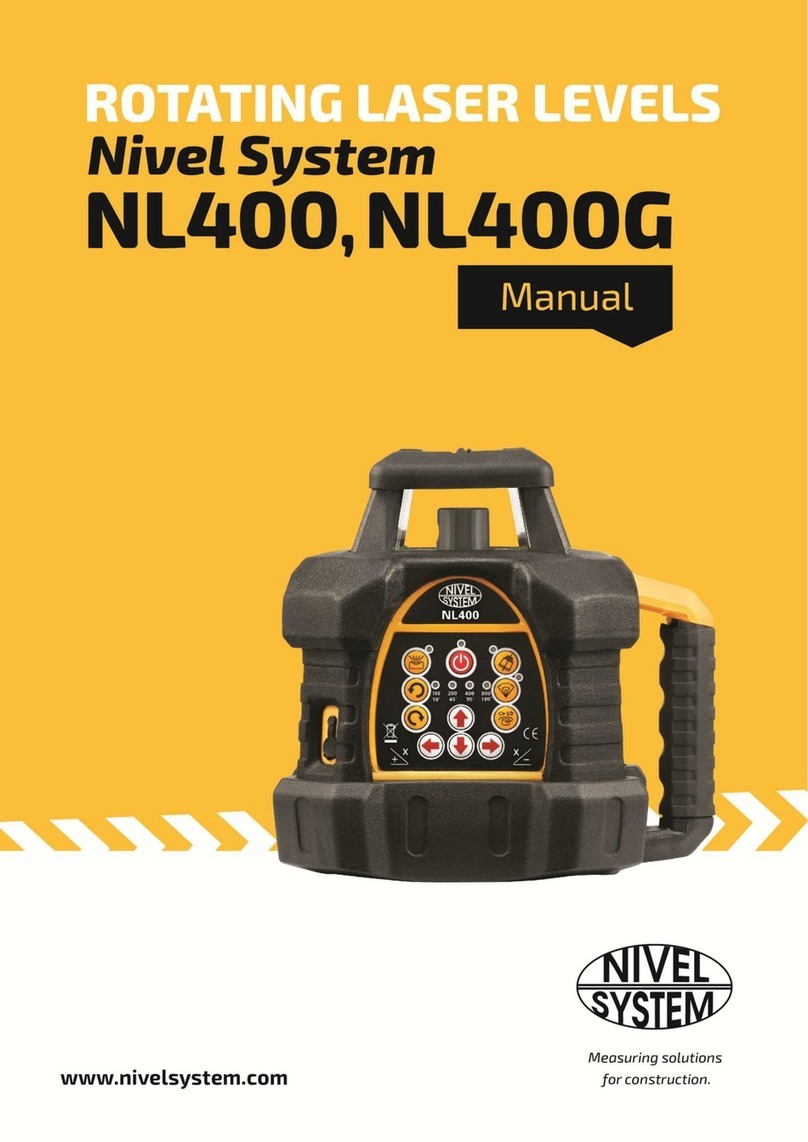
Nivel System
Nivel System NL400 User manual

Nivel System
Nivel System NL500 User manual

Nivel System
Nivel System CL1D User manual
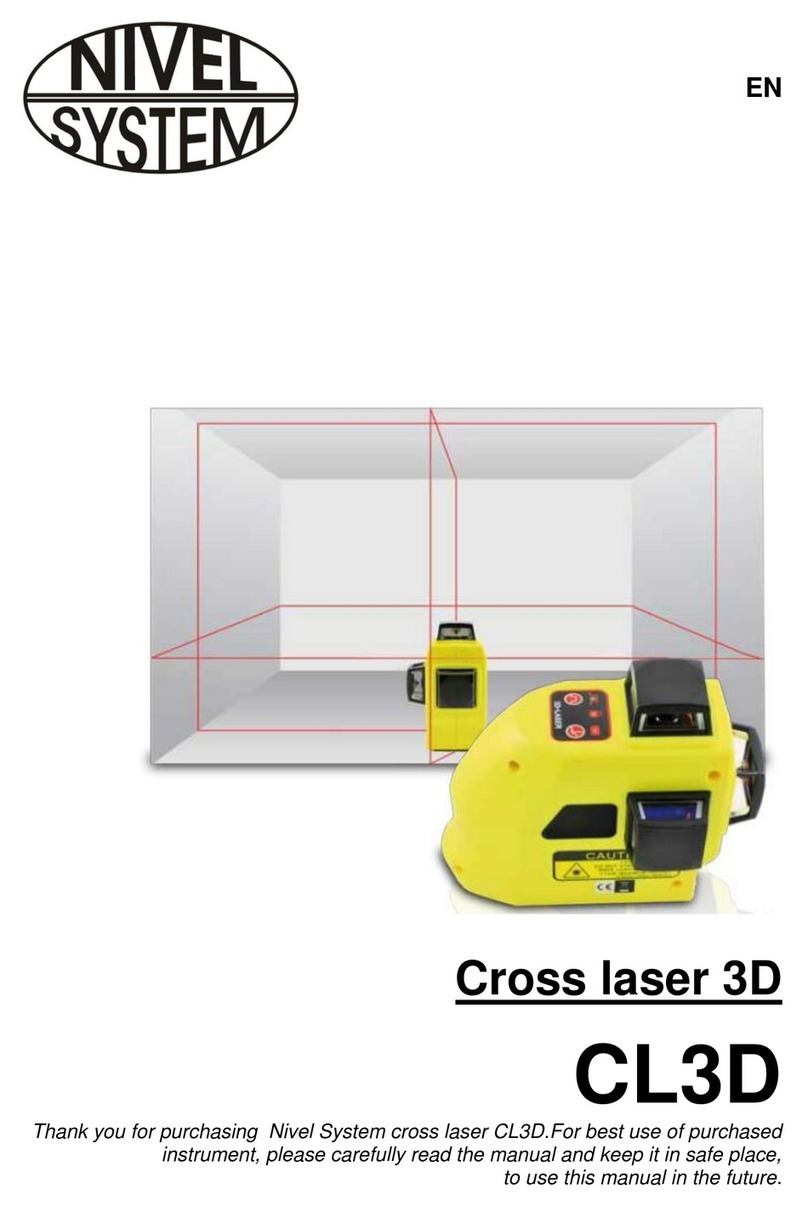
Nivel System
Nivel System CL3D User manual

Nivel System
Nivel System M100 DIGITAL User manual