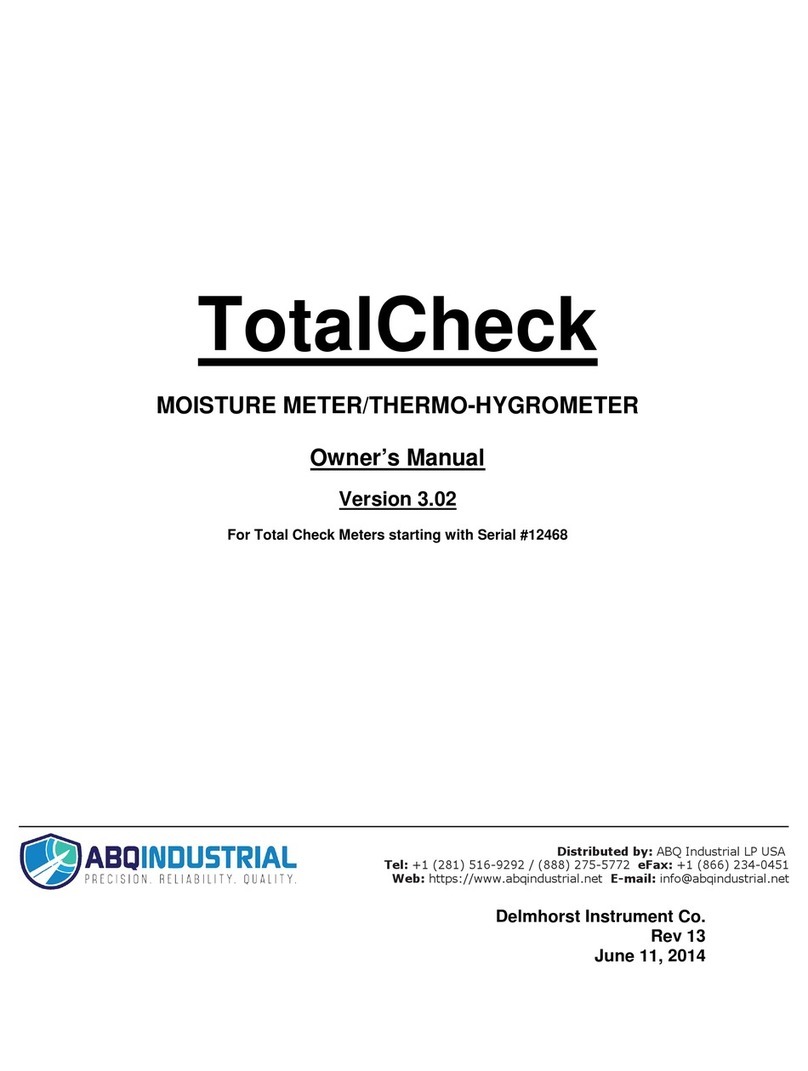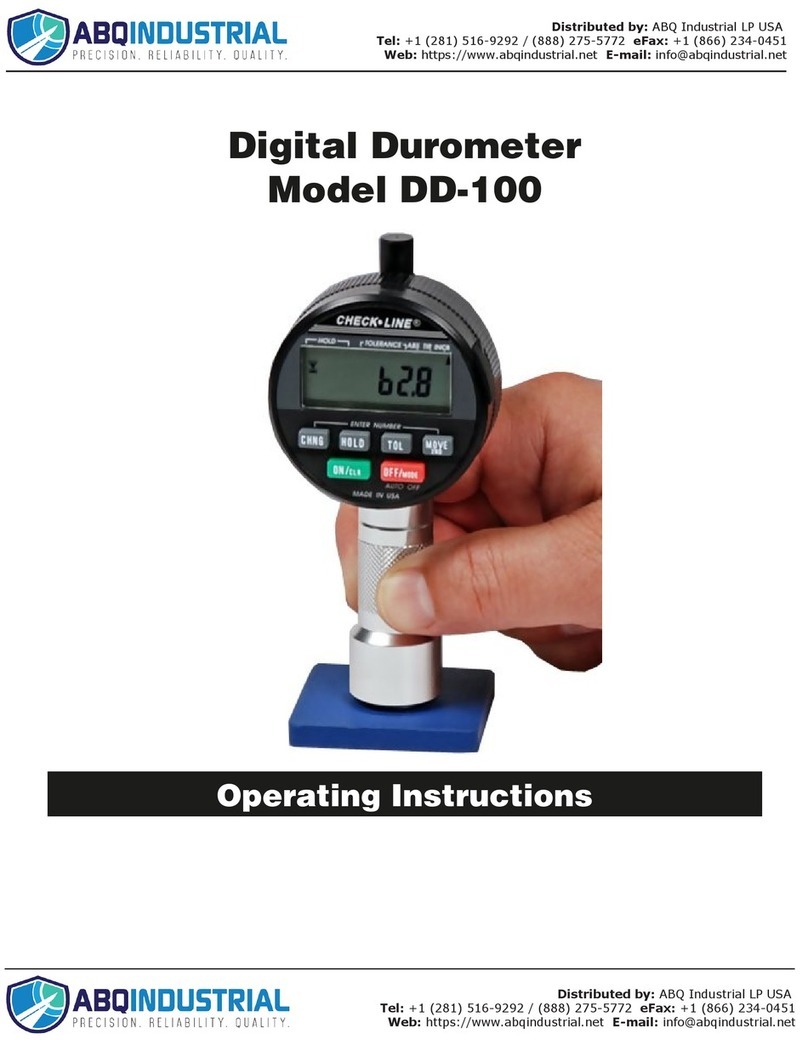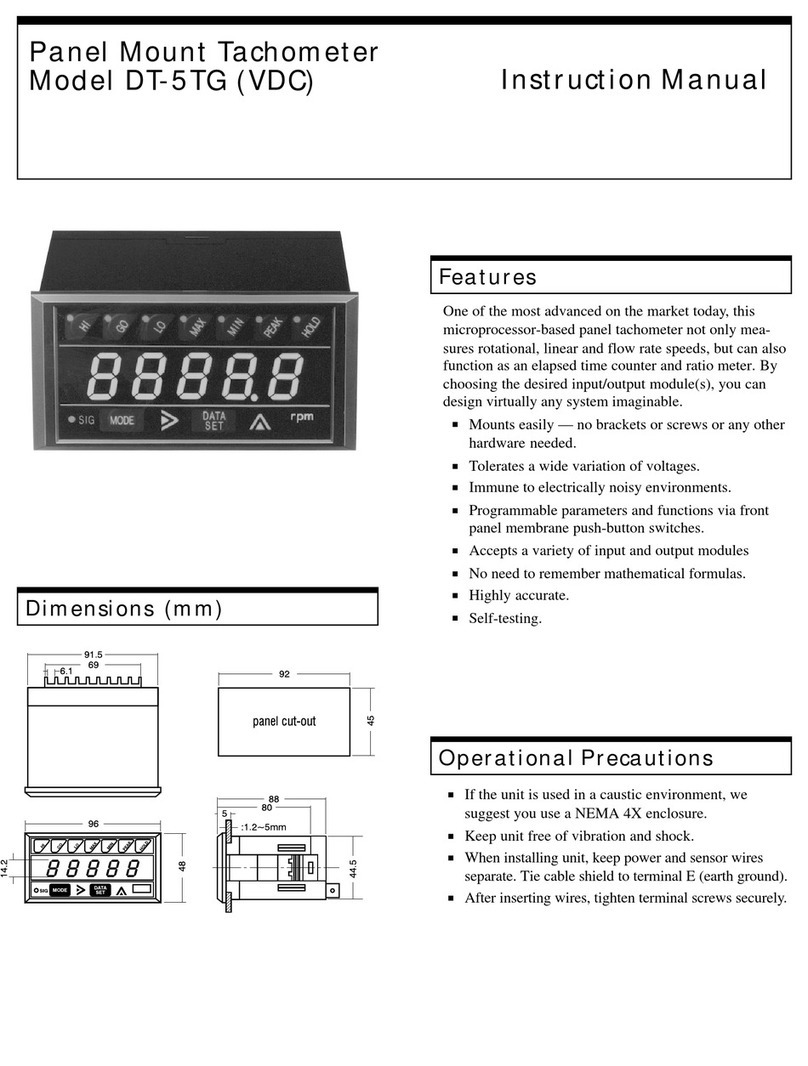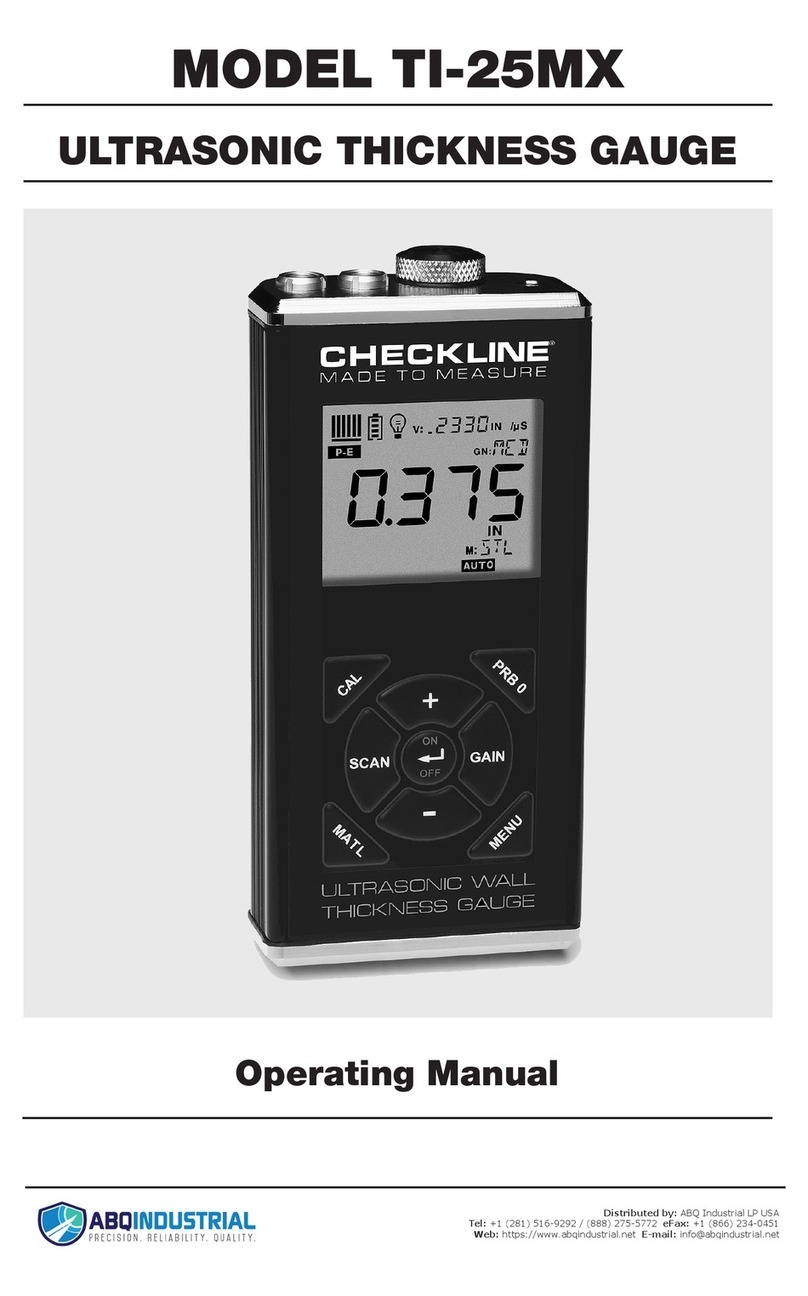FAHRENHEIT / CELSIUS MODE TOGGLE
1. To switch between Fahrenheit and Celsius measuring modes, use the
keys to highlight F-C.
2. Pressing SELECT will toggle between Fahrenheit (degrees F, GPP, PSI)
and Celsius.(Degrees C, GPK, KPA) modes
TO HOLD METER READINGS ON-SCREEN
1. To hold a reading on-screen while in measuring mode, press the SELECT
key.
2. Press the SELECT key again to resume taking continuous readings.
MEASURING RELATIVE HUMIDITY IN CONCRETE FLOOR SLABS IN
ACCORDANCE WITH ASTM STANDARD F2170 –USE SENSOR RH/T-S3
Select test locations to provide information about moisture distribution across the entire
concrete slab, especially areas of potentially high moisture, or if the slab is thick (>4 in.)
and air circulation is poor. For slabs on-grade and below-grade, include a test location
within 3ft of each exterior wall. Perform minimum three tests for the first 1000 ft sq and at
least one additional test for each additional 1000 ft sq.
1. Drill a 5/8” hole to a depth of 40% of the slab thickness using a rotary hammer
drill. Use a drill bit specially designed for rotary drills and with 3 or 4 cutting
edges to insure a smooth, round hole.
2. Vacuum the hole thoroughly, then use a wire brush to clean and loosen any
concrete remaining in the hole. Vacuum again and repeat the process a second
time.
3. Insert the yellow sleeve into the hole. Use silicone (or other water-resistant
sealant) to seal the interface between the collar of the sleeve and the concrete
surface. Use a hammer to insure the sleeve is fully inserted into the hole and
sealed to the concrete.
4. Insert the protective yellow cap into the sleeve and let the hole acclimate for 72
hours.
5. Remove the cap and immediately insert the sensor to full hole depth. Wait
minimum 1h and then take RH readings by connecting one end of the RH/T-C1
cable to the top of the meter and the other end to the exposed connector on the
sensor housing. Check for drift. The meter reading must not drift more than 1%
RH over 5 minutes.
SERVICE FOR YOUR METER
If your meter is not working properly or you believe it to be giving erroneous readings,
replace the battery with a new one.and/or try using a new sensor. If either of these steps
does not resolve the problem, go to www.delmhorst.com and follow the instructions
under the Product Support tab. If you require further assistance please call 877-
DELMHORST (335-6467) or 973-334-2557.
WARRANTY
Delmhorst Instrument Co., referred to hereafter as Delmhorst, guarantees the
HT-4000 meter for one year from date of purchase and the RH/T-S1 and RH/T-S3
sensosr against defects in material or workmanship for 90 days. If, within the
warranty period of the meter/sensor, you find any defect in material or workmanship,
return the meter or sensor following the instructions in the “Service for Your Meter”
section. This warranty does not cover abuse, alteration, misuse, damage during
shipment, improper service, unauthorized or unreasonable use of the meter or sensor,
batteries. . If the meter/sensor have been tampered with, the warranty shall be void. At
our option, we may replace or repair the meter/sensor.
Delmhorst shall not be liable for incidental or consequential damages for the breach of
any express or implied warranty with respect to this product or its calibration. With
proper care and maintenance the meter should stay in calibration; follow the instructions
in the “Care of Your Meter” section.
UNDER NO CIRCUMSTANCES SHALL DELMHORST BE LIABLE FOR ANY
INCIDENTAL, INDIRECT, SPECIAL, OR CONSEQUENTIAL DAMAGES OF ANY TYPE
WHATSOEVER, INCLUDING, BUT NOT LIMITED TO, LOST PROFITS OR
DOWNTIME ARISING OUT OF OR RELATED IN ANY RESPECT TO ITS METERS OR
ELECTRODES AND NO OTHER WARRANTY, WRITTEN, ORAL OR IMPLIED
APPLIES. DELMHORST SHALL IN NO EVENT BE LIABLE FOR ANY BREACH OF
WARRANTY OR DEFECT IN THIS PRODUCT THAT EXCEEDS THE AMOUNT OF
PURCHASE OF THIS PRODUCT.
The express warranty set forth above constitutes the entire warranty with respect to
Delmhorst meters and electrodes and no other warranty, written, oral, or implied applies.
This warranty is personal to the customer purchasing the product and is not transferable.
6. Alternately, insert the RH sensor into the sleeve immediately after setting the
sleeve. Readings can then be taken as soon as the hole has acclimated.
The complete ASTM document is available at:
http://www.astm.org/Standards/F2170.htm
CAUTION - ABOUT THE RH/T SENSOR
Continued exposure to high temperature and humidity, chemical vapors, and any other
corrosive environment will accelerate inevitable sensor aging, loss of calibration, and
possible permanent damage. The sensor always must be stored inside the pouch in
which it was received and in a clean, dry place when not in use. It is best to keep the
meter and sensor in the carrying case. We recommend checking calibration periodically
with either a “reference sensor” which is kept strictly for this purpose, or a salt solution.
Both are available from Delmhorst or your supplier.
CARE OF YOUR METER
Store your meter in a clean, dry place. The protective carrying case provided is an
ideal storage place when the meter is not in use. If the meter has been left in a hot
or cold environment overnight or for an extended period, allow the meter to
acclimate to the temperature conditions in which it will be used for minimum 1-2
hours, or as long as possible.
Clean the meter with any biodegradable cleaner. Use the cleaner sparingly and on
external parts only. Keep cleaner out of the sensor input connector.
After each use, place the RH/T-S1 sensor in the static-free bag it was shipped in and
keep in the carrying case or a clean, dry environment.
Remove the battery if the meter will not to be used for one month or longer.
Distributed by: ABQ Industrial LP USA
Tel: +1 (281) 516-9292 / (888) 275-5772 eFax: +1 (866) 234-0451