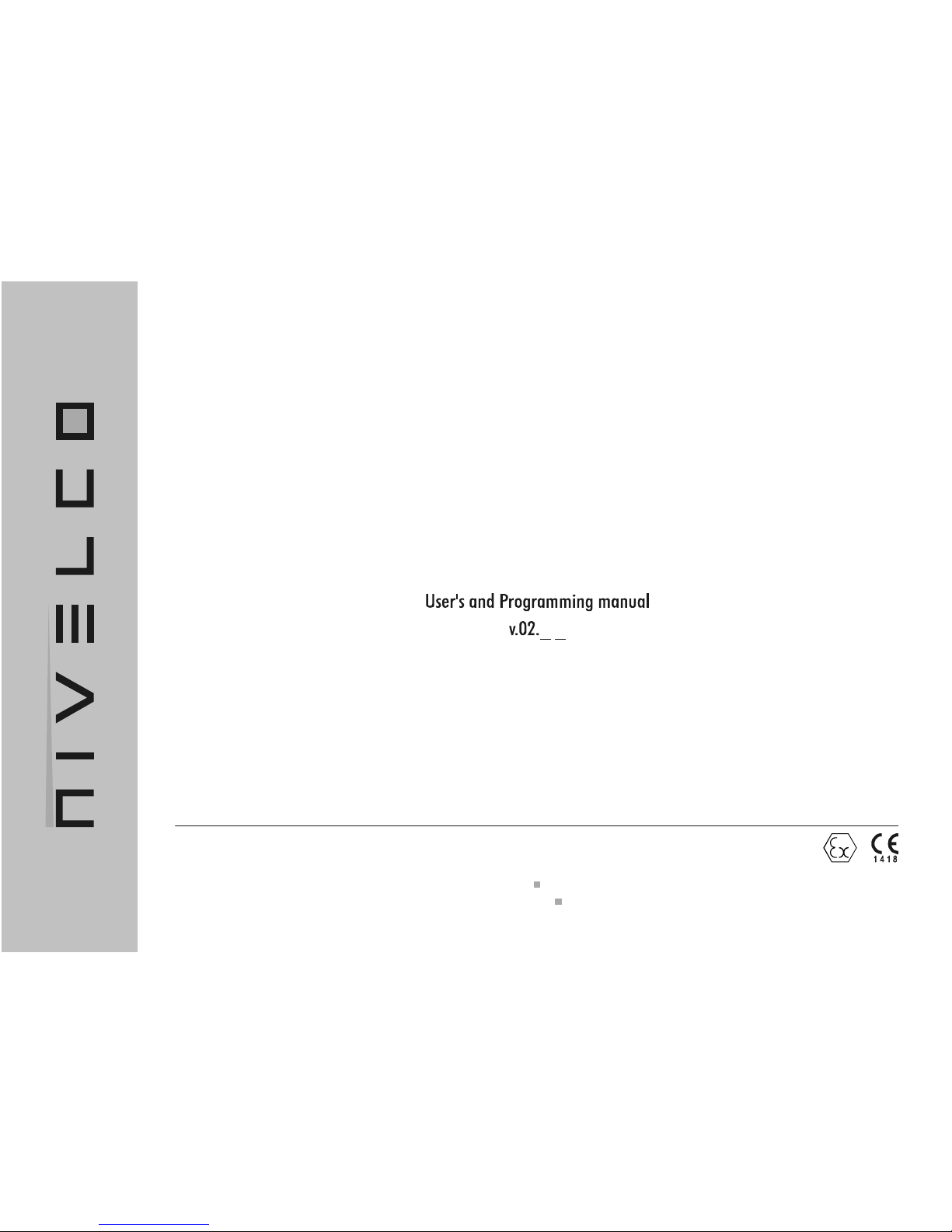prw2101a0600p_01
3 / 105
TABLE OF CONTENTS
1. INTRODUCTION.............................................................................................. 5
1.1. THE HART SYSTEM .................................................................................. 6
1.1.1. The Communication .......................................................................................... 6
1.1.2. The structure of the system............................................................................... 6
1.1.2.1 Point-to-point connection ...................................................................... 7
1.1.2.2 Multipoint connection (Multidrop). Multiple slaves connected in parallel.8
1.1.3. Properties of HART-capable devices ................................................................ 9
1.1.4. HART Command set ......................................................................................... 9
1.1.4.1 Universal commands .......................................................................... 10
1.1.4.2 General commands............................................................................. 11
1.1.4.3 Device –specific commands ............................................................... 11
2. TECHNICAL DATA........................................................................................ 12
2.1. ACCESSORIES......................................................................................... 13
3. ORDER CODE ............................................................................................... 14
3.1. DIMENSIONS............................................................................................ 15
3.2. CONDITIONS OF USE OF THE EX UNITS ....................................................... 16
4. ELECTRICAL CONNECTION ....................................................................... 17
4.1. ARRANGEMENT OF THE CABLE TERMINALS ............................................... 17
4.1.1. Four relays version.......................................................................................... 17
4.1.2. Five relays version .......................................................................................... 17
4.2. WIRING................................................................................................... 19
4.2.1. Wiring .............................................................................................................. 19
4.2.1.1 Wiring of 2-wire units (transmitters) .................................................... 19
4.2.1.2 Wiring of 4-wire units (transmitters with separate power supply)........ 20
4.2.1.3 Wiring of Combined Systems (containing both 2- and 4-wire
transmitters) ....................................................................................................... 21
4.2.2. Wiring of Universal Interface Modules (PJK-100)............................................ 22
5. PROGRAMMING OF MultiCONT.................................................................. 23
5.1. STEPS OF PROGRAMMING......................................................................... 24
5.1.1. Scrolling and selecting menu items................................................................. 25
5.1.2. Activation (of devices, relays and current outputs) selection (of language,
operation mode, etc.) ...................................................................................... 26
5.1.3. Assignment of outputs (relay and current) to the device ................................. 27
5.1.4. Entering parameter values .............................................................................. 28
5.1.5. Editing character variables (e.g. Short TAG)................................................... 29
5.2. STEPS OF PUTTING INTO OPERATION A MultiCONT NETWORK................... 29
5.2.1. Preparation of the Transmitters and the Universal Interface Modules. ............30
5.2.1.1 Preparation of the Transmitters...........................................................30
5.2.1.2 Preparing of the Universal Interface Modules......................................31
5.2.2. Wiring...............................................................................................................31
5.2.3. Putting the MultiCONT into operation ..............................................................32
5.3. MAIN MENU............................................................................................. 33
5.4. MultiCONT CONFIGURATION................................................................... 34
5.4.1. DEV detect:......................................................................................................35
5.4.2. EXT detect: ......................................................................................................40
5.4.3. Main Display: ...................................................................................................40
5.4.3.1 Source .................................................................................................41
5.4.3.2 Rounding .............................................................................................42
5.4.3.3 Stepping ..............................................................................................42
5.4.4. List display .......................................................................................................43
5.4.5. User Display:....................................................................................................44
5.4.5.1 Editing the user display .......................................................................44
5.4.5.2 The resulted user displays...................................................................45
5.4.6. HART ...............................................................................................................46
5.4.6.1 MultiCONT Short TAG.........................................................................46
5.4.6.2 Polling Address....................................................................................47
5.4.6.3 Message..............................................................................................47
5.4.6.4 Description...........................................................................................47
5.4.6.5 Date.....................................................................................................48
5.4.6.6 Command Set......................................................................................48
5.4.7. USER RS485...................................................................................................51
5.4.8. Data Logger .....................................................................................................51
5.4.8.1 Trend logger ........................................................................................53
5.4.8.2 Time-window TOT (Total flow logging)................................................55
5.4.8.3 Time-window FM (Flow Maximum logging) .........................................55
5.4.8.4 Using a memory card for logging.........................................................56
5.4.8.5 File system of the SD card and file content of a logging entry.............58
5.4.9. Secret code......................................................................................................62
5.4.10. Language.........................................................................................................63
5.4.11. Background lighting .........................................................................................63
5.4.12. Report: .............................................................................................................64