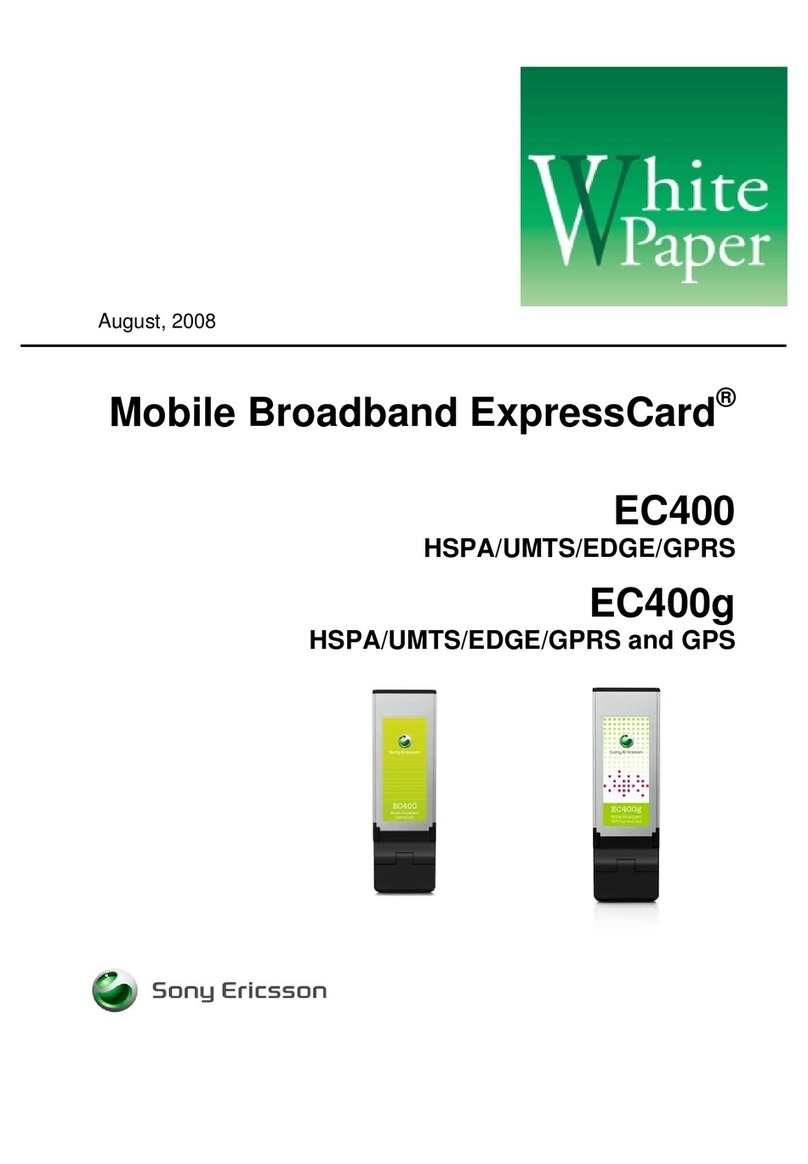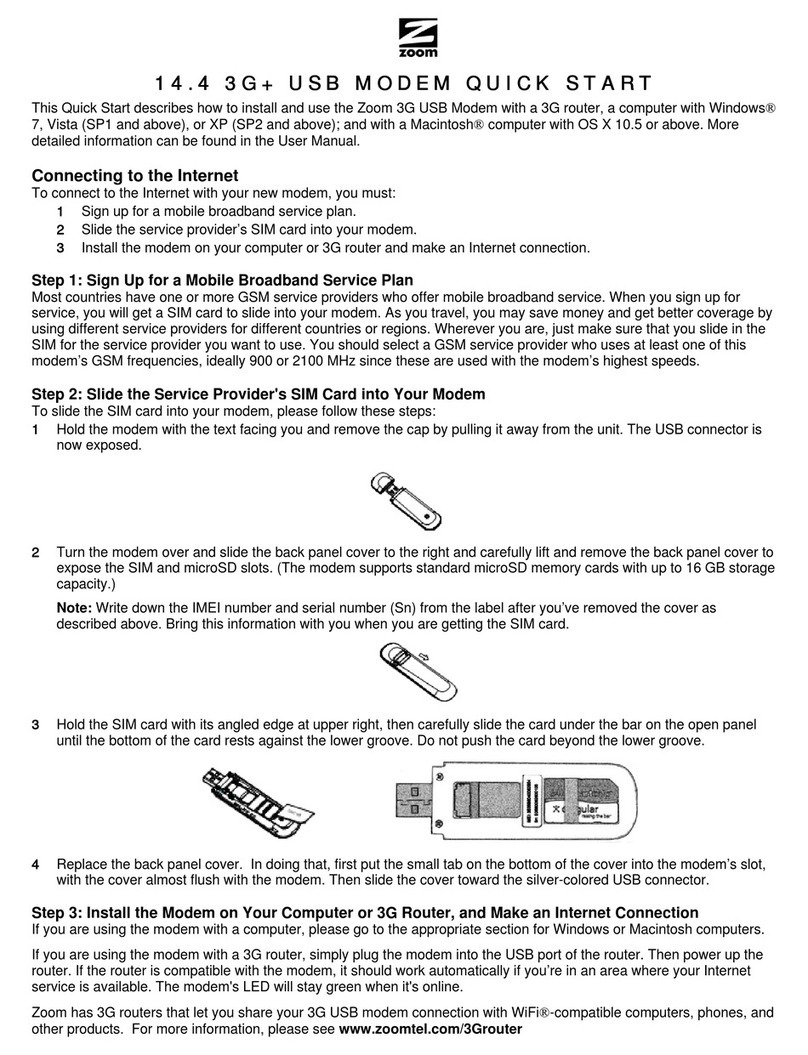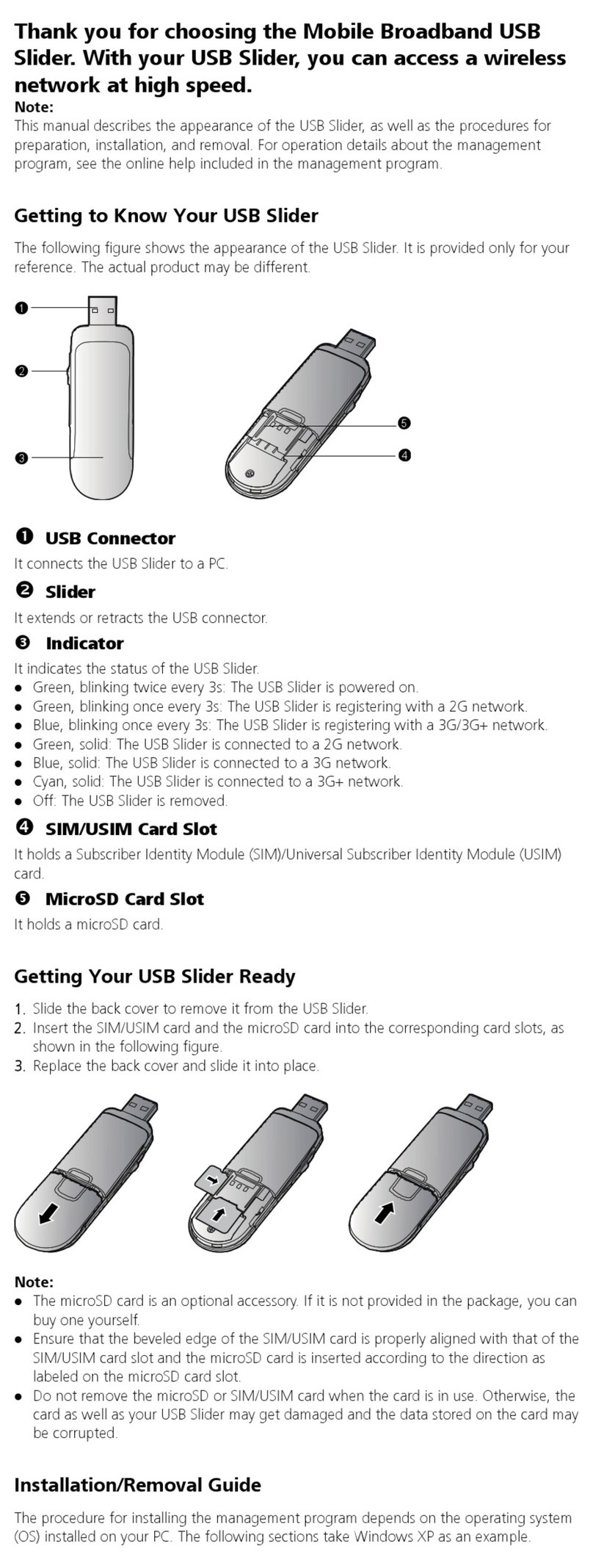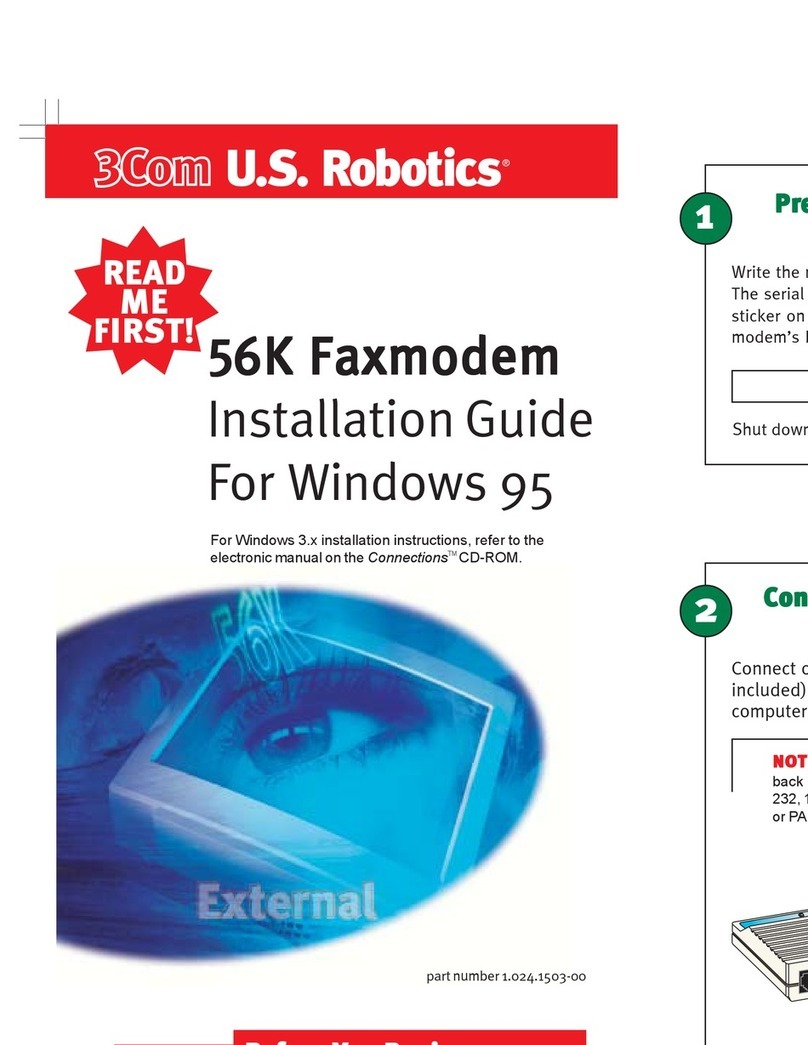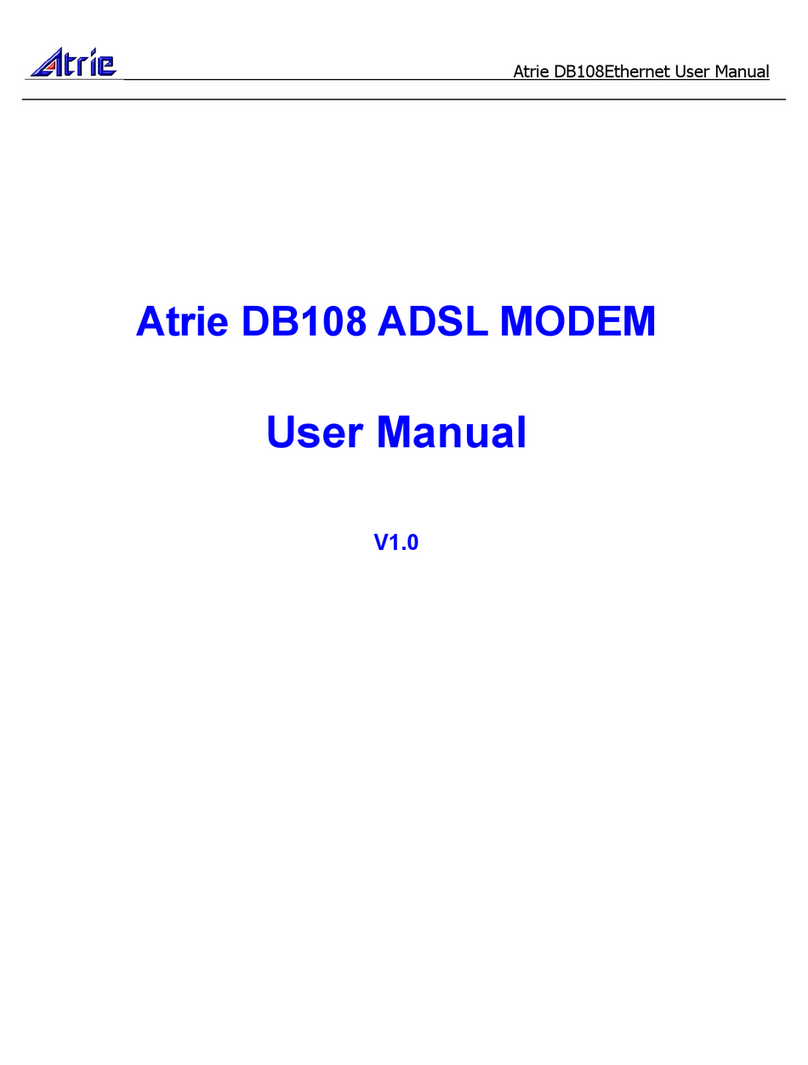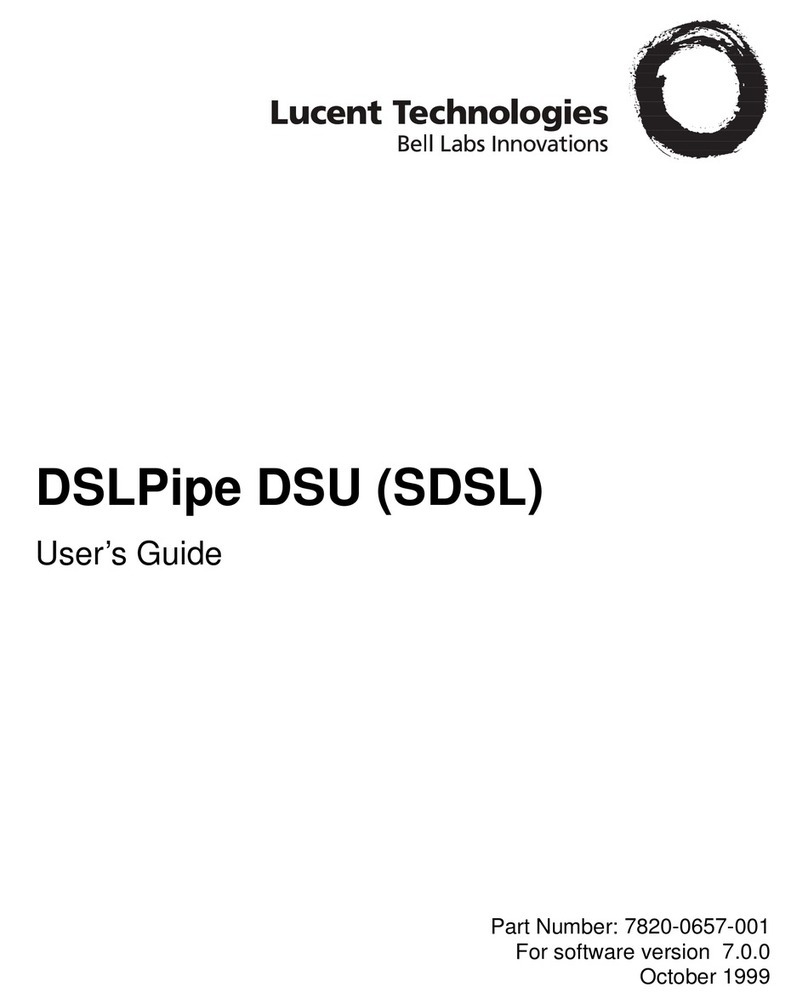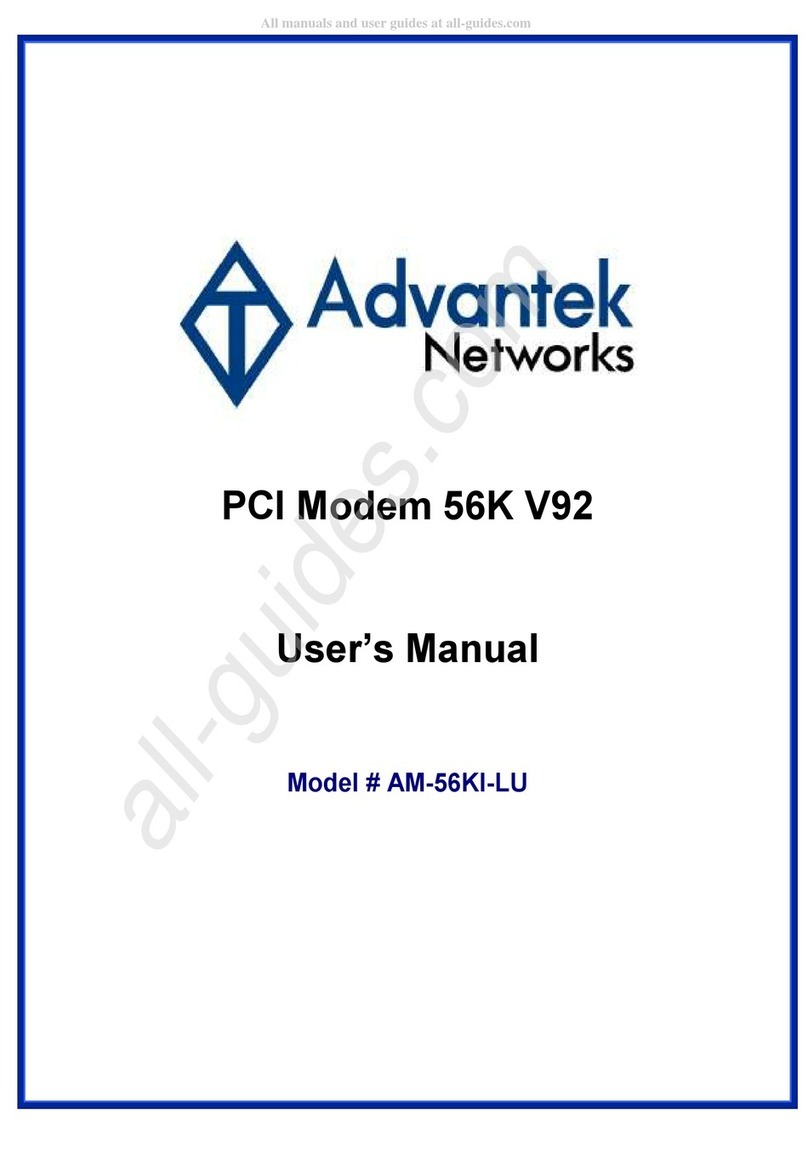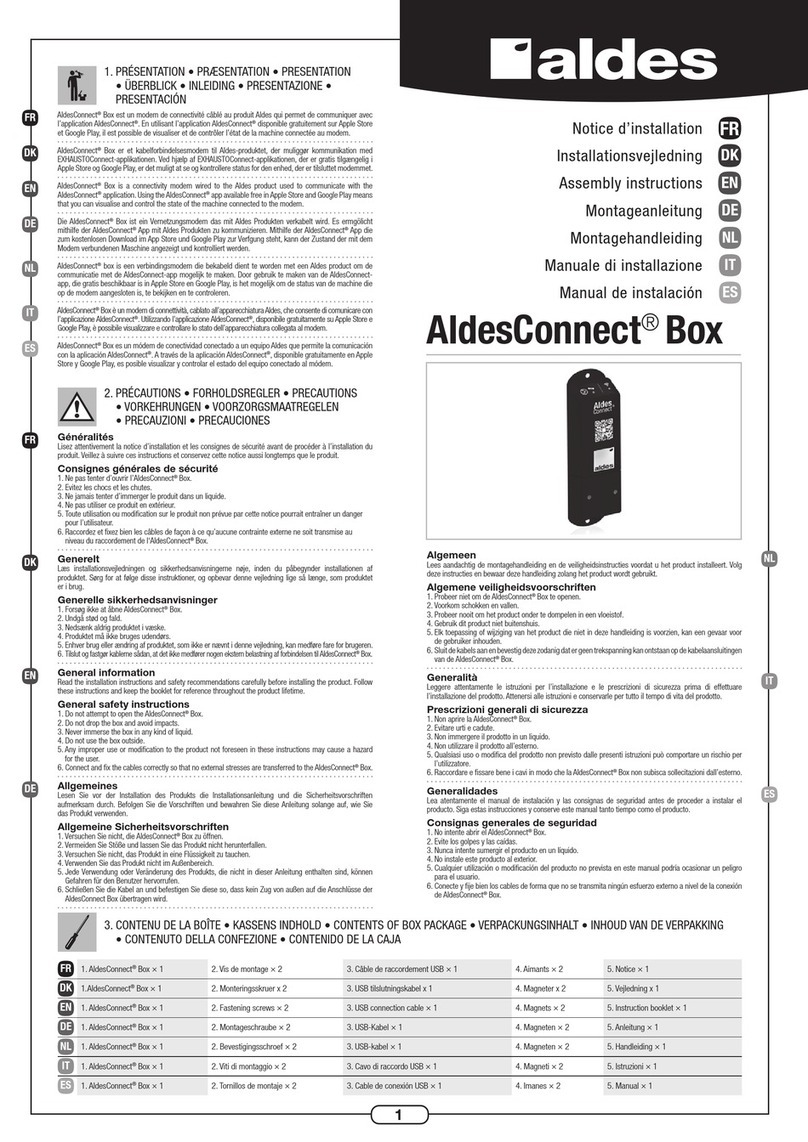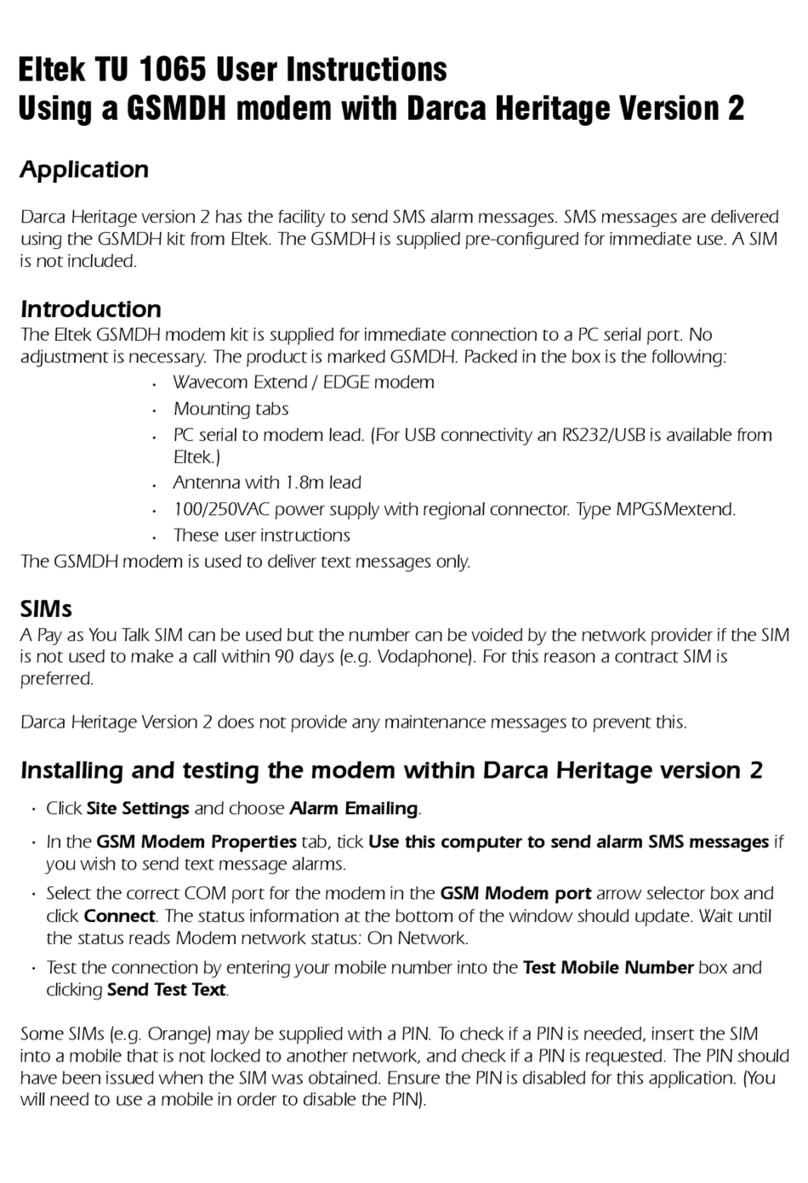Nivis RF-P9-06-01-01 User manual

2.4GHz RF Modem User’s Manual
Version 1.0
Modified: August 2, 2007

User Manual
Proprietary & Confidential
Version 1.1
Revision History
Date Revision Description Author
02/08/2007 1.0 Document Creation Szabolcs Zigovszki

User Manual
Proprietary & Confidential
Version 1.1
Table of Contents
1. Purpose and Scope of Document.........................................................................1
2. Overview of the Radio Modem Hardware.............................................................1
3. Operation of the Nivis Radio Modem ...................................................................4
3.1. Getting started......................................................................................................4
3.2 Read Calibration EEPROm ................................... Error! Bookmark not defined.
3.3 Transmission ......................................................... Error! Bookmark not defined.
3.4 Reception .............................................................. Error! Bookmark not defined.
3.5 Modify Register Values.......................................... Error! Bookmark not defined.
3.6 Additional Features................................................ Error! Bookmark not defined.
4. RF Exposure Limit Warning .....................................................................................8
5. Compliance Statement (Part 15.19) .........................................................................8
6. OEM Responsibility to the FCC Rules and Regulations........................................8
7. Warning (Part 15.21)..................................................................................................9

User Manual
Proprietary & Confidential
Page 1
version 1.0
1. Purpose of Document
This document was created in order to provide to the user clear guidelines regarding the
usage of the Nivis RF-P9-06-01-01 modem.
2. Overview of the Radio Modem Hardware
The 2.4GHz Nivis Radio modem is an 802.15.4 wireless module that allows wireless
communication using a standard asynchronous serial data stream. The pin-out of the
Nivis radio modem is presented in the figure below.
Trace PIFA
RF SMA
Shield
Double row
90 deg bent
2mm
connector
Mounting
Holes for horizontal
orientation
1.47 in
1.90 in
1
2 17
18

User Manual
Proprietary & Confidential
Page 2
version 1.0
The radio modem consists of three functional entities:
1. Transceiver section – processor, RF transceiver
2. RF section – BALUNs,RF PA, RF filter, RF switch
3. Non-volatile storage – Eeprom
Power is supplied to the modem through pins 1 and 2.
Pin 1 must be supplied with 3.3 Volts and powers the digital and RF functional entities
of the modem. The modem has internal filtering circuitry to smooth out the supply
voltage but it has no onboard regulators.
All of the remaining pins of the modem are I/O lines of the processor.
The voltage on any of the I/O lines should never exceed 3.3 V.
Pins 13 and 14 are the TX and RX pins of UART 1, pins 11 and 12 are the TX and RX
of UART2. If connecting to the serial port of a PC, a level-shifting transceiver must be
employed in order to provide the appropriate voltage levels on the RX and TX lines.

User Manual
Proprietary & Confidential
Page 3
version 1.0
A table of the radio modem pins is provided below, describing the purpose and
functionality of the pins and the max voltage range on the pins.
Pin number Pin name Function of pin Nominal
voltage Max
voltage
1 VCC Voltage supply
3.3 V 3.6 V
2 GND Ground pin 0 V 0 V
3 RST RESET, active low 3.3V 3.6V
4 BKGD DEBUG line 3.3 V 3.6 V
5 KBD5 PTA5, GPIO1, Interrupt
capable 3.3 V 3.6 V
6 VREFH Voltage reference pin 2.5V 3.3 V
7 KBD7
PTA7, GPIO3, Interrupt
capable 3.3 V 3.6 V
8 KBD6
PTA6, GPIO2, Interrupt
capable 3.3 V 3.6 V
9 SCL
SCL line of I2C bus 3.3 V 3.6 V
10 SDA SDA line of I2C bus 3.3 V 3.6 V
11 TXD2 TX line of UART 2 3.3 V 3.6 V
12 RXD2 RX line of UART 2 3.3 V 3.6 V
13 TXD1 TX line of UART 1 3.3 V 3.6 V
14 RXD1 RX line of UART 1 3.3 V 3.6 V
15 ADC2 PTB2, ADC input 3.3 V 3.6 V
16 ADC3 PTB3, ADC input 3.3 V 3.6 V
17 ADC1 PTB1, ADC input 3.3 V 3.6 V
18 ADC0 PTB0, ADC input 3.3 V 3.6 V

User Manual
Proprietary & Confidential
Page 4
version 1.0
3. Operation of the Nivis Radio Modem
Communication with the NIVIS radio modem happens through serial port 2. The
baudrate is set to be 19200, 8N1.
3.1. Getting started
Open a terminal software on a serial port with the above settings and connect to the RF
modem. Any command is single line followed by enter command. Format of command
is: command param1 param2 … <enter>
At startup pushing the enter key a few times is necessary until the reception of the
prompt string.
PTS Commands description:
1. Clear screen
a. Description: clear screen
b. Command name: “cls”
c. Parameters: None
d. Ex: cls<enter>
2. Help
a. Description: display commands list and a short description of each
command
b. Command name: “help”
c. Parameters: None
d. Ex: help<enter>
3. Read ADC (ATD) channels
a. Description: read and display ADC channels values
b. Command name: “getadc”
c. Parameters: None
d. Ex: getadc<enter>
4. Get Modem SPI Register
a. Description: get value for a modem register (from page0)
b. Command name: “getreg”
c. Parameters: 1

User Manual
Proprietary & Confidential
Page 5
version 1.0
-register ID: hex format
d. Ex: getreg 00<enter>
5. Set Modem SPI Register
a. Description: set value for a modem register (from page0)
b. Command name: “setreg”
c. Parameters: 2
-register ID: hex format
-register vlaue: hex format
d. Ex: setreg 20 80FF<enter>
6. Set Power Amplification value
a. Description: set value for a modem PA power (not persistent value)
b. Command name: “setpa”
c. Parameters: 1
-PA value: hex format
d. Ex: setpa FC<enter>
7. Set Modem Channel
a. Description: set value for a modem channel (not persistent value)
b. Command name: “setch”
c. Parameters: 1
-channel number: decimal format
d. Ex: setch 0<enter>
8. Set red LED value
a. Description: set red LED on or off
b. Command name: “setredled”
c. Parameters: 1
-Red led: 0 or 1
d. Ex: setredled 0<enter>
9. Set green LED value
a. Description: set green LED on or off
b. Command name: “setgreenled”
c. Parameters: 1
-Green led: 0 or 1
d. Ex: setgreenled 0<enter>

User Manual
Proprietary & Confidential
Page 6
version 1.0
10.Put modem in IDLE state
a. Description: put modem in IDLE state
b. Command name: “idle”
c. Parameters: None
d. Ex: idle<enter>
11.Put modem in PULSE state
a. Description: put modem in pulse PRBS9 state
b. Command name: “pulse”
c. Parameters: None
d. Ex: pulse<enter>
12.Put modem in RX state
a. Description: put modem in RX state
b. Command name: “rx”
c. Parameters: None
d. Ex: rx<enter>
13.Put modem in RX echo state
a. Description: put modem in RX echo state (used for message success
rate)
b. Command name: “rxecho”
c. Parameters: 1 (but can missing)
-Msg signature: hex format, default value 0xFF
d. Ex: rxecho<enter>
14.Calculate the TX message success rate
a. Description: Calculate message success rate
b. Command name: “txmsg”
c. Parameters: 4 (but can missing)
-Packet no: decimal format, default 100
-Delay (in ms): decimal format, default 100
-Packet len: decimal format, default 125
-Msg signature: hex format, default value 0xFF
d. Ex: txmsg 10<enter>
15.Put modem in TX not modulated state
a. Description: put modem in continuous TX not modulated state
b. Command name: “txnomod”
c. Parameters: None

User Manual
Proprietary & Confidential
Page 7
version 1.0
d. Ex: txnomod<enter>
16.Put modem in TX modulated state
a. Description: put modem in continuous TX modulated state
b. Command name: “txmod”
c. Parameters: None
d. Ex: txmod<enter>
17.Read main info stored on EEPROM
a. Description: displays SN, max PA power, and VRef stored on EEPROM
b. Command name: “iic_read”
c. Parameters: None
d. Ex: iic_read<enter>
18.Clear EEPROM (except main info)
a. Description: Clear EEPROM except main info
b. Command name: “iic_erase”
c. Parameters: None
d. Ex: iic_erase<enter>
19.Write device SN on EEPROM
a. Description: Set device SN on EEPROM and clear rest of EEPROM
b. Command name: “iic_setsn”
c. Parameters: 1
-Device SN: hex format, up to 16 digits (8 bytes)
d. Ex: iic_setsn 4FC0<enter>
20.Write VRef on EEPROM
a. Description: Set VRef on EEPROM
b. Command name: “iic_setvref”
c. Parameters: 1
-Value VRef: decimal format (between 2450 and 2550)
d. Ex: iic_sevref 2500<enter>
21.Write max PA on EEPROM
a. Description: Set max PA on EEPROM
b. Command name: “iic_setpa”
c. Parameters: 1

User Manual
Proprietary & Confidential
Page 8
version 1.0
-Max power hex format
d. Ex: iic_setpa FF<enter>
22.Set output pin in lo
a. Description: Set a pin as output and in lo state
b. Command name: “outlo”
c. Parameters: 1
-Pin definition: string: port and bit
d. Ex: outlo A5<enter>
23.Set output pin in hi
a. Description: Set a pin as output and in hi state
b. Command name: “outhi”
c. Parameters: 1
-Pin definition: string: port and bit
d. Ex: outhi A5<enter>
4. RF Exposure Limit Warning
To comply with FCC’s RF exposure limits for general population / uncontrolled
exposure, the antenna(s) used for this transmitter must be installed to provide a
separation distance of at least 20cm from all persons and must not be co-located or
operating in conjunction with any other antenna or transmitter.
5. Compliance Statement (Part 15.19)
This Device complies with Part 15 of the FCC Rules. Operation is subject to the
following two conditions:
1. This device may not cause harmful interference, and
2. This device must accept any interference received, including interference that
may cause undesired operation.
6. OEM Responsibility to the FCC Rules and Regulations

User Manual
Proprietary & Confidential
Page 9
version 1.0
The Nivis RF Module 6.0 has been certified per FCC Part 15 rules for integration into
products without further testing or certification. To fulfill the FCC certification
requirements the OEM of the Nivis RF Module must ensure that the information
provided on the Nivis RF Module 6.0 Label is placed on the outside of the final product.
The Nivis RF Module 6.0 is labeled with its own FCC ID Number. If the FCC ID is not
visible when the module is installed inside another device, then the outside of the device
into which the module is installed must also display a label referring to the enclosed
module. This exterior label can use wording such as the following:
“Contains Transmitter Module FCC ID: xxx-xxxxxxxx”
or
“Contains FCC ID: xxx-xxxxxxxx”
The OEM of the Nivis RF Module 6.0 must only use the approved antenna, which has
been certified with this module.
The OEM of the Nivis RF Module 6.0 must test their final product configuration to
comply with Unintentional Radiator Limits before declaring FCC compliance per Part 15
of the FCC rules.
7. Warning (Part 15.21)
Changes or modifications not expressly approved by the party responsible for
compliance could void the user’s authority to operate the equipment.
Other manuals for RF-P9-06-01-01
1
Table of contents
Other Nivis Modem manuals