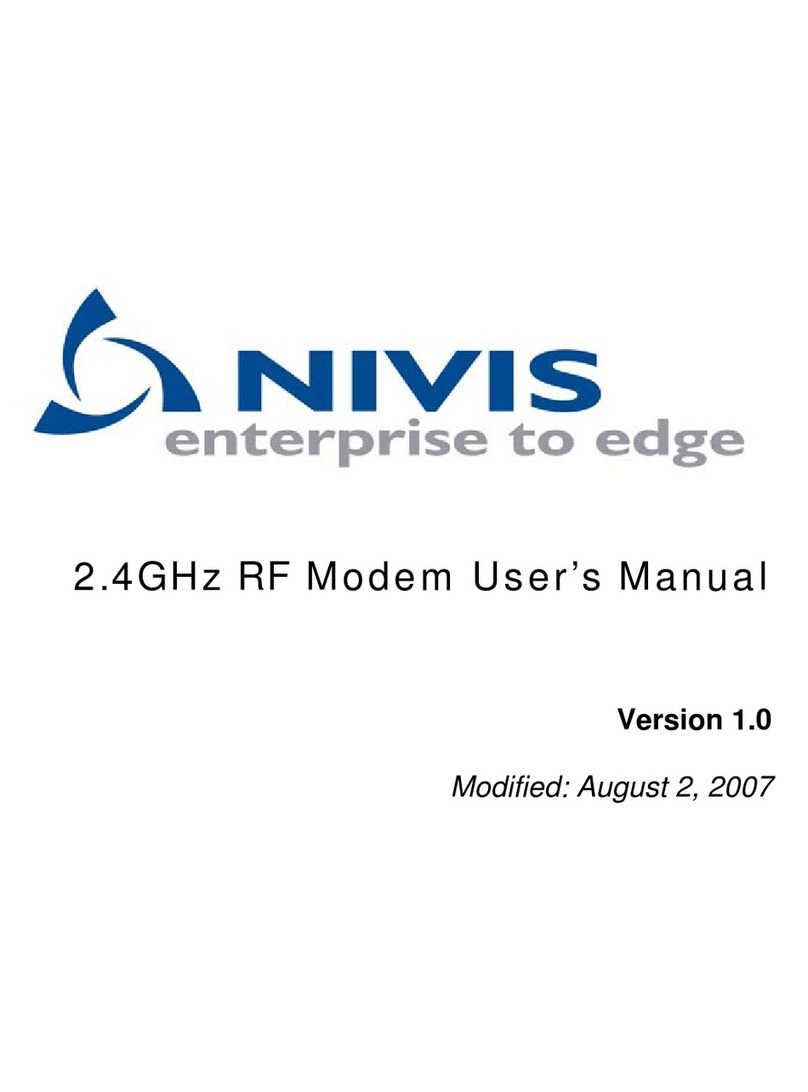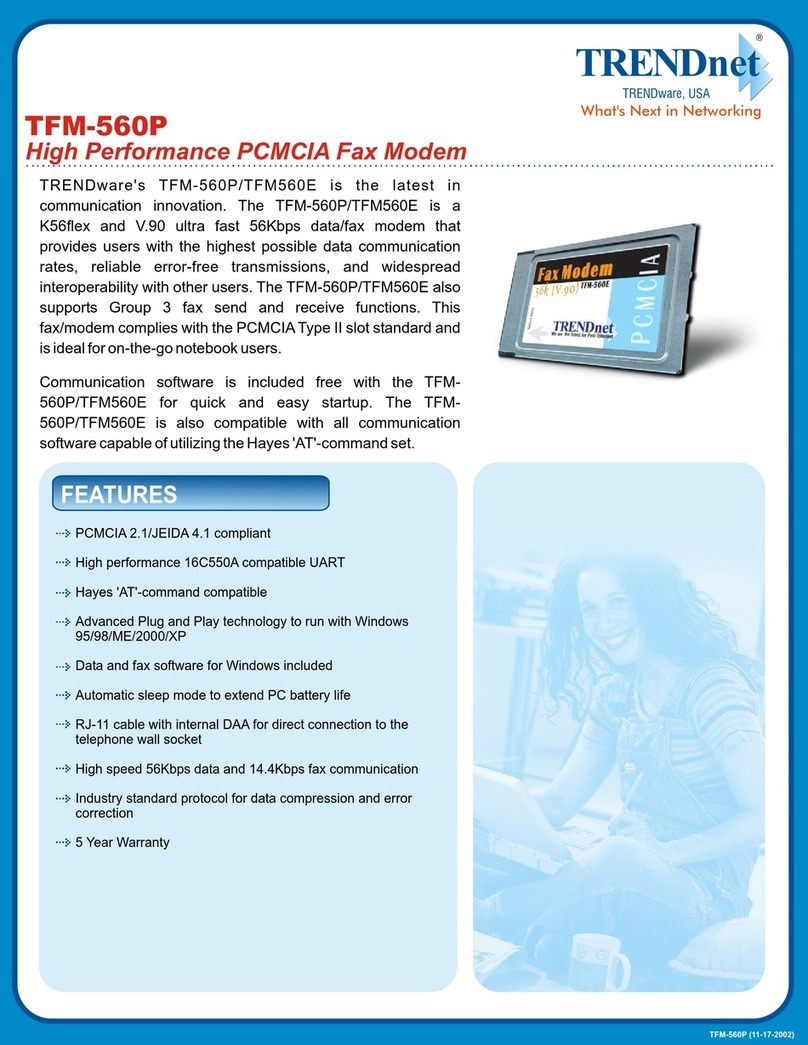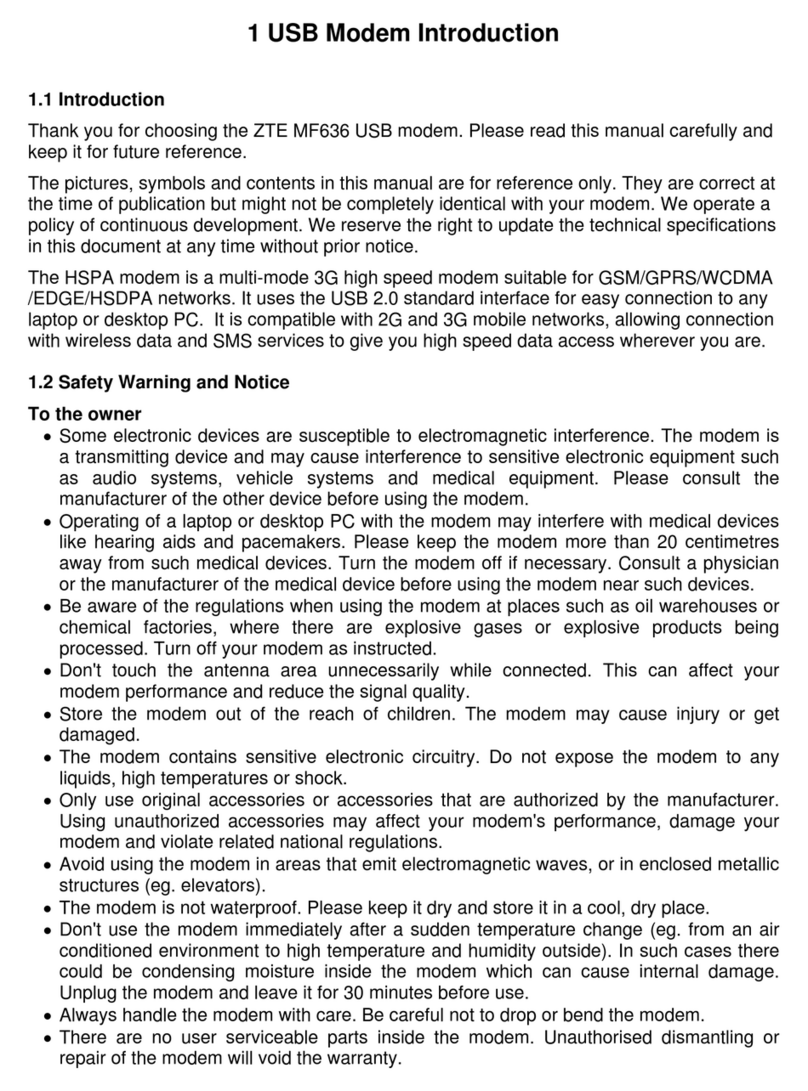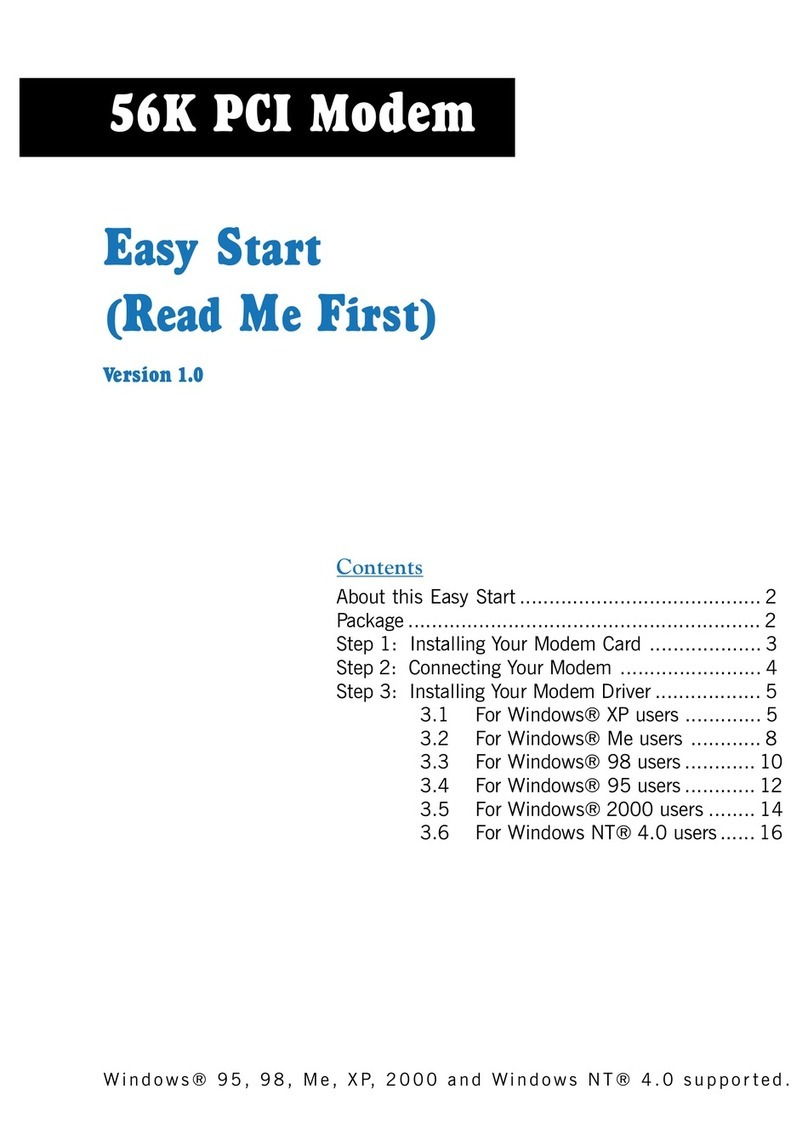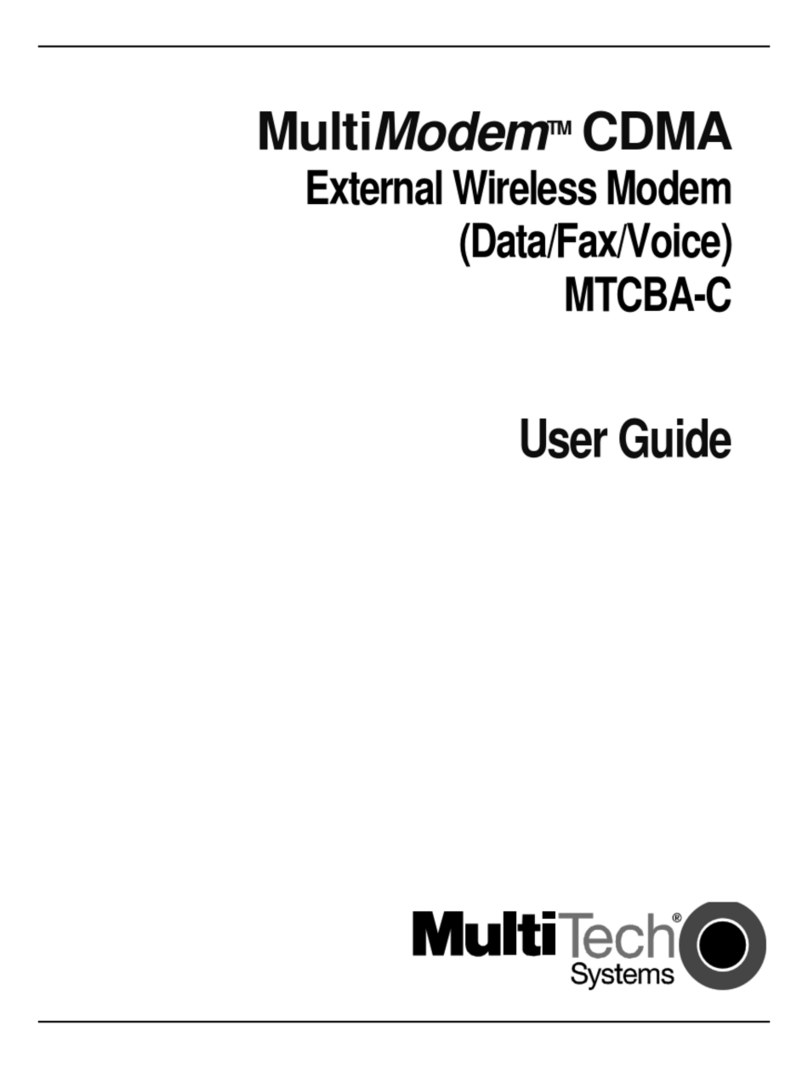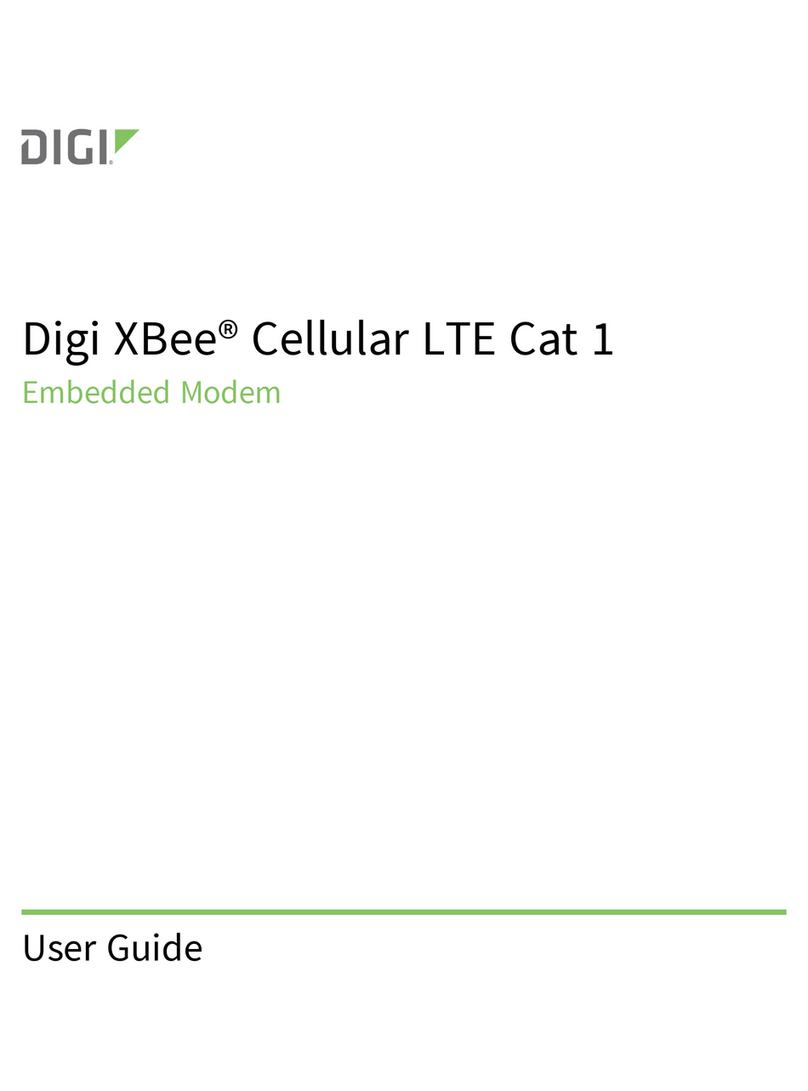Nivis VN210 User manual

VN210 RF Modem User’s Manual
Version 1.2
Created: May 18, 2009
Modified: Sept 2, 2009

User Manual
Proprietary & Confidential
Version 1.1
Revision History
Date Revision Description Author
05/18/2009 1.0 Document Creation Szabolcs Zigovszki
08/24/2009 1.1 Include new antennas Edward Castro
09/02/2009 1.2 Changed section 6 Edward Castro

User Manual
Proprietary & Confidential
Version 1.1
Table of Contents
1. Purpose of Document............................................................................................ 1
2. Overview of the Radio Modem Hardware............................................................. 1
3. Operation of the Nivis Radio Modem ................................................................... 4
3.1. Getting started ...................................................................................................... 4
4. RF Exposure Limit Warning ..................................................................................... 4
5. Compliance Statement (Part 15.19) ......................................................................... 4
6. OEM Responsibility to the FCC Rules and Regulations ........................................ 5
7. Warning (Part 15.21).................................................................................................. 5

User Manual
Proprietary & Confidential
Page 1
version 1.0
1. Purpose of Document
This document was created in order to provide to the user clear guidelines regarding the
usage of the VN210 RF modem.
2. Overview of the Radio Modem Hardware
The VN210 radio modem is an 802.15.4 wireless module that allows communication
using a standard asynchronous serial data stream. The pin-out of the VN210 radio
modem is presented in the figure below.

User Manual
Proprietary & Confidential
Page 2
version 1.0
No. Name Description Type Dir Comments
1 UART2-RTS UART2 Request to Send DIG I Can be configured as G IO
2 UART2-CTS UART2 Clear to Send DIG O Can be configured as G IO
3 UART2-RXD UART2 Receive Data DIG I Can be configured as G IO
4 UART2-TXD UART2 Transmit Data DIG O Can be configured as G IO
5 UART1-RTS UART1 Request to Send DIG I Can be configured as G IO
6 UART1-CTS UART1 Clear to Send DIG O Can be configured as G IO
7 UART1-RXD UART1 Receive Data DIG I Can be configured as G IO
8 UART1-TXD UART1 Transmit Data DIG O Can be configured as G IO
9 I2C-SDA I2C bus DATA DIG
1
I/O Can be configured as G IO
10 I2C-SCL I2C bus CLOCK DIG
1
I/O Can be configured as G IO
11 TMR1 Timer 1 I/O DIG I/O Can be configured as G IO
12 TMR0 Timer 0 I/O DIG I/O Can be configured as G IO
13 S I-SCK S I Clock DIG O
2
Can be configured as G IO
14 S I-MOSI S I Data Out DIG O
2
Can be configured as G IO
15 S I-MISO S I Data In DIG I
2
Can be configured as G IO
16 S I-SS S I Slave Select DIG O
2
Can be configured as G IO
17 GND Ground N/A N/A
18 KBI0 RTC clock out enable /
Keyboard interface pin 0
DIG O
19 RTC-FOUT 32768Hz RTC clock out DIG O
20 KBI6 Keyboard interface pin 6 DIG I/O Can be configured as G IO
21 KBI5 Keyboard interface pin 5 DIG I/O Can be configured as G IO
22 GND Ground N/A N/A
23 GND Ground N/A N/A
24 GND Ground N/A N/A
25 GND Ground N/A N/A
26 RTC-INT-B RTC wake-up interrupt /
Keyboard interface pin 7
DIG O
27 KBI1 Keyboard interface pin 1 DIG I/O Can be configured as G IO
28 KBI2 Keyboard interface pin 2 DIG I/O Can be configured as G IO
29 KBI3 Keyboard interface pin 3 DIG I/O Can be configured as G IO
30 KBI4 Keyboard interface pin 4 DIG I/O Can be configured as G IO
31 GND Ground N/A N/A
32 ADC3 ADC pin 3 Analog I Can be configured as G IO
33 ADC2 ADC pin 2 Analog I Can be configured as G IO
34 ADC1 ADC pin 1 Analog I Can be configured as G IO

User Manual
Proprietary & Confidential
Page 3
version 1.0
35 ADC0 ADC pin 0 Analog I Can be configured as G IO
36 ADC2-VREFH ADC2 reference, high pin Analog I Can be configured as G IO
37 ADC2-VREFL ADC2 reference, low pin Analog I Can be configured as G IO
38 GND Ground N/A N/A
39 VCC Supply voltage N/A N/A
40 GND Ground N/A N/A
41 RESET RESET pin DIG I
42 JTAG-RTCK JTAG Return Clock /
ADC pin 7
DIG O Can be configured as G IO
Can be configured as Analog In
43 JTAG-TDO JTAG Test Data Output DIG O Can be configured as G IO
44 JTAG-TDI JTAG Test Data Input DIG I Can be configured as G IO
45 JTAG-TCK JTAG Test Data Input DIG I Can be configured as G IO
46 JTAG-TMS JTAG Test Mode Select DIG I Can be configured as G IO
47 GND Ground N/A N/A
48 GND Ground N/A N/A
49 GND Ground N/A N/A
50 RF RF pin Analog I/O
52 GND Ground N/A N/A
Notes:
1.) Open collector pin if configured as I2C port
2.) Signal Dir valid if module is configured as S I Master

User Manual
Proprietary & Confidential
Page 4
version 1.0
Power is supplied to the modem through pins 38, 39 and 40.
Pin 39 must be supplied with 2.7 to 3.3 Volts and powers the digital and RF functional
entities of the modem. The modem has internal filtering circuitry to smooth out the
supply voltage but it has no onboard regulators.
All of the remaining pins of the modem are I/O lines of the processor, except for pin 50,
which is the RF I/O port.
The voltage on any of the I/O lines should never exceed VCC+0.3 V.
Pins 1 to 4 are attached to UART 2. Pins 5 to 8 are attached to UART1. If connecting to
the serial port of a PC, a level-shifting transceiver must be employed in order to provide
the appropriate voltage levels on the RX and TX lines.
3. Operation of the Nivis Radio Modem
Communication with the VN210 radio modem happens through serial port 1. The baud-
rate is set to be 115200, 8N1.
3.1. Getting started
Open a terminal software on a serial port with the above settings and connect to the RF
modem. Upon power up, the terminal will display a list of the available commands.
4. RF Exposure Limit Warning
To comply with FCC’s RF exposure limits for general population / uncontrolled
exposure, the antenna(s) used for this transmitter must be installed to provide a
separation distance of at least 20cm from all persons and must not be co-located or
operating in conjunction with any other antenna or transmitter.
5. Compliance Statement (Part 15.19)
This Device complies with Part 15 of the FCC Rules. Operation is subject to the
following two conditions:
1. This device may not cause harmful interference, and
2. This device must accept any interference received, including interference that
may cause undesired operation.

User Manual
Proprietary & Confidential
Page 5
version 1.0
6. OEM Responsibility
Only the approved antennas, which have been certified with this module should be
used. The approved antennas are:
ANT-2.4-CW-RCT-RP Linx Technologies (2.2 dBi)
ANT-N-5 Mini-Box (5.5 dBi)
FS1-F9915KB Yokogawa (2.0 dBi)
7. Warning (Part 15.21)
Changes or modifications not expressly approved by the party responsible for
compliance could void the user’s authority to operate the equipment.
Table of contents
Other Nivis Modem manuals
Popular Modem manuals by other brands
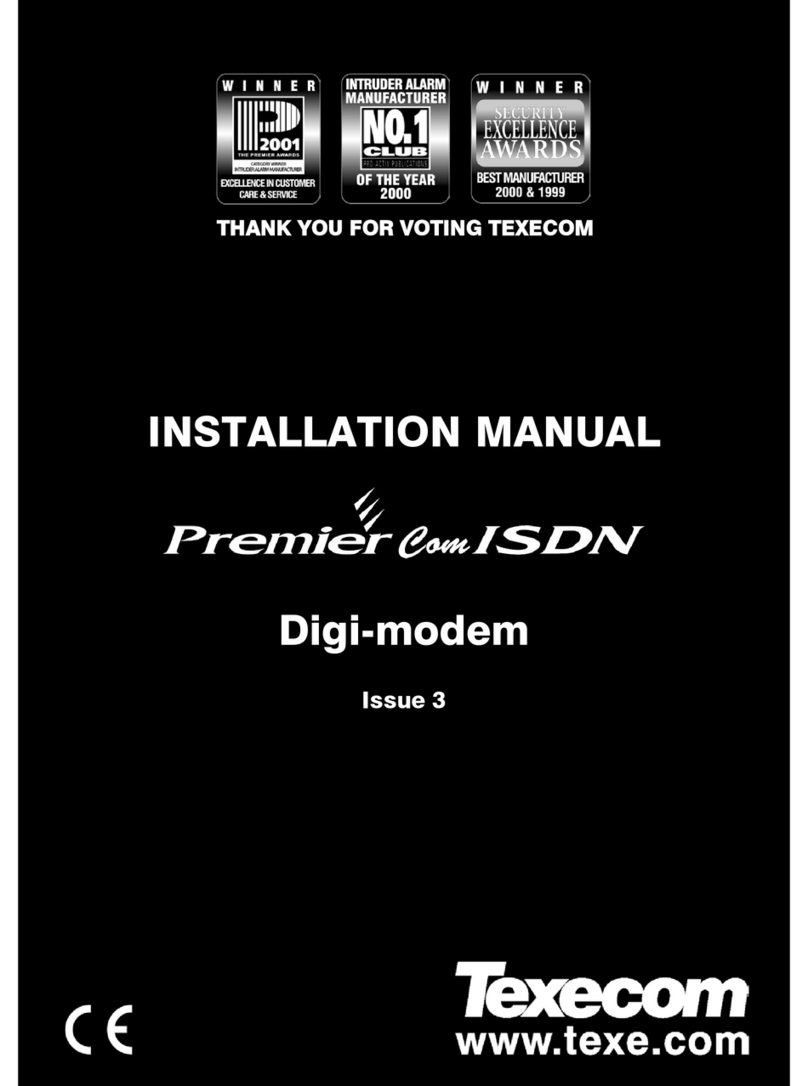
Texecom
Texecom Premier ComISDN installation manual
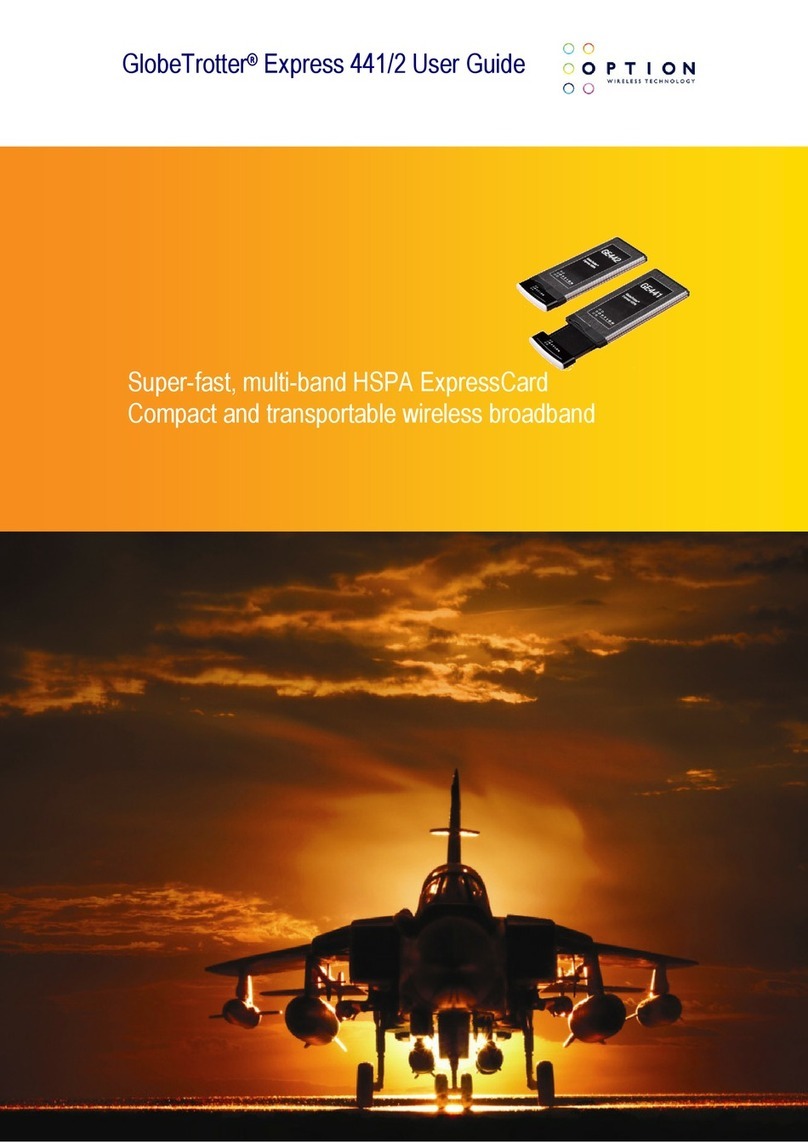
Option Wireless Technology
Option Wireless Technology GlobeTrotter Express 411/2 user guide
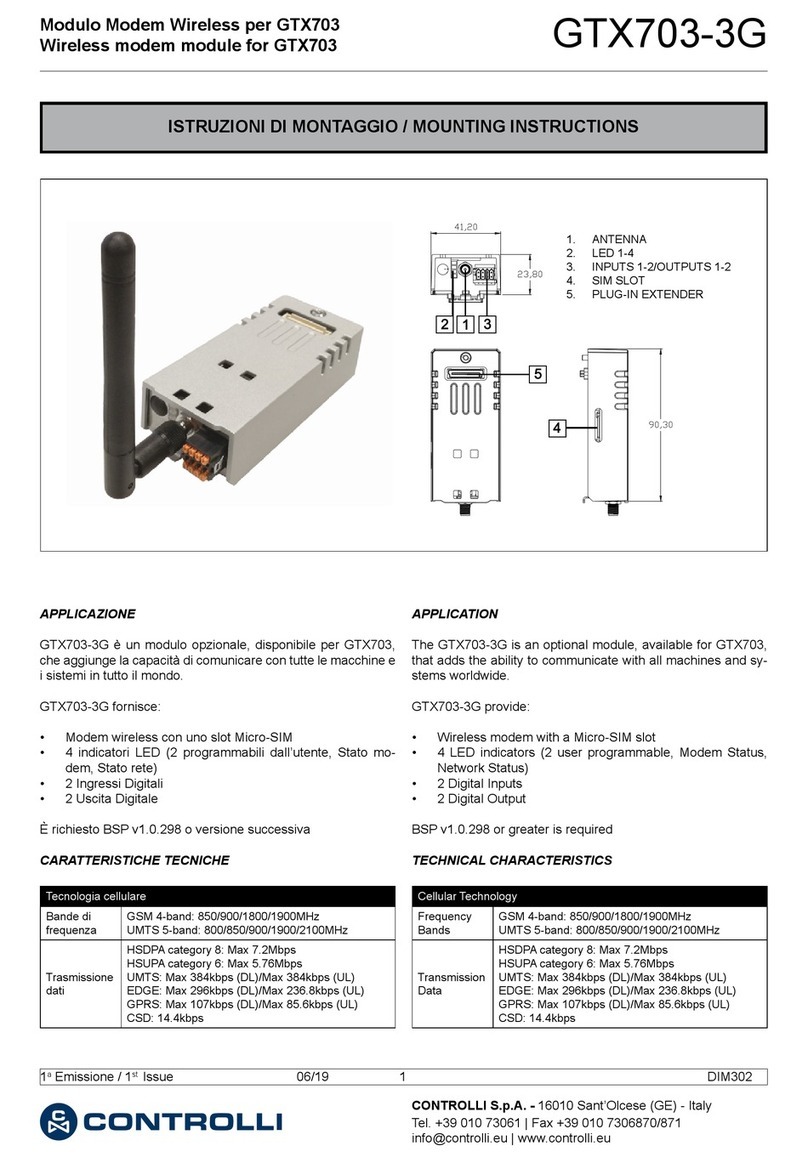
Controlli
Controlli GTX703-3G installation instructions
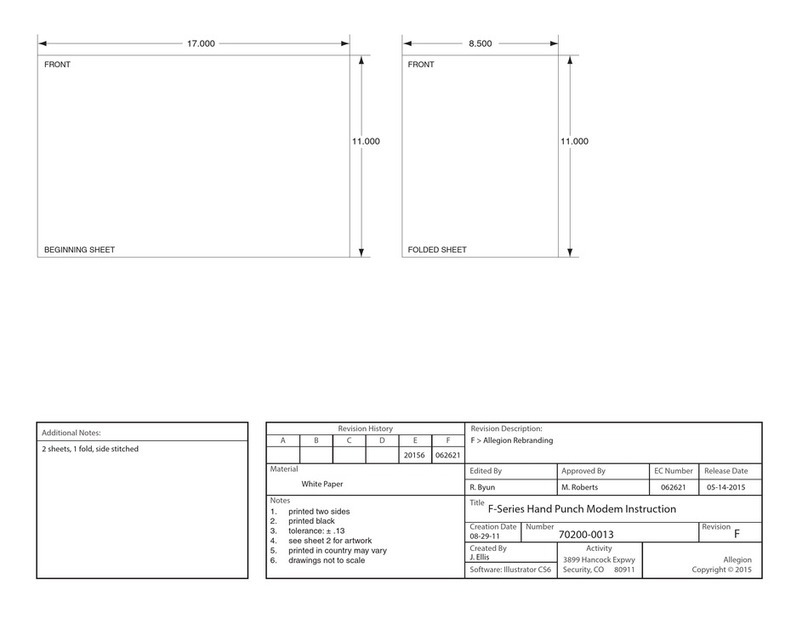
Schlage
Schlage HandPunch F Series installation instructions
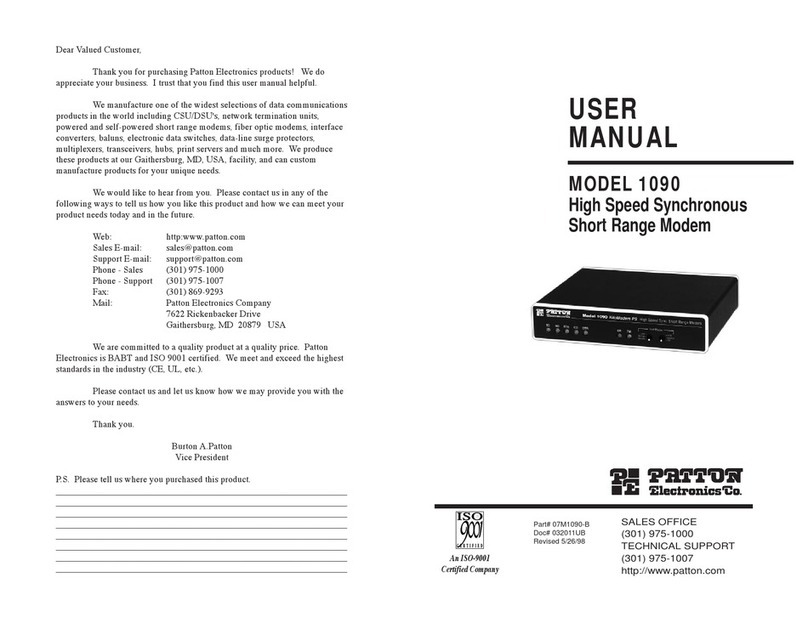
Patton electronics
Patton electronics 1090 user manual

Furukawa electric
Furukawa electric FI2S LW510-40RP installation guide