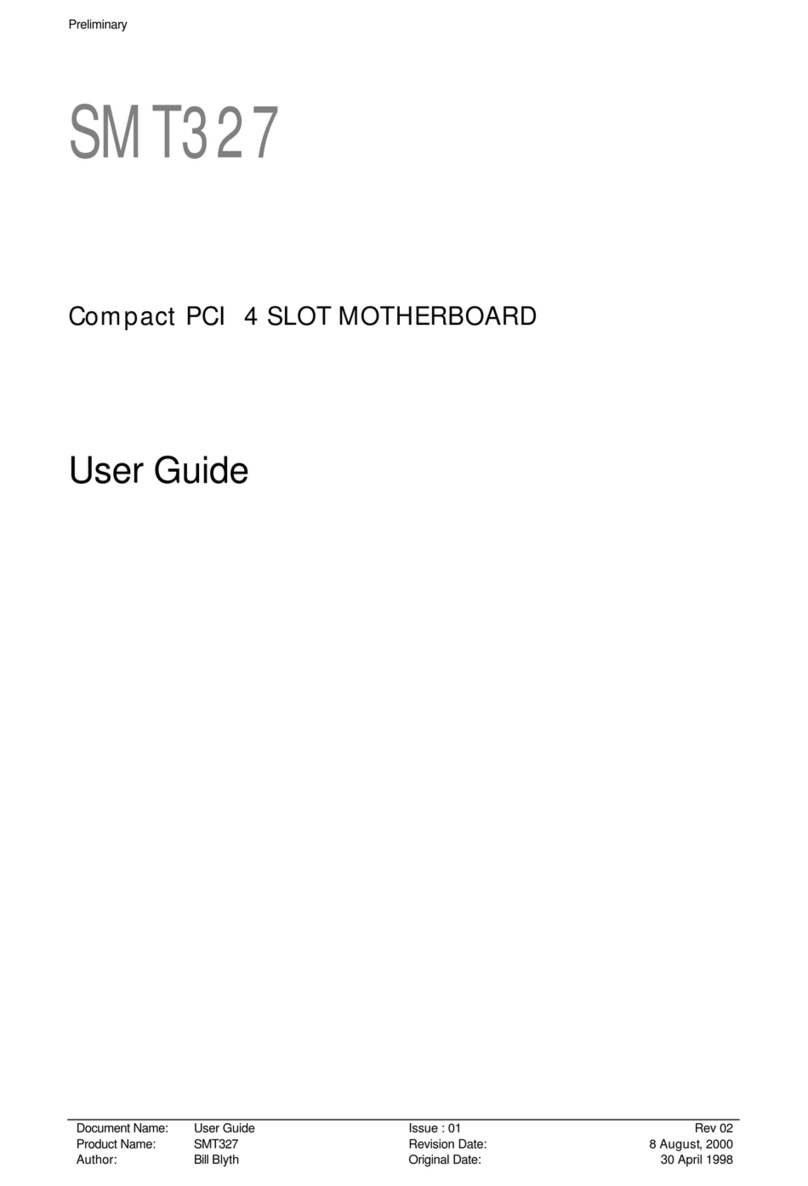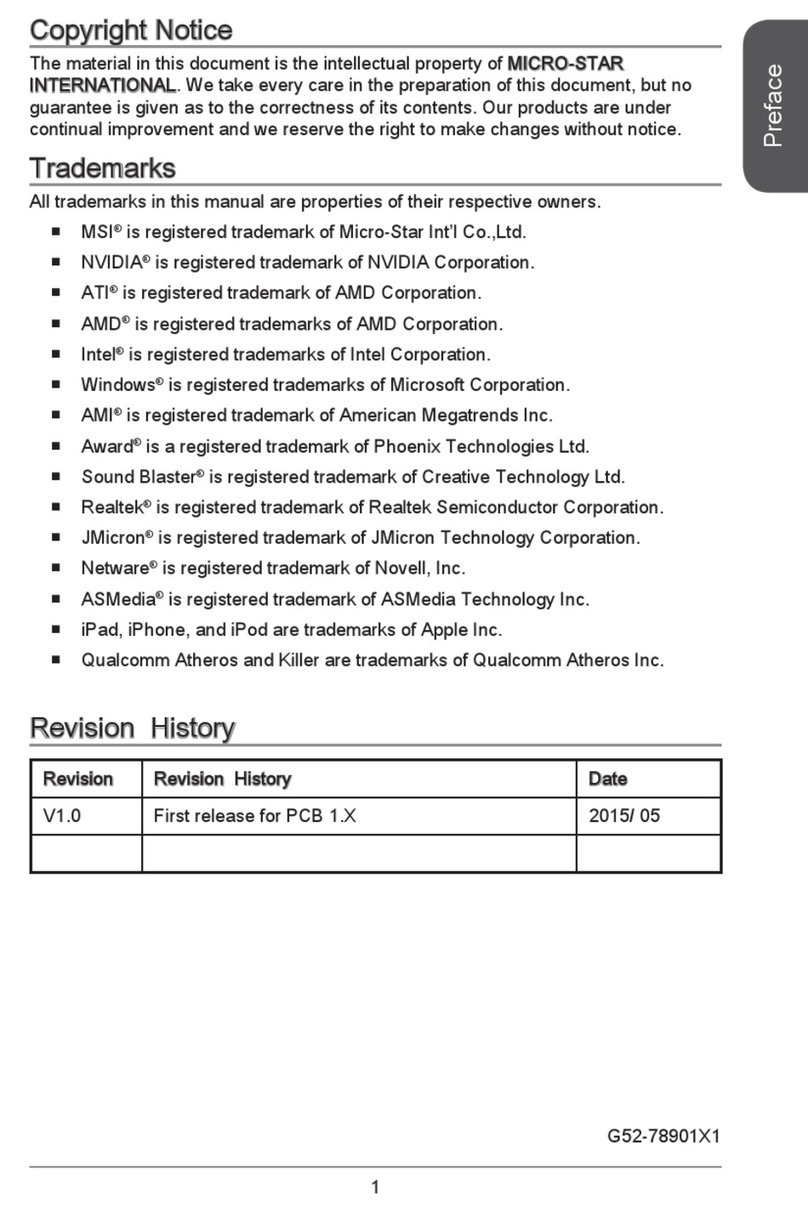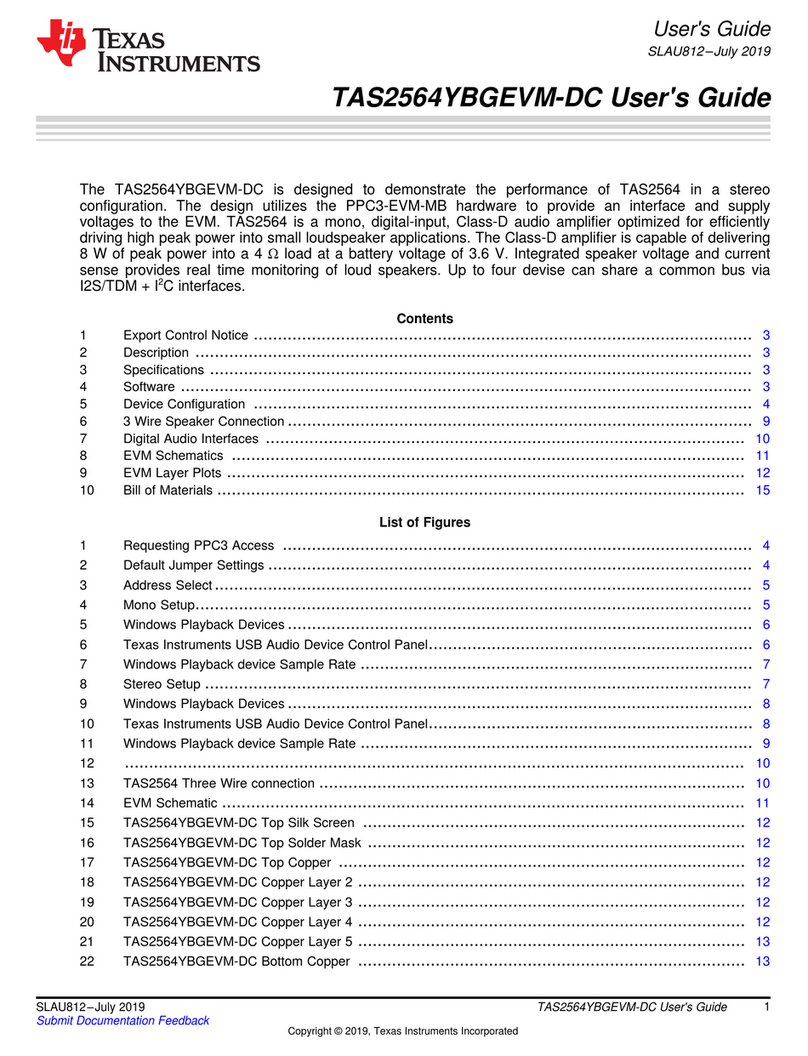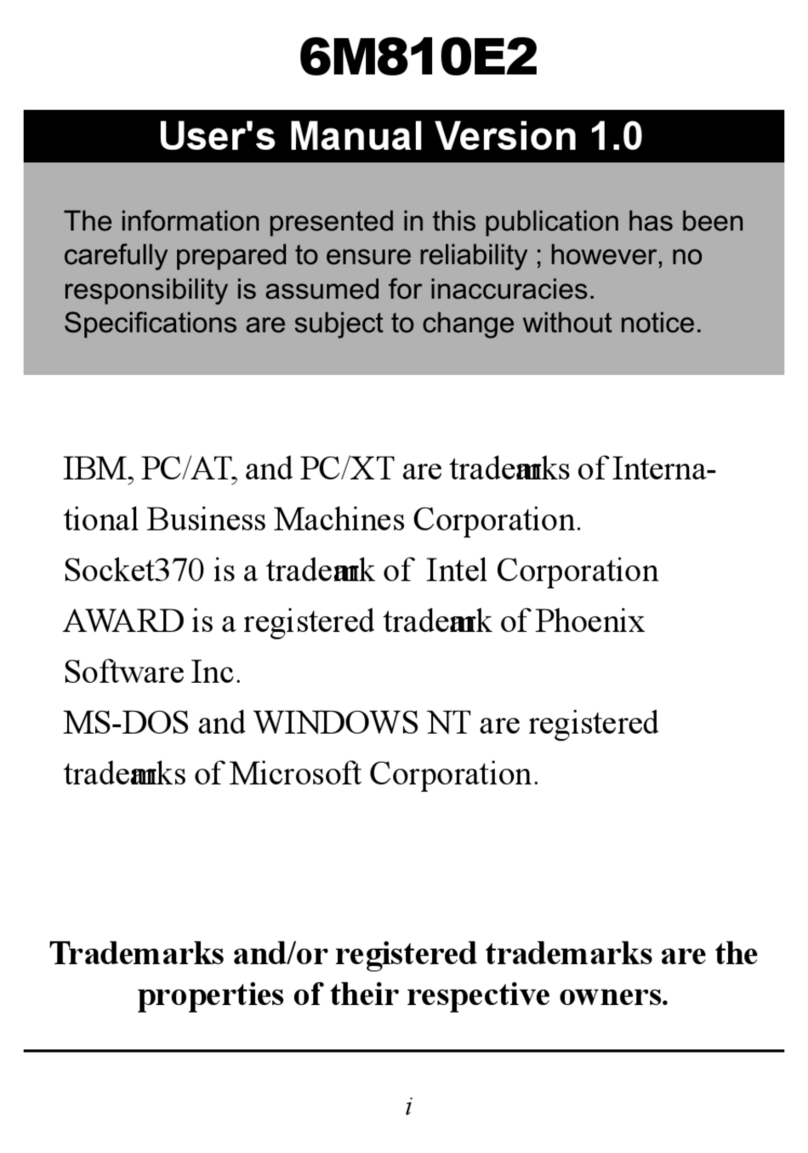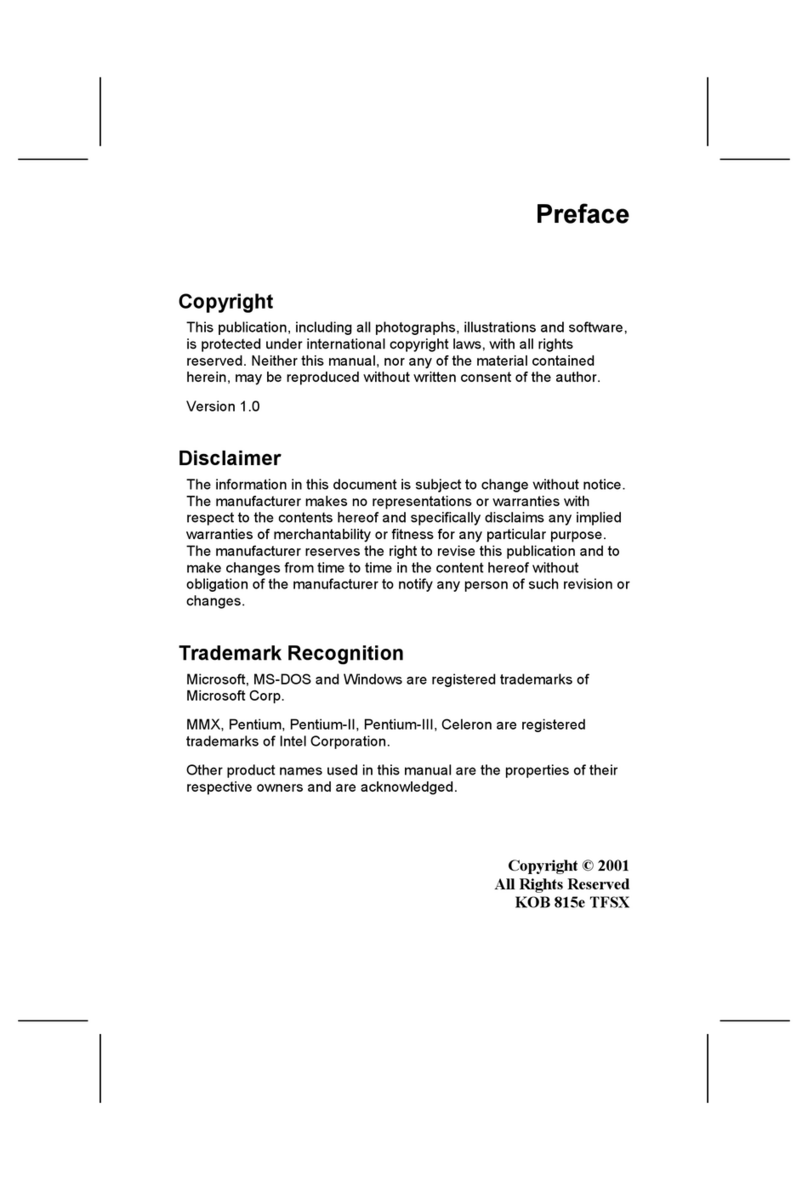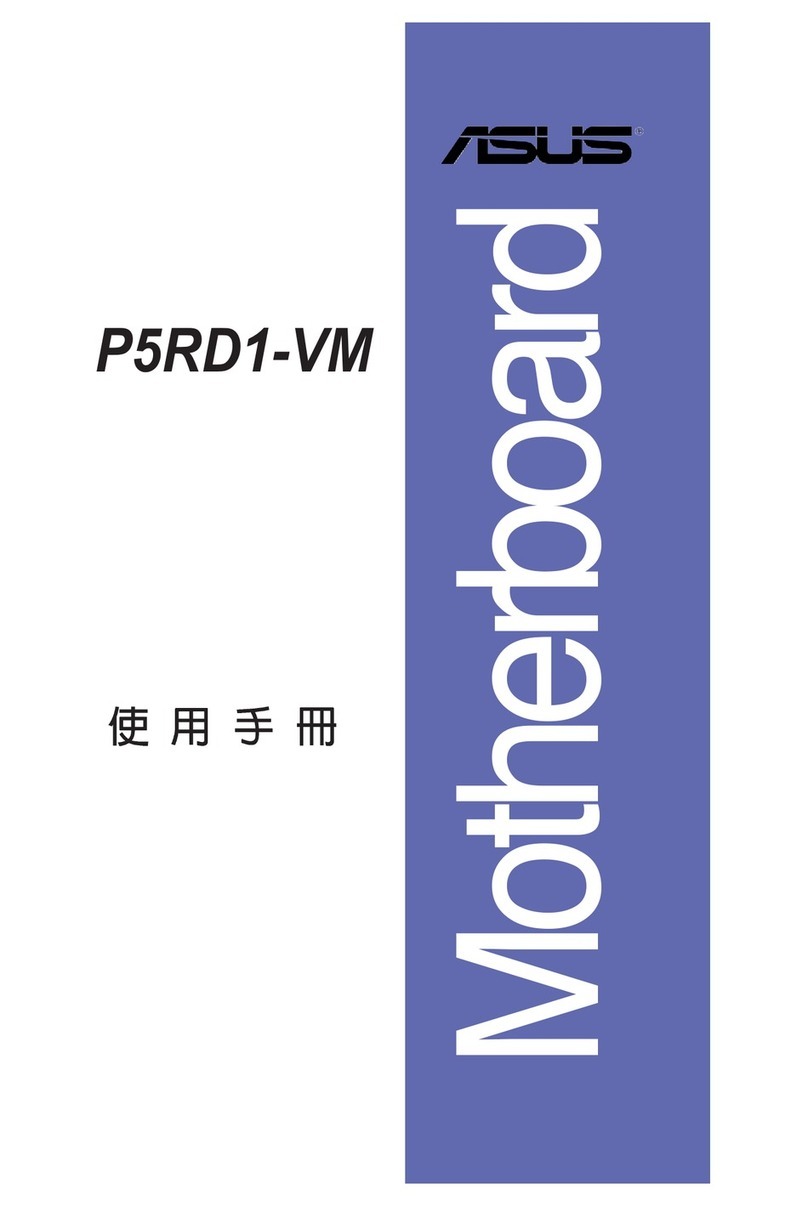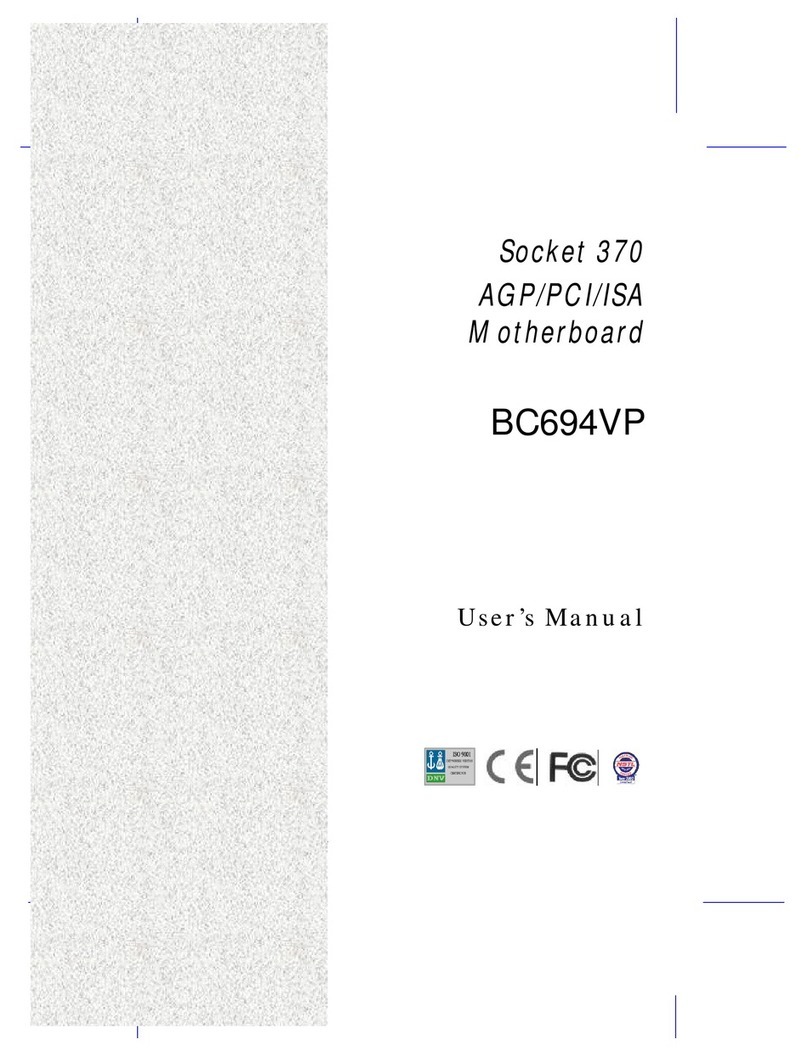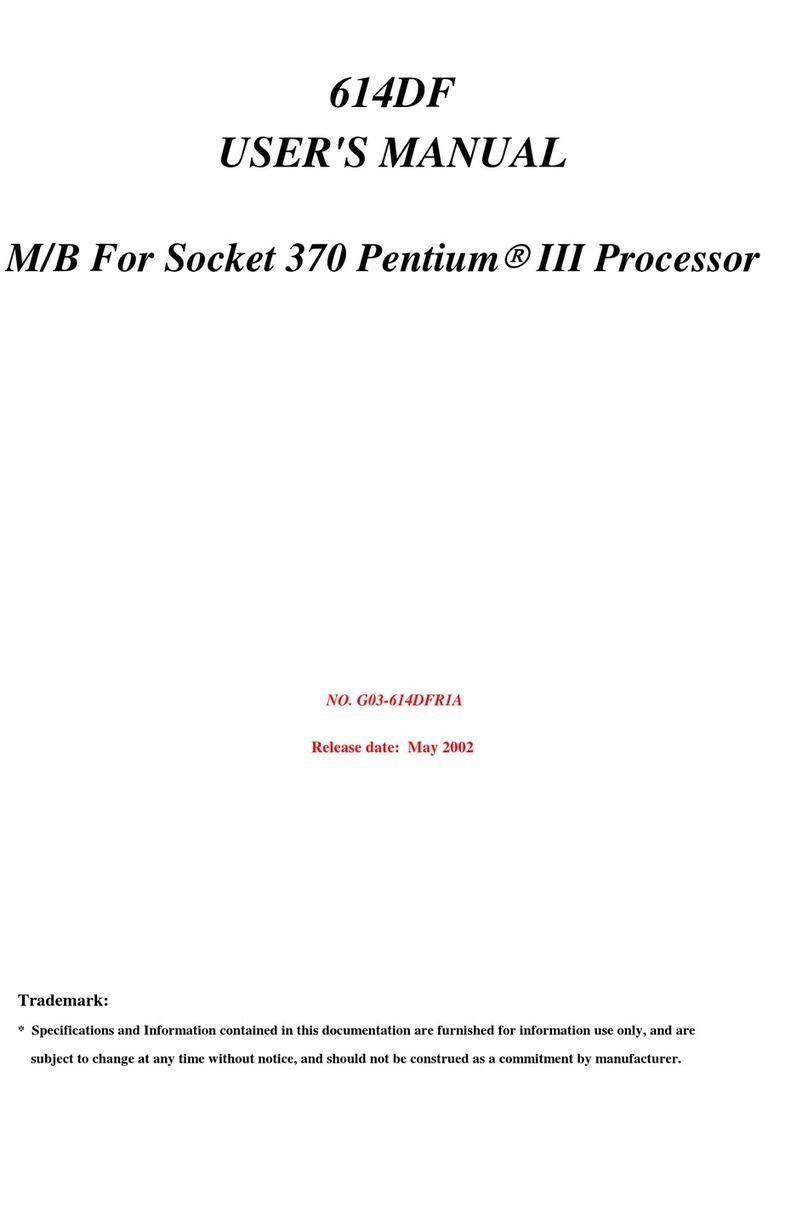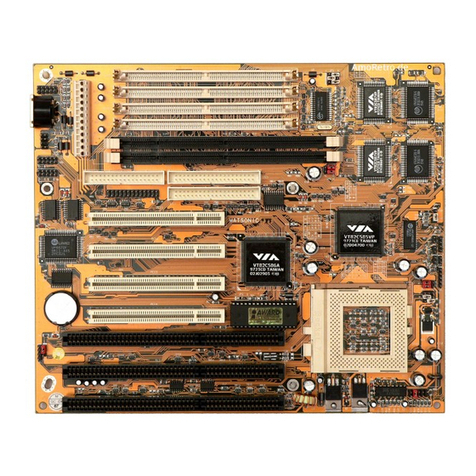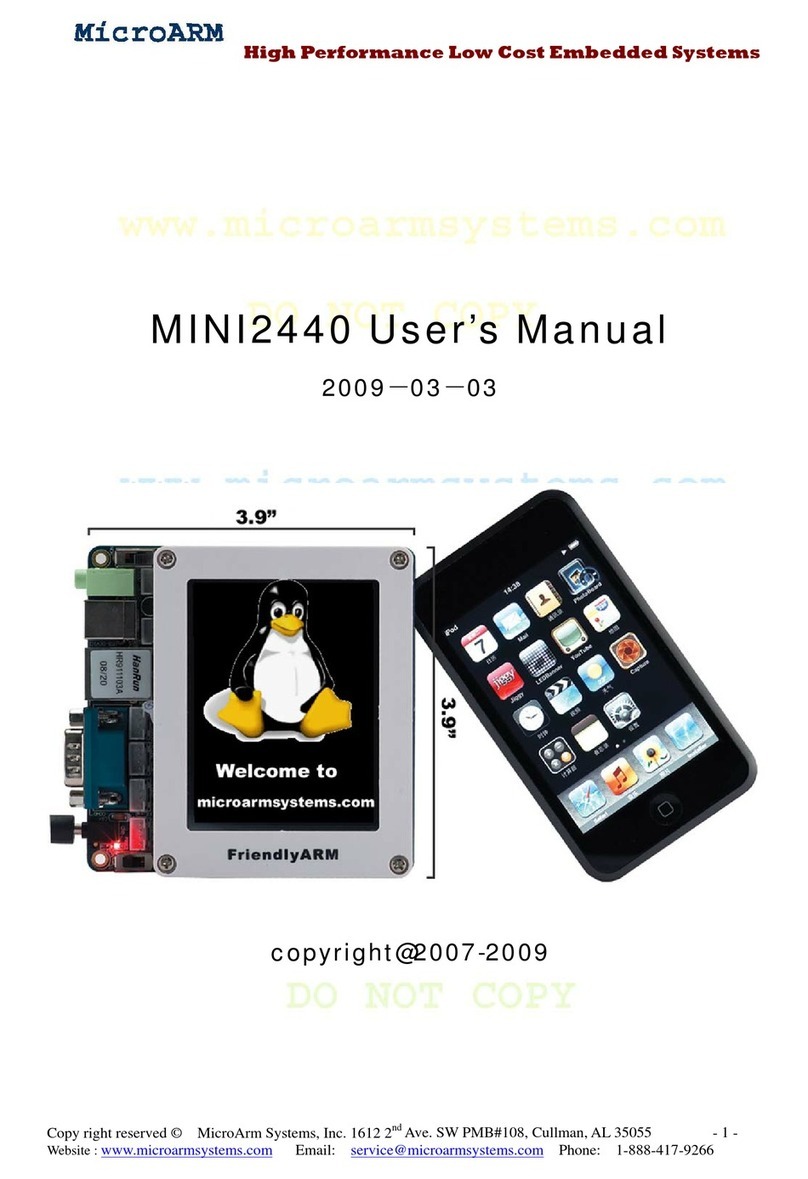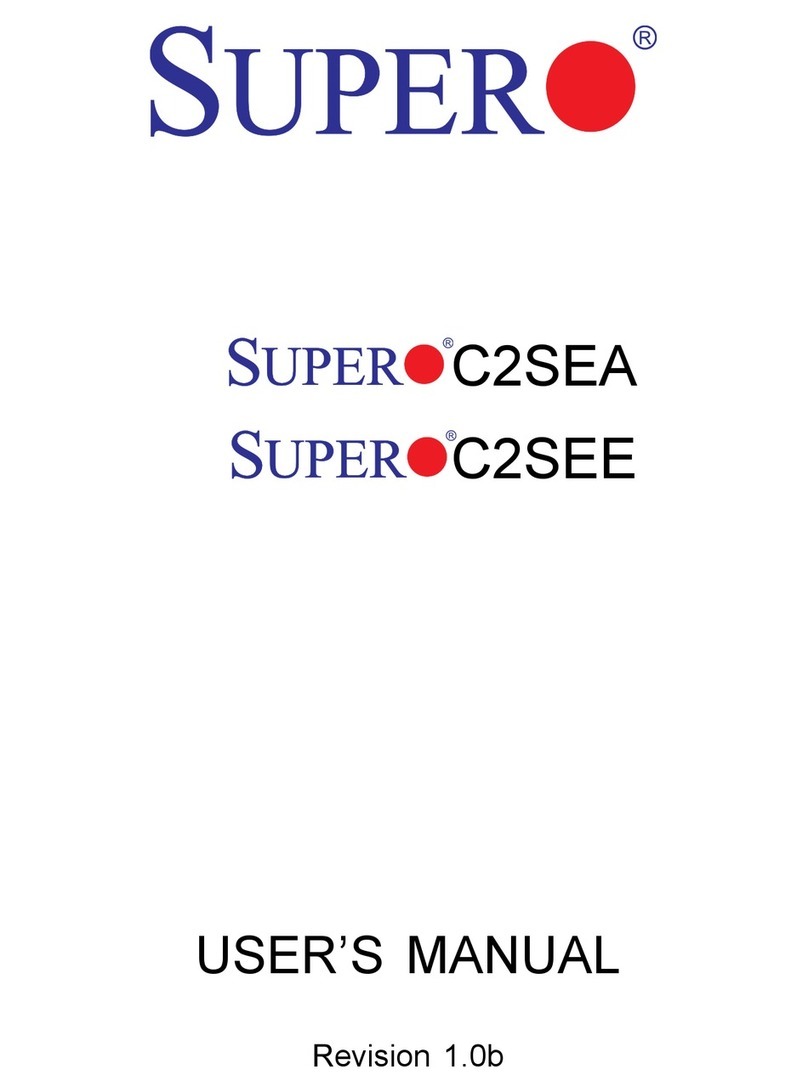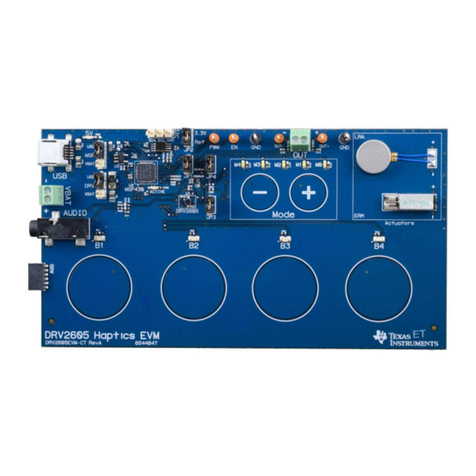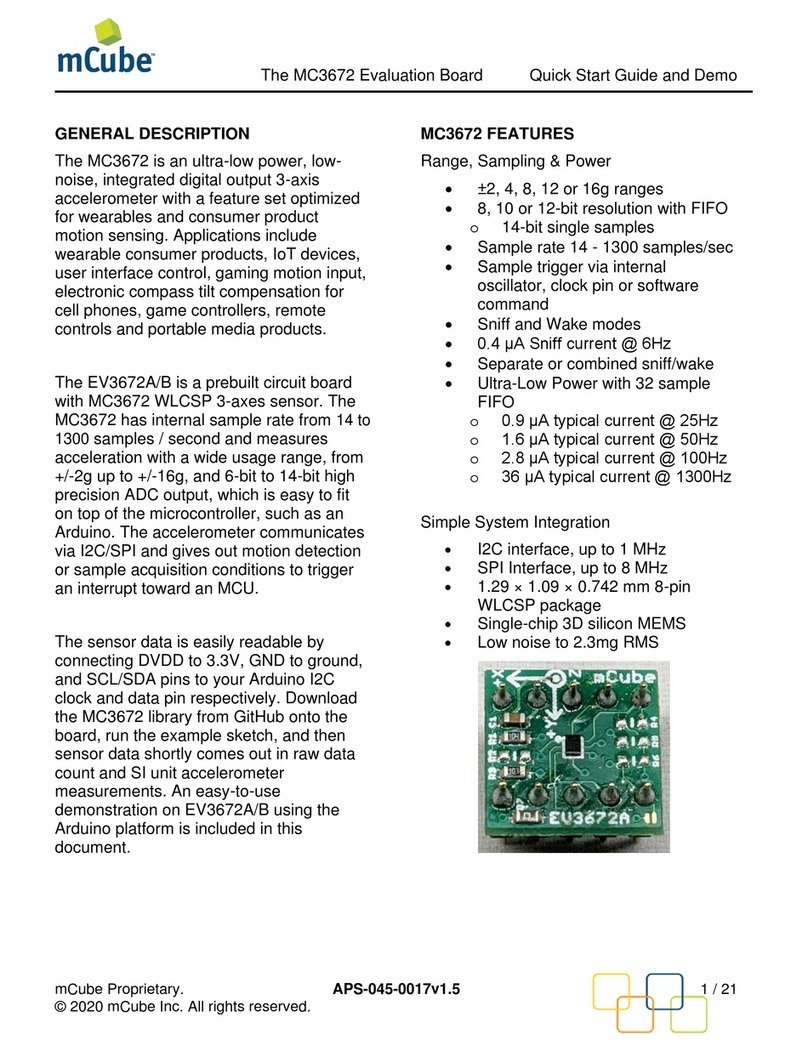NKK SWITCHES IS-L02A1-C User manual

LCD 64x32 Logic Boards Users Manual
7850 East Gelding Drive • Scottsdale, AZ 85260-3420
LCD 64x32 Logic Boards Users Manual B.doc
Page 1 of 13
Toll Free 1.877.2BUYNKK (877.228.9655) •Phone 480.991.0942 • Fax 480.998.1435
www.nkkswitches.com • Email engineering@nkkswitches.com 0410
LCD 64x32 Logic Boards Users Manual
Revision B
NKK SWITCHES
7850 E. Gelding Drive
Scottsdale, AZ 85260
Toll Free 1-877-2BUYNKK (877-228-9655)
Phone 480-991-0942
Fax 480-998-1435
e-mail <engineering@nkkswitches.com>
All Rights Reserved Worldwide
NKK Switches makes no warranty for the use of these products and assumes no responsibility for any errors,
which may appear in this document, nor does it make a commitment to update the information contained herein.
Smart Switch is trademark of NKK Switches.

LCD 64x32 Logic Boards Users Manual
7850 East Gelding Drive • Scottsdale, AZ 85260-3420
LCD 64x32 Logic Boards Users Manual B.doc
Page 2 of 13
Toll Free 1.877.2BUYNKK (877.228.9655) •Phone 480.991.0942 • Fax 480.998.1435
www.nkkswitches.com • Email engineering@nkkswitches.com 0410
TABLE OF CONTENTS
Table of Contents ..........................................................................................................2
1. Preface.........................................................................................................................3
2. General Logic Board Feat res .................................................................................3
3. Part N mber Config ration ....................................................................................3
4. Standard Part N mbers ..........................................................................................4
5. Connectors .................................................................................................................5
6. Board Dimensions.....................................................................................................7
7. Schematics..................................................................................................................10
8. Key Terms & Definitions..........................................................................................13

LCD 64x32 Logic Boards Users Manual
7850 East Gelding Drive • Scottsdale, AZ 85260-3420
LCD 64x32 Logic Boards Users Manual B.doc
Page 3 of 13
Toll Free 1.877.2BUYNKK (877.228.9655) •Phone 480.991.0942 • Fax 480.998.1435
www.nkkswitches.com • Email engineering@nkkswitches.com 0410
1. Preface
The LCD 64x32 logic boards are used for mounting LCD 64x32 SmartSwitches or SmartDisplays into panels
and system assemblies. The 2 switch versions are also used in the SmartSwitch Dev Kits as demonstration
platforms for the SmartSwitch and SmartDisplays. This user manual will go through general features. The NKK
Switches’ SmartSwitch web site is http://www.nkksmartswitch.com/.
2. General Logic Control Features
The LCD 64x32 logic boards are PCB’s that have mount positions for one or more LCD 64x32 SmartSwitches
or SmartDiplays. The switches/displays can be mounted directly on the logic board or on a socket mounted on
the board. One or two switch boards are the most common but logic boards with other configurations are
available as well as custom designs. They have some “glue logic” for converting the select lines and switch
scanning to serial, and therefore many logic boards can be daisy-chained via 14-pin ribbon cables. The switch
numbering is according to their order in the daisy-chain, where the switch number one is on the logic board
connected directly to the controller.
There are three types of LCD 64x32 logic boards; RGB pushbutton, RGB display, and RGB compact.
3. Part Number Configuration
The logic board part numbers are divided up by their attributes.
1 2 3 4
IS -
L02A1 -
C -
IS15DBFP4RGB
1. IS Prefix.
2. The Logic Board base part number. The first number is the quantity of switch positions on the board.
The second number is the version.
3. No code = No socket for IS switches.
C = Sockets are soldered to the PCB for IS switches.
4. No code = No IS switches.
IS15… = The logic board is populated by the IS Switches.
Logic boards can be customized based on customer requirements.

LCD 64x32 Logic Boards Users Manual
7850 East Gelding Drive • Scottsdale, AZ 85260-3420
LCD 64x32 Logic Boards Users Manual B.doc
Page 4 of 13
Toll Free 1.877.2BUYNKK (877.228.9655) •Phone 480.991.0942 • Fax 480.998.1435
www.nkkswitches.com • Email engineering@nkkswitches.com 0410
4. Standard Part Numbers
One or two switch boards are the most common but logic boards with other configurations are available as well
as custom designs. NKK Switches will work with customers to design and build custom logic boards to fit
customer requirements.
Part number examples used in IS Dev Kits:
SmartSwitch
Configuration
Part Number Description
Two LCD 64x32 RGB IS-L02A1-C With socket
Pushbutton IS-L02A1-IS15DBFP4RGB With switches mounted directly
IS-L02A1-C-IS15DBFP4RGB With switches mounted on sockets
Two LCD 64x32 RGB IS-L02F1-C With socket
Display IS-L02F1-IS01DBFRGB With switches mounted directly
IS-L02F1-C-IS01DBFRGB With switches mounted on sockets
Two LCD 64x32 RGB IS-L02H2-C With socket
Compact IS-L02H2-IS15DSBFP4RGB With switches mounted directly
IS-L02H2-C-IS15DSBFP4RGB With switches mounted on sockets

LCD 64x32 Logic Boards Users Manual
7850 East Gelding Drive • Scottsdale, AZ 85260-3420
LCD 64x32 Logic Boards Users Manual B.doc
Page 5 of 13
Toll Free 1.877.2BUYNKK (877.228.9655) •Phone 480.991.0942 • Fax 480.998.1435
www.nkkswitches.com • Email engineering@nkkswitches.com 0410
5. Connectors
The SmartSwitch Controller connects to the J1 of the first logic board via 14 pin ribbon cables. The J2 of the
first logic board connect to J1 of the second logic board and so on.
Illustration 1, Logic board connections
Note: Attaching the ribbon cable
without the red line on pin 1 on each
of the headers may cause damage to
the controller or the logic board.

LCD 64x32 Logic Boards Users Manual
7850 East Gelding Drive • Scottsdale, AZ 85260-3420
LCD 64x32 Logic Boards Users Manual B.doc
Page 6 of 13
Toll Free 1.877.2BUYNKK (877.228.9655) •Phone 480.991.0942 • Fax 480.998.1435
www.nkkswitches.com • Email engineering@nkkswitches.com 0410
The logic boards have two connectors:
J1 Input port: 7x2 male header .1”x.1” spacing.
This connector connects to the controller port or J2 of the previous logic board in the daisy chain.
Pin Function
1 Din Connected to Din of all SmartSwitches
2 GND Ground
3 CLK Clock for all shift registers
4 GND Ground
5 NC
6 +9V 9V Supply
7 LP Latch all shift register outputs to the all drivers
8 oe Driver Output Enable. Can be connected to gnd.
9 SCK SCK of all SmartSwitches
10 VLC VLC of all SmartSwitches
11 SDI SDI of the all SmartSwitch
12 +9V 9V Supply
13 NC
14 SWRD Switch Read bus for all SmartSwitches
J2 Output port: 7x2 male header .1”x.1” spacing.
This connector connects to J1 of the next logic board in the daisy chain.
Pin Function
1 Dout Connected to Dout of the last shift register
2 GND Connected to J1
3 CLK Connected to J1
4 GND Connected to J1
5 GND Connected to J1
6 +9V Connected to J1
7 LP Connected to J1
8 oe Connected to J1
9 SCK Connected to J1
10 VLC Connected to J1
11 SDI Connected to J1
12 +9V Connected to J1
13 GND Connected to J1
14 SWRD Connected to J1

LCD 64x32 Logic Boards Users Manual
7850 East Gelding Drive • Scottsdale, AZ 85260-3420
LCD 64x32 Logic Boards Users Manual B.doc
Page 7 of 13
Toll Free 1.877.2BUYNKK (877.228.9655) •Phone 480.991.0942 • Fax 480.998.1435
www.nkkswitches.com • Email engineering@nkkswitches.com 0410
6. Board Dimensions
Logic Board Dimensions for IS-L02A1:

LCD 64x32 Logic Boards Users Manual
7850 East Gelding Drive • Scottsdale, AZ 85260-3420
LCD 64x32 Logic Boards Users Manual B.doc
Page 8 of 13
Toll Free 1.877.2BUYNKK (877.228.9655) •Phone 480.991.0942 • Fax 480.998.1435
www.nkkswitches.com • Email engineering@nkkswitches.com 0410
Logic Board Dimensions for IS-L02F1:

LCD 64x32 Logic Boards Users Manual
7850 East Gelding Drive • Scottsdale, AZ 85260-3420
LCD 64x32 Logic Boards Users Manual B.doc
Page 9 of 13
Toll Free 1.877.2BUYNKK (877.228.9655) •Phone 480.991.0942 • Fax 480.998.1435
www.nkkswitches.com • Email engineering@nkkswitches.com 0410
Logic Board Dimensions for IS-L02H2:

LCD 64x32 Logic Boards Users Manual
7850 East Gelding Drive • Scottsdale, AZ 85260-3420
LCD 64x32 Logic Boards Users Manual B.doc
Page 10 of 13
Toll Free 1.877.2BUYNKK (877.228.9655) •Phone 480.991.0942 • Fax 480.998.1435
www.nkkswitches.com • Email engineering@nkkswitches.com 0410
7. Schematics
Schematic for IS-L02A1:

LCD 64x32 Logic Boards Users Manual
7850 East Gelding Drive • Scottsdale, AZ 85260-3420
LCD 64x32 Logic Boards Users Manual B.doc
Page 11 of 13
Toll Free 1.877.2BUYNKK (877.228.9655) •Phone 480.991.0942 • Fax 480.998.1435
www.nkkswitches.com • Email engineering@nkkswitches.com 0410
Schematic for IS-L02F1:

LCD 64x32 Logic Boards Users Manual
7850 East Gelding Drive • Scottsdale, AZ 85260-3420
LCD 64x32 Logic Boards Users Manual B.doc
Page 12 of 13
Toll Free 1.877.2BUYNKK (877.228.9655) •Phone 480.991.0942 • Fax 480.998.1435
www.nkkswitches.com • Email engineering@nkkswitches.com 0410
Schematic for IS-L02H2:

LCD 64x32 Logic Boards Users Manual
7850 East Gelding Drive • Scottsdale, AZ 85260-3420
LCD 64x32 Logic Boards Users Manual B.doc
Page 13 of 13
Toll Free 1.877.2BUYNKK (877.228.9655) •Phone 480.991.0942 • Fax 480.998.1435
www.nkkswitches.com • Email engineering@nkkswitches.com 0410
8. Key Terms & Definitions
Module NKK Switches’ LCD SmartSwitches and SmartDisplays.
Host Any computer, terminal, or other device that can communicate over the
RS232 line.
Controller A PCB assembly that controls one or more logic boards and the switches
associated with them. It communicates with a host over the RS232 line.
Logic Board A PCB assembly with “glue logic” for mounting switches. It is controlled by a
controller.
Byte An eight bit hex value ranging from 00H to FFH (Decimal 0 to 255). The bit
format of a byte is: (B7 B6 B5 B4 B3 B2 B1 B0) where B7 is most significant
and bit B0 is least significant bit.
Nibble/Hex digit A four bit value ranging from 0H to FH. A byte consists of two nibbles.
ASCII A byte value representing a symbol.
Communication There are two formats to transmit a byte:
Format
1. Hex format - A hex byte is transmitted without any change to it. [xxH] will
be used to denote this.
All commands and some data are sent by using this format.
2. ASCII HEX format - Each nibble of the byte is converted to ASCII code
and sent as a byte. [xxAH] will be used to denote this.
For example, the hex byte 5AH is transmitted in two bytes, 35H and 41H.
The ASCII value for 5is 35H and the ASCII value for A is 41H.
All addresses and most data are sent using this format.
Address A one byte value ranging from 01H to FFH representing the 255 memory.
This manual suits for next models
8
Table of contents