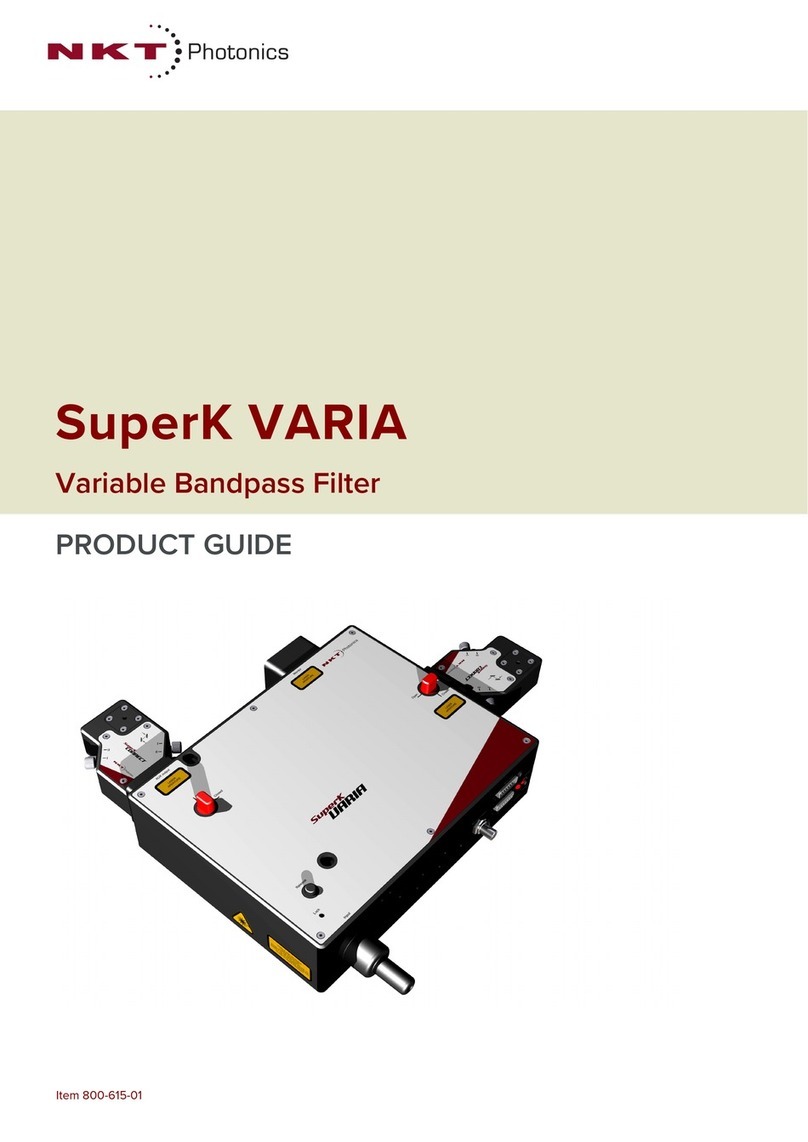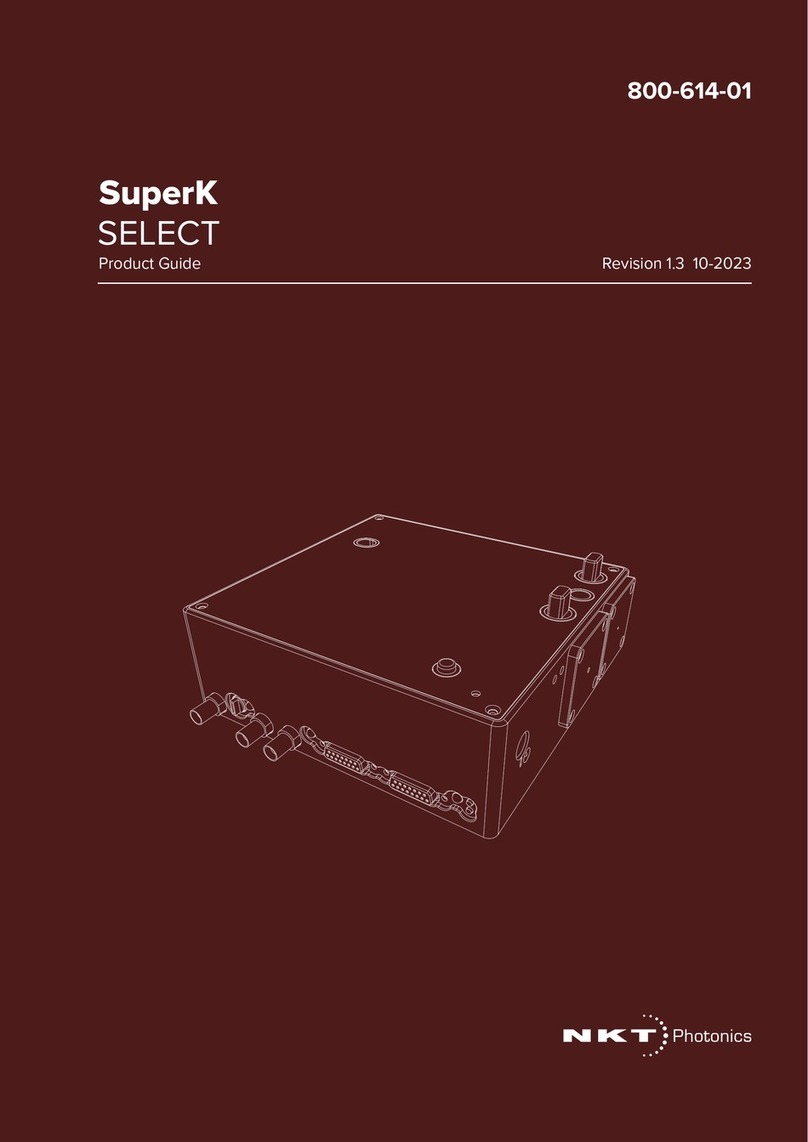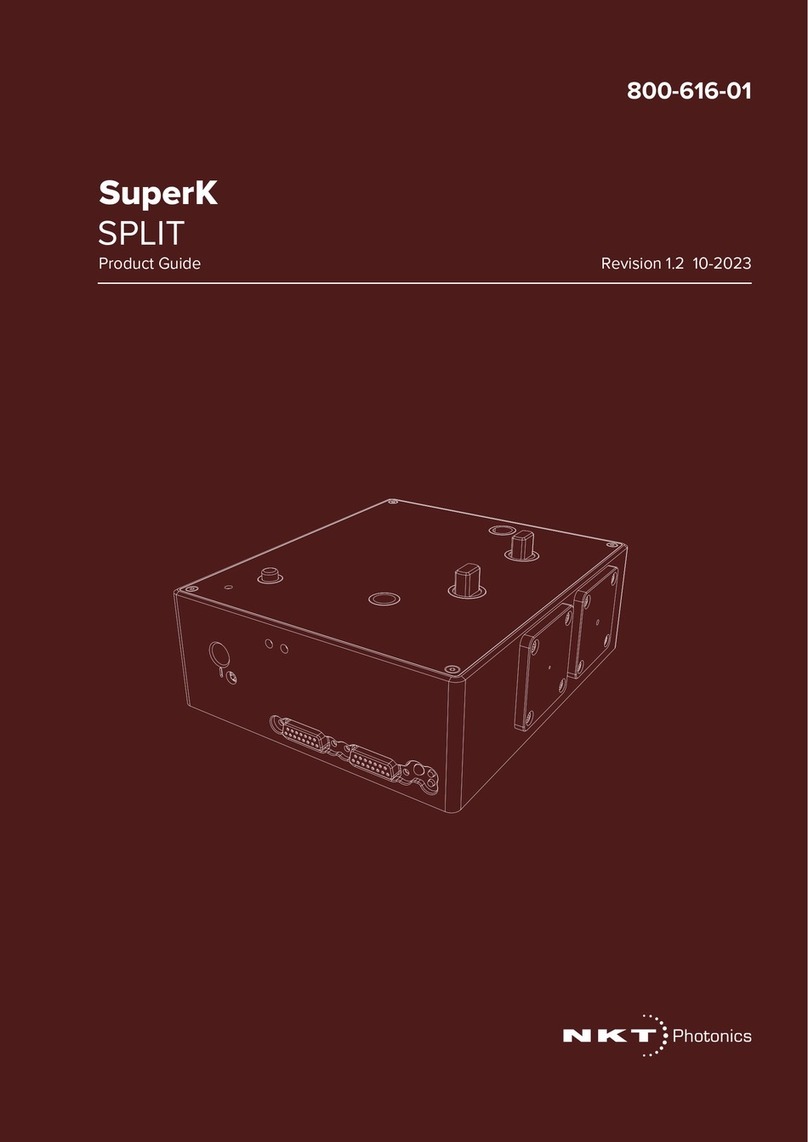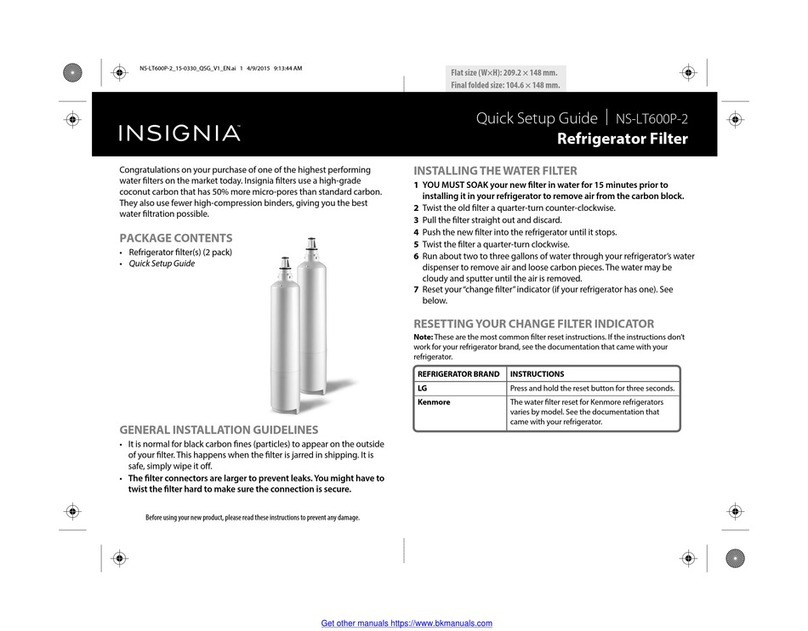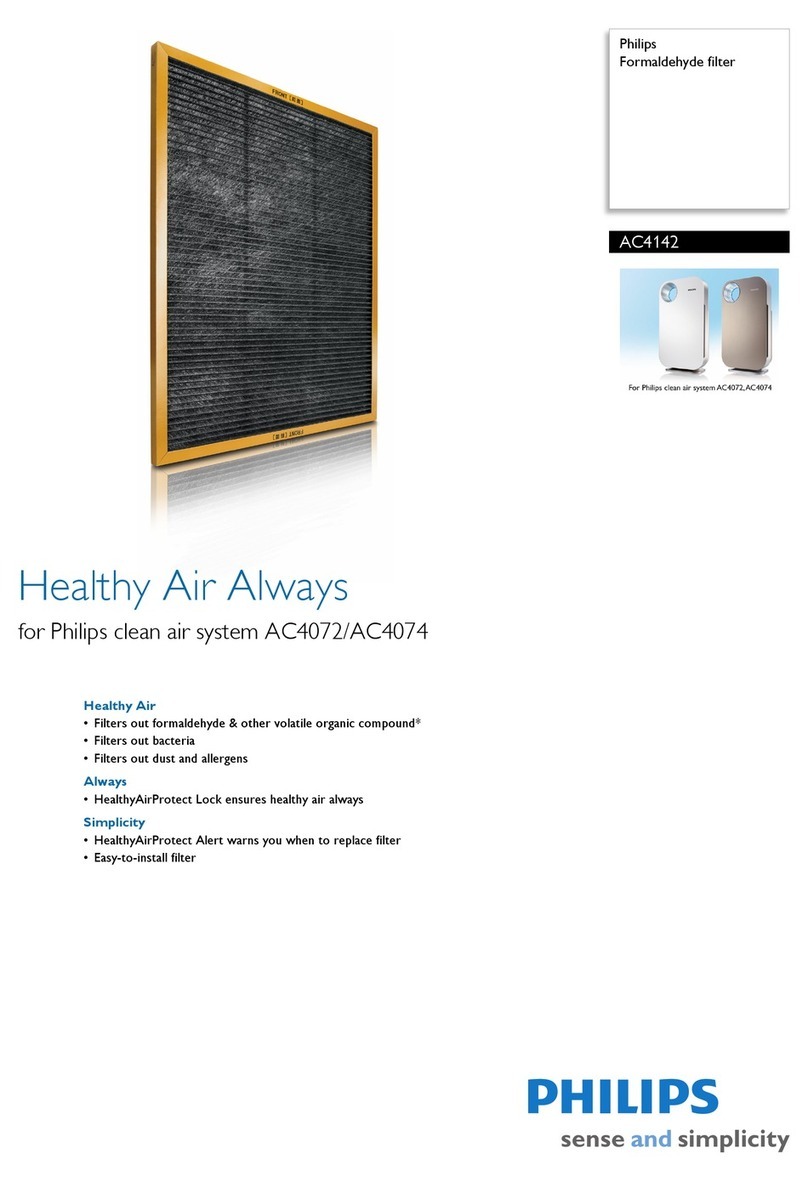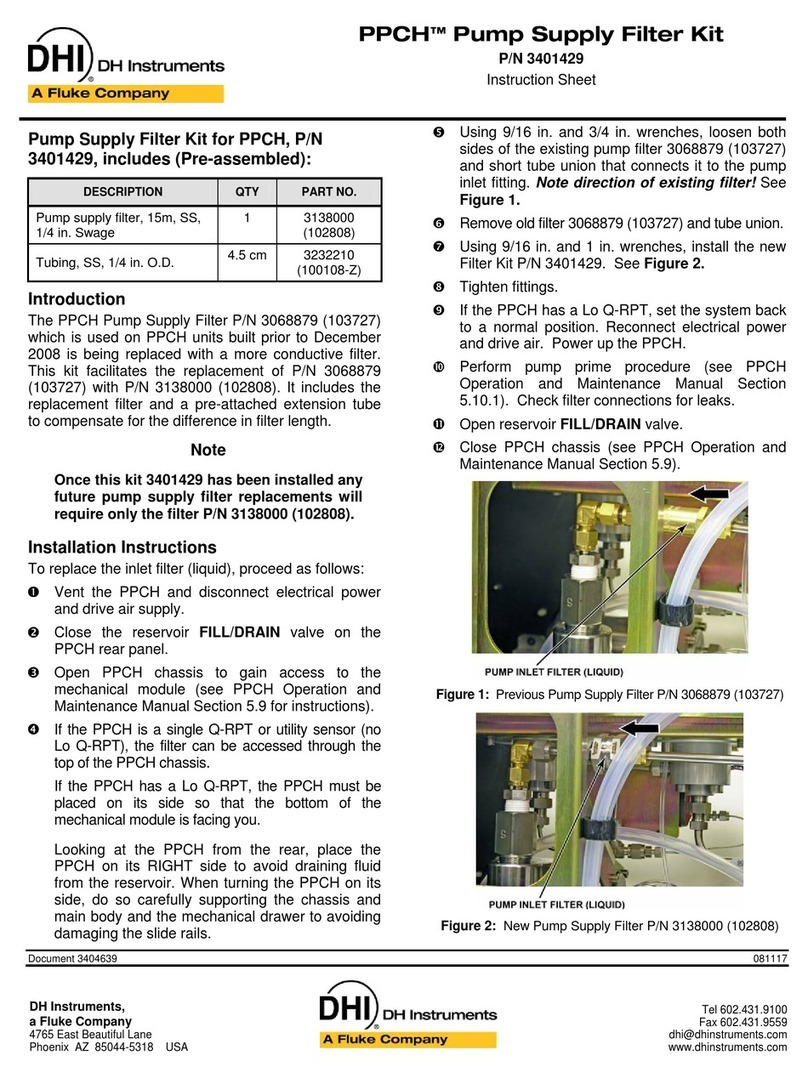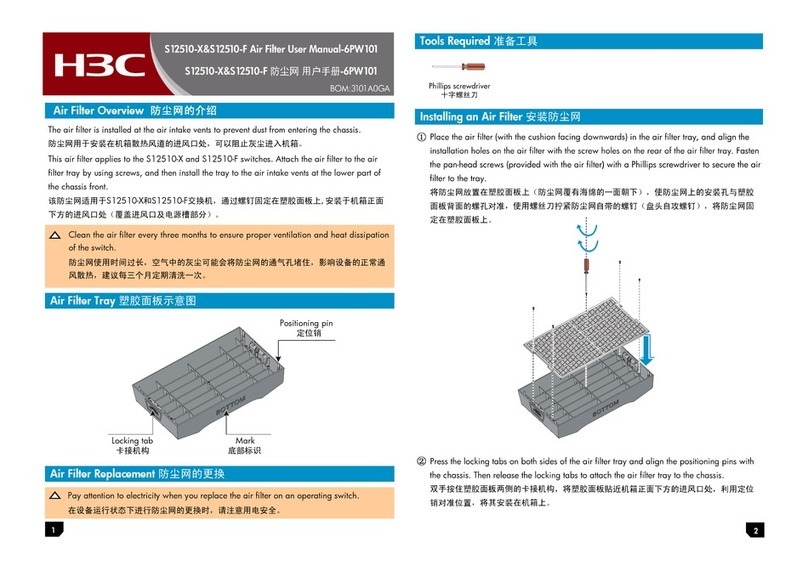NKT Photonics SuperK SPLIT User manual

Item 800-616-01
SuperK SPLIT
PRODUCT GUIDE
Broadband Filter

PRODUCT GUIDE
This guide includes the following NKT Photonics products:
SuperK SPLIT
Broadband filter with split VIS and NIR/IR optical outputs
SuperK SPLIT
Broadband filter with split VIS/NIR and NIR/IR optical outputs
Product numbers:
A102-200-000
A102-500-000
SuperK SPLIT Product Guide Release 1.1 01-2021 W-10456

3
GUIDE OVERVIEW
This product guide is intended to provide functional, operational and installation
information for the SuperK SPLIT. The guide includes chapters that cover SPLIT
description, installation, operation and parameter adjustment.
Warning: Do not operate a laser with the SPLIT before first reading and under-
standing all warnings, cautions and handling information stated within the docu-
ment:
SuperK “Laser model” Safety, Handling and Regulatory Information
The paper copy of this guide is included with your accessory; it can also be
downloaded from:
https://www.nktphotonics.com/lasers-fibers/support/product-manuals/
Documentation A USB memory stick is included. It contains documentation for all NKT Photonics
products including this accessory.
Terminology The guide may refer to the SuperK SPLIT as the SPLIT, device or accessory.
Target Audience This guide is for technical personnel involved in the selection, planning and
deployment of lasers and photonic equipment in laboratory and industrial
settings. The guide assumes a reasonable knowledge level of lasers, photonic
principles and electrical interface connectivity.
Chapters Inside This guide includes the following chapters:
• Chapter I “Description” — Describes the accessory including its general
operational principles, management and interfaces.
• Chapter 2 “Installation” — Includes information and procedures on how to
correctly install the accessory chassis.
• Appendices — Appendices include specifications, servicing information, and
support contact details.
Added information
and Safety Notices
Lasers with their accessories are highly dangerous devices that can cause
serious injury and property damage. This guide use the following symbols to
either highlight important safety information or provide further information in
relation to a specific topic.

4
Note: Highlights additional information related to the associated topic and/or pro-
vides links or the name of the NKTP guides describing the additional information.
Caution: Alerts you to a potential hazard that could cause loss of data, or
damage the system or equipment.
Warning: The laser safety warning alerts you to potential serious injury that may
be caused when using a laser with the accessory.
Revision This section records the document revision details.
Release date Release version and changes
2020-October 1.0 Updated from earlier manual.
2021-January 1.1 Updated support contact details in appendix B.

5
CONTENTS
Guide Overview ................................................................................................................... 3
Documentation ....................................................................................................... 3
Terminology ............................................................................................................ 3
TABLES ..................................................................................................................... 7
FIGURES ...................................................................................................................9
PROCEDURES .........................................................................................................11
1 Description ...........................................................................................................................13
Output options ......................................................................................................13
Additional filtering ................................................................................................13
Features ....................................................................................................................... 14
Output ......................................................................................................................14
Interlock ..................................................................................................................14
Shutters ...................................................................................................................14
Interfaces ..................................................................................................................... 14
Top panel ................................................................................................................14
Optical apertures ................................................................................................. 16
Electrical Interfaces ..............................................................................................17
Status LEDs ................................................................................................................. 18
Chassis labels ............................................................................................................ 20
2 Installation ...........................................................................................................................23
Installation process .............................................................................................23
General ...................................................................................................................23
Optical Connections ................................................................................................ 24
Inserting the collimator ..................................................................................... 24
Electrical Connections ........................................................................................... 25
External bus ......................................................................................................... 25
Adding additional accessories ........................................................................ 26
A Specifications .................................................................................................................... 29

6
B Service and Support Information .................................................................................. 31
Servicing ...................................................................................................................... 31
Opening the chassis ........................................................................................... 31
WARRANTY VOID IF REMOVED label ........................................................... 31
Support Contact Details ........................................................................................... 31
Online Support Web-page ................................................................................ 31
Shipping Address ............................................................................................... 32

7
TABLES
Table 1: Status LEDs.............................................................................................................. 19
Table 2: Chassis labels ....................................................................................................... 20
Table 3: Optical .................................................................................................................... 29
Table 4: Interfaces ............................................................................................................... 29
Table 5: Mechanical dimensions ..................................................................................... 29
Table 6: Operating and storage environment ............................................................. 29
Table 7: Safety and regulatory compliances ................................................................ 29

8

9
FIGURES
Figure 1: SuperK SPLIT general view .............................................................................. 13
Figure 2: SuperK SPLIT functional view ......................................................................... 13
Figure 3: Output aperture shutters .................................................................................. 14
Figure 4: Top panel .............................................................................................................. 15
Figure 5: Optical Interfaces ............................................................................................... 16
Figure 6: Electrical Interfaces and optical input ............................................................17
Figure 7: Status LEDs .......................................................................................................... 18
Figure 8: Side panel manufacturing label (generic) ................................................... 20
Figure 9: Top panel labels ................................................................................................. 21
Figure 10: Partially inserting the collimator ................................................................... 24
Figure 11: Collimator alignment key and slot ................................................................ 24
Figure 12: Collimator lock screw .................................................................................... 25
Figure 13: Connecting the External bus - SuperK laser ............................................. 26
Figure 14: Connecting the External bus and bus defeater - SPLIT ......................... 26
Figure 15: Bus defeater ...................................................................................................... 26
Figure 16: Mechanical dimensions .................................................................................. 30
Figure 17: Warranty seal ...................................................................................................... 31
white

10

12

13
1 Description
A SuperK SPLIT is a passive filter accessory for the SuperK laser series. A SuperK
SPLIT divides the super continuum spectral emission from a SuperK laser. A
SPLIT has two separate outputs, each outputs a subset of the original super
continuum beam source.
Figure 1 SuperK SPLIT general view
The diagram in Figure 2 shows one output channel consisting of a broadband
subset of the original super continuum wavelengths in the visible (VIS) and near-
infrared (NIR) range and the other channel consisting of a broadband subset in
the NIR and infrared (IR) range.
Figure 2 SuperK SPLIT functional view
Note: See Table 3 on page 29 for SuperK SPLIT model specifications.
Output options The SuperK SPLIT filter block may be combined with a SuperK CONNECT and
SuperK Fiber Delivery (FD) to form a Fiber Delivery System (FDS).
Additional filtering An External Filter Holder add-on can be fitted before any fiber coupling. Using
the holder any standard 1-inch filter can be placed in the beam path.
Optical input
Super continuum input
VIS/NIR super
continuum output
VIS/NIR filter NIR/IR filter
NIR/IR super
continuum output
SuperK SPLIT
SuperK series laser

Features
14
Features
Output Emission from both SuperK SPLIT output ports are free space beams. To deliver
the two bands of supercontinuum spectrum, a Fiber Deliver System (FDS)
consisting of dual SuperK CONNECT and SuperK Fiber Delivery (FD) accessories
can be fitted to the SPLIT.
Interlock The SuperK SPLIT is equipped with a safety interlock. The interlock inter-
connects with the SuperK laser’s interlock system. The interlock system is setup
to disable emissions immediately when the interlock circuit is broken, such as an
interconnected safety door switch. Refer to “Electrical Connections” on page 25.
Shutters As a safety feature, each optical output of the SuperK SPLIT is equipped with a
mechanical shutter. When the shutter is closed, it blocks all optical emission. The
shutters are manually operated by turning the shutter knob between the Open
and Closed positions as shown in Figure 3.
Figure 3
Output aperture shutters
Caution: When the laser outputs are not in use, NKTP recommends to CLOSE the
shutters.
Interfaces
Top panel The top panel shown in Figure 4 includes the following:
• Input and output aperture indicators
• Output shutter control knobs
Emission blocked
Emission unblocked
2

15
Interfaces
• Collimator release button with locking screw
• Mounting hole access
Figure 4 Top panel
Mounting holes
The two mounting holes (1) are designed to fasten the SuperK SPLIT to either
metric or imperial optical tables that have screw holes spaced at either 25 mm or
1” pitch.
NIR/IR output shutter
This shutter can be set to block or unblock the NIR/IR emission output aperture.
Turn the shutter to the “Closed” position to block emission. Turn the shutter to
the “NIR/IR” position to unblock emission from the aperture.
1 Mounting holes 5 Collimator locking screw
2 NIR/IR output shutter 6 SuperK output collimator - inserted
3 VIS/NIR output shutter 7 Electrical interfaces and LEDsi
i. See “Electrical Interfaces” on page 17
4 Collimator release button
1
2
3
4
7
5
6

Interfaces
16
VIS/NIR output shutter
This shutter can be set to block or unblock the VIS/NIR filtered output emission
from the aperture. Set the shutter to the “Closed” position to block emission. Set
the shutter to the “VIS/NIR” position to unblock emission from the aperture.
Collimator release button and locking screw
SuperK laser outputs are provided with a barrel shaped collimator. When the
barrel is inserted into an SPLIT optical input receptacle, it is automatically
retained by a locking mechanism that securely holds the barrel in place. To
release the collimator from the input receptacle, press the Collimator Release
button (4).
Note: You can lock the collimator barrel in the optical input by tightening the col-
limator locking screw (5).
Optical apertures Optical apertures are located on the side panels of the SPLIT as shown in
Figure 5 and described in the following.
Figure 5 Optical Interfaces
Optical input aperture
The Optical input aperture is a receptacle that houses the output collimator of a
SuperK laser. The laser’s output collimator is inserted into the aperture until it
clicks and locks in place. To remove the collimator, press the release button. The
laser’s collimator barrel can be secured by tightening the lock screw.
The optical input includes an interlock switch. If a SuperK collimator is not
inserted in the input receptacle, the switch detects this and prevents emission
(refer to Figure 6).
1. Optical input aperture 3. NIR/IR optical output aperture – with
Connect mounted
2. VIS/NIR optical output aperture – with
Connect mounted
2
3
1

17
Interfaces
VIS/NIR optical output aperture
This is a free space output aperture for the primary filtered emission.
NIR/IR optical output aperture
This is a free space output aperture for the visible emission.
Note: All output apertures include 4 screw holes for mounting, for example, a fi-
ber coupler such as an FDS consisting of a SuperK CONNECT and FD.
Electrical Interfaces The electrical interfaces are located on the same side panel where the optical
input aperture is located. Figure 6 shows the panel, all electrical interfaces are
located on the right side of the panel.
Figure 6 Electrical Interfaces and optical input
External bus port
The External bus port connects the accessory to a SuperK laser. SuperK lasers
connect to accessories using the NKTP External bus protocol. The bus carries
data communications, DC power and the interlock signal from the laser to any
accessories connected on the bus.
Optical input aperture
See “Optical input aperture” on page 16.
Bus through port
Connects additional accessories to the External bus in a daisy chain
configuration. A bus defeater must be connected to this port if no other
accessories are used with the SuperK laser. Without a bus defeater at the end of
1 Optical input aperture (collimator
receptacle)
4Emission LEDi
i. See “Status LEDs” on page 18
2 Bus through output port 5 Power and Interlock LEDsi
3 External bus input port
1 532 4

Status LEDs
18
the External bus daisy chain, the interlock loop circuit will be open and emission
disabled at the SuperK laser.
Status LEDs
The SPLIT includes three status LEDs as described in Table 1. The LEDs are
located on a side panel next to the External bus ports and shown in Figure 7.
The emission LED is lit ON RED when the connected SuperK laser’s emission is
enabled. When ON RED, laser emission is present at the primary and auxiliary
optical output ports.
Warning:
If any of the SPLIT aperture shutters are closed, emission is blocked. The
position of the shutters does not affect the status of the emission LED, only the emis-
sion status of the connected SuperK laser.
Figure 7 Status LEDs
Power
Interlock
Emission

19
Status LEDs
Table 1 Status LEDs
Warning:
DO NOT OPERATE the SuperK laser until you are familiar with the controls and
have taken all precautions necessary as described in the laser’s safety handling and
regulatory information document.
LED Name Condition Description
Emission ON RED Emission enabledi
The SuperK laser system emission is ON and class 4
emission is present at the primary and auxiliary optical
output ports.
The position of the mechanical shutters at each output
port does not change the status of the emission LED.
i. Warning: SuperK emissions are rated Class 4.
OFF Emission disabled
Power ON GREEN The SPLIT is powered ON; the external bus 12V DC power
is OK.
ON RED DC supply voltage is low.
FLASHING GREEN/
AMBER
Indicates data transmission on the external bus.
OFF The SPLIT is OFF; no DC power connected.
Interlock ON GREEN Interlock safety circuit is closed; laser emission permitted.
ON REDii
ii. Check the SuperK laser for interlock error information.
Interlock safety circuit is open; laser emission is disabled.

Chassis labels
20
Chassis labels
The SuperK SPLIT chassis includes multiple labels that indicate hazards and
safety and product information. The labels are located on the panels as
described in Table 2 with the panels shown in Figure 8 and Figure 9.
Table 2 Chassis labels
Figure 8 Side panel manufacturing label (generic)
Label Panel Description
Class 4 Laser
Classification
Top Safety information indicating the laser
emission radiation class and
precautions to take when the laser is
operating.
Laser Aperture Top Safety information alert indicating the
location of the aperture where laser
radiation is emitted from the device.
Manufacturing Side Manufacturing information including
address, part and serial number,
version, and date manufactured.
Laser
Radiation
Warning
Top Safety information alert indicating this
area of the device is near a source of
dangerous laser emissions.
Other manuals for SuperK SPLIT
1
This manual suits for next models
2
Table of contents
Other NKT Photonics Water Filtration System manuals
Popular Water Filtration System manuals by other brands

SimPure
SimPure T1-6 RO owner's manual
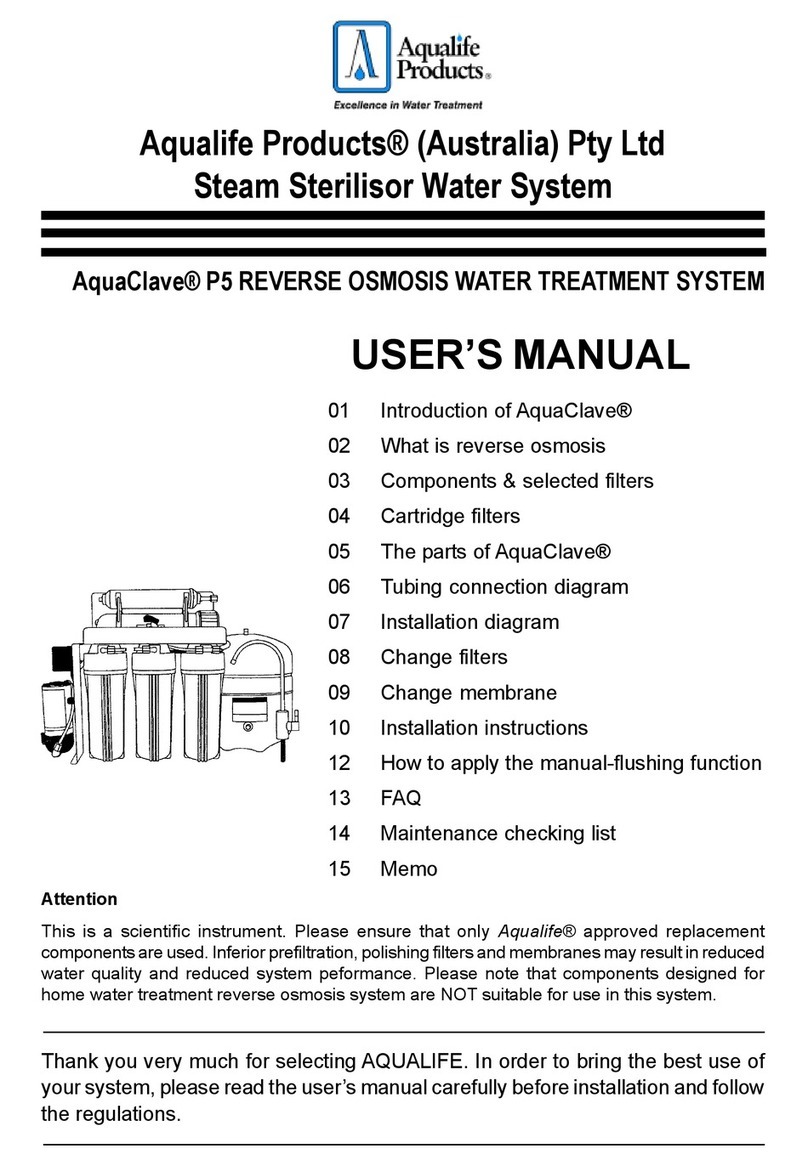
Aqualife
Aqualife AquaClave P5 user manual

Clean Water Systems
Clean Water Systems Pro?OX 2510 Installation & start?up guide

Thermo Scientific
Thermo Scientific Barnstead Pacific RO 3 operating instructions
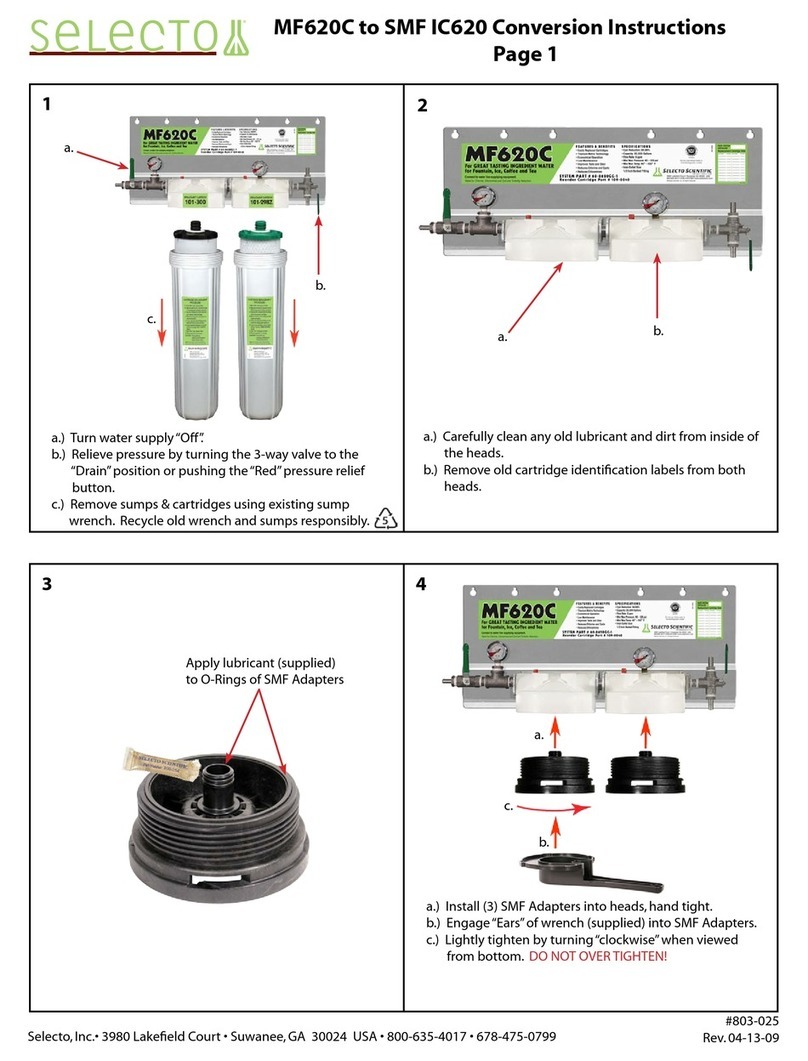
Selecto
Selecto MF620C Conversion instructions
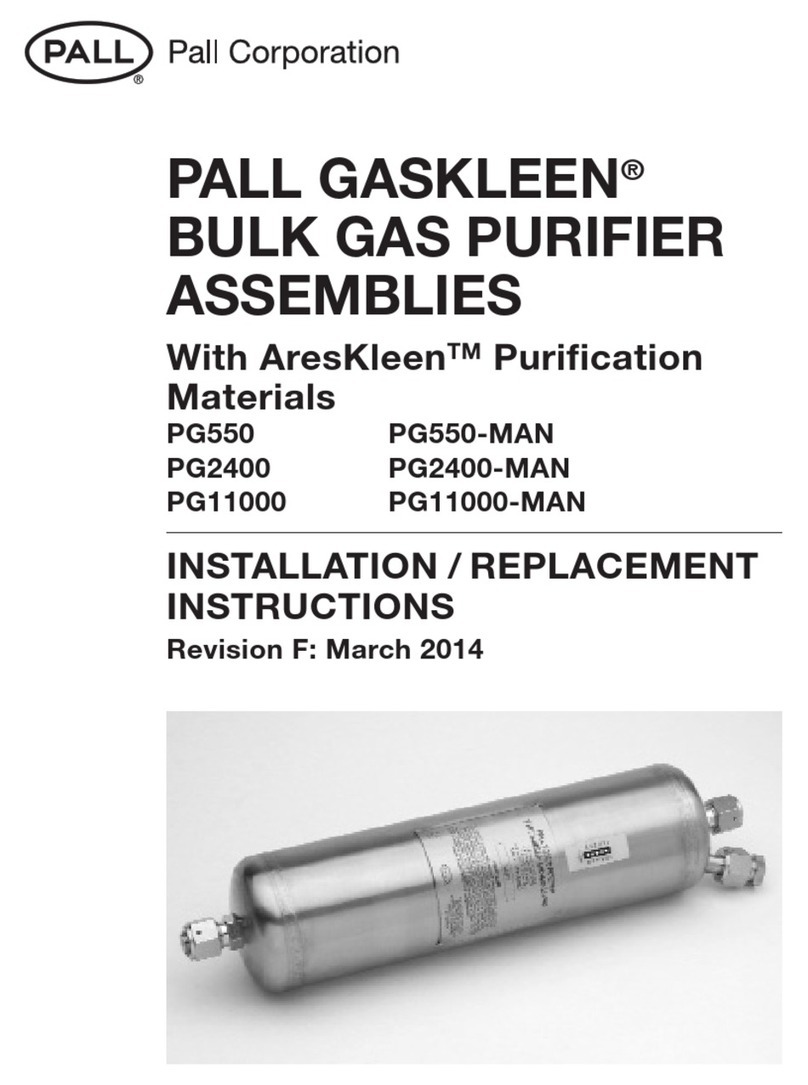
Pall
Pall GASKLEEN PG550 Installation and replacement instructions