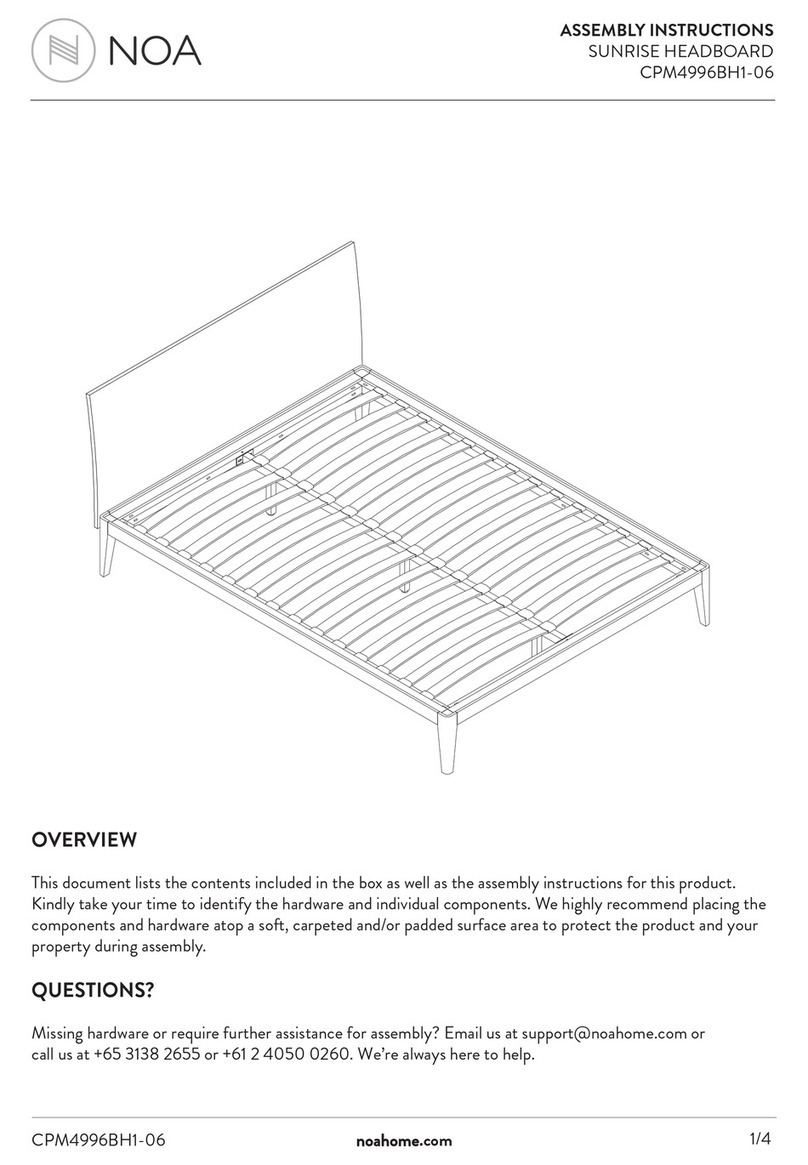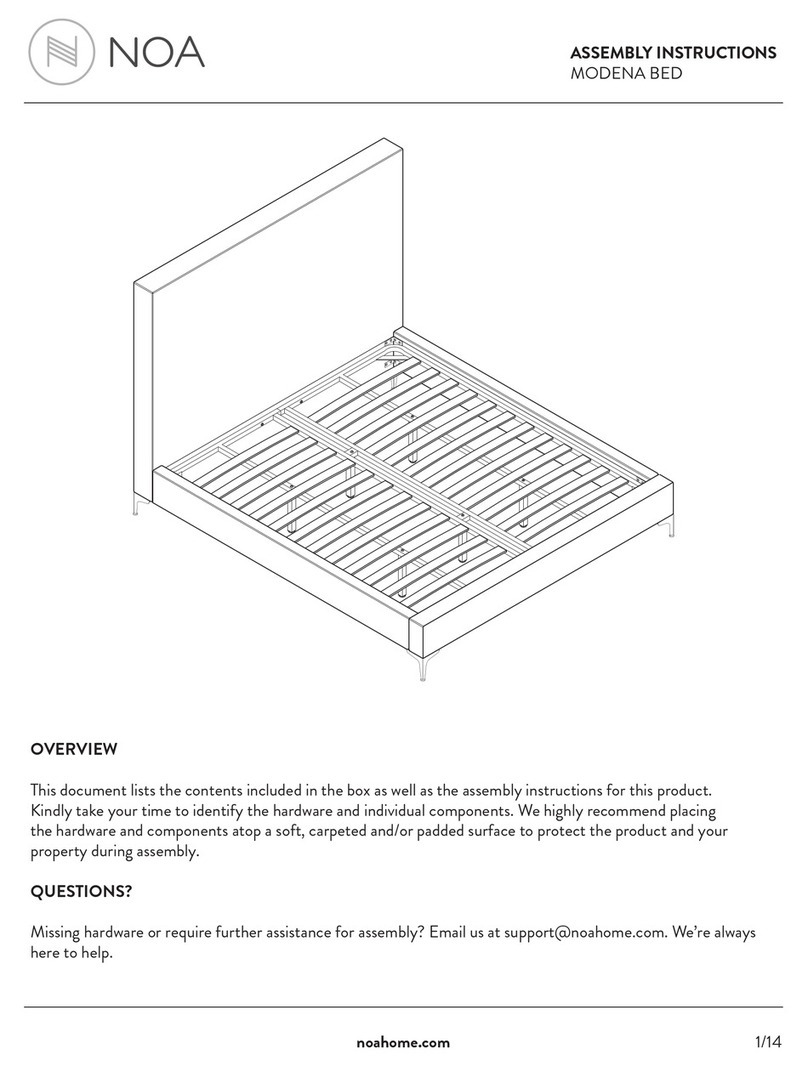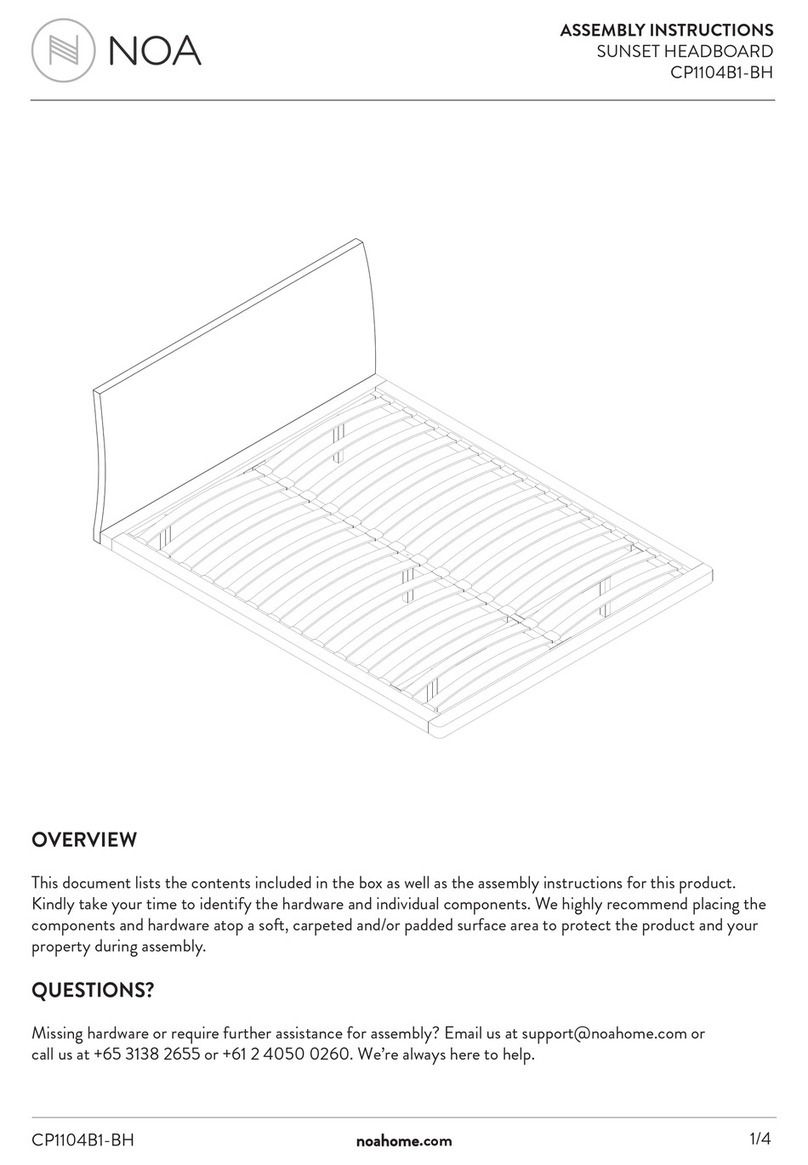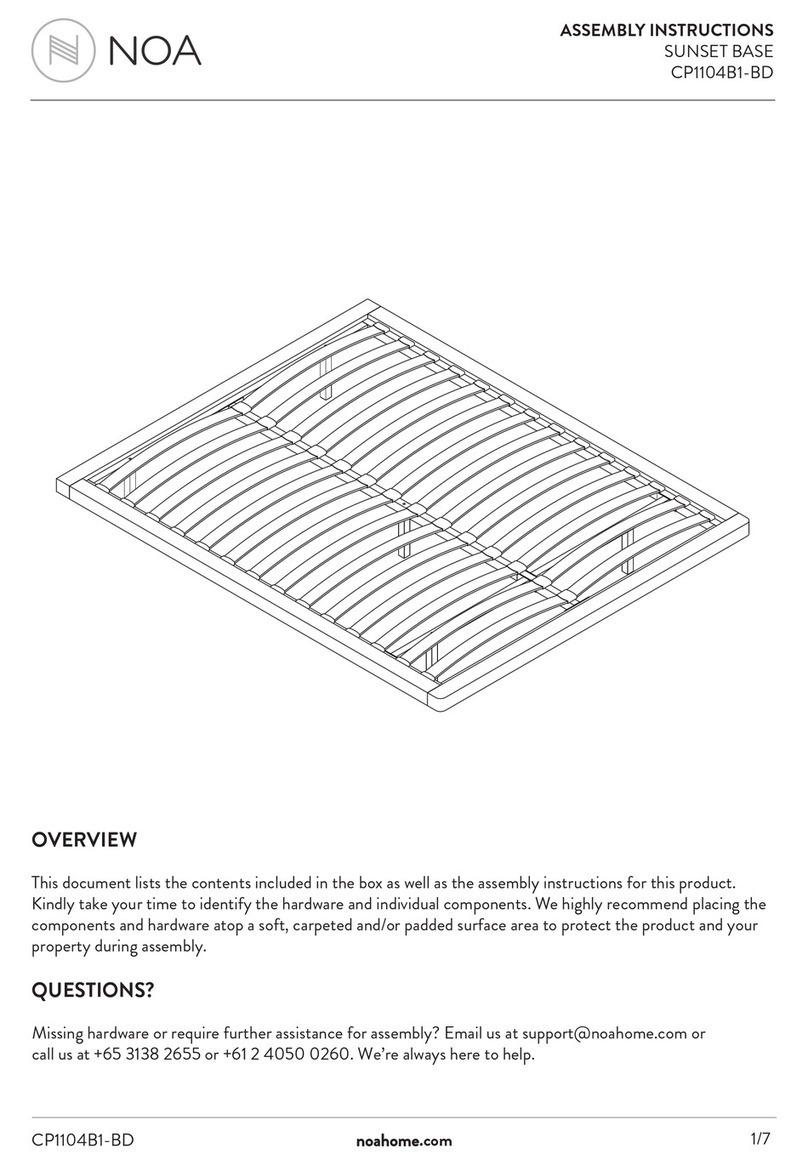IMPORTANT CARE NOTES
• Tighten screws and components every three (3) to six (6) months.
• Over time, air and sunlight may change the colour of the fabric (fading). To prevent fading, avoid placing the
bed in direct sunlight.
• Avoid placing hot and cold objects atop the desktop.
• Use a soft cloth or feather duster only to clean the desktop. Avoid any strong cleaning products.
noahome.com
IMPORTANT ASSEMBLY NOTES
• Do not dispose of any packaging contents until assembly is completed to avoid accidentally discarding
hardware or components.
• Place all hardware and components atop a soft, carpeted and/or padded surface area to protect the product and
your property during assembly.
• Please determine the location of use for the Studio desk prior to assembly to avoid moving it once assembled.
CAUTION
• The Studio desk must be operated without the presence of children and/or pets. The desk must never be
operated by children (supervised or otherwise).
• Make sure that there is a gap between the desk and wall.
• Ensure that no obstacle higher than 50cm is positioned beneath the desk.
• Working temperature is 0-40 degrees. The product should not be positioned near any erosive gas, liquid or
dusty objects.
• Make sure hands and other body parts are placed at safe positions during the operation of the product.
• Noa Home is not responsible for any product or property damages, nor injuries resulting from improper
use of this product.