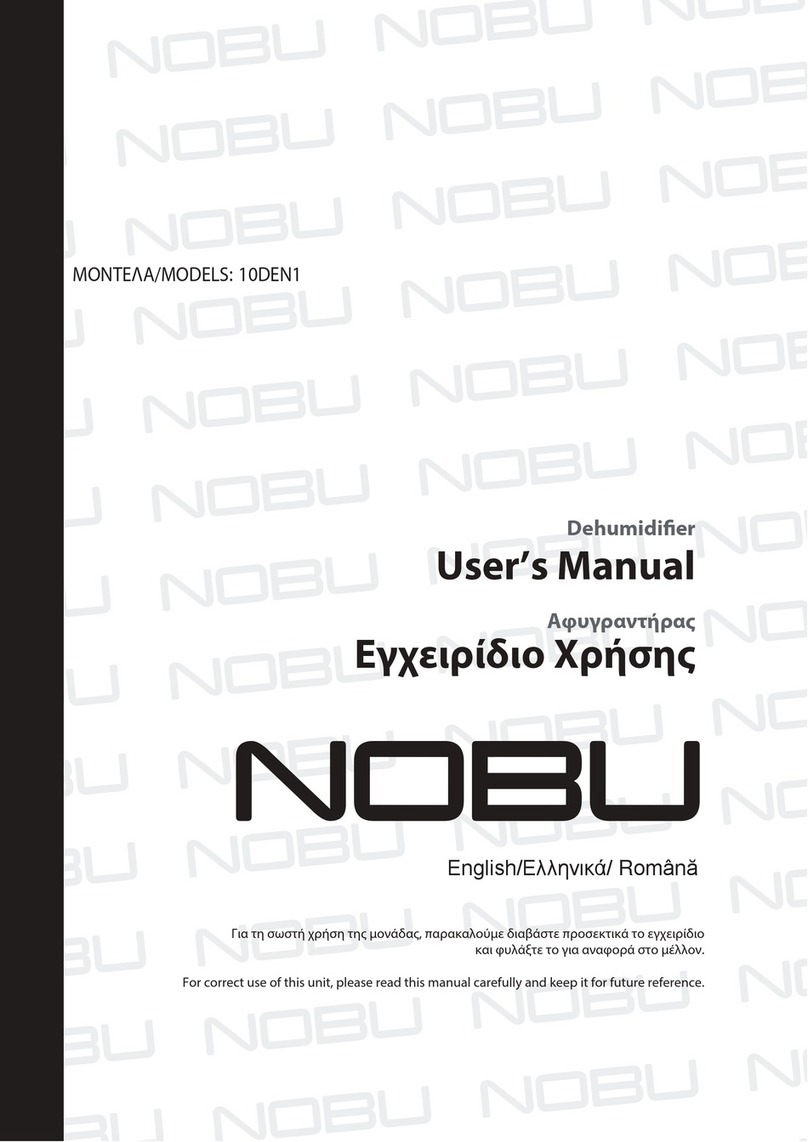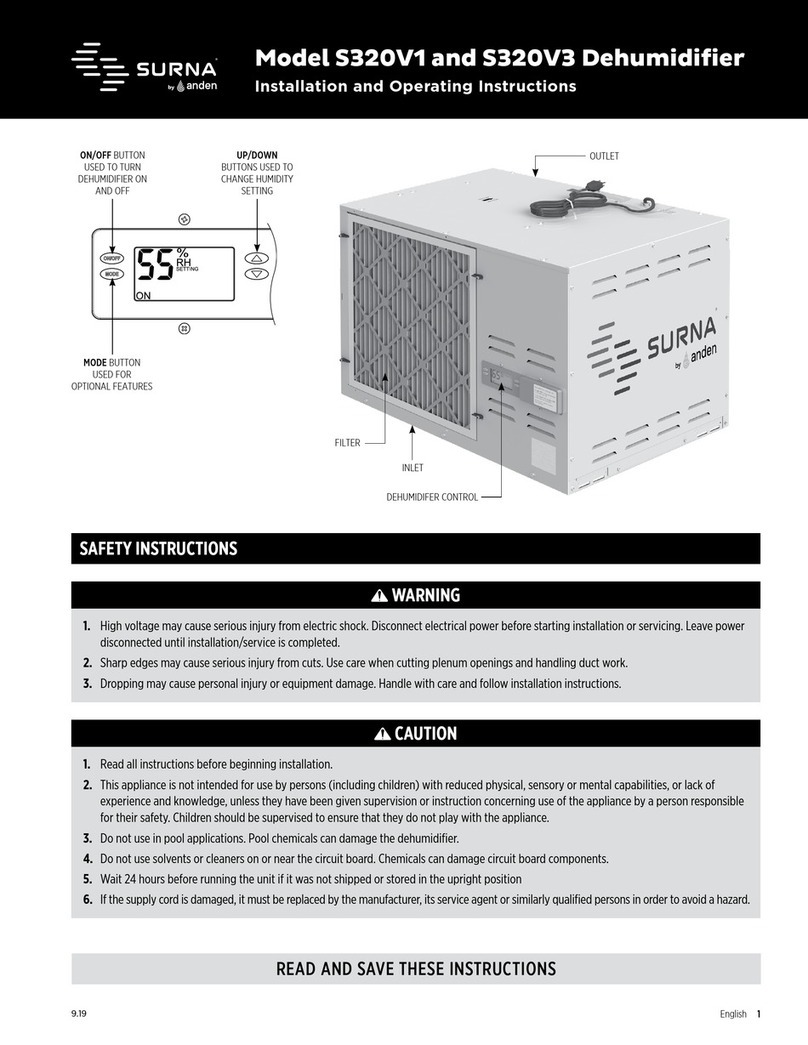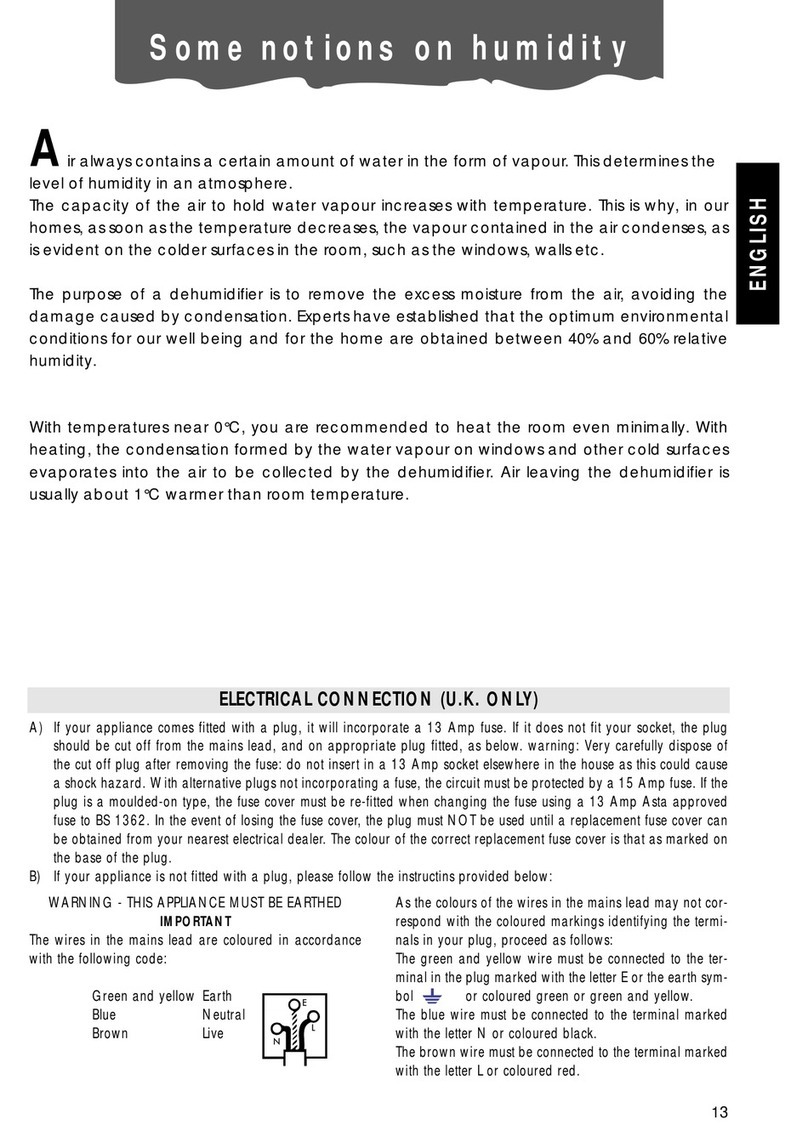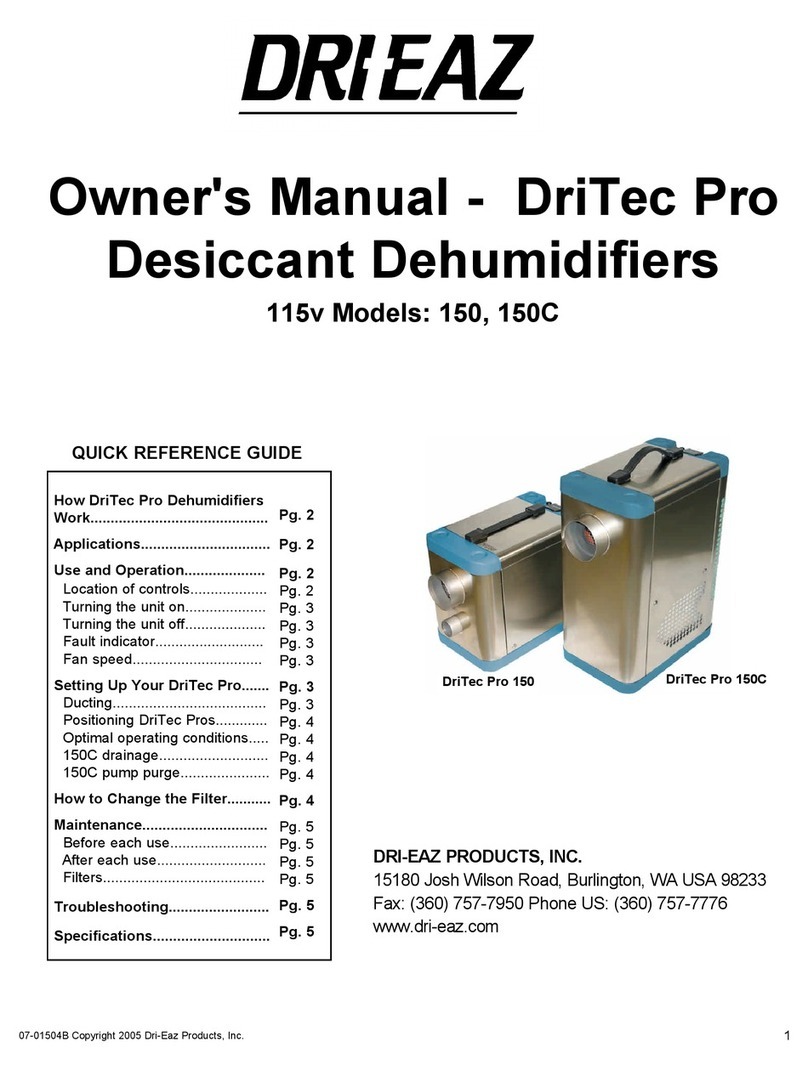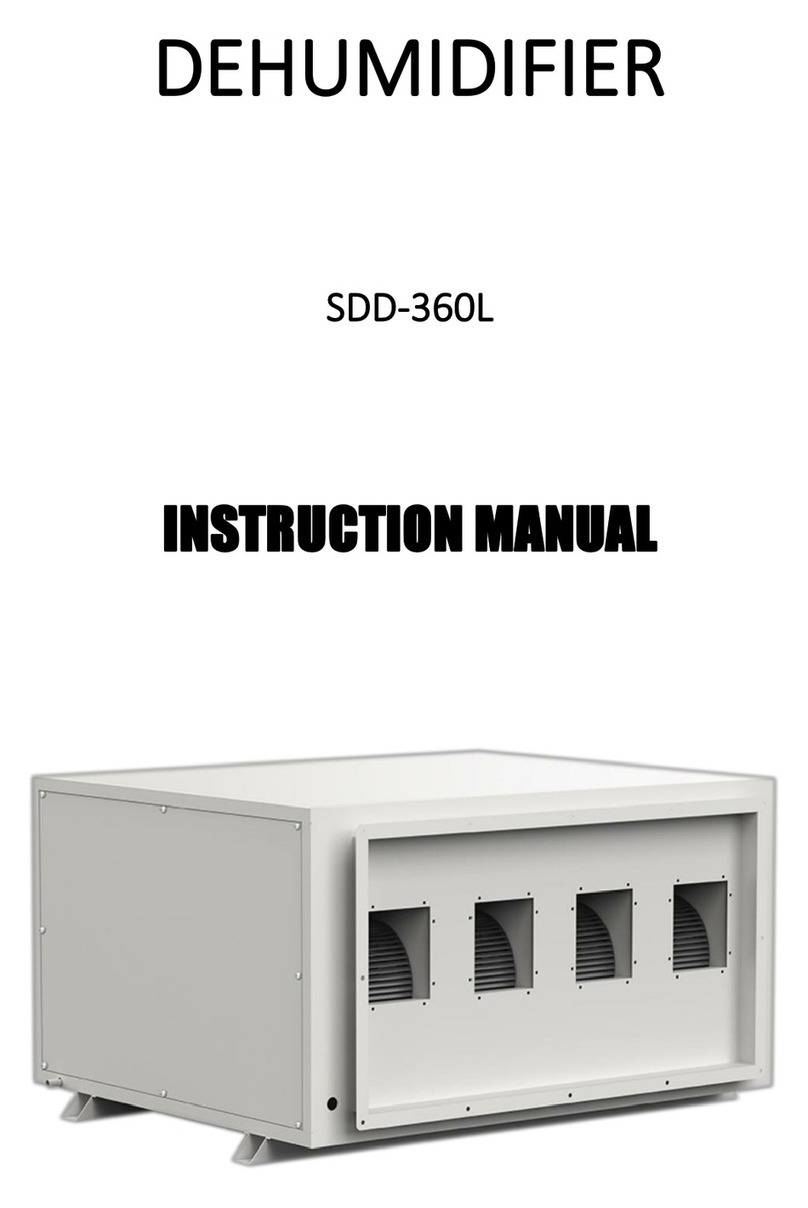Nobu 20DEN1 User manual

English/Ελληνικά/ Română
Για τη σωστή χρήση της μονάδας, παρακαλούμε διαβάστε προσεκτικά το εγχειρίδιο
και φυλάξτε το για αναφορά στο μέλλον.
For correct use of this unit, please read this manual carefully and keep it for future reference.
Pentru o utilizare corecta, va rugam sa cititi cu atentie acest manual
si sa il pastrati pentru o consultare ulterioara.
Αφυγραντήρας
Dehumidier
Εγχειρίδιο Χρήσης
Dezumidicator
Manual de utilizare
User’s Manual
20DEN1
ΜΟΝΤΕΛΑ/MODELS:


1
SOCIABLE REMARK
When using this dehumidier in the European countries, the following information must
be followed:
DISPOSAL: Do not dispose this product as unsorted municipal waste. Collection of such waste
separately for special treatment is necessary.
It is prohibited to dispose of this appliance in domestic household waste.
For disposal, there are several possibilities:
A) The municipality has established collection systems, where electronic waste can be dis-
posed of at least free of charge to the user.
B) When buying a new product, the retailer will take back the old product at least free of
charge.
C) The manufacture will take back the old appliance for disposal at least free of charge to
the user.
D) As old products contain valuable resources, they can be sold to scrap metal dealers.
Wild disposal of waste in forests and landscapes endangers your health when hazardous sub-
stances leak into the ground-water and nd their way into the food chain.

2
CONTENTS
SAFETY PRECAUTIONS
Warning ................................................................................................................................... 3
Caution .................................................................................................................................... 3
Electrical information ............................................................................................................... 4
CONTROL PADS ON THE DEHUMIDIFIER
Control pads ............................................................................................................................. 5
Other features........................................................................................................................... 6
IDENTIFICATION OF PARTS
Identication of parts ................................................................................................................ 7
OPERATING THE UNIT
Positioning the unit ................................................................................................................... 8
When using the unit.................................................................................................................. 8
Removing the collected water .................................................................................................. 9
CARE AND MAINTENANCE
Care and cleaning of the dehumidier.................................................................................... 10
TROUBLESHOOTING TIPS
Troubleshooting tips ................................................................................................................11
Read This Manual
Inside you will nd many helpful hints on how to use and maintain your dehumidier properly.
Just a little preventive care on your part can save you a great deal of time and money over the
life of your dehumidier. You’ll nd many answers to common problems in the chart of trouble-
shooting tips. If you review our chart of Troubleshooting Tips rst, you may not need to call for
service at all.
!CAUTION
• This appliance can be used by children aged from 8 years and above and persons with reduced
physical, sensory or mental capabilities or lack of experience and knowledge if they have been
given supervision or instruction concerning use of the appliance in a safe way and understand
the hazards involved. Children shall not play the appliance. Cleaning and user maintenance
shall not be made by children without supervision. ( be applicable for the European Countries)
• This appliance is not intended for use by persons (including children) with reduced physical,
sensory or mental capabilities or lack of experience and knowledge, unless they have been giv-
en supervision or instruction concerning use of the appliance by a person responsible for their
safety, (be applicable for other countries except the European Countries)
• Children should be supervised to ensure that they do not play with the appliance.
• If the supply cord is damaged, it must be replaced by the manufacturer, its service agent or simi-
larly qualied persons in order to avoid a hazard.
• The appliance shall be installed in accordance with national wiring regulations.
• The appliance with electric heatershall have atl east 1 meter space tot he combustible materials.
• Contact the authorised service technician for repair or maintenance of this unit.

3
SAFETY PRECAUTIONS
To prevent injury to the user or other people and property damage, the following instructions
must be followed. Incorrect operation due to ignoring of instructions may cause harm or dam-
age.
■ The seriousness is classied by the following indications.
■ Meanings of symbols used in this manual are as shown below.
WARNING This symbol indicates the possibility of death or serious injury.
CAUTION This symbol indicates the possibility of injury or damage to property.
Never do this.
Always do this.
WARNING
CAUTION
Do not exceed the rating of the
power outlet or connection device. Do not operate or stop the unit by
switching on or off the power. Do not damage or use an unspec-
ied power cord.
• Otherwise, it may cause electric
shock or re due to excess heat
generation.
• It may cause electric shock or re
due to heat generation. • It may cause electric shock or re
Do not modify power cord length
or share the outlet with other
appliances
Do not insert or pull out plug with
wet hands. Do not place the unit near a heat
source.
• It may cause electric shock or re
due to heat generation. • It may cause electric shock. • Plastic parts may melt and cause a
re.
Disconnect the power if strange
sounds, smell, or smoke comes
from it.
You should never try to take apart
or repair the unit by yourself. Before cleaning, turn off the pow-
er and unplug the unit.
• It may cause re and electric shock. • It may cause failure of machine or
electric shock. • It may cause electrical shock or
injury.
Do not use the machine near am-
mable gas or combustibles, such
as gasoline, benzene, thinner, etc.
Do not drink or use the water
drained from the unit. Do not take the water bucket out
during operation.
• It may cause an explosion or re. • It contains contaminants and could
make you sick. • It may cause bucket full protect of
the unit and cause electric shock.
Do not use the unit in small spac-
es. Do not put in places where water
may splash onto the unit. Place the unit on a level, sturdy
section of the oor.
• Lack of ventilation can cause over-
heating and re. • Water may enter the unit and de-
grade the insulation. It may cause an
electric shock or re.
• If the unit falls over, it may cause wa-
ter to spill and damage belongings,
or cause electrical shock or re.

4
SAFETY PRECAUTIONS
CAUTION
Do not cover the intake or exhaust
openings with cloths or towels. Care should be taken when using
the unit in a room with the follow-
ing persons:
Do not use in areas where chemi-
cals are handled.
• A lack of air ow can lead to over-
heating and re. • Infants, children, elderly people, and
people not sensitive to humidity. • This will cause the unit deteriora-
tion due to chemicals and solvents
dissolved in the air.
Never insert your nger or other
foreign objects into grills or
openings. Take special care to
warn children of these dangers.
appliances
Do not place heavy object on the
power cord and take care so that
the cord is not compressed.
Do not climb up on or sit on the
unit.
• It may cause electric shock or
failure of appliance. • There is danger of re or electric
shock. • You may be injured if you fall or if the
unit falls over.
Always insert the lters securely.
Clean lter once every two weeks. If water enters the unit, turn |Q the
unit off and disconnect the power,
contact a qualied service techni-
cian.
Do not place ower vases or
other water container on top of
the unit.
• Operation without lters may cause
failure. • It may cause failure of appliance or
accident. • Water may spill inside the unit, caus-
ing insulation failure and electrical
shock or re.
Electrical Information
• The manufactures nameplate is located on the rear panel of the unit and contains electrical and
other technical data specic to this unit.
• Be sure the unit is properly grounded. To minimize shock and re hazards, proper grounding is
important. The power cord is equipped with a three-prong grounding plug for protection against
shock hazards.
• Your unit must be used in a properly grounded wall receptacle. If the wall receptacle you intend
to use is not adequately grounded or protected by a time delay fuse or circuit breaker, have a
qualied electrician install the proper receptacle.
• Ensure the receptacle is accessible after the unit installation.
• Do not use extension cords or an adapter plugs with this unit. However, if it is necessary to
use an extension cord, use an approved “Dehumidier” extension cord only (available at most
local hardware stores).
• To avoid the possibility of personal injury, always disconnect the power supply to the unit, before
installing and/or servicing.

5
CONTROL PADS ON THE DEHUMIDIFIER
NOTE: The control panel of the unit you purchased maybe slightly different according to the
models.
1235 467
Ion operation on
indicator light
High fan
indicator light
Timer on/off
indicator light
Bucket full
indicator light
Dryer operation
on indicator light
Continuous
operation
indicator light
Smart dehumidifying
operation on indicator
light
Unit operation
on indicator light
Control pads
When you push the button to change opera-
tion modes, the unit will make a beep sound to
indicate that it is changing modes.
➊ Power Pad
Press to turn the dehumidier on and off.
NOTE: When the compressor startups or stops
running, the unit may make a loud voice, it is
normal.
➋ Mode Pad
Press to select the desired operation mode from
Dehumidifying, Dryer, Continuous dehumidifying
and Smart dehumidifying.
NOTE: Dryer and Smart dehumidifying modes are
optional.
➌➍ Down/Up Pads
• Humidity Set Control Pads
The humidity level can be set within a range of
35%RH(Relative Humidity) to 85%RH(Relative
Humidity) in 5% increments.
For drier air, press the pad and set to a lower
percent value(%).
For damper air, press the pad and set a higher
percent value(%).
• TIMER Set Control Pads
Use the Up/Down pads to set the Auto start and
Auto stop time from 0.0 to 24.
➎ Timer Pad
Press to initiate the Auto start and Auto stop fea-
ture, in conjuction with the and key pads.
➏ Turbo Pad
Control the fan speed. Press to select either High
or Normal fan speed. Set the fan control to High
for maximum moisture removal. When the humidi-
ty has been reduced and quiet operation is pre-
ferred, set the fan control to Normal.
➐ Ion Pad
Press to activate the ionizer. Anions ar automati-
cally generated by ionization. The anions deactive
the airborne chemical vapors and dust particles.
Press it again to stop the function.

6
CONTROL PADS ON THE DEHUMIDIFIER
➑ Display
Shows the set % humidity level from 35% to 85%
or auto start/stop time (0~24) while setting, then
shows the actual ( ± 5% accuracy) room % humid-
ity level in a range of 30% RH(Relative Humidity)
to 90%RH(Relative Humidity).
Error Codes and Protection Codes:
AS- Humidity sensor error-Unplug the unit and
plug it back in. If error repeats, call for service.
ES- Temperature sensor error-- Unplug the unit
and plug it back in. If error repeats, call for service.
Other features
Bucket Full Light
Glows when the bucket is ready to be emptied, or
when the bucket is removed or not replaced in the
proper position.
Auto Shut Off
The dehumidier shuts off when the bucket is full, or
when the bucket is removed or not replaced in the
proper position. When the setting humidity is reached,
the unit will be shut off automatically. For some mod-
els, the fan motor will continue operating.
Auto Defrost
When frost builds upon the evaporator coils, the com-
pressor will cycle off and the fan will continue to run
until the frost disappears.
NOTE: When Auto defrosting operation, the unit may
make a voice of refrigerant owing.it is normal.
Wait 3 minutes before resuming operation
After the unit has stopped, it can not be restart oper-
ation in the rst 3 minutes. This is to protect the unit.
Operation will automatically start after 3 minutes.
Smart dehumidifying mode
At smart dehumidifying mode, the unit will automat-
ically control room humidity in a comfortable range
45%~55% according to the room temperature. The
humidity setting function will be invalid.
PI- Unit is defrosting- Allow the unit time to automat-
ically defrost. The protection will clear after the unit
self defrosts.
P2- Bucket is full or bucket is not in right position-
Empty the bucket and replace it in the right position.
E3- Unit malfunction- Unplug the unit and plug it back
in. If error repeats, call for service.
EC- Refrigerant leakage detection- With this new
technology, the display area will appear “ EC” when
the unit detects refrigerant leakage .call for service.
Auto-Restart
If the unit breaks off unexpectedly due to the power cut,
it will restart with the previous function setting automati-
cally when the power resumes.
Setting the Timer
• When the unit is on, rst press the Timer button, the
Timer Off indicator light illuminates. It indicates the
Auto Stop program is initiated. Press it again the Time
On indecator light illuminates.lt indicates the Auto Start
is initiated.
• When the unit is off, rst press the Timer button, the
TIMER ON indicator light illuminates. It indicates the
Auto Start program is initiated. Press it again the Time
Off indecator lightilluminates.lt indicates the Auto Stop
is initiated.
• Press or hold the UP or DOWN pad to change the
Auto time by 0.5 hour increments, up to 10 hours, then
at 1 hour increments up to 24 hours. The control will
count down the time remaining until start.
• The selected time will register in 5 seconds and the
system will automatically revert back to display the
previous humidity setting.
• When the Auto start & Auto stop times are set, within
the same program sequence, TIMER ON OFF indica-
tor lights illuminate identifying both ON and OFF times
are now programmed.
• Turning the unit ON or OFF at any time or adjusting
the timer setting to 0.0 will cancel the Auto Start/Stop
function.
• When LED display window displays the code of P2,
the Auto Start/Stop function will also be cancelled.

7
IDENTIFICATION OF PARTS
Identication of parts
Front
➊
Control panel
➋
Handle (both sides)
➌
Air outlet grille
➍
Water bucket
➎
Water level window
Rear
➊
Drain hose outlet
➋
Caster
➌
Power Cord and plug
➍
Air intake grille
➎
Air lter (behind the grill)
➏
Power cord Buckle (Used only when storing the unit.)
NOTE: All the pictures in the manual are for explanation
purposes only. The actual shape of the unit you purchased
may be slightly different, but the operations and functions
are the same.
Dryer mode
The unit can make the MAX dehumidication function when it is
under the Dryer mode. The fan speed is xed at high fan speed.
The humidity level is automatically controlled according to the ac-
tual room humidity .The unit will quit dryer mode after a maximum
10 hours’ operation.
NOTE:
• The Dryer mode must be operated in a close room, do not
open the door and window.
• To make the best effective dehumidication ,please rst dehy-
drate the wet clothes.
• Make sure to direct airow at the wet clothes (See Fig.A).
• For thick and heavy wet clothes may not get the best effective
dehumidication.
CAUTION
• Do not cover the air outlet of the unit with clothes. It may cause
excessive heat, re or failure of unit.
• Do not place the wet clothes on the top of the unit and do not
make the water drop into the unit. It may cause electric shock,
creepage or failure of unit.
5
4
1
2
3
Wet clothes
Allow 30~50cm of distance
on the top and right side of
the unit to the wet clothes.
Fig.A
Fig. 2
Fig. 3
Airow
30~50cm
30~50cm
1
23

8
Positioning the unit
A dehumidier operating in a basement will have little or no effect in drying an adjacent enclosed storage
area, such as a closet, unless there is adequate circulation of air in and out of the area.
• Do not use outdoors.
• This dehumidifer is intended for indoor residential appli-
cations only. This dehumidier should not be used for
commercial or industrial applications.
• Place the dehumidier on a smooth, level oor strong
enough to support the unit with a full bucket of water.
• Allow at least 20cm of air space on all sides of the unit
for good air circulation.
• Place the unit in an area where the temperature will not
fall below 5°C(41°F). The coils can become covered
with frost at temperatures below 5<t(41°F), which may
reduce performance.
• Place the unit away from the clothes dryer, heater or
radiator.
• Use the unit to prevent moisture damage anywhere
books or valuables are stored.
• Use the dehumidier in a basement to help prevent
moisture damage.
• The dehumidier must be operated in an enclosed area
to be most effective.
• Close all doors, windows and other outside openings to
the room.
When using the unit
• When rst using the dehumidier, operate the unit con-
tinuously 24 hours.
• This unit is designed to operate with a working environ-
ment between 5°C/41 °F and 35°C/95 °F.
• If the unit has been switched off and needs to be
switched on again quickly, allow approximately three
minutes for the correct operation to resume.
• Do not connect the dehumidier to a multiple socket
outlet, which is also being used for other electrical
appliances.
• Select a suitable location, making sure you have easy
access to an electrical outlet.
• Plug the unit into a electrical socket-outlet with earth
connection.
• Make sure the Water bucket is correctly tted otherwise
the unit will not operate properly.
NOTE:When the water in the bucket reaches to a
certain level,please be careful to move the machine to
avoid it falling down.
OPERATING THE UNIT
40cm or
more
Air intake
grille
Air intake grille
20cm or more
20cm or more 20cm or more
Fig. 4a
20cm or more
Casters(At four points on the bottom of unit)
• Casters can move freely.
• Do not force casters to move over carpet,
nor move the unit with water in the bucket.
(The unit may tip over and spill water.)

9
OPERATING THE UNIT
Removing the collected water
There are two ways to remove collected water.
1. Use the bucket
• When the unit is off, if the bucket is full, the unit will beep 8
times and the Full indicator light will ash, the digital display
shows P2.
• When the unit is on, if the bucket is full, the compressor turns
off and the fan turns off after 30 seconds for drying the water
of the condenser, then the unit will beep 8 times and the Full
indicator light will ash, the digital display shows P2.
• Slowly pull out the bucket. Grip the left and right handles
securely, and carefully pull out straight so water does not spill.
Do not put the tank on the oor because the bottom of the
bucket is uneven. Otherwise the bucket will fall and cause the
water to spill.
• Throw away the water and replace the bucket. The bucket
must be in place and securely seated for the dehumidier to
operate.
• The machine will re-start when the bucket is restored in its
correct position.
NOTES:
• When you remove the bucket, do not touch any parts inside of
the unit. Doing so may damage the product.
• Be sure to push the bucket gently all the way into the unit.
Banging the bucket against anything or failing to push it in
securely may cause the unit not to operate.
• When you remove the bucket, if there is some water in the
unit you must dry it.
2. Continuous draining
Water can be automatically emptied into a oor drain by at-
taching the unit with a water hose (not included).
• Cut the cover down from the back drain hose outlet. Attach
a drainhose(ID=13.5mm) and lead it to the oor drain or a
suitable drainage facility (see Fig.7).
• Make sure the hose is secure so there are no leaks.
• Direct the hose toward the drain, making sure that there are
no kinks that will stop the water owing.
• Place the end of the hose into the drain and make sure the
end of the hose is level or down to let the water ow smoothly.
Do never let it up.
• Select the desired humidity setting and fan speed on the unit
for continuous draining to start.
NOTE: When the continuous drain feature is not being used,
remove the drain hose from the outlet.
1. Pull out the bucket a little.
3. Pour the water out.
Cut the cover down
Attach the
hose to the
drain hose
outlet.
2. Hold both sides of the bucket with even
strength, and pull it out from the unit.
Fig. 5
Fig. 6
Fig. 7

10
CARE AND MAINTENANCE
Care and cleaning of the dehumidier
Turn the dehumidier off and remove the plug from the wall
outlet before cleaning.
1. Clean the Grille and Case
• Use water and a mild detergent. Do not use bleach or abra-
sives.
• Do not splash water directly onto the main unit. Doing so may
cause an electrical shock, cause the insulation to deteriorate,
or cause the unit to rust.
• The air intake and outlet grilles get soiled easily, so use a vac-
uum attachment or brush to clean.
2. Clean the bucket
Every few weeks, clean the bucket to prevent growth of mold,
mildew and bacteria. Partially ll the bucket with clean water
and add a little mild detergent. Swish it around in the bucket,
empty and rinse.
NOTE: Do not use a dishwasher to clean the bucket.
After clean, the bucket must be in place and securely seated
for the dehumidier to operate.
3. Clean the air lter
The air lter behind the front grille should be checked and
cleaned at least every 30 days or more often if necessary.
NOTE: DO NOT RINSE OR PUT THE FILTER IN AN AU-
TOMATIC DISHWASHER.
To remove:
• Grip the tab on the lter and pull it upward, then pull it out as
shown in Fig.8.
• Clean the lter with warm, soapy water. Rinse and let the lter
dry before replacing it. Do not clean the lter in a dishwasher.
To attach:
• Insert the air lter into the unit from underside to upside. See
Fig. 10.
CAUTION:
DO NOT operate the dehumidier without a lter because dirt
and lint will clog it and reduce performance.
4. When not using the unit for long time periods
• After turning off the unit, wait one day before emptying the
bucket.
• Clean the main unit, water bucket and air lter.
• Cover the unit with a plastic bag.
• Store the unit upright in a dry, well-ventilated place.
Fig. 8
Fig. 10
Fig. 9

11
TROUBLESHOOTING TIPS
Problem What to check
Unit does not start
Dehumidier does
not dry the air as it
should
The unit makes a
loud noise when
operating
Frost appears on
the coils
Water on oor
ES, AS, PI or P2
appear in the
display
• Make sure the dehumidier s plug is pushed completely
into the outlet.
• Check the house fuse/circuit breaker box.
• Dehumidier has reached its preset level or bucket is full.
• Water bucket is not in the proper position.
• Did not allow enough time to remove the moisture.
• Make sure there are no curtains, blinds or furniture block-
ing the front or back of the dehumidier.
• The humidity control may not be set low enough.
• Check that ail doors, windows and other openings are
securely closed.
• Room temperature is too low, below 5°C(41°F).
• There is a kerosene heater or something giving off water
vapor in the room.
• The air lter is clogged.
• The unit is tilted instead of upright as it should be.
• The oor surface is not level.
• This is normal. The dehumidier has Auto defrost feature.
• Hose to connector or hose connection may be loose.
• Intend to use the bucket to collect water, but the back
drain plug is removed.
• These are error codes and protection codes. See the
CONTROL PADS ON THE DEHUMIDIFIER section.
Before calling for service, review the chart below rst yourself.

Activate your Warranty
lVisit our web site and activate your warranty via the below link or by
scanning the QR code
https://www.nobuklima.com/warranty-of-nobu-air-conditioners-and-appliances/2-years-warranty
lFill all the elds as shown below
þ
once the warranty submission has been completed a conrmation message will be
sent to your email
Full Name*
Address*
Postal Code*
Phone Number*
E-mail*
Unit Type*
Serial Number of the unit*
Date of Purchase*
Invoice Number*
Additional Details
Subscribe to Inventor's Newsletter
Owner details Unit details
To activate the warranty card, please ll in the following elds
* Required eld
With the current warranty card you accept the terms and conditions.
SEND

1
ΓΕΝΙΚΕΣ ΠΑΡΑΤΗΡΗΣΕΙΣ
Για την χρήση του αφυγραντήρα σε χώρε τη Ευρωπαϊκή Ένωση θα πρέπει να
ακολουθούνται οι παρακάτω οδηγίες:
ΑΠΟΡΡΙΨΗ: Μην απορρίπτετε το συγκεκριμένο προϊόν στα αστικά λύματα, χρειάζεται ειδική
περισυλλογή και επεξεργασία.
Απαγορεύεται η απόρριψή του συγκεκριμένου προϊόντος μαζί ε τα αστικά λύματα.
Για την απόρριψή υπάρχουν αρκετές επιλογές :
A) Έχουν συσταθεί ειδικά συστήματα περισυλλογή ηλεκτρονικών αποβλήτων όπου μπορούν
να απορριφθούν χωρίς επιβάρυνση.
Β) Κατά την προμήθεια ενός νέου προϊόντος μπορείτε να επιστρέψετε στον προμηθευτή σας
το παλιό χωρίς επιβάρυνση.
Γ) Ο κατασκευαστής μπορεί να παραλάβει την παλιά συσκευή προ απόρριψη χωρίς
επιβάρυνση
Δ) Μπορούν να πωληθούν σε επαγγελματίες που εκμεταλλεύονται τα μεταλλικά εξαρτήματα
των παλιών προϊόντων.
Η απόρριψή σε δάση και πεδιάδες μπορεί να βλάψει την υγεία σας λόγω των επιβλαβών
ουσιών που μεταφέρονται έσω του υδροφόρου ορίζονται στην τροφική αλυσίδα.

2
ΠΕΡΙΕΧΟΜΕΝΑ
ΟΔΗΓΙΕΣ ΑΣΦΑΛΕΙΑΣ
Προειδοποίηση ......................................................................................................................... 3
Προσοχή................................................................................................................................... 3
Ηλεκτρικά χαρακτηριστικά ........................................................................................................ 4
ΠΛΗΚΤΡΑ ΠΑΝΩ ΣΤΟΝ ΑΦΥΓΡΑΝΤΗΡΑ
Ενδεικτικές λυχνίες .................................................................................................................. 5
Άλλες λειτουργίες...................................................................................................................... 6
ΠΕΡΙΓΡΑΦΗ ΤΩΝ ΕΠΙΜΕΡΟΥΣ ΕΞΑΡΤΗΜΑΤΩΝ
Περιγραφή των επιμέρους εξαρτημάτων .................................................................................. 7
ΛΕΙΤΟΥΡΓΙΑ ΤΗΣ ΜΟΝΑΔΑΣ
Τοποθέτηση της μονάδας ......................................................................................................... 8
Χρήση της μονάδας.................................................................................................................. 8
Άδειασμα του νερού.................................................................................................................. 9
ΦΡΟΝΤΙΔΑ ΚΑΙ ΣΥΝΤΗΡΗΣΗ
Φροντίδα και καθαρισμός του αφυγραντήρα .......................................................................... 10
ΑΝΤΙΜΕΤΩΠΙΣΗ ΠΡΟΒΛΗΜΑΤΩΝ
Αντιμετώπιση προβλημάτων ...................................................................................................11
Διαβάστε το παρόν εγχειρίδιο
Στο παρόν εγχειρίδιο θα βρείτε χρήσιμες συμβουλές για τη σωστή χρήση και συντήρηση του
αφυγραντήρα. Η Προληπτική φροντίδα από μέρους σας μπορεί να σας εξοικονομήσει χρόνο
και χρήματα και να επιμηκύνει τη ζωή του αφυγραντήρα σας. Θα βρείτε πολλές απαντήσεις σε
συνήθη προβλήματα και μπορεί να μην χρειαστεί να επικοινωνήσετε με τεχνικό προσωπικό.
!ΠΡΟΣΟΧΗ
• Η συσκευή μπορεί να χρησιμοποιηθεί από παιδιά άνω των 8 ετών και άτομα με ειδικές ανάγκες
ή έλλειψη γνώσης μόνο εφόσον επιβλέπονται από άτομα υπεύθυνα για την ασφάλειά τους. Τα
παιδιά δεν επιτρέπεται να παίζουν με τη συσκευή. Ο καθαρισμός δεν πρέπει να γίνεται από
παιδιά χωρίς επίβλεψη. (Εφαρμογή στις Ευρωπαϊκές χώρες)
• Η συσκευή δεν πρέπει να χρησιμοποιείται από παιδιά και άτομα με ειδικές ανάγκες ή από άτομα
με έλλειψη γνώσης ή εμπειρίας, εκτός αν επιβλέπονται από άτομα υπεύθυνα για την ασφάλειά
τους (Εφαρμογή σε χώρες εκτός Ευρωπαϊκής Ένωσης).
• Τα παιδιά θα πρέπει να επιβλέπονται ώστε να μην παίζουν με τη μονάδα.
• Εάν φθαρεί το καλώδιο τροφοδοσίας η αντικατάσταση θα πρέπει να γίνει από εξειδικευμένο
προσωπικό για την αποφυγή τραυματισμού.
• Η συσκευή θα πρέπει να εγκατασταθεί σύμφωνα με τους εθνικούς κανονισμούς.
• Συσκευή με ηλεκτρική αντίσταση θα πρέπει να τοποθετηθεί τουλάχιστον σε 1m απόσταση από
εύφλεκτα υλικά.
• Για την συντήρηση ή επισκευή της συσκευής επικοινωνήστε με εξειδικευμένο προσωπικό.

3
ΟΔΗΓΙΕΣ ΑΣΦΑΛΕΙΑΣ
Για την αποφυγή τραυματισμού και φθοράς της μονάδας θα πρέπει να ακολουθήσετε τις
παρακάτω οδηγίες. Η Λανθασμένη λειτουργία λόγω αγνόησης των οδηγιών μπορείς να
προκαλέσει βλάβη ή ζημιά.
■ Η κατηγοριοποίηση γίνεται σύμφωνα με τις παρακάτω ενδείξεις.
■ Η σημασία των συμβόλων που εμφανίζονται στο παρόν εγχειρίδιο φαίνονται παρακάτω.
ΠΡΟΕΙΔΟΠΟΙΗΣΗ Αυτό το σύμβολο υποδεικνύει πιθανότητα θανάτου ή σοβαρού τραυματισμού.
ΠΡΟΣΟΧΗ Αυτό το σύμβολο υποδεικνύει την πιθανότητα τραυματισμού ή φθορά της μονάδας.
ΠΡΟΕΙΔΟΠΟΙΗΣΗ Απογορεύεται.
ΠΡΟΣΟΧΗ Βεβαιωθείτε πως ακολουθείτε τις παρακάτω οδηγίες.
ΠΡΟΕΙΔΟΠΟΙΗΣΗ
ΠΡΟΣΟΧΗ
Συνδέστε σωστά το καλώδιο τρο-
φοδοσίας. Μην ενεργοποιείτε ή απενεργο-
ποιείτε τη λειτουργία της μονάδας
μέσω του ασφαλειοδιακόπτη.
Μην φθείρετε το καλώδιο ή χρη-
σιμοποιείτε μη προ- διαγεγραμ-
μένο καλώδιο.
• Σε αντίθετη περίπτωση μπορεί να
προκληθεί ηλεκτροπληξία ή πυρκαγιά. • Μπορεί να προκληθεί ηλεκτροπληξία
ή πυρκαγιά. • Μπορεί να προκληθεί ηλεκτροπλη-
ξία ή πυρκαγιά.
Μην τροποποιείτε το μήκος του
καλωδίου τροφοδοσίας και μην
χρησιμοποιείτε την ίδια πρίζα και
για άλλες συσκευές.
Μην χρησιμοποιείτε την μονάδα
με βρεγμένα χέρια και μην τη
λειτουργείτε σε χώρο με υψηλή
υγρασία.
Μην τοποθετείτε τη μονάδα κοντά
σε πηγή θερμότητας.
• Μπορεί να προκληθεί ηλεκτροπληξία
ή πυρκαγιά. • Μπορεί να προκληθεί ηλεκτροπλη-
ξία. • Μπορεί να λιώσουν τα πλαστικά
μέρη και να προκληθεί πυρκαγιά.
Αν ακουστούν περίεργοι θόρυβοι
ή αν εξέρχεται κάποια περίεργη
οσμή ή καπνός, απενεργοποιήστε
αμέσως τη μονάδα και αποσυνδέ-
στε την από την παροχή ρεύματος.
Μην επιχειρήσετε να επισκευάσε-
τε την μονάδα μόνοι σας. Πριν τον καθαρισμό απενεργο-
ποιήστε την μονάδα και απο-
συνδέστε την από την παροχή
ρεύματος.
• Μπορεί να προκληθεί ηλεκτροπληξία
ή πυρκαγιά. • Μπορεί να προκληθεί βλάβη ή ηλε-
κτροπληξία. • Μπορεί να προκληθεί ηλεκτροπλη-
ξία ή τραυματισμός.
Η μονάδα δεν πρέπει να βρίσκεται
κοντά σε εύφλεκτα ή εκρηκτικά αέ-
ρια, όπως βενζίνη, διαλυτικά κ.α.
Μην πίνετε από το νερό που συλ-
λέγεται στη μονάδα. Μην αφαιρείτε το δοχείο νερού
κατά τη λειτουργία της μονάδας.
• Μπορεί να προκληθεί έκρηξη ή
πυρκαγιά. • Περιέχει συστατικά που μπορεί να
βλάψουν την υγεία σας. • Θα ενεργοποιηθεί η αντίστοιχη
προστασία και μπορεί να προκληθεί
ηλεκτροπληξία.
Μην χρησιμοποιείτε τη μονάδα σε
μικρούς χώρους. Μην τοποθετείτε τη μονάδα σε μέ-
ρος όπου μπορεί να πέσει πάνω
της νερό.
Τοποθετήστε τη μονάδα σε επί-
πεδο και σταθερό έδαφος.
• Έλλειψη αερισμού μπορεί να προκα-
λέσει υπερθέρμανση και πυρκαγιά. • Μπορεί να εισέλθει νερό και να φθα-
ρεί η μόνωση. Μπορεί να προκληθεί
ηλεκτροπληξία ή πυρκαγιά.
• Εάν η μονάδα πέσει μπορεί να
βραχούν τα έπιπλα ή να προκληθεί
ηλεκτροπληξία ή πυρκαγιά.

4
ΟΔΗΓΙΕΣ ΑΣΦΑΛΕΙΑΣ
ΠΡΟΣΟΧΗ
Μην καλύπτετε τις εισόδους και
εξόδους του αέρα. Θα πρέπει να δίνεται ιδιαίτερη
προσοχή όταν η μονάδα χρησιμο-
ποιείται σε χώρο που υπάρχουν
τα παρακάτω άτομα:
Μην χρησιμοποιείτε τη μονά-
δα σε χώρους όπου υπάρχουν
χημικά.
• Η Έλλειψη ροής του αέρα μπορεί
να προκαλέσει υπερθέρμανση και
πυρκαγιά.
• Βρέφη, παιδιά, ηλικιωμένοι και άτομα
με ευαισθησία στην υγρασία. • Θα προκληθεί φθορά στη μονά-
δα εξαιτίας των χημικών και των
διαλυμάτων που υπάρχουν στην
ατμόσφαιρα.
Μην εισάγετε τα δάχτυλά σας ή
άλλα αντικείμενα στα ανοίγματα ή
στις περσίδες. Προειδοποιήστε τα
παιδιά για αυτούς τους κινδύνους.
Βεβαιωθείτε πως το καλώδιο τρο-
φοδοσίας δεν συμπιέζεται. Μην ανεβαίνετε και μην κάθεστε
πάνω στη μονάδα.
• Μπορεί να προκληθεί ηλεκτρο-
πληξία ή δυσλειτουργία της
μονάδας.
• Υπάρχει κίνδυνος πυρκαγιάς ή
ηλεκτροπληξίας. • Μπορεί να προκληθεί τραυματισμός
εάν πέσετε ή εάν πέσει η μονάδα.
Να εισάγετε προσεκτικά τα φίλτρα
και να τα καθαρίζετε κάθε 15 μέρες. Εάν εισέλθει νερό στην μονάδα
απενεργοποιήστε την, αποσυν-
δέστε την παροχή ρεύματος και
επικοινωνήστε με εξειδικευμένο
τεχνικό.
Μην τοποθετείτε βάζα ή άλλα δο-
χεία με νερό πάνω στη μονάδα.
• Λειτουργία χωρίς φίλτρα μπορεί
να προκαλέσει δυσλειτουργία της
μονάδας.
• Υπάρχει κίνδυνος βλάβης της
μονάδας ή ατυχήματος. • Μπορεί να εισέλθει νερό στη μονάδα
προκαλώντας φθορά στην μόνωση
και ηλεκτροπληξία ή πυρκαγιά.
Ηλεκτρικά χαρακτηριστικά
• Η πινακίδα που βρίσκεται στο πίσω μέρος της μονάδας περιέχει ηλεκτρικά και άλλα τεχνικά
χαρακτηριστικά της μονάδας.
• Βεβαιωθείτε πως η μονάδα είναι σωστά γειωμένη, για την αποφυγή ηλεκτροπληξιών και
πυρκαγιών. Το καλώδιο τροφοδοσίας είναι εφοδιασμένο με γείωση για προστασία έναντι
ηλεκτροπληξίας.
• Θα πρέπει να χρησιμοποιηθεί πρίζα γειωμένη. Εάν η πρίζα που πρόκειται να χρησιμοποιήσετε
δεν είναι κατάλληλα γειωμένη ή προστατευμένη από ασφάλεια ή διακόπτη απευθυνθείτε σε
εξειδικευμένο ηλεκτρολόγο για να εγκαταστήσει την κατάλληλη πρίζα.
• Βεβαιωθείτε πως η πρίζα θα είναι προσβάσιμη μετά την εγκατάσταση.
• Μην χρησιμοποιείτε μπαλαντέζα ή πολύπριζα. Αν όμως χρειαστεί να χρησιμοποιήσετε
μπαλαντέζα, χρησιμοποιήστε μόνο ειδικό καλώδιο για αφυγραντήρα (Διαθέσιμα σε αρκετά
καταστήματα)
• Πριν την συντήρηση ή επισκευή να αποσυνδέεται πάντα το καλώδιο τροφοδοσίας για την
αποφυγή τραυματισμού.

5
ΠΛΗΚΤΡΑ ΠΑΝΩ ΣΤΟΝ ΑΦΥΓΡΑΝΤΗΡΑ
ΣΗΜΕΙΩΣΗ: Το πάνελ χειρισμού του αφυγραντήρα που έχετε προμηθευτεί πιθανόν να
παρουσιάζει μικρές διαφορές, ανάλογα το μοντέλο.
1235 467
Ένδειξη
λειτουργίας
Ιονιστή
Ένδειξη λειτουργίας
υψηλής ταχύτητας
ανεμιστήρα
Ένδειξη λειτουργίας
(on/off- ανοιχτό/κλειστό)
χρονοδιακόπτη
Ένδειξη γεμάτου
δοχείου νερού
Ένδειξη λειτουργίας
για στέγνωμα
ρούχων
Ένδειξη
ενεργοποίησης
της αδιάκοπης
(συνεχόμενης)
λειτουργίας
Ένδειξη ενεργοποίησης
έξυπνης λειτουργίας
Ένδειξη
ενεργοποίησης
συσκευής
Ενδεικτικές λυχνίες
Όταν πατάτε πλήκτρο για να ενεργοποιήσετε
ή να αλλάξετε λειτουργία, ακούγετε ο χαρα-
κτηριστικός ήχος “μπιπ”, ως ένδειξη αυτής της
αλλαγής.
➊ Πλήκτρο Power
Πιέστε το συγκεκριμένο πλήκτρο για να ενεργοποι-
ήσετε και να απενεργοποιήσετε τον αφυγραντήρα.
ΣΗΜΕΙΩΣΗ: Κατά την εκκίνηση ή την παύση
λειτουργίας του συμπιεστή, η μονάδα κάνει ένα
δυνατό θόρυβο, ο οποίος είναι φυσιολογικός.
➋ Επιλογή λειτουργίας
Πιέστε για να επιλέξετε την επιθυμητή λειτουργία
μεταξύ των παρακάτω: Αφύγρανση, Στέγνωμα
ρούχων, Αδιάκοπτη λειτουργία αφύγρανσης και
Έξυπνη αφύγρανση.
ΣΗΜΕΙΩΣΗ: Οι λειτουργίες Στεγνώματος ρούχων
και Έξυπνης αφύγρανσης υπάρχουν σε ορισμένα
μοντέλα.
➌➍ Πλήκτρα αύξησης / μείωσης
• Πλήκτρα ρύθμισης υγρασίας
Το επίπεδο υγρασίας ρυθμίζετε μεταξύ ενός εύρους
35%ΚΗ (Σχετική υγρασία) εώς 85%ΡΗ (Σχετική
υγρασία) με απόκλιση 5%.
Για ξηρότερη ατμόσφαιρα πιέστε το πλήκτρο ώστε
να ρυθμίσετε χαμηλότερο ποσοστό υγρασίας (%).
Για πιο υγρή ατμόσφαιρά, πιέστε το πλήκτρο
ώστε να ρυθμίσετε υψηλότερο ποσοστό υγρασίας
(%).
• Πλήκτρα ρύθμισης χρονοδιακόπτη
Χρησιμοποιώντας τα πλήκτρα Up/Down (Επάνω/
Κάτω) ενεργοποιείτε την αυτόματη εκκίνηση ή την
αυτόματη παύση λειτουργίας της συσκευής από
0.0 έως 24.
➎ Πλήκτρο χρονοδιακόπτη
Το χρησιμοποείτε για να ρυθμίσετε την Αυτόματη
εκκίνηση ή Αυτόματη απενεργοποίηση της συ-
σκευής, σε συνδυασμό με τα πλήκτρα και
key pads.
➏ Πλήκτρο Turbo
Έλεγχος της ταχύτητας του ανεμιστήρα. Πιέζετε
για να επιλέξετε Υψηλή (High ή Κανονική (Normal)
ταχύτητα ανεμιστήρα. Επιλέγετε την ταχύτητα του
ανεμιστήρα στην Υψηλή (High ταχύτητα όταν θέλε-
τε πιο γρήγορη αφύγρανση. Εφόσον το ποσοστό
υγρασίας βελτιωθεί και θέλετε πιο αθόρυβη λει-
τουργία, επιλέγετε την Κανονική (Normal) ταχύτη-
τα του ανεμιστήρα.
➐ Πλήκτρο ιονιστή
Πιέζετε για να ενεργοποιήσετε τον ιονιστή. Τα ανιό-
ντα ενεργοποιούνται αυτόματα από τη λειτουργία
ιονισμού.Τα ανιόντα απενεργοποιούν τα χημικά
στοιχεία και τα σωματίδια σκόνης που μεταφέρο-
νται στον αέρα. Για απενεργοποίηση πιέζετε ξανά
το πλήκτρο.

6
ΠΛΗΚΤΡΑ ΠΑΝΩ ΣΤΟΝ ΑΦΥΓΡΑΝΤΗΡΑ
➑ Οθόνη
Δείχνει τη ρύθμιση της θερμοκρασίας από 35% έως
85%, ή την ώρα αυτόματης εκκίνησης/παύσης (0-
24) την οποία έχετε επιλέξει. Στη συνέχεια δείχνει το
επίπεδο υγρασίας του χώρου, (με ακρίβεια + - 5%)
μεταξύ του εύρους 35%ΚΗ (Σχετική υγρασία) εώς
90%ΚΗ (Σχετική υγρασία).
Κωδικοί βλάβης και προστασίας:
ΑS- Βλάβη στον αισθητήρα υγρασία - Αποσυνδέετε τη
συσκευή από το φις της πρίζας και το επανατοποθετείτε.
Εάν η βλάβη συνεχίσει καλέστε την τεχνική υποστήριξη.
Ε5- Βλάβη στον αισθητήρα θερμοκρασίας - Αποσυνδέετε
τη συσκευή από το φις της πρίζας και το επανατοποθετείτε.
Εάν η βλάβη συνεχίσει καλέστε την τεχνική υποστήριξη.
Άλλες λειτουργίες
Ενδεικτική λυχνία γεμάτου δοχείου
Ανάβει όταν πρέπει να αδειάσετε το δοχείο νερού ή
όταν έχει μετακινηθεί το δοχείο ή δεν έχει τοποθετηθεί
σωστά.
Αυτόματη απενεργοποίηση
Το φλοτέρ απενεργοποιεί τον αφυγραντήρα όταν
το δοχείο είναι γεμάτο, έχει μετακινηθεί ή δεν έχει
τοποθετηθεί σωστά. Όταν το ποσοστό υγρασίας
φτάσει στο επιθυμητό επίπεδο, η μονάδα θα
απενεργοποιηθεί αυτόματα.
Περιμένετε 3 λεπτά πριν επανεκκινήσετε τον
αφυγραντήρα.
Αν απενεργοποιήσετε τον αφυγραντήρα δεν μπορείτε
να τον επανεκκινήσετε για τα επόμενα 3 λεπτά.
Είναι για την προστασία της μονάδας. Η λειτουργία
θα ξεκινήσει αυτόματα μετά από 3 λεπτά.
Έξυπνη λειτουργία αφύγρανσης
Στη λειτουργία έξυπνης αφύγρανσης, η μονάδα
ελέγχει αυτόματα τη λειτουργία του δωματίου σε
επίπεδα άνεσης από 45% έως 55%, ανάλογα με τη
θερμοκρασία του χώρου. Στην περίπτωση αυτή η
ρύθμιση υγρασίας που έχετε θέσει δεν θα ισχύει.
Αυτόματη Επανεκκίνηση
Σε περίπτωση διακοπής ρεύματος, η μονάδα
θα επανέλθει σε λειτουργία διατηρώντας τις
προηγούμενες ρυθμίσεις.
Ρ1- Η συσκευή βρίσκετε σε λειτουργία απόψυξης - Αφή-
στε τη συσκευή να κάνει αυτόματη απόψυξη. Η ένδειξη
θα σβήσει όταν η συσκευή θα έχει τελειώσει την ανάλογη
λειτουργία.
Ρ2 - Το δοχείο είναι γεμάτο ή δεν βρίσκεται στη σωστή
θέση - Αδειάστε το δοχείο και τοποθετήστε το και πάλι σε
σωστή θέση.
Ε3- Δυσλειτουργία συσκευής - Αποσυνδέετε τη συσκευή
από το φις της πρίζας και το επανατοποθετείτε. Εάν η
βλάβη συνεχίσει καλέστε την τεχνική υποστήριξη.
ΕC - Διαρροή ψυκτικού υγρού - Με αυτή την καινοτομία,
θα εμφανιστεί η ένδειξη ΈΟ” όταν διαπιστωθεί διαρροή
ψυκτικού υγρού, οπότε καλείτε την τεχνική υποστήριξη.
Ρύθμιση Χρονοδιακόπτη
• Όταν η μονάδα είναι σε λειτουργία, πιέστε πρώτα το
πλήκτρο Timer, οπότε ανάβει η ένδειξη Timer off, η
οποία υποδεικνύει ότι έχει προγραμματιστεί αυτόματη
παύση της μονάδος. Εάν το πιέσετε πάλι θα ανάψει η
ένδειξη Τimer on, η οποία υποδεικνύει ότι έχει προ-
γραμματιστεί αυτόματη εκκίνηση της μονάδος.
• Όταν η μονάδα είναι εκτός λειτουργίας, πιέστε πρώτα
το πλήκτρο Timer, οπότε ανάβει η ένδειξη Timer οπ, η
οποία υποδεικνύει ότι έχει προγραμματιστεί αυτόματη
εκκίνηση της μονάδος. Εάν το πιέσετε πάλι θα ανάψει
η ένδειξη Timer off, η οποία υποδεικνύει ότι έχει προ-
γραμματιστεί αυτόματη παύση της μονάδος.
• Πιέστε ή κρατήστε πατημένο το πλήκτρο UΡ (επάνω)
ή DOWN (κάτω) για να ρυθμίσετε την ώρα του χρο-
νοδιακόπτη με ακρίβεια μισής ώρας, έως 24 ώρες. Ο
χρονοδιακόπτης θα μετράει αντίστροφα την ώρα έως
την εκκίνηση της συσκευής.
• Η επιλογής ώρας θα αποθηκευτεί εντός 5 δευτερολέ-
πτων και η οθόνη της συσκευής θα γυρίσει αυτόματα
στην προηγούμενη ένδειξη ρύθμισης υγρασίας.
• Όταν ρυθμιστεί ο χρόνος αυτόματης εκκίνησης και
παύσης, οι αντίστοιχες λυχνίες αναβοσβήνουν ταυ-
τόχρονα, υποδεικνύοντας τον νέο προγραμματισμό
εκκίνησης και παύσης της συσκευής.
• Εάν εκκινήσετε ή απενεργοποιήσετε τη συσκευή ή
θέσετε τη ρύθμιση του χρονοδιακόπτη στο 0.0, ακυ-
ρώνονται όλες οι ρυθμίσεις αυτόματης εκκίνησης ή
παύσης.
• Εάν εμφανιστεί στην οθόνη η ένδειξη Ρ2, σημαίνει
επίσης ότι η ρύθμιση αυτόματης εκκίνησης/παύσης
έχει ακυρωθεί.
Table of contents
Languages:
Other Nobu Dehumidifier manuals