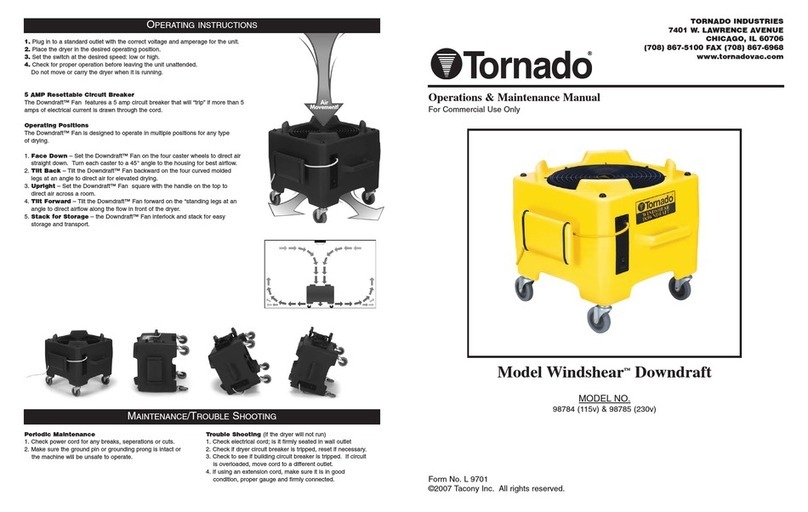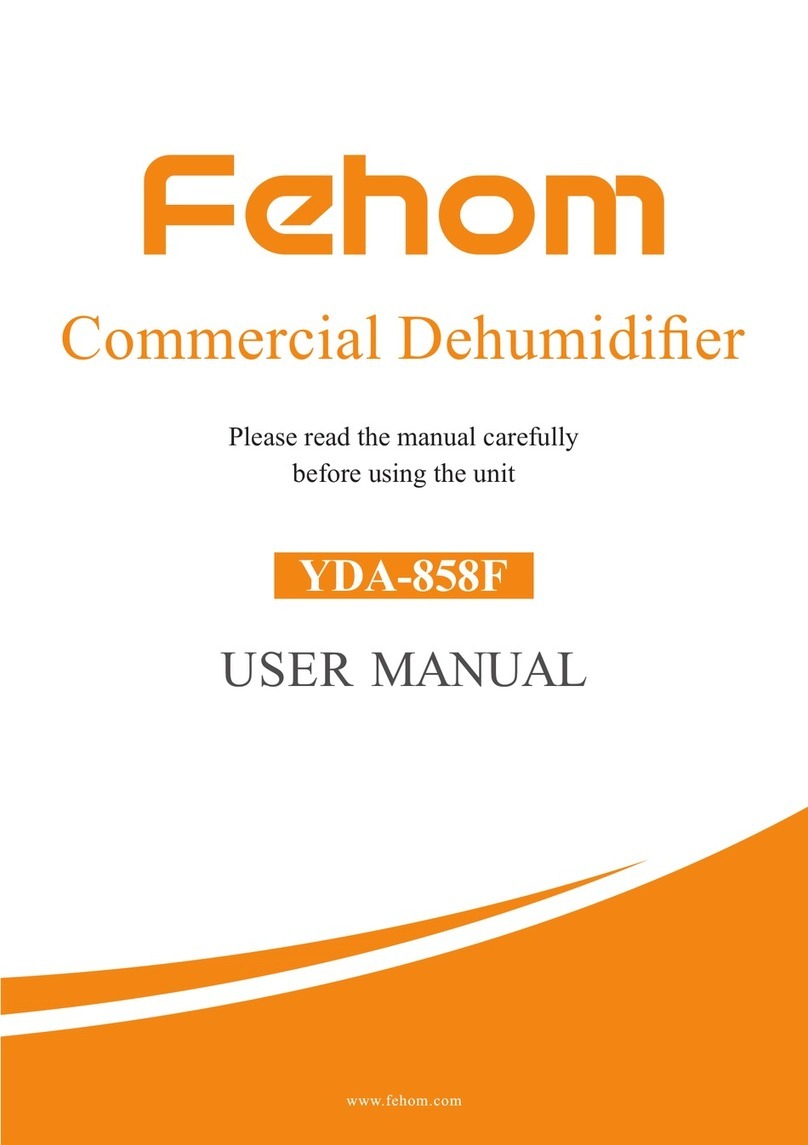OPERATION
INSTRUCTION
- 6 -
Auto Defrost Function
When the dehumidifier is running at a lower temperature, the system will
automatically determine whether there is a presence of frost. If the machine
determines there is a presence of a frost, it will defrost automatically.
Defrost Action
The fan runs at high wind speed when the compressor stops.
Defrost Status Display
On defrosting status, power button"o" is flashing.
3. Display Status Description
After the device is setted up an electric circuit, the"POWER"button will
light up when the device is on Standby(Power off) status.
Timer indicate light"o": If the timer is setup properly, the indicator will light
up, when the timer is not setup properly the indicator light willbe showing off.
The lighting button"o": When use the light up function the light will up,if don't
use the light will off.
High- speed indicate light" ": If you set the unit to high speed fan mode, it
indicator will light up.
Low-speed indicate light " ": If you set the unit on low speed fan mode, it
indicator will light up.
Dry clothes light indicate " ":When dry clothes mode is selected, it will be
on, otherwise it will be off.
Dehumidify mode light indicator " ": When the device starts to dehumidify,
the indicator light will on. When the room environment humidity is reach the
setting humidity,the light will be flashing.Otherwise it will be off.
When the device is alarm, the display panel will appear alarm error.
(The alarm error and humidity data will be flashing rotation)
When the device is on working, the data " " on the display panel is the
humidity value.
o
o
o
o
Continuous dehumidification mode indicator " ": when continuous
dehumidification mode is selected, it will be on, otherwise it will be off.
o