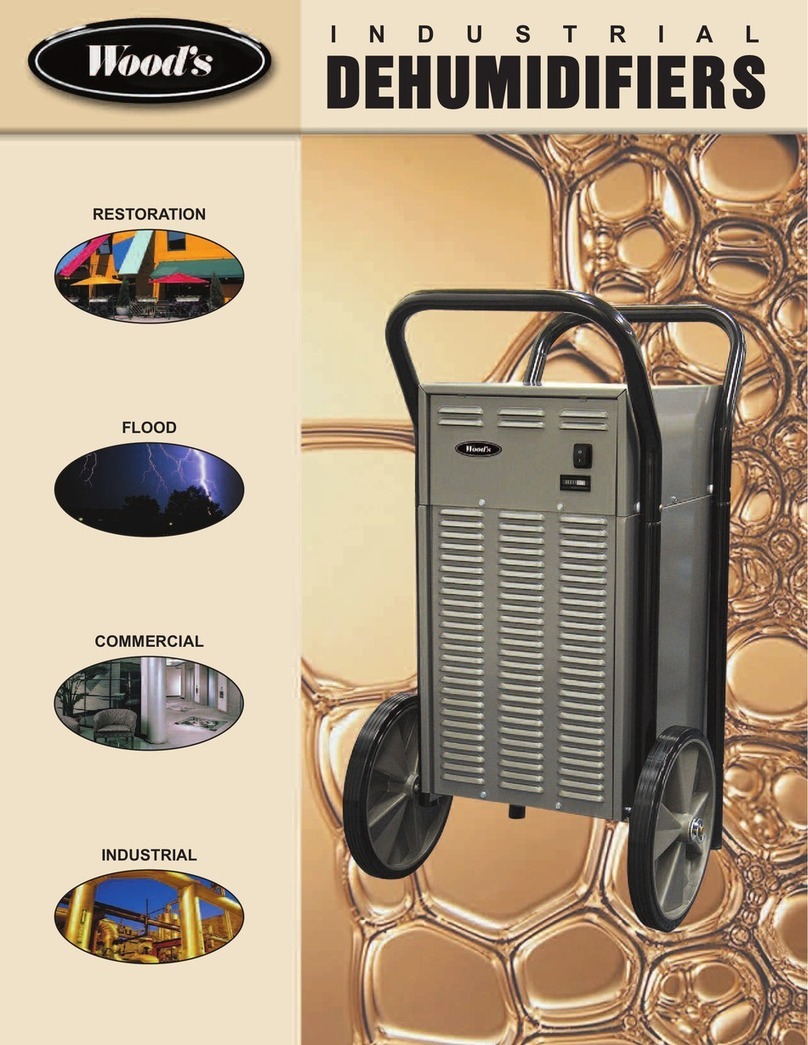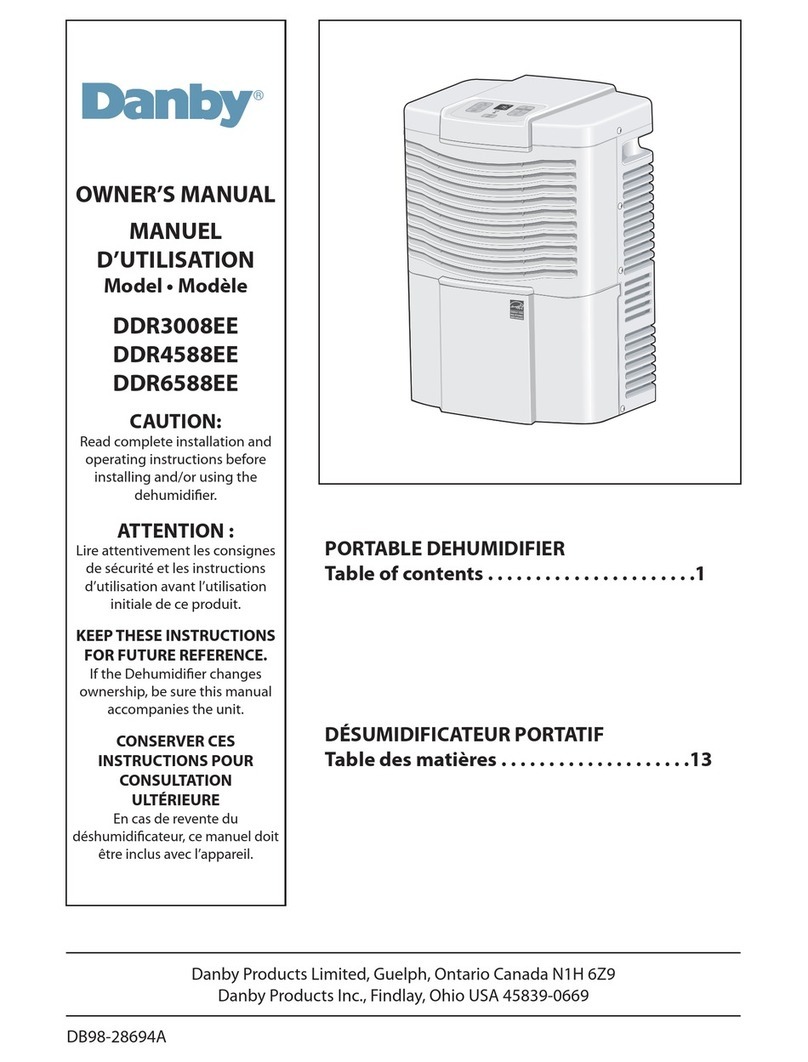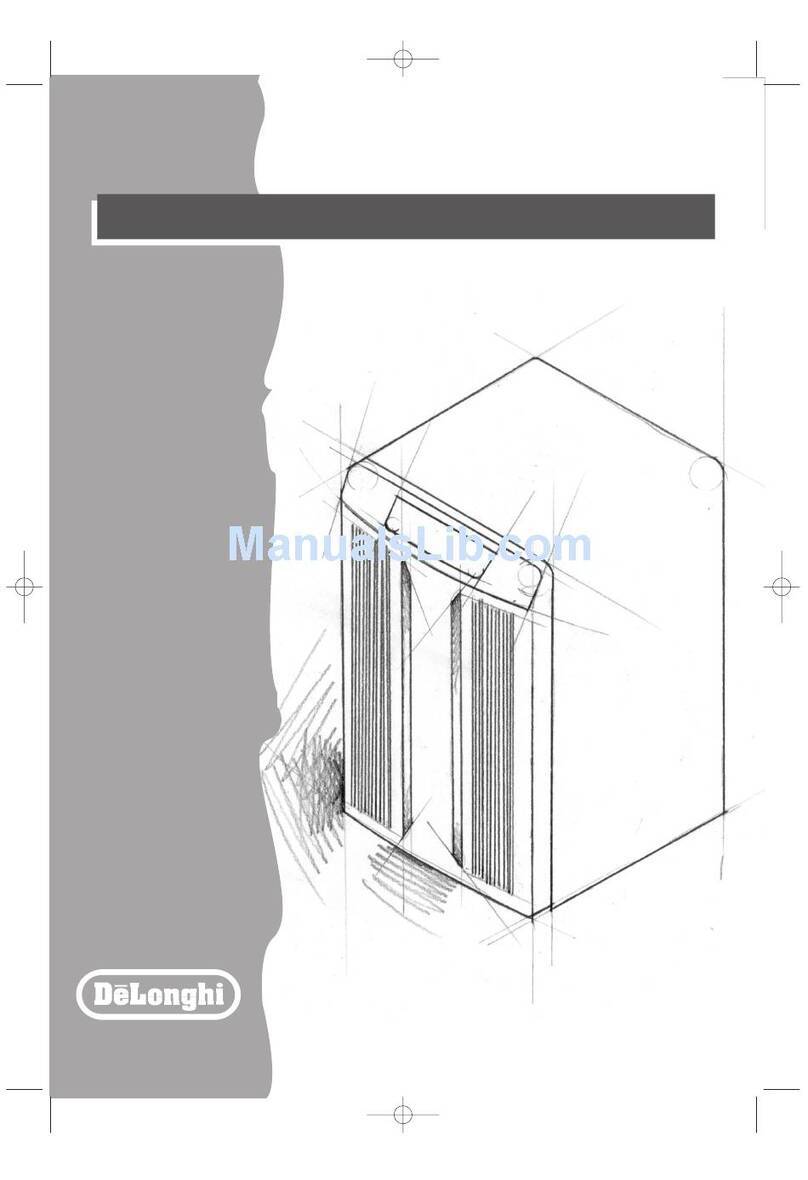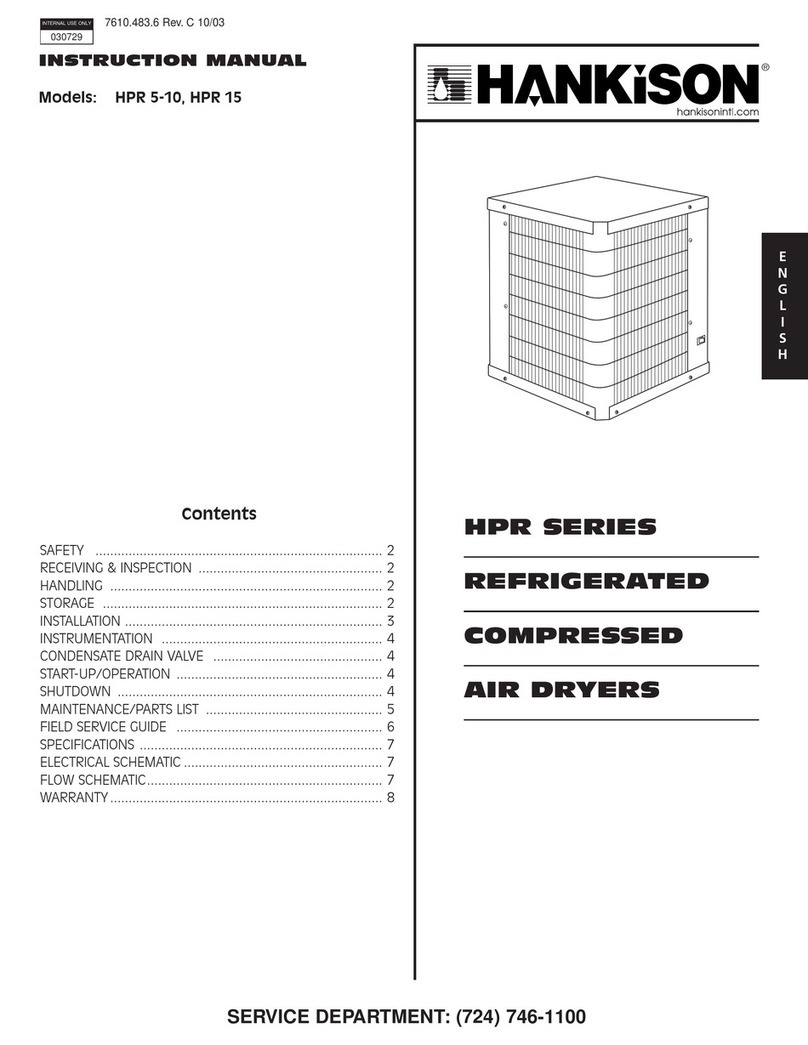New Air AD-250 User manual

Dehumidifier
AD-250
OWNERS MANUAL
Read and save these instructions.
.

2
http://www.NewAir.com
A Name You Can Trust
Trust has to be earned and we will earn yours. Customer happiness is
the focus of our business.
From the factory to the warehouse, from the sales floor to your home,
the whole NewAir family promises to provide you with innovative
products, exceptional service, and support when you need it the most.
Count on NewAir.
As a proud NewAir owner, welcome to our family. There are no robots
here, real people shipped your product and real people are here to help
you.
Thank you for your purchase and remember NewAir, A Name You Can
Trust.
Call us today at 855-963-9247
Or email [email protected]
For future reference, we recommend you attach a copy of your sales receipt
here and record the following information. You will need this information if it
becomes necessary to contact the manufacturer for service inquiries.
Date of Purchase: ___________________________________
Serial Number: ___________________________________
Model Number: ___________________________________
Connect with us online.

3
A Name You Can Trust
READ AND SAVE THESE INSTRUCTIONS.
TABLE OF CONTENTS
Safety Information & Warnings ...................................................... 4
Safe Operation Guidelines ....................................................... 4
Minimum Clearance ................................................................. 5
Parts List.......................................................................................... 5
Parts Diagram........................................................................... 6
Installation ...................................................................................... 7
Operating Instructions .................................................................... 7
Draining The Water Tank ......................................................... 8
Cleaning & Maintenance............................................................... 10
Regular Maintenance ............................................................. 10
Cleaning Your Dehumidifier ................................................... 10
Cleaning the Air Filter............................................................. 10
Troubleshooting............................................................................ 11
Limited Manufacturer’s Warranty ................................................ 12
SPECIFICATIONS
MODEL NO.
AD-250
VOLTAGE:
115V
CURRENT:
1.6A
FREQUENCY:
60Hz
POWER CONSUMPTION:
190W
DEHUMIDIFICATION CAPACITY:
25 pints/day
WATER TANK CAPACITY:
6 pints
Before connecting the appliance to a power source, let it
stand upright for approximately 2 hours. This will reduce the
possibility of a malfunction in the cooling system from handling
during transportation.

4
http://www.NewAir.com
SAFETY INFORMATION & WARNINGS
SAFE OPERATION GUIDELINES
When using any electrical appliance, basic safety precautions
must be followed in order to reduce the risk of fire, electrical
shock and/or injury to persons or property. Be sure to read all
instructions before using this appliance and observe the
following safety tips:
Always operate the dehumidifier in an upright position, and place it on a
flat, level surface.
Do not submerge the unit under water or place it near other liquids.
Do not operate the unit if the power cord or plug is damaged. If the cord or
plug is damaged, it must be replaced or repaired by an electrician or
specialized technician authorized by the manufacturer.
Always switch off the unit and unplug it from the power supply when not
in use and when storing or moving the dehumidifier.
Only operate the appliance at the specified voltage.
This dehumidifier is for indoor use only.
Do not place objects on the unit and do not cover or obstruct the air
vents/grilles.
To prevent spilling, always empty the water tank before restarting the unit.
Do not operate the dehumidifier near any heat generating devices or
flammable and dangerous materials.
Do not insert fingers or any other objects into air vents/grilles.
This appliance is not intended for use by persons (including children) with
reduced physical, sensory, or mental capabilities, or lack of experience and
knowledge, unless they have been given supervision or instruction
concerning its use by a person responsible for their safety. Children should
be supervised to ensure that they do no play with the appliance.
For your safety, do not attempt to repair, dismantle, or modify this
appliance. Failure to install, maintain, and/or operate the unit
according to manufacturer’s instructions may result in bodily injury or property
damage. All repairs must be performed by a qualified electrician or service
agent authorized by the manufacturer.

5
A Name You Can Trust
MINIMUM CLEARANCE
Be sure to operate the dehumidifier in an upright position and place it on a flat,
level surface. Maintain a minimum clearance of at least 20 inches away from
other objects or appliances.
PARTS LIST
When you receive your unit, carefully remove the exterior and interior
packaging. It is recommended that you retain the packaging for future use.
Check to make sure the following parts are included:
1 dehumidifier
1 hose spring (A)
1 hose clip (B)
1 manual
A
B

6
http://www.NewAir.com
PARTS DIAGRAM
1. Control knob
2. Power
indicator light
3. Full tank
indicator light
4. Air vents
5. Fan
6. Water tank
7. Water level
indicator
8. Rubber feet
9. Air filter
10. Rear panel
11. Power cord

7
A Name You Can Trust
INSTALLATION
Before connecting the appliance to a power source, let it stand
upright for approximately 2 hours. This will reduce the
possibility of a malfunction in the cooling system from handling
during transportation.
PLACEMENT
The NewAir AD-250 dehumidifier can be used in a variety of settings such as
bedrooms, living rooms, kitchens, and offices. Do not use this unit in
bathrooms.
OPERATING INSTRUCTIONS
TURNING THE DEHUMIDIFIER ON AND OFF
The knob on the control panel is used to power the dehumidifier. Turn the
knob to the ON position to turn it on. Turn it to the OFF position to turn it off.
POWER INDICATOR LIGHTS
When the control knob is turned to the ON position, the power indicator light
will turn green. When the control knob is turned to the OFF position, the
indicator light will turn off.
When the water tank is full, the unit will shut off automatically and the full tank
indicator light will turn red.

8
http://www.NewAir.com
PLEASE NOTE:
1. Do not use this dehumidifier in temperatures over 104°F (40°C) or
below 41°F (5°C).
2. The full tank indicator light will turn red when the water tank is full or
positioned incorrectly. If this light turns on, empty the tank and make
sure the tank is correctly positioned.
3. Always wait 3 minutes before restarting the dehumidifier to avoid
damage to the compressor.
DRAINING THE WATER TANK
EMPTYING THE WATER TANK MANUALLY
1. The compressor will stop working when the water tank is full. The full
tank indicator will also turn on at this time.
2. To empty the water tank, pull out the water tank and empty its
contents.
3. Replace the water tank back into the unit and restart the machine.

9
A Name You Can Trust
CONTINUOUS DRAINAGE
This dehumidifier also features a continuous drainage port. To continuously
drain the unit, follow these steps:
1. Pull out the rubber water stopper located in the continuous drainage port
at the bottom of the unit.
2. Insert the included spring into one end of a PVC hose with an inner
diameter of 10 mm and thickness of 1.5 mm (not included).
3. Take the included clip and expand it slightly by pressing the ends together.
Insert the drainage hose into the clip, and then connect the hose (the side
with the spring) to the drainage port. Use the clip to secure it in place.
4. Connect the hose (the side with the spring) to the drainage port and
position the other side to where you want the water to drain.
Make sure the drainage hose is never folded or placed over the
drainage port.
Make sure the drainage hose is positioned no higher than 8 inches
above the height of the unit’s base.
5. Reinsert the rubber stopper back into the drainage port at the bottom of
the unit when not in use.

10
http://www.NewAir.com
CLEANING & MAINTENANCE
NOTE: To prevent electrical shock, turn off the unit and unplug it before
performing maintenance or repairs.
REGULAR MAINTENANCE
Unplug the unit from the power supply if it will not be in use for an extended
period of time.
For optimal performance, make sure the dehumidifier’s air inlets/vents are not
obstructed or blocked.
CLEANING YOUR DEHUMIDIFIER
Unplug the unit before cleaning.
Clean the surface of the unit with a soft, damp cloth. Do not use
detergents or abrasive sponges which may cause damage to the
dehumidifier’s surface.
Do not get inside the inside of the unit or the control panel wet.
CLEANING THE AIR FILTER
This dehumidifier is equipped with a washable
air filter. Clean the air filter at least once every
two weeks. To clean the filter:
1. Remove it from the rear panel.
2. Rinse it with warm water (lower than 104°F
or 40°C). Do not use chemical solvents or
hot water.
3. Let it air dry and keep it away from any
heat sources.
4. Reinsert the filter into the back of the unit.

11
A Name You Can Trust
TROUBLESHOOTING
Problem
Possible Causes
Solution
The unit doesn’t
operate.
Is the power cord
connected to the power
supply?
Plug the power cord into
the outlet.
Is the full tank indicator
light blinking? The tank
is either full or
positioned improperly.
Empty the water in the
tank and reposition the
tank.
Is the room temperature
above 104°F (40°C) or
below 41°F (5°)?
The protection device is
activated and the unit
cannot start.
The dehumidifying
function doesn’t work.
Is the air filter clogged?
Clean the air filter as
instructed.
Is the intake duct or
discharge duct
obstructed?
Remove the obstruction
from the discharge duct
or intake duct.
No air is being
discharged from the
unit.
Is the air filter clogged?
Clean the air filter as
instructed.
The unit is noisy.
Is the unit tilted or
unsteady?
Move the unit to a
stable, sturdy location.
Is the air filter clogged?
Clean the air filter as
instructed.

12
http://www.NewAir.com
LIMITED MANUFACTURER’S WARRANTY
This appliance is covered by a limited manufacturer’s warranty. For one year
from the original date of purchase, the manufacturer will repair or replace any
parts of this appliance that prove to be defective in materials and
workmanship, provided the appliance has been used under normal operating
conditions as intended by the manufacturer.
Warranty Terms:
During the first year, any components of this appliance found to be defective
due to materials or workmanship will be repaired or replaced, at the
manufacturer’s discretion, at no charge to the original purchaser. The
purchaser will be responsible for any removal or transportation costs.
Warranty Exclusions:
The warranty will not apply if damage is caused by any of the following:
Power failure
Damage in transit or when moving the appliance
Improper power supply such as low voltage, defective household
wiring or inadequate fuses
Accident, alteration, misuse or abuse of the appliance such as using
non-approved accessories, inadequate air circulation in the room or
abnormal operating conditions (extreme temperatures)
Use in commercial or industrial applications
Fire, water damage, theft, war, riot, hostility or acts of God such as
hurricanes, floods, etc.
Use of force or damage caused by external influences
Partially or completely dismantled appliances
Excess wear and tear by the user
Obtaining Service:
When making a warranty claim, please have the original bill of purchase with
purchase date available. Once confirmed that your appliance is eligible for
warranty service, all repairs will be performed by a NewAir™ authorized repair
facility. The purchaser will be responsible for any removal or transportation
costs. Replacement parts and/or units will be new, re-manufactured or
refurbished and is subject to the manufacturer’s discretion. For technical
support and warranty service, please email support@newairusa.com.
Other manuals for AD-250
2
Table of contents
Other New Air Dehumidifier manuals
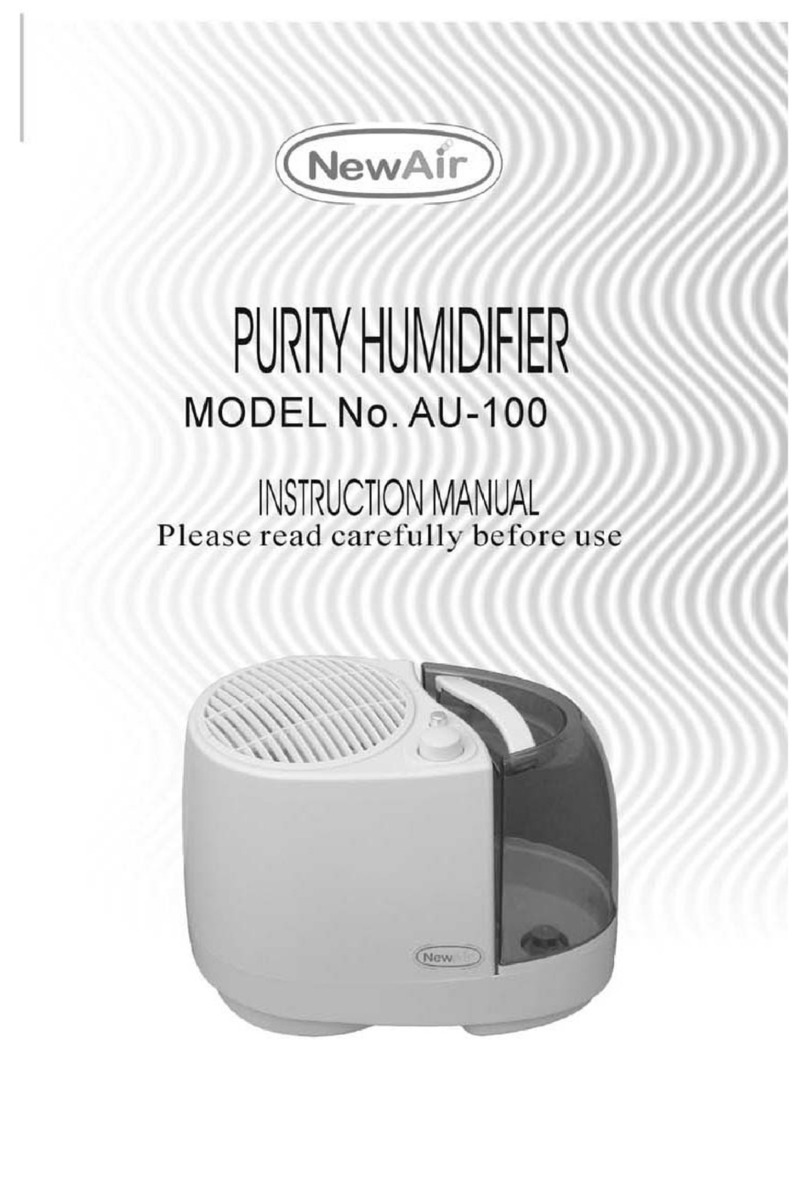
New Air
New Air AU-100 User manual

New Air
New Air AD-400 User manual
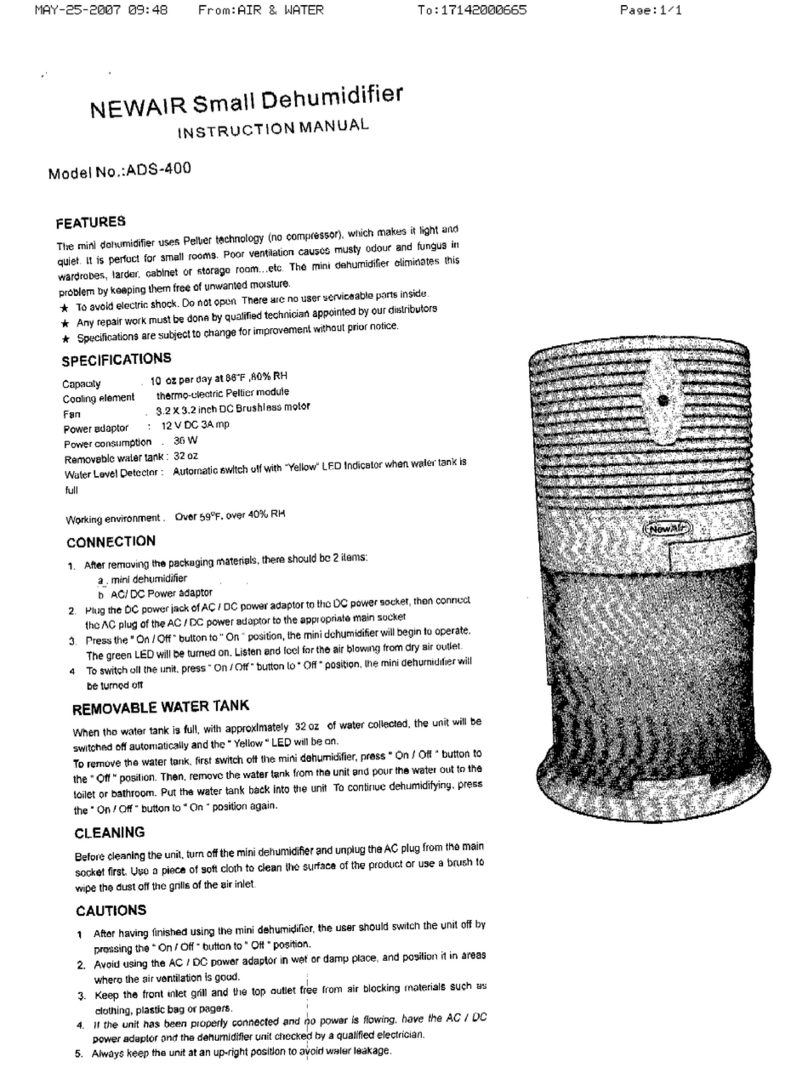
New Air
New Air ADS-400 User manual

New Air
New Air AD-250 User manual
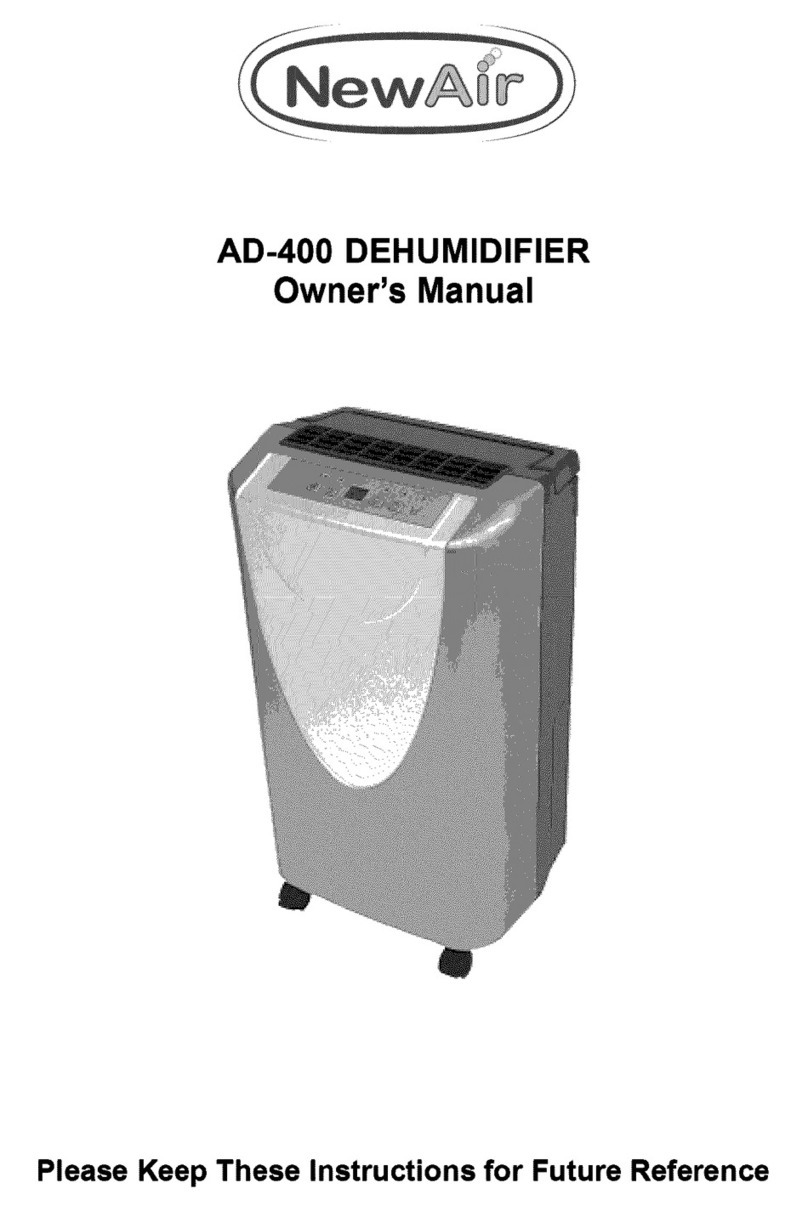
New Air
New Air AD-400 User manual

New Air
New Air AD-250 User manual

New Air
New Air ADS-300 User manual
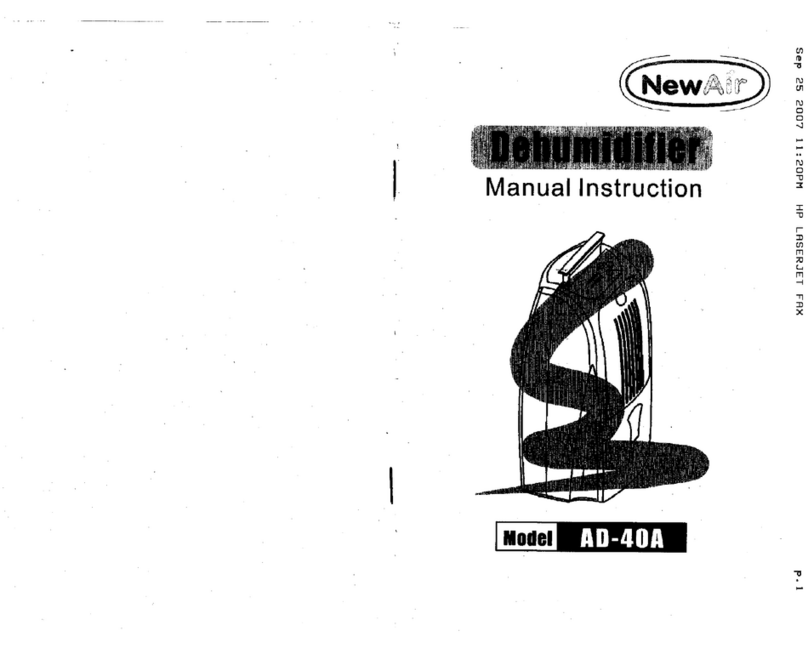
New Air
New Air AD-40A User manual

New Air
New Air ADS-500 User manual