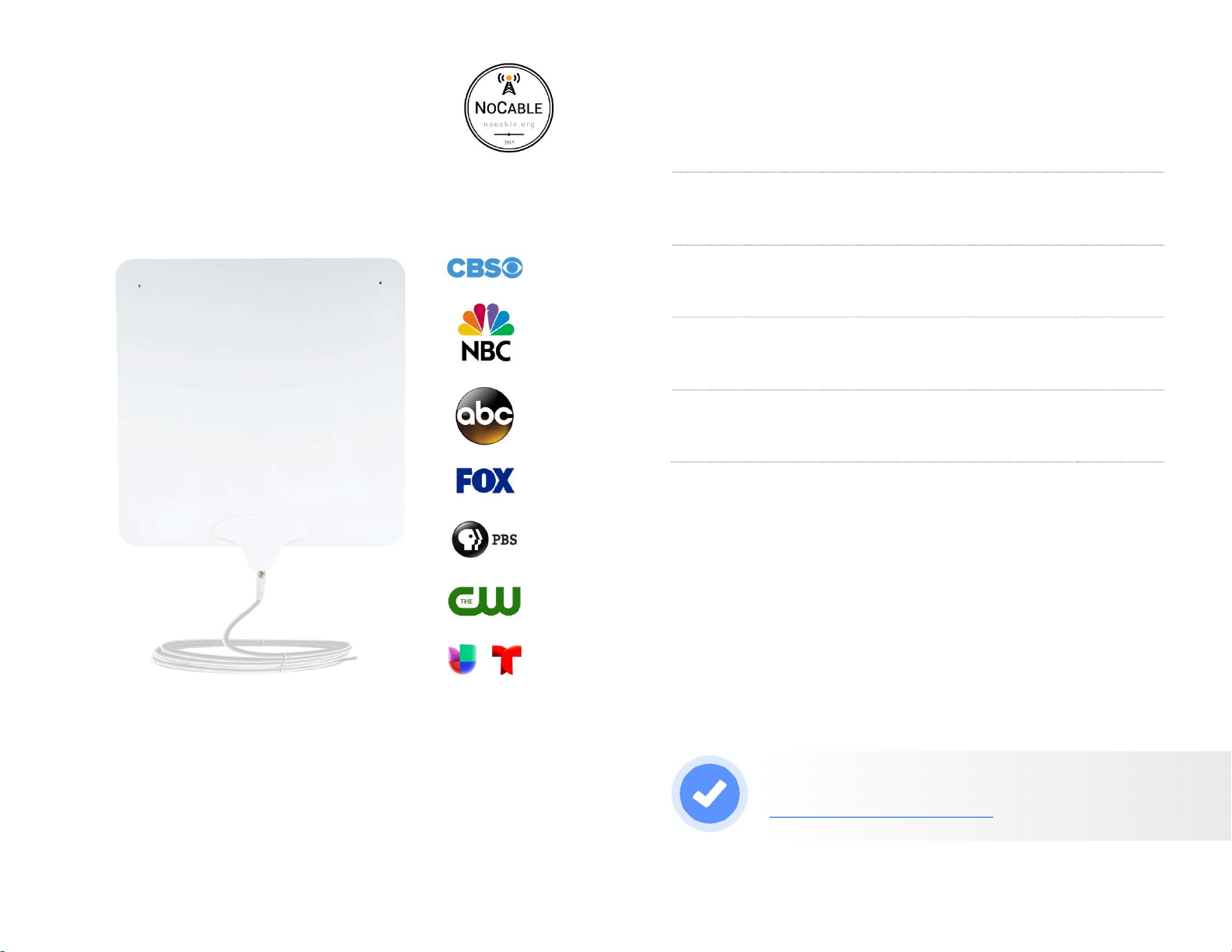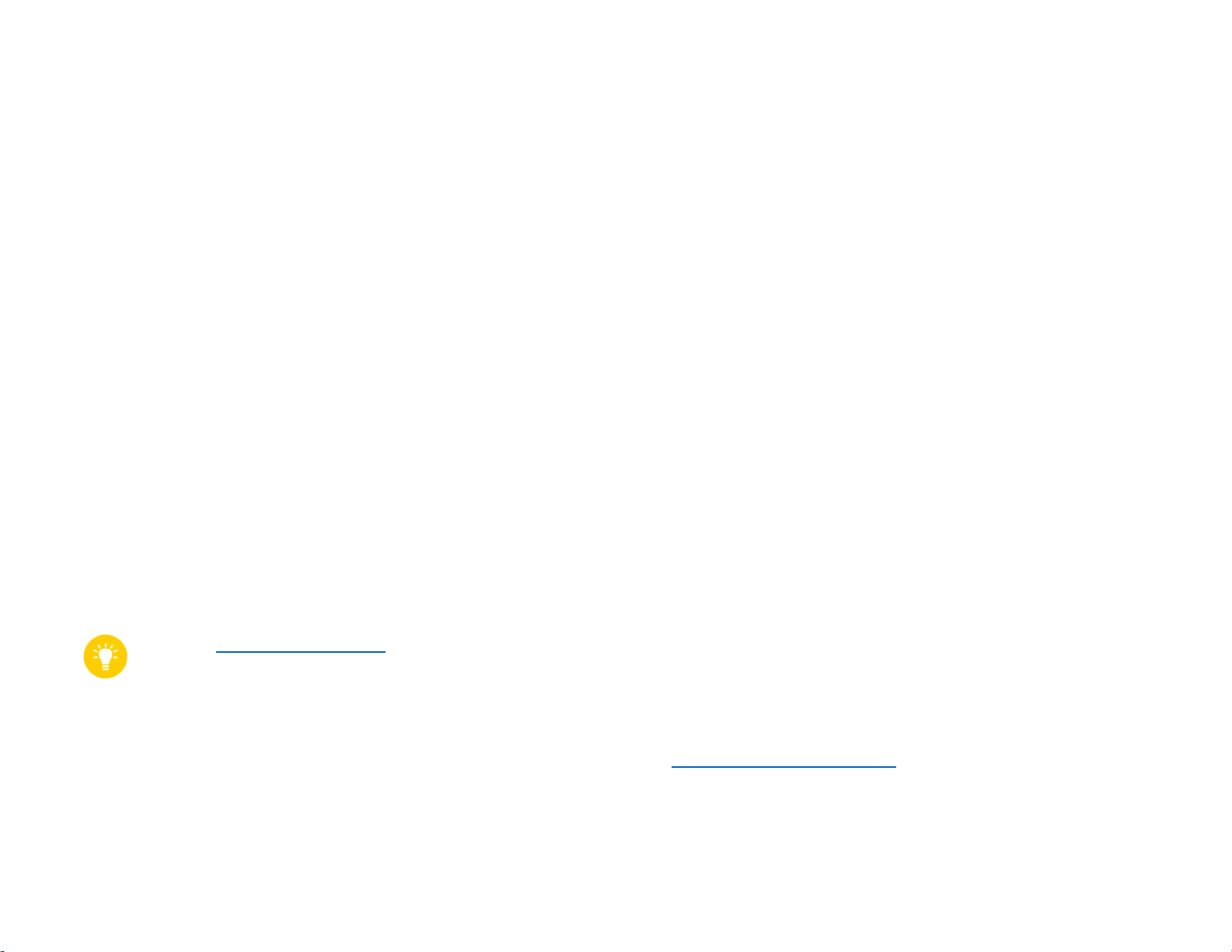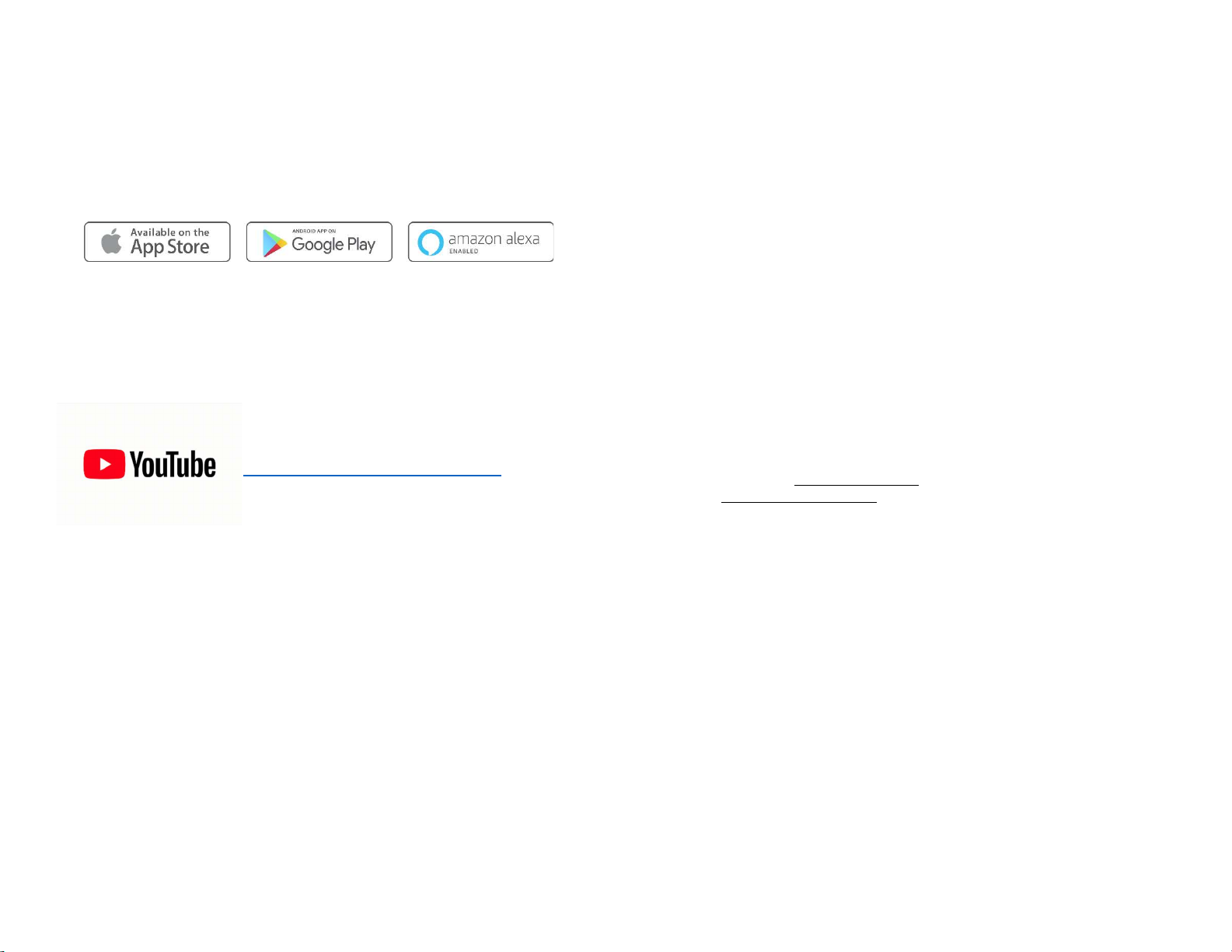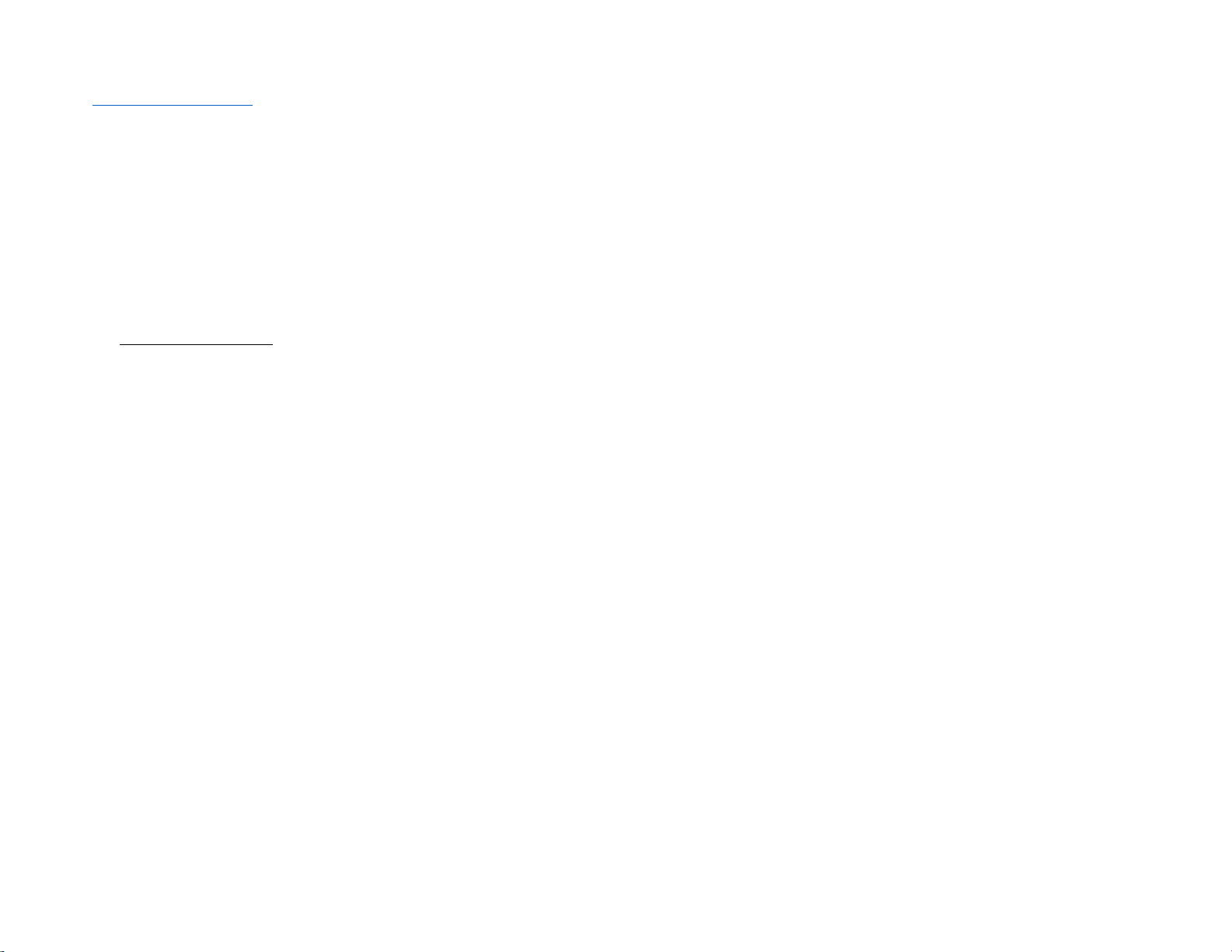9
Try our apps
NoCable has created apps on all the major app stores to
specifically help our customers get the most out of their
antenna. Search “NoCable” in the iTunes, Google Play or
Amazon Alexa stores today!
Let us show you!
Does video work better for you than reading long and
boring booklets like this? If so, check out our instructional
videos on YouTube!
http://nocable.org/go/youtube
And finally…
Every home is unique in terms of its terrain, foliage,
weather, obstacles, and installation details which can and
will impact reception for any antenna.
Good luck!
10
WARRANTY
NoCable One-Year Limited
Warranty
NoCable provides a warranty to the
original purchaser of new NoCable
Products against any defects in materials
or workmanship for a period of one (1)
year from date of purchase, subject to the
terms herein. This warranty is non-
transferrable. If a Product covered under
this warranty is determined to be
defective within the warranty period,
NoCable will, unless otherwise required by
applicable law, either repair or exchange
the Product at its sole discretion.
How to Obtain Warranty Service (Pre-
authorization is required)
To obtain warranty service, contact
or visit http://nocable.org/support.
Preauthorization must be obtained before
sending any product to NoCable. Proof of
purchase in the form of a purchase receipt
or copy thereof is required to show that a
Product is within the warranty period.
NoCable will (or at its option) repair or
replace the defective product at no charge
to you. This warranty does not cover costs
incurred in removal or reinstallation of the
product.
This limited warranty does not apply if the
product is damaged, deteriorates,
malfunctions or fails from: misuse,
improper installation, abuse, tampering,
neglect, accident or modification of said
product from its original state by NoCable.
Acts of nature such as damage caused by
wind, lightening, ice or
corrosive environments are also not
covered by this warranty.
NOCABLE WILL NOT ASSUME ANY
LIABILITIES FOR ANY OTHER
WARRANTIES, EXPRESS OR IMPLIED,
MADE BY ANY OTHER PERSION.
THE FOREGOING WARRANTY SHALL
BE THE SOLE AND EXCLUSIVE
REMEDY OF ANY PERSON, WHETHER
IN CONTRACT, TORT OR
OTHERWISE, AND NOCABLE SHALL
NOT BE RESPONSIBLE FOR
INCIDENTAL OR CONSEQUENTIAL
DAMAGE OR COMMERCIAL LOSS,
OR FROM ANY OTHER LOSS OR
DAMAGE EXCEPT AS SET FORTH
ABOVE.
Some states do not allow limitations
on how long an implied warranty
lasts, or the exclusion of limitation
of incidental or consequential
damage, so the above limitations or
exclusions may not apply to you.
This warranty gives you specific legal
rights and you may also have other
rights which may vary from state to
state.