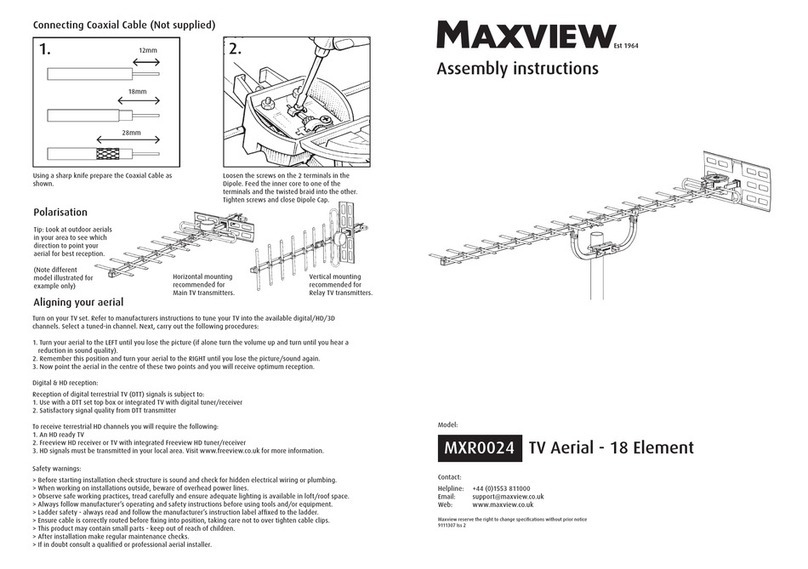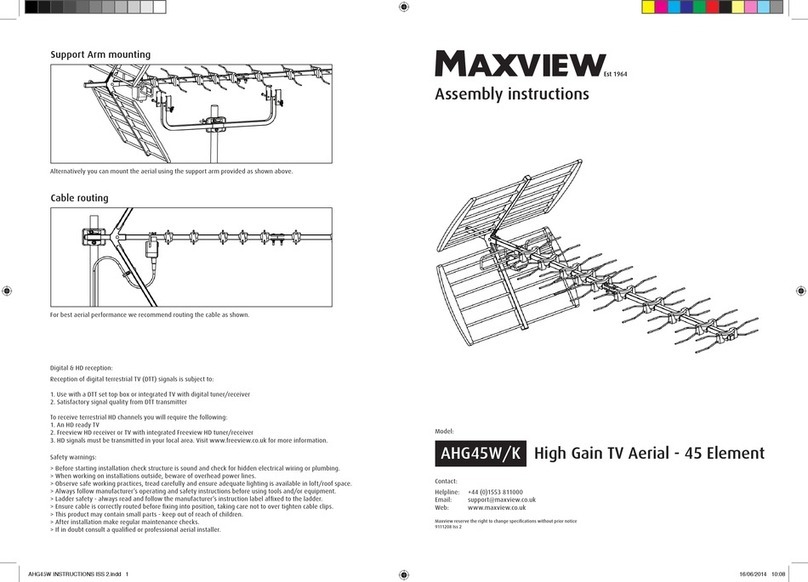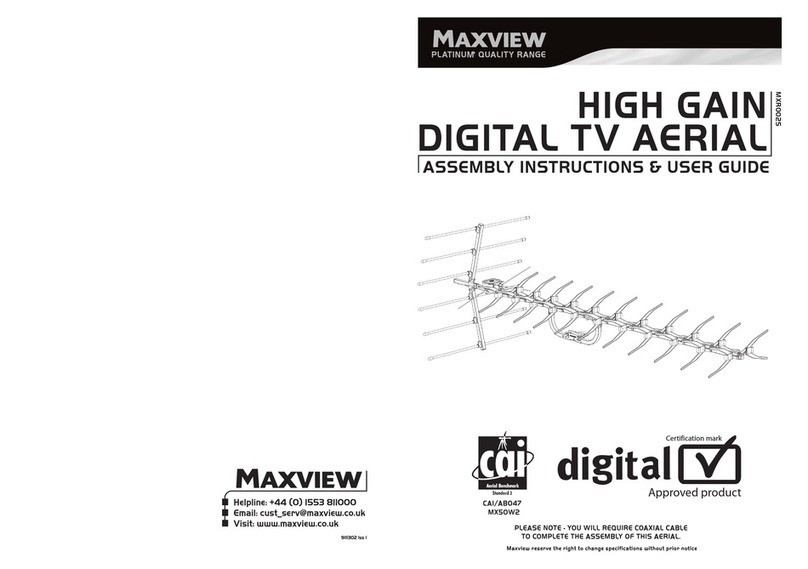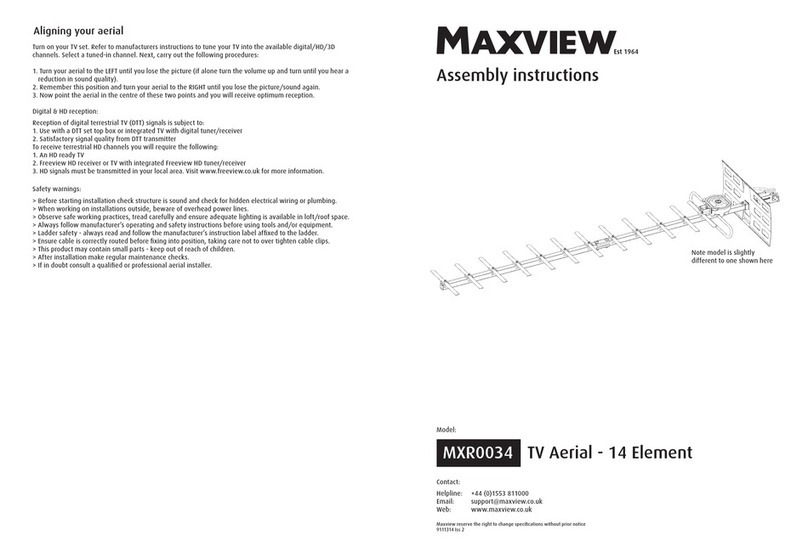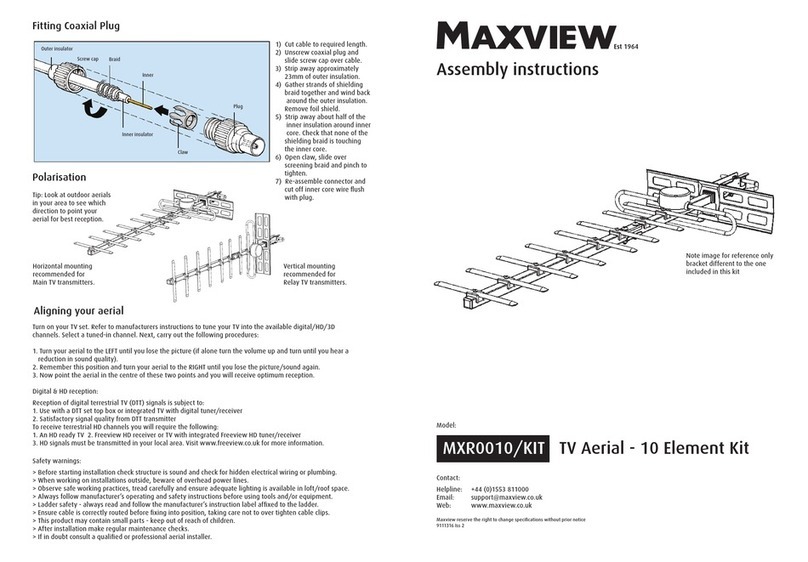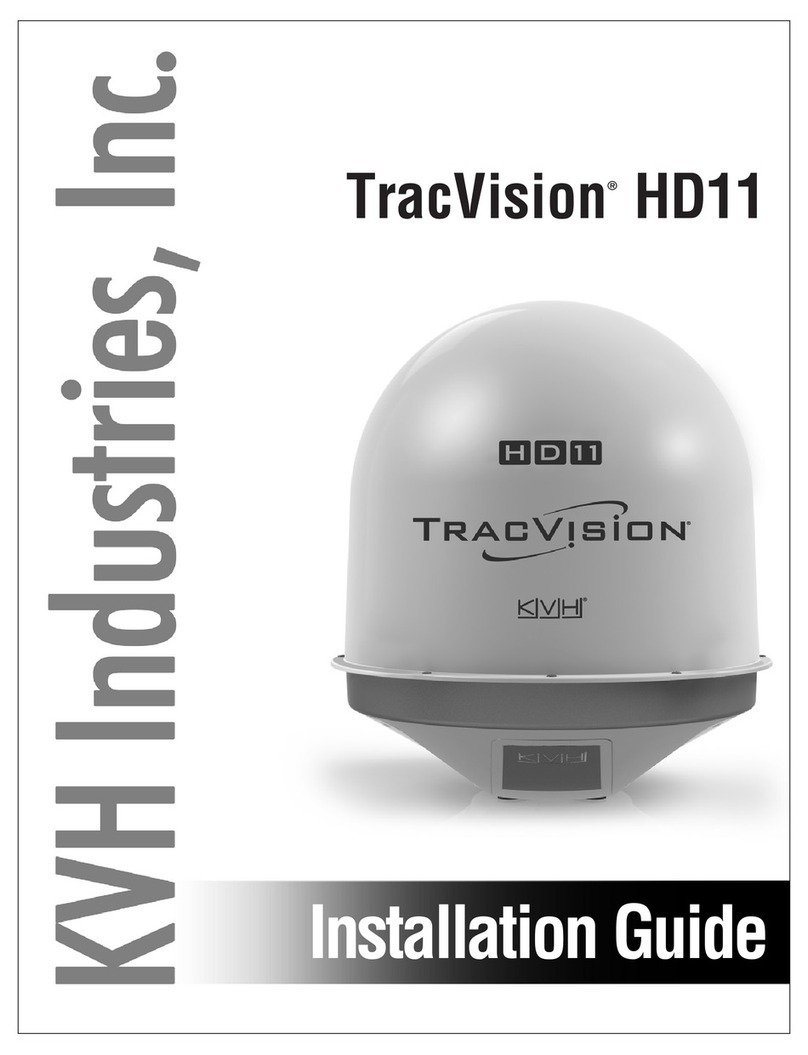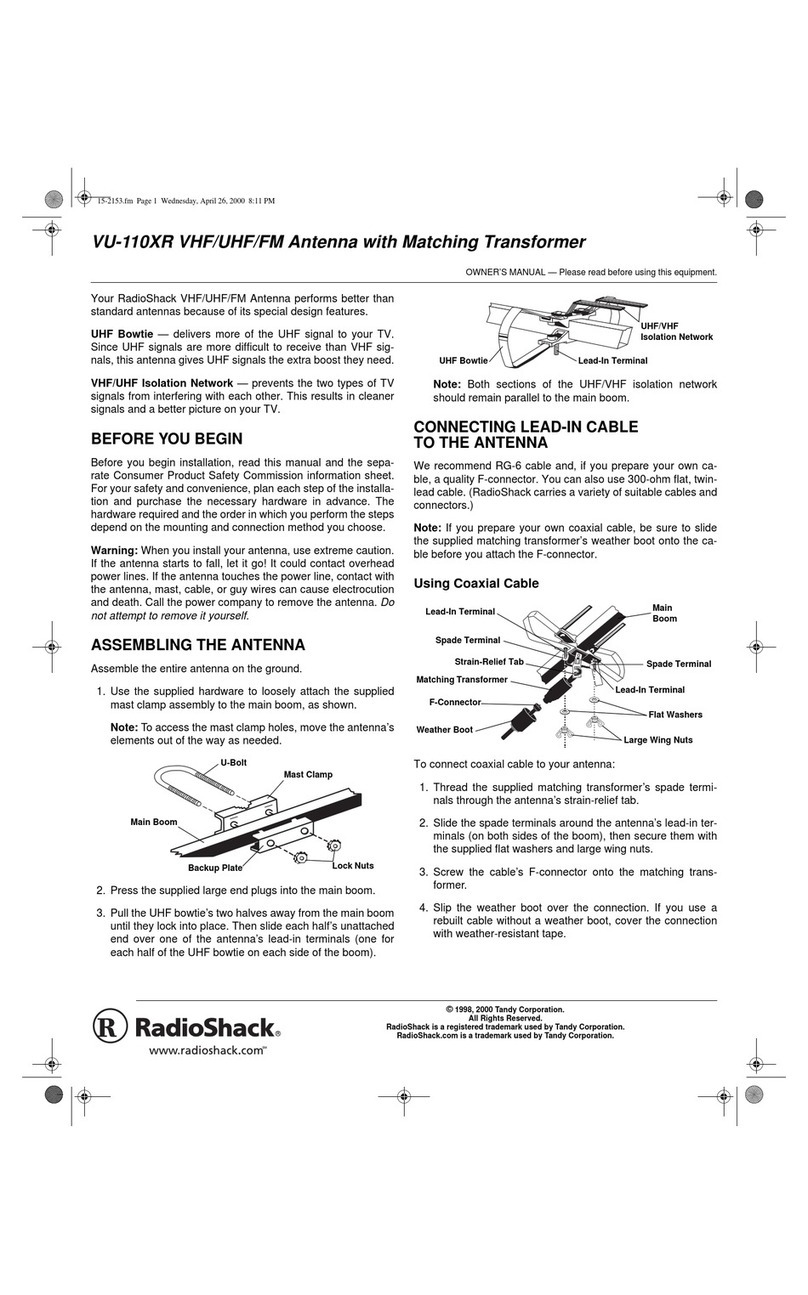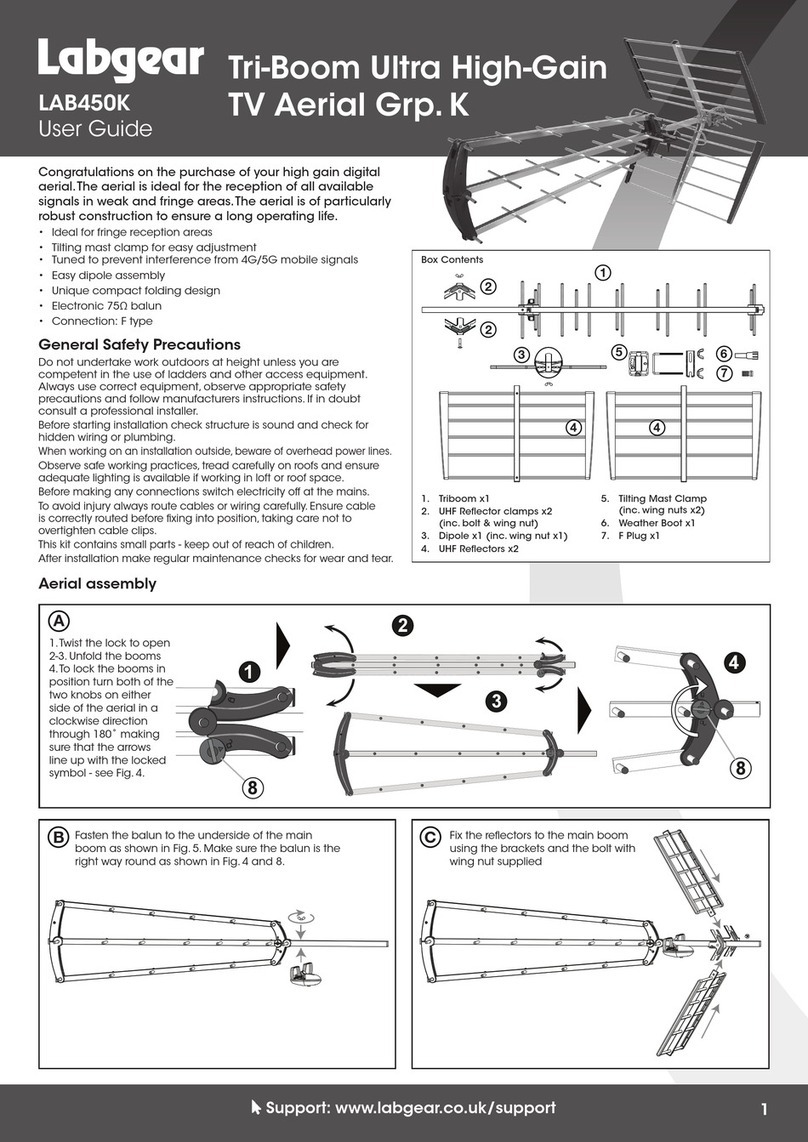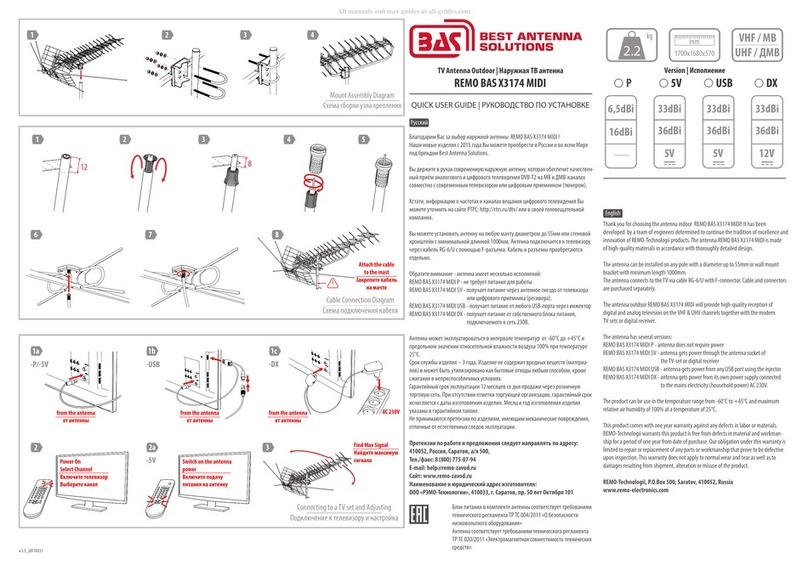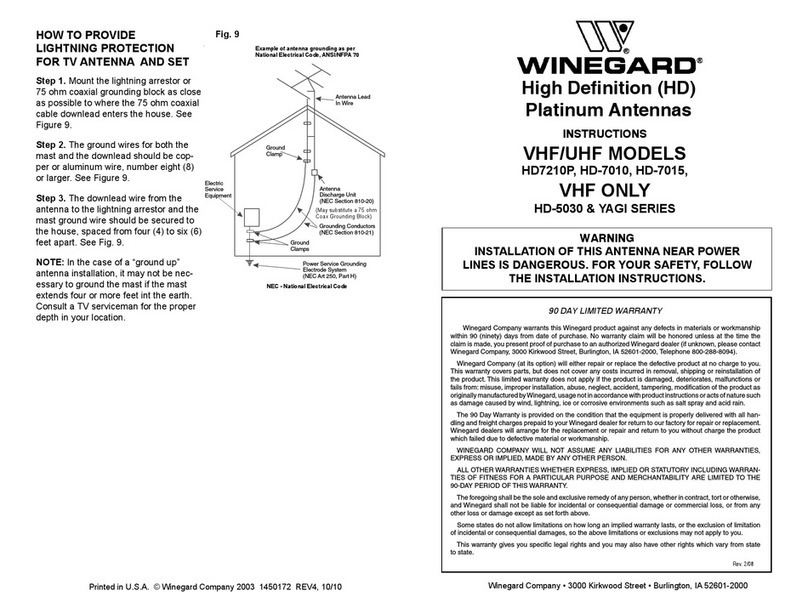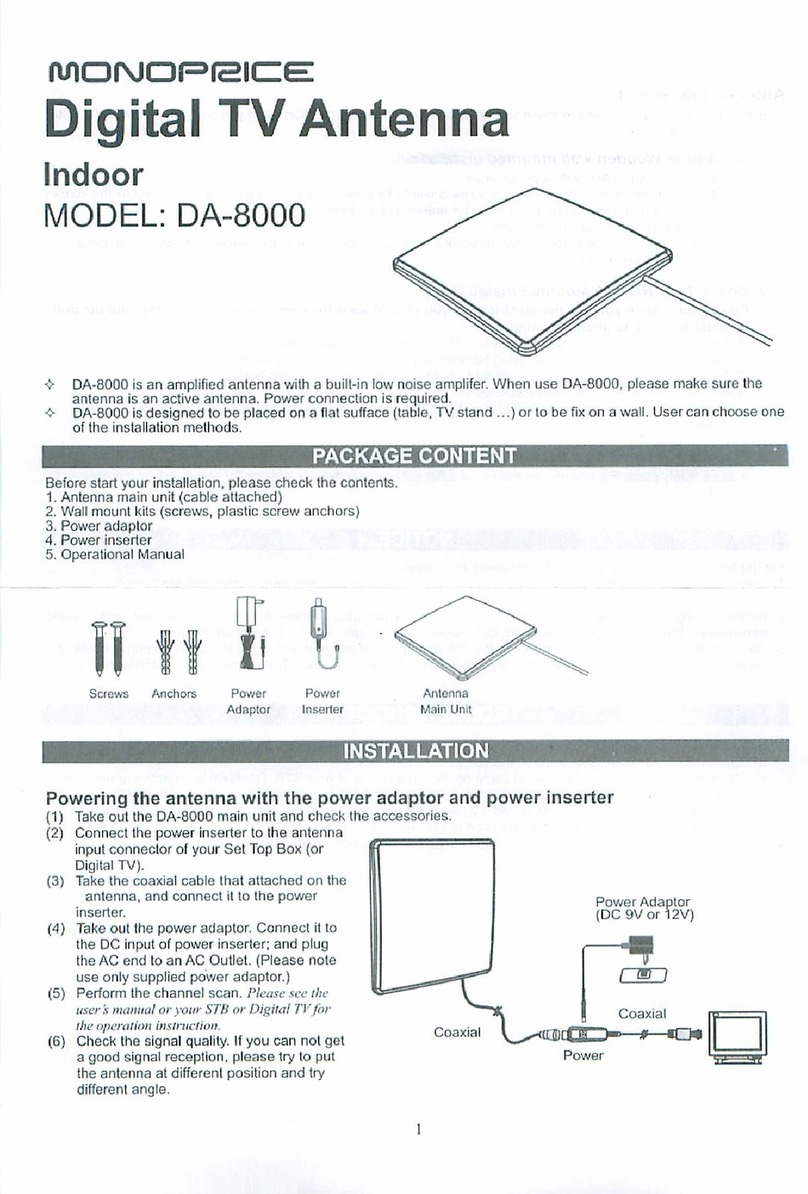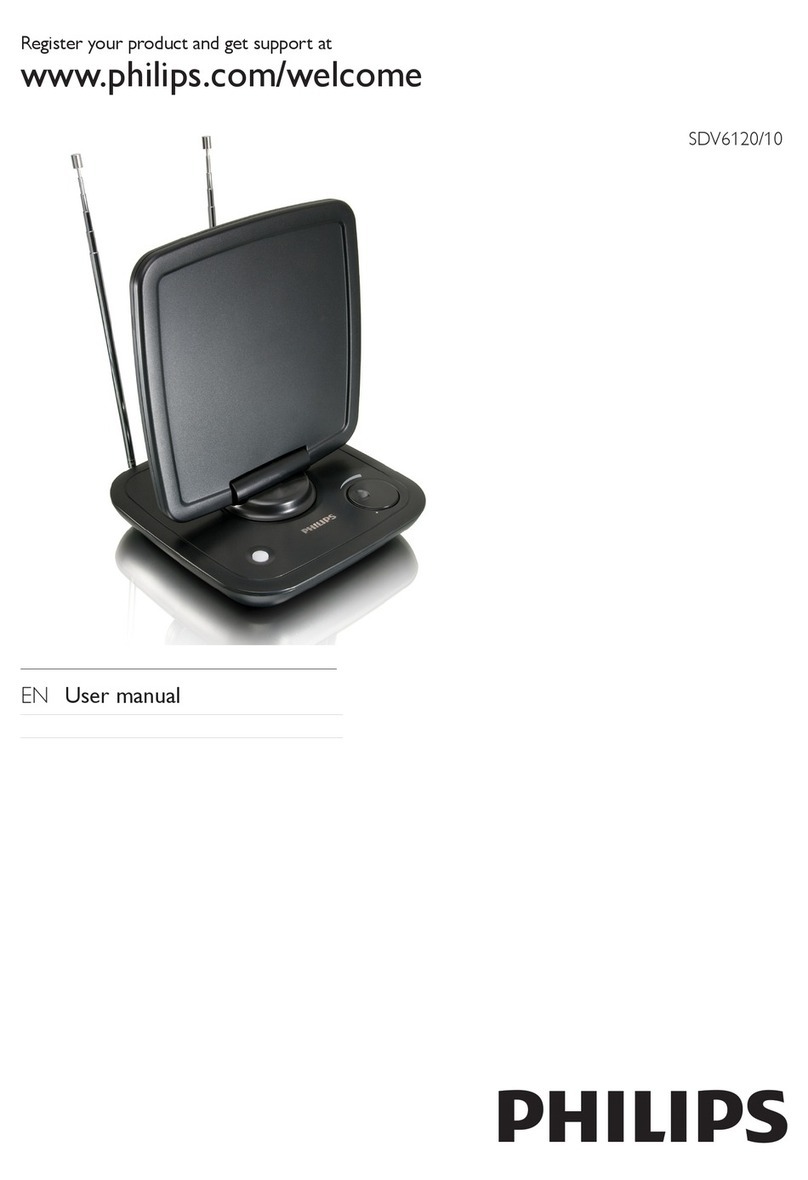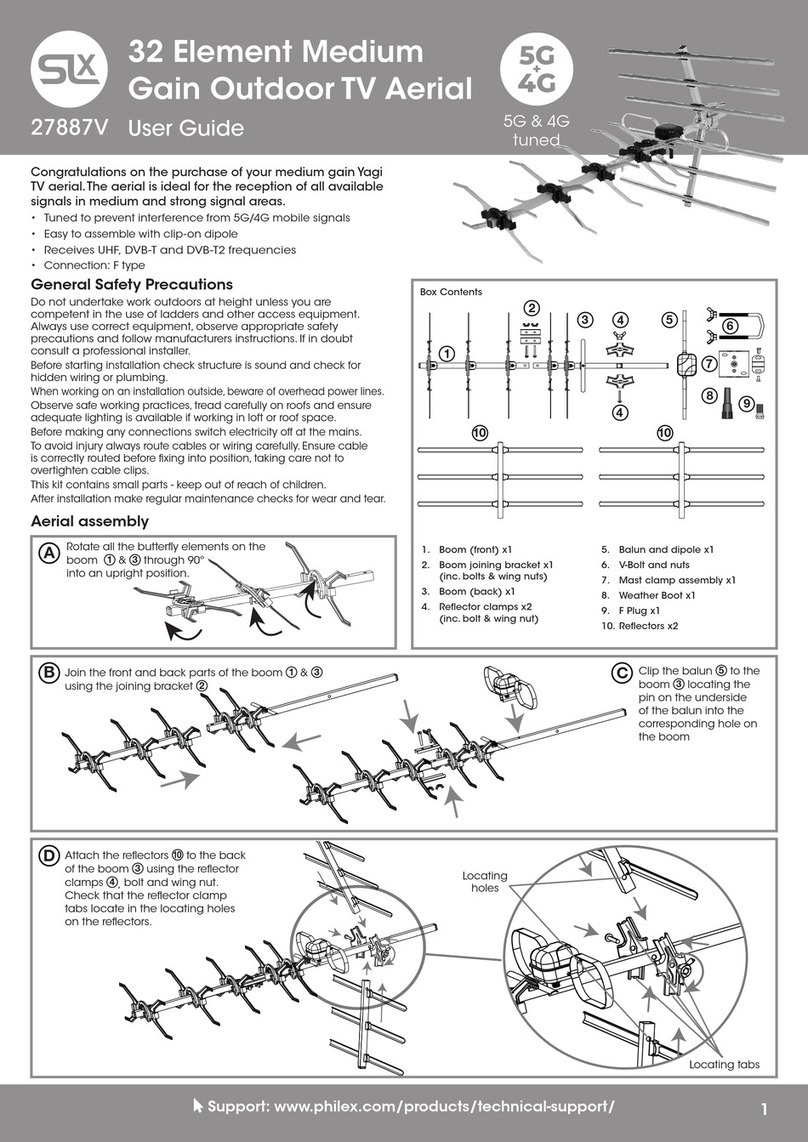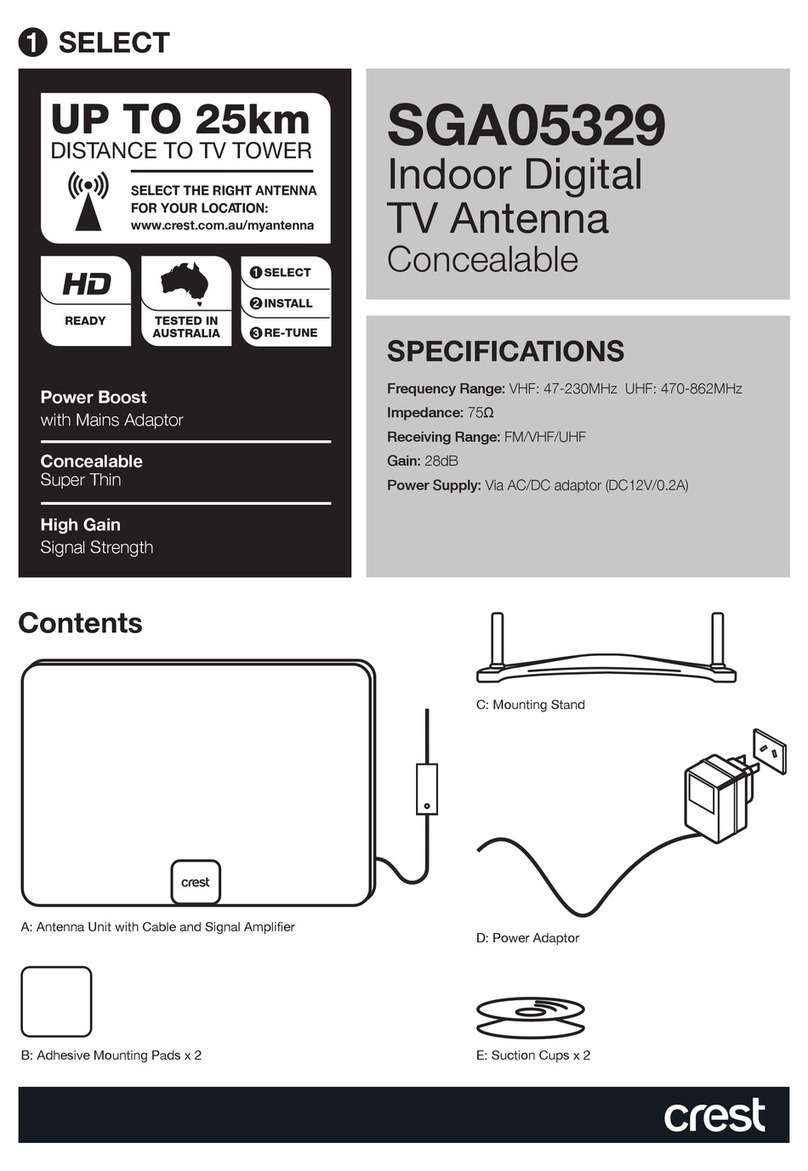Vertical mounting
recommended or
Relay TV transmitters
Horizontal mounting
recommended or
Main TV transmitters
Tip: Look at outdoor aerials in your
area to see which direction to
point your aerial or best reception.
KIT CONTENTS - CHECK LIST
A
A:
B:
C:
D:
E:
F:
G:
H:
I:
J:
K:
L:
M:
N:
O:
P:
Q:
R:
S:
Support Arm x 1
Re lector Plate x 1
Dipole x 1
Saddle Clip x 16
Re lector Bung x 1
End Bung x 2
Joining Plate x 2
Support Arm Bracket x 4
6 ” Element x 1
6’’ Element x 3
5 ’’ Element x 5
5 ’’ Element x 7
Washer x 4
PLEASE NOTE - YOU WILL REQUIRE COAXIAL CABLE
TO COMPLETE THE ASSEMBLY OF THIS AERIAL.
POLARISATION
■Ladder sa ety - always read and ollow the manu acturer’s instruction label a ixed to the ladder.
■When working on installations outside, beware o overhead power lines.
■Observe sa e working practices, tread care ully and ensure adequate lighting is available in lo t
or roo space.
■To avoid injury always route cables or wiring care ully.
■Always ollow manu acturer’s operating and sa ety instructions be ore using tools and/or equipment.
■Be ore starting installation check structure is sound and check or hidden electrical wiring or plumbing.
I in doubt consult a quali ied electrician or pro essional aerial installer
SAFETY FIRST - PLEASE READ
Turn on your TV set. Re er to manu acturer’s instructions
to tune your TV into the available digital or analogue
channels. Select a tuned-in analogue channel.
Next, carry out the ollowing procedures:
1. Turn your aerial to the LEFT until you lose the picture
(i alone turn the volume up and turn until you hear a
reduction in sound quality).
2. Remember this position and turn your aerial to the
RIGHT until you lose the picture/sound again.
3. Now point the aerial in the centre o these two points
and you will receive optimum reception.
ALIGNING YOUR AERIAL
9111307 Iss 1
1/2
TYPICAL AERIAL MOUNTING APPLICATION EXAMPLES
WALL AND LOFT FIXING KITS ARE AVAILABLE FROM WILKINSON (INCLUDES 10M COAXIAL CABLE)
You should mount your aerial as high as possible on either a chimney, on an external wall,
or in the lo t. Remember, that in general, TV pictures improve with height and the less
obstructions between the aerial and the transmitter the better.
Now point your aerial in the direction o the transmitter by looking at neighbours aerials and
copy the direction they are pointing. I you decide to it the aerial in your lo t, special care
should be taken when walking in the roo space.
Wall mounted Lo t mounted Chimney mounted
18 ELEMENT
DIGITAL TV AERIAL
ASSEMBLY INSTRUCTIONS & USER GUIDE
PLATINUM* QUALITY RANGE
MXR0024
■Helpline: +44 (0) 1553 811000
■Visit: www.maxview.co.uk
To tune in Digital Terrestrial Television channels re er to
manu acturer’s instructions o your DTT equipment.
B
C
DE
F
G
HMN
OP
IJ K L QR
S
1/4
1/4