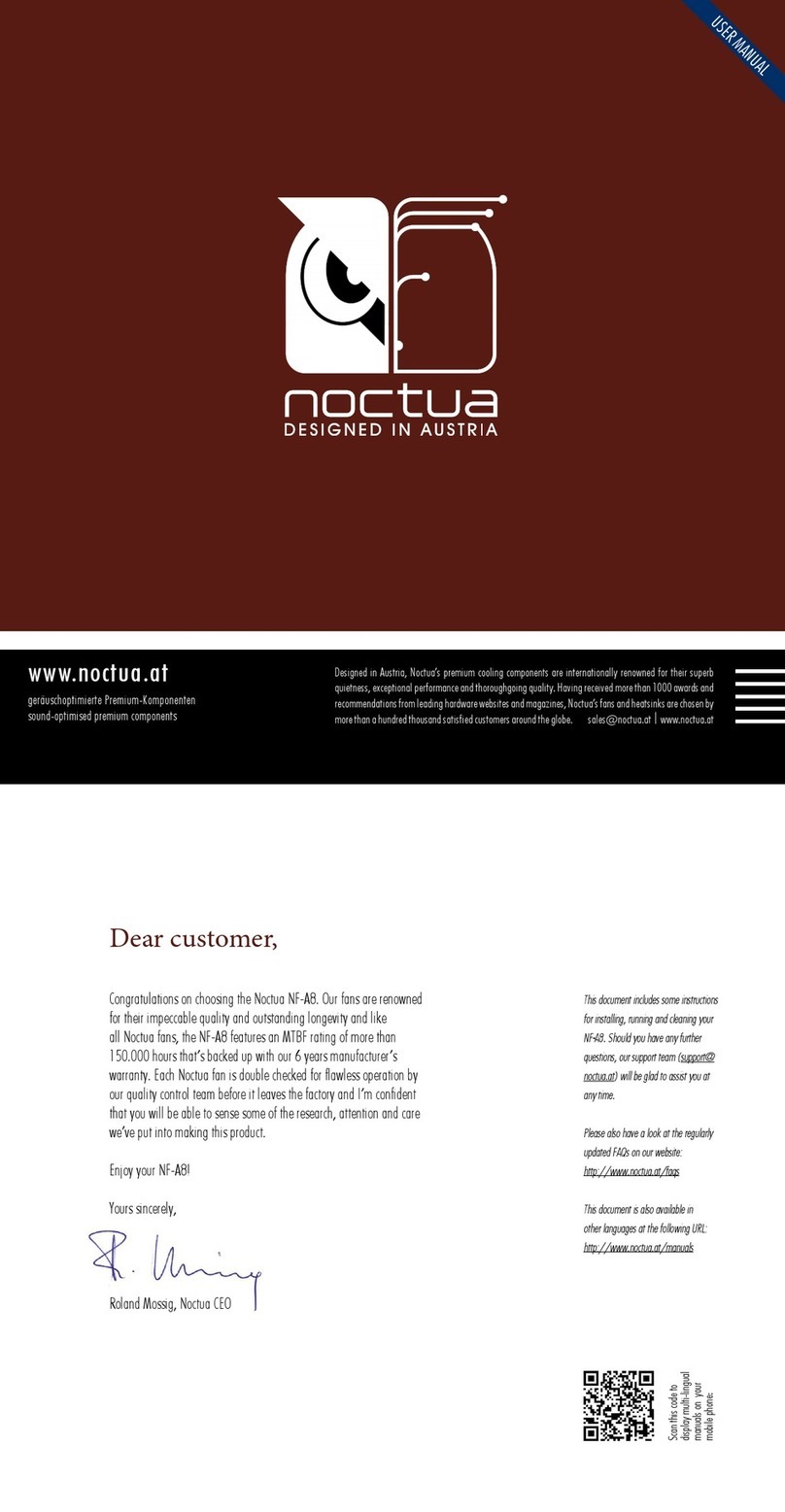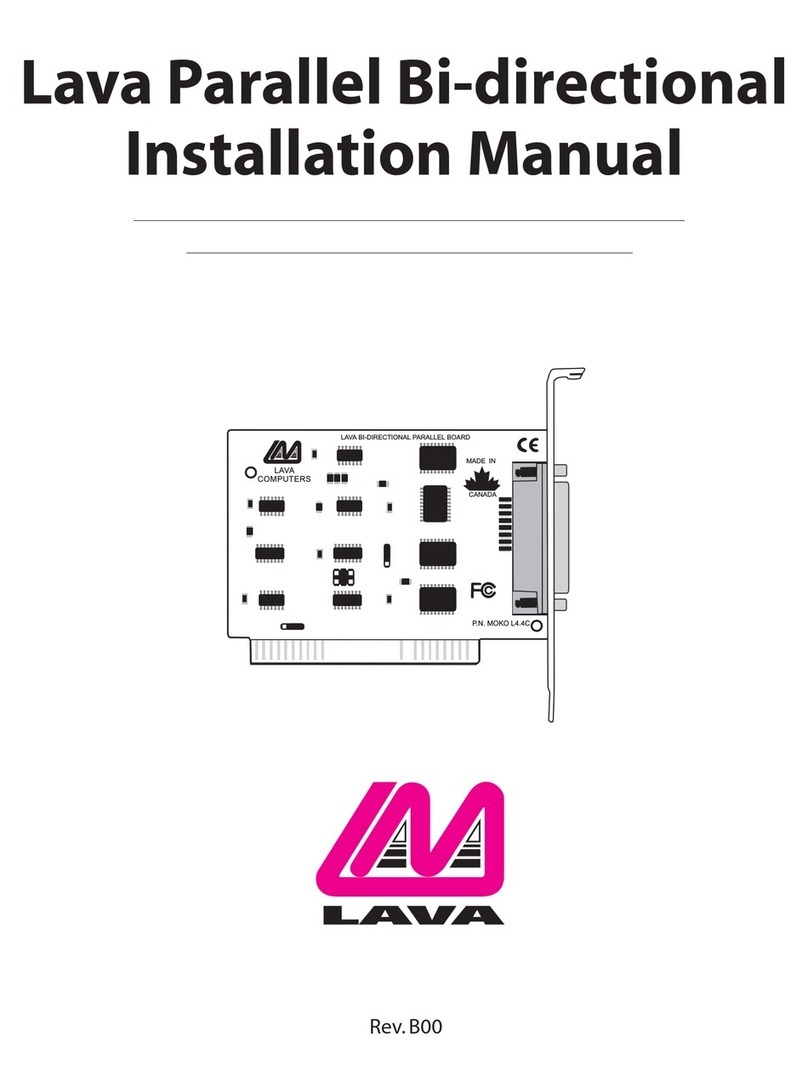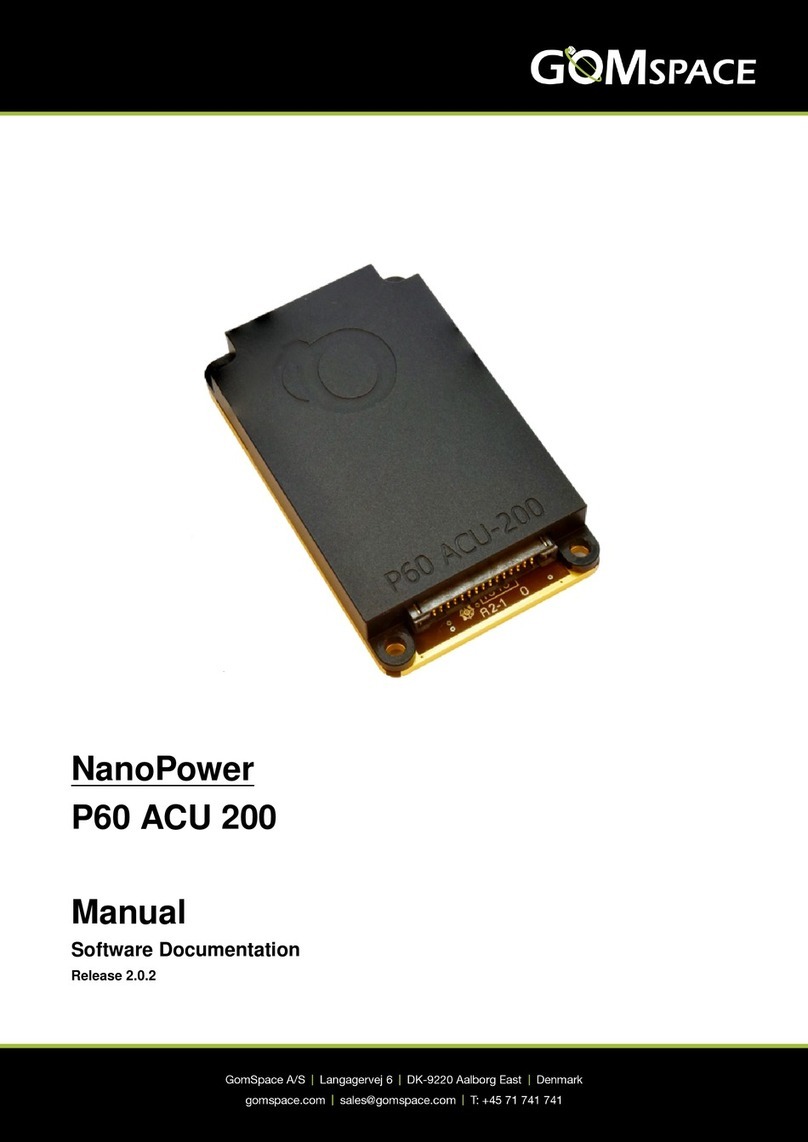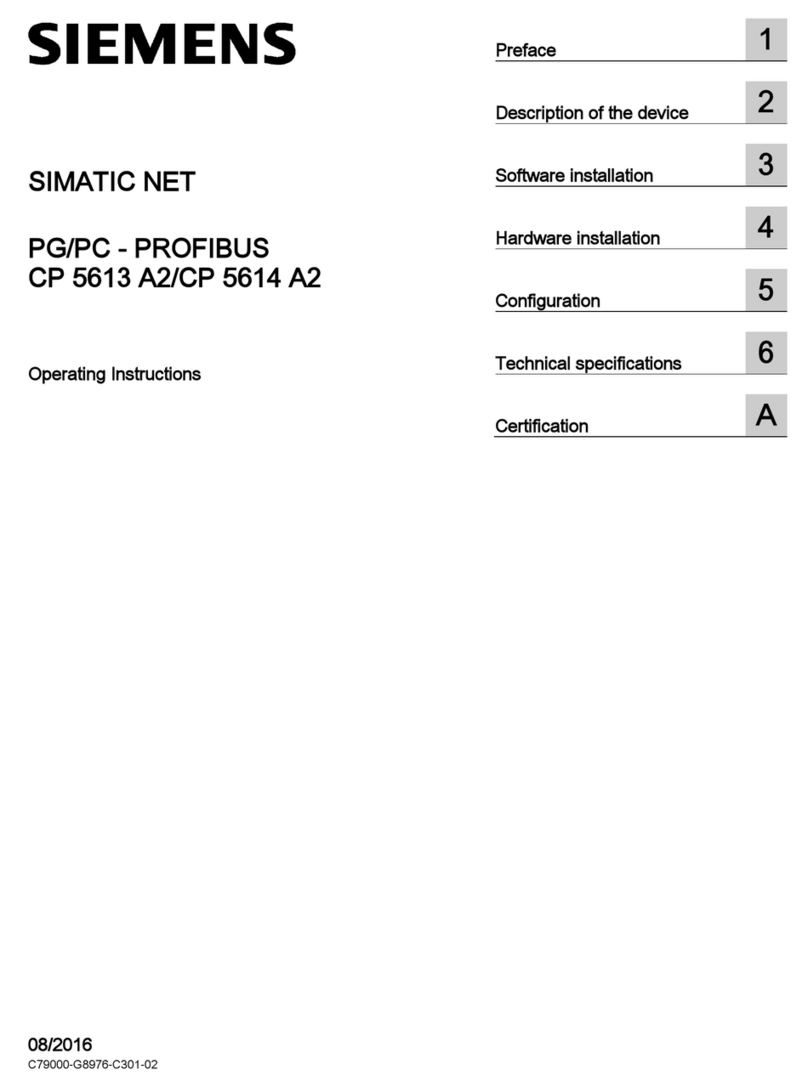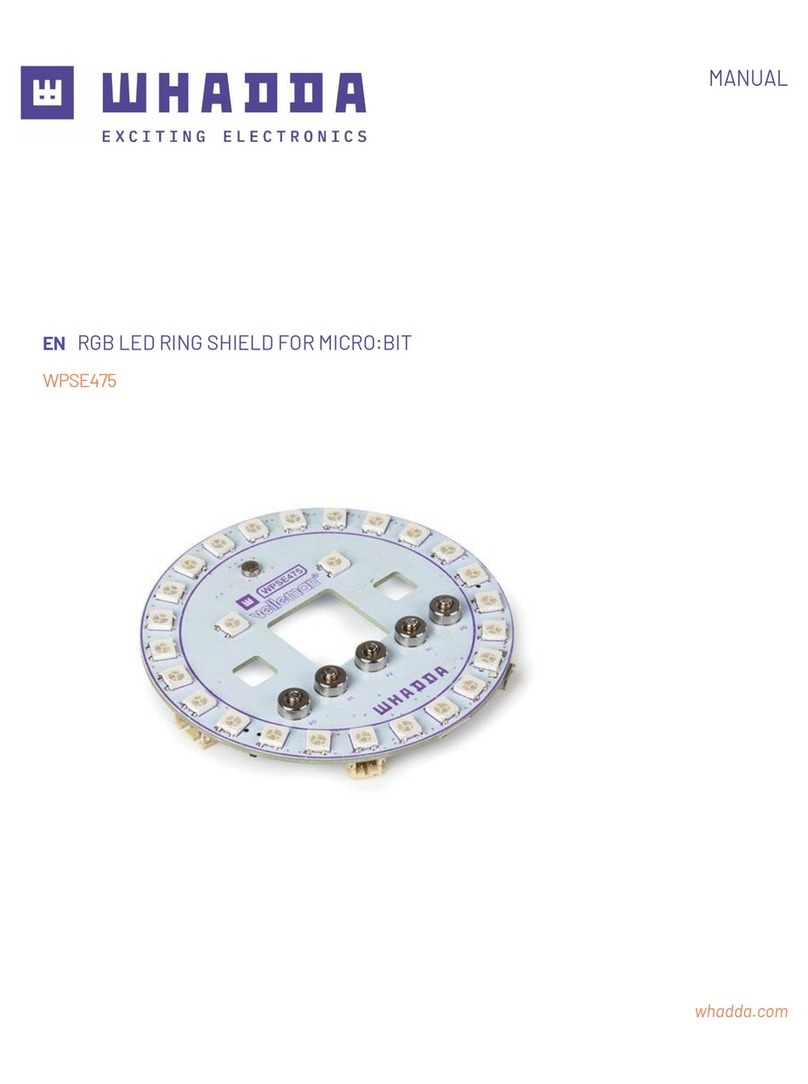Noctua NH-U9 TR4-SP3 User manual
Other Noctua Computer Hardware manuals
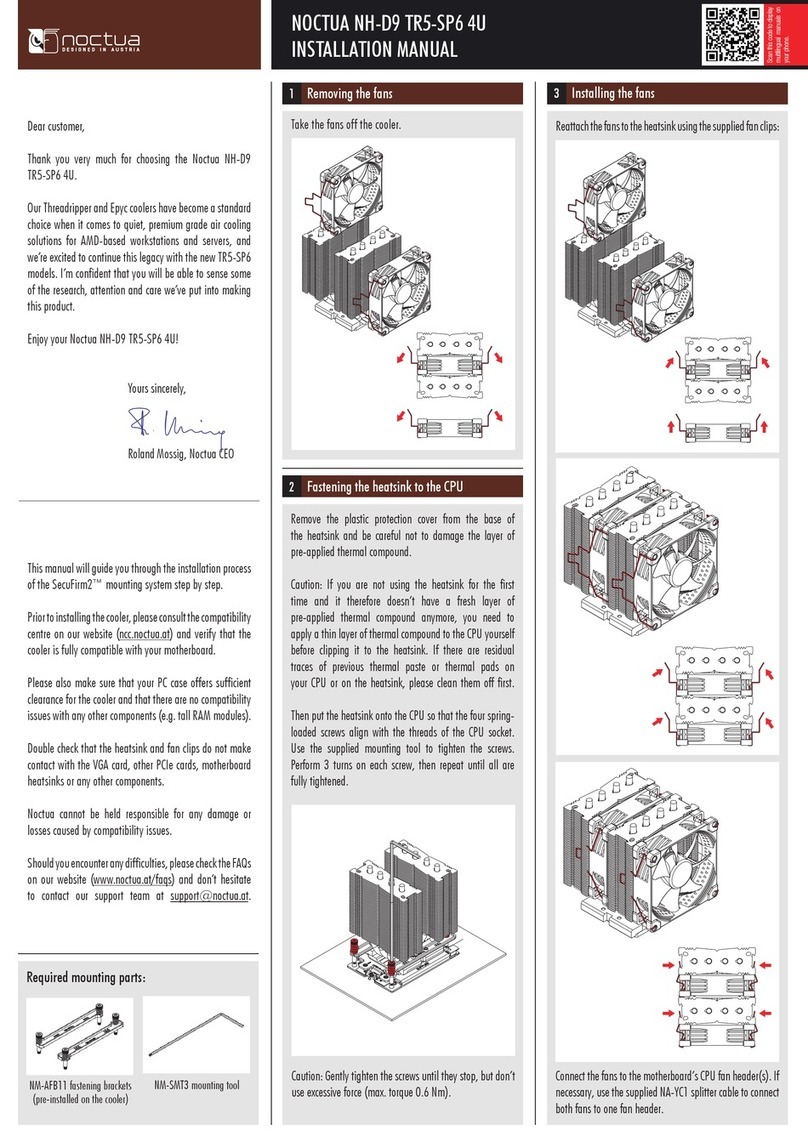
Noctua
Noctua NH-D9 TR5-SP6 4U User manual

Noctua
Noctua NH-U12P SE2 User manual
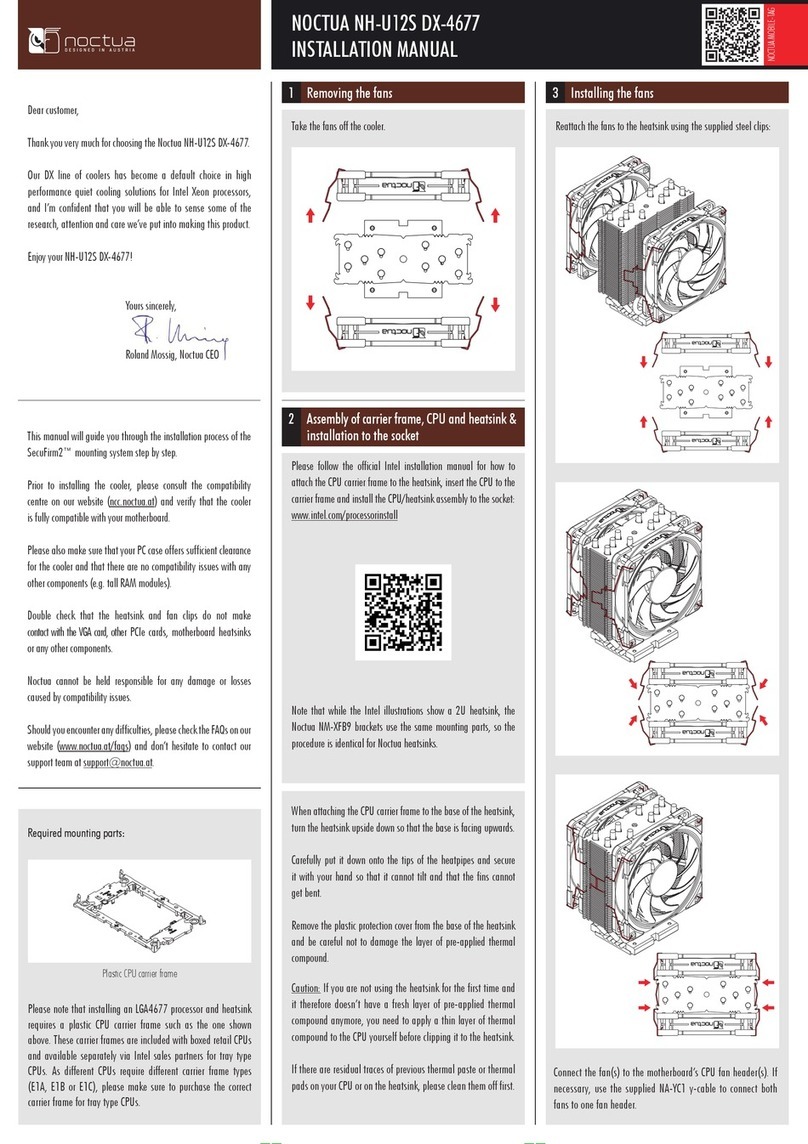
Noctua
Noctua NH-U12S DX-4677 User manual

Noctua
Noctua DX Series User manual

Noctua
Noctua NH-C12P SE14 User manual
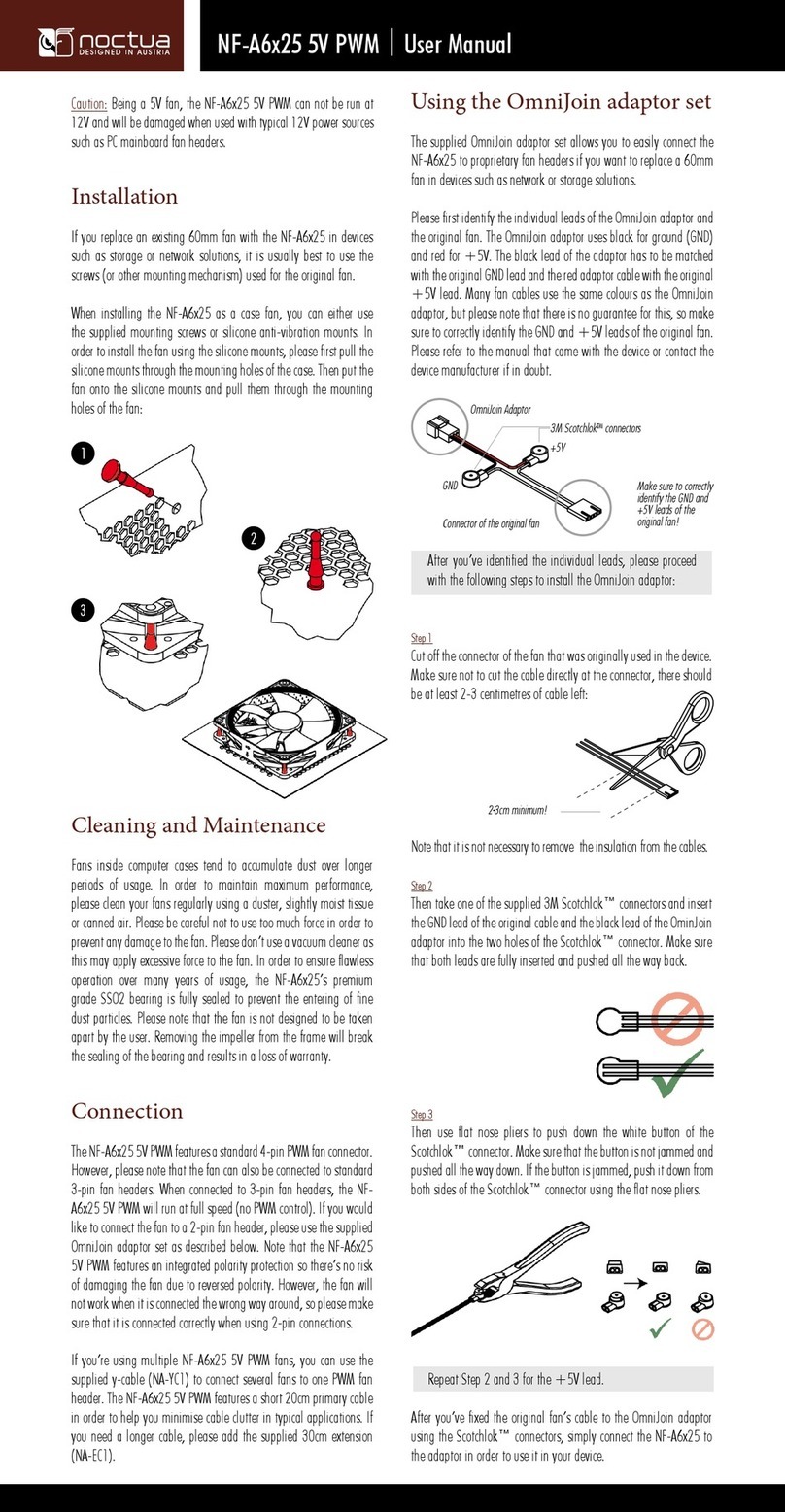
Noctua
Noctua NF-A6x25 5V PWM User manual
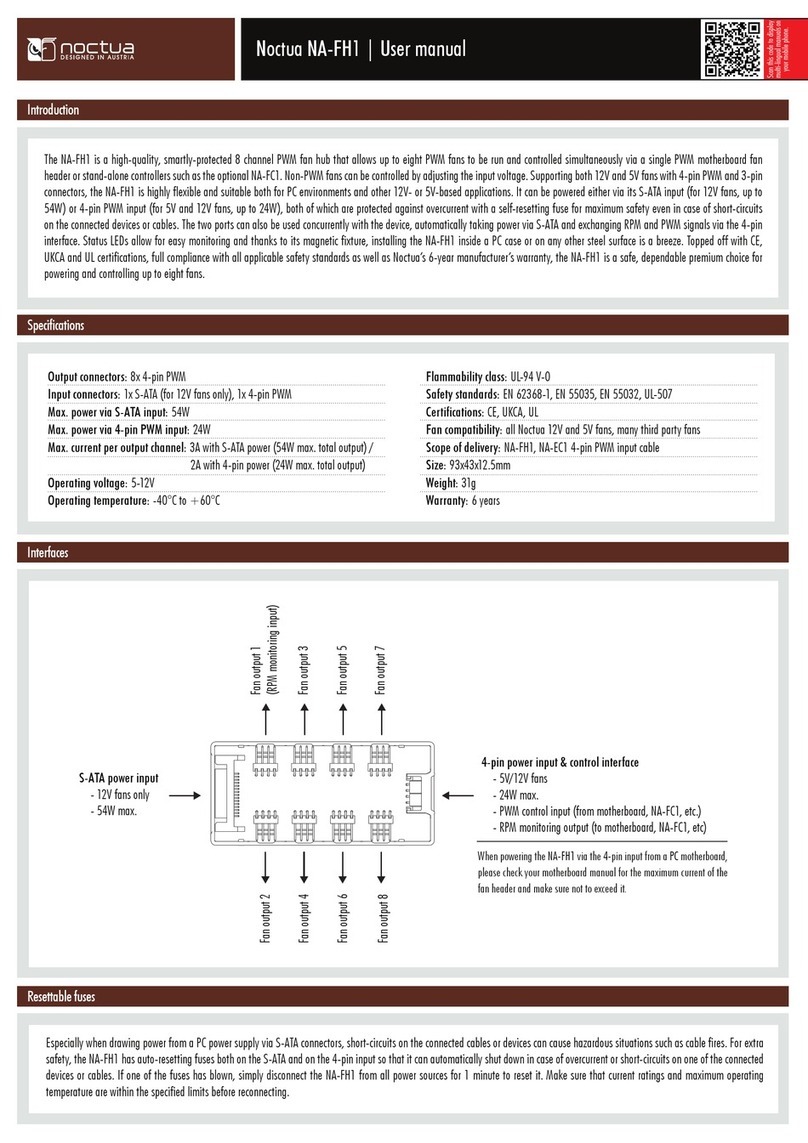
Noctua
Noctua NA-FH1 User manual
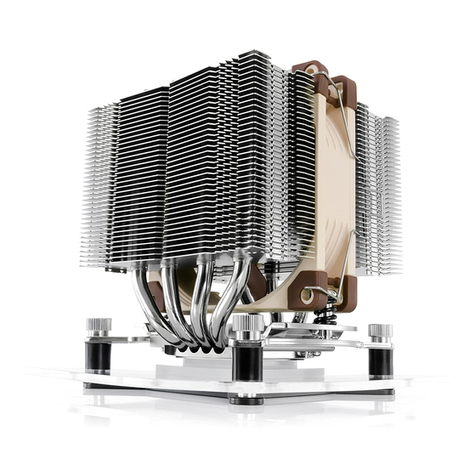
Noctua
Noctua NH-D9L User manual
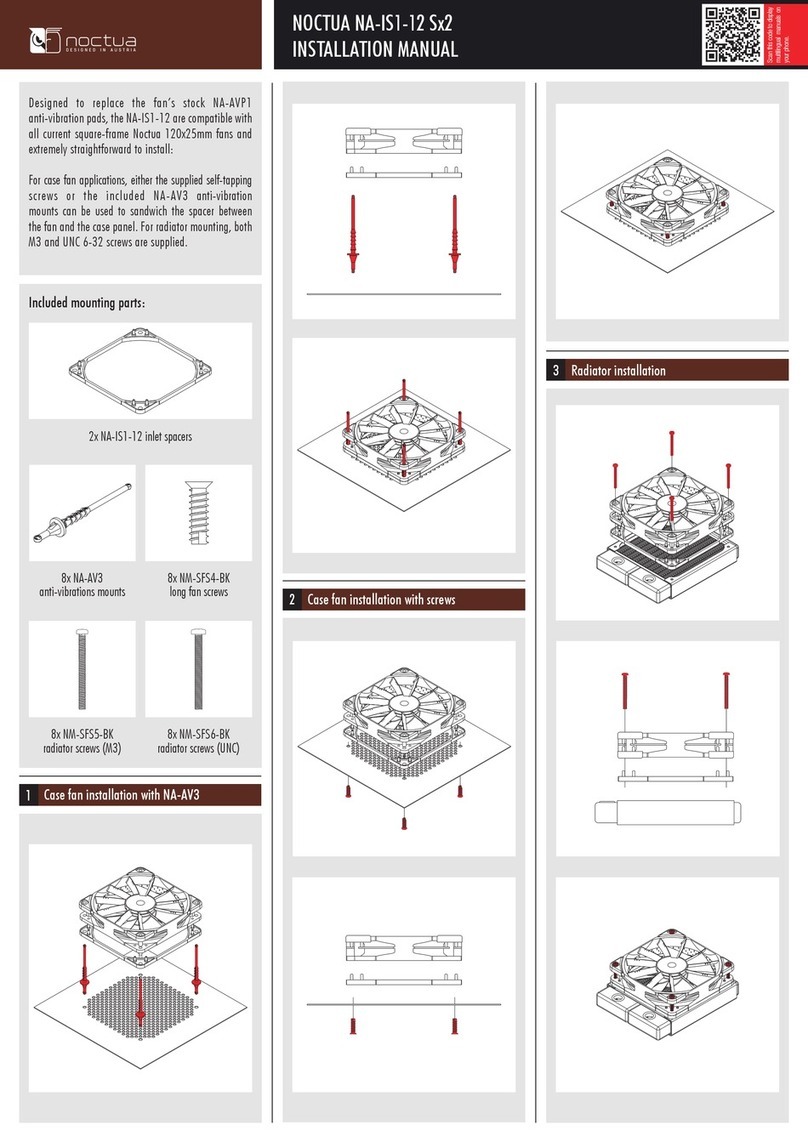
Noctua
Noctua NA-IS1-12 Sx2 User manual
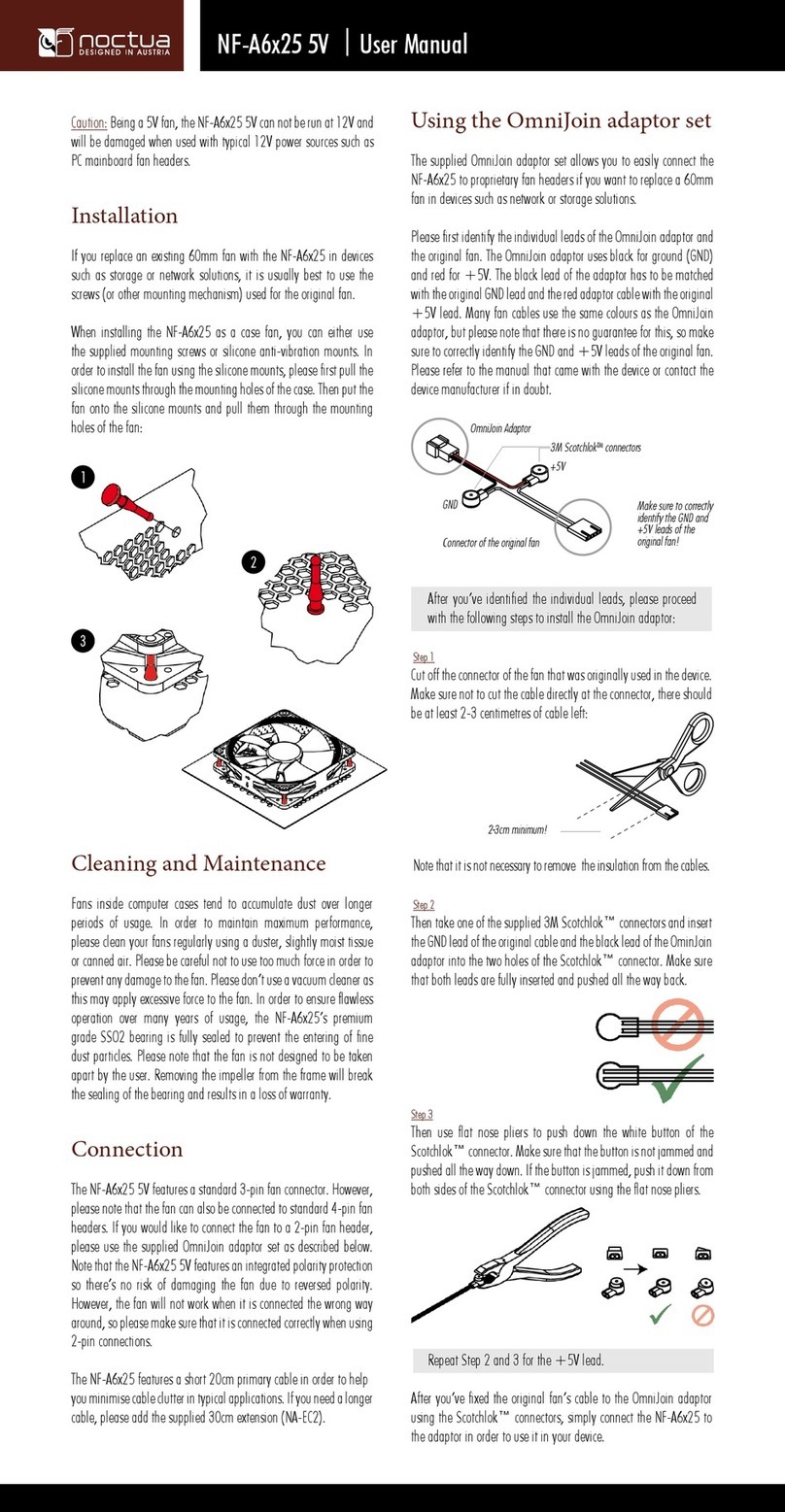
Noctua
Noctua NF-A6x25 5V User manual

Noctua
Noctua NH-U12S chromax.black User manual

Noctua
Noctua REDUX NH-U12S User manual

Noctua
Noctua NF-A12x15 PWM User manual

Noctua
Noctua NF-A12x25 ULN User manual
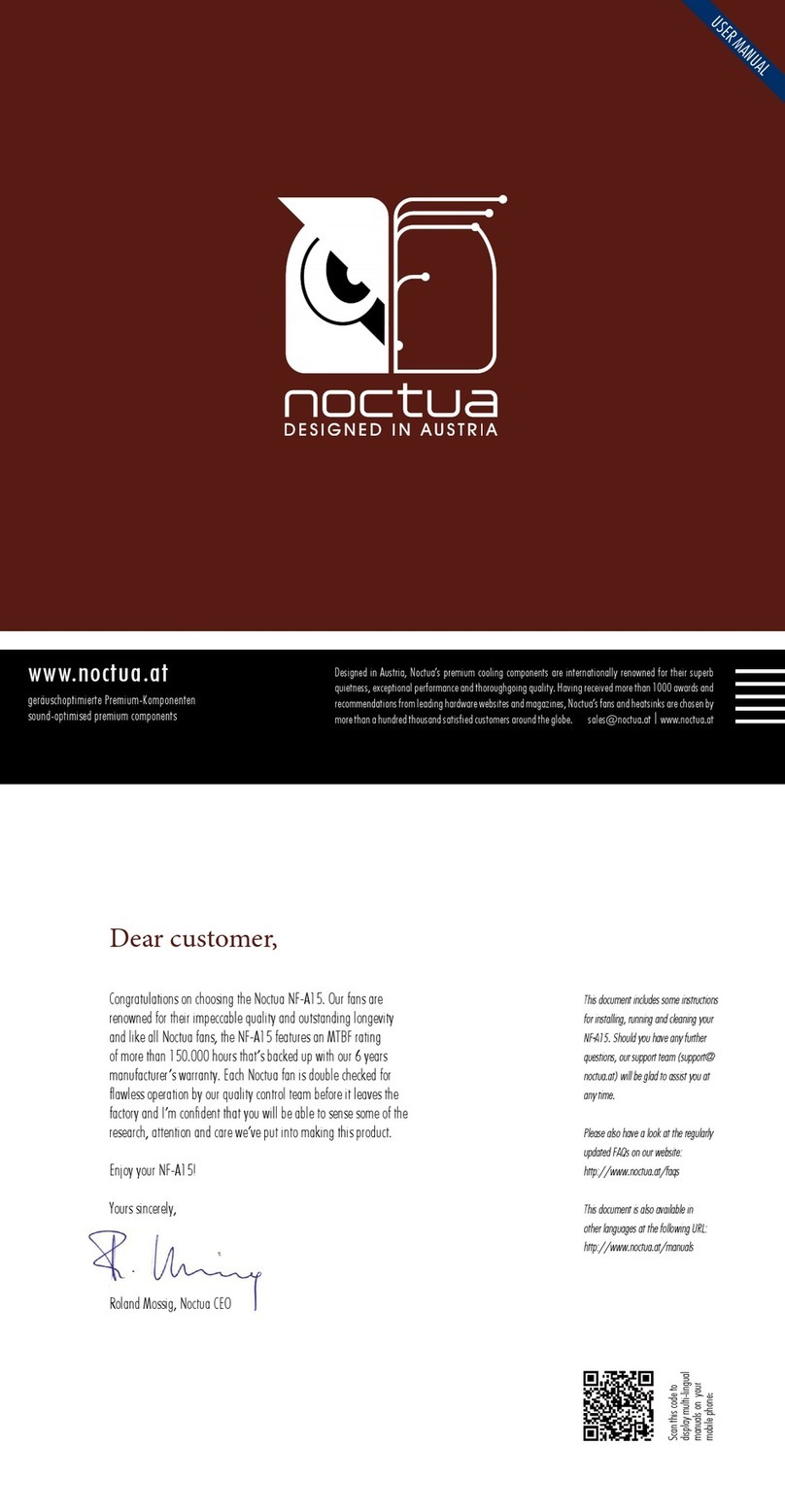
Noctua
Noctua NF-A15 User manual
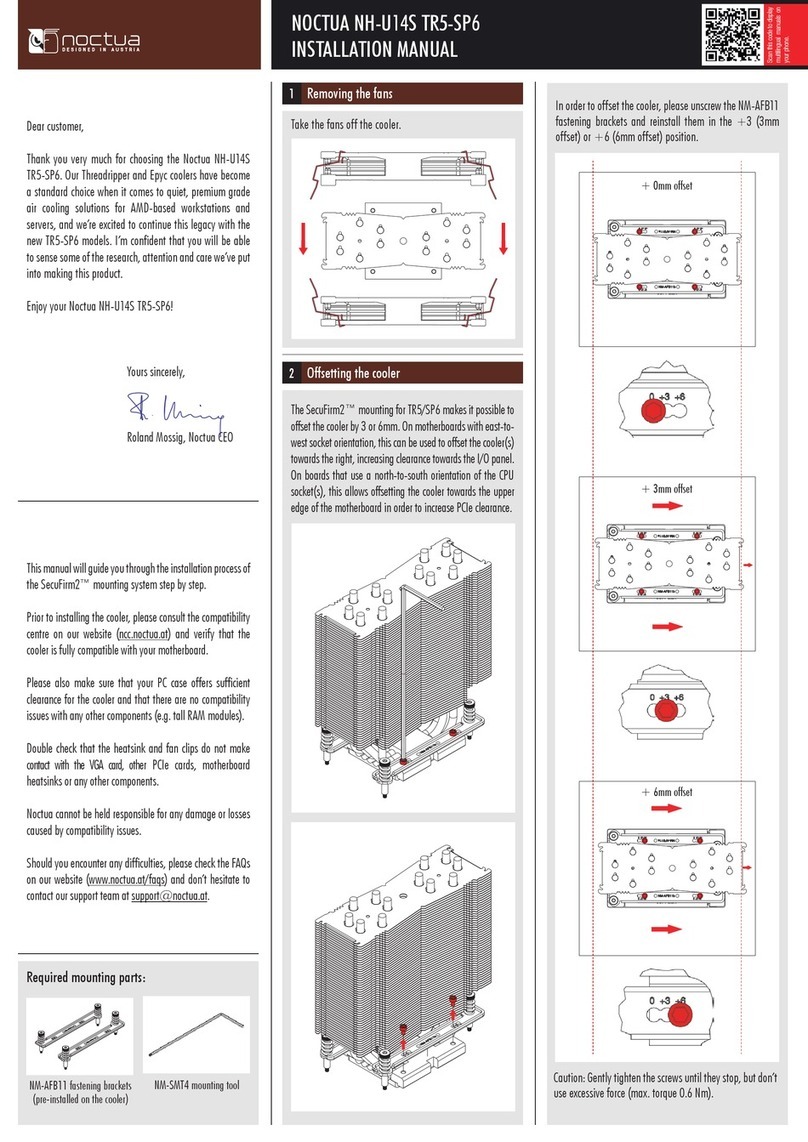
Noctua
Noctua NH-U14S TR5-SP6 User manual

Noctua
Noctua NF-S12AFIX User manual

Noctua
Noctua NM-i17-MP83 Series User manual

Noctua
Noctua NF-A20 5V User manual
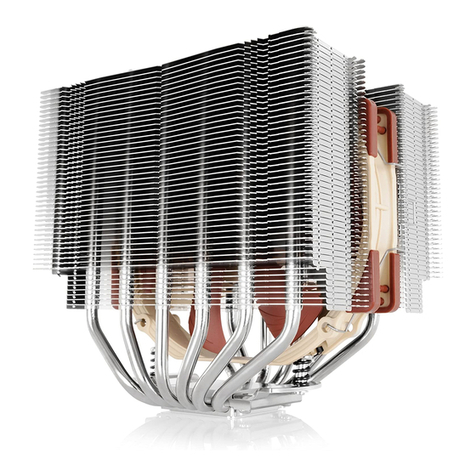
Noctua
Noctua NH-D15S chromax.black User manual
Popular Computer Hardware manuals by other brands

ekwb
ekwb EK-RAM Dominator INSTALLATION AND MOUNTING MANUAL

Philips
Philips SDJ6070W Specifications

Classe Audio
Classe Audio SSP-300 owner's manual
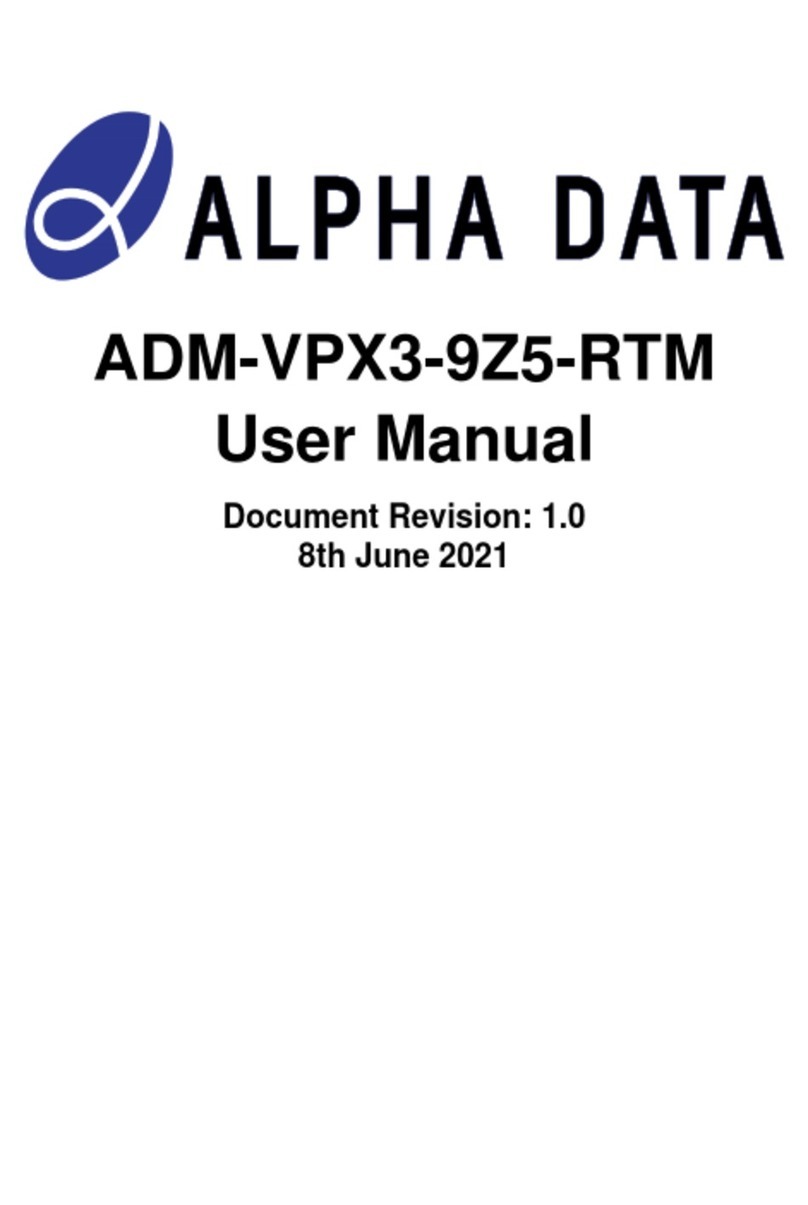
Alpha Data
Alpha Data ADM-VPX3-9Z5-RTM user manual

Digital Equipment
Digital Equipment DECbridge 90FL owner's manual
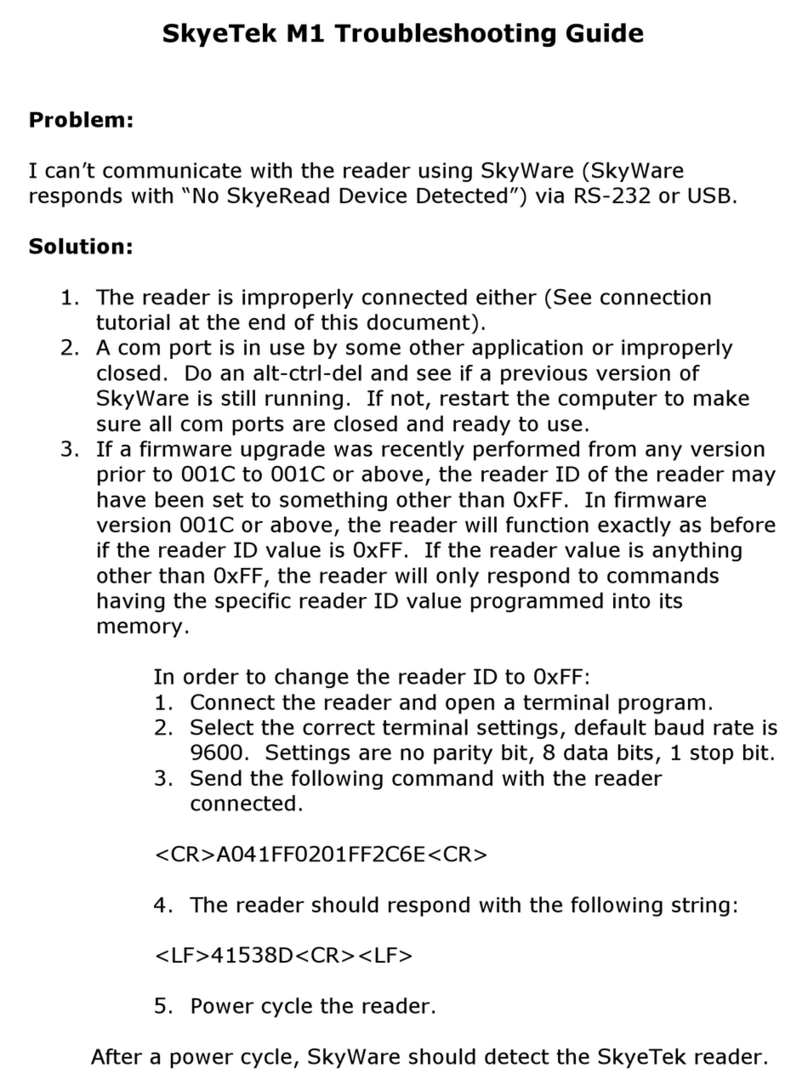
Skyetek
Skyetek SKYEMODULE M1 troubleshooting guide

Adaptec
Adaptec ASR-3085 Important information about issues and errata

Omnia
Omnia ONE Installation and operation manual
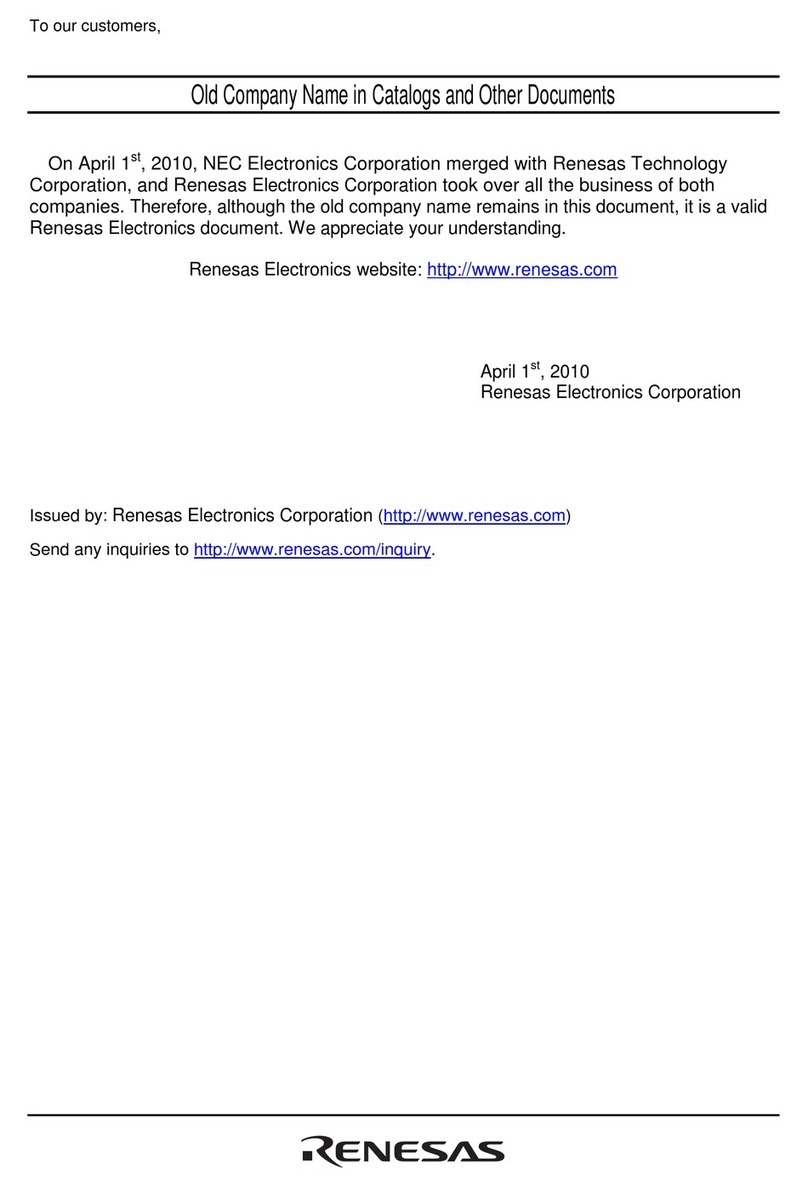
Renesas
Renesas M3T-F160-64NSA user manual

BE QUIET!
BE QUIET! SILENT WINGS 4 Product information

Extron electronics
Extron electronics RGB to DVI Scaler RGB-DVI 300 user manual

Behringer
Behringer ULTRADRIVE PRO DCX2496 user manual