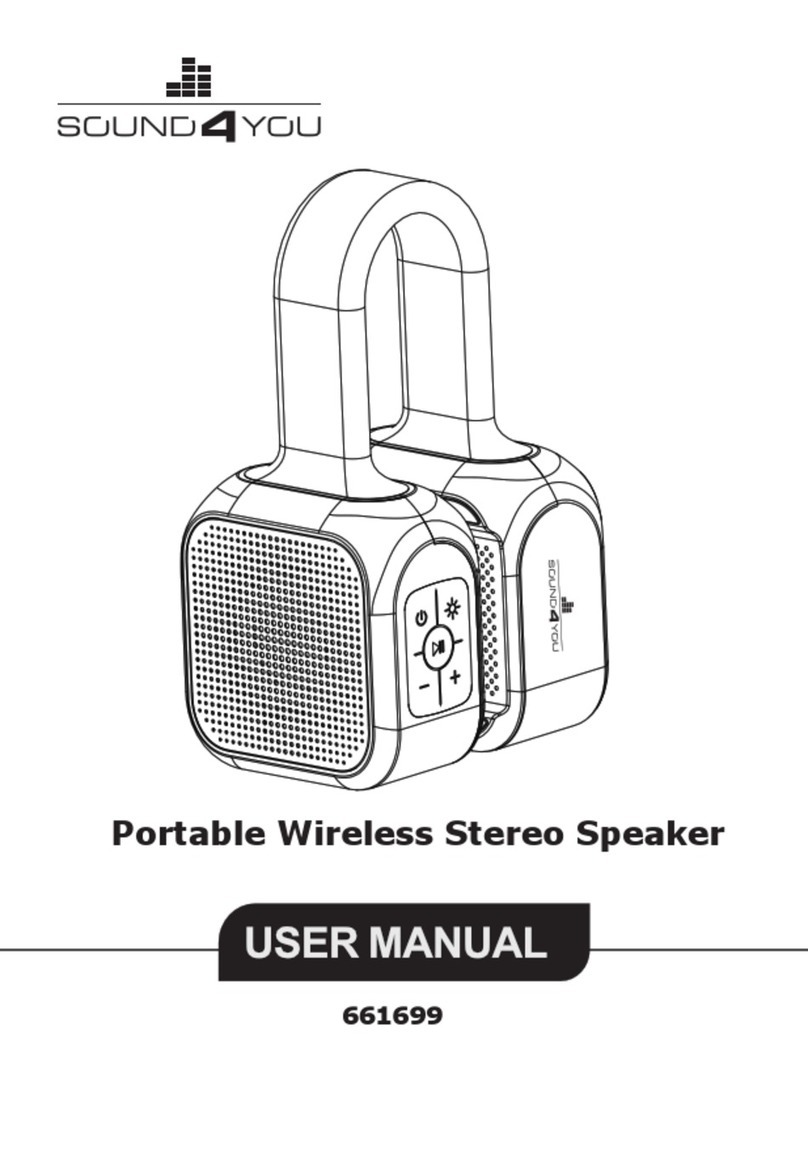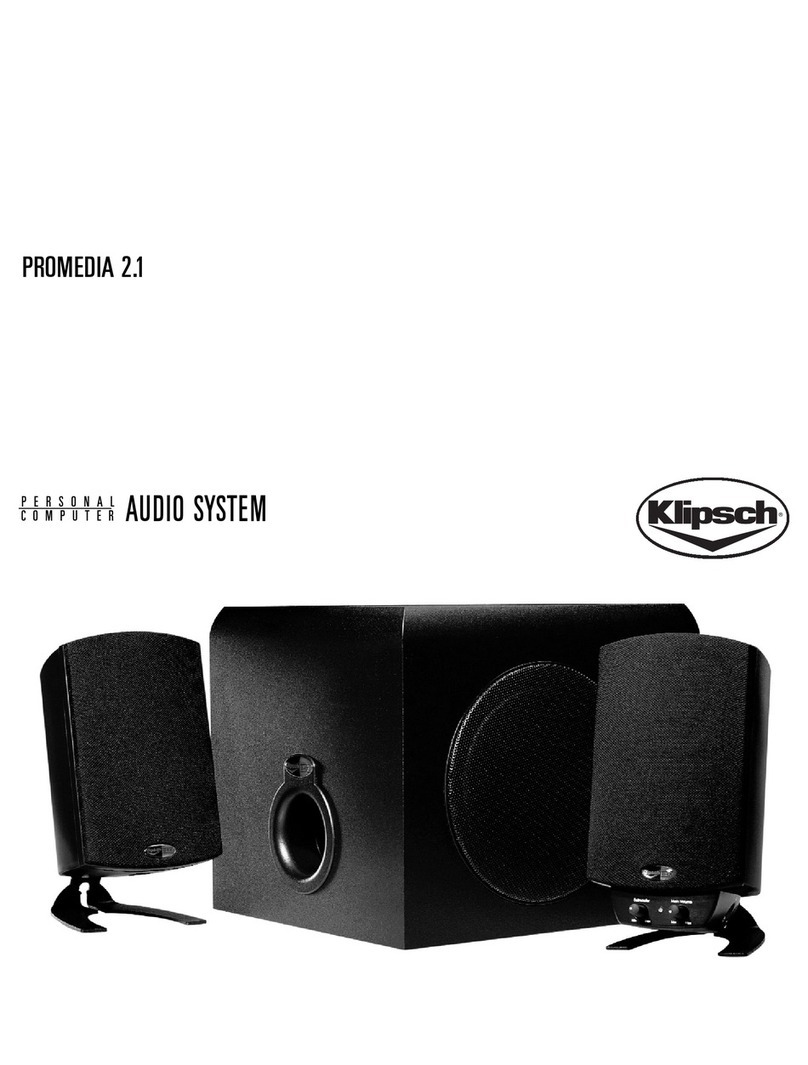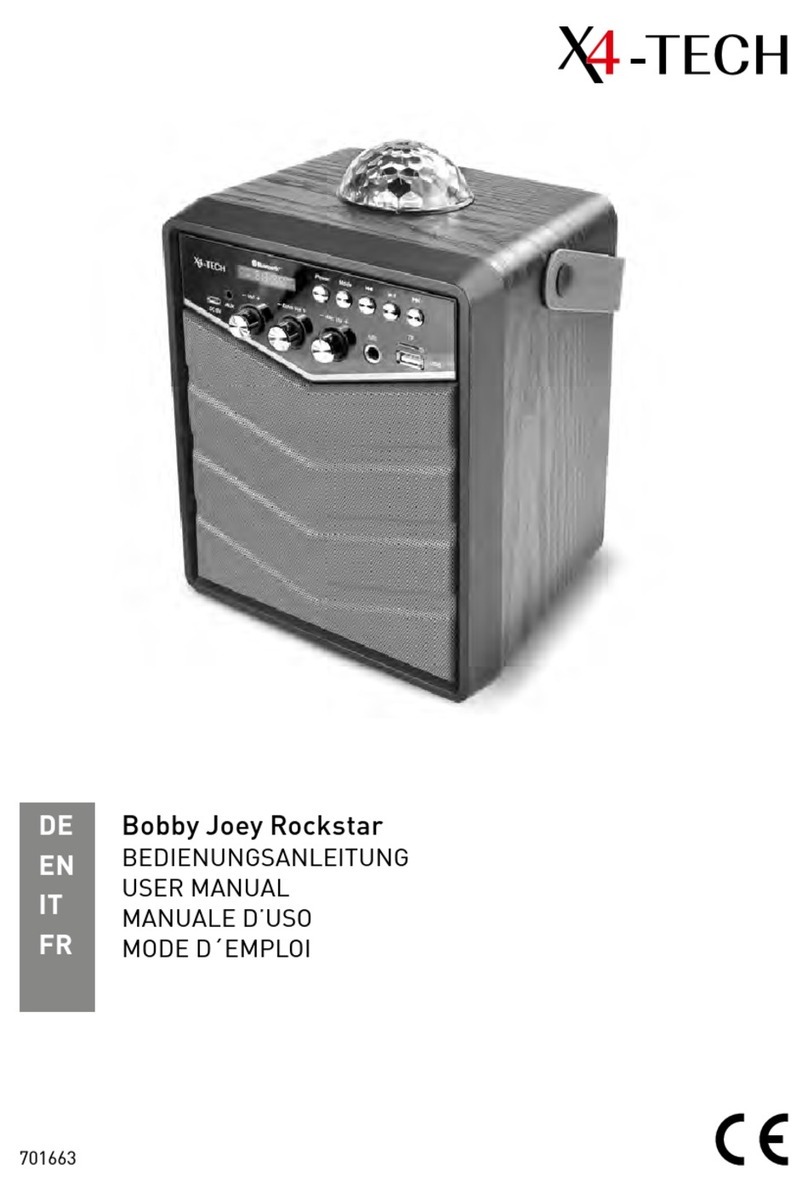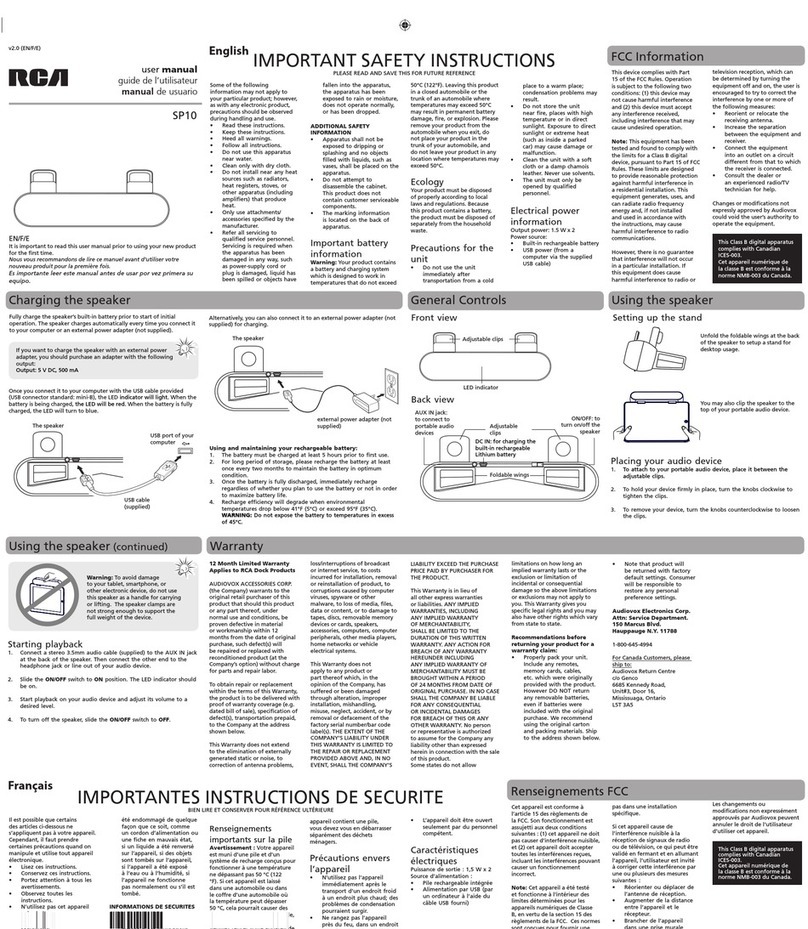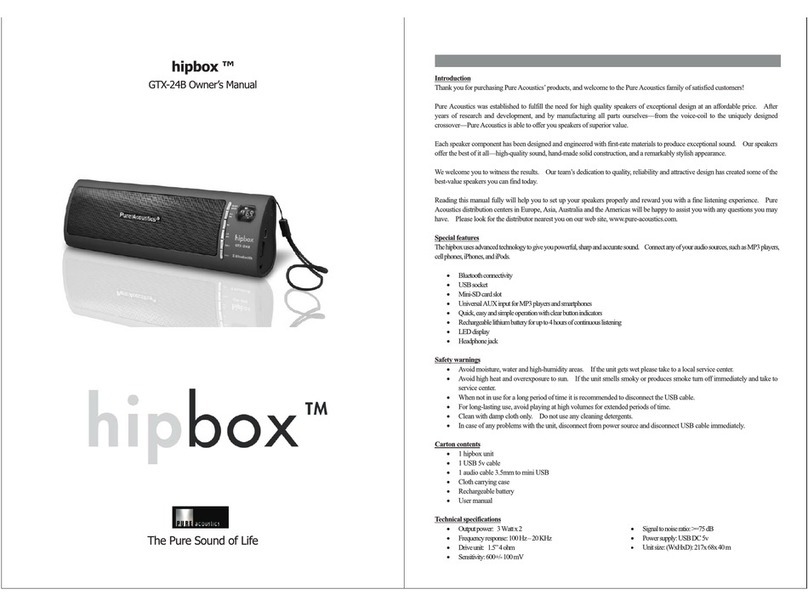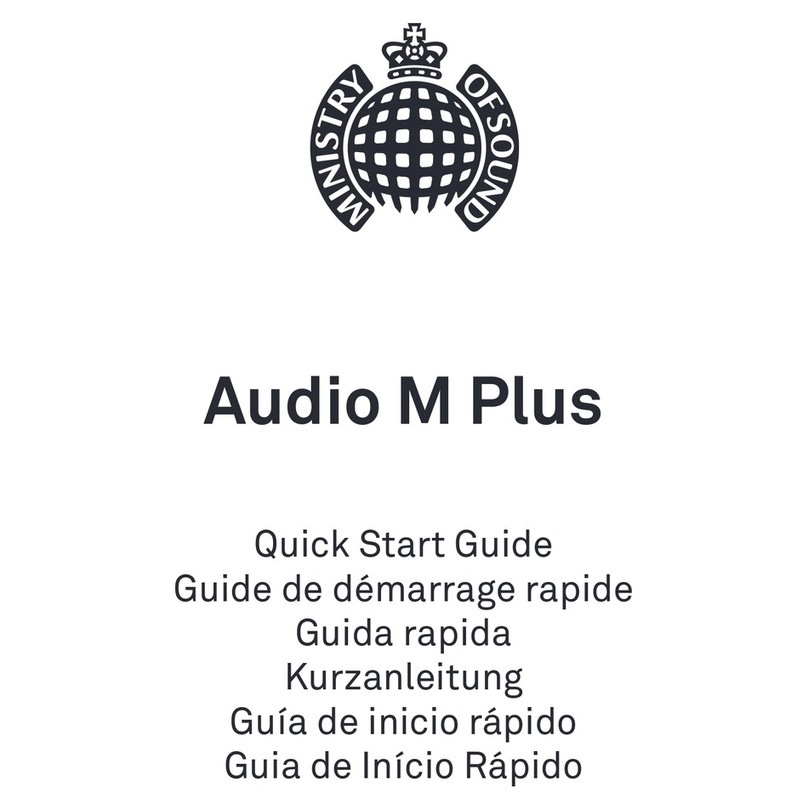NOGO B7500 User manual

NOGO B7500 user manual
The Chapter I: cautions
zKeep the speaker away from flinty environment:Damp, dusty, reeky and so on.
zKeep the speaker away from water and other liquid. If it occurs, please use a soft cloth to
dry it.
zDon’t use water or chemical liquid to clean it, please use a soft cloth to clean the surface of
the speakers.
zKeep this product away from high temperature, not allowed roasting, baking or drying.
zBe sure the voltage for power ≤3.5V
zKeep this product away from hit of large external force.
zKeep the speaker away from strong magnetic.
Don’t open and repair the speaker by yourself.
Warnings:
This device complies with Part 15 of the FCC Rules. Operation is subject to the following two conditions:
(1) this device may not cause harmful interference, and (2) this device must accept
any interference received, including interference that may cause undesired operation.
changes or modifications not expressly approved by the party responsible for compliance
could void the user's authority to operate the equipment.
NOTE: This equipment has been tested and found to comply with the limits for a
Class B digital device, pursuant to Part 15 of the FCC Rules. These limits are
designed to provide reasonable protection against harmful interference in a
residential installation. This equipment generates, uses and can radiate radio
frequency energy and, if not installed and used in accordance with the
instructions, may cause harmful interference to radio communications. However,
there is no guarantee that interference will not occur in a particular installation.
If this equipment does cause harmful interference to radio or television reception,
which can be determined by turning the equipment off and on, the user is
encouraged to try to correct the interference by one or more of the following
measures:
-- Reorient or relocate the receiving antenna.
-- Increase the separation between the equipment and receiver.
-- Connect the equipment into an outlet on a circuit different
from that to which the receiver is connected.
-- Consult the dealer or an experienced radio/TV technician for help.
FCC RF warning statement: The device has been evaluated to meet general RF exposure requirement. The
device can be used in portable exposure condition without restriction.
The Chapter II: Features & Functions

zLooks small, sounds big. Blast music, movies, games and more
zBluetooth 4.0, easy to pair 2 devices at same time
zDump energy shown by one key
zUp to 8 hours music continuously
zMarvelous soft cover, durable & shockproof
zGood quality sound: supper bass, loud sound, hi-fi music
zHand free: when call coming, press “Pause/Play” to answer or hang up the phone
zManage power intelligently
--It will enter into energy-saving mode in 5 minutes if it doesn’t carry out any task
--Charging indicator: indicator is red when recharging; indicator is off when battery full
charged
--When low power, it will give beep tone
zPower bank: if you bought the power bank edition,you can recharge your mobile
phone through this speaker
The Chapter III: Package Including
●Speaker: 1 pc
●USB cable: 1 pc
●AUX cable: 1 pc
●Manual: 1 pc
* Remark: if you recharge for speaker on wall, the adaptor should be 5V, 1A
The Chapter IV: Product Structure
1、power switch: ON/OFF
2、
Micro Mini USB Slot
Dump energy indicator
AUX slot
Dump energy button
TF card slot
3、Function keys
Prev/ Fast reverse
Next/Fast forward
Mode/Play/Pause/Answer/Hang up
Volume -
Volume +
The Chapter V: Bluetooth Function

●Normal Bluetooth connecting
- Turn on the speaker; search the Bluetooth device “NOGO B7500”, match and connecting.
- Password (when needed):0000
●Bluetooth playing
- When Bluetooth connected, you can play the music which is in your Bluetooth device.
- When playing music, you can control the music through the speaker.
●Button function
Pause/Play;Answer/Hang up;If you press it for 2 seconds,it will change the mode
among Bluetooth/AUX
Preview song
Next song
Volume -
Volume +
●Bluetooth answer the phone call
- During playing music with your mobile phone, when a call coming, speaker will stop to
phone call
●Button function
- Touch for answer the phone call,press for 2 seconds to refuse the phone call
- During talking,press for 2 seconds to save the talking and touch again it will
continue the talking
- During talking,touch it to end the talking
- When talking end, the speaker will back to the former working task
When talking on the phone,invalid
When talking on the phone,invalid
When talking on the phone,decrease the volume
When talking on the phone,increase the volume
The Chapter VI: AUX playing
●Connect speaker with smart phone/PC though AUX cable, you can play music directly

●Operation control
During playing,touch to pause/play;press for 2 seconds to change mode among
Bluetooth/AUX
、Under AUX mode,invalid
During playing, decrease volume
During playing,increase volume
The Chapter VII: Recharge
●Recharge
- Dump energy indicator: press dump energy button, the indicator will show the
situation.
White: 60-100% energy
Blue: 10-60% energy
Red: less than 10% energy
-Any mode, when connect speaker with PC via USB cable to recharge
-If recharge on the wall, please use good quality adaptor: DC5V/1000mA
-Indicator: recharging—red
Full recharged—off
Remark 1: please recharge for 10 hours the first 3 time, the other time, according to the
indicator
Remark 2: Power bank edition: if the edition you bought has power bank
function, you can recharge your mobile phone through this speaker.
Chapter IX: Specification
Category Item Description
Standard Bluetooth 4.0
Frequency 2.4-2.48 GHz
Connection By hand
Range 30m
Bluetooth
Profile HS/HF、A2DP、AVRCP、OPP
Speaker unit 40mm
Rated Power 2.5W+2.5W
Response frequency
100Hz~20KHz
S/N S/N≥85 dB
RATED IMP 4 OHM
Audio
THD THD≤10%

Type Built-in Lion battery 1800mAh
Rated Power 3.7V
Power
Voltage 4.2V
AUX input 3.5mm AUX
Interface DC-IN input Mini USB
Gift box Size 180mm*105mm*70mm
Speaker Size 164*50*73mm
Speaker Weight 446grams
Spec
Design patent 201330170836.2
Table of contents