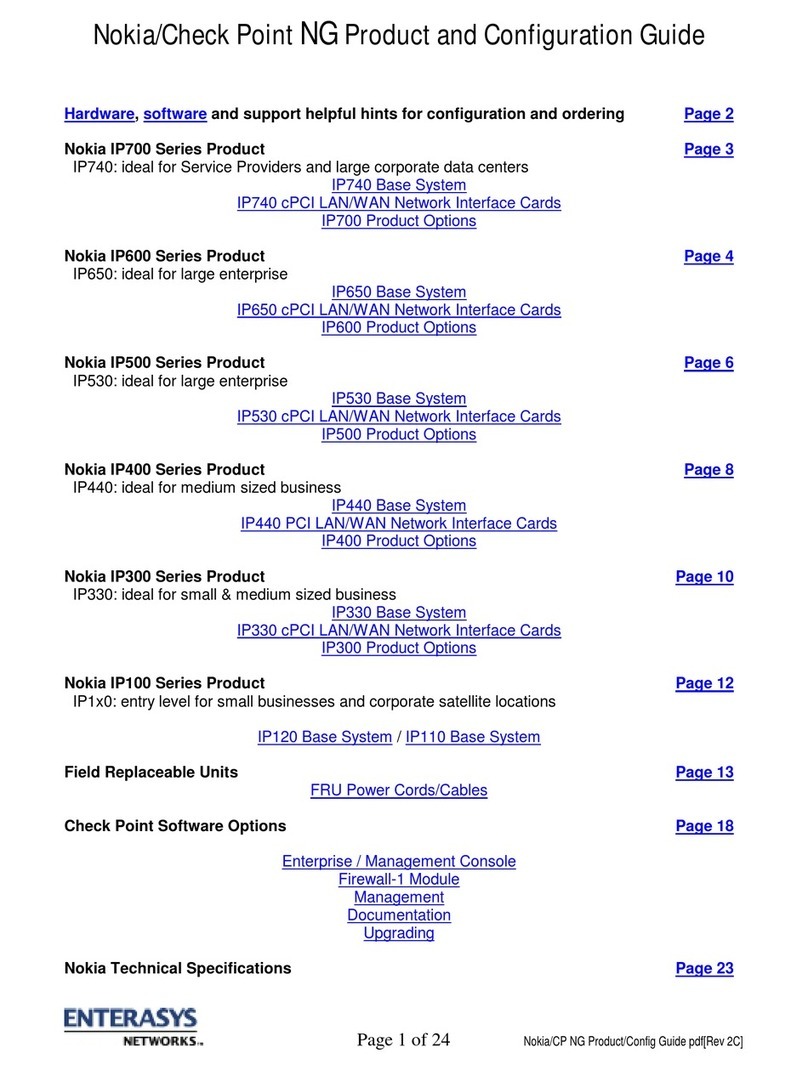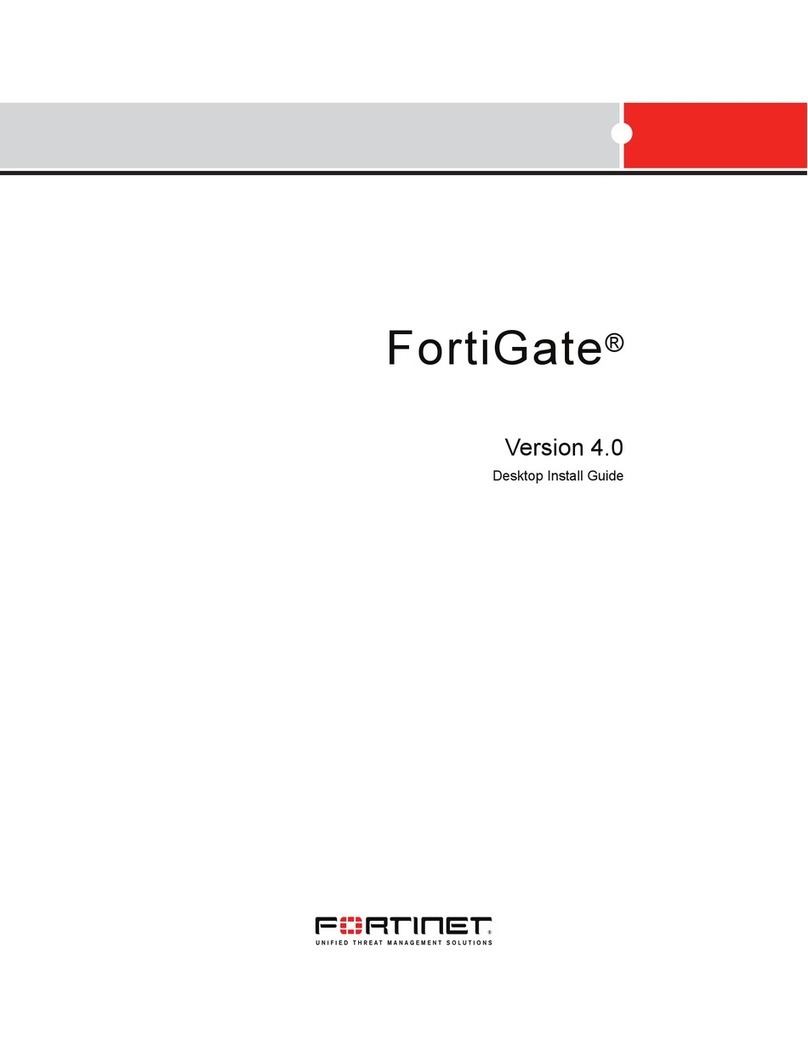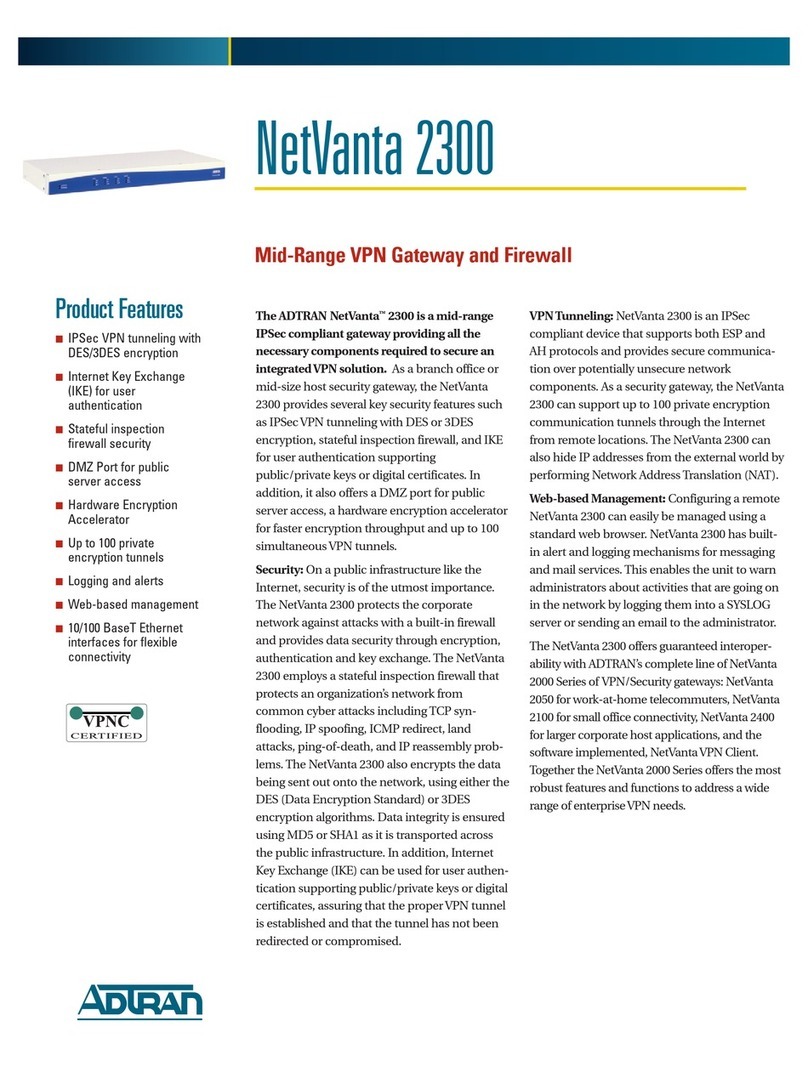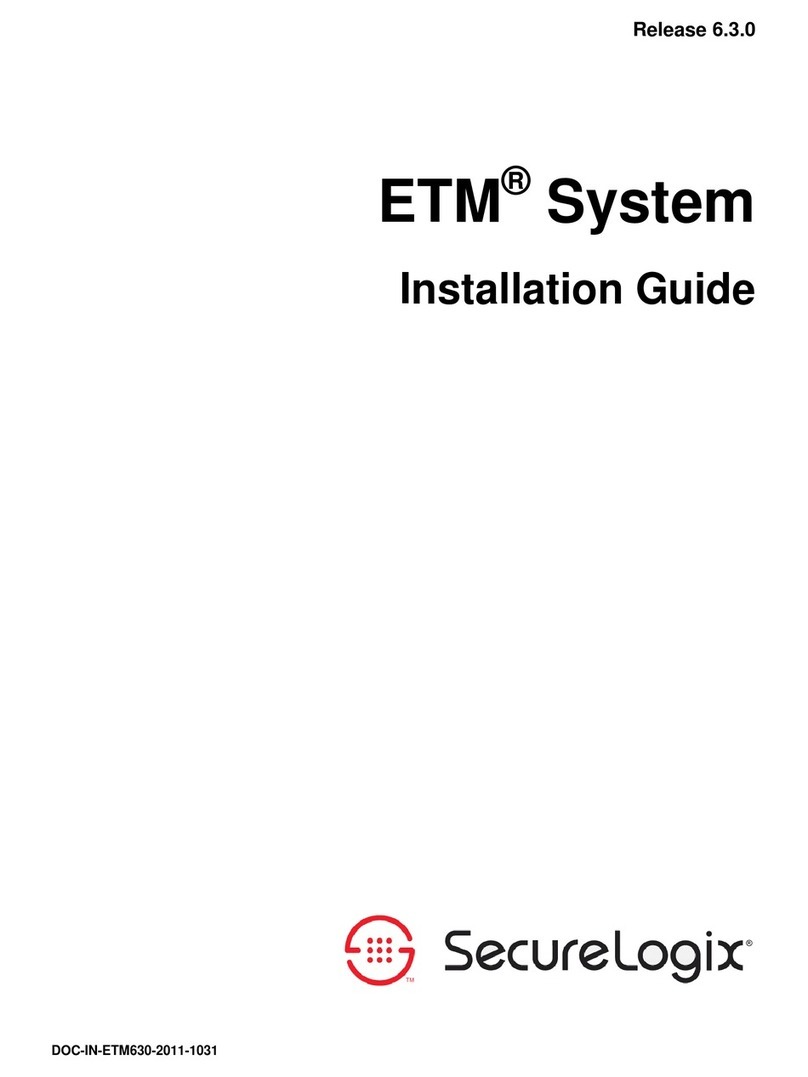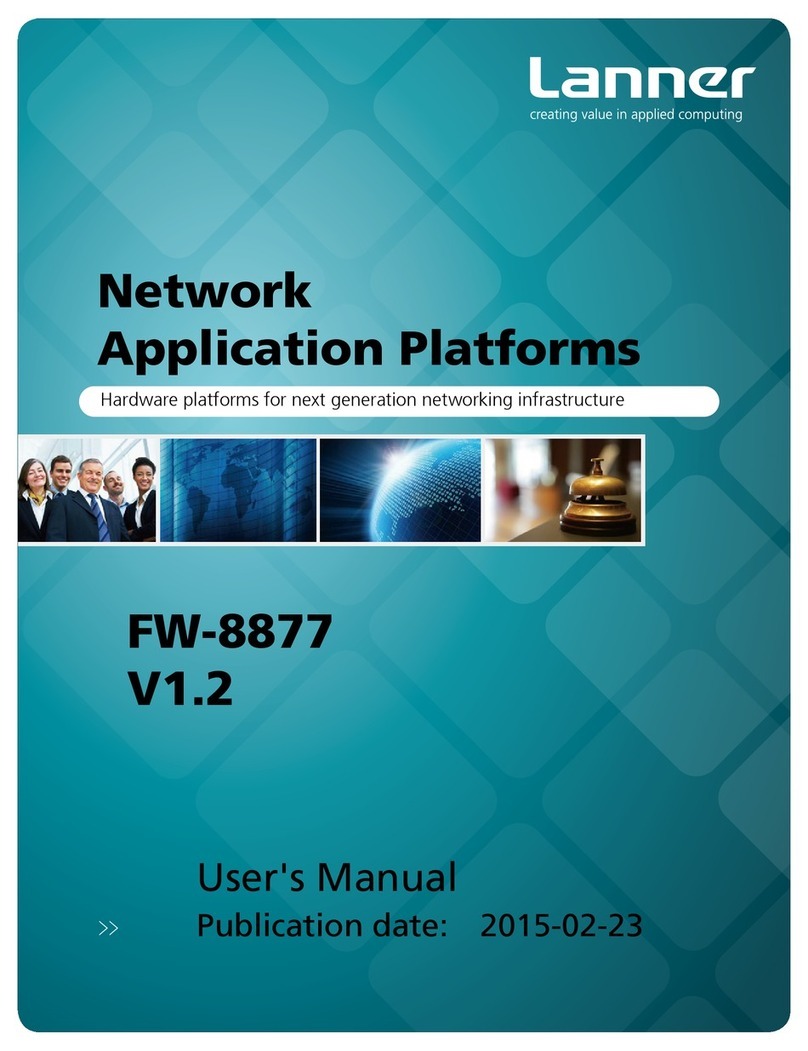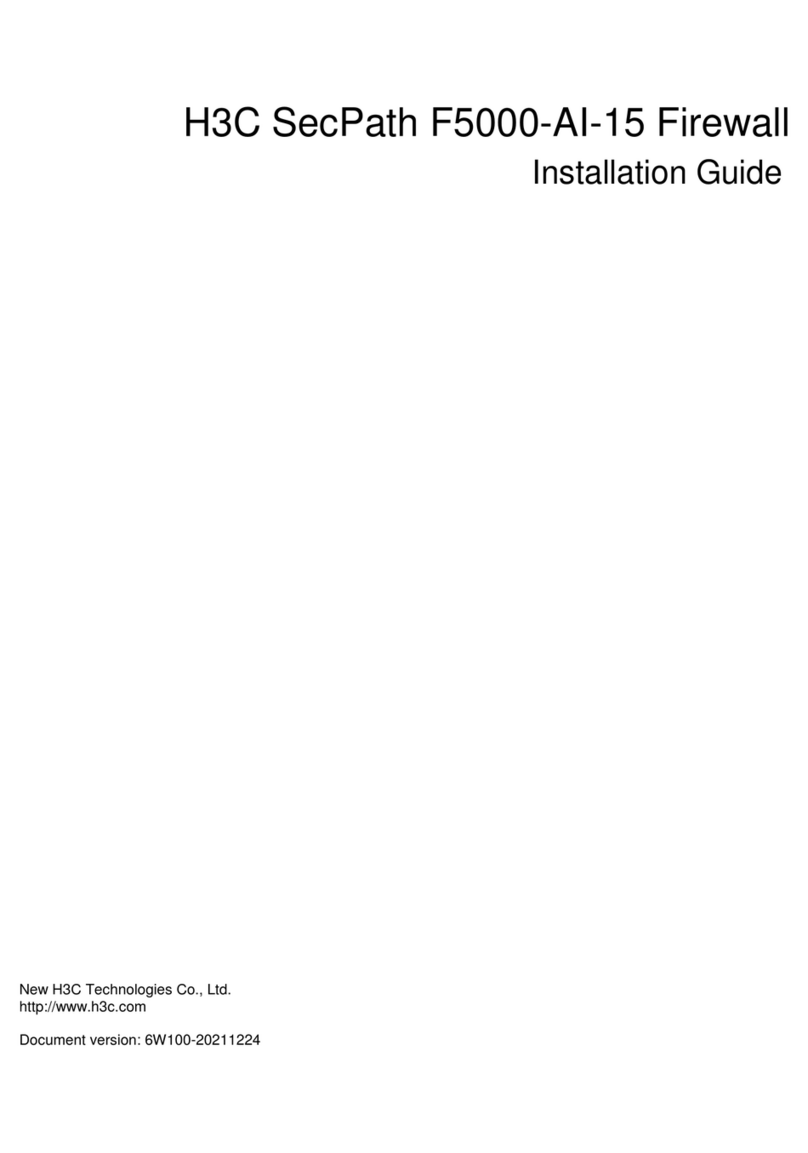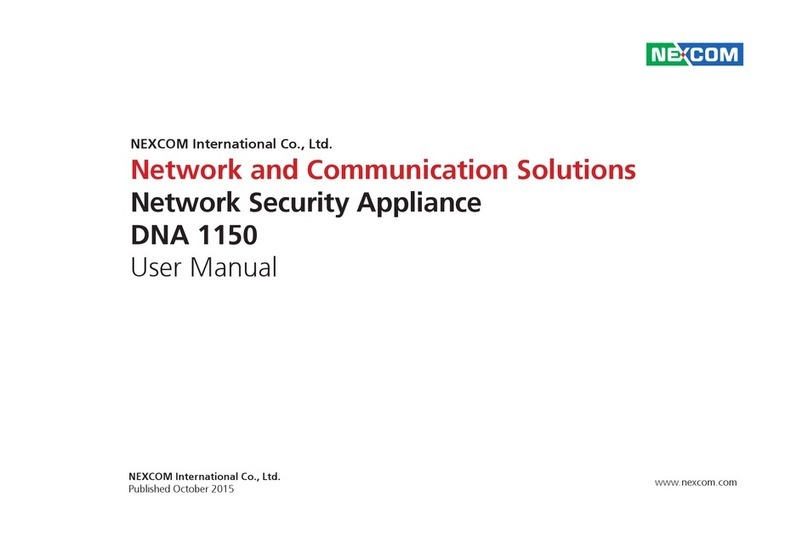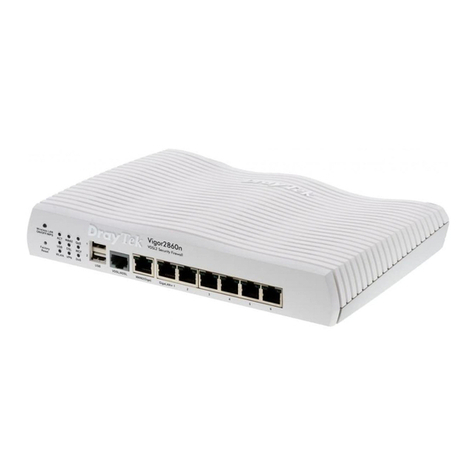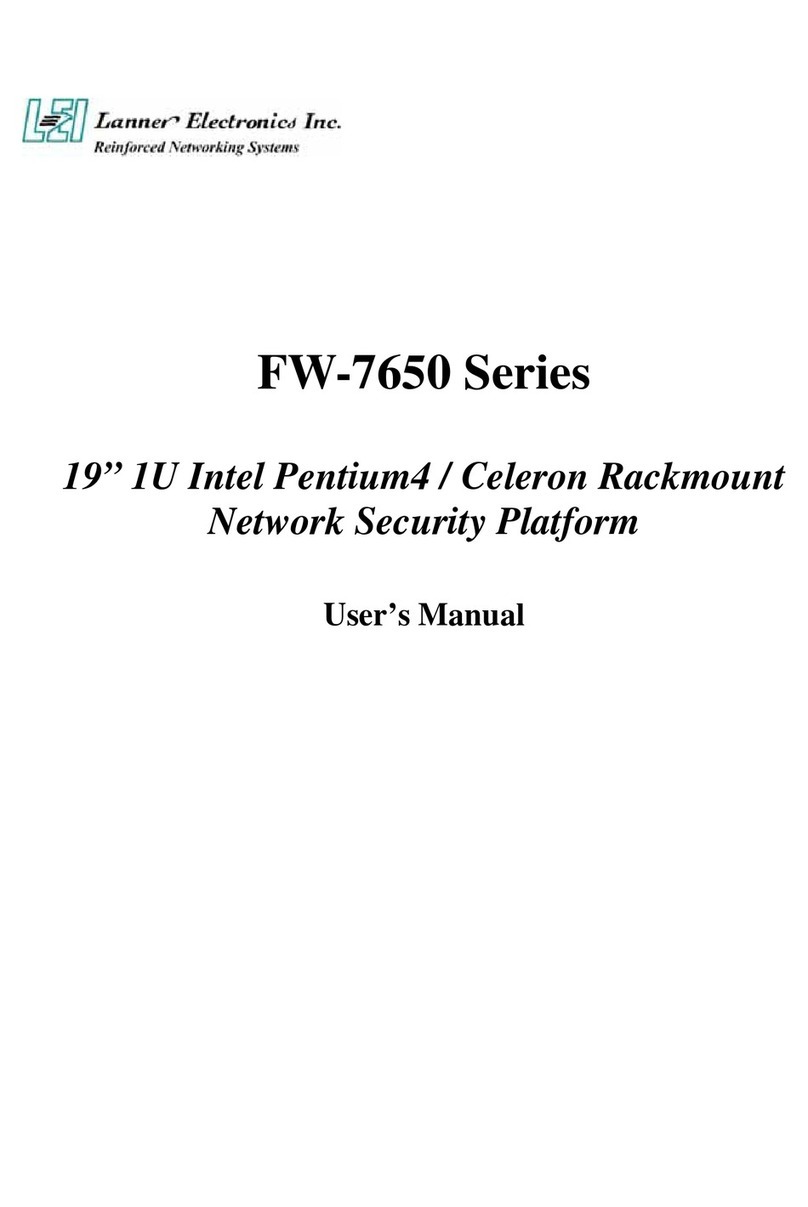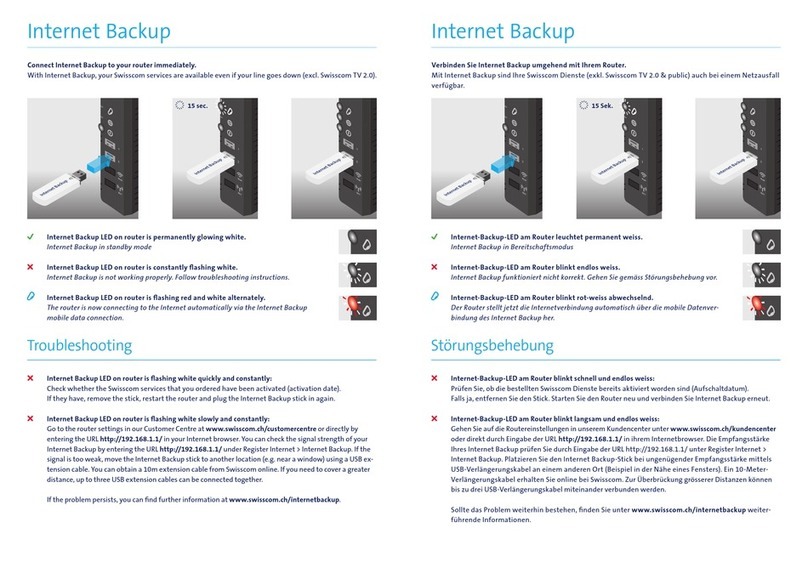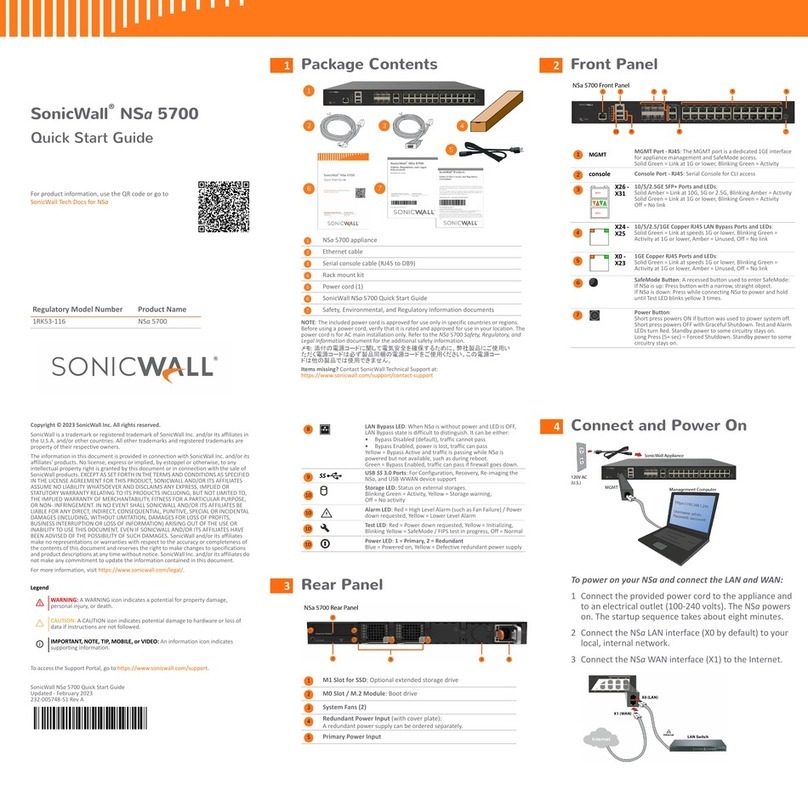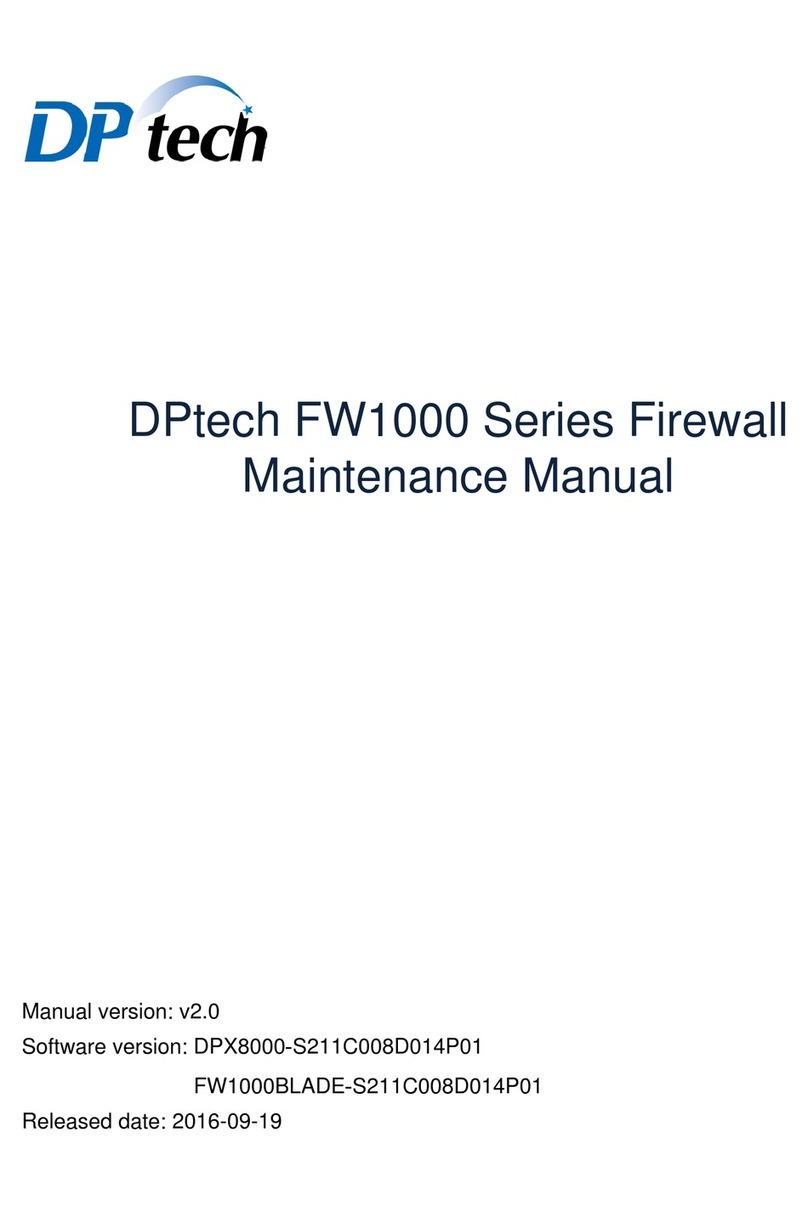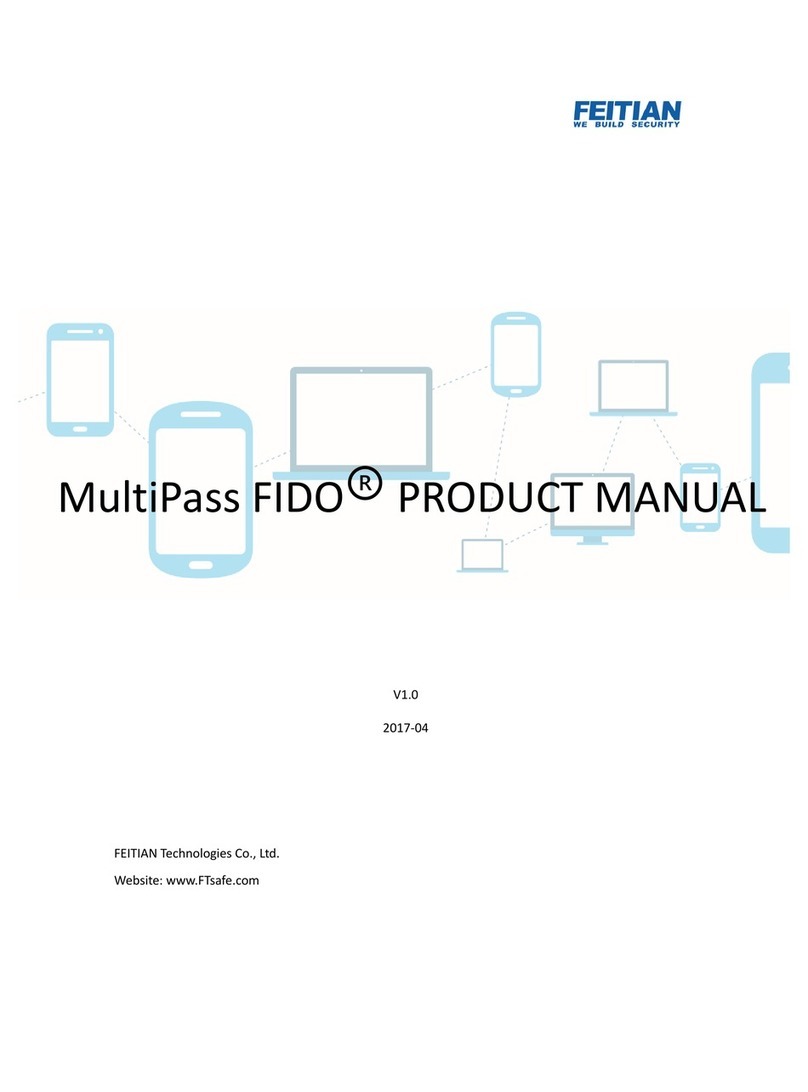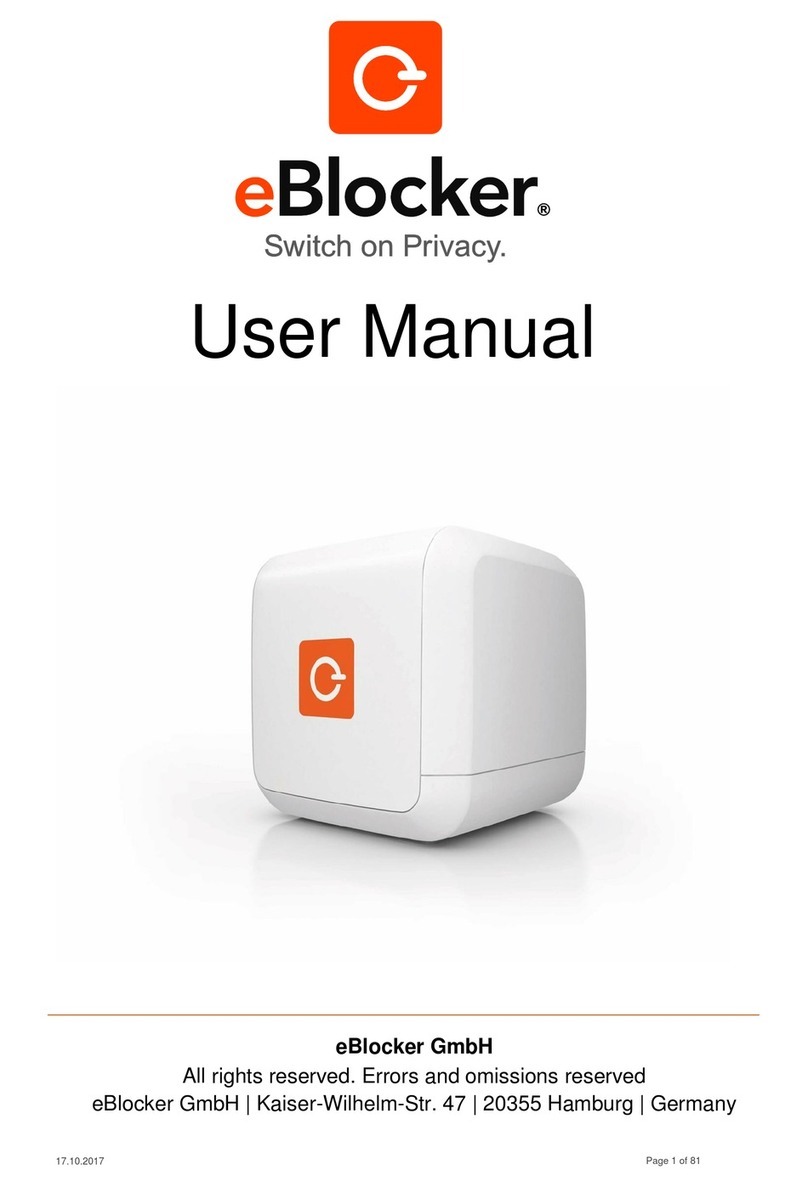Nokia IP40 User Guide 9
Configuring a Site to Site VPN Gateway. . . . . . . . . . . . . . . . . . . . . . . . . . . . . . . 132
Completing Site Creation . . . . . . . . . . . . . . . . . . . . . . . . . . . . . . . . . . . . . . . . . . 134
Setting Up the Nokia IP40 Satellite X as a VPN Server. . . . . . . . . . . . . . . . . . . . . 134
To set up your IP40 as a VPN server. . . . . . . . . . . . . . . . . . . . . . . . . . . . . . . . 134
Deleting a VPN Site . . . . . . . . . . . . . . . . . . . . . . . . . . . . . . . . . . . . . . . . . . . . . 135
Logging on to a VPN Site . . . . . . . . . . . . . . . . . . . . . . . . . . . . . . . . . . . . . . . . . . 135
Logging On from the Nokia IP40 GUI. . . . . . . . . . . . . . . . . . . . . . . . . . . . . . . . 136
Logging On Through my.vpn . . . . . . . . . . . . . . . . . . . . . . . . . . . . . . . . . . . . . . 137
Logging Off a VPN Site. . . . . . . . . . . . . . . . . . . . . . . . . . . . . . . . . . . . . . . . . . . . 137
SecuRemote to Satellite X (VPN Client to Gateway). . . . . . . . . . . . . . . . . . . . . . . 138
Setting up IP40 Satellite X. . . . . . . . . . . . . . . . . . . . . . . . . . . . . . . . . . . . . . . . . . 139
Setting up SecuRemote . . . . . . . . . . . . . . . . . . . . . . . . . . . . . . . . . . . . . . . . . . 139
Setting up the Nokia IP40 Tele 8 as VPN Client . . . . . . . . . . . . . . . . . . . . . . . . . . 139
Adding VPN Sites by Using the Nokia IP40 Tele 8 . . . . . . . . . . . . . . . . . . . . . . . 139
Adding VPN Sites by Using IP40 Satellite X . . . . . . . . . . . . . . . . . . . . . . . . . . . . 142
To add or edit VPN sites by using IP40 Satellite X . . . . . . . . . . . . . . . . . . . . . 142
IP40Tele to IP40 Satellite X (VPN Client to Gateway). . . . . . . . . . . . . . . . . . . . . . 143
Setting up IP40 Tele 8. . . . . . . . . . . . . . . . . . . . . . . . . . . . . . . . . . . . . . . . . . . . . 144
Setting up IP40 Satellite X. . . . . . . . . . . . . . . . . . . . . . . . . . . . . . . . . . . . . . . . . . 144
IP40 Tele 8 to Check Point v4.1/ NG/ FP1/ FP2/FP3/NG AI . . . . . . . . . . . . . . . . . 144
Setting up IP40 Tele 8. . . . . . . . . . . . . . . . . . . . . . . . . . . . . . . . . . . . . . . . . . . . . 144
Setting up Check Point Server . . . . . . . . . . . . . . . . . . . . . . . . . . . . . . . . . . . . . . 144
IP40 Tele 8 to Check Point NG AI . . . . . . . . . . . . . . . . . . . . . . . . . . . . . . . . . . . . . 144
Setting up IP40 Tele 8. . . . . . . . . . . . . . . . . . . . . . . . . . . . . . . . . . . . . . . . . . . . . 145
Setting up Check Point NG AI. . . . . . . . . . . . . . . . . . . . . . . . . . . . . . . . . . . . . . . 145
Site-to-Site VPNs . . . . . . . . . . . . . . . . . . . . . . . . . . . . . . . . . . . . . . . . . . . . . . . . . . 145
IP40 Satellite X in NAT and No-NAT Modes. . . . . . . . . . . . . . . . . . . . . . . . . . . . 145
No-NAT Mode . . . . . . . . . . . . . . . . . . . . . . . . . . . . . . . . . . . . . . . . . . . . . . . . . 146
NAT Mode . . . . . . . . . . . . . . . . . . . . . . . . . . . . . . . . . . . . . . . . . . . . . . . . . . . . 146
Installing VPN Certificates . . . . . . . . . . . . . . . . . . . . . . . . . . . . . . . . . . . . . . . . 147
Defining Backup VPN Gateway . . . . . . . . . . . . . . . . . . . . . . . . . . . . . . . . . . . . 148
Satellite X to Satellite X (VPN Gateway to Gateway) . . . . . . . . . . . . . . . . . . . . . 149
Setting up the Nokia IP40 Satellite X . . . . . . . . . . . . . . . . . . . . . . . . . . . . . . . . 149
Satellite X to VPN-1 (Site-to-Site VPN). . . . . . . . . . . . . . . . . . . . . . . . . . . . . . . . 150
Setting up the Nokia IP40 Satellite X . . . . . . . . . . . . . . . . . . . . . . . . . . . . . . . . 150
IP40 Satellite X to Check Point FP3/DAIP . . . . . . . . . . . . . . . . . . . . . . . . . . . . . 151
Setting Up Check Point FP3. . . . . . . . . . . . . . . . . . . . . . . . . . . . . . . . . . . . . . . 151
Setting up the Nokia IP40 Satellite X . . . . . . . . . . . . . . . . . . . . . . . . . . . . . . . . 151
IP40 Satellite X to Check Point SmartCenter FP3/NG AI . . . . . . . . . . . . . . . . . . 152
Setting Up Check Point SmartCenter FP3/NG AI . . . . . . . . . . . . . . . . . . . . . . 152
Setting up the Nokia IP40 Satellite X . . . . . . . . . . . . . . . . . . . . . . . . . . . . . . . . 152
Setting Up Check Point SmartCenter NG AI using Certificates . . . . . . . . . . . . 152
Setting up the Nokia IP40 Satellite X . . . . . . . . . . . . . . . . . . . . . . . . . . . . . . . . 153