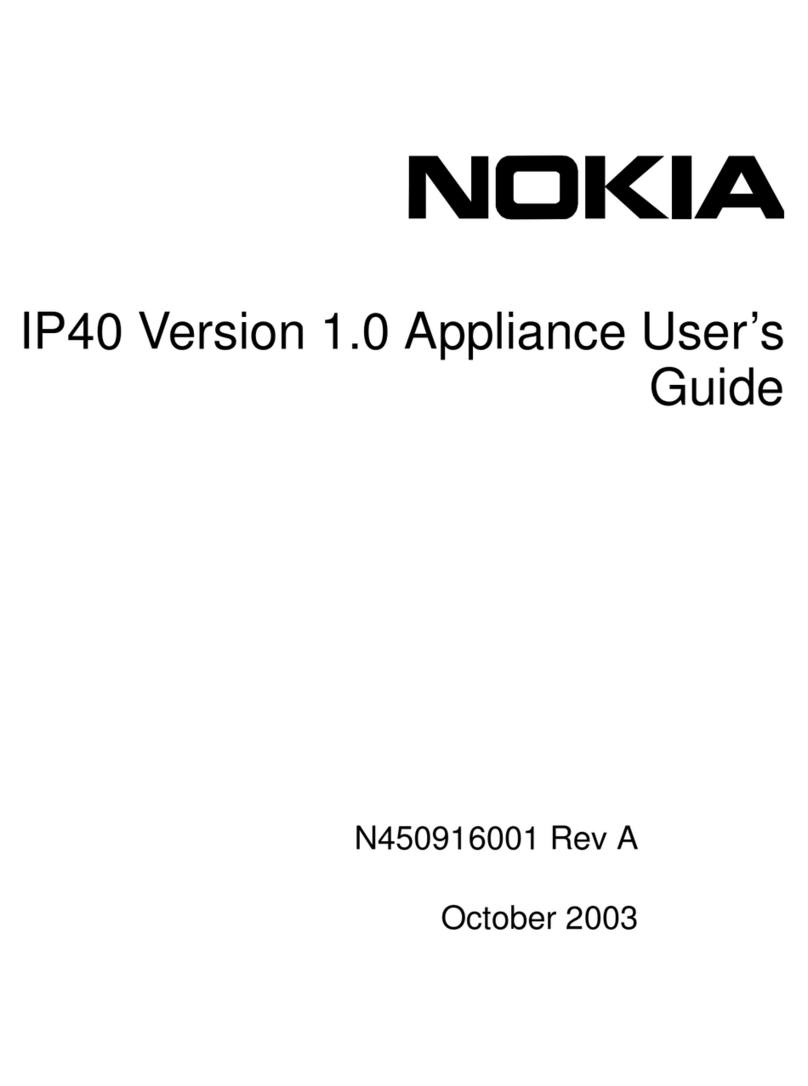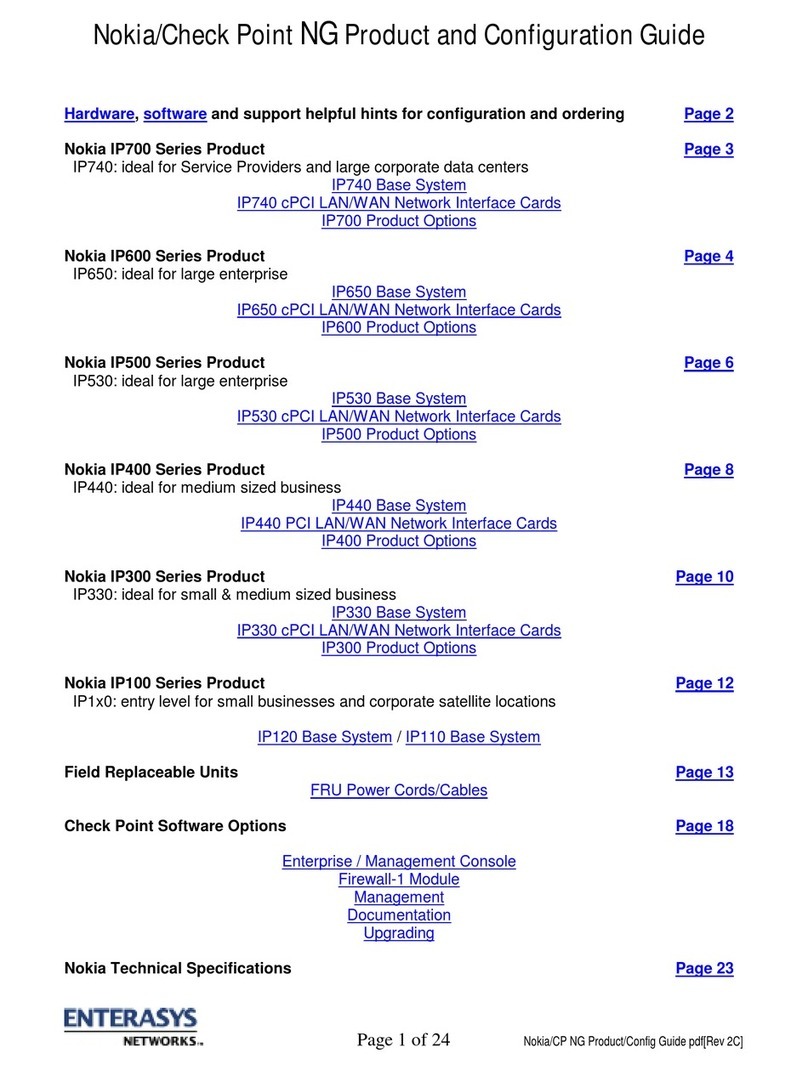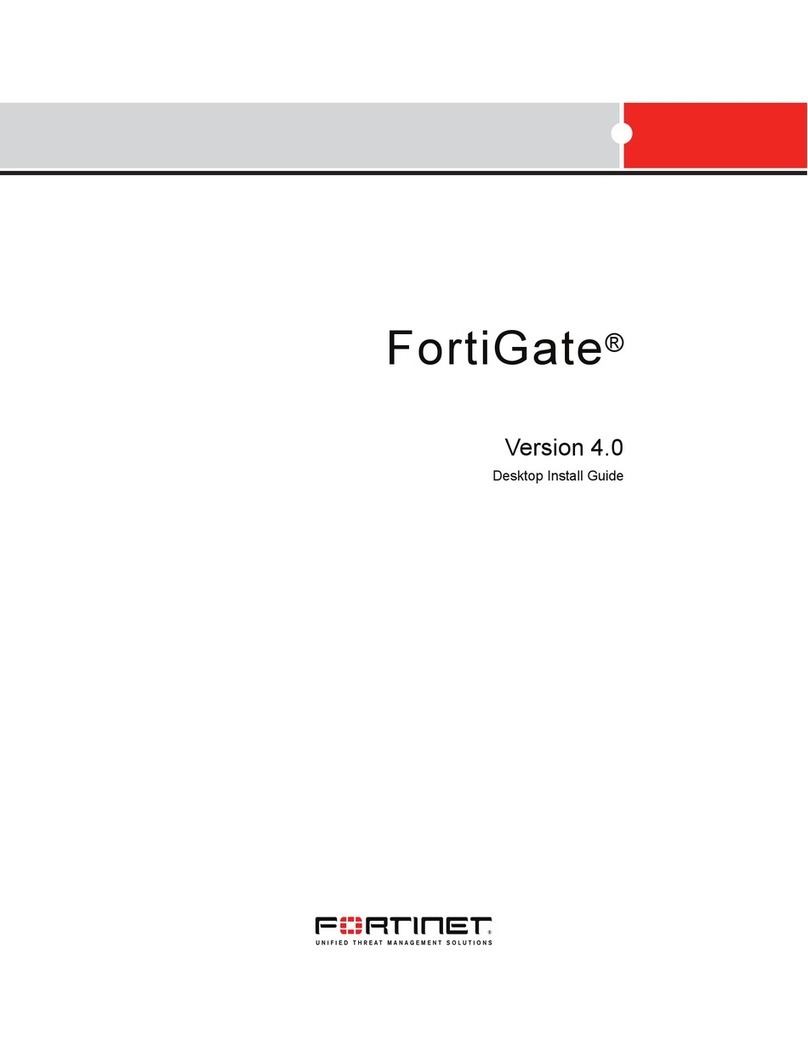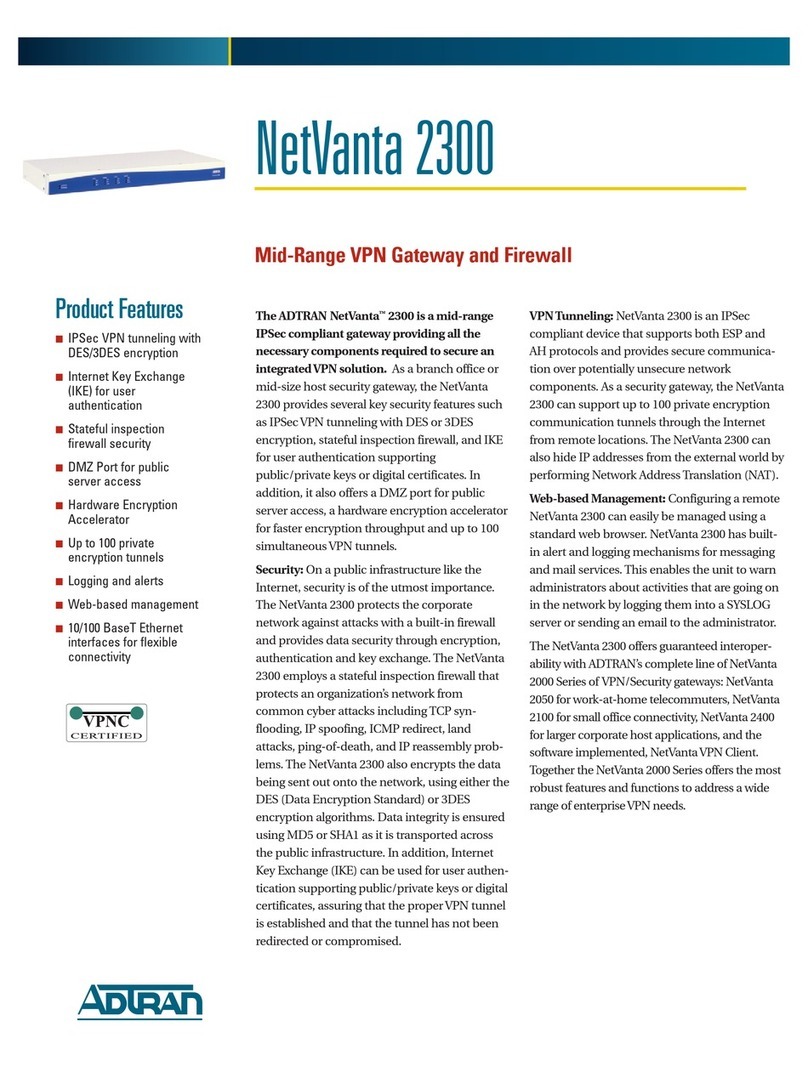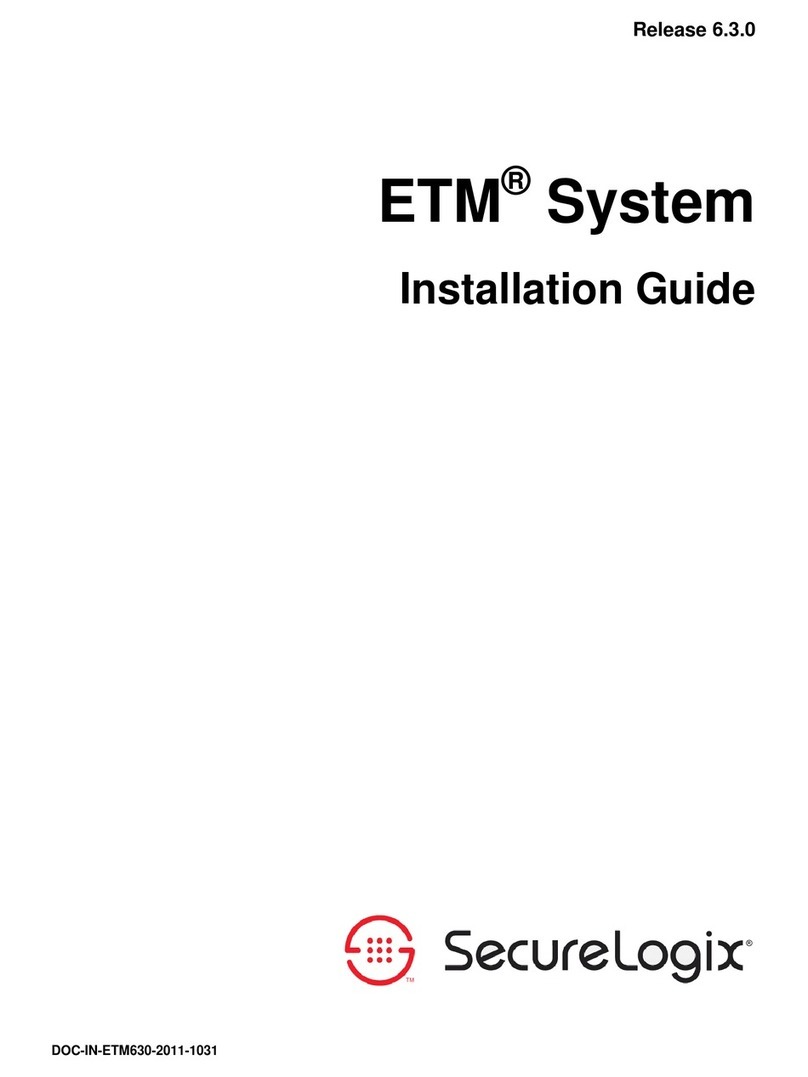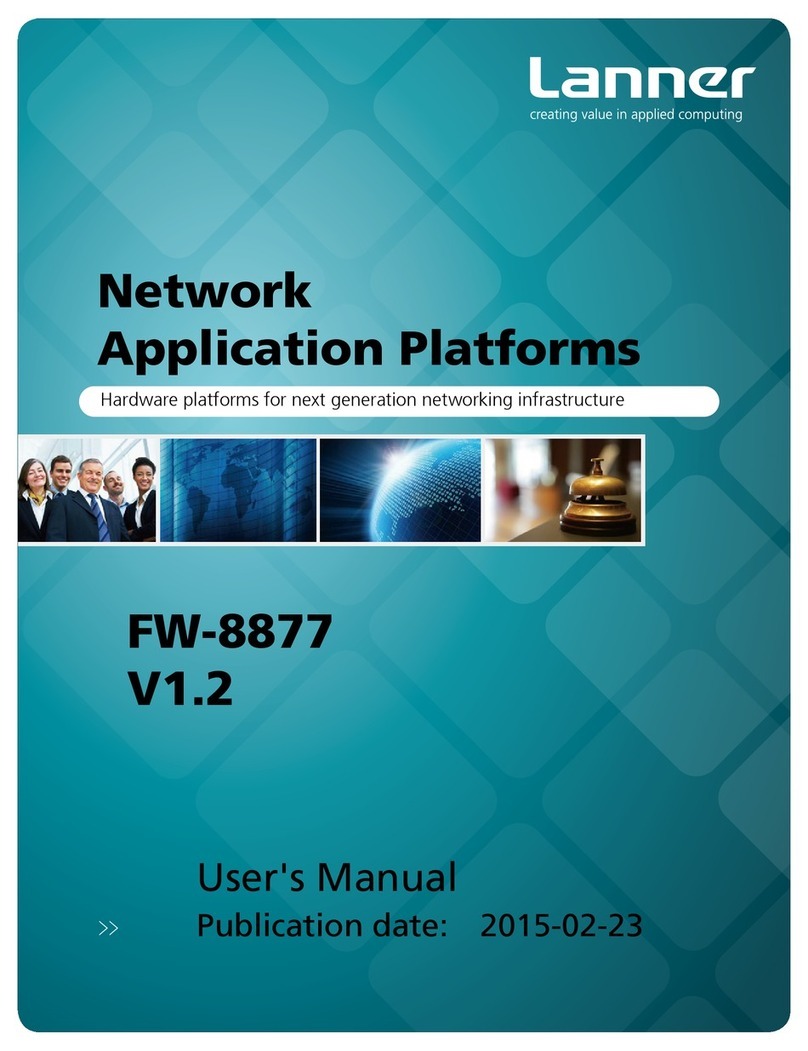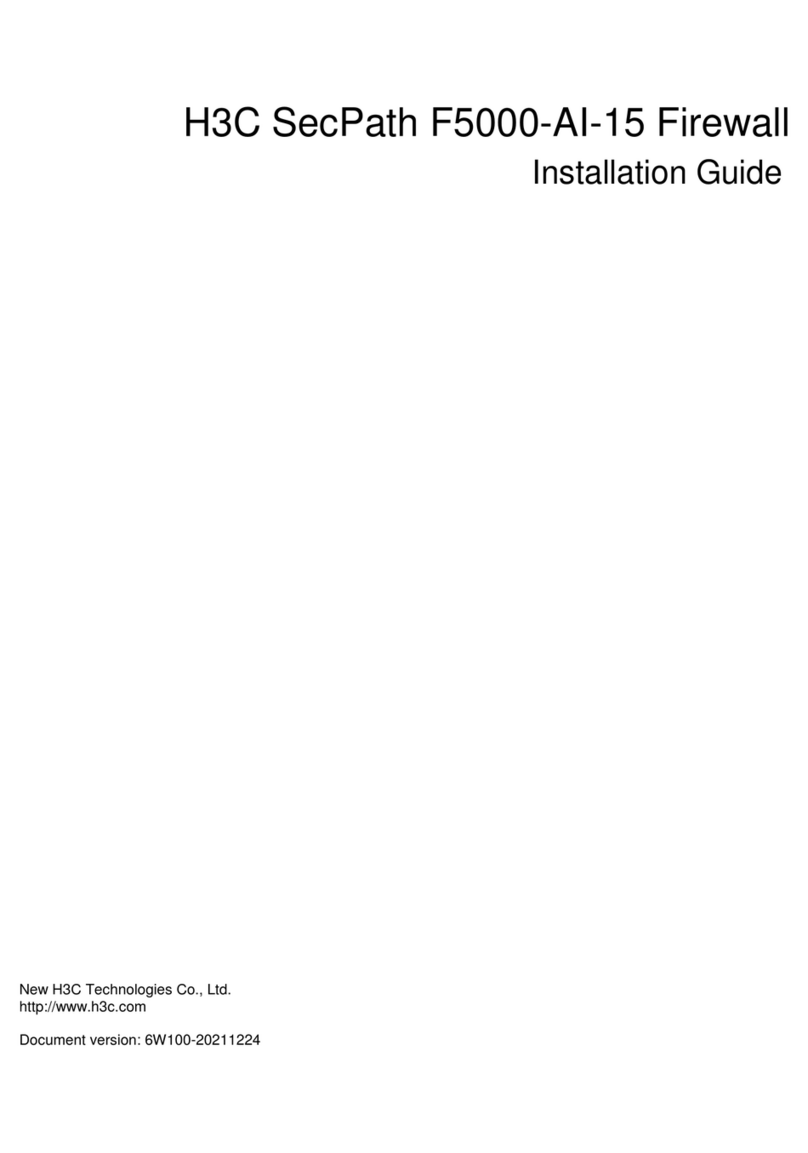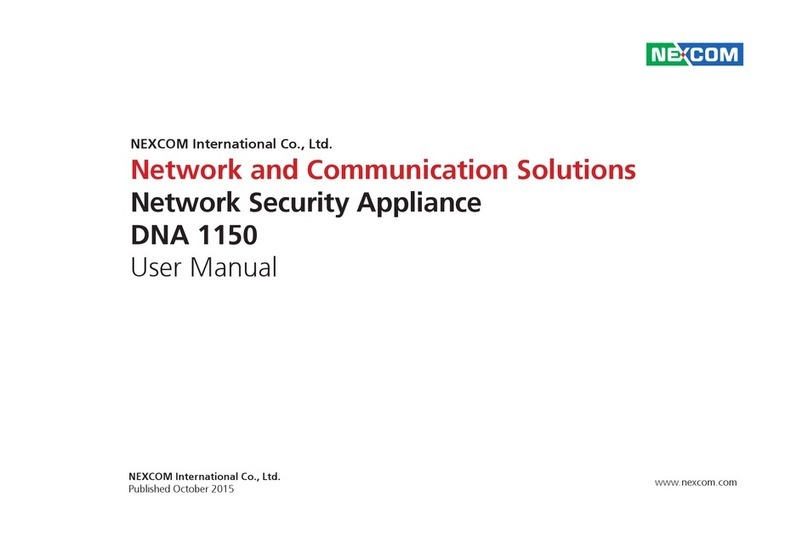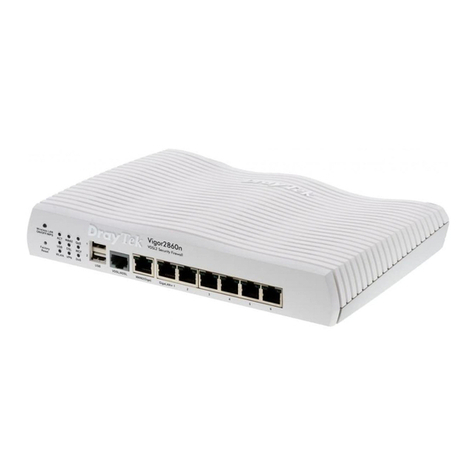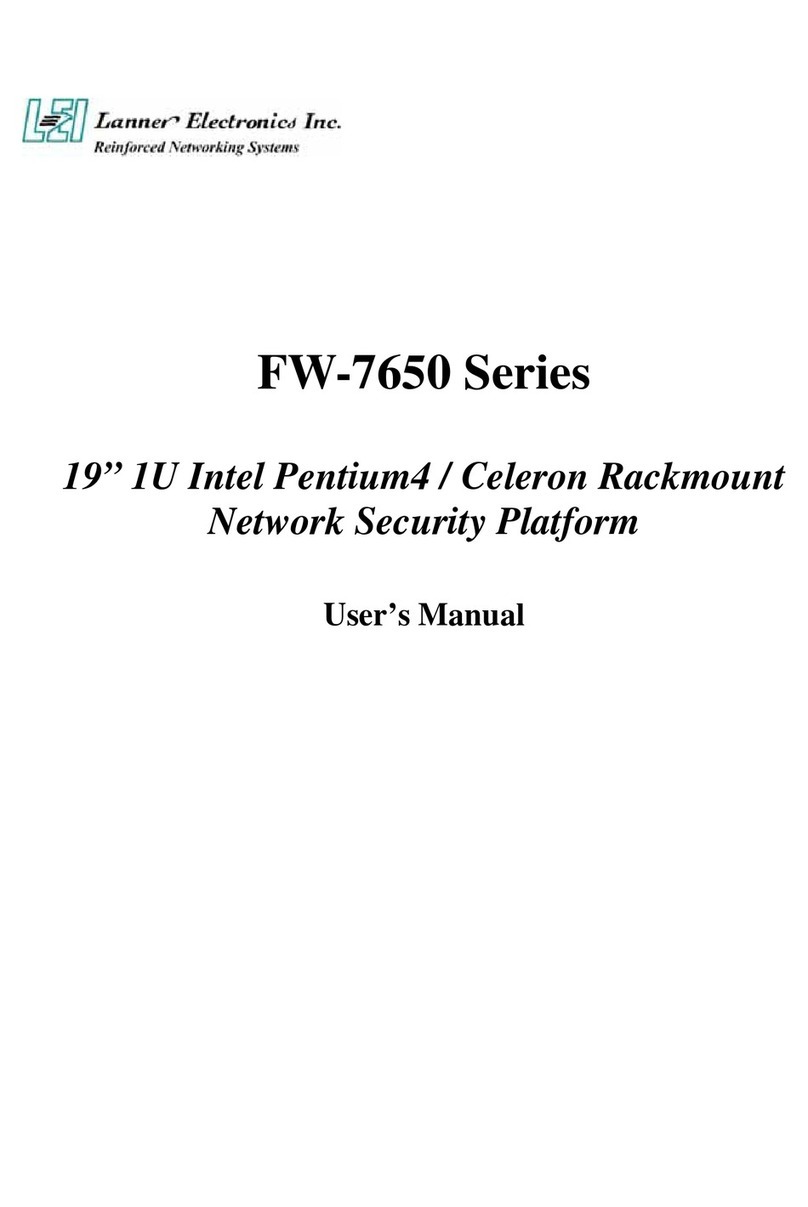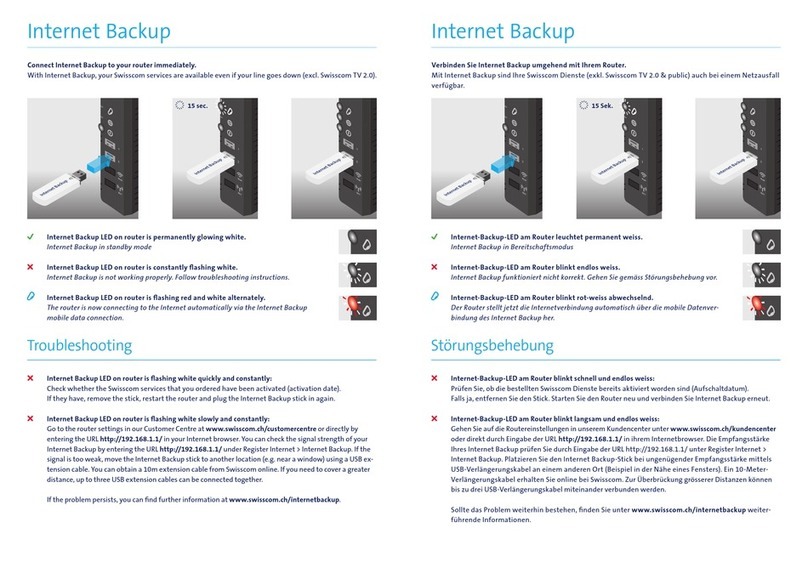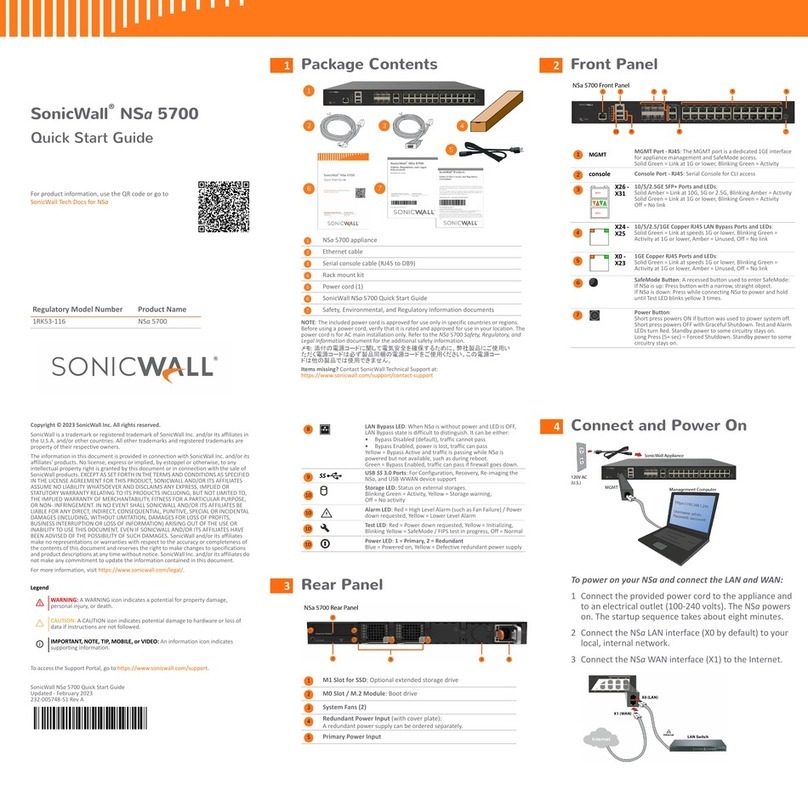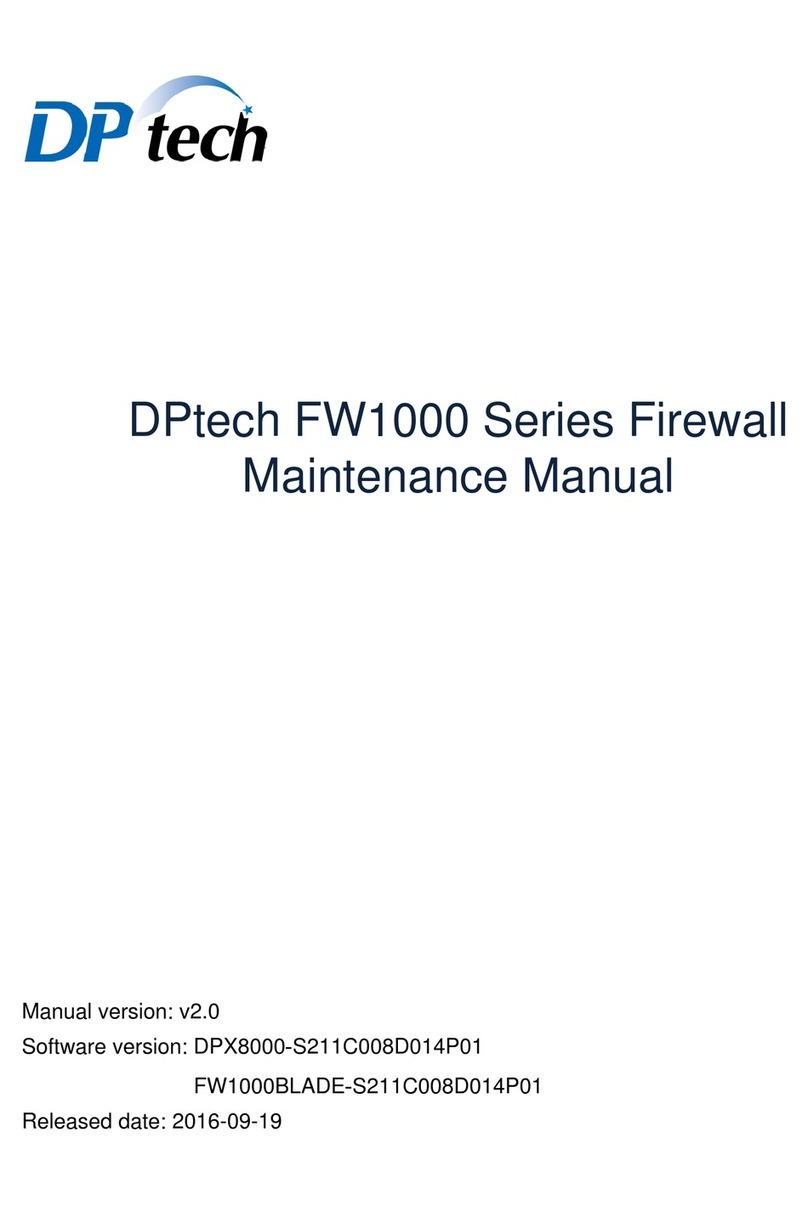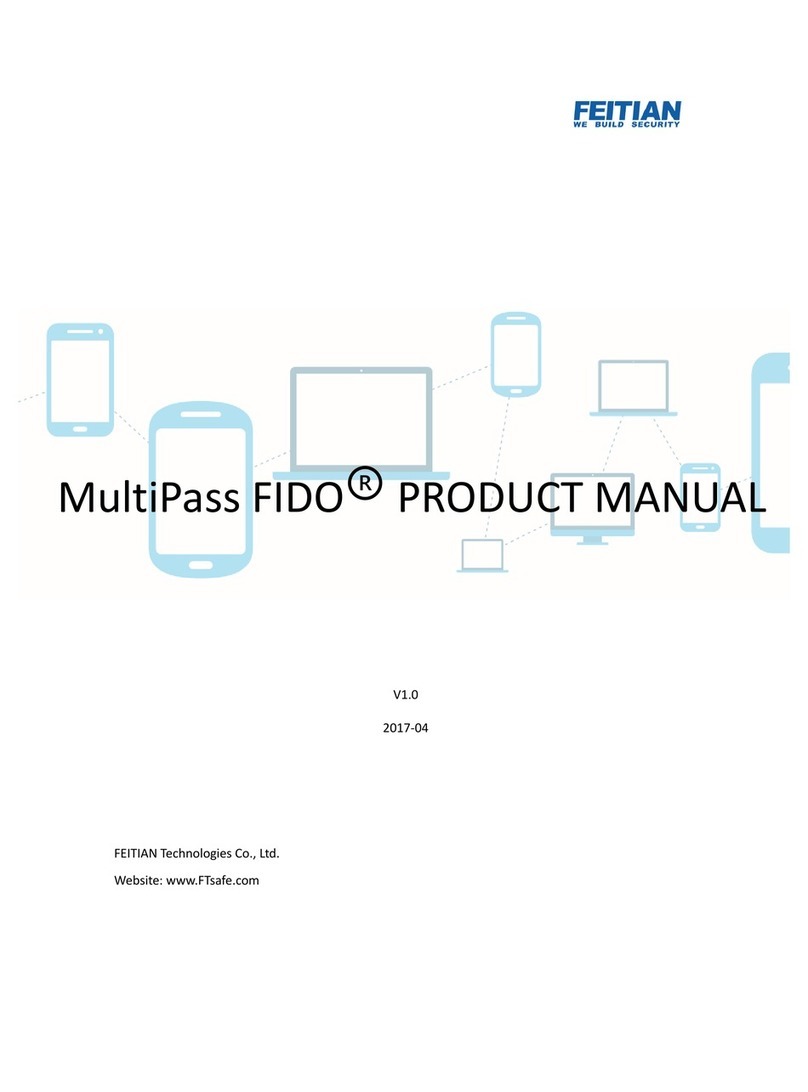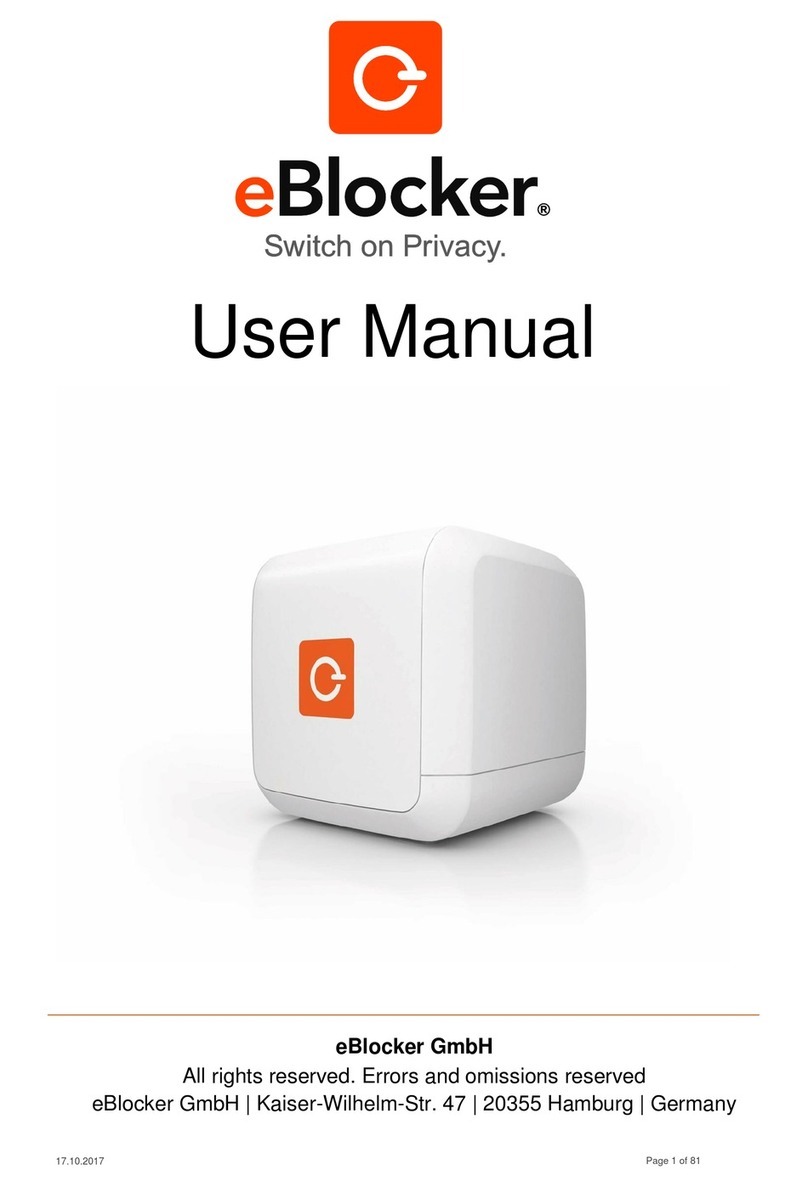4 Check Point IP2450 Security Platform Installation Guide
3 Performing the Initial Configuration . . . . . . . . . . . . . . . . . . . . . . . . . . . . . . . . . . . 37
Using a Console Connection. . . . . . . . . . . . . . . . . . . . . . . . . . . . . . . . . . . . . . . . . . 38
Connecting Power and Turning the Power On . . . . . . . . . . . . . . . . . . . . . . . . . . . . 39
Performing the Initial Configuration. . . . . . . . . . . . . . . . . . . . . . . . . . . . . . . . . . . . . 40
Connecting Network Interfaces . . . . . . . . . . . . . . . . . . . . . . . . . . . . . . . . . . . . . . . . 42
Using Check Point Network Voyager . . . . . . . . . . . . . . . . . . . . . . . . . . . . . . . . . . . 42
Viewing Check Point IPSO Documentation by Using
Check Point Network Voyager . . . . . . . . . . . . . . . . . . . . . . . . . . . . . . . . . . . . . 43
Using the Command-Line Interface . . . . . . . . . . . . . . . . . . . . . . . . . . . . . . . . . . . . 44
Using Check Point Horizon Manager . . . . . . . . . . . . . . . . . . . . . . . . . . . . . . . . . . . 44
4 Installing and Replacing Network Interface Cards and ADP Modules . . . . . . . 47
Removing, Installing, and Replacing NICs and ADP Modules . . . . . . . . . . . . . . . . 48
Before You Begin . . . . . . . . . . . . . . . . . . . . . . . . . . . . . . . . . . . . . . . . . . . . . . . . . 48
Configuring and Activating Interfaces . . . . . . . . . . . . . . . . . . . . . . . . . . . . . . . . . . . 60
Monitoring Network Interface Cards or ADP Modules . . . . . . . . . . . . . . . . . . . . . . 60
5 About IP2450 Appliance Network Interface Cards . . . . . . . . . . . . . . . . . . . . . . . 61
Four-Port 10/100 Ethernet NICs . . . . . . . . . . . . . . . . . . . . . . . . . . . . . . . . . . . . . . . 62
10/100 Ethernet NIC Features . . . . . . . . . . . . . . . . . . . . . . . . . . . . . . . . . . . . . . . 62
Ethernet NIC Connectors and Cables . . . . . . . . . . . . . . . . . . . . . . . . . . . . . . . . . 63
Two-Port Fiber-Optic Gigabit Ethernet NICs. . . . . . . . . . . . . . . . . . . . . . . . . . . . . . 64
Fiber-Optic Gigabit Ethernet NIC Features . . . . . . . . . . . . . . . . . . . . . . . . . . . . . 64
Fiber-Optic Gigabit Ethernet NIC Connectors and Cables. . . . . . . . . . . . . . . . . . 65
Performance Considerations . . . . . . . . . . . . . . . . . . . . . . . . . . . . . . . . . . . . . . . . 65
Two-Port and Four-Port Copper Gigabit Ethernet NIC . . . . . . . . . . . . . . . . . . . . . . 66
Copper Gigabit Ethernet NIC Features . . . . . . . . . . . . . . . . . . . . . . . . . . . . . . . . 66
Performance Considerations . . . . . . . . . . . . . . . . . . . . . . . . . . . . . . . . . . . . . . . . 67
Two-Port Copper Gigabit Ethernet NIC Connectors and Cables . . . . . . . . . . . . . 67
6 About IP2450 Appliance ADP Services Modules . . . . . . . . . . . . . . . . . . . . . . . . 69
Installing and Replacing ADP Modules . . . . . . . . . . . . . . . . . . . . . . . . . . . . . . . . . . 70
Before You Begin . . . . . . . . . . . . . . . . . . . . . . . . . . . . . . . . . . . . . . . . . . . . . . . 70
Using ADP Transceivers in ADP Modules . . . . . . . . . . . . . . . . . . . . . . . . . . . . . . . 74
Identifying ADP Module and Transceiver Types with Latch Lever Color Codes. . . 75
Check Point ADP Module LED Reference Information . . . . . . . . . . . . . . . . . . . . . . 75
Configuring Check Point IPSO for IP2450 ADP Interfaces . . . . . . . . . . . . . . . . . . . 76
Effect on Interfaces . . . . . . . . . . . . . . . . . . . . . . . . . . . . . . . . . . . . . . . . . . . . . . . 76
Check Point ADP Module Interface Names for IP2450 Appliances . . . . . . . . . . . 76
Configuring Network Topology with an IP2450 Appliance . . . . . . . . . . . . . . . . . . 77
Configuration Example with VRRP . . . . . . . . . . . . . . . . . . . . . . . . . . . . . . . . . . . 77
Deleting VRRP Configurations . . . . . . . . . . . . . . . . . . . . . . . . . . . . . . . . . . . . . 79
Reconfiguring Interfaces . . . . . . . . . . . . . . . . . . . . . . . . . . . . . . . . . . . . . . . . . . 80