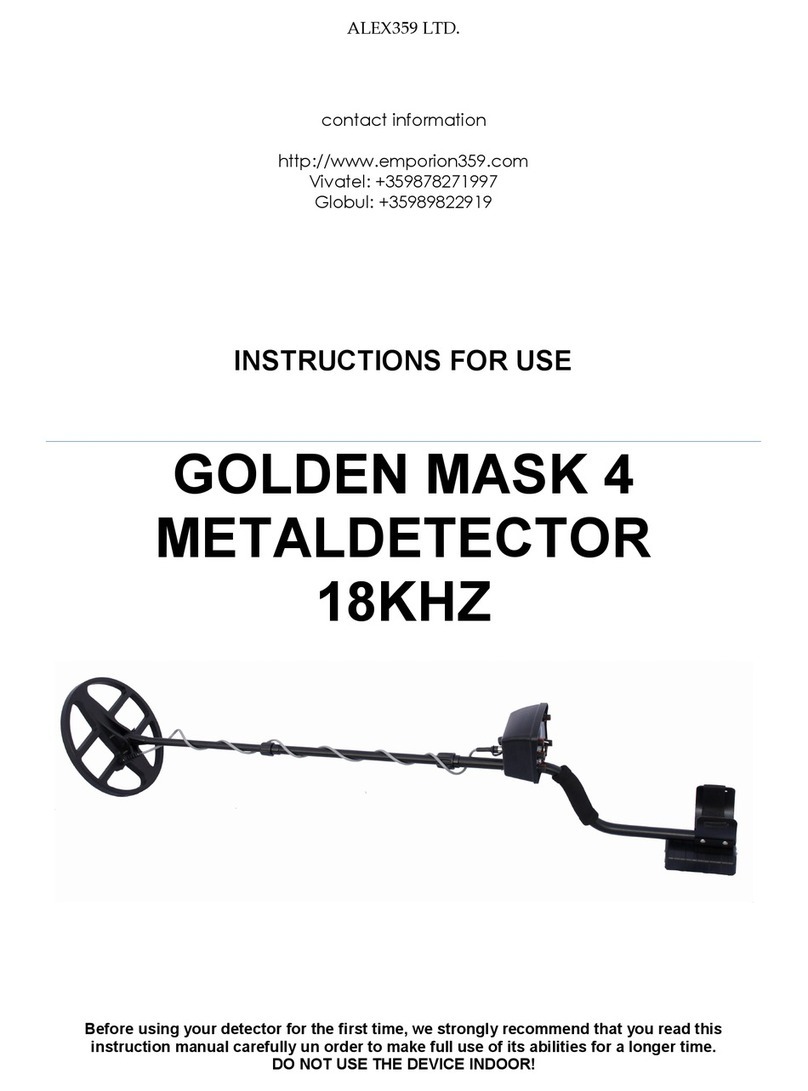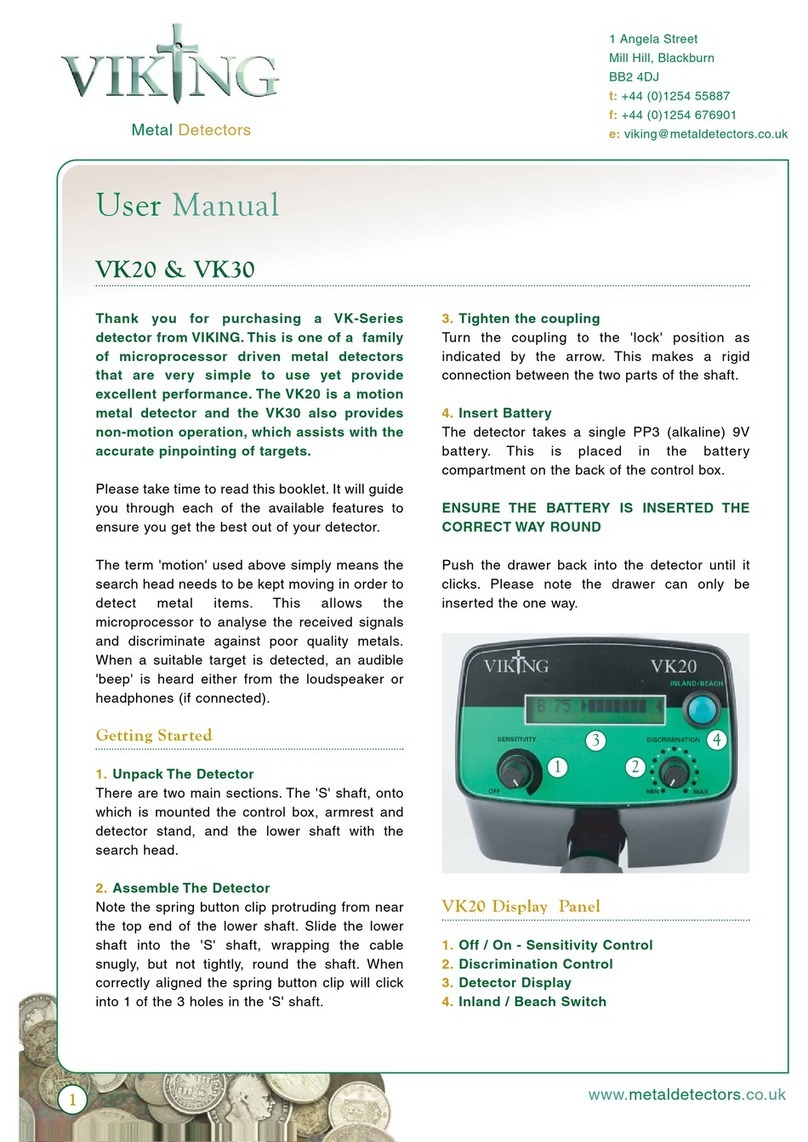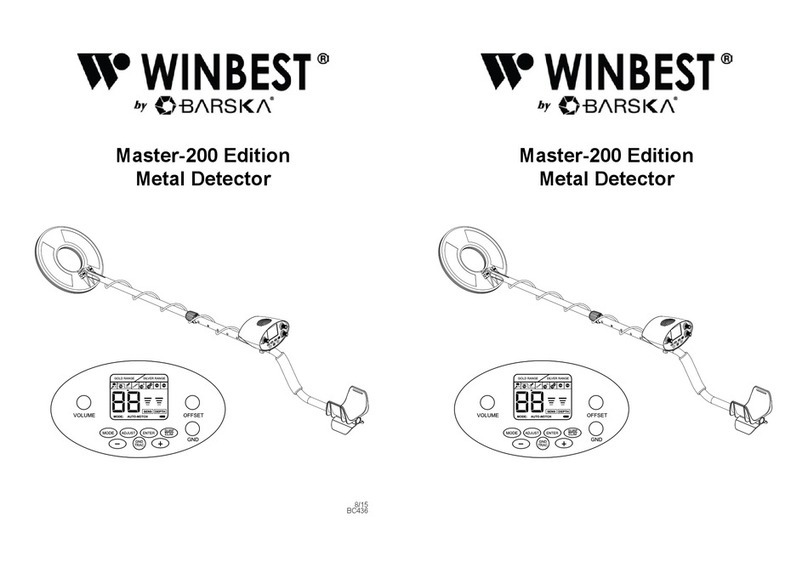Nokta MAKRO PulseDive User manual


35È91(,1)250È&,(
3UL SRXåtYDQt WRKWR GHWHNWRUD GRGUåLDYDMWH SODWQp ]iNRQ\ D SUHGSLV\ XSUDYXM~FH SRXåtYDQLH
GHWHNWRURYNRYRY1HSRXåtYDMWHGHWHNWRUEH]SRYROHQLDYFKUiQHQêFKDOHERDUFKHRORJLFNêFK
ORNDOLWiFK 1HSRXåtYDMWH WHQWR GHWHNWRU RNROR QHY\EXFKQXWHM PXQtFLH DOHER YR Y\KUDGHQêFK
YRMHQVNêFK]yQDFKEH]SRYROHQLD,QIRUPXMWHSUtVOXãQpRUJiQ\RYãHWNêFKKLVWRULFNêFKDOHER
NXOW~UQHYê]QDPQêFKDUWHIDNWRFKNWRUpQiMGHWH
832=251(1,(
3XOVH'LYHMHQDMPRGHUQHMãLHHOHNWURQLFNp]DULDGHQLH3UHGSUHþtWDQtPQiYRGXQDREVOXKX
QHSRXåtYDMWHWRWR]DULDGHQLH
1HXFKRYiYDMWHSUtVWURMDY\KĐDGiYDFLXFLHYNXSULH[WUpPQHQt]N\FKDOHERY\VRNêFKWHSORWiFK
SRGOKãLXGREX6NODGRYDFLDWHSORWD&Då&)Då)
3UtVWURMEROQDYUKQXWêVNU\WtP,3DNRYRGRWHVQp]DULDGHQLHGRPHWURYVW{S
3ULSRXåLWt3XOVH'LYHSRGYRGRXDOHERSULXPêYDQtPXVtE\ĢSULSRMHQiMHGQD]FLHYRN
1HP{åHWHPHQLĢFLHYNXSRGYRGRX
3ULSRXåLWt3XOVH'LYHYSLHVNXPXVtE\ĢRFKUDQQêNU\WSULSHYQHQêNGUXKHMFLHYNHNWRUi
QLHMHQDPRQWRYDQiQDSUtVWURML$NVDQDRNU~åNXSULOHStSLHVRNRGVWUiĖWHRNU~åRNDSR
XP\Wt YRGRX ] YRGRYRGX KR SULSHYQLWH N FLHYNH D XLVWLWH VD åH MH Y VSUiYQHM SRORKH
&LHYNXQHSHUWHDQLQHSRQiUDMWHGRYRG\NHćQLHMHQDPRQWRYDQiQDSUtVWURML
3RSRXåLWtSUtVWURMDQDMPlSULVODQHMYRGHYHQXMWHSR]RUQRVĢQLåãLHXYHGHQêPSRORåNiP
1. 8LVWLWHVDåHMHGQD]FLHYRNDNU\WSULHVWRUXSUHEDWpULHV~SULSHYQHQpDSUtVWURMXP\WH
YRGRX]YRGRYRGX
2. 1DþLVWHQLHDOHERQDLQp~þHO\QHSRXåtYDMWHåLDGQHFKHPLNiOLH
3RþDVQRUPiOQHKRSRXåtYDQLDFKUiĖWHGHWHNWRUSUHGQiUD]PL3ULSUHSUDYHRSDWUQH
XPLHVWQLWHGHWHNWRUGRS{YRGQpKRREDOXD]DLVWLWHKRREDOPLRGROQêPLYRþLQiUD]RP
3XOVH'LYHP{åHE\ĢGHPRQWRYDQêDRSUDYRYDQêLEDDXWRUL]RYDQêPLVHUYLVQêPLVWUHGLVNDPL
1RNWD0DNUR1HRSUiYQHQiGHPRQWiåYQLNQXWLHGR]DULDGHQLD]DNpKRNRĐYHNG{YRGXUXãt
]iUXNX
'{OHåLWp
6SRWUHELWHOLDYUiPFL(XUySVNHM~QLH=DULDGHQLHQHY\KDG]XMWHGREHåQpKR
GRPRYpKR RGSDGX 6\PERO SUHþLDUNQXWpKR RGSDGNRYpKR NRãD QD WRPWR
]DULDGHQt ]QDPHQi åH WHQWR SUtVWURM VD QHVPLH OLNYLGRYDĢ Y EHåQRP
NRPXQiOQRP RGSDGH DOH UHF\NORYDĢ Y V~ODGH V PLHVWQ\PL SUHGSLVPL D
SRåLDGDYNDPLQDRFKUDQXåLYRWQpKRSURVWUHGLD
32=251(35(þÌ7$-7(35('328å,7Ì0=$5,$'(1,$

LEGAL DISCLAIMERS
Comply with applicable laws and regulations governing use of metal detectors while
using this detector. Do not use the detector without authorization in protected or
archaeological sites. Do not use this detector around unexploded ordnance or in
restricted military zones without authorization. Notify appropriate authorities with
details of any historical or culturally significant artefacts you find.
WARNINGS
The PulseDive is a state-of-the-art electronic device. Do not operate the device
before reading the user manual.
Do not store the device and search coil under extremely low or high temperatures
for extended periods. (Storage Temperature: - 20°C to 60°C / - 4°F to 140°F)
The device has been designed with IP68 rating as a waterproof unit up to 60
meters (200ft.).
When using the PulseDive underwater or while washing it, one of the coils must
be attached! You cannot change the coil underwater!
When using the PulseDive in sand, the dust protection cap must be attached to
the other coil that is not mounted on the device! If sand is stuck on the o-ring,
remove the o-ring and after washing it with tap water, attach it to the coil and
make sure that it sits snugly in place. Do not wash or immerse the coil in water
when it is not mounted on the device!
Pay attention to the items below after using the device especially under salty water:
1. Make sure that one of the coils and the battery compartment cover are
attached and wash the device with tap water.
2. Do not use any chemicals for cleaning and/or for any other purposes.
Protect the detector against impacts during normal use. For shipping, carefully
place detector in original carton and secure with shock resistant packaging.
The PulseDive may only be disassembled and repaired by Nokta Makro Authorized
Service Centers. Unauthorized disassembly/intrusion into the metal detector
control housing for any reason voids the warranty.
IMPORTANT
For Consumers within the European Union: Do not dispose of this
equipment in general household waste. The crossed wheeled bin
symbol on this equipment indicates this unit should not be disposed
of in general household waste, but recycled in compliance with local
government regulations and environmental requirements.
1) 5LDGLDFDMHGQRWND
2) 7ODþLGOR2Q2IID5HWXQH
3) )7ODþLGORIXQNFLH
4) $7ODþLGORQDVWDYHQLD
5) Green LED
6) =HOHQi/('
7) /('6YLHWLGOR
8) &LHYNDScuba
9) 1DEtMDFtSRUW
10) 5HSURGXNWRU
11) .U\WSULHVWRUXSUHEDWpULX
12) .U\WSULHVWRUXSUHEDWpULXSUHKĐDGDQLHQD
VXFKX
13) 6RQGD3RLQWHU
14) 2FKUDQDSURWLSUDFKX
15) 9\PHQLWHĐQêNU\WVRQG\
14
13
9
10
11
12
15
8
3 42
6
7
5
1
3XOVH'LYHMHPRåQp]DN~SLĢYPRGHORFK6FXED'HWHFWRU3RLQWHULQ6HWDDNR
VDPRVWDWQê 3LQSRLQWHU 2ED PRGHO\ PDM~ URYQDNp IXQNFLH D IXQJXM~ URYQDNêP
VS{VRERP -HGLQê UR]GLHOPHG]LQLPLMHSRWiSDþVNiFLHYNDD QLHNWRUpSUtVOXãHQVWYR
REVLDKQXWpYV~SUDYHY$NVWHVL]DN~SLOLVDPRVWDWQêSLQSRLQWHUSRN\Q\RFLHYNH
QDSRWiSDQLHYþDVWLRSRVNODGDQt]DULDGHQLDVDWRKRWR]DULDGHQLDQHWêNDM~&LHYNXQD
SRWiSDQLHVLP{åHWH]DN~SLĢVDPRVWDWQHDE\VWHW~WRIXQNFLXPRKOLNHG\NRĐYHNSULGDĢ
1
2%2=1É07(6$635Ì6752-20

2
3XOVH'LYHVDGRGiYDVSULSRMHQRXFLHYNRXQDSRWiSDQLH$NFKFHWHSRXåLĢVRQGXSUH
SLQSRLQWHUSRVWXSXMWHSRGĐDNURNRYQDREUi]NRFK$NFKFHWH]QRYXQDPRQWRYDĢFLHYNX
QDSRWiSDQLHRSDNXMWHNURN\YRSDþQRPSRUDGt
1) $NFKFHWHSRWiSDþVN~FLHYNXRGSRMLĢRWRþWHMXSURWLVPHUXKRGLQRYêFKUXþLþLHN
2) 9\WLDKQLWHSRWiSDþVN~FLHYNX]ULDGLDFHMMHGQRWN\
326./$'$1,(
1 2
32=25 1HGRWêNDMWH VDNU\WX FLHYN\QDSRWiSDQLH] SUHGQHMVWUDQ\NêP KRY\EHULHWH
'UåWHMXRG]DGQpKRNRQFDDNRMH]Qi]RUQHQpQDREUi]NXQLåãLHDE\VWHVDY\KOLUR]ELWLX
FLHYN\
32=253ULYêPHQHFLHYRN]DURYQDMWH
SODVWRYêYêVWXSRNQDULDGLDFHMMHGQRWNHV
SURWLĐDKORXGUiåNRXQDFLHYNHD]DLVWLWHMX
RWRþHQtPYVPHUHKRGLQRYêFKUXþLþLHN

3
326./$'$1,(
5
5) $NFKFHWHSULSRMLĢVRQGXSLQSRLQWUDYORåWHNU\WQDVRQGXD]DWODþWHKRGRSRORYLFH
6) 3RWRPXWLDKQLWHFLHYNXYVPHUHKRGLQRYêFKUXþLþLHN1DNRQLHF]DWODþWHNU\WVRQG\WDNDE\
]DSDGROQDVYRMHPLHVWR
32=25 6RQGD SLQSRLQWUD MH QDYUKQXWi WDN DE\ YHĐPL WHVQH SULOLHKDOD a
SRVN\WRYDOD YRGRWHVQp spojenie $N FKFHWH RGSRMLĢ DOHER SULSRMLĢ VRQGX YORåWH NU\W
VRQG\GRSRORYLFHDRWRþWHVRQGXSRPRFRXNU\WXVRQG\
32=251HVPLHWHRGSRMLĢDOHERY\PLHĖDĢFLHYNXQDSRWiSDQLHDOHERVRQGXSLQSRLQWUD
SRGYRGRX!
6
3 4
3) 'UåWHFLHYNXXND]RYDWHĐDWDNDE\EROL]iYLW\VSUiYQH]DURYQDQp
4) =DSRMWHVRQGXSLQSRLQWUDGRULDGLDFHMMHGQRWN\D]DWODþWH

4
326./$'$1,(
832=251(1,($NY\PHQtWHFLHYNXNHćMH]DULDGHQLH]DSQXWpPXVtWH]DULDGHQLH
SUHODGLĢMHGQêPVWODþHQtPWODþLGOD]DSQXWLDY\SQXWLDSUHODGHQLD
$E\VWH3XOVH'LYHSULSRXåtYDQtSRGYRGRXDOHERQD]HPLQHVWUDWLOLRGSRU~þDPHYiP
SULSHYQLĢEH]SHþQRVWQ~ãQ~UNXDNRMH]Qi]RUQHQpQDREUi]NXQLåãLH
7) -HGHQNRQLHFDEH]SHþQRVWQpKRNiEODSULSHYQLWHNRWYRUXXPLHVWQHQpPXQD]DGQHM
VWUDQHRYOiGDFHMMHGQRWN\DGUXKêNRQLHFVNDUDEtQNRXENSiVXDOHER]iSlVWQpPXSiVX
$E\VWHPRKOLQRVLĢ3XOVH'LYHQDSiVHDQHVWUDWLĢKRRGSRU~þDPHYiPSRXåLĢSX]GUR
QDRSDVRNDEH]SHþQRVWQêãQ~UNXSRGĐDREUi]ND
8) -HGHQNRQLHFDEH]SHþQRVWQpKRNiEODSULSHYQLWHNRWYRUXXPLHVWQHQpPXQD]DGQHM
VWUDQHRYOiGDFHMMHGQRWN\DGUXKêNRQLHFVNDUDEtQNRXENVOXþNHQDSX]GUHSiVX
7
a
b
8
a
b

3XOVH'LYHPiLQWHUQ~EDWpULX/LWKLXP3RO\PHUP$K3UHGSUYêPSRXåLWtPQDELWH
3XOVH'LYH1DEtMDQLHEXGHWUYDĢSULEOLåQHKRGLQ\
1DEtMDQLH
=DULDGHQLHP{åHWHQDEtMDĢSRPRFRX86%QDEtMDþN\SRZHUEDQNQD3&DOHERYDXWH
SRPRFRXSULORåHQpKRQDEtMDFLHKRNiEOD
*'REDQDEtMDQLDP{åHE\ĢGOKãLDSULQDEtMDþRFK86%VPHQRYLWêPYêNRQRPPHQãtPDNR$PS
DOHERVWDUãtPW\SRPSRþtWDþRY
3RþDVQDEtMDQLDVDUR]VYLHWLþHUYHQi/('GLyGD.HćMHEDWpULDSOQHQDELWiUR]VYLHWLDVD
VSROX]HOHQpDþHUYHQp/('$NVDSRþDVQDEtMDQLDY\VN\WQHQHMDNêSUREOpP]HOHQi/('
]DþQHEOLNDĢ
,QGLNiWRU\EDWpULH
3ULVSXVWHQt
ýHUYHQiD]HOHQiGLyGD/('UD]EOLNQH%DWpULDMHSOQi
=HOHQi/('GLyGDEOLNQHUD]%DWpULDMHWDNPHUSOQi
ýHUYHQi/('GLyGDEOLNiUD]%DWpULDMHSUi]GQD
.HćV~EDWpULH~SOQHY\ELWpUR]VYLHWLDVDþHUYHQiD]HOHQi/('NDåGêFKVHN~QG1DNUiWNX
GREXEXGH]DULDGHQLHSRNUDþRYDĢYSUiFLDSRWRPY\GiMHGQRStSQXWLHDY\SQHVD
8SR]RUQHQLH
32=25=DULDGHQLHSRÿDVQDEtMDQLDQHSUDFXMH
3UtVWURMQHY\VWDYXMWHH[WUpPQ\PWHSORWiPQDSUtNODGGRNXIUDYR]LGODDOHERRGNODGDFHM
VNULQN\
%DWpULXQHQDEtMDMWHSULWHSORWiFKQDG&)DOHERSRG&)
%DWpULX3XOVH'LYHMHPRåQpQDKUDGLĢLEDXYêUREFX1RNWD0DNURDOHERDXWRUL]RYDQêPL
VHUYLVQêPLVWUHGLVNDPL
5
,1)250É&,(2%$7e5,,

3RþDV SUHYiG]N\ 3XOVH'LYH EOLNQH ]HOHQi /(' DN VWODþtWH ĐXERYRĐQp WODþLGOR
5R]VYLHWLVDNHćV~WODþLGOiVWODþHQpDSRGUåDQp
32:(5212))
-HGQêPVWODþHQtPWODþLGOD]DSQXWLDY\SQXWLDSUtVWURM]DSQHWH2]YHVDStSQXWLHD
/('GLyG\VDUR]VYLHWLDSRGĐDVWDYXåLYRWQRVWLEDWpULH$NFKFHWHSUtVWURMY\SQ~Ģ
VWODþWHDSRGUåWHY\StQDþ%XGHWHSRþXĢGYRMLWpStSQXWLHEH]RKĐDGXQDSRXåLWêUHåLP
DRELGYH/('GLyG\VDUR]VYLHWLDV~þDVQH
=DULDGHQLHVDDXWRPDWLFN\QDODGtSUL]DSQXWt3RþDV]DStQDQLDSUHWR]DULDGHQLHXGUåLDYDMWH
PLPRGRVDKXNRYRYêFKSUHGPHWRY$NEXGHWHSUtVWURMSRXåtYDĢQDPRNURPSLHVNXDOHER
QD Y\VRNR PLQHUDOL]RYDQRP SRGNODGH RGSRU~þD VD ]DSQ~Ģ ]DULDGHQLH XPLHVWQHQtP
Y\KĐDGiYDFHM FLHYN\ QD ]HPL DOHER RWRþHQtP SUtVWURMD N ]HPL +RFL WR Pi ]D QiVOHGRN
PLHUQXVWUDWXKĎEN\SRVN\WXMHVWDELOQHMãLXSUHYiG]NX
=DULDGHQLH WLHå P{åHWH RNDPåLWH SUHODGLĢ NHć Y\GiYD IDORãQp VLJQiO\ $N FKFHWH
]DULDGHQLHSUHODGLĢVWODþWHUD]WODþLGOR]DSQXWLDY\SQXWLD=DULDGHQLHQHSUHODćXMWHQDG
NRYRYêPLSUHGPHWPL9RSDþQRPSUtSDGHG{MGHNVWUDWHKĎENRYpKRYêNRQX
.HćMH]DULDGHQLH]DSQuWé]DþQHSUDFRYDĢVQDSRVOHG\XORåHQêPLQDVWDYHQLDPL
'(7(.ý1e5(ä,0<
3UtVWURMPiUHåLP\GHWHNFLH]YXNYLEUiFLH]YXNDYLEUiFLH
1D]PHQXUHåLPXVWODþWHWODþLGOR)
ýHUYHQi/('
2NUHPY\ããLHXYHGHQêFKUHåLPRYGHWHNFLHPi3XOVH'LYHWLHåþHUYHQ~/('NWRUi
LQGLNXMHGHWHNFLXNRYRY
KeďVDUR]VYLHWLþHUYHQi/('EOLNQHUD]SRGHWHNFLLNRYXEH]RKĐDGXQDSRXåLWêUHåLP
.HćVDSULEOtåLWHNFLHĐXEOLNiUêFKOHMãLHDþDVWHMãLH
$NFKFHWH]DSQ~ĢY\SQ~ĢþHUYHQ~/('VWODþWHDSRGUåWHWODþLGORQDVWDYHQLD$
&LWOLYRVģ
([LVWXMH~URYQtFLWOLYRVWLPreQDVWDYHQLHFLWOLYRVWLVWODþWHWODþLGORQDVWDYHQLD$DV~þDsQH
GUåWHVWODþHQpWODþLGORIXQNFLH)3RNDåGRPVWODþHQtWODþLGOD$VDFLWOLYRVĢ]YêãLR
~URYHĖ.DåGi~URYHĖMHLQGLNRYDQiSRþWRPStSQXWtprípadneYLEUiFLamiY]iYLVORVWLRG
SRXåLWpKRUHåLPX
number of beeps and/or vibrations depending on the mode used. For example
level 4 is indicated by 4 beeps and/or vibrations. At maximum sensitivity -level
5- the device emits a long beep and/or vibration. If the red LED is active, it lights
up solid.
Inside highly mineralized holes, the device may produce false signals. In such a
case, reduce the sensitivity.
LED FLASHLIGHT
To activate flashlight, press the adjustment button (A) once while the device is
on. Press it again to turn off.
DIVE MODE
If you are diving with the PulseDive, you need to switch the device to dive
mode in order to prevent the buttons from being pressed by water pressure.
While in the dive mode, the buttons are locked and do not work. Therefore,
make sure that the device is set to the desired settings before switching to
dive mode. Recommended settings are vibration and the red LED to be on.
d the device upside down (LEDs facing down) as shown in the picture and
press the (A) and (F) button simultaneously. The green LED will light up and a
beep will be heard and/or the device will vibrate depending on the mode used.
If the red LED is on, it will also blink once.
In dive mode, the device will not detect any targets while you hold it upside
down. It will detect targets when you flip and hold it the right way.
Repeat the steps above to exit the dive mode. When exiting the dive mode, only
a beep will be heard and/or the device will vibrate depending on the mode used;
the green LED will not light up. If the red LED is on, it will also blink once.
IMPORTANT! The PulseDive will not switch to dive mode while detecting metal!
6
35(9É'=.$=$5,$'(1,$
NOTE: The wireless headphones will not work if the device is switched to dive
mode while it is connected the wireless headphones. The wireless headphones
will connect automatically once the device exits the dive mode.
IMPORTANT! The PulseDive comes with 2 battery compartment covers. While
using the device in dive mode, use the battery compartment cover that comes
attached to the device and while using the device on land, use the one that
is designed for land use to obtain a louder volume. The cover for land use is
waterproof and can be washed. However, it cannot be used for diving. To prevent
the filter, which is used on the cover for land use, from any damage, do not
insert any sharp objects into the holes for cleaning or any other purposes.
LOST ALARM
The PulseDive has a lost alarm feature which makes it easier to find the device
in case you lose it. If no button is pressed and/or if the device does not detect
any targets for 5 minutes, the lost alarm is activated. The device starts emitting
beeps at short intervals and the LED flashlight starts flashing.
When the lost alarm gets activated while the device is connected to the
wireless headphones, the audio is heard through the device and not through
the headphones anymore.
FREQUENCY SHIFT
It is used to prevent the device from interfering with other detectors nearby.
To shift the frequency, press the on-off button while holding the (F) button
pressed down. Each time you press the on-off button, a beep will be heard
and/or the device will vibrate and the frequency will shift 1 step. There are 40
steps in frequency shift. The central frequency, which is the factory default,
is indicated by double beeps / vibrations.
WIRELESS HEADPHONES CONNECTION
PulseDive has an internal wireless connection module for wireless headphones use.
To activate the wireless connection, turn the device on while holding the (F)
button pressed. The green LED will start flashing at certain intervals to indicate
that the wireless module is on.
To turn the wireless connection off, power off the device while holding the (F)
button pressed.
The pairing instructions can be found in the Nokta Makro 2.4GHz Wireless
Headphones which are sold separately.

During the operation of the PulseDive, the Green LED blinks once when you
press any button. It lights up solid when the buttons are pressed down and
held.
POWER ON-OFF
Press the on-off button once to turn the device on. A beep will be heard and
the LEDs will light up according to the battery life status. To turn the device
off, press and hold the on-off button. Double beeps will be heard, regardless
of the mode used, and both LEDs will light up simultaneously.
The device automatically retunes itself when it is turned on. Therefore, keep the
device away from metal objects while powering it on. If you are going to use the
device on wet beach sand or on highly mineralized ground, it is recommended to
turn the device on by placing the search coil on the ground or to turn the device
and retune it over the ground. Although this results in a slight loss of depth, it
provides a more stable operation.
You can also retune your device instantly when the device emits false signals.
In order to retune the device, press the on-off button once. Do not retune the
device over metal objects. Otherwise, the device will experience loss of depth.
When the device is turned off and on, it will start with the last saved settings.
TION MODES
The device has 3 detection modes: Audio, vibration, audio and vibration.
Press the (F) button to change the mode.
Red LED
In addition to the above detection modes, PulseDive also has a red LED that
indicates metal detection.
When the red LED is activated, it flashes once upon metal detection regardless
of the mode used. As you get closer to the target, it flashes faster and more
frequently.
To turn on / off the red LED, press and hold the adjustment button (A)
SITIVITY
There are 5 levels of sensitivity. To adjust the sensitivity, press the adjustment
button (A) while holding the function button (F) pressed down. Each time you
press the A button, the sensitivity increases 1 level. Each level is indicated by a
1DSUtNODG~URYHĖMHLQGLNRYDQiStSQXWLDPLprípadneYLEUiFLDPL3ULPD[LPiOQHM~URYQL
FLWOLYRVWL]DULDGHQLHY\GiYDGOKpStSQXWLHDDOHERYLEUiFLH$NþHUYHQi/('VYLHWLVYLHWL
QHSUHUXãRYDQH
9RYQ~WULY\VRNRPLQHUDOL]RYDQêFKGLHUP{åH]DULDGHQLHY\WYiUDĢIDORãQpVLJQiO\9WDNRP
SUtSDGH]QtåWHFLWOLYRVĢ
/('VYLHWLGOR
$NFKFHWHDNWLYRYDĢEDWHUNXVWODþWHUD]WODþLGORQDVWDYHQLD$NHćMH]DULDGHQLH]DSQXWp
2SlWRYQêPVWODþHQtPKRY\SQHWH
Mód pre potápanie
Ak sa potápate s PulseDive, musíte prepnúť zariadenie do režimu potápania, aby sa
zabránilo stláčaniu tlačidiel tlakom vody. V režime ponoru sú tlačidlá zablokované a
nefungujú. Preto sa pred prepnutím do režimu potápania uistite, že je zariadenie
nastavené na požadované nastavenia. Odporúčané nastavenia sú vibrácie a
rozsvietená červená LED.
Držte prístroj hore nohami (LED diódy smerujú nadol), ako je znázornené na obrázku, a
súčasne stlačte tlačidlo (A) a (F). Rozsvieti sa zelená LED dióda a zaznie pípnutie
prípadne bude zariadenie vibrovať v závislosti od použitého režimu. Ak je červená LED
zapnutá, blikne jeden krát.
9UHåLPHSRWiSDQLD]DULDGHQLHQH]LVWtåLDGQHFLHOHNêPKRGUåtWHKRUHQRKDPL
'HWHNWFLX]DþQHDåNHćGHWHNWRURWRþtWHDEXGHWHKRGUåDĢVSUiYQ\PVS{VRERP
2SDNRYDQtPY\ããLHXYHGHQêFKNURNRYXNRQþLWHUHåLPSUHSRWiSDQLH.HćRSXVWtWHUHåLP
SRWiSDQLD R]YH VD LED StSQXWLH D ]DULDGHQLH EXGH YLEURYDĢ Y ]iYLVORVWL RG SRXåLWpKR
UHåLPX]HOHQi/('QHVYLHWL
32=253XOVH'LYHQHEXGHSUHStQDĢGRUHåLPXSRWiSDQLDSULGHWHNFLLNRYX
7
35(9É'=.$=$5,$'(1,$
F
A
NOTE: The wireless headphones will not work if the device is switched to dive
mode while it is connected the wireless headphones. The wireless headphones
will connect automatically once the device exits the dive mode.
IMPORTANT! The PulseDive comes with 2 battery compartment covers. While
using the device in dive mode, use the battery compartment cover that comes
attached to the device and while using the device on land, use the one that
is designed for land use to obtain a louder volume. The cover for land use is
waterproof and can be washed. However, it cannot be used for diving. To prevent
the filter, which is used on the cover for land use, from any damage, do not
insert any sharp objects into the holes for cleaning or any other purposes.
LOST ALARM
The PulseDive has a lost alarm feature which makes it easier to find the device
in case you lose it. If no button is pressed and/or if the device does not detect
any targets for 5 minutes, the lost alarm is activated. The device starts emitting
beeps at short intervals and the LED flashlight starts flashing.
When the lost alarm gets activated while the device is connected to the
wireless headphones, the audio is heard through the device and not through
the headphones anymore.
FREQUENCY SHIFT
It is used to prevent the device from interfering with other detectors nearby.
To shift the frequency, press the on-off button while holding the (F) button
pressed down. Each time you press the on-off button, a beep will be heard
and/or the device will vibrate and the frequency will shift 1 step. There are 40
steps in frequency shift. The central frequency, which is the factory default,
is indicated by double beeps / vibrations.
WIRELESS HEADPHONES CONNECTION
PulseDive has an internal wireless connection module for wireless headphones use.
To activate the wireless connection, turn the device on while holding the (F)
button pressed. The green LED will start flashing at certain intervals to indicate
that the wireless module is on.
To turn the wireless connection off, power off the device while holding the (F)
button pressed.
The pairing instructions can be found in the Nokta Makro 2.4GHz Wireless
Headphones which are sold separately.

During the operation of the PulseDive, the Green LED blinks once when you
press any button. It lights up solid when the buttons are pressed down and
held.
POWER ON-OFF
Press the on-off button once to turn the device on. A beep will be heard and
the LEDs will light up according to the battery life status. To turn the device
off, press and hold the on-off button. Double beeps will be heard, regardless
of the mode used, and both LEDs will light up simultaneously.
The device automatically retunes itself when it is turned on. Therefore, keep the
device away from metal objects while powering it on. If you are going to use the
device on wet beach sand or on highly mineralized ground, it is recommended to
turn the device on by placing the search coil on the ground or to turn the device
and retune it over the ground. Although this results in a slight loss of depth, it
provides a more stable operation.
You can also retune your device instantly when the device emits false signals.
In order to retune the device, press the on-off button once. Do not retune the
device over metal objects. Otherwise, the device will experience loss of depth.
When the device is turned off and on, it will start with the last saved settings.
TION MODES
The device has 3 detection modes: Audio, vibration, audio and vibration.
Press the (F) button to change the mode.
Red LED
In addition to the above detection modes, PulseDive also has a red LED that
indicates metal detection.
When the red LED is activated, it flashes once upon metal detection regardless
of the mode used. As you get closer to the target, it flashes faster and more
frequently.
To turn on / off the red LED, press and hold the adjustment button (A)
SITIVITY
There are 5 levels of sensitivity. To adjust the sensitivity, press the adjustment
button (A) while holding the function button (F) pressed down. Each time you
press the A button, the sensitivity increases 1 level. Each level is indicated by a
number of beeps and/or vibrations depending on the mode used. For example
level 4 is indicated by 4 beeps and/or vibrations. At maximum sensitivity -level
5- the device emits a long beep and/or vibration. If the red LED is active, it lights
up solid.
Inside highly mineralized holes, the device may produce false signals. In such a
case, reduce the sensitivity.
LED FLASHLIGHT
To activate flashlight, press the adjustment button (A) once while the device is
on. Press it again to turn off.
DIVE MODE
If you are diving with the PulseDive, you need to switch the device to dive
mode in order to prevent the buttons from being pressed by water pressure.
While in the dive mode, the buttons are locked and do not work. Therefore,
make sure that the device is set to the desired settings before switching to
dive mode. Recommended settings are vibration and the red LED to be on.
d the device upside down (LEDs facing down) as shown in the picture and
press the (A) and (F) button simultaneously. The green LED will light up and a
beep will be heard and/or the device will vibrate depending on the mode used.
If the red LED is on, it will also blink once.
In dive mode, the device will not detect any targets while you hold it upside
down. It will detect targets when you flip and hold it the right way.
Repeat the steps above to exit the dive mode. When exiting the dive mode, only
a beep will be heard and/or the device will vibrate depending on the mode used;
the green LED will not light up. If the red LED is on, it will also blink once.
IMPORTANT! The PulseDive will not switch to dive mode while detecting metal!
8
35(9É'=.$=$5,$'(1,$
32=1È0.$%H]GU{WRYpVO~FKDGOiQHEXG~IXQJRYDĢDNVD]DULDGHQLHSUHSQHGRUHåLPX
SRWiSDQLDNHćV~SULSRMHQpEH]GU{WRYpVO~FKDGOi%H]GU{WRYpVO~FKDGOiVDDXWRPDWLFN\
SULSRMDSRXNRQþHQtUHåLPXSRWiSDQLD
32=25 3XOVH'LYH VD GRGiYD V NU\WPL SULHVWRUX SUH EDWpULH 3RþDV SRXåtYDQLD
]DULDGHQLD Y UHåLPH SRWiSDQLD SRXåLWH NU\W SULHVWRUX SUH EDWpULH NWRUê MH SULSRMHQê N
]DULDGHQLXDSRþDVSRXåtYDQLD]DULDGHQLDQD]HPLSRXåtYDMWHNU\WXUþHQêQDSRXåtYDQLHQD
]HPLDE\VWH]tVNDOLKODVQHMãt]YXN.U\WQDY\XåLWLHQD]HPLMHYRGRWHVQêDPRåQRKR
XPêYDĢ1HP{åHVDYãDNSRXåLĢQDSRWiSDQLH$E\VWH]DEUiQLOLDNpPXNRĐYHNSRãNRGHQLX
ILOWUDNWRUêVDSRXåtYDQDNU\WHSULSRXåLWtQD]HPLQHYNODGDMWHGRRWYRURYåLDGQHRVWUp
SUHGPHW\
/267$/$50$/$5035,675$7(
3XOVH'LYHPiIXQNFLXDODUPXNWRUiXĐDKþXMHY\KĐDGDQLH]DULDGHQLDYSUtSDGHåHKR
VWUDWtWH$NQLHMHVWODþHQpåLDGQHWODþLGORDOHER]DULDGHQLHQH]LVWtåLDGQHFLHOHSRþDV
PLQ~WDNWLYXMHVDDODUPSULVWUDWH=DULDGHQLH]DþQHY\GiYDĢStSQXWLDYNUiWN\FKLQWHUYDORFK
D/('VYHWOR]DþQHEOLNDĢ
.HćVDDODUPDNWLYXMHD]DULDGHQLHMHSULSRMHQpNEH]GU{WRYêPVO~FKDGOiP]YXNMH
SRþXĢFH]]DULDGHQLHDQLHFH]VO~FKDGOi
)5(48(1&<6+,)7
3RXåtYDVDQD]DEUiQHQLHUXãHQLX]DULDGHQLDYEOt]NRVWLLQêFKGHWHNWRURY
$NFKFHWHIUHNYHQFLXSRVXQ~ĢSRGUåWHVWODþHQpWODþLGOR)DVWODþWHWODþLGOR]DSQXWLD
Y\SQXWLD 3R NDåGRP VWODþHQt WODþLGOD ]DSQXWLD Y\SQXWLD VD R]YH StSQXWLH DOHER
YLEUiFLD a IUHNYHQFLD VD SRVXQLH R NURN . GLVSR]tFLL MH NURNRY IUHNYHQþQpKR
SRVXQX &HQWUiOQD IUHNYHQFLD NWRUi MH SUHGYROHQi ] YêURE\ MH LQGLNRYDQi GYRMLWêP
StSQXWtPYLEUiFLDPL
35,32-(1,(%(='5Ð729é&+6/Ò&+$',(/
3XOVH'LYHPiLQWHUQêPRGXOSUHEH]GU{WRYpSULSRMHQLHVO~FKDGLHO
$NFKFHWHDNWLYRYDĢEH]GU{WRYpSULSRMHQLH]DSQLWH]DULDGHQLHDV~þDVQHGUåWHVWODþHQp
WODþLGOR ) =HOHQi /(' GLyGD ]DþQH Y XUþLWêFK LQWHUYDORFK EOLNDĢ þR ]QDPHQi åH
EH]GU{WRYêPRGXOMH]DSQXWê
$NFKFHWHY\SQ~ĢEH]GU{WRYpSULSRMHQLHY\SQLWH]DULDGHQLHDV~þDVQHGUåWHVWODþHQp
WODþLGOR)
3RN\Q\QDSiURYDQLHQiMGHWHYQiYRGHSUHEH]GU{WRYpVO~FKDGOi1RNWD0DNUR
*+]NWRUpVDSUHGiYDM~VDPRVWDWQH POZOR! Ak je bezdrôtové spojenie zapnuté, ale
prístroj nie je pripojený bezdrôtové slúchadlá, prístroj vykoná vyhľadávanie kanálov a
zelenú LED sa rozsvieti na 5 sekúnd pri spustení. Počas tejto doby zariadenie
nesignalizuje kovové predmety!

1RNWD0DNUR'HWHFWRUVVLY\KUDG]XMHSUiYRQD]PHQXGL]DMQXãSHFLILNiFLtDOHER
SUtVOXãHQVWYDEH]SUHGFKiG]DM~FHKRXSR]RUQHQLDDEH]DNHMNRĐYHNSRYLQQRVWLDOHER
]RGSRYHGQRVWL
3ULQFtSþLQQRVWL
)UHNYHQFLD
)UHNYHQþQêSRVXQ
9RGRWHVQRVĢ
9VWDYDQêEH]GU{WRYêPRGXO
0yG\
&LWOLYRVĢ
'ĎåND
9iKD
%DWpULD
ýDVQDEtMDQLD
=iUXND
: Pul]QiLQGXNFLD
: 3kHz
: ÈQR
: IP68 - 60m. (200ft.)
: ÈQR
: =YXN / VibUiFLH/ =YXN + VibriFLH / LED
: 5 QDVWDYLWHĐQêFK~URYQt
: Scuba GeteNWRU: 39cm
Pinpointer: 28cm. (11'')
: Scuba GHWHNWRU: 419gr. VNU\WRPFLHYN\
Pinpointer: 286 grV NU\WRPVRQG\
: 1650mAh Lithium Polymer
: ~ 2 KRGLQ\
: 2 URN\
10
7(&+1,&.eã3(&,),.É&,(
KKPDS-4,-55000347

Other manuals for PulseDive
1
Other Nokta MAKRO Metal Detector manuals

Nokta MAKRO
Nokta MAKRO Gold Finder 2000 User manual

Nokta MAKRO
Nokta MAKRO GOLD FINDER User manual

Nokta MAKRO
Nokta MAKRO Racer 2 User manual

Nokta MAKRO
Nokta MAKRO Midi Hoard User manual

Nokta MAKRO
Nokta MAKRO The LEGEND User manual

Nokta MAKRO
Nokta MAKRO Mini Hoard User manual

Nokta MAKRO
Nokta MAKRO PulseDive User manual

Nokta MAKRO
Nokta MAKRO Simplex+ User manual
Popular Metal Detector manuals by other brands
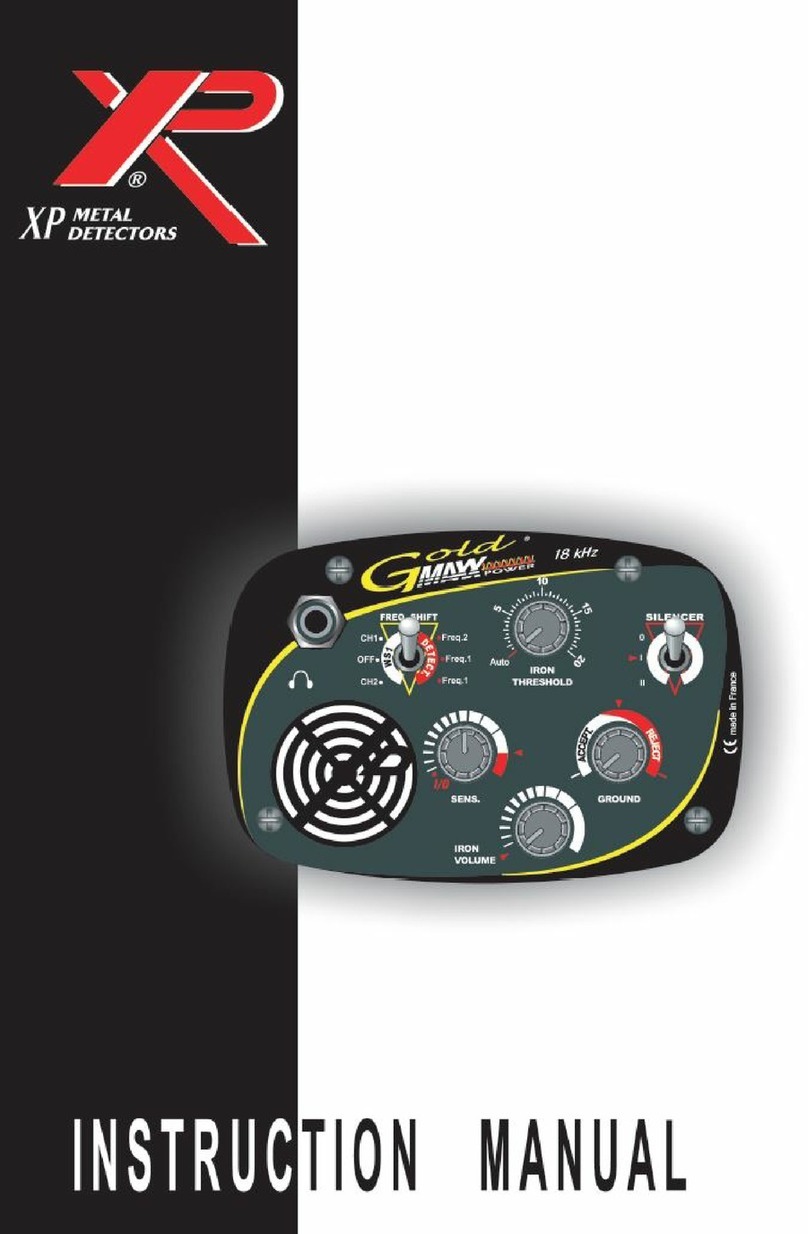
XP Metal Detectors
XP Metal Detectors GOLD MAXX Power instruction manual

Velleman
Velleman K7102 Illustrated assembly manual
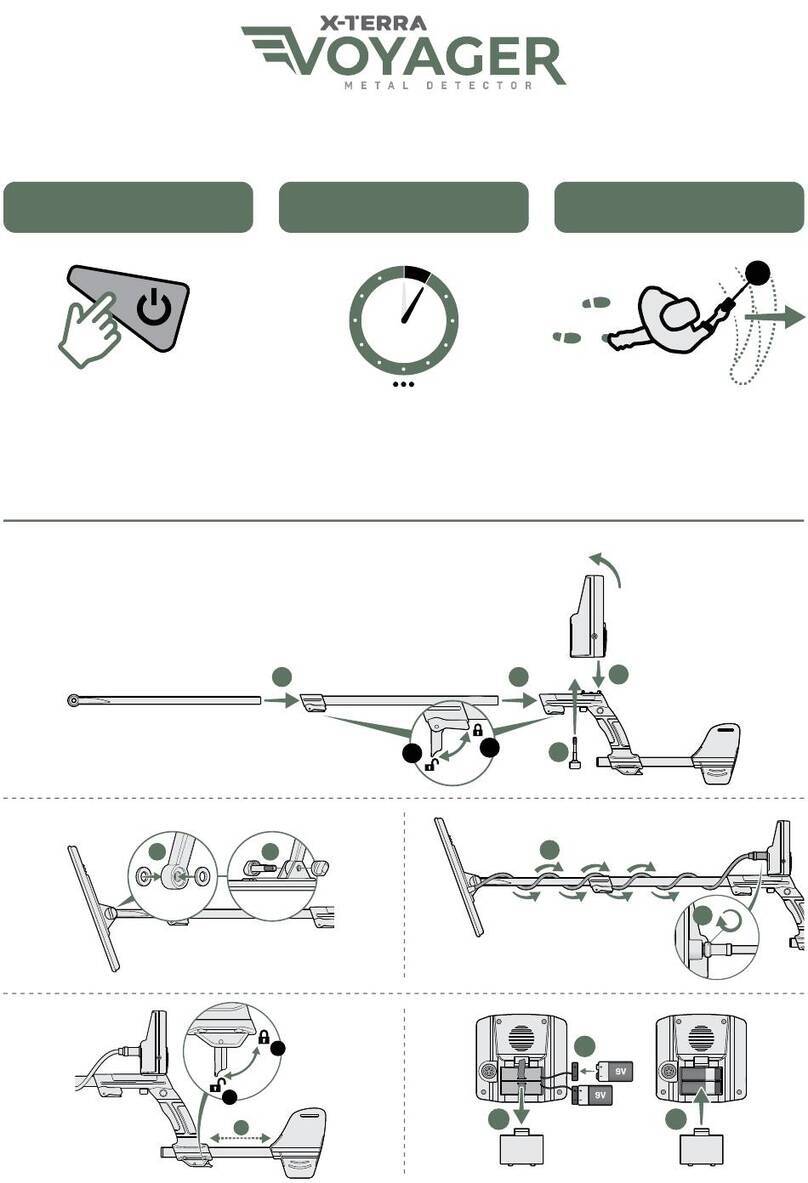
Minelab
Minelab X-TERRA VOYAGER quick start

Bresser
Bresser 9110500 operating instructions

Fisher
Fisher M-Scope CZ-5 Quicksilver operating manual

Tesoro
Tesoro VAQUERO Operator's instruction manual