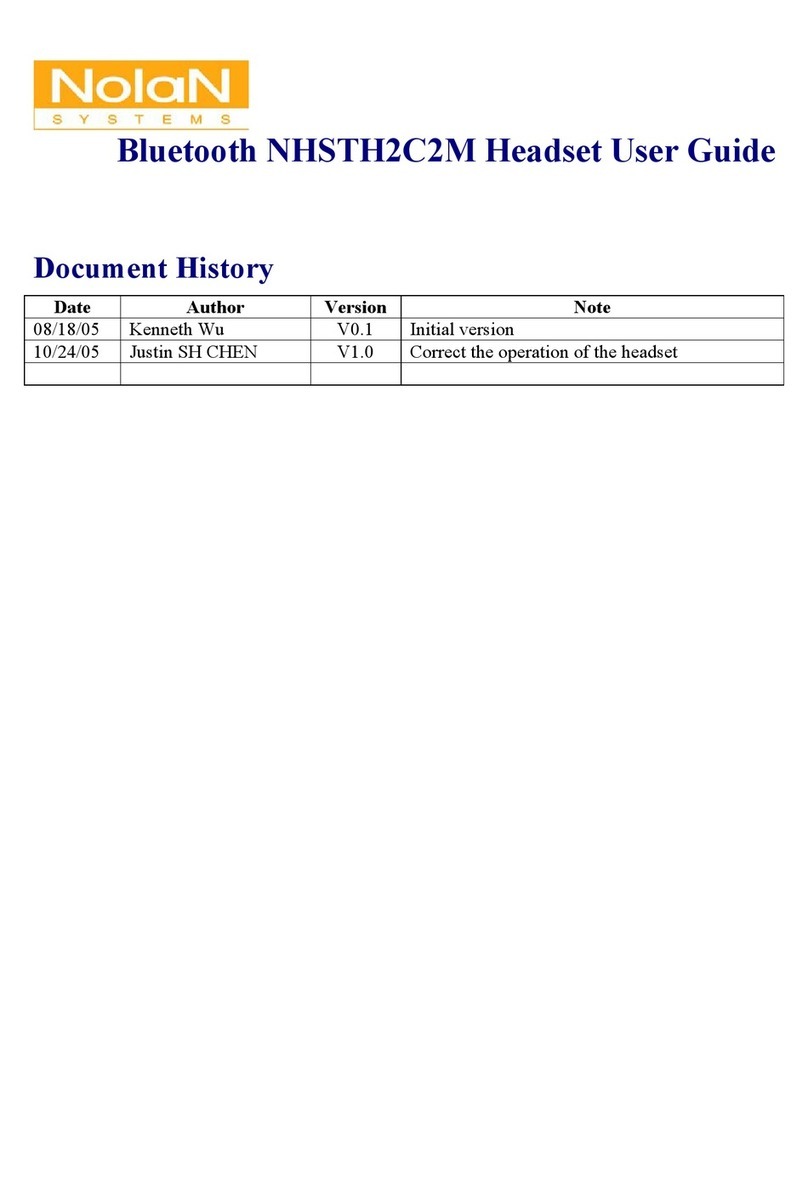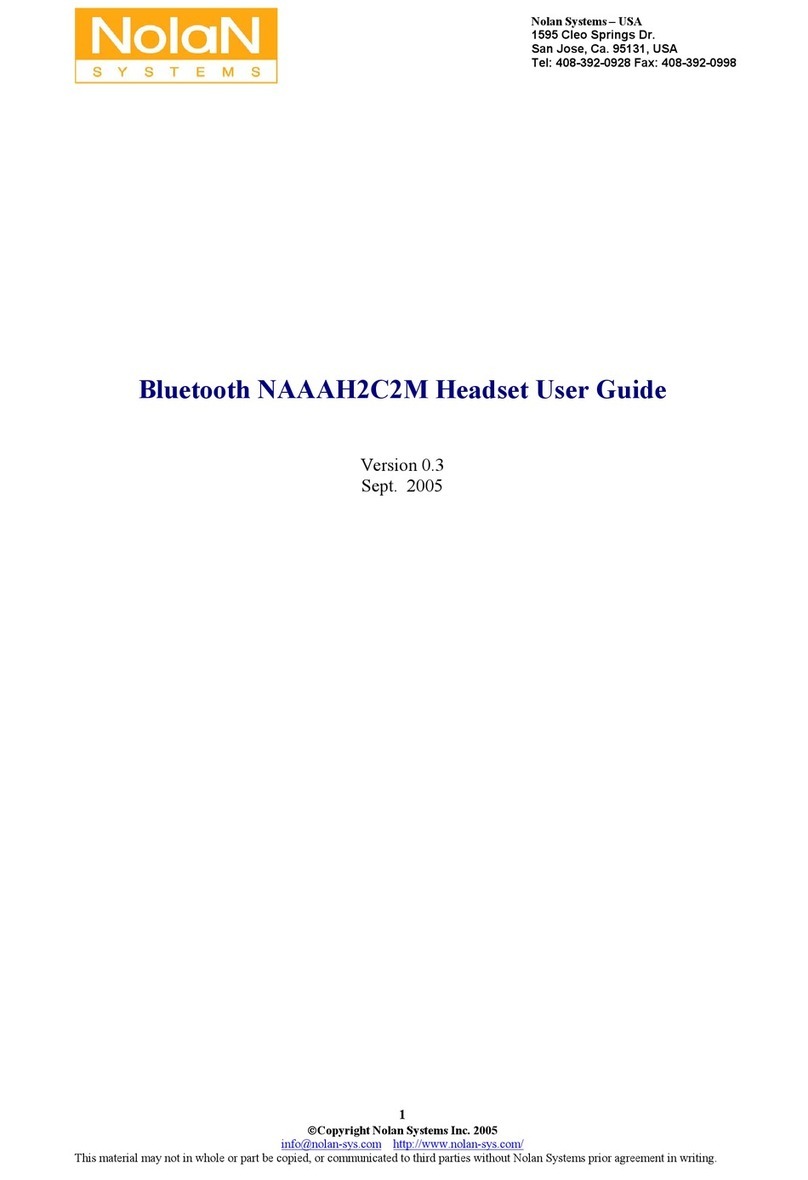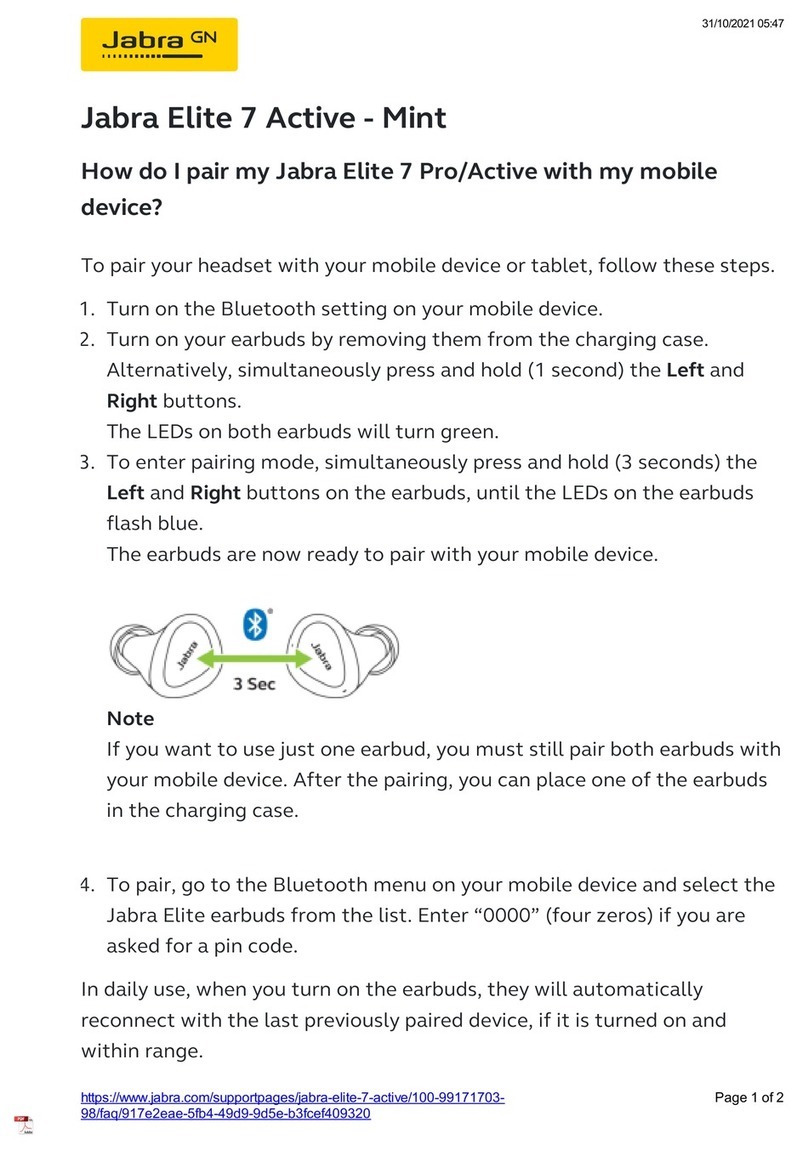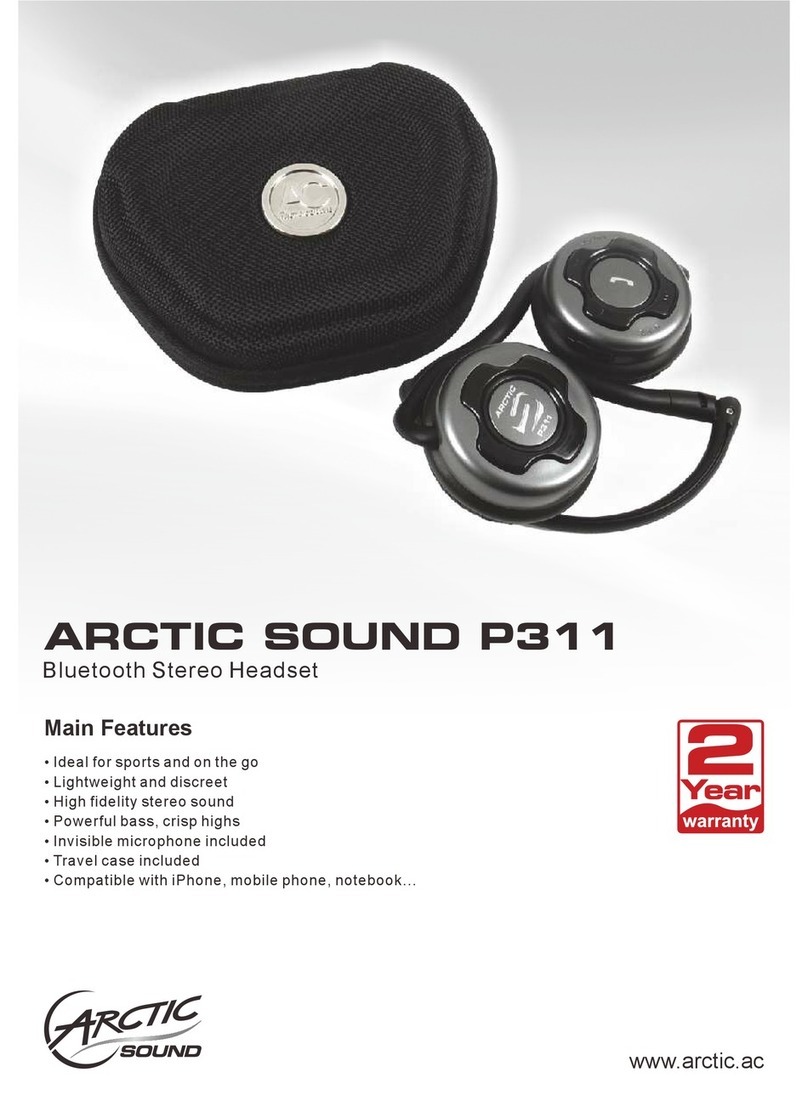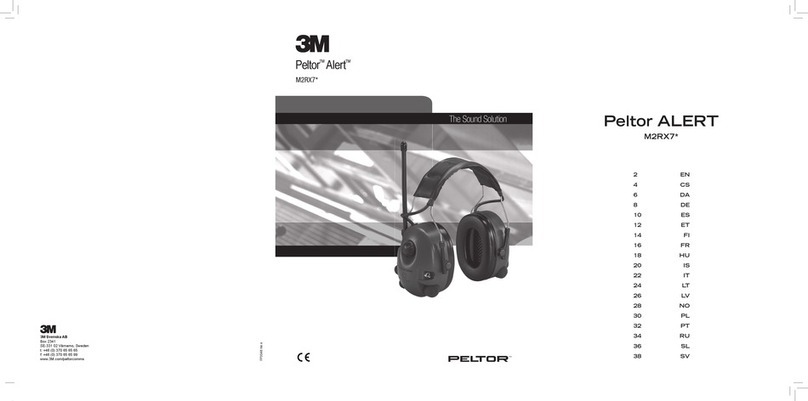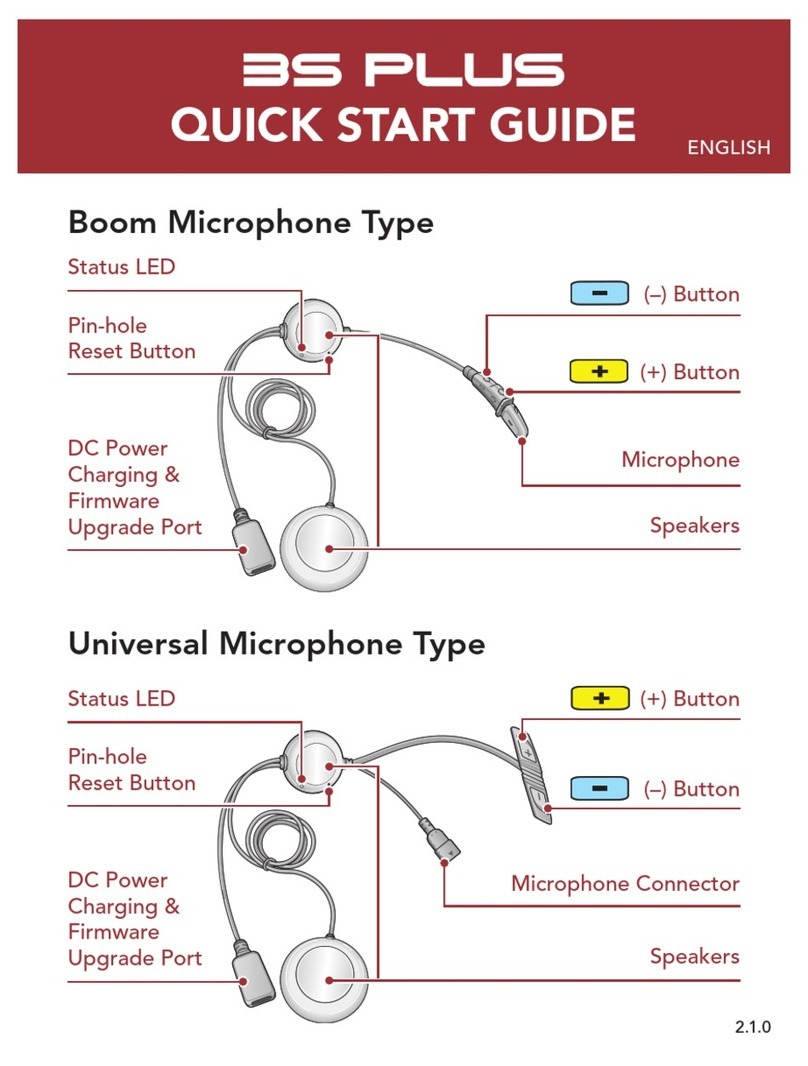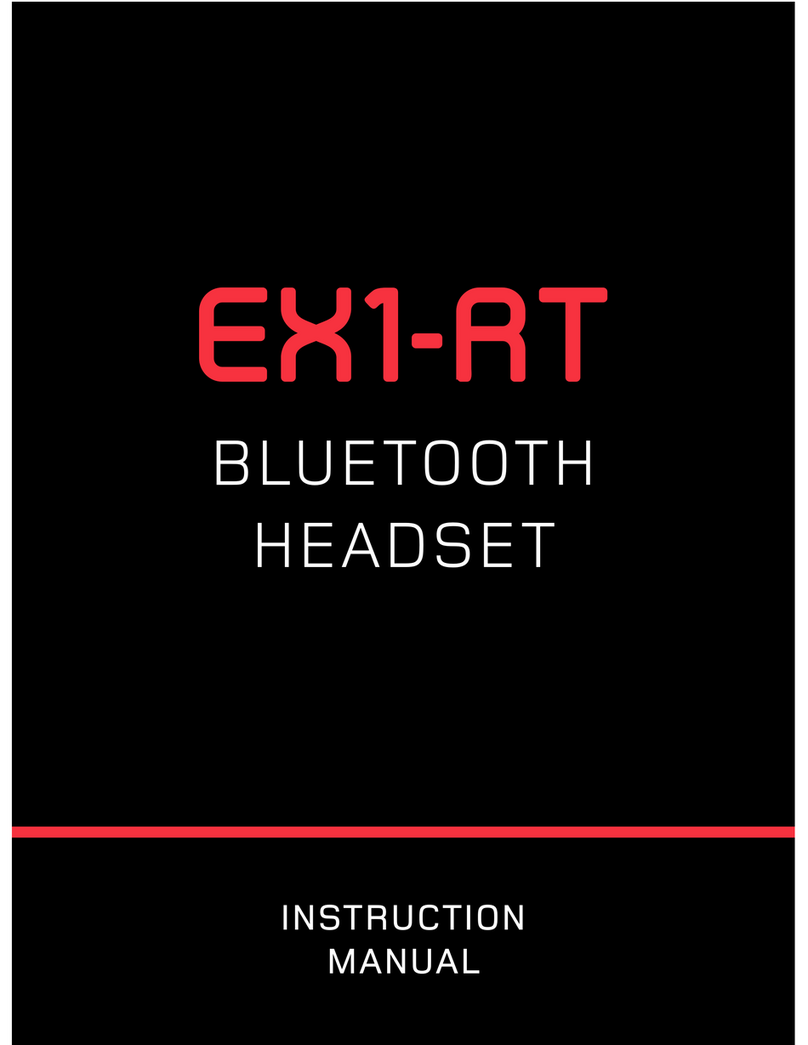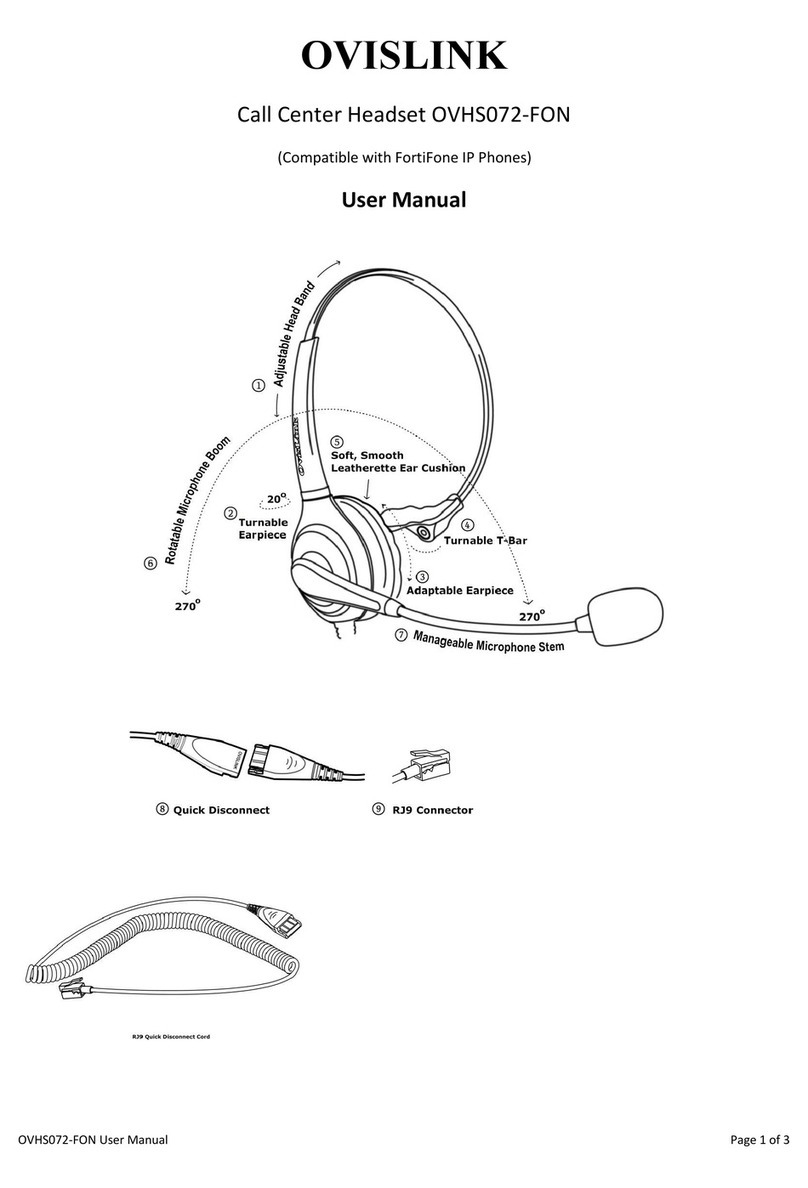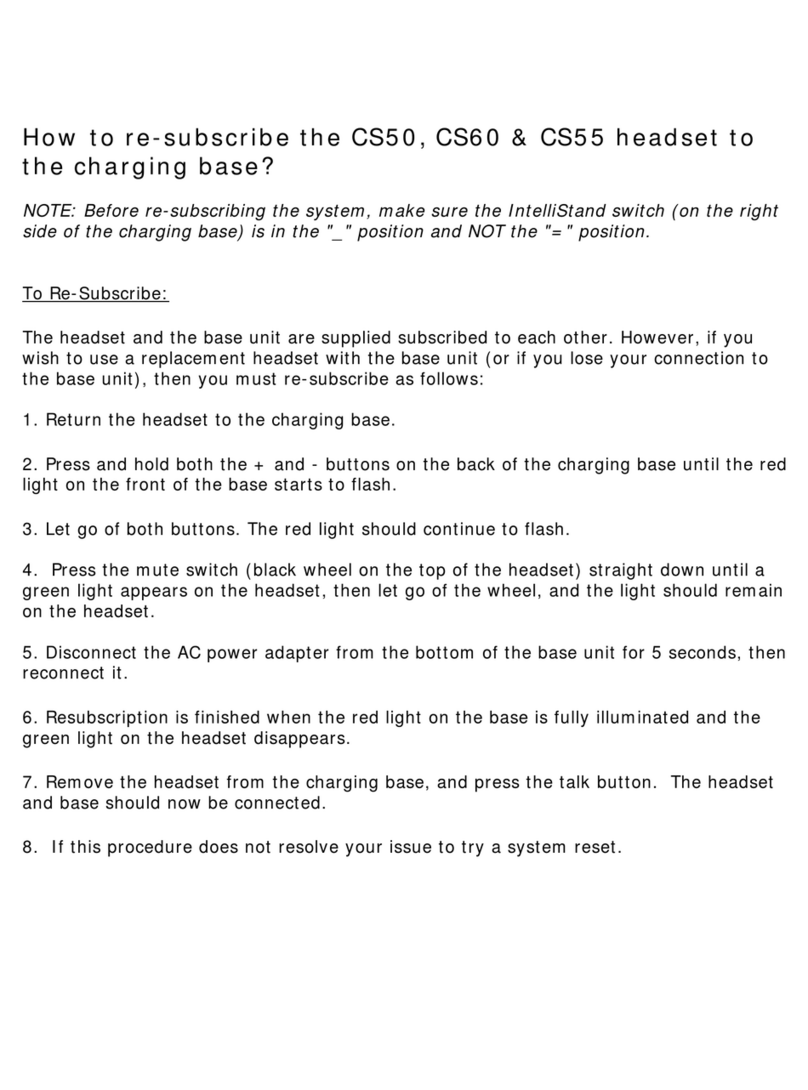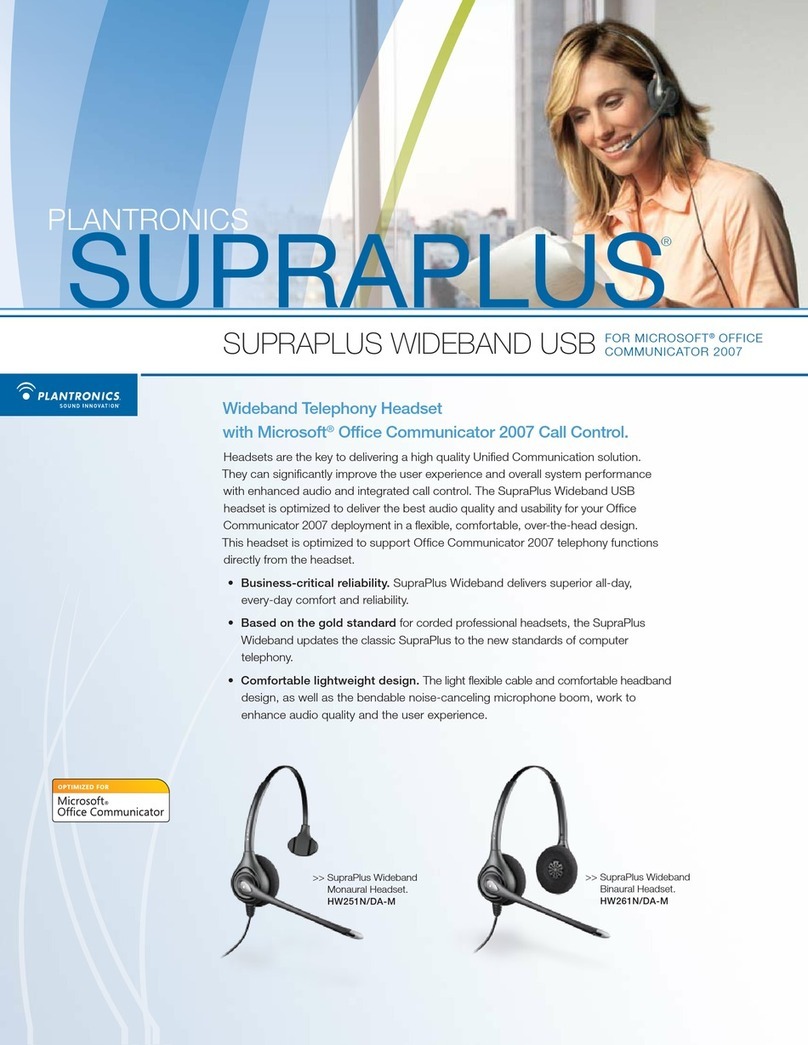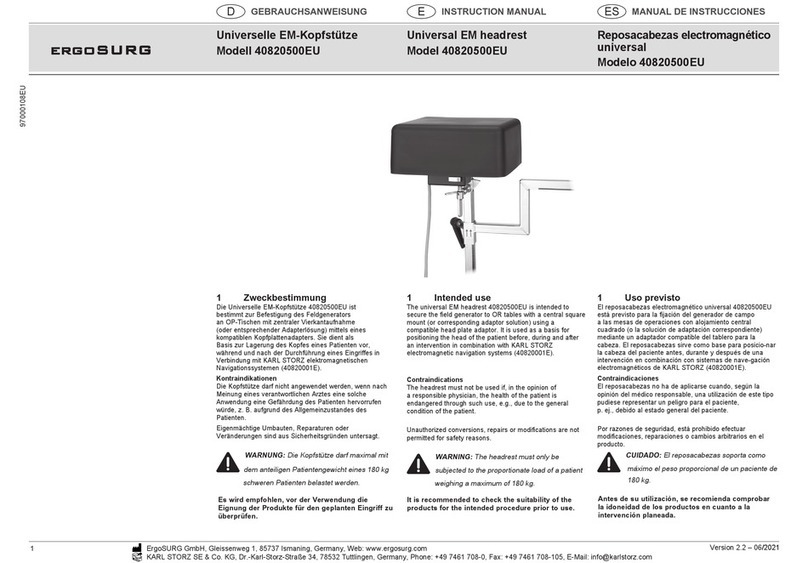Nolan PMR NSRTA3C2XXX User manual

Introduction
ThePMRWirelessStereoHeadsetoffersthelatestinnovationin
Bluetoothtechnology.Itwirelesslyreceivesstereoaudiosound**
fromaBluetoothmobilephone,MP3player,Bluetoothstereo
playeroraBluetoothenabledPCwithsuitablesoftware.
**compatiblestereoBluetoothdevicesmustsupportthe
Bluetoothprofileknownas‘AdvancedAudioDistributionProfile
(A2DP)’
TheWirelessStereoHeadsetisalsocapableofsimultaneous
connectiontoaBluetoothenabledmobilephoneusingHeadset
orHandsfreeprofile.Youneednevermissacallwhileenjoying
yourmusicwirelessly.
GettingStarted
Removeallcomponentsfromthepackage.Itemsinthepackinclude:
stereoheadset,ACchargeadapter,2smallearcapsandthisUser
Guide. Please check the contents carefully and contact your local
dealerimmediatelyifanythingismissingordamaged.
SmallEarCaps
An optional pair of smaller ear caps is included. To swap the ear
caps gently pull the installed ear caps off the speakers. Gently
stretch the smaller ear caps over the speakers and push into
position.
GettingtoKnowYourHeadset
Seeimageabove.Pleasenotesomemodelsofheadsetwilldiffer
slightlyinstyle,colourandthefunctionalitymayvaryaccordingto
theirspecifications.Foruptodateinformationcheckthesupport
sectionofthePMRwebsite:www.pmrtechnology.com/support.htm
ChargingYourHeadset
Beforeusingtheheadset,youmustchargeitforapproximately2
hours.Fullycharged,itcanprovideupto5hoursofplayingtimeand
100hoursofstandbytime.
Pleasenotethattalktimeisalsoafunctionoftheplayer/mobile
phoneandtheirfactorydeterminedsettings.So,youmayfind
thisfigureisreducedundercertainconditions.
Tochargetheheadset
1.InserttheminiUSBplugoftheACChargerintotheminiUSB
chargersocketontheheadset.
2.PlugtheACchargerintothemainsandswitchon.
3.Whenchargingiscomplete,theamberLEDswillturnoff.
4.Unplugthecharger.
BatteryIndication:TheamberLEDscanturnoffafterlessthan2
hourscharging;thisnormallyindicatesthattheheadsetcanbeused.
However,fortheinitialcharge,itisrecommendedthatyou
chargetheheadsetforatleast2hoursinordertofullyprepare
thebatteryfornormaloperation.
PairingYourHeadsetwithaStereoPlayer
PairingistheBluetoothprocessofinitialisingthewirelesslink
betweentheheadsetandaBluetoothmobilephone**,aBluetooth
stereoplayer**oraBluetoothenabledPC**.Beforeyoucanusethe
headsetyoumustpairitwithoneofthesedevices.Normallyyou
onlyhavetodothisonce.Afterpairingiscompletetheunitswill
(providedtheyarewithinrange)findeachotherandreconnect
automaticallyatswitchon.
ImportantNote(1):Theheadsetwillonlypairautomaticallywith
playersthathavethebuiltinPINcode:‘0000’
TopairyourHeadsetwithaStereoPlayer
1. Beforeyoucommencepairingpleaseensurethatbothunitsare
fullycharged.
2. EnsurethatnoothernearbyBluetoothdevicesareactiveorin
pairingmode.
3. MakesurethephoneorplayersupportstheBluetoothA2DP
profile.(ForBluetoothenabledPCsorNotebooksyoumust
haveaBluetoothdriverwhichsupportstheA2DPprofile.)
4. ToturnontheheadsetpressandholdtheTalkbuttonforabout
2secondsuntilboththeblueandamberLEDsbegintoflash
alternately.Theheadsetisnowturnedonandinpairingmode.
5. Ensuretheheadsetiswithin10metresofthestereoplayer,
mobilephone,PCorlaptop.
6. Initiatedevicediscoveryfeatureontheplayer.Refertoyour
player’sUserGuideifyouarenotsurehowtodothis.
7. Theplayershouldfindtheheadsetandpairwithit.Thisis
indicatedbytheLEDsontheheadset.TheamberLEDwillstop
flashingandtheblueLEDwillbegintoflashslowly(approx
onceeverytwoseconds).
TopairyourHeadsetwithaMobilePhoneorPC/Laptopforstereo
audioplaying.
(PleasecheckthephoneorPCsoftwareUserGuidefordetails)
1. Completesteps1through5above
2. Initiatethedevicediscoveryfeatureontheplayer.Referto
yourplayer’sUserGuideifyouarenotsurehowtodothis.
3. ThephoneorPCshouldfindtheheadsetanddisplayits
Bluetoothname‘BTSHS’.Selectthisdevice.
4. WhenpromptedbythePCorphone,enterthedefaultpincode
‘0000’.
5. WhenpairingiscompletetheamberLEDwillstopflashingand
theblueLEDwillbegintoflashslowly(approxonceeverytwo
seconds).
TocancelpairingmodeWhiletheheadsetisinpairingmode,
youcancancelthepairingprocessandturnofftheheadset.Press
andholdtheTalkbuttonforabout3seconds.TheBlueLEDwill
switchonforabout1secondandthentheheadsetwillturnoff.
ReleasetheTalkbutton.
PairingTips:
+Pleaserefertoyourphoneorplayer’susermanualforfurther
informationon‘HowtoPair’.Typically,youneedtomakeyour
phone‘Discover’theheadsetbyusinga‘Bluetooth’,‘Connect’or
‘Setup’menuthenselectinganoptionto‘Discover’yourheadset.
+Theheadset,innormaloperation,shouldmaintainalinkwiththe
playeratalltimesoncepairinghasbeensuccessfulanda
connectionhasbeenestablishedbetweenthetwodevices.
+Ifyoufindthatyoucannotputtheheadsetintopairingmodethen
trytemporarilyswitchingoff(ordisablingBluetoothon)thelast
playerordeviceusedwiththeheadset.
BLUETOOTH
STEREOHEADSET
P/NNSRTA3C2XXX
USERGUIDE
DeclarationofConformity.
WedeclarethatproductNSRTA3C2XXXconformsto
theR&TTEDirective1999/5/EC
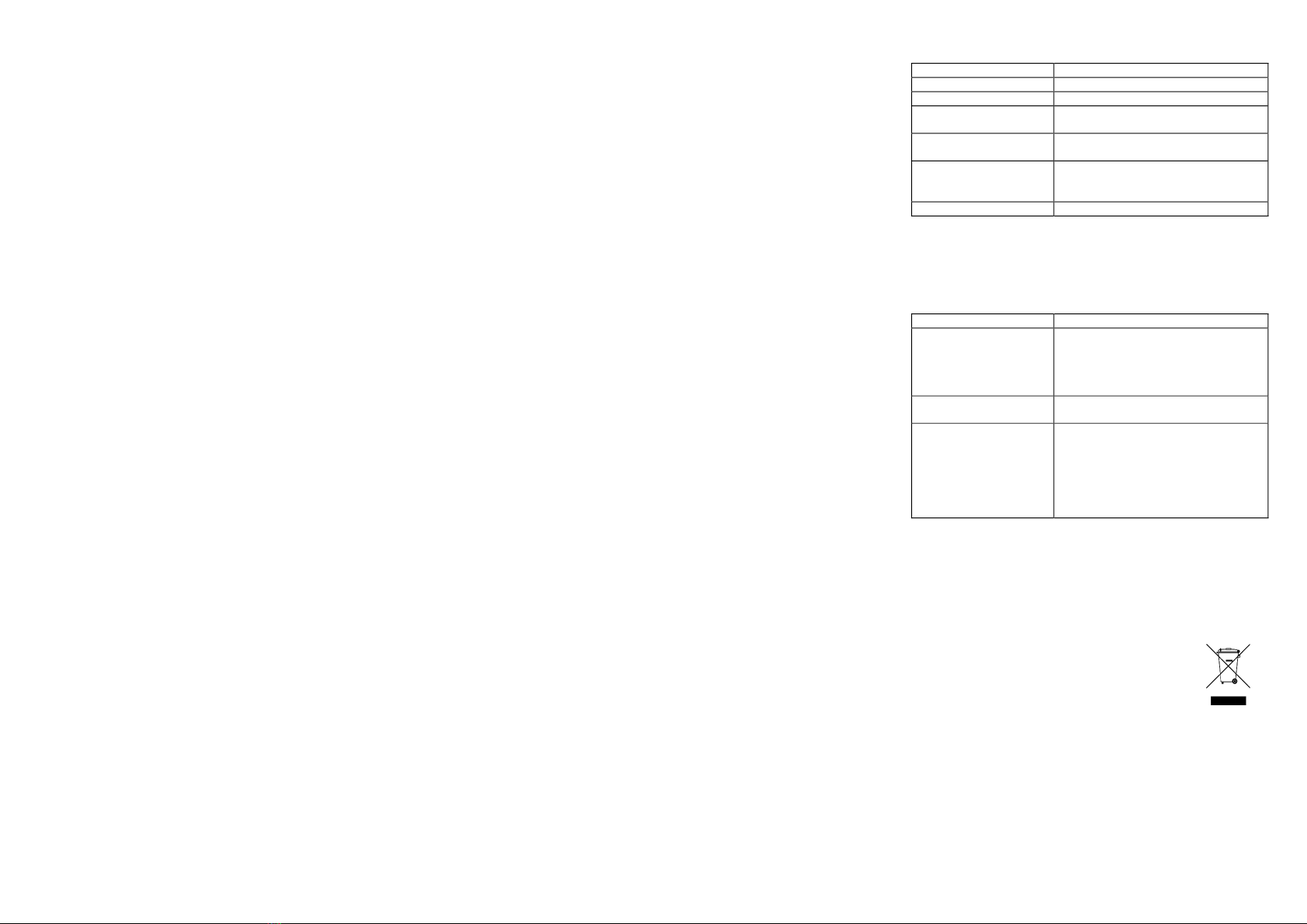
+Atswitchon,theheadsetwillnormallytrytoconnecttothe
previouslypaireddevice.However,ifthatdeviceisswitchedofforout
ofrangeandanewBluetoothstereoplayerisnearbyandinpairing
mode,theheadsetmaytrytopairwiththenewone.
+Ifdisconnectionoralostlinkoccurs,itmaybebecause:
a)Therangeisover10metresbetweenheadsetandphone.
b)Themobilephonedisconnectedthelinktoconservepower.
c)Eitherdevicehasbeenswitchedoff.
SwitchingtheHeadsetONandOFF
ToturnONyourHeadsetPressandholdtheTalkbuttonforabout2
seconds.ReleasetheTalkbutton.Iftheheadsetisabletoconnectto
thelastuseddeviceautomaticallythentheblueLEDwillflashto
indicatethis.AlternativelyboththeblueandamberLEDswillflashand
theheadsetwillacceptconnectionsfromotherdevices.Eventuallythe
BlueLEDonlywillremainflashingandtheheadsetwillbeableto
connecttopreviouslypaireddeviceswhentheyswitchon.
ToturnOFFyourHeadsetPressandholdtheTalkbuttonforabout
4to5seconds,theBlueLEDwillswitchonforabout1secondand
thentheheadsetwillturnoff.ReleasetheTalkbutton.
PlayingMusic
1. Ensurethestereoplayer,phoneorPCisswitchedonandiswithin
10metresoftheheadset.
2. Iftheconnectionislosttrymovingtheheadsetclosertotheplayer
andtheywillreconnectautomatically.
3. Iftheaudiobecomesnoisyorbreaksuptrymovingtheheadset
closertotheplayer.
AdjustingtheVolume
Toincreasethevolume
WhilelisteningtomusicoronaphonecallclicktheVolumeUP‘+’
buttontoincreasethevolumebyonestep.Repeatthisprocedureuntil
youreachthedesiredlevel.
Todecreasethevolume
Whilelisteningtomusicoronaphonecall,clicktheVolumeDOWN‘’
buttontodecreasethevolumebyonestep.Repeatthisprocedureuntil
youreachthedesiredlevel.
RemoteControls
WhenconnectedtoanaudioplayerthatsupportsBluetooth‘AVRCP’
remotecontrolprofileyoucancontroltheplayerremotelyusingthe
buttonsontheheadset.
Play/Pause
WhileplayingmusicpressthePlay/Pausebuttonandthemusicwill
pause.Pressagainandthemusicwillstarttoplayagain.
Next/PreviousButtons
PlayNext
WhileplayingmusicpresstheNextbuttontoskiptothebeginningof
thenexttrackintheplaylist.
PlayPrevious
WhileplayingmusicpressthePreviousbuttontoskiptothebeginning
ofprevioustrackintheplaylist.
(Note:TalkButton)
Talkbuttonfunctionisvalidonlywhentheheadsetisusedin
conjunctionwithamobilephone.Ifyouclickitbymistakeandmusic
stopsplayingthenpressandholdtheTalkButtonagainandreleaseit
afteryourhearthebeeptogetmusicbackagain.
Usingtheheadsetwithyour MobilePhone
Whileusingtheheadsettolistentomusicyoucanmakeandreceive
callsusingtheheadset’spluginmicrophone.Thereisnoneedto
removetheheadsettomakecalls.
Normally,beforeyoucanusetheheadsetwithyourBluetoothenabled
mobilephoneformakingandreceivingcalls,youmustpairwiththe
phoneusingtheHeadsetorHandsfreeprofile.
Note:Ifyoualreadypairedwithyourmobileforstereoplaying
thenyoudonotneedtopairwithitagainformakingand
receivingcalls.
TopairtheheadsetwithaMobilePhoneformakingcalls
1.Beforeyoucommencepairingpleaseensurethatbothunitsarefully
charged.
2.TrytoensurethatnoothernearbyBluetoothdevicesareactiveorin
pairingmode.
3.ToturnontheheadsetpressandholdtheTalkbuttonforabout2
secondsuntilboththeblueandamberLEDsbegintoflash
alternately.Theheadsetisnowturnedonandinpairingmode.
4.Ensuretheheadsetiswithin3metresofthemobilephone.
5.Initiatethedevicediscoveryfeatureonthemobilephone.Referto
yourmobilephone’sUserGuideifyouarenotsurehowtodothis.
6.ThephoneshouldfindtheheadsetanddisplayitsBluetoothname
‘BTSHS’.
7.Whenpromptedbythephone,enterthedefaultpincode‘0000’.
8.WhenpairingiscompletetheamberLEDwillstopflashingandthe
blueLEDwillbegintoflashslowly(approxonceeverytwoseconds).
ReceivingCalls
Whenyourmobilephoneringsandyoucanheartheincomingringon
yourheadset,press(click)theTalkbuttonontheheadset.Thecallis
automaticallyconnectedtotheheadset.
EndingCalls
Whenyouhavefinishedyourcall,press(click)theTalkbuttononthe
headset.Thecallwillbedisconnected.
TransferringCallsBetweentheHeadset&MobilePhone
Youcantransfercallsconnectedtoyourheadsetbacktoyourmobile
phone,orfromyourmobilephonetoyourheadset.(Notallphones
supportthisfeature)
Totransfercallsfromyourheadsettothephonepressandholdthe
Talkbuttonforabout3seconds,thenreleasetheTalkbutton.
TotransferbacktotheheadsetpressandholdtheTalkbuttonagain.
(OnsomemobilephonesyoumaybeabletosimplyclicktheTalk
button)
MakingCalls
TomakecallsfromyourmobilephoneDialthecallfromyour
mobilephone.Thecallisautomaticallyconnectedtotheheadset.(You
mayneedtoconfigureyourmobilephonetoanswercallsdirectlyon
yourBluetoothheadset)
Tomakecallsusingvoicedialling(Notallphonessupportthis)
Whenphoneandheadsetareinstandbymode,clicktheTalkbutton
ontheheadset.Aftertheprompttonefromthephone,speakthename
ofthepersonyouwishtocall.Thephonewilldialandthecallwillbe
automaticallyconnectedtoyourmobilephoneandheadset.
Tomakecallsusinglastnumberredial(maybephonedependent)
Whilethereisnocallconnectedtotheheadset,pressandholdthe
VolumeUPbuttonforabout2seconds.ReleasetheVolumeUPbutton
andyourphoneshoulddialandconnecttothelastnumbercalled.
VISUALINDICATORS
Status Indication
Batteryfull AmberLEDisoffordim
Headsetoff AllLEDsareoff
NotConnected Lowspeedflash,approx.every5
seconds
Connected Mediumspeedflash,approx.every2
seconds
Headsetinstandby
mode,readytomake&
receivecalls
BlueLEDflashesat5secondintervals
(IfmusicisplayingtheBlueLEDwillbe
flashingat2secondintervals)
Headsetinpairingmode BlueandamberLEDsflashalternately
TROUBLESHOOTING
Pleasenotethatyoushouldalsobefamiliarwiththeoperationofyour
player,phoneorotherconnectingBluetoothdevice.Pleasereadthe
UserGuideforyourdevicecarefully.ForoperationwithaPCorlaptop
pleasenotethatthesedevicesshouldalsobeBluetoothenabledwith
appropriatethirdpartysoftwareinordertoenablecorrectoperation.
Problem LikelyCause/Solution
Headsetdoesnot
reconnect.
LostConnection.
BlueLEDflashesat5
secondintervals.
Headsetandplayerwereoutofrange
formorethan30seconds.Switchoff
bothheadsetandplayerandswitchon
againtoreconnect.
Headsetwillnotpairwith
player/PC/mobilephone EnsurethatPINcode‘0000’isused.
Musicstopsplayingwhen
TalkButtonisclicked/
Headsetaudiostops
TalkButtoncausestheheadset
totrytoconnecttoyourmobile
phone.OnlypresstheTalkButton
iftheheadsetispairedwithan
activemobilephone
PressandholdTalkButtonuntilyou
hearthebeeptorestartmusicplay
CustomerServiceInformation
Inadditiontothetroubleshootingtableonthispageyoucangetfurther
informationonthePMRsupportpagesatthiswebaddress:
http://www.pmrtechnology.com/support.htm. ForotherPMRBluetooth
productsorsupport,pleaseviewourwebsite–www.pmrtechnology.comor
emailinfo@pmrtechnology.comorcontactyourlocalrepresentative. A
copyoftheDeclarationofConformityisavailableintheproductssectionon
ourwebsitewww.pmrtechnology.com
Environment
Donotthrowthiselectricaldeviceawaywiththenormal
householdwasteattheendofitslife,buthanditinatan
officialcollectionpointforrecycling.Bydoingthisyouwill
helptopreservetheenvironment.
Disclaimer
Whilsteveryefforthasbeenmadetoensurethattheinformationinthis
manualisaccurateandcomplete,noliabilitywillbeacceptedforanyerrors
and/oromissionsmade.Themanufacturerreservestherighttomake
changesandimprovementstothespecificationsandfeaturesofthe
hardwareandfirmwareoftheproductsdescribedinthisdocumentwithout
priornotice.Reproduction,transfer,distributionorstorageofpartorallof
thecontentsinthisdocumentinanyformisprohibitedwithoutprior
permissionofthemanufacturer.Alltrademarksacknowledged.Theproduct
isBluetoothqualifiedbyNolanSystems.
Version:QSGRITAVer33
Other Nolan Headset manuals