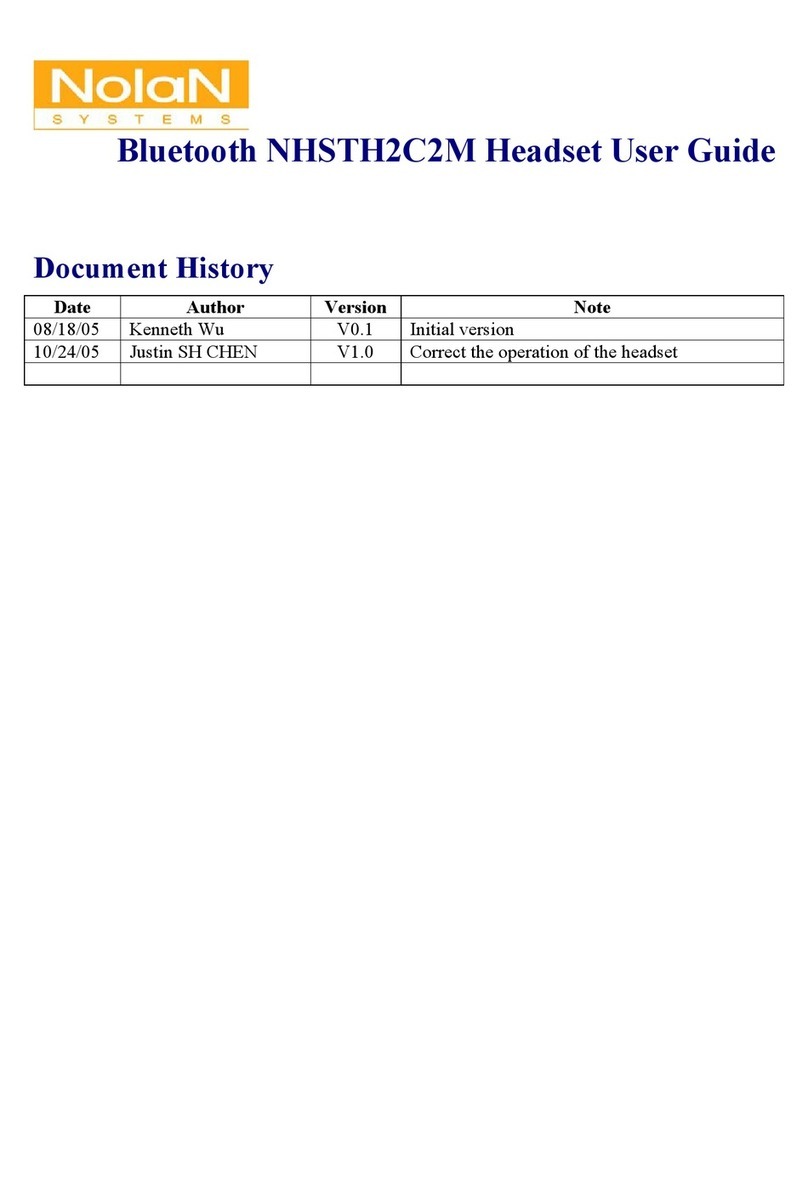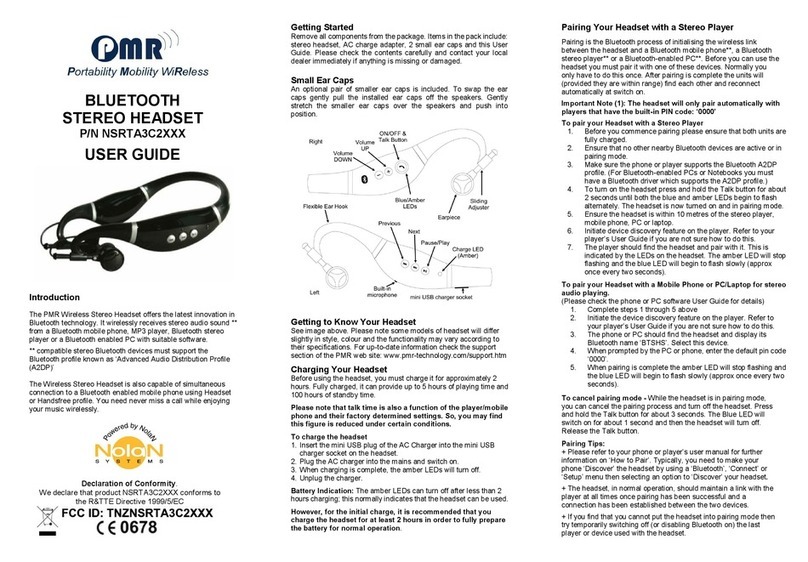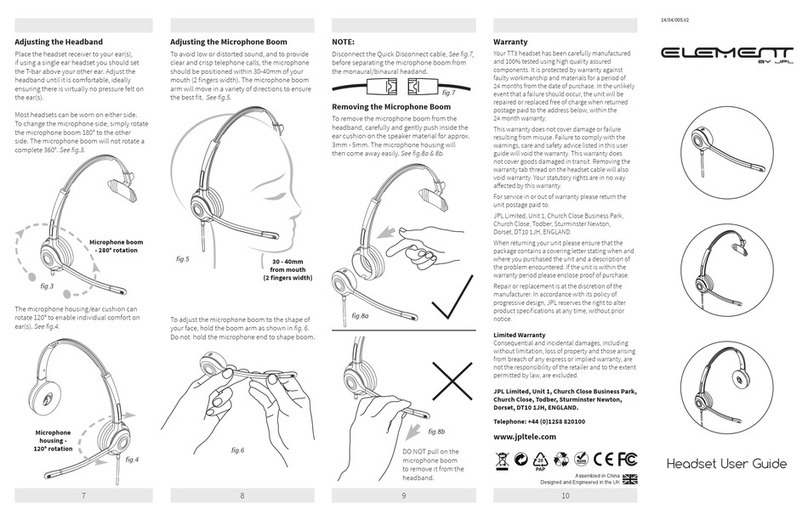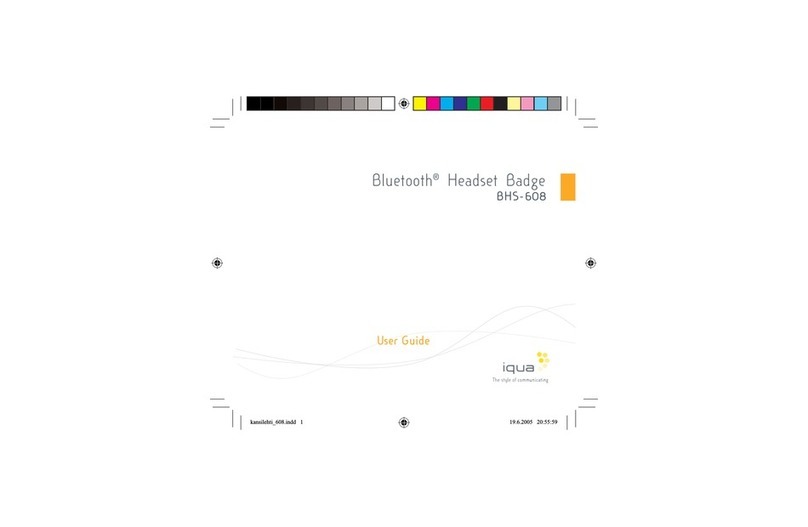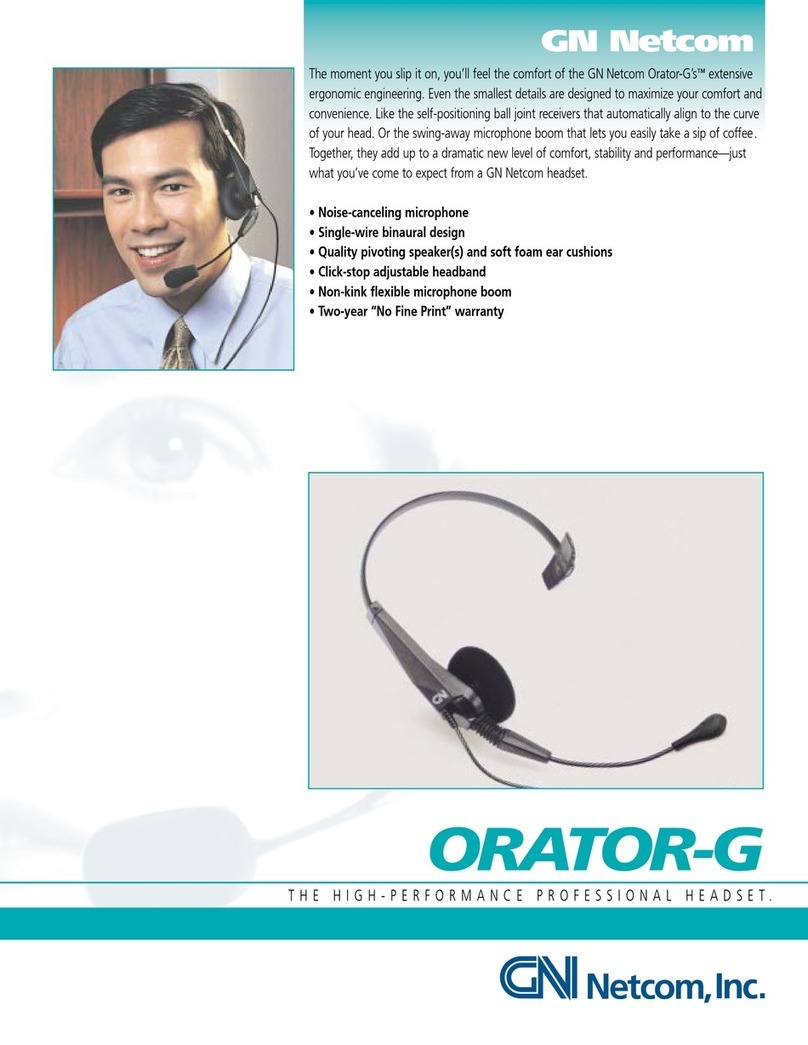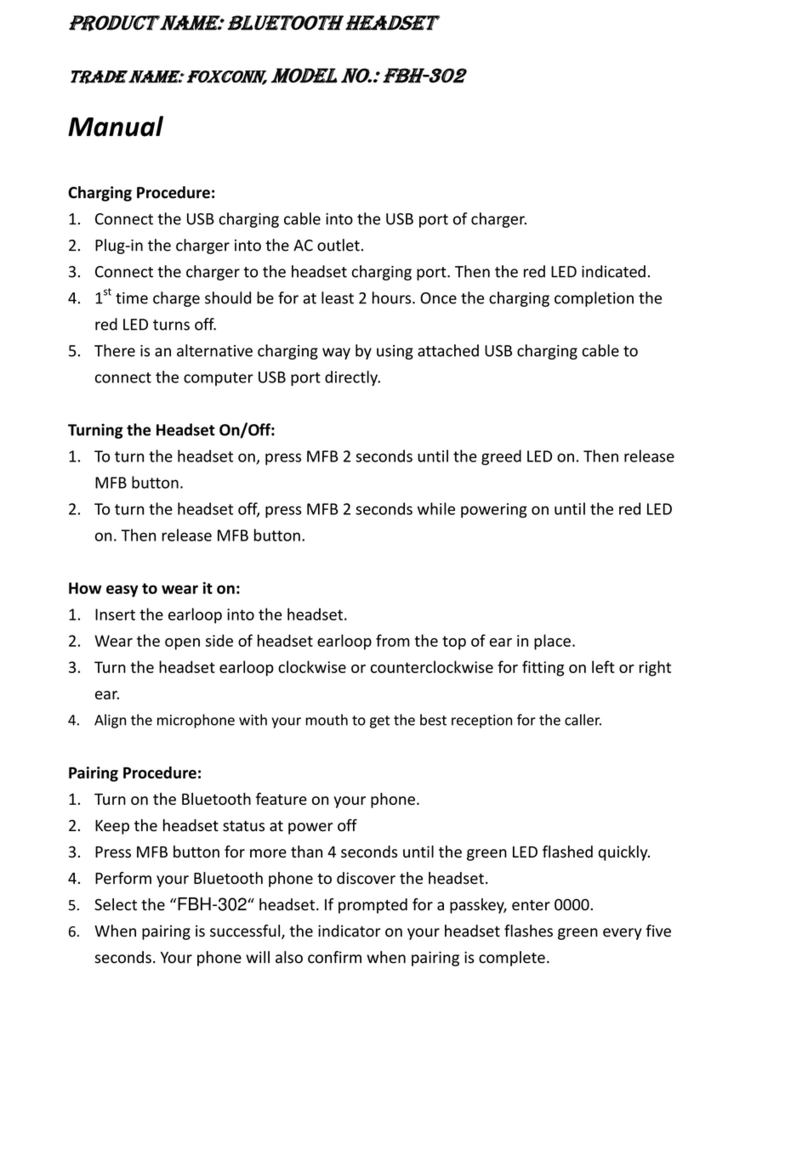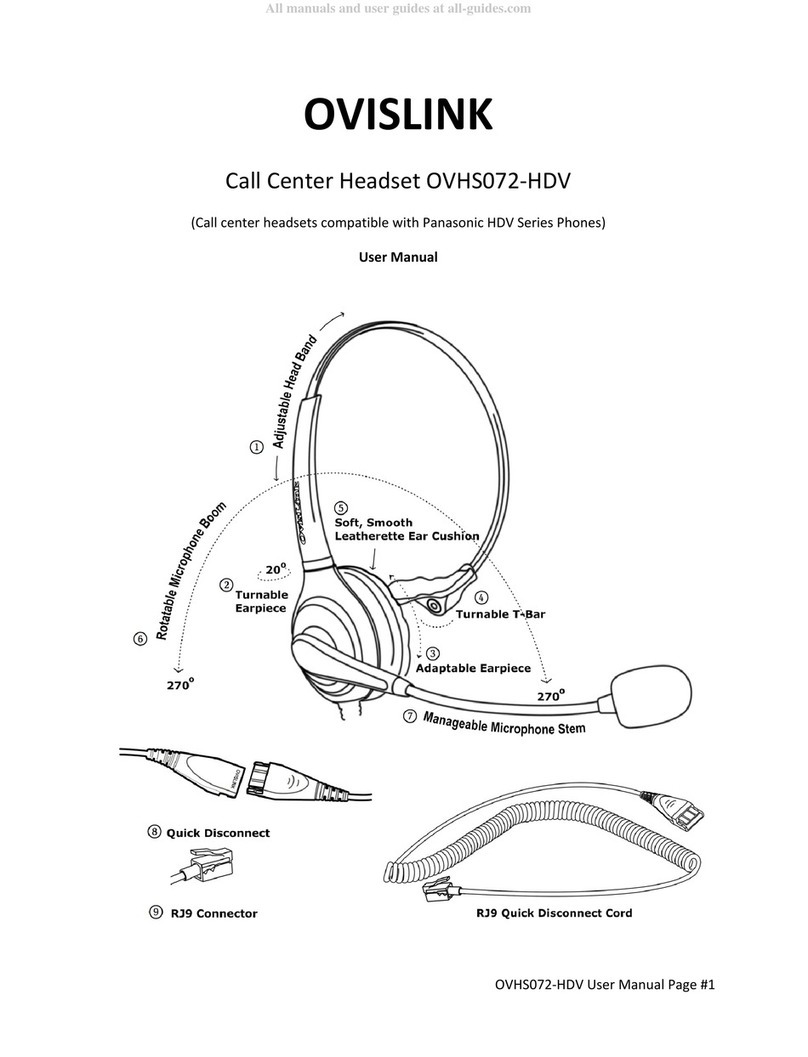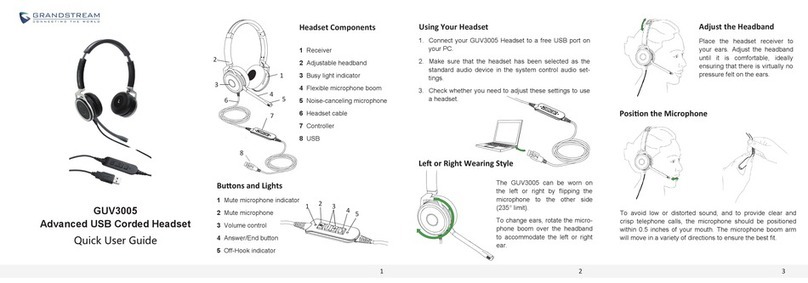Nolan NAAAH2C2M User manual

1
Copyright Nolan Systems Inc. 2005
This material may not in whole or part be copied, or communicated to third parties without Nolan Systems prior agreement in writing.
Nolan Systems – USA
1595 Cleo Springs Dr.
San Jose, Ca. 95131, USA
Tel: 408-392-0928 Fax: 408-392-0998
Bluetooth NAAAH2C2M Headset User Guide
Version 0.3
Sept. 2005

2
Copyright Nolan Systems Inc. 2005
This material may not in whole or part be copied, or communicated to third parties without Nolan Systems prior agreement in writing.
Nolan Systems – USA
1595 Cleo Springs Dr.
San Jose, Ca. 95131, USA
Tel: 408-392-0928 Fax: 408-392-0998
Federal Communications Commission (FCC) Statement
15.21
You are cautioned that changes or modifications not expressly approved by the part
responsible for compliance could void the user’s authority to operate the equipment.
15.105(b)
This equipment has been tested and found to comply with the limits for a Class B digital
device, pursuant to part 15 of the FCC rules. These limits are designed to provide
reasonable protection against harmful interference in a residential installation. This
equipment generates, uses and can radiate radio frequency energy and, if not installed and
used in accordance with the instructions, may cause harmful interference to radio
communications. However, there is no guarantee that interference will not occur in a
particular installation. If this equipment does cause harmful interference to radio or
television reception, which can be determined by turning the equipment off and on, the
user is encouraged to try to correct the interference by one or more of the following
measures:
-Reorient or relocate the receiving antenna.
-Increase the separation between the equipment and receiver.
-Connect the equipment into an outlet on a circuit different from that to which the receiver
is connected.
-Consult the dealer or an experienced radio/TV technician for help.
Operation is subject to the following two conditions:
1) this device may not cause interference and
2) this device must accept any interference, including interference that may cause
undesired operation of the device.
FCC RF Radiation Exposure Statement:
This equipment complies with FCC radiation exposure limits set forth for an uncontrolled
environment. End users must follow the specific operating instructions for satisfying RF
exposure compliance. This transmitter must not be co-located or operating in conjunction
with any other antenna or transmitter.

3
Copyright Nolan Systems Inc. 2005
This material may not in whole or part be copied, or communicated to third parties without Nolan Systems prior agreement in writing.
Nolan Systems – USA
1595 Cleo Springs Dr.
San Jose, Ca. 95131, USA
Tel: 408-392-0928 Fax: 408-392-0998
Description
This Bluetooth NAAAH2C2 headset offers the latest innovation in Bluetooth technology. It is a
sleek cordless headset that enables comfortable hands-free communication with your Bluetooth
cell phone.
Bluetooth AAA Headset features
Fig 1
1 – Two LEDs: same color, indicate Headset working state.
2 – Battery chamber cover
3 – Speaker
4 – Volume up button
5 – Talk button
6 – Volume down button
7 – Ear hook
8 – MIC
1
4
5
7
2
3
6
8

4
Copyright Nolan Systems Inc. 2005
This material may not in whole or part be copied, or communicated to third parties without Nolan Systems prior agreement in
writing.
Nolan Systems – USA
1595 Cleo Springs Dr.
San Jose, Ca. 95131, USA
Tel: 408-392-0928 Fax: 408-392-0998
Insert AAA battery
The headset is powered with a cell of AAA battery. Please insert an AAA battery before use.
The talk time is dependent with the capacity of battery.
Insert AAA Battery
1. Open the battery chamber cover (refer to Fig 1).
2. Insert an AAA battery as shown on the label at the entrance to the battery chamber,
making sure the positive (“+”) and negative (“-”) terminals are in the correct orientation.
3. Close the battery chamber cover.
Turn on / off the Headset
To turn on the headset
Press and hold the Talk button for four seconds. You will hear an ON tone and the
LED will flash. The headset turns on and is placed in standby mode, ready to make
and receive calls.
To turn off the headset
Press and hold the Talk button for four seconds. You will hear an OFF tone or the
LED will light off. The headset is turned off. Then release the Talk button.
Pair the Headset with Bluetooth enabled devices
Pairing is the process of linking the headset with your Bluetooth mobile phone.
Before you use the headset with your mobile phone, you must pair both devices. After
pairing is completed, you can use the headset only with the paired mobile phone. If
you wish to use the headset with a different mobile phone, you must redo the pairing
process with the new mobile phone. In this case, the headset will no longer work with
the previous mobile phone.
Before you commence pairing the headset, ensure that the battery is fully charged.
To pair the device
1. With the headset turned off, press and hold the TALK button for 5 seconds.
You will hear a PAIRING tone, and the LED will flash at 1 second interval.
2. Release the TALK button. The headset is now in Pairing Mode.
3. Turn on the mobile phone and place it within 10 feet of the headset.
4. Initiate the device discovery feature on the mobile phone. Refer to the mobile
phone user guide for instructions for initiating this feature.
5. When prompted by the mobile phone, enter the headset pin code “0000”.
When pairing is completed, the LED on headset will flash at three seconds
interval and the headset will be placed in standby mode, ready to make and
receive calls.
To cancel pairing mode
While you are in pairing mode, you can cancel the pairing process and turn off the
headset.

5
Copyright Nolan Systems Inc. 2005
This material may not in whole or part be copied, or communicated to third parties without Nolan Systems prior agreement in
writing.
Nolan Systems – USA
1595 Cleo Springs Dr.
San Jose, Ca. 95131, USA
Tel: 408-392-0928 Fax: 408-392-0998
Press and hold the TALK button for 3 seconds. You will hear a OFF tone or the LED
will light off. The headset is turned off. Then release the Talk button.
Making calls
You can make calls from your mobile phone, or directly from headset using voice
dialing (if it’s supported by the phone)
To make calls from your mobile phone
Dial the call from your mobile phone, and the call is automatically connected to your
Headset.
To make calls using voice dial
1. Short press the Talk button on the Headset,
2. Speak the name of the person you wish to call. The call is automatically
connected to your headset.
Answer / Reject / End calls
Once Headset is successfully paired with your mobile phone, you can use the headset
to receive calls.
Answer / Reject calls
When there is an incoming call, if the Headset is turned on, you can hear a RING tone
from headset to indicate the incoming call.
1. Short press Talk button to answer the call
2. Press and hold the Talk button for 3 seconds to reject the call.
End calls
When you have finished your call, short press Talk button will end the call.
Transfer calls
You can transfer the calls connected to your headset back to your mobile phone, or from your
mobile phone to your headset.
To transfer calls from your headset (phone dependent)
With voice in headset, press and hold volume up button for 4 seconds on your headset, the
call will transfer to you mobile phone.
To transfer calls from you mobile phone
With the call connected to your mobile phone, Press volume up button on your
headset.
Adjust the volume
To increase the volume
While in talking mode, press (click) the Volume button + to increase volume by 1 step,
repeat this procedure until you have reached the desired level.
To decrease the volume

6
Copyright Nolan Systems Inc. 2005
This material may not in whole or part be copied, or communicated to third parties without Nolan Systems prior agreement in
writing.
Nolan Systems – USA
1595 Cleo Springs Dr.
San Jose, Ca. 95131, USA
Tel: 408-392-0928 Fax: 408-392-0998
While in talking mode, press (click) the Volume button - to decrease volume by 1 step,
repeat this procedure until you have reached the desired level.
Muting headset
You can mute and un-mute the microphone temporarily so that you cannot be heard
by the connected party.
To mute the headset
With talking mode, press and hold the volume button “+” and button “-” for 3 seconds.
To un-mute the headset
When microphone is muted, press and hold volume button “+” and button “-” for 3
seconds.
Table of contents
Other Nolan Headset manuals