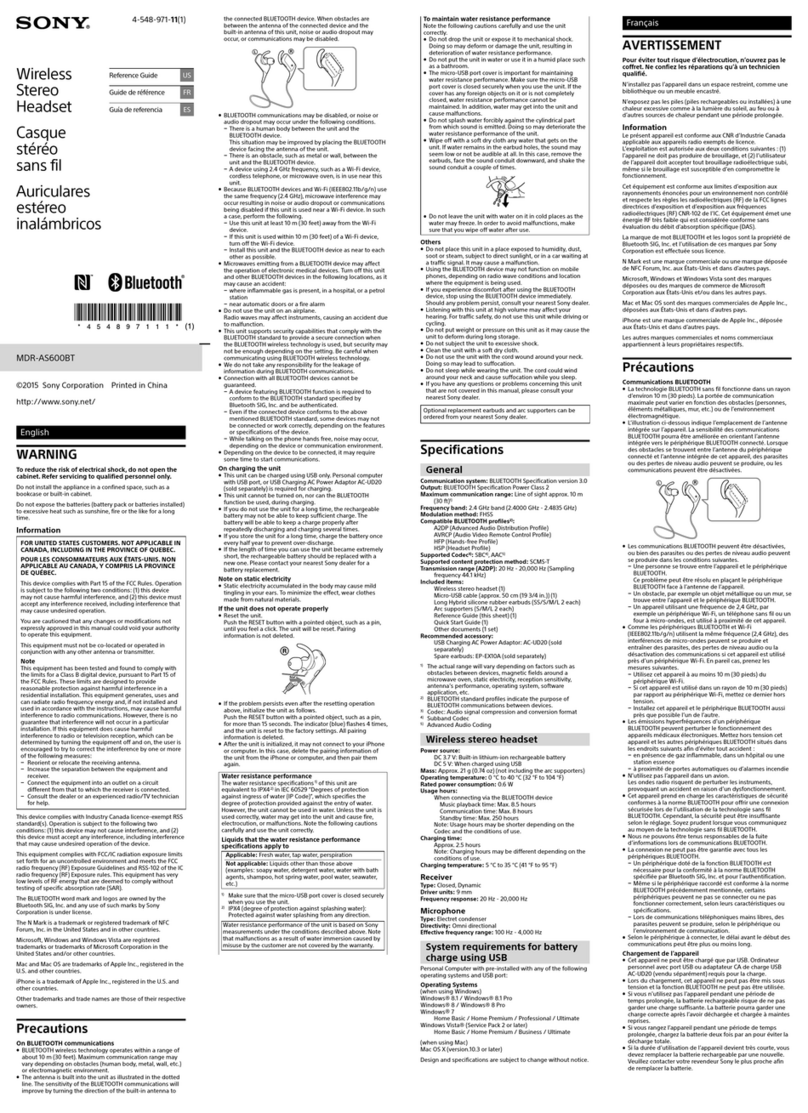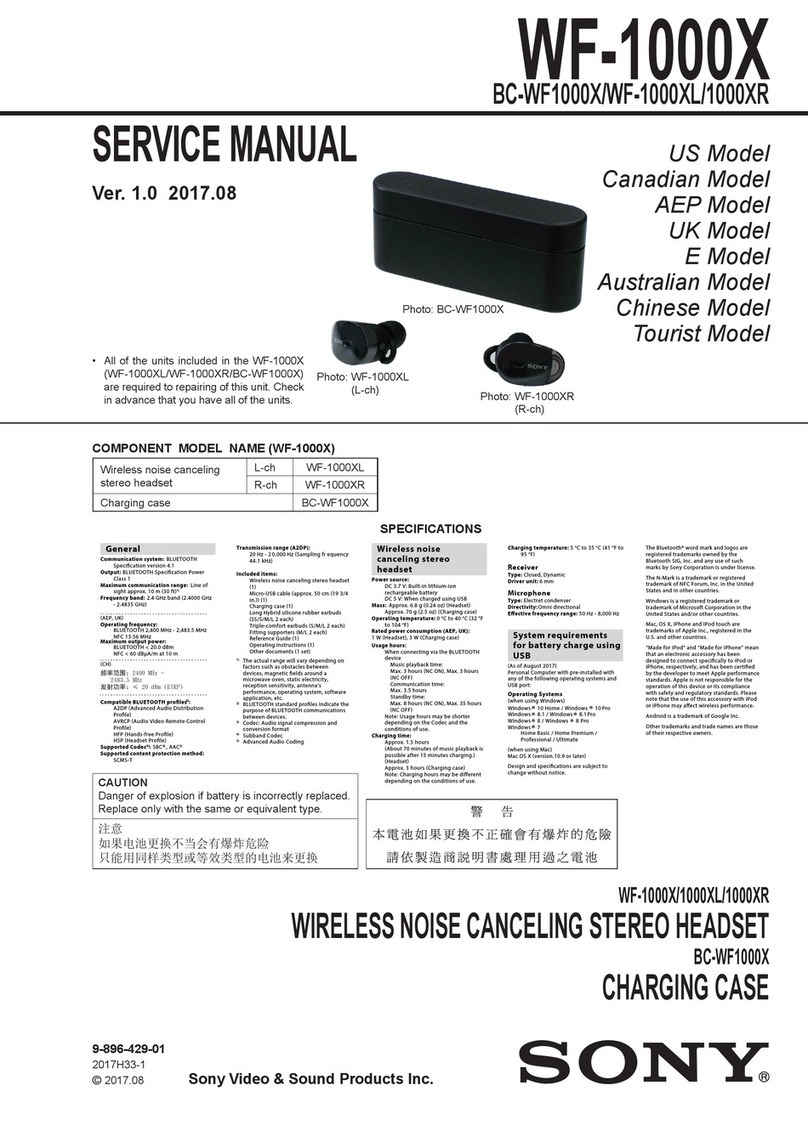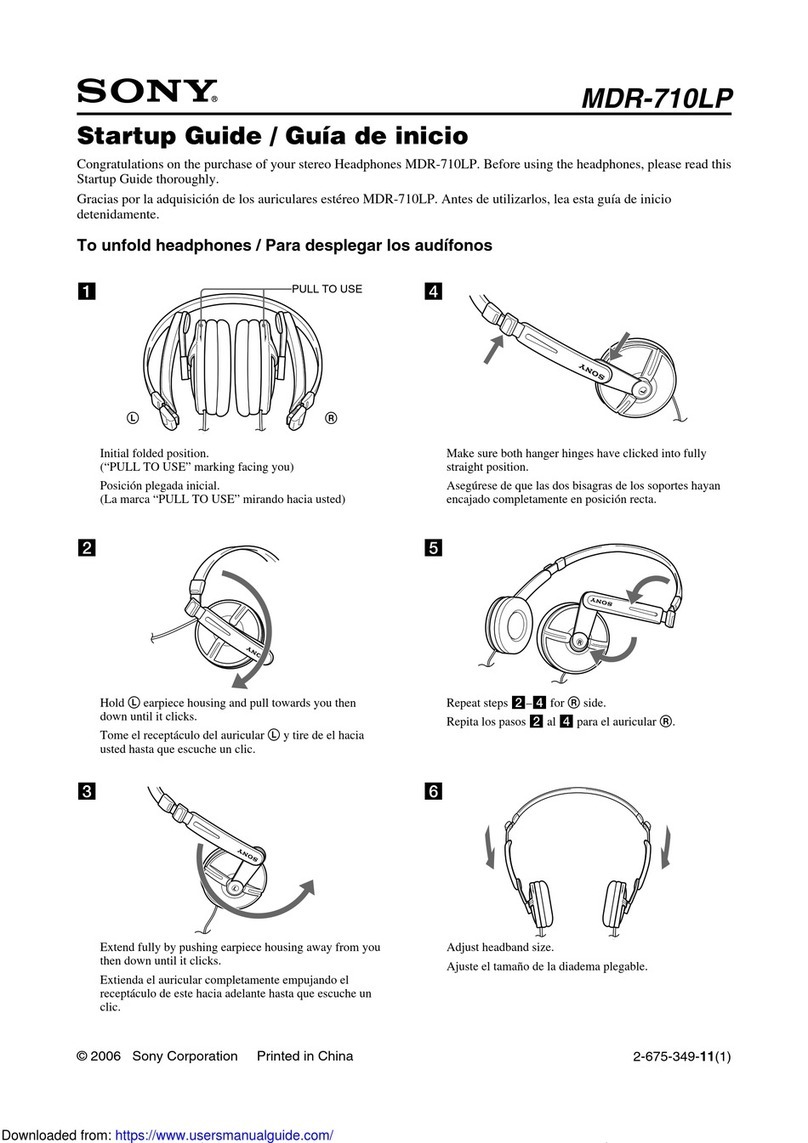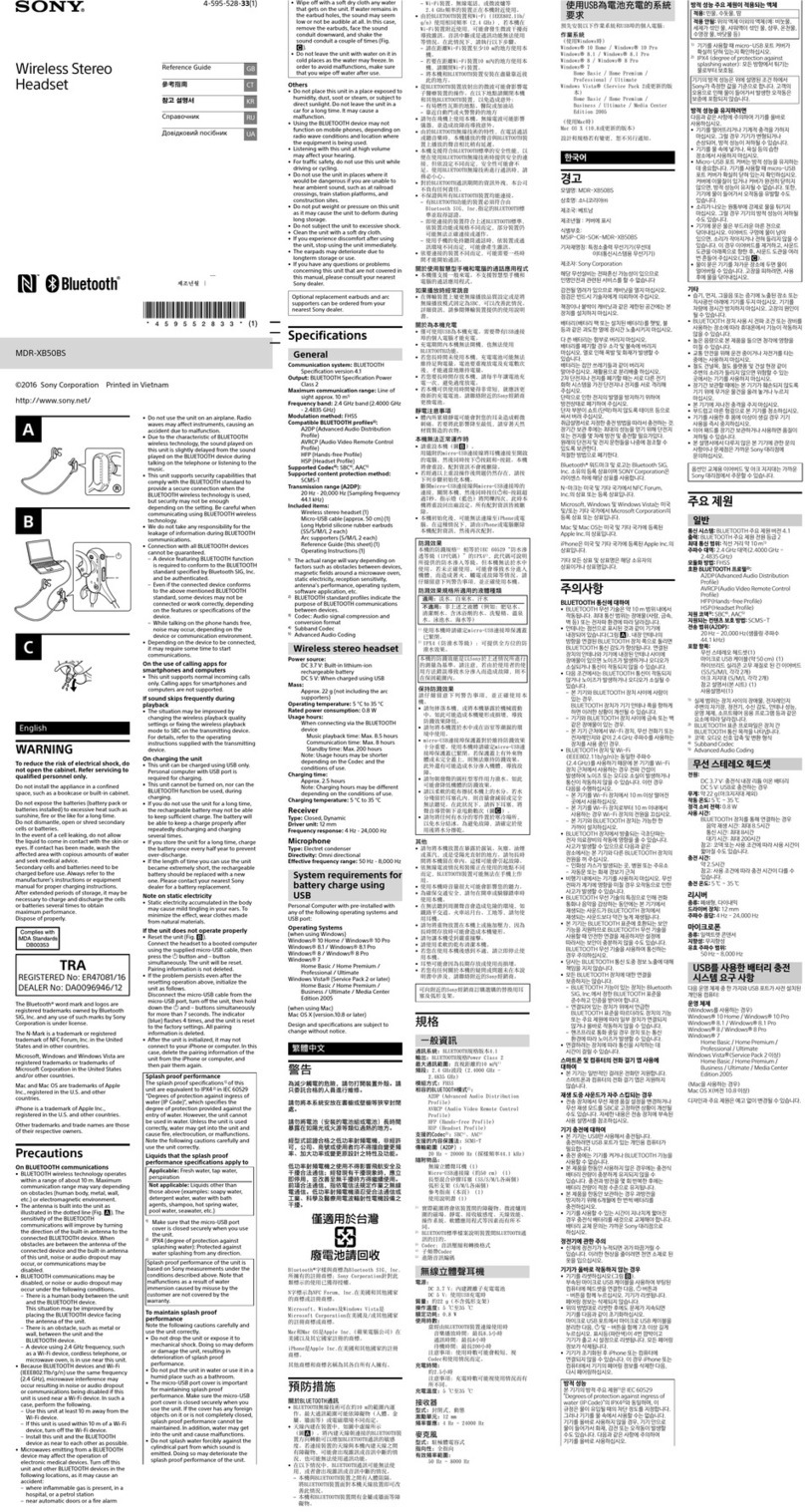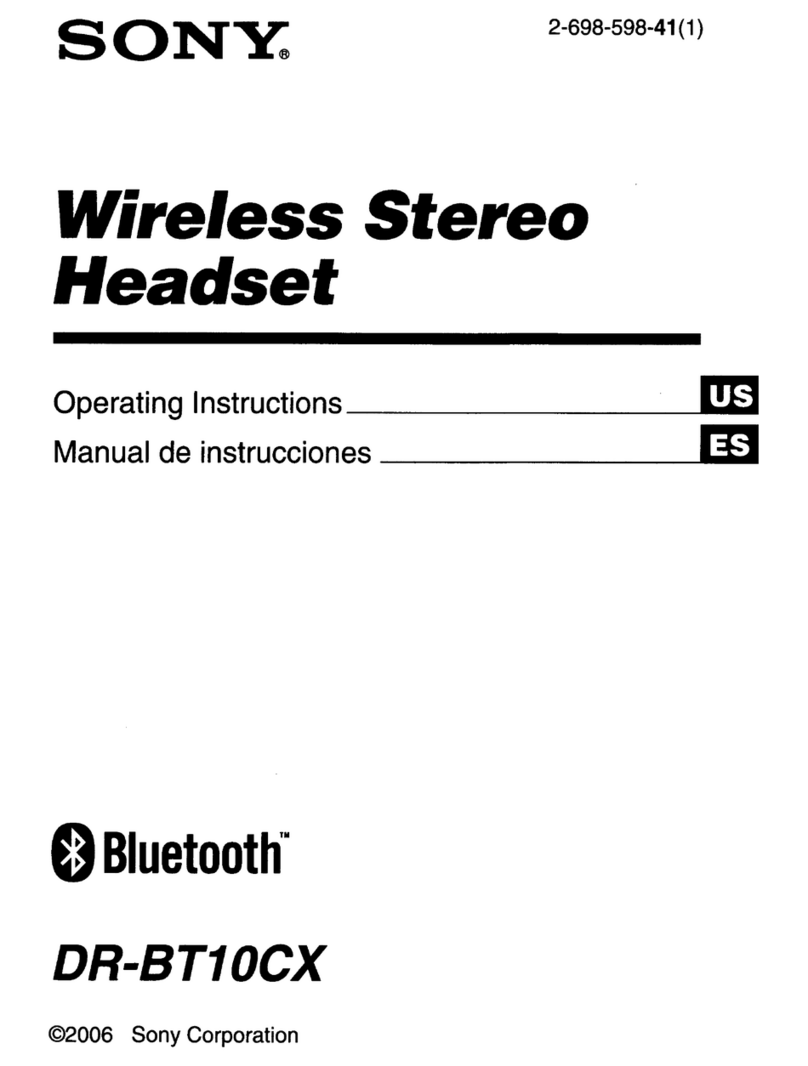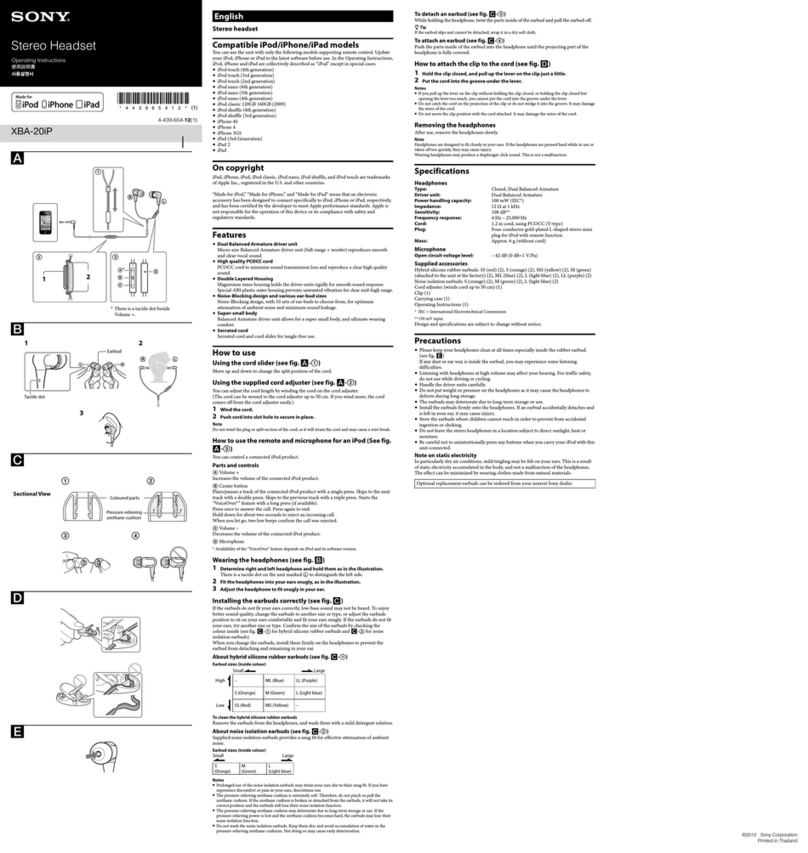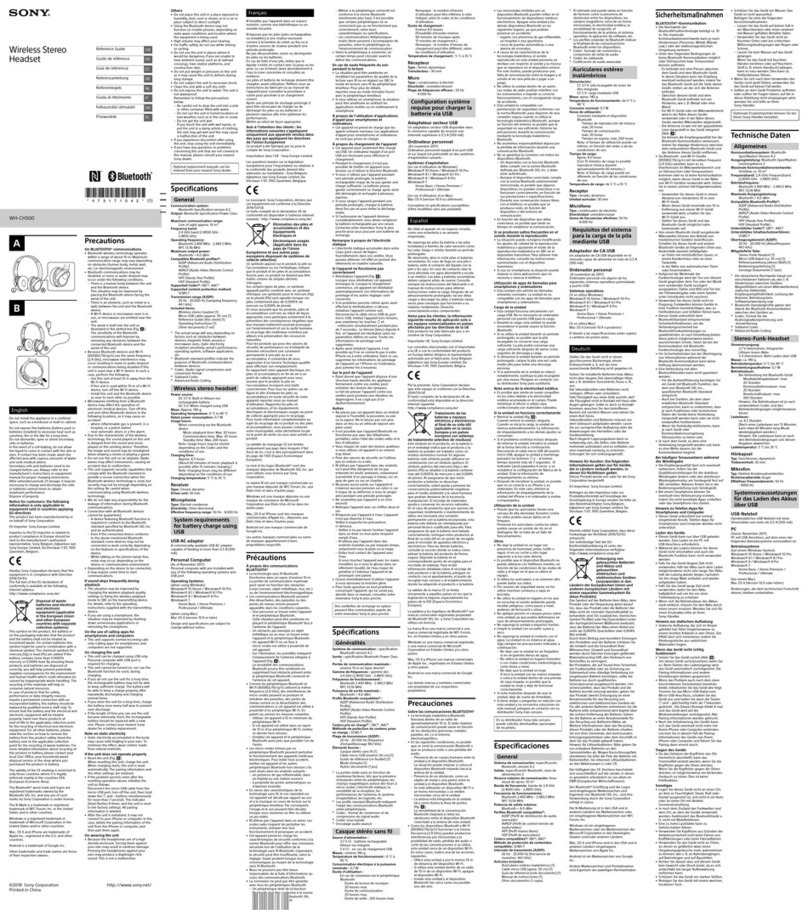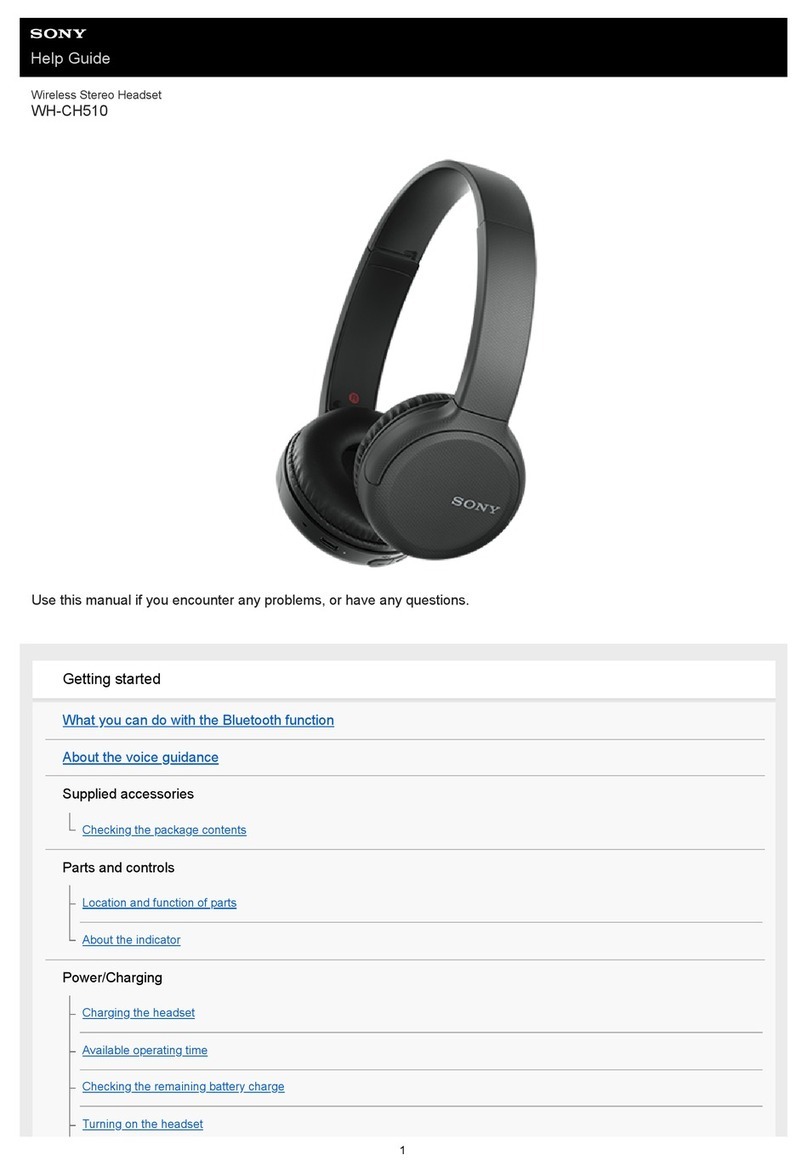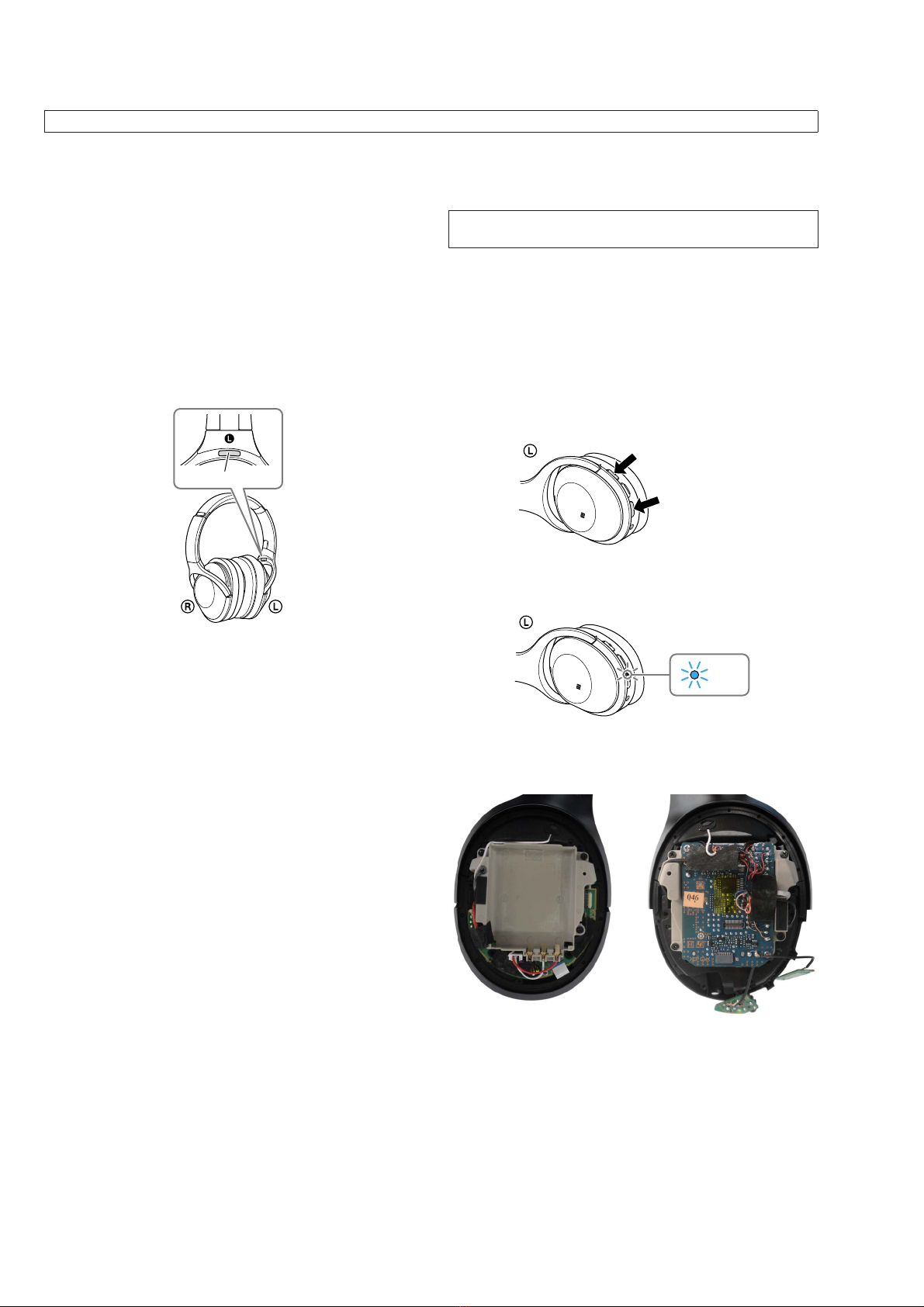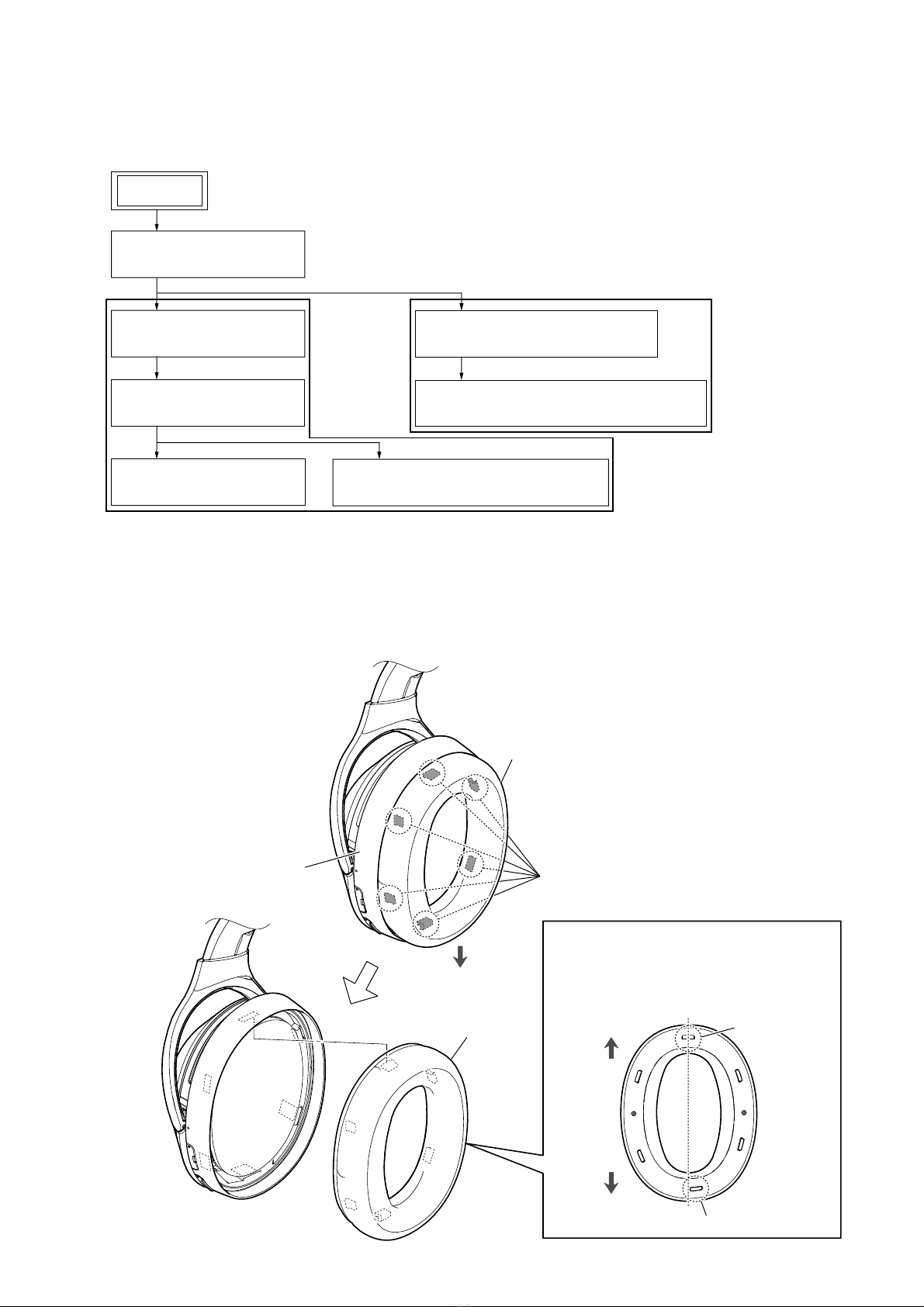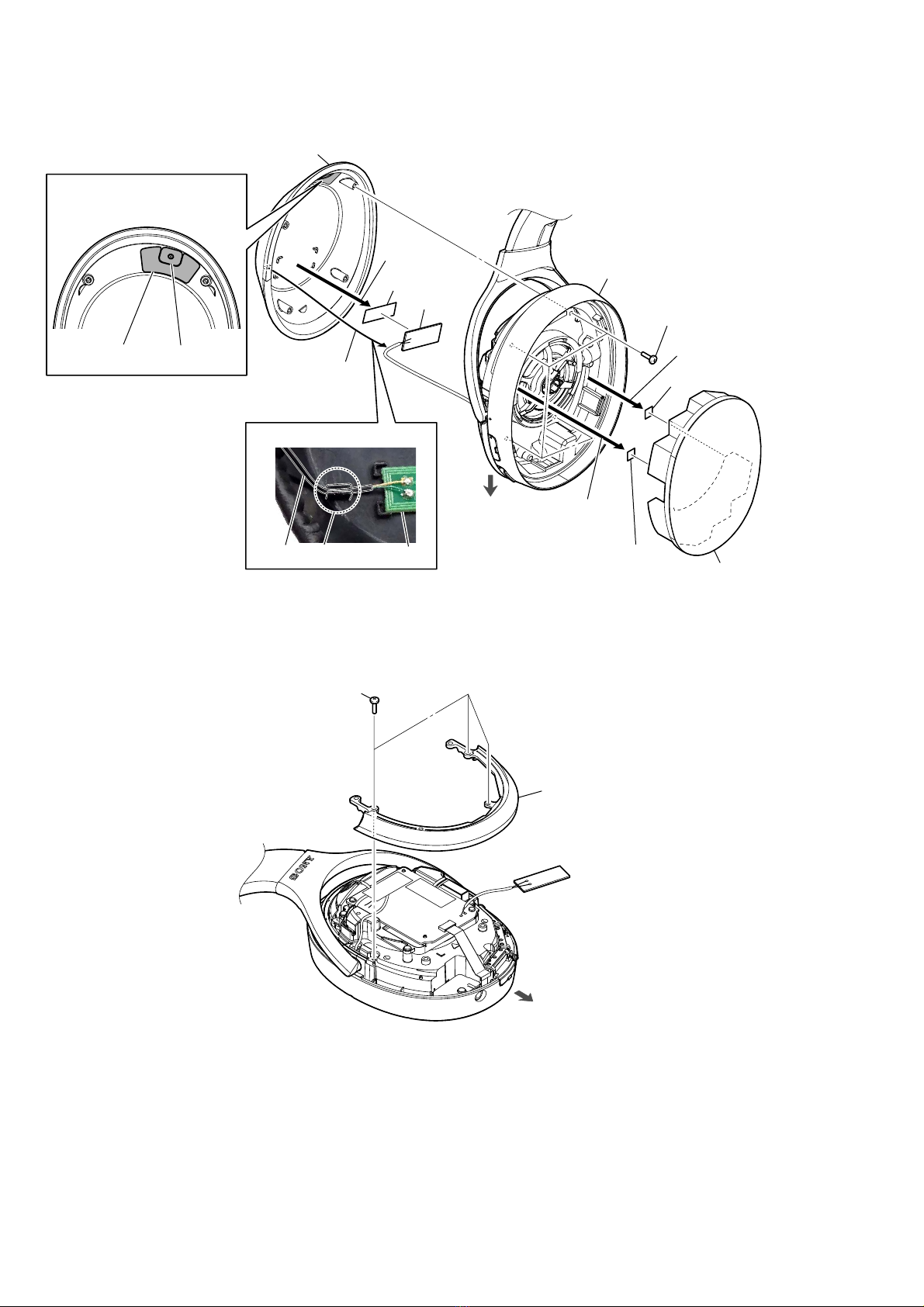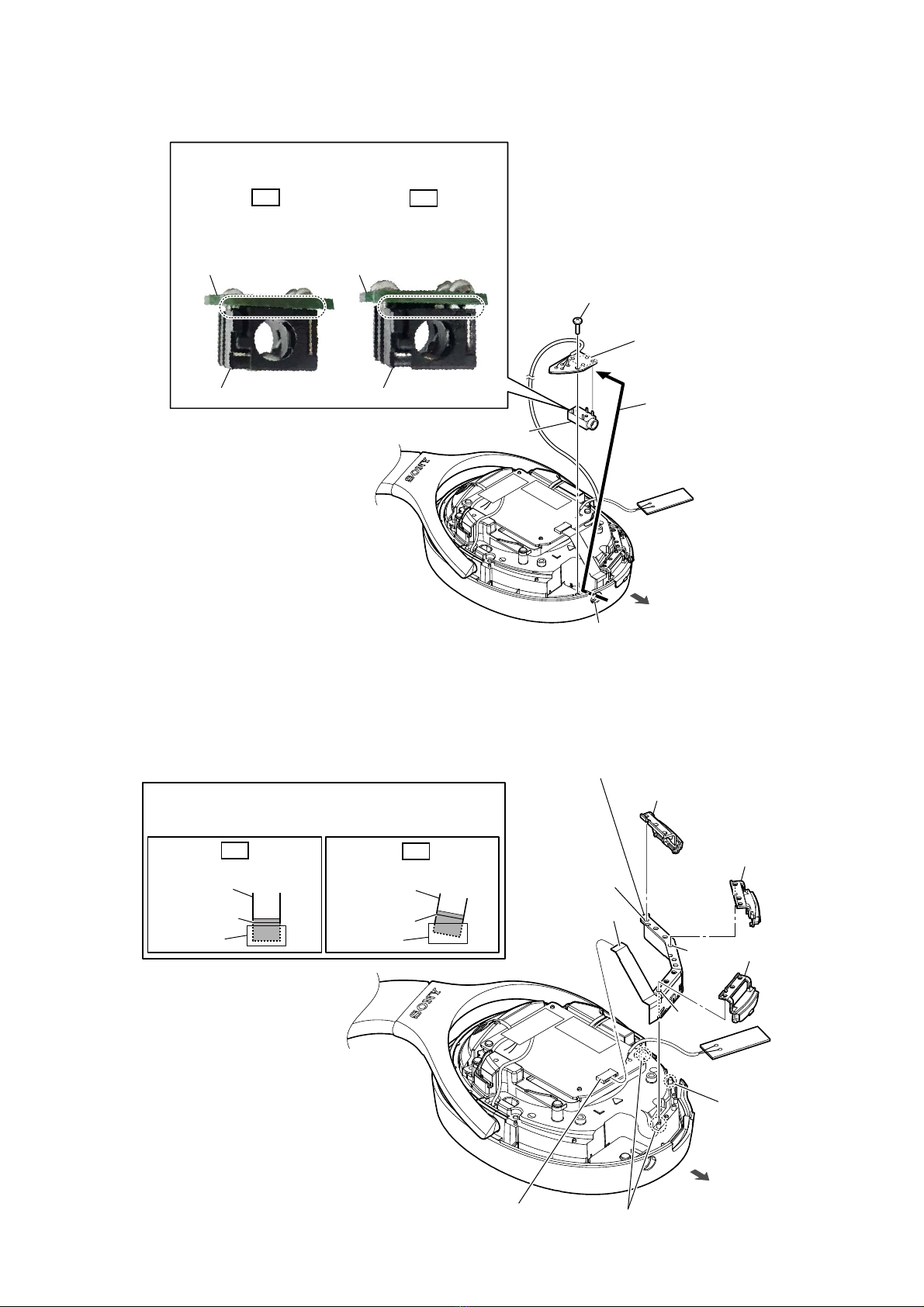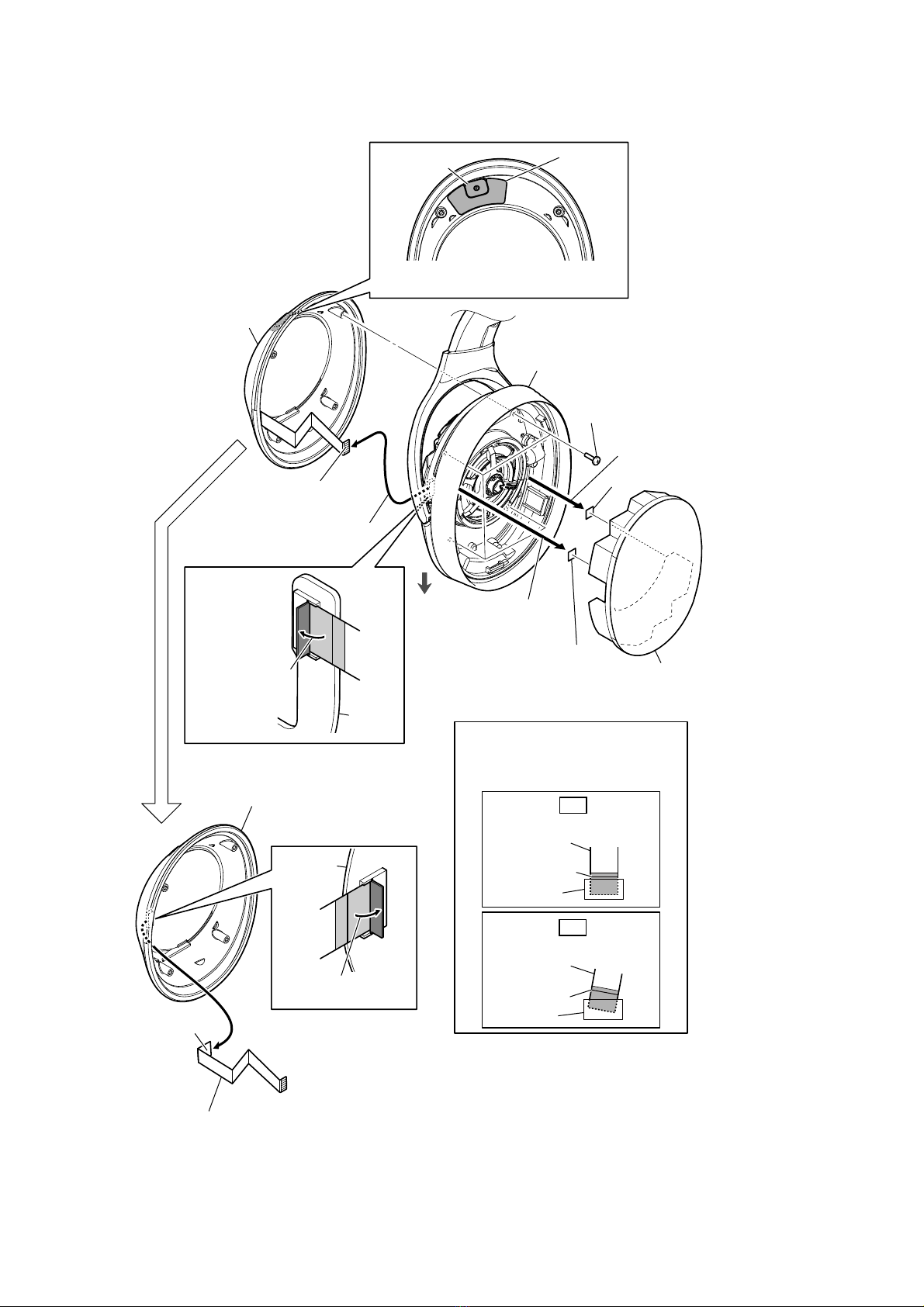SERVICE MANUAL
Sony Video & Sound Products Inc.
9-896-305-02
2016J33-1
© 2016.10
MDR-1000X
SPECIFICATIONS
WIRELESS NOISE CANCELING STEREO HEADSET
US Model
Canadian Model
AEP Model
UK Model
E Model
Australian Model
Chinese Model
Tourist Model
Ver. 1.1 2016.10
General
Communication system: BLUETOOTH Specication version 4.1
Output: BLUETOOTH Specication Power Class 2
Maximum communication range: Line of sight approx. 10 m (30
ft)1)
Frequency band: 2.4 GHz band (2.4000 GHz - 2.4835 GHz)
Modulation method: FHSS
Compatible BLUETOOTH proles 2):
A2DP (Advanced Audio Distribution Prole)
AVRCP (Audio Video Remote Control Prole)
HFP (Hands-free Prole)
20 Hz - 20,000 Hz (Sampling frequency 44.1 kHz)
20 Hz - 40,000 Hz (Sampling frequency LDAC 96 kHz,
990 kbps)
HSP (Headset Prole)
Supported Codec3):SBC4)
, AAC5)
, aptX, LDAC
Supported content protection method: SCMS-T
Transmission range (A2DP):
Included items:
Wireless noise canceling stereo headset (1)
Micro-USB cable (approx.50 cm (19 3/4 in.)) (1)
Headphone cable (approx.1.5 m (59 1/8 in.)) (1)
Carrying case (1)
Plug adaptor for airplane (1)6)
Reference Guide (1)
Operating Instructions (1)
Other documents (1 set) (US, CND, AEP, UK, LA only)
1) The actual range will vary depending on factors such as
obstacles between devices, magnetic elds around a microwave
oven, static electricity, reception sensitivity, antenna’s
performance, operating system, software application, etc.
2) BLUETOOTH standard proles indicate the purpose of
BLUETOOTH communications between devices.
3) Codec: Audio signal compression and conversion format
4) Subband Codec
5) Advanced Audio Coding
6) Depending on the in-ight entertainment services, it may not be
supported.
Wireless noise canceling stereo
headset
Power source:
DC 3.7 V:Built-in lithium-ion rechargeable battery
DC 5 V: When charged using USB
Mass: Approx.275 g (9.70 oz)
Operating temperature: 0 °C to 40 °C (32 °F to 104 °F)
Usage hours:
When connecting via the BLUETOOTH device
Music playback time:
Max. 20 hours (NC ON, Ambient Sound Mode),Max. 22 hours
(NC OFF)
Communication time:
Max. 24 hours (NC ON, Ambient Sound Mode),Max. 26 hours
(NC OFF)
Standby time:
Max. 34 hours (NC ON, Ambient Sound Mode), Max.120 hours
(NC OFF)
When connecting via the headphone cable with the unit
turned on
Max. 30 hours (NC ON, Ambient Sound Mode),Max. 36 hours
(NC OFF)
Note: Usage hours may be shorter depending on the Codec
and the conditions of use.
Charging time:
Approx. 4 hours
This unit can be used for 6 hours after
1 hour charging.
Note: Charging hours may be dierent depending on the
conditions of use.
Charging temperature: 5 °C to 35 °C (41 °F to 95 °F)
Receiver
Type: Closed, Dynamic
Driver unit: 40 mm
Frequency response: 4 Hz - 40,000 Hz (when connecting via the
headphone cable with the unit turned on)
Impedance:
46 Ω (1 kHz) (when connecting via the headphone cable with
the unit turned on)
14 Ω (1 kHz) (when connecting via the headphone cable with
the unit turned o)
Sensitivity:
103 dB/mW (when connecting via the headphone cable with
the unit turned on)
98 dB/mW (when connecting via the headphone cable with
the unit turned o)
Microphone
Type: Electret condenser
Directivity: Omni directional
Eective frequency range: 100 Hz - 8,000 Hz
System requirements for battery
charge using USB
Personal Computer with pre-installed with any of the following
operating systems and USB port:
Operating Systems
(when using Windows)
Windows®®
10 Pro
Windows®®
8.1 Pro
Windows®®
8 Pro
Windows®7
8 / Windows
8.1 / Windows
10 Home / Windows
Home Basic / Home Premium / Professional / Ultimate
Windows Vista®(Service Pack 2 or later)
Home Basic / Home Premium / Business / Ultimate
(when using Mac)
Mac OS X (version.10.8 or later)
Design and specications are subject to change without notice.
Rated power consumption: 3 W
The LDAC™ name and logo is a trademark of Sony Corporation.
The Bluetooth® word mark and logos are registered trademarks
owned by Bluetooth SIG, Inc. and any use of such marks by Sony
Corporation is under license.
The N-Mark is a trademark or registered trademark of NFC Forum,
Inc. in the United States and in other countries.
Microsoft, Windows and Windows Vista are registered trademarks
or trademarks of Microsoft Corporation in the United States and/or
other countries.
Mac and Mac OS are trademarks of Apple Inc.,registered in the U.S.
and other countries.
iPhone is a trademark of Apple Inc., registered in the U.S.and other
countries.
Qualcomm® is a trademark of Qualcomm Incorporated, registered
in the United States and other countries,used with permission.
Qualcomm aptX™ audio is a trademark of Qualcomm Technologies
International, Ltd., registered in the United States and other
countries, used with permission.
Other trademarks and trade names are those of their respective
owners.
Except Chinese model Chinese model
ᾭ叙
懇嵜亨傌皒CMVFUPPUI夨㞠5/2䆬
慀⎧皒CMVFUPPUI夨㞠∃䋫䪭下3
㢭⫔懇嵜咰⢡皒䙘太嵁䤟上21!n2*
樾䔴㺏㵢皒3/5!HI{㱆㬙濃3/5111!HI{!.!
3/5946!HI{濄
樾䔴咰⢡皒3513!NI{!.!3591!NI{
╾ⶱ䔴皒Ŭ!31!eCn濃FJSQ濄
嶰⏣㝦ゼ皒GITT
〈ⵦ䠱CMVFUPPUI拺儛⓼嵛3*皒!
B3EQ濃Bewbodfe!Bvejp!Ejtusjcvujpo!
Qspgjmf濄
BWSDQ濃Bvejp!Wjefp!Sfnpuf!Dpouspm!
Qspgjmf濄
IGQ濃Iboet.gsff!Qspgjmf濄
ITQ濃Ifbetfu!Qspgjmf濄
㛜㒮䠱僃宐䦮⠕4*皒TCD5*ɀBBD6*ɀbquYɀMEBD
㛜㒮䠱⌲ⵦ↊㑑㝦㺂皒TDNT.U
慀咰⢡皀B3EQ皁皒!
31!I{!.!31111!I{濃愫㞛柵䋫55/2!lI{濄
31!I{!.!51111!I{濃愫㞛柵䋫MEBD!:7!lI{濇!
::1!lcqt濄
ℬ䛕㞣枡皒!
彾弫CMVFUPPUI嬢⡫彂㌉㕚
! 杗ᶴ㐑㒢㕚敘濕!
!!㙤⡾31⭳㕚濃斱◎濇䌓⟧⡔㦅濄濇!
㙤⡾33⭳㕚濃斱◎濄
! 彾嬓㕚敘濕!
!!㙤⡾35⭳㕚濃斱◎濇䌓⟧⡔㦅濄濇!
㙤⡾37⭳㕚濃斱◎濄
! ⻩㚞㕚敘濕!
!!㙤⡾45⭳㕚濃斱◎濇䌓⟧⡔㦅濄濇!
㙤⡾231⭳㕚濃斱◎濄
⚌㚐㚞⎓䗨〩ℙᵯ彾弫侗㚞彂㌉丣彂㌉㕚
!!㙤⡾41⭳㕚濃斱◎濇䌓⟧⡔㦅濄濇!
㙤⡾47⭳㕚濃斱◎濄
㱌び柝濕ợ䒌㕚敘⍓偡Ṿ廧䝑濇太乺奇䝥
◌⏰ợ䒌䈚ℙ佰⫾Ɂ
⋲䛢㞣枡皒!
上5⭳㕚
㚐㚞⚌₩䒙2⭳㕚⍲⍓ợ䒌7⭳㕚Ɂ
㱌び柝濕₩䒙㕚敘⍓偡Ṿ♄ợ䒌䈚ℙ佰
Ɂ
⋲䛢㿖こ皒6!Į兗46!Į
㕒㛣⠕
丨⤸皒⭥救濇∌⽥
氞│⋰皒51!nn
樾䔴♺ぁ皒5!I{!.!51111!I{濃⚌㚐㚞⎓䗨〩
ℙᵯ彾弫侗㚞彂㌉丣彂㌉㕚濄
柨㑄皒!
57!Ã濃2!lI{濄濃⚌㚐㚞⎓䗨〩ℙᵯ彾弫
侗㚞彂㌉丣彂㌉㕚濄
25!Ã濃2!lI{濄濃⚌㚐㚞救䗨〩ℙᵯ彾弫
侗㚞彂㌉丣彂㌉㕚濄
䈢㛼こ皒!
214!eC0nX濃⚌㚐㚞⎓䗨〩ℙᵯ彾弫侗㚞
彂㌉丣彂㌉㕚濄
:9!eC0nX濃⚌㚐㚞救䗨〩ℙᵯ彾弫侗㚞彂
㌉丣彂㌉㕚濄
灓⋸橻
丨⤸皒槟㛥ặ䒙⬝◌
㒴▾㇔皒㉫⍵
㢶㛵樾䔴咰⢡皒211!I{!.!9111!I{
ℬ䛕VTCⶦ䛢㸍⋲䛢䠱亨傌嬮㷯
柨堩ṉᵯṟびᵤ䤱㐱Ề䱟乃⏰VTC䩓⍇䗨ᶎḞ䒙
偵濕!
㙺℉亨傌
濃⺷ợ䒌Xjoepxt㕚濄
Xjoepxtŧ21!Ipnf!0!Xjoepxt®!21!Qsp
Xjoepxt®!9/2!0!Xjoepxt®!9/2!Qsp
Xjoepxt®!9!0!Xjoepxt®!9!Qsp
Xjoepxt®!8!
Ipnf!Cbtjd!0!Ipnf!Qsfnjvn!0!
Qspgfttjpobm!0!Vmujnbuf
Xjoepxt!Wjtub®濃Tfswjdf!Qbdl!3ㅺ㙘樼䆬㚐濄!
Ipnf!Cbtjd!0!Ipnf!Qsfnjvn!0!Cvtjoftt!0!
Vmujnbuf
濃⺷ợ䒌Nbd㕚濄
Nbd!PT!Y濃21/9ㅺ㙘樼䆬㚐濄
嬢嬅⏰夨㞠⣦㙭⌼㙘濇⾹ᵱ⍊垰彾䝉Ɂ
⒲婲⌲䐖♮皒!
㕄丣斱◎䨯ặ⡔侗㚞濃2濄
Njdsp.VTC彂㌉丣濃上61!dn濄濃2濄
侗㚞彂㌉丣濃上2/6!n濄濃2濄
ἣ㎞䘶濃2濄
桂㚞ᵷ䒌廐㌉㌶⢘濃2濄7*
⌦佧㉫⊻濃㚐柙濄濃2濄
ợ䒌存㕲濃2濄
Ḻ㓫Ṛ濃2⢻濄
2*!⬂斩剧♘⭪太嬢⡫ᶯ敘䗨昀䟱䇍ɀ⼒㱆㿭⏌
♘䗨䠥⚞ɀ暽䒙ɀ㌉㒚㿙㒳⸊ɀ⢍丣⾋偡ɀ
㐱Ề䱟乃ɀ廓Ṛⷸ䒌䥯ⷳ䪭♄䲄佰⌼≺Ɂ
3*!CMVFUPPUI㝫K悱仒⊳嬒㖓㉫嬢⡫ᶯ敘
CMVFUPPUI彾嬓䗨䙒䗨Ɂ
4*!乺奇䝥◌濕杗柵ὅ⍛⋯亍⏰廐㋆㞠
5*!⪴柵ⶊ乺奇䝥◌
6*!樼下杗柵乺䝥
7*!太桂垰ᶑ䗨⦕ᶴ㙱∅佰⫾濇⍓偡ᵱ㒓㉥Ɂ
! 䣥㫆㌶
!
! 弽㖓䒌桂㚞ᵮ䗨㌶⢘廐㌉◌Ɂ孛ᵱ壥㌶
䒙㷴㌶⸋Ɂ
㞍偬柺⠗䱸℀⪝几㣧
䛢䀽皒!
ED!4/8!W濕仒摦䤟⪴₩䒙䒙㯄
ED!6!W濕ợ䒌VTC₩䒙㕚
廕捼皒上386!h
⾒℉㿖こ皒1!Į兗51!Į
橊ⵇ凄皒4!X
CAUTION
Danger of explosion if battery is incorrectly replaced.
Replace only with the same or equivalent type.