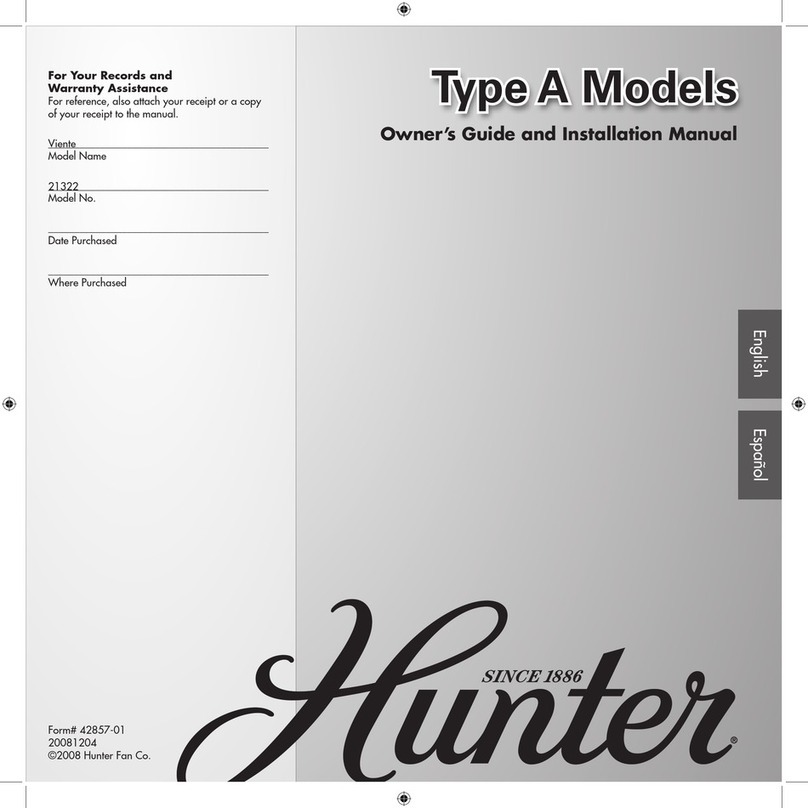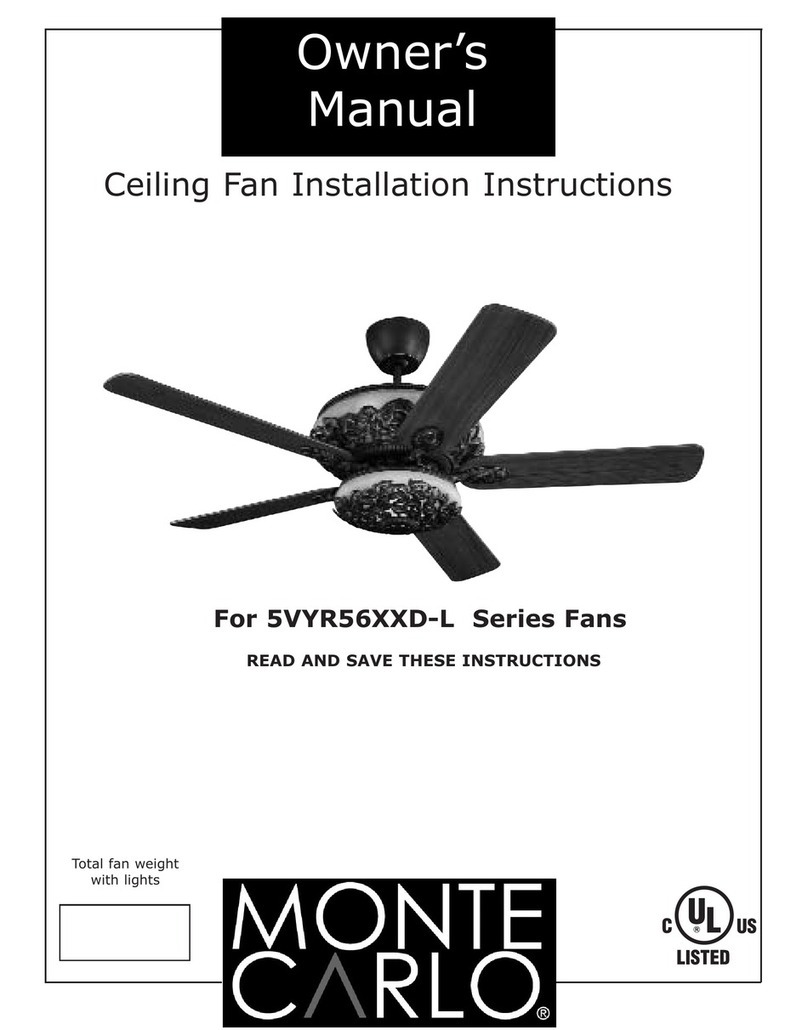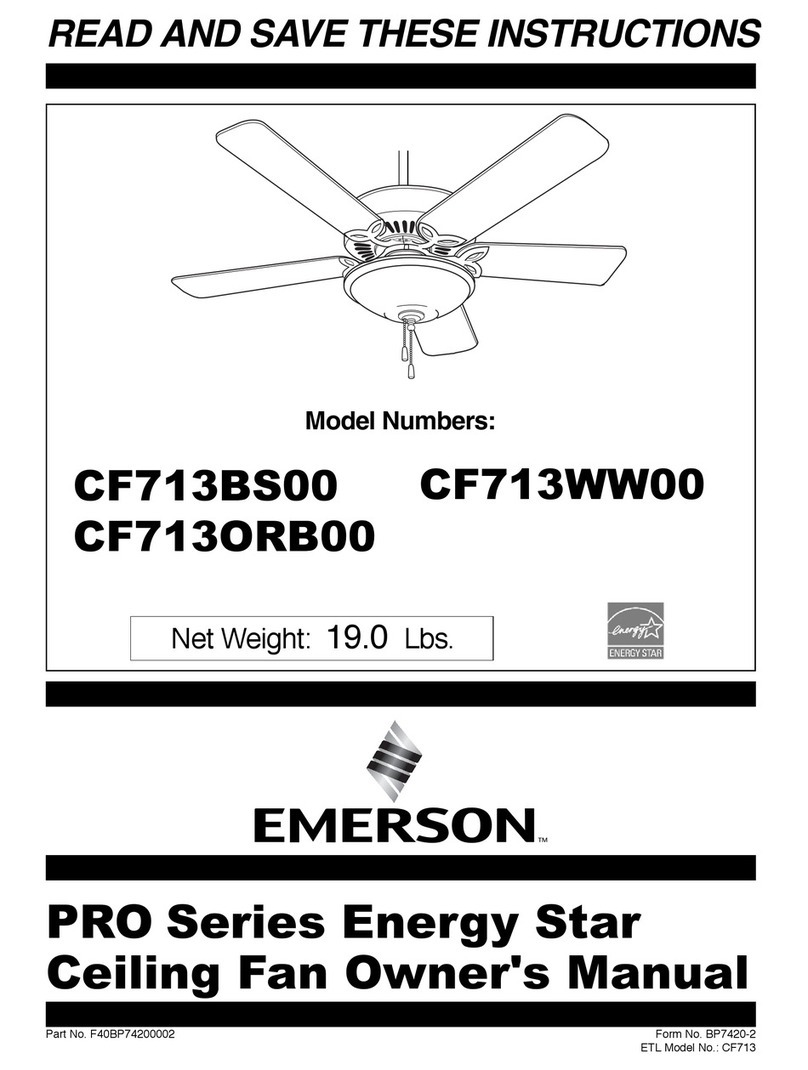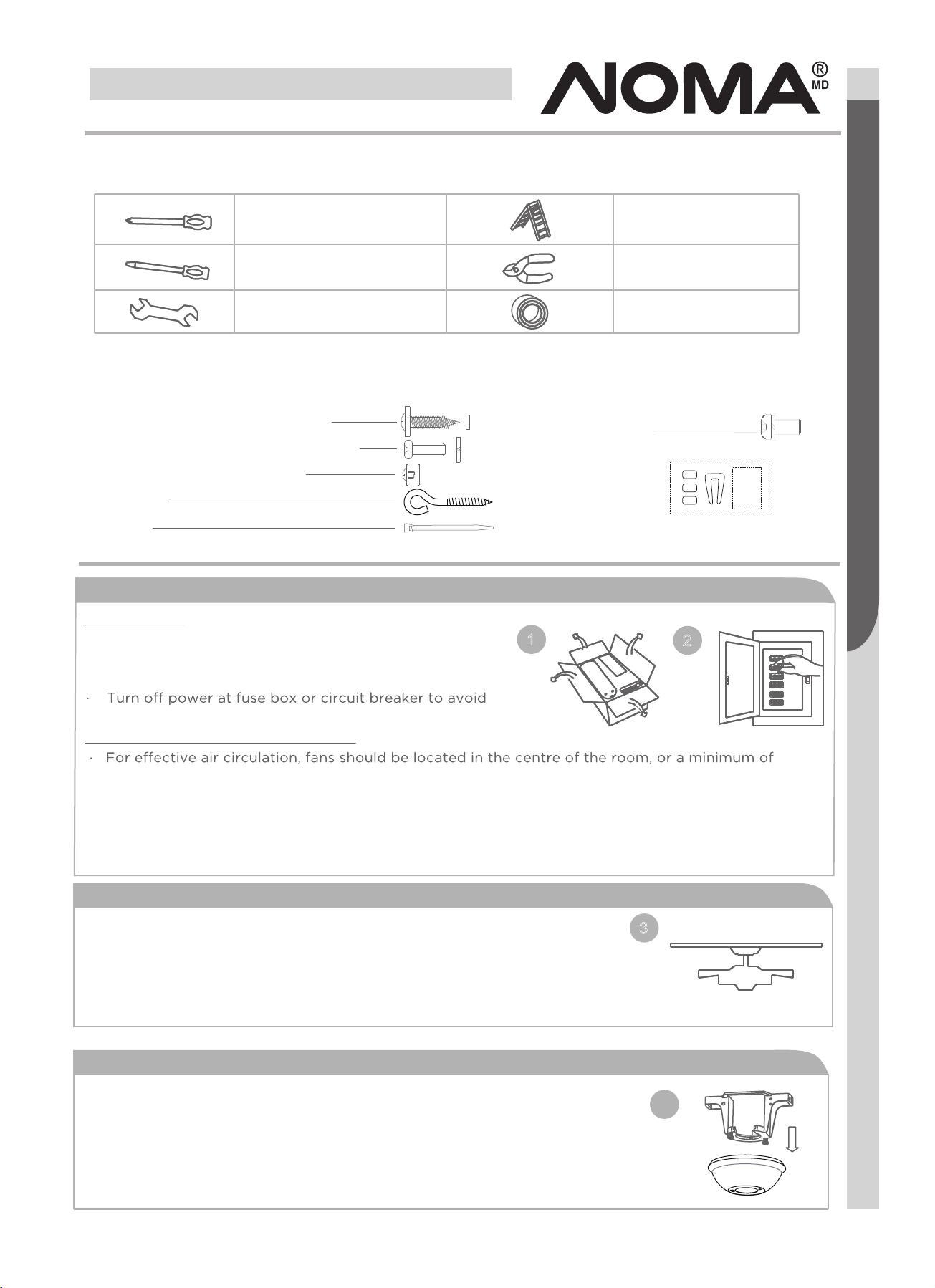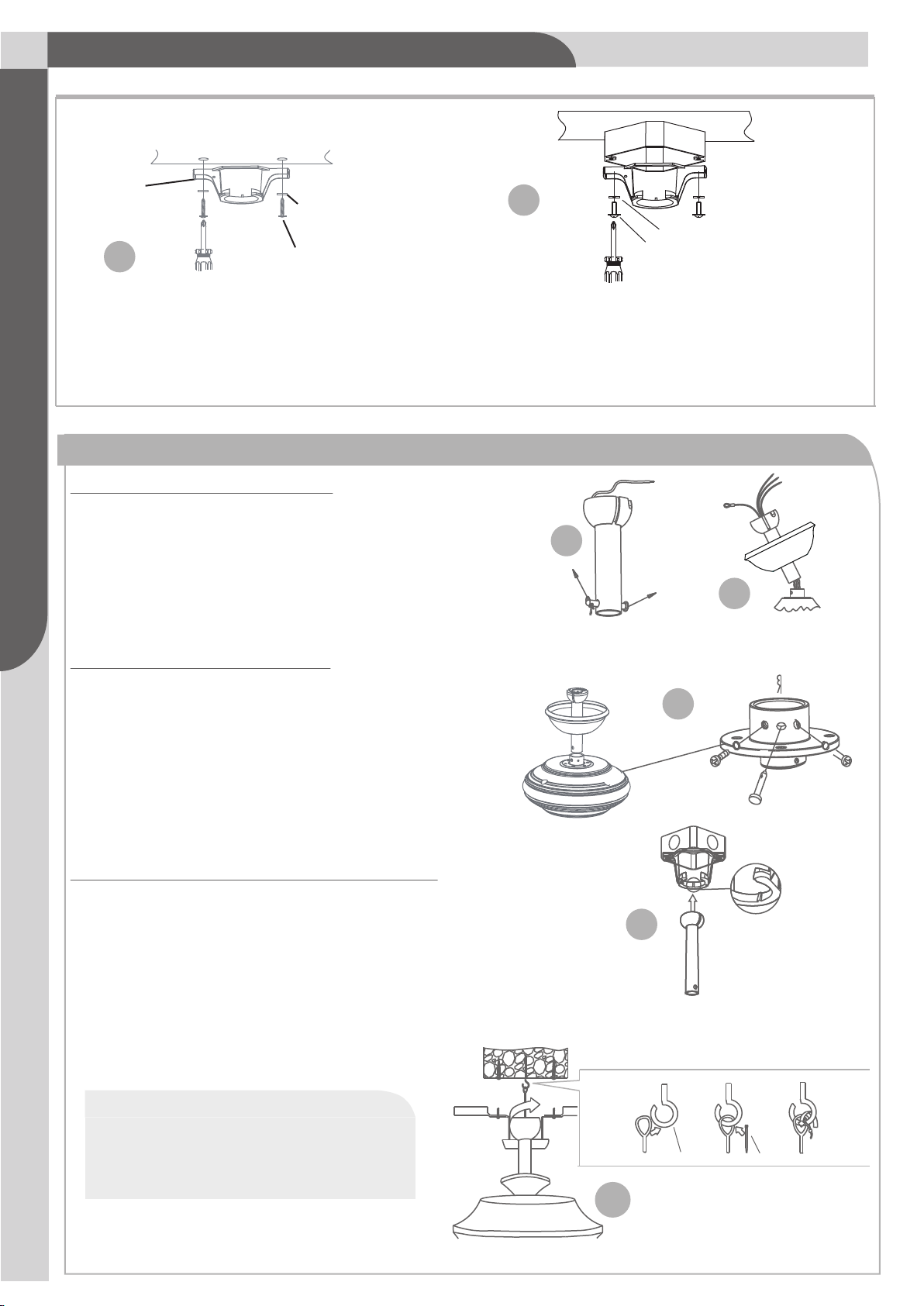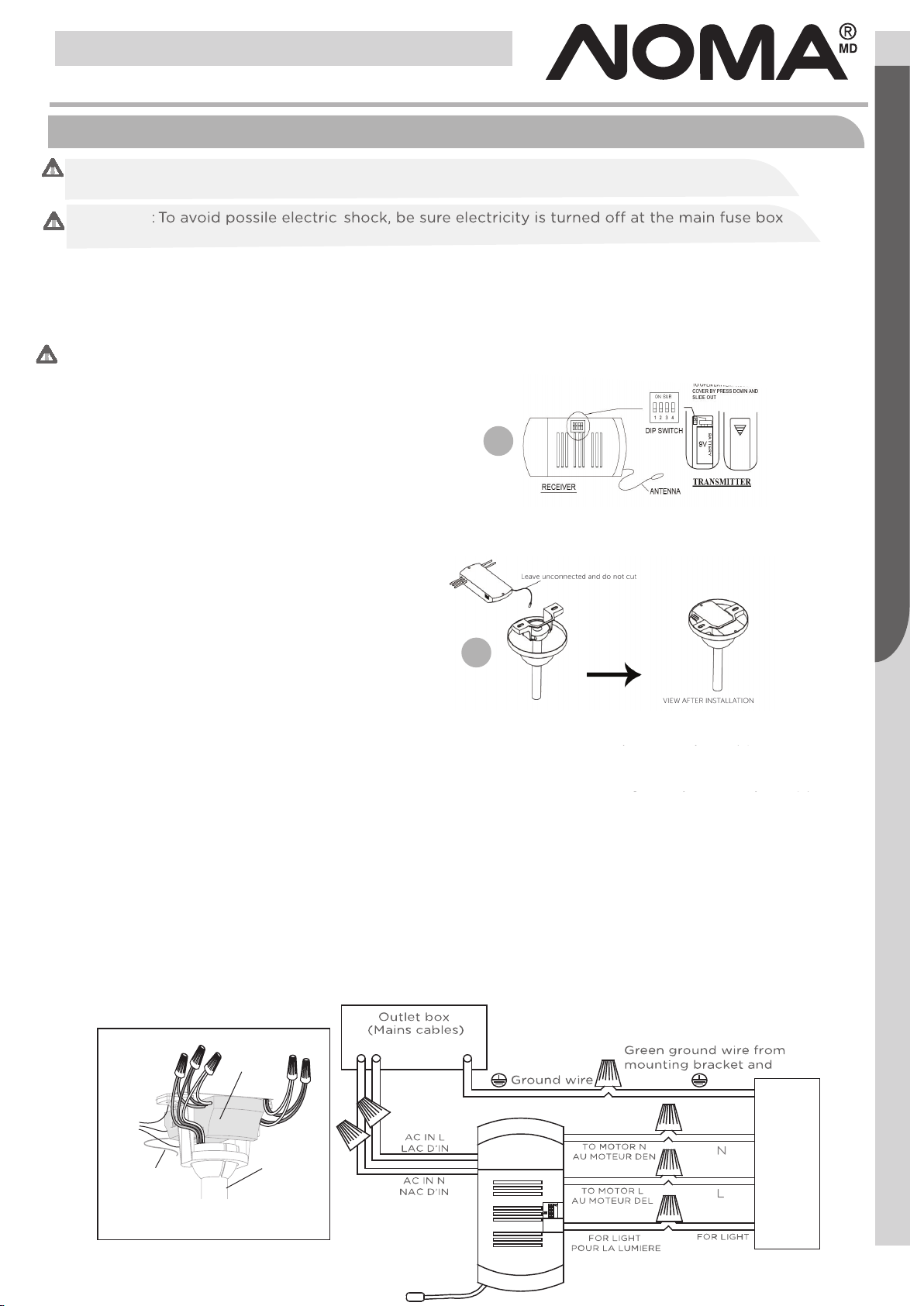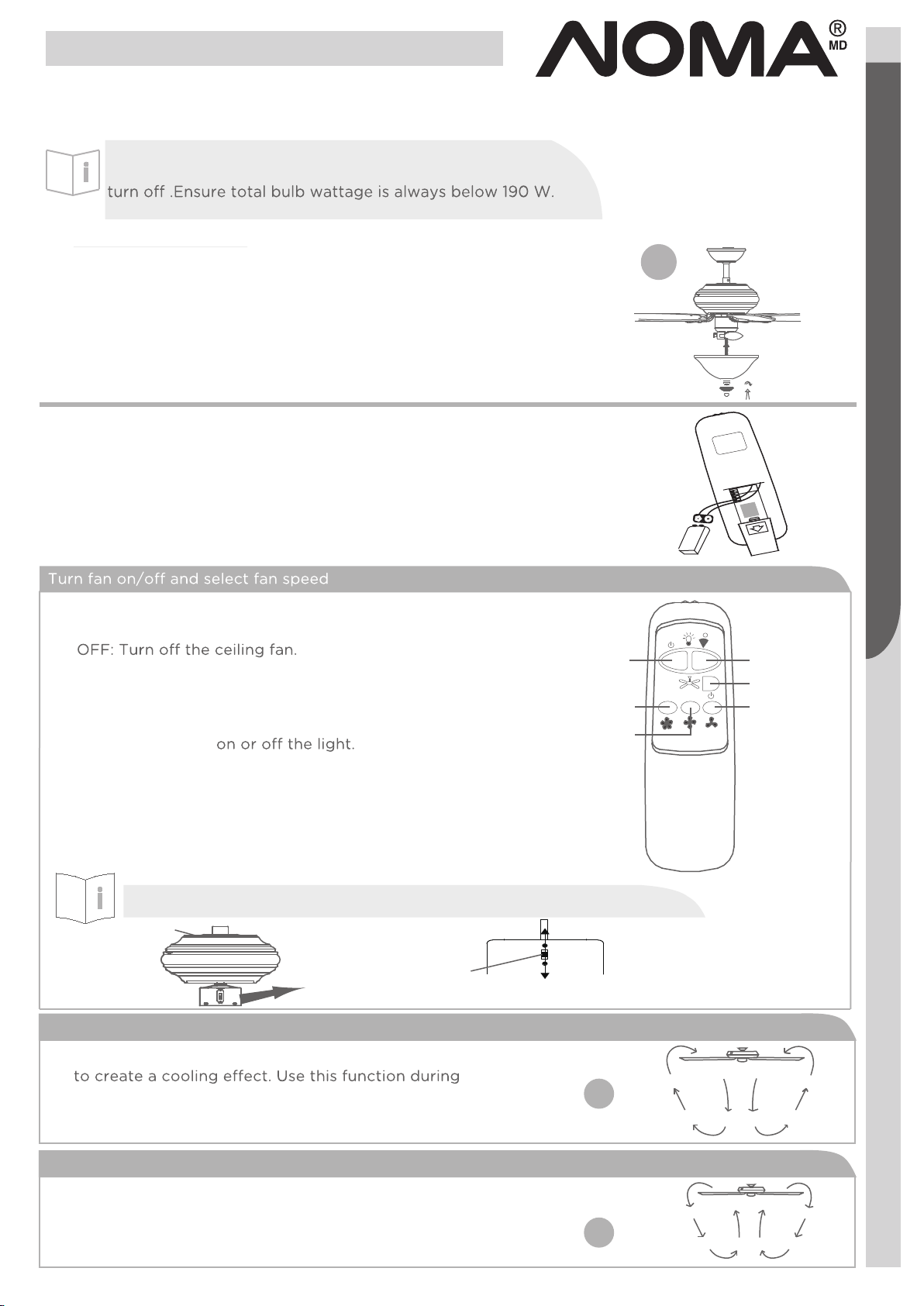· Mount only to an outlet box marked acceptable for fan support.
· To prevent injury, make sure the fan blades are not bent and that there are no objects
within the rotation area.
· The important precautions, safeguards and instructions appearing in this manual are not
meant to cover all possible situations. It must be understood that common sense and
caution are factors which cannot be built into the product.
· Not suitable for use with solid-state speed controls.
3
Instructions
IMPORTANT SAFETY INSTRUCTIONS
Please retain this manual for future reference.
Note:
· A dry dust cloth is suitable for most cleanings.
· Should the ceiling fan become wet, have a qualified electrician inspect it before next use.
· In order to comply with safety regulations and to avoid safety hazards, ceiling fan repairs must be
carried out by qualified personnel.
· Pay attention to the ceiling fan blades when cleaning, painting or working nearby.
· Children do not recognize the dangers that may occur when operating ceiling fan. Keep children away
from ceiling fans.
DO NOT: · Expose the ceiling fan to water or immerse it in water.
· Operate the ceiling fan if it shows any signs of damage or if it has been dropped.
· Attempt to remove any parts of the housing or insert any object while the ceiling fan is
operating.
· Position the ceiling fan on or near hot surfaces such as stove tops, or near open flames.
· Expose the ceiling fan to rain or moisture.
. Operate the ceiling fan outdoors or with wet hands.
· Use the reverse switch while the fan blades are in motion. This could result in
damage to the ceiling fan.
RULES FOR SAFE INSTALLATION
This ceiling fan is designed for household use only and not for commercial applications. No responsibility
is accepted for damage resulting from improper use or noncompliance with the instructions.
CAUTION!
WARNING!
2
· To avoid possible electric shock, be sure electricity at the fuse box or the circuit breaker
· All wiring must be done in accordance with national and local wiring codes. Consult a
qualified electrician to ensure correct branch circuit conductor.
· Follow the recommended instructions for the proper method of wiring for the new ceiling
fan. The ceiling fan must be grounded as a precaution against possible electric shock.
electrician.
· The outlet box and joist must be securely mounted and capable of reliably supporting at
least 35 lb (15.9 kg).
· Mount the lowest moving parts at least 6’ 11” (2.1 m) above floor or ground level.
· Make sure all electrical connections are sealed with proper connectors and electrical tape
inside the outlet box.
· Make sure the ceiling fan is securely fastened to the ceiling.
· All set screws must be checked and re-tightened where necessary before fan operation.
Toll-free: 1-866-827-4985 · model no. 052-6940-2