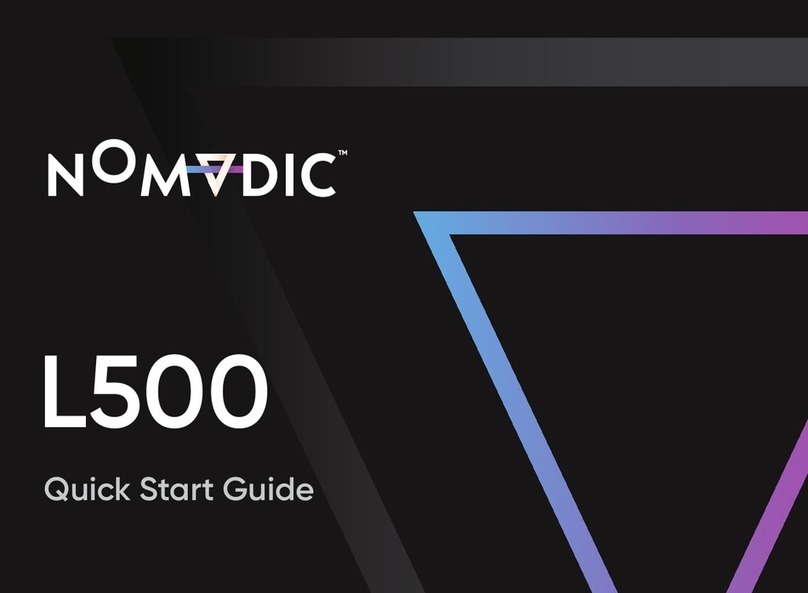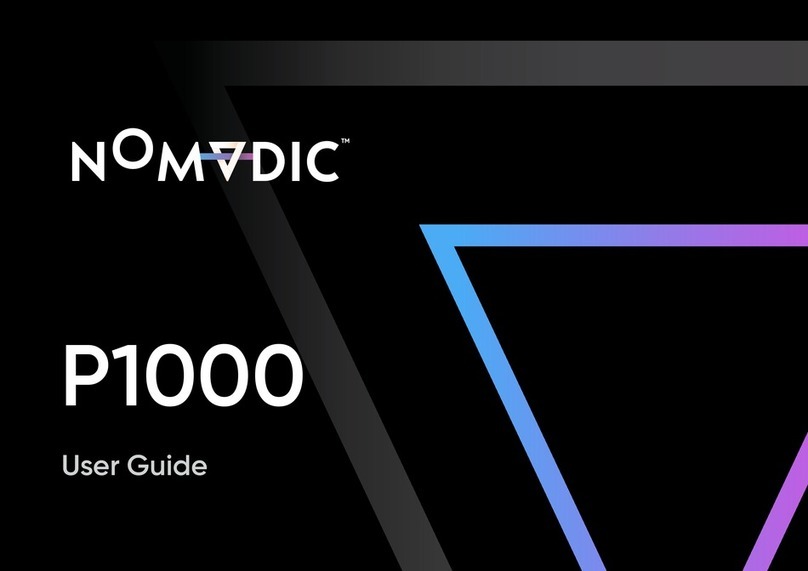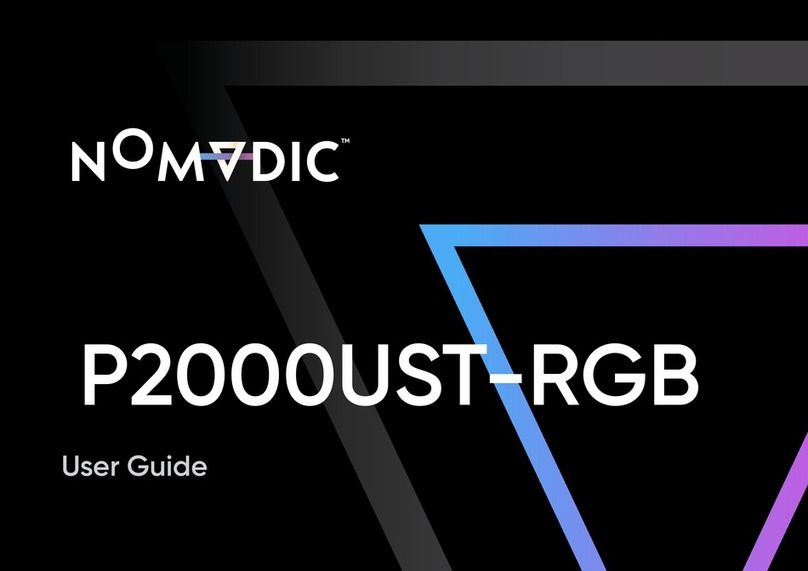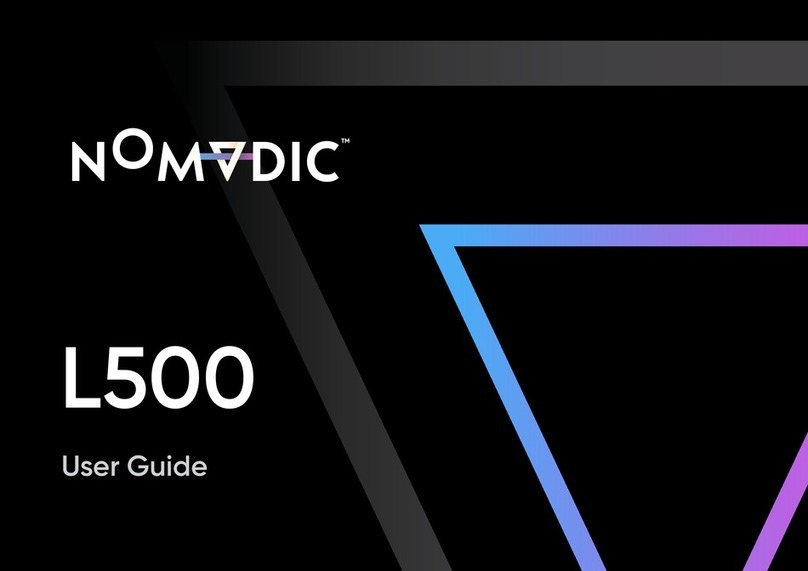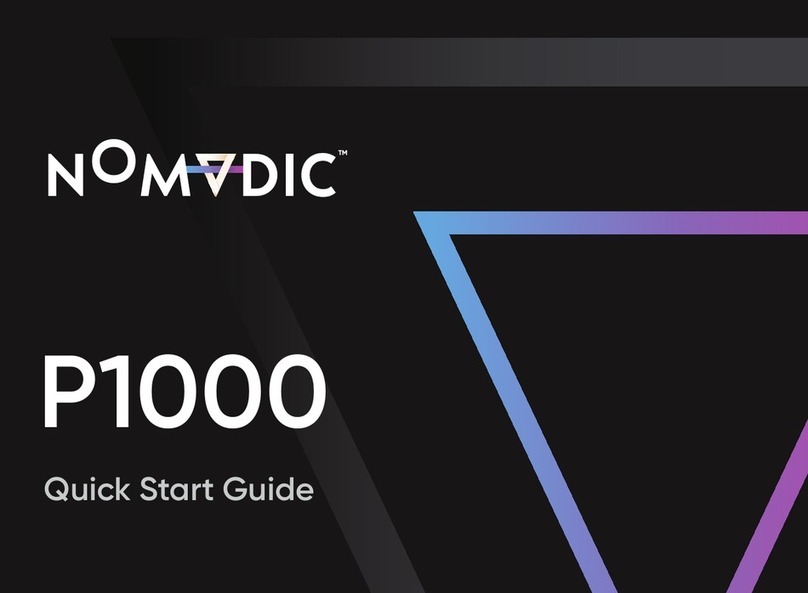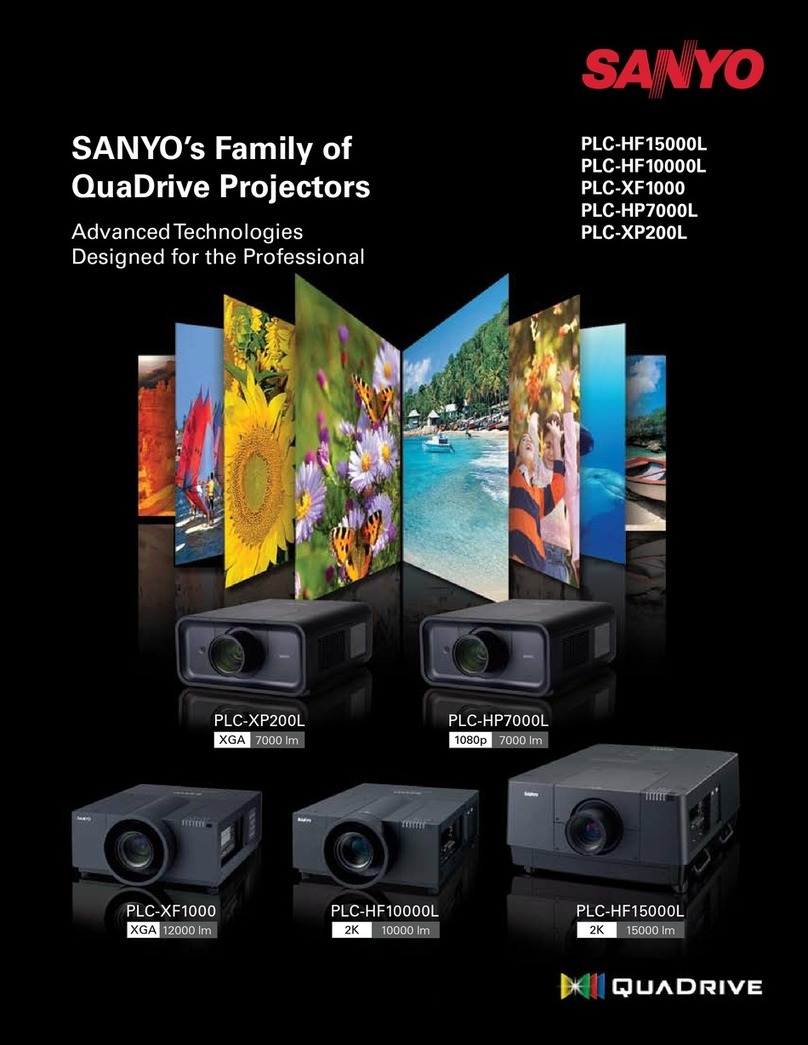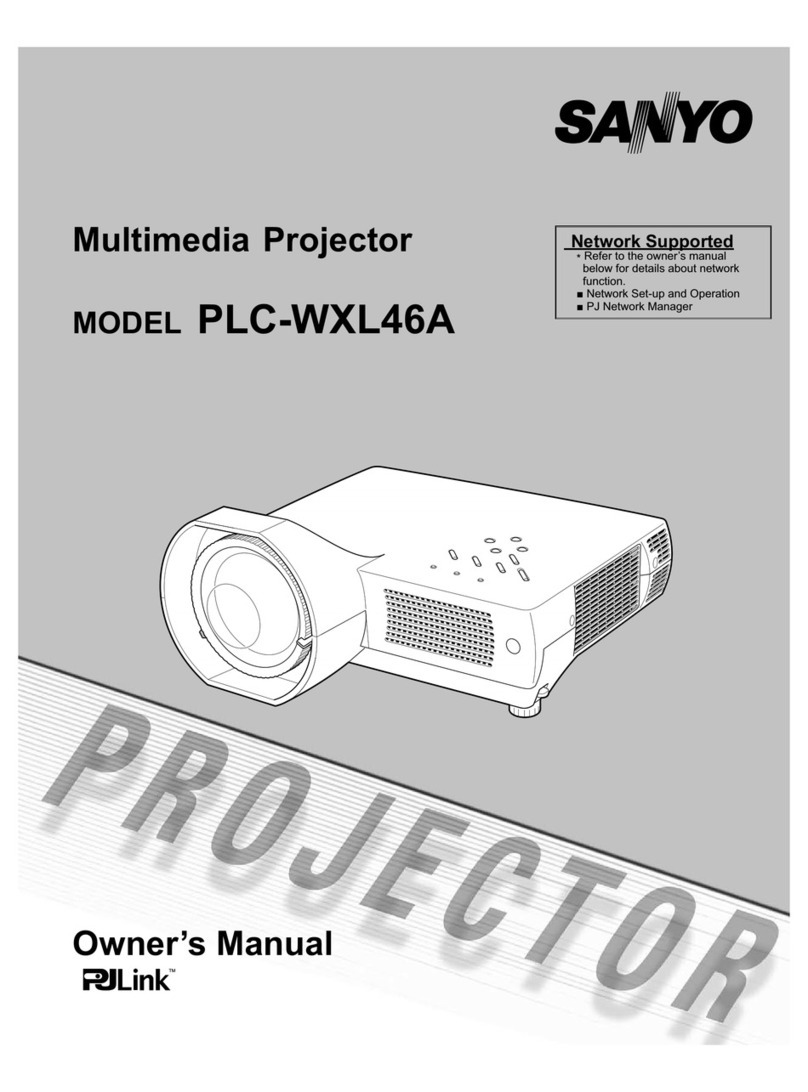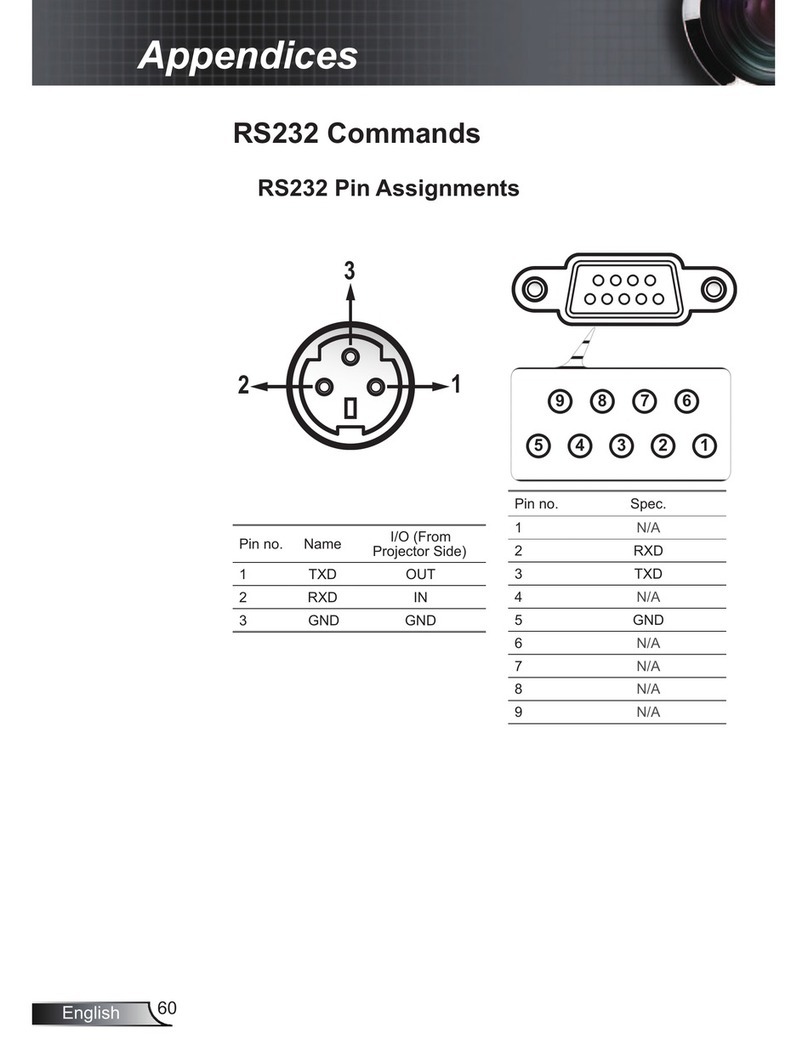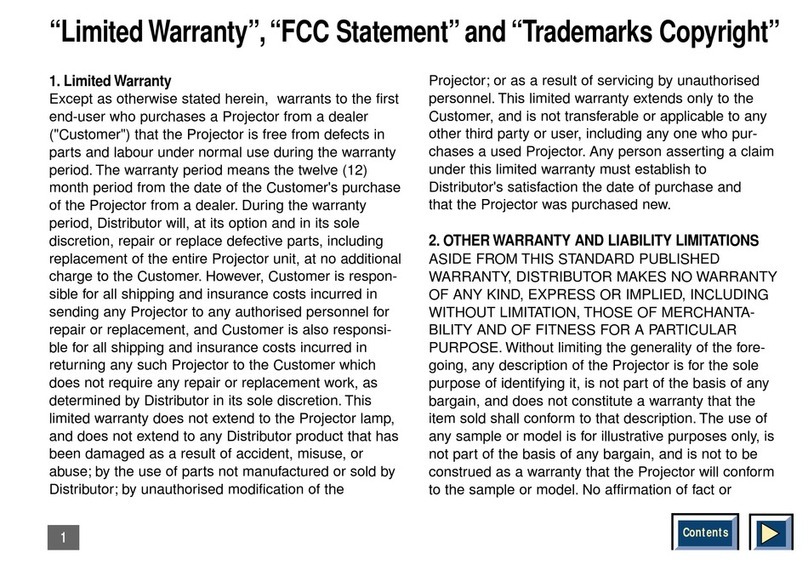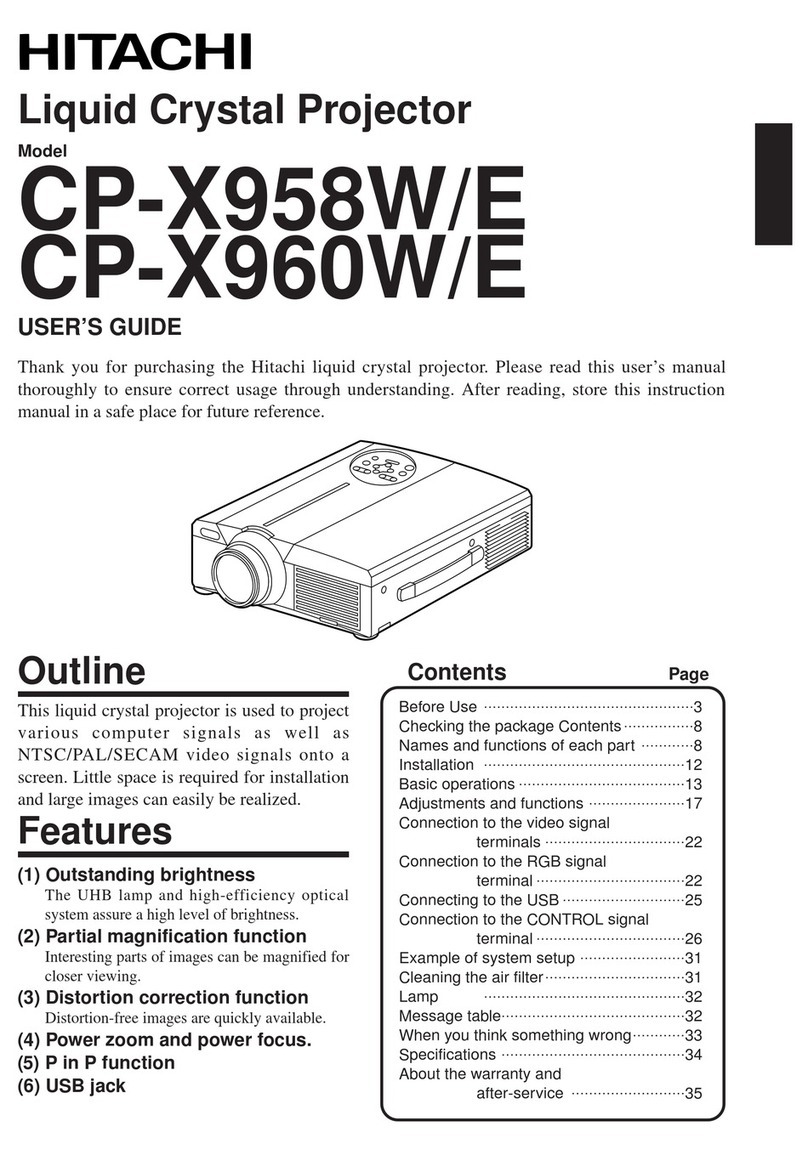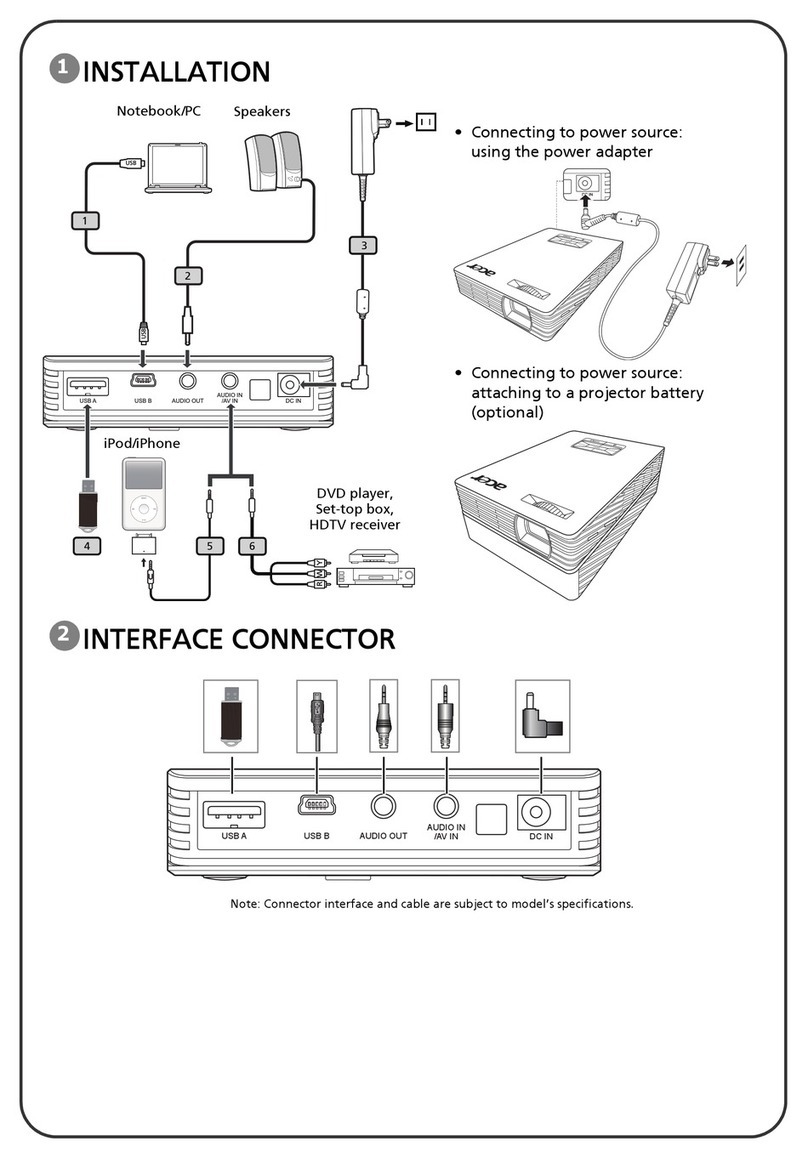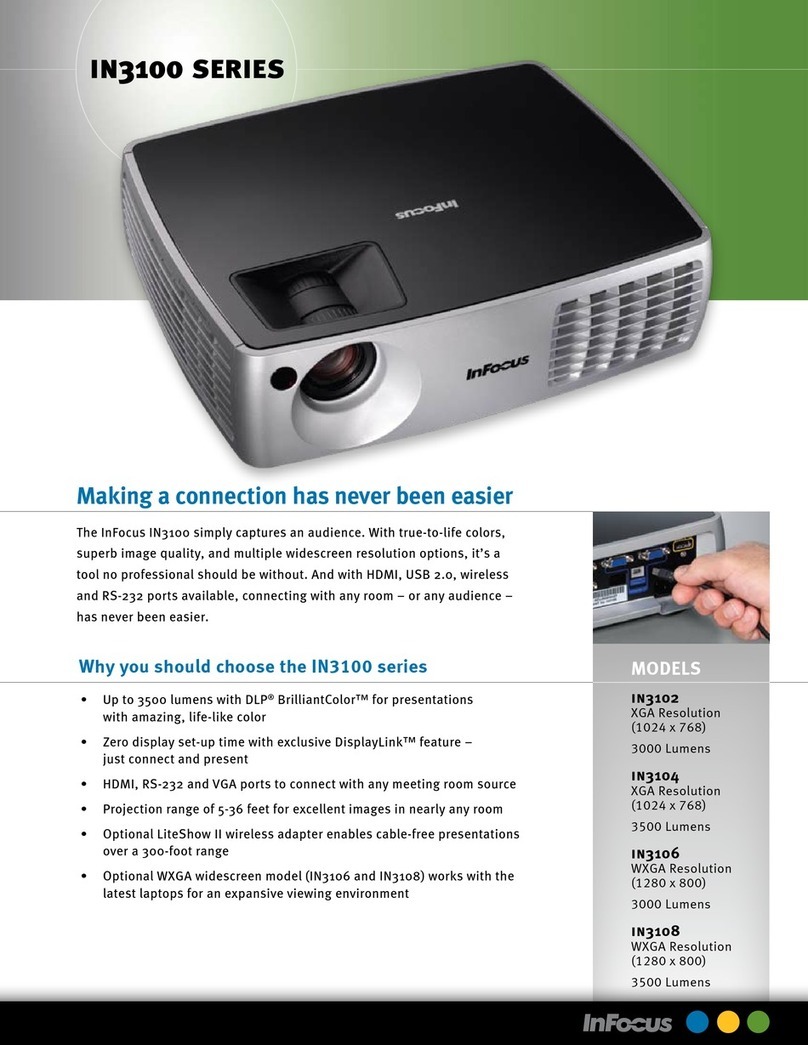Nomadic R150 User manual

User Guide
R150

Thank you for choosing
NOMVDIC™, founded by a group of people with the spirit of
exploration. As a user-focused and technology-based enterprise,
we believe that our products have the potential to inspire you to
Once again, thank you for choosing NOMVDIC™.

Safety Precautions
Please read the following Safety Precautions before you start using the projector.
• Read all warnings and follow all instructions.
•
• Place the projector in a well-ventilated area. Do not place anything on the projector that
prevents heat dissipation.
•
•
your eyes.
• Do not block the projection lens with any objects when the projector is under operation as this
•
•
• Do not place any heavy objects on the projector or connection cables.
•
• Avoid exposing the projector to direct sunlight or other sources of sustained heat. Do not install
near any heat sources such as radiators, heat registers, stoves, or other devices (including
•
have the projector serviced.
•

•
blades and a third grounding prong. The wide and third blade are provided for your safety. If the
the outlet.
•
grounding prongs are NEVER REMOVED.
•
•
a voltage between 100 to 240 volts AC, but could fail if power cuts or surges of ±10 volts occur.
•
and contact your dealer or NOMVDIC™. It is dangerous to continue using the projector.
•
•
•

Consignes de sécurité
Précautions de sécurité
•
•
•
•
•
•
•
•
causer un incendie.
•
•
dans de rares occasions.
•
•
•
•

•
•
•
•
•
•
•
•
•
le projecteur.
•
•
•

Safety Precautions ....................................................................................... 3
Consignes de sécurité ................................................................................. 5
Introduction ..................................................................................................12
Package Contents ..........................................................................................................................12
Product Overview ............................................................................................................................13
Projector ................................................................................................................................................................13
Connection Ports ................................................................................................................................................15
...................................................................................................................................................16
Initial Setup...................................................................................................18
Choosing a Location - Projection Orientation......................................................................18
....................................................................................................................19
Content

Making Connections ..................................................................................20
Connecting to Power.................................................................................................................... 20
............................................................................................................................... 20
...........................................................................................................................................22
...............................................................................................................................................23
Connecting to External Devices ................................................................................................24
HDMI Connection...............................................................................................................................................24
.................................................................................................................................................25
.............................................................................................................27
Connecting to Audio......................................................................................................................28
............................................................................................................................................28
.....................................................................................................................................................29
Connecting to Networks ............................................................................................................. 30
Wi-Fi Connection.............................................................................................................................................. 30
.........................................................................................................................................................31
.................................................................................................32
Using the Projector..................................................................................... 33
.............................................................................................................33
.......................................................................................................................34
...............................................................................................................................................34
Preferred Language..........................................................................................................................................35
................................................................................................................................................36

............................................................................................................37
..................................................................................................39
..............................................................................................................39
Adjusting the Focus..........................................................................................................................................40
....................................................................................................... 41
Operating the Projector ............................................................................42
....................................................................................................................................42
....................................................... 44
Menu Operations ........................................................................................................................... 50
.............................................................................................................................................. 50
Apps Center.........................................................................................................................................................59
..................................................................................................................................................................61
..................................................................................................................................................74
..............................................................................................................................................................75
Add App................................................................................................................................................................76
..................................... 77
........................................................................................................................................ 80
................................................................................................................................. 84

Appendix ...................................................................................................... 87
...................................................................................................................................87
.....................................................................................................................................89
............................................................................................................................................89
................................................................................................................................................. 90
............................................................................................................................................91
...............................................................................................................................................92
.............................................................................................................................................93
Troubleshooting ..............................................................................................................................94
LED Indicators ..................................................................................................................................96
Maintenance.....................................................................................................................................97
General Precautions.........................................................................................................................................97
Cleaning the Lens..............................................................................................................................................97
........................................................................................................................................97

Regulatory and Service Information .......................................................98
...............................................................................................................98
.........................................................................................................................98
................................................................................................... 100
.............................................................................................................101
...............................................................................................................................................102
.........................................................................................103
.................................................................................................................104
.............................................................................................................................................105
.............................................................................................................................................106

12
Introduction
Package Contents
FCCCompliance Statement
Thisdevice complies with pa rt15 of FCC Rules. Operation is subject to the following two conditions: (1) this device may not
causeharmful inte rference,and (2) this device must accept any interference received, including interference that may
causeundesired operation .
IndustryCanada ICES-003 Compliance: CAN ICES-003(B) / NMB-003(B)
CECo nformityfo rEuropean Co untries
The device complies with the EMC Dire ctive 2014/30/EU,Low Vo ltage Directive 2014/35/EU,Ecodesign Directive
2009/125/ECand Radio Equipment Dire ctive2014/53/EU. The full Declaration of Conformity can be found at the fo llowing
website:http://w ww.nomvdic.io/
Declarationof RoHS2 Co mpliance
Thisproduct has been designed and manufactured in compliance with Directive 2011/65/EU of the European Parliament
andthe Co uncilon restri ctionof the use of ce rtainhazardous substances in electrical and electronic equipment (RoHS2
Directive)and is deemed to comply with the maximum concentration values issued by the European Technical Adaptation
Committee (TAC).
Register now for a one-year warranty
on your NOMVDIC™!
ࠕ【々ౌ【あ〟居宑宒宐宙宇完宆寭〥孴೧ؔ
〥ฯৄ、〇ぃ〵【屆
R150
FCC Compliance Statement
This device complies with part 15 of FCC Rules. Operation is subject to the following two conditions: (1) this device may not
cause harmful interference, and (2) this device must accept any interferencereceived, including interference that may
cause undesired operation.
Industry Canada ICES-003 Compliance: CAN ICES-003(B) / NMB-003(B)
CE Conformity for European Countries
The device complies with the EMC Directive 2014/30/EU, Low Voltage Directive 2014/35/EU, Ecodesign Directive
2009/125/EC and Radio Equipment Directive 2014/53/EU. The full Declaration of Conformity can be found at the following
website: http://www.nomvdic.io/
Declaration of RoHS2 Compliance
This product has been designed and manufactured in compliance with Directive 2011/65/EU of the European Parliament
and the Council on restriction of the use of certain hazardous substances in electrical and electronic equipment (RoHS2
Directive) and is deemed to comply with the maximum concentration values issued by the European TechnicalAdaptation
Committee (TAC).
Register now for a one-year warranty
on your NOMVDIC™ !
ࠕ【々ౌ【あ〟居宑宒宐宙宇完宆寭〥孴೧ؔ
〥ฯৄ、〇ぃ〵【屆
R150
FCC Compliance Statement
This device complies with part 15 of FCC Rules. Operation is subjectto the following two conditions: (1) this device may not
cause harmful interference,and (2) this device must accept any interference received, including interference that may
cause undesired operation.
Industry Canada ICES-003 Compliance: CAN ICES-003(B) / NMB-003(B)
CE Conformity for European Countries
The device complies with the EMC Dire ctive 2014/30/EU,Low Vo ltage Directive 2014/35/EU, Ecodesign Directive
2009/125/EC and Radio Equipment Directive 2014/53/EU.The full Declaration of Co nformity can be found at the following
website: http://www.nomvdic.io/
Declaration of RoHS2 Compliance
This product has been designed and manufacturedin compliance with Dire ctive 2011/65/EU of the European Parliament
and the Council on restriction of the use of certain hazardous substances in electrical and electronic equipment (RoHS2
Directive) and is deemed to comply with the maximum concentration values issued by the EuropeanTechnical Adaptation
Committee (TAC).
Register now for a one-year warranty
on your NOMVDIC™!
ࠕ【々ౌ【あ〟居宑宒宐宙宇完宆寭〥孴೧ؔ
〥ฯৄ、〇ぃ〵【屆
R150
FCC Compliance Statement
This device complies with part 15 of FCC Rules. Operation is subjectto the following two conditions: (1) this device may not
cause harmful interference,and (2) this device must accept any interference received, including interference that may
cause undesired operation.
Industry Canada ICES-003 Compliance: CAN ICES-003(B) / NMB-003(B)
CE Conformity for European Countries
The device complies with the EMC Dire ctive 2014/30/EU,Low Vo ltage Directive 2014/35/EU, Ecodesign Directive
2009/125/EC and Radio Equipment Directive 2014/53/EU.The full Declaration of Co nformity can be found at the following
website: http://www.nomvdic.io/
Declaration of RoHS2 Compliance
This product has been designed and manufacturedin compliance with Dire ctive 2011/65/EU of the European Parliament
and the Council on restriction of the use of certain hazardous substances in electrical and electronic equipment (RoHS2
Directive) and is deemed to comply with the maximum concentration values issued by the EuropeanTechnical Adaptation
Committee (TAC).
Register now for a one-year warranty
on your NOMVDIC™!
ࠕ【々ౌ【あ〟居宑宒宐宙宇完宆寭〥孴೧ؔ
〥ฯৄ、〇ぃ〵【屆
R150
FCC Compliance Statement
This device complies with part 15 of FCC Rules. Operation is subjectto the following two conditions: (1) this device may not
cause harmful interference,and (2) this device must accept any interference received, including interference that may
cause undesired operation.
Industry Canada ICES-003 Compliance: CAN ICES-003(B) / NMB-003(B)
CE Conformity for European Countries
The device complies with the EMC Dire ctive 2014/30/EU,Low Vo ltage Directive 2014/35/EU, Ecodesign Directive
2009/125/EC and Radio Equipment Directive 2014/53/EU.The full Declaration of Co nformity can be found at the following
website: http://www.nomvdic.io/
Declaration of RoHS2 Compliance
This product has been designed and manufacturedin compliance with Dire ctive 2011/65/EU of the European Parliament
and the Council on restriction of the use of certain hazardous substances in electrical and electronic equipment (RoHS2
Directive) and is deemed to comply with the maximum concentration values issued by the EuropeanTechnical Adaptation
Committee (TAC).
Register now for a one-year warranty
on your NOMVDIC™!
ࠕ【々ౌ【あ〟居宑宒宐宙宇完宆寭〥孴೧ؔ
〥ฯৄ、〇ぃ〵【屆
R150
R150 Remote Control
Batteries Remote Control USB C Cable Power Adapter
FCCCompliance Statement
Thisdevice complies with pa rt15 of FCC Rules. Operation is subject to the following two conditions: (1) this device may not
causeharmful inte rference,and (2) this device must accept any interference received, including interference that may
causeundesired operation .
IndustryCanada ICES-003 Compliance: CAN ICES-003(B) / NMB-003(B)
CECo nformityfo rEuropean Co untries
The device complies with the EMC Dire ctive 2014/30/EU,Low Vo ltage Directive 2014/35/EU,Ecodesign Directive
2009/125/ECand Radio Equipment Dire ctive2014/53/EU. The full Declaration of Conformity can be found at the fo llowing
website:http://w ww.nomvdic.io/
Declarationof RoHS2 Co mpliance
Thisproduct has been designed and manufactured in compliance with Directive 2011/65/EU of the European Parliament
andthe Co uncilon restri ctionof the use of ce rtainhazardous substances in electrical and electronic equipment (RoHS2
Directive)and is deemed to comply with the maximum concentration values issued by the European Technical Adaptation
Committee (TAC).
Register now for a one-year warranty
on your NOMVDIC™!
ࠕ【々ౌ【あ〟居宑宒宐宙宇完宆寭〥孴೧ؔ
〥ฯৄ、〇ぃ〵【屆
R150
FCC Compliance Statement
This device complies with part 15 of FCC Rules. Operation is subjectto the following two conditions: (1) this device may not
cause harmful interference,and (2) this device must accept any interference received, including interference that may
cause undesired operation.
Industry Canada ICES-003 Compliance: CAN ICES-003(B) / NMB-003(B)
CE Conformity for European Countries
The device complies with the EMC Dire ctive 2014/30/EU,Low Vo ltage Directive 2014/35/EU, Ecodesign Directive
2009/125/EC and Radio Equipment Directive 2014/53/EU.The full Declaration of Co nformity can be found at the following
website: http://www.nomvdic.io/
Declaration of RoHS2 Compliance
This product has been designed and manufacturedin compliance with Dire ctive 2011/65/EU of the European Parliament
and the Council on restriction of the use of certain hazardous substances in electrical and electronic equipment (RoHS2
Directive) and is deemed to comply with the maximum concentration values issued by the EuropeanTechnical Adaptation
Committee (TAC).
Register now for a one-year warranty
on your NOMVDIC™!
ࠕ【々ౌ【あ〟居宑宒宐宙宇完宆寭〥孴೧ؔ
〥ฯৄ、〇ぃ〵【屆
R150
FCCCompliance Statement
Thisdevice complies with part 15 of FCC Rules. Operation is subject to the following two conditions: (1) this device may not
causeharmful interference, and (2) this device must accept any interference received, including interference that may
causeundesired operation.
IndustryCanada ICES-003 Compliance: CAN ICES-003(B) / NMB-003(B)
CEConformity for European Countries
Thedevice complies with the EMC Directive 2014/30/EU, Low Voltage Directive 2014/35/EU, Ecodesign Directive
2009/125/ECand Radio Equipment Directive 2014/53/EU. The full Declaration of Conformity can be found at the following
website:http://www.nomvdic.io/
Declarationof RoHS2 Compliance
Thisproduct has been designed and manufactured in compliance with Directive 2011/65/EU of the European Parliament
andthe Council on restriction of the use of certain hazardous substances in electrical and electronic equipment (RoHS2
Directive)and is deemed to comply with the maximum concentration values issued by the European Technical Adaptation
Committee(TAC).
Register now for a one-year warranty
on your NOMVDIC™!
ࠕ【々ౌ【あ〟居宑宒宐宙宇完宆寭〥孴೧ؔ
〥ฯৄ、〇ぃ〵【屆
R150
Power Cord Quick Start Guide Carry Bag
NOTE:

1313
Product Overview
Projector
1
6
7
8
2
4
3
5
9

14
Item Description
1
2
3 Power Toggle
4
5
6 Adjusts the focus
7 Lens Projection lens
8 IR sensor
9 Tripod Mount Mounting location for tripods

15
Connection Ports
(5V/2A)
(5V/2A) DC IN
1 2 3
4 5 6
Port Description
1
2 HDMI HDMI port
3
4
5
6 DC IN Power input socket
¹1.4, HDCP 1.4.
²
³

16
1
2
4
5
7
9
3
6
8
10
Remote Control
Button Description
1Power Turn on the Projector.
2 Focus
Focus
use the Left and Right arrows.
NOTE: Focus button. To adjust
Focus
Adjustment Ring.
3
4
Right
5 Return Return to the previous screen.
6 Access the Home screen.
7 Increase
8
NOTE:
9 Decrease
10 Mute
NOTE:

17
1.
2.
Remote Control - Replacing the Batteries
1.
2.
3.
4. Replace the battery cover by aligning it with the base and pushing it back into position.
NOTE:
•
•
•
•
•
pressure at high altitude.
•

18
Initial Setup
Choosing a Location - Projection Orientation
•
• Location of a suitable power outlet.
•
Location
Front Table
The projector is placed near the
Front Ceiling
The projector is suspended upside-
screen.
Rear Table
The projector is placed near the
floor behind the screen.
Rear Ceiling
The projector is suspended upside-
screen.
¹A rear projection screen is required.

19
Projection Dimensions
•
(a)
(c)
(e)
(f)
(b)
NOTE:
16:9 Image on a 16:9 Screen
(a) Screen Size (b) Projection Distance (c) Image Height Image Width
in. in. in. in.
24 610 25.1 637 11.6 296 20.7 526
30 762 31.3 796 14.5 369 25.9 658
40 1016 41.8 1062 19.4 494 34.5 877
50 1270 52.2 1327 24.3 617 43.2 1097
60 1524 62.7 1593 29.2 742 51.7 1312
70 1778 73.1 1858 34 864 60.5 1537
80 2032 83.6 2124 38.9 987 69. 1 1755
90 2286 94.1 2389 43.8 1112 77.6 1971
100 2540 104.5 2655 48.7 1237 86.1 2186
NOTE:

20
Making Connections
Connecting to Power
DC Power (Power Outlet)
1. Connect the power cord to the power adapter.
2. Connect the power adapter to the DC IN jack at the rear of the projector.
3. Connect the power cord plug to a power outlet.
2
1
3
NOTE:
•
to an easily accessible outlet near the unit. If a fault should occur during operation of the projector, use the disconnect device to
•
Other manuals for R150
1
Table of contents
Other Nomadic Projector manuals