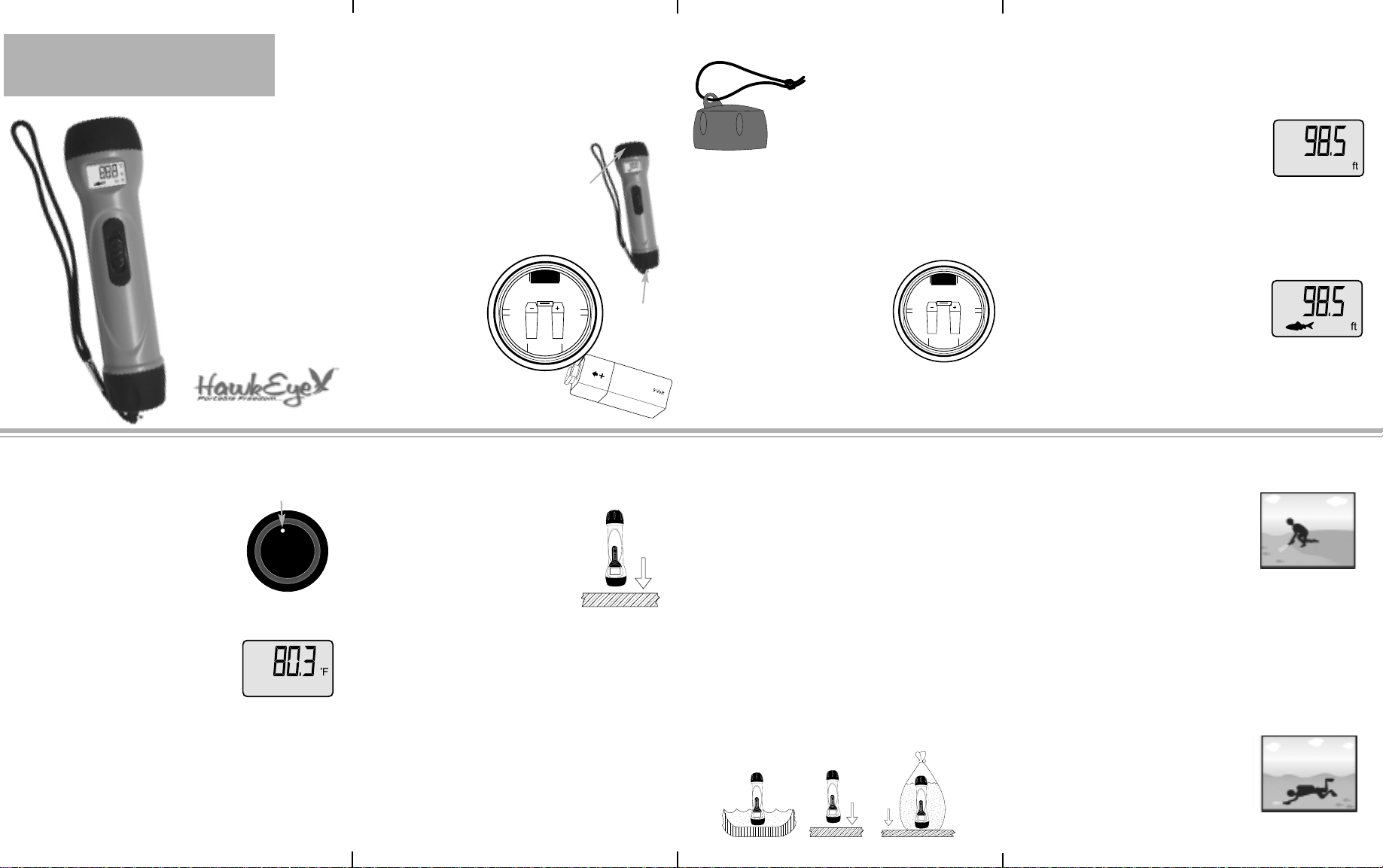NORCROSS 2 YEAR LIMITED WARRANTY
To be eligible for warranty coverage your fish
finder must have a copy of the Warranty
Registration Card on file with NorCross Marine
Products, Inc., so be sure to submit the included
registration card within 10 days of purchase. You
may also register on our website.
NorCross Marine Products, Inc. warrants, to the origi-
nal purchaser, this product to be free from defects in
materials and workmanship for Two (2) Years from
the date of purchase. If the unit fails to perform as
described in the product’s written specifications, due
to a defect in materials or workmanship, we will repair
it free of charge to the customer for parts or labor. The
customer, however, is responsible for any costs asso-
ciated with returning the unit to NorCross. This war-
ranty is void if damage or malfunction is due to abuse,
misuse, accident, failure to reasonably maintain,
improper installation or use, or unauthorized alteration
or repairs. Norcross retains the exclusive right to
repair or replace the unit at its sole discretion, and
holds this right as the exclusive remedy available to
the customer against NorCross for any defect, mal-
function, or non-conformity concerning the product,
or for any loss or damage resulting from any other
cause whatsoever. Norcross will respond to all war-
ranty claims within a reasonable time after receipt of
the unit from the original purchaser, with such
response time not to exceed thirty days without writ-
ten notification of delay to customer.
To obtain warranty service, securely pack the unit, and
mail prepaid via insured post to: NorCross Marine
Products, Inc., Warranty Department, 1629 Prime
Court - Suite 800,Orlando, FL 32809. A copy of the
original sales receipt is required as the proof of pur-
chase for warranty repairs. A copy of the Warranty
registration card must also be on file with NorCross
Marine Products, Inc., so be sure to submit the includ-
ed registration card within 10 days of purchase.
Please be sure to include your name, address, email
address, and a daytime phone number within the
package.
1629 Prime Court, Suite 700
Orlando, FL 32809
PH: (407) 581-2614
Fax: (407) 422-0501
Toll Free: 888-NorCross
I’m Having a Problem, What Do I Do?
Do not attempt to repair the unit yourself. There are no user
serviceable parts inside, and opening the unit (other than the
battery cap) will void the warranty. Before contacting
NorCross (888-Norcross) to return the unit for service, please
visit our website at www.norcrossmarine.com for trou-
bleshooting information.
1. Nothing Happens When I Turn the Power On.
Make sure that you have installed a good battery as per the
instructions in the “Installing the Battery” in this manual.
You may also need to test the battery in another device to
insure it is a good battery. If in doubt, replace the battery
with a battery from a newly opened package.
Below freezing temperatures are extremely harsh on the
electronic components within the DF2120PX. It is impor-
tant that you keep the unit in temperatures above 14
degrees Fahrenheit (-10 degrees Celsius) during operation.
This may require you to keep the DF2120X in a jacket
pocket or other warm place in-between uses.
2. The Depth Reading Is “---”
Make sure that you are operating the unit in depths
between 2.5 and 120 feet (1 to 36 Meters) . Be aware that
the depth is measured in the direction that the unit is point-
ed. Holding the unit perpendicular to the water surface will
ensure accurate readings.
WARNING:
Disassembly of the electronic components within this unit may result in exposure
to lead in the form of solder, which is known to the state of California to cause
cancer, birth defects, and other reproductive harm.
While using the DF2120PX for ice fishing, be certain that there is
not a double layer of ice which will cause the DF2120 to confuse
the bottom for the second layer of ice. Under these circumstance,
depth and fish readings will only represent the water conditions
between the two layers of ice.
Frequently Asked Questions?
1. How Long Will the Batteries Last?
Total usage life of one set of batteries depends on the operation of
the unit. The average overall life, based on normal use is between
25 and 30 hours of operation or 100 individual readings.
2. Is My DF2120PX Waterproof?
The unit is completely waterproof and can be taken to depths up
to 50 Feet (15.2 Meters) while diving. Before submersing the unit
in water always check to make sure that the battery cap is tight.
Always remember to lubricate the switch as per the instructions
within this manual.
3. If I Drop My DF2120PX will it Float?
Yes, the DF2120PX has positive buoyancy to float it to the surface
if released. This means it will float to the surface if released while
using it for snorkeling or SCUBA diving (the DF2120 is water tight
to depths up to 50 Feet (15.2 Meters). A lanyard or anchor line is
required to secure the DF2120PX to your person while using it for
diving.
Care of Your DF2120PX
1. Clean the unit with fresh water and dry-off before storing.
2. Remove the battery from the unit to prevent battery leakage
and corrosion.
3. Store the depth sounder in a cool, dry place. Never leave it in
temperatures over 120 degrees Fahrenheit as the extreme
temperatures can damage the electronic components.
Regular care must be taken to ensure that the Activation
switch is properly maintained as build-up of salt, sand, dirt,
etc. will make the switch inoperable. Regularly coat the
switch with a non-water based lubricant (WD-40®),
Petroleum Jelly (Vaseline®), etc to protect it from corrosion or
moisture that would freeze during cold weather operation.
Also be certain to regularly lubricate the battery door seal
with Petroleum Jelly to ensure the integrity of the seal.
It is suggested that you keep the unit in temperatures above 14
degrees Fahrenheit (-10 degrees Celsius) during operation.
When using the DF2120PX in temperatures below freezing, it is
important that you lubricate the switch as per the above instruc-
tions.
Lubricate Here
If your trying to shoot trough Ice or a Boat Hull, make sure
that you are following the instructions precisely. The most
common cause for incomplete readings using these meth-
ods is air between the transducer and the water surface. If
in doubt, try operating the depth sounder directly in the
water as per the instructions in the “Obtaining Depth
Readings” section of this manual (make sure the depth is
between 2.5’ and 120’ (1 to 36 Meters)
3. I See Fish Under the Unit, but Nothing Appears on
the Display
As with the depth reading, the DF2120PX will not detect
any objects that are closer than 2.5 feet from the unit. If
you’re operating in water that is less than 3 feet deep, it is
recommended to discontinue use of the depth sounder.
4. The Switch Does Not Move
Corrosion, Dirt and below freezing temperatures are
extremely hard on the waterproof activation switch. If the
switch freezes during cold weather operation, allow the
unit to warm up to above freezing, and apply lubricant as
directed.
5. The Depth Reading is Incorrect
Make sure the you are pointing the depth sounder perpen-
dicular to the water when trying to obtain depth readings.
Extremely heavy vegetation may confuse the sonar of the
DF2120PX causing it to misinterpret the depth. If you are
certain that the readings are incorrect under these condi-
tions, discontinue use.
4. I’m Not Getting A Reading While Trying to “Shoot-Thru”
My Boat Hull or Ice?
Shooting-Thru the hull of a boat/canoe or ice can be a diffi-
cult, as hidden air pockets will prevent you from obtaining a
reading. Make certain that the hull or ice is solid from the
surface to the water with no air bubbles and/or gaps.
Shooting thru composite hulls (plastic) or cloudy ice is not
possible as the tiny air bubbles are usually present in these
situations.
5. How Much Underwater Area Does the DF2120PX Cover
(Cone Coverage)
DEPTH
Ft (M)
120 (36.5)
110 (33.5)
100 (30.5)
90 (27.5)
80 (24.4)
70 (21.3)
60 (18.3)
50 (15.2)
40 (12.2)
30 (9.1)
20 (6.1)
10 (3.1)
COVERAGE
AREA
Ft (M) WARNING!!!!
This depth sounder should not be used as a navigational
aid to prevent grounding, boat damage, or personal
injury. Always operate the boat at slow speeds in unfa-
miliar water, or if you suspect shallow water or sub-
merged objects, as water depth may change too quickly
to allow time for you to react.
Unit Dimensions 7”H x 2”W x 2”D
Display Type Liquid Crystal
Display Window Size 15/16” x 5/8”
Backlighting Green SoftGlow
TM
Power Requirement One - 9 Volt Battery
Units of Measure Feet and Meters
Depth Range Max. 120 feet (36 Meters)
Depth Range Min. 2.5 feet (1 Meter)
Waterproof Limit 50 Feet (15 Meters)
Transducer Frequency 200 kHz
Transducer Beam Angle 20 degrees
Operational Temperature Range 18º F to 120º F (-8 to 49 ºC)
SPECIFICATIONS
42.3 (12.9)
38.8 (11.8)
35.3 (10.8)
31.7 (9.7)
28.2 (8.6)
24.7 (7.5)
21.2 (6.5)
17.6 (5.4)
14.1 (4.3)
10.6 (3.2)
7.1 (2.2)
3.5 (1)
COVERAGE AREA