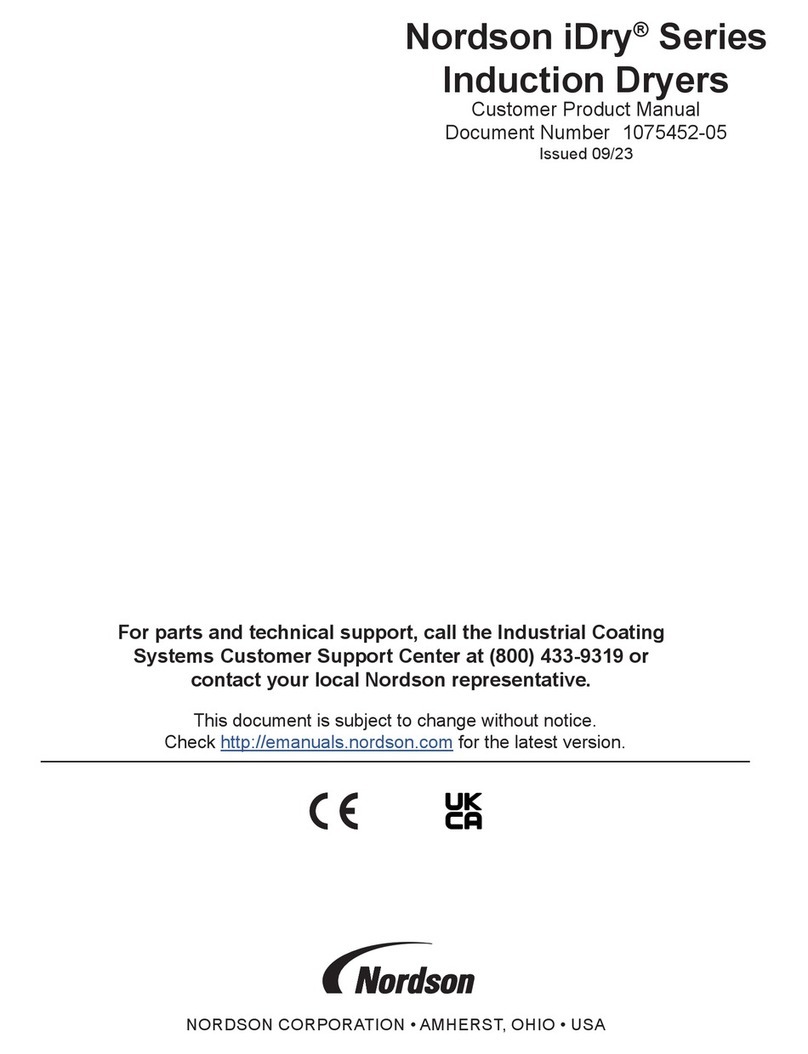Part 1601792--01 E2012 Nordson Corporation
tents
Table of Contents
Safety 1.......................................
Qualified Personnel 1.........................
Intended Use 1..............................
Regulations and Approvals 1...................
Personal Safety 2............................
Fire Safety 3.................................
Action in the Event of a Malfunction 3...........
Disposal 3...................................
Description 4.................................
Dryer Components 5.........................
Theory of Operation 6.........................
Specifications 8.............................
Manufacturing Date Code 8................
Operating Parameters 8....................
Operating Sound Levels 8..................
Installation 9..................................
Inspection 9.................................
Lift Points 9.................................
System Positioning and Mounting 10............
Coil and Tube Installation 11...................
System Wiring 12.............................
External Interlock 13..........................
Optional Status Contact 14.....................
Motion Sensor 14.............................
Magnetic Separator (Optional) 15...............
Exhaust Ducting (Optional, Customer-Supplied) 15
Return Shipping Instructions 15.................
Domestic/USA 15..........................
Export 15.................................
Setup 16.......................................
Preparation 16...............................
SICK Motion Sensor Sensitivity Adjustment 17....
Operator Interface 19...........................
Timer and Ramp Settings 20....................
Ramp Mode Power Level Adjustment 20......
Ramp Timer Setting 21.....................
Motion Timer Setting 22.....................
Motion Detect Sensitivity Setting 22..........
External Interlock Timer Setting (Optional) 22..
External Interlock Activation 23..............
Temperature Offset and Power Limit Settings 24..
PID Control Settings 25........................
Temperature Set point, Display,
and Alarm Settings 26.........................
Product Temperature Set point 26............
Alarm Set points 26........................
Temperature Alarm Delay 26................
Temperature Display Selection 26............
Option Setup 27..............................
Operation 28...................................
Dryer Controls 28.............................
Startup 28
...................................
Auto Mode 29................................
Adjusting the Temperature Setpoint 30........
Manual Mode 30..............................
Adjusting the Power Setpoint 31.............
High and Low Alarms 31.......................
Faults 32....................................
Navigation Screen 33.........................
Shutdown 33.................................
Ambient Temperature Compensation 34..........
Ambient Temperature Compensation Setup 34....
How to Change the Setpoint Temperature
from the Auto Run screen 37.................
Ambient Temperature Comp. Cancellation 37.....
Ambient Comp. Data Monitor 38.................
Maintenance 39................................
Monthly 39...................................
Quarterly 39..................................
Troubleshooting 40.............................
Thermocouple Troubleshooting 42..............
Repair 43......................................
Coil and Coil Tube Replacement 44.............
Thermocouple Replacement 46.................
Air Filter Replacement 46......................
Spare Parts 47..................................
Service and Parts Ordering Information 47........
Field Service Call Procedure 47.................
Parts Ordering Information 47..................
Temperature Conversions 48....................
Celsius--Fahrenheit Temperature Table 48........
Conversion Equations 48.......................
Factory Default Settings 49......................
NOTE: Insert application-specific data that was shipped
with the system in the tabbed sections of this manual.
Contact Us
Nordson Corporation welcomes requests for information, comments, and
inquiries about its products. General information about Nordson can be
found on the Internet using the following address:
http://www.nordson.com.
Address all correspondence to:
Nordson Corporation
Attn: Customer Service
555 Jackson Street
Amherst, OH 44001
Notice
This is a Nordson Corporation publication which is protected by copyright.
Original copyright date 2012. No part of this document may be
photocopied, reproduced, or translated to another language without the
prior written consent of Nordson Corporation. The information contained
in this publication is subject to change without notice.
Trademarks
Nordson, the Nordson logo, EcoDry are registered trademarks
of Nordson Corporation.
All other trademarks are the property of their respective owners.