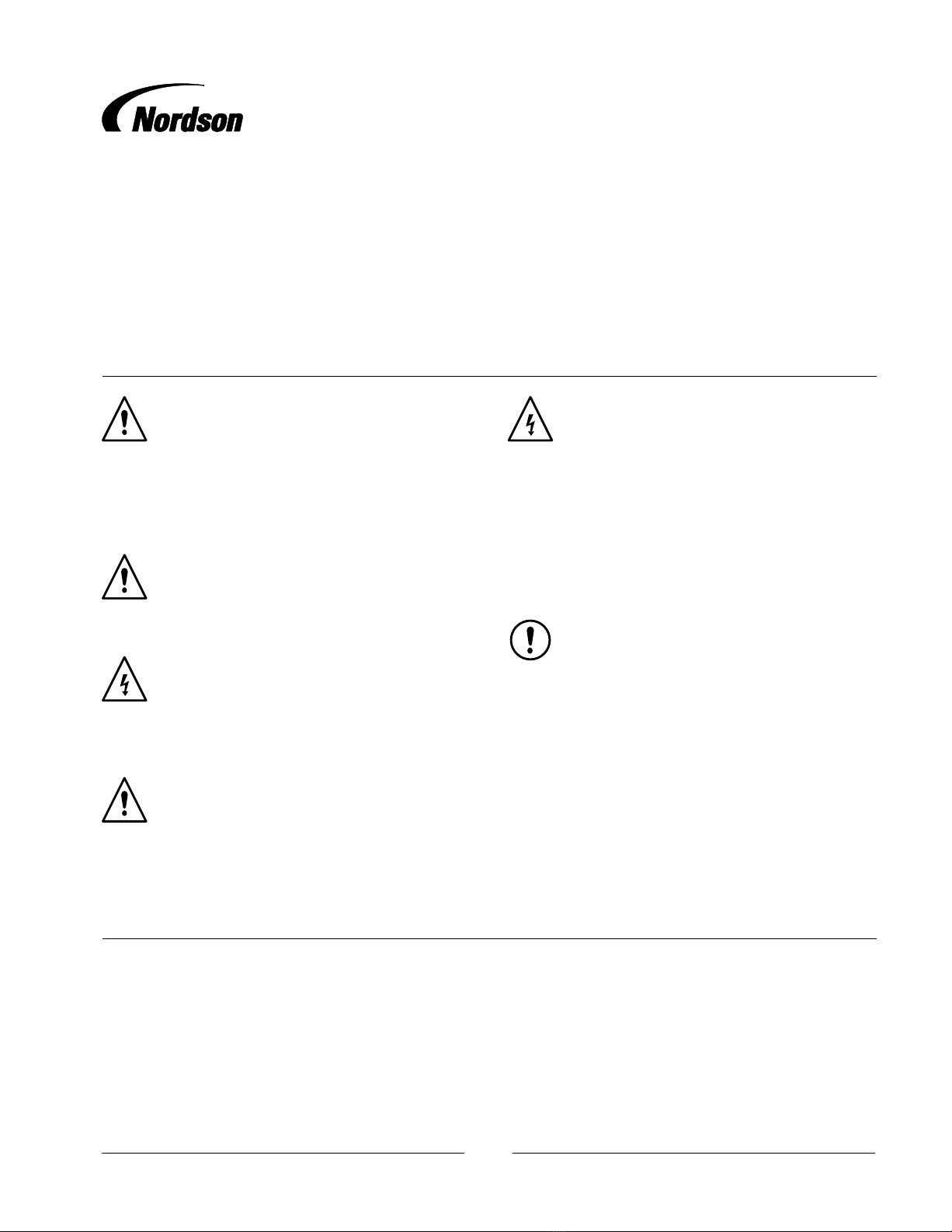3
Shutdown
NOTE: Coating materials containing solids that do
not settle out quickly may be left in the system
overnight. Flush all system components when the
system is out of service for more than 24 hours or
when using coating materials containing solids that
settle out.
Short-Term
For short-term shutdown, see Figure 1 and follow
these steps:
1. Shut off electrostatic voltage to the system.
2. Shut off compressed air to the system.
3. Shut off the fluid supply to the system.
4. Squeeze the trigger on the spray device (1) to
relieve compressed air pressure.
5. Open the cabinet door. Move the shuttle to
manually separate the couplings.
6. Clean the male and female couplings with a
compatible cleaning solution.
7. Close the cabinet door.
Long-Term
To shut down the system for an extended period,
follow these steps:
1. Shut off electrostatic voltage to the system.
2. Flush the system with compatible cleaning
solution, following steps 1−5 in Changing Coating
Material or Cleaning the System.
3. Open the cabinet door. Move the shuttle to
manually separate the couplings.
4. Clean the male and female couplings and the
interior and exterior of the cabinet and its
components with a compatible cleaning solution.
5. Close the cabinet door.
Changing Coating Material or Cleaning the System
To change coating material or clean the system, see
Figure 1 and do the following:
1. Shut off electrostatic voltage to the system.
2. Shut off the fluid supply to the system.
3. Hold the toggle valve (3) in the EMPTY position
and trigger the spray device (1) into the spray
booth or a grounded waste container to expel any
remaining coating material.
4. Supply cleaning solution to the Iso-Flo system (5)
through the fluid input supply.
5. Hold the toggle valve (3) in the EMPTY position
and trigger the spray device (1) into the spray
booth or a grounded waste container. This
flushes the system pump, hose, and spray
device. Continue until the cleaning solution and
any remaining air are eliminated.
6. Replace the cleaning solution with new coating
material. Hold the toggle valve (3) in the EMPTY
position and trigger the spray device (1) into the
spray booth or a grounded waste container.
Continue until the coating material purges any
remaining cleaning solution from the system.
7. Release the spray device (1) trigger and the
toggle valve (3). The new coating material enters
the system.
Iso-Flo VC: Settings and Adjusting Volume Control
Refer to the Iso-Flo VC System manual (part number
1606746) for procedure.