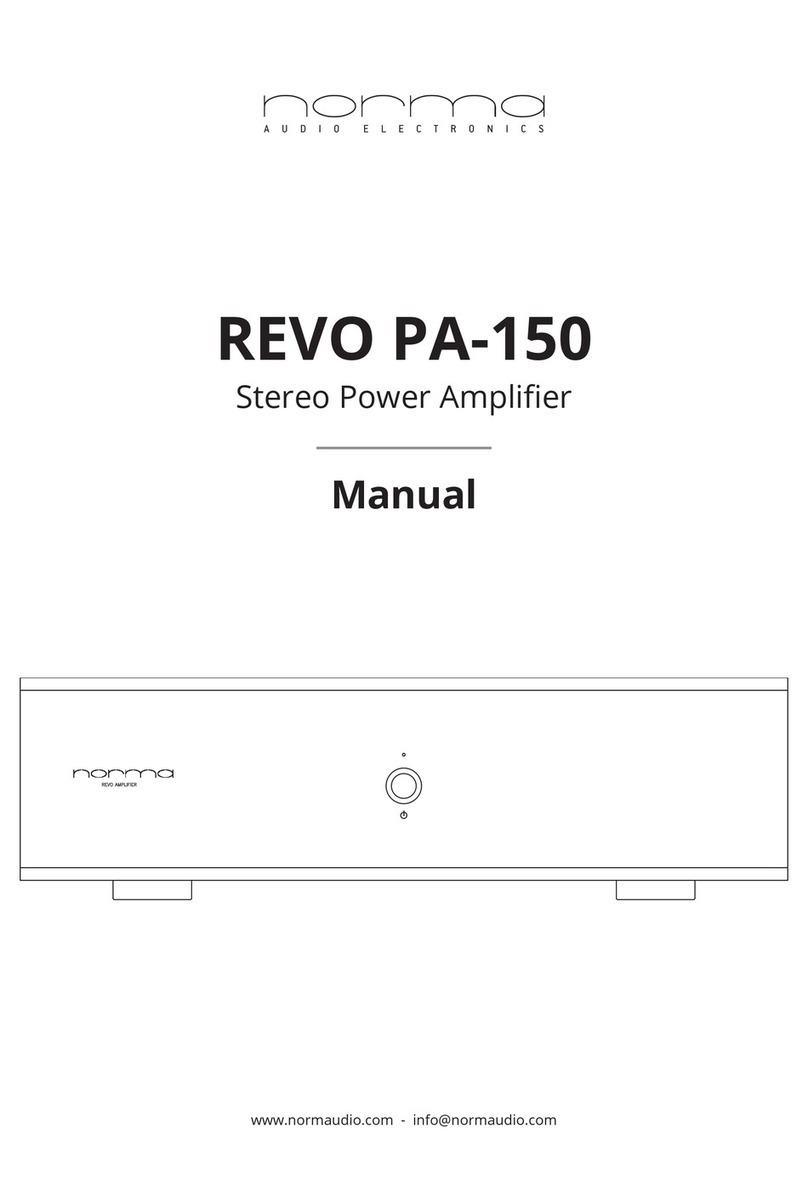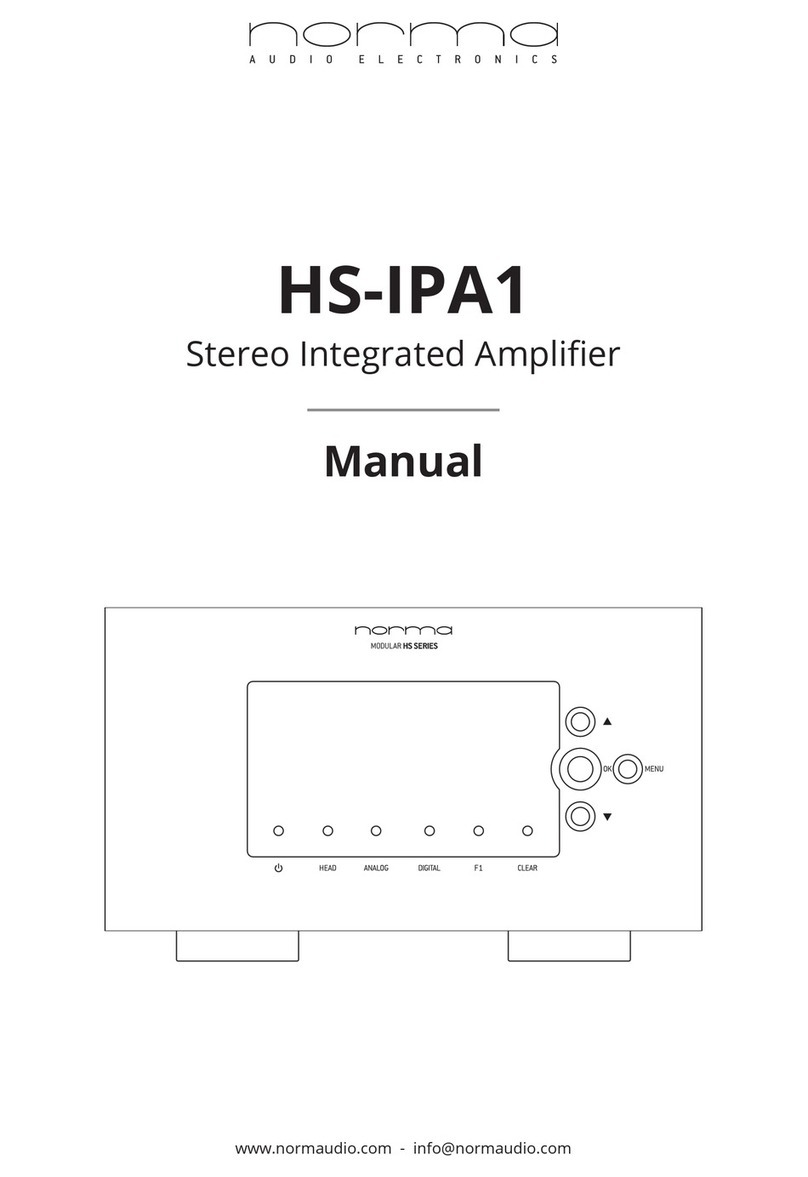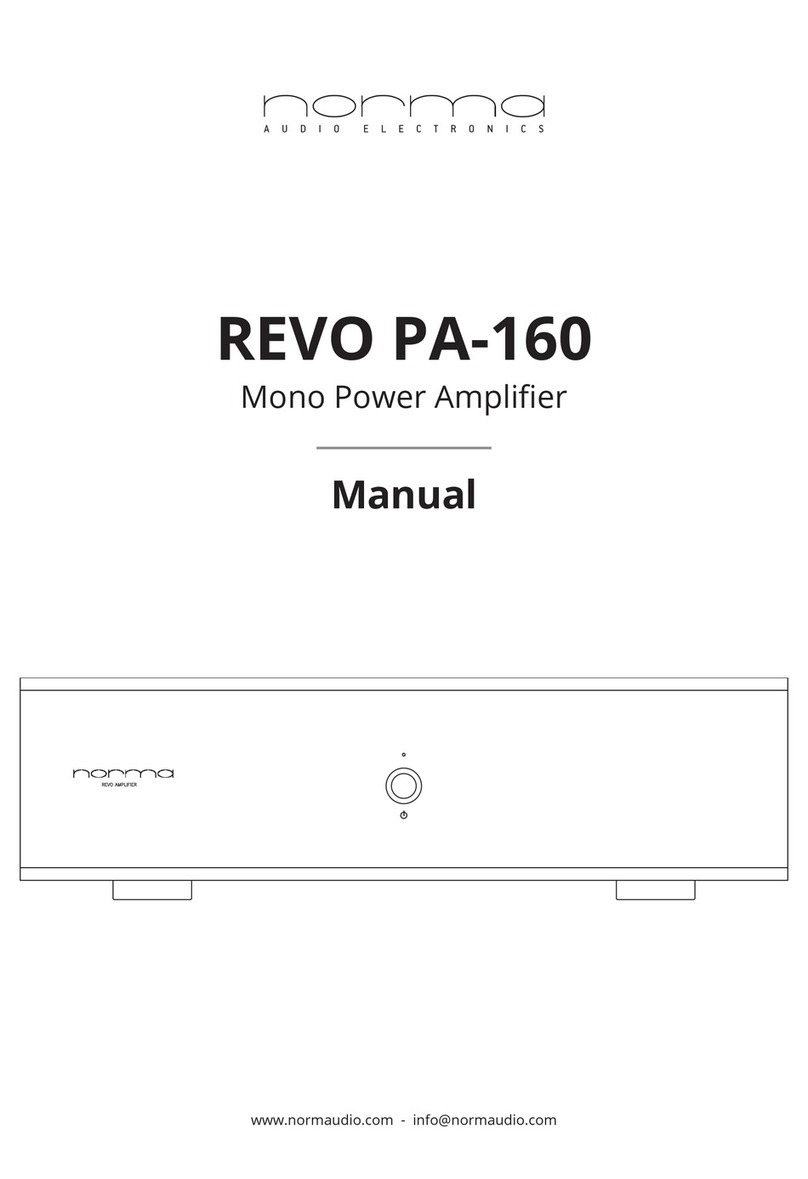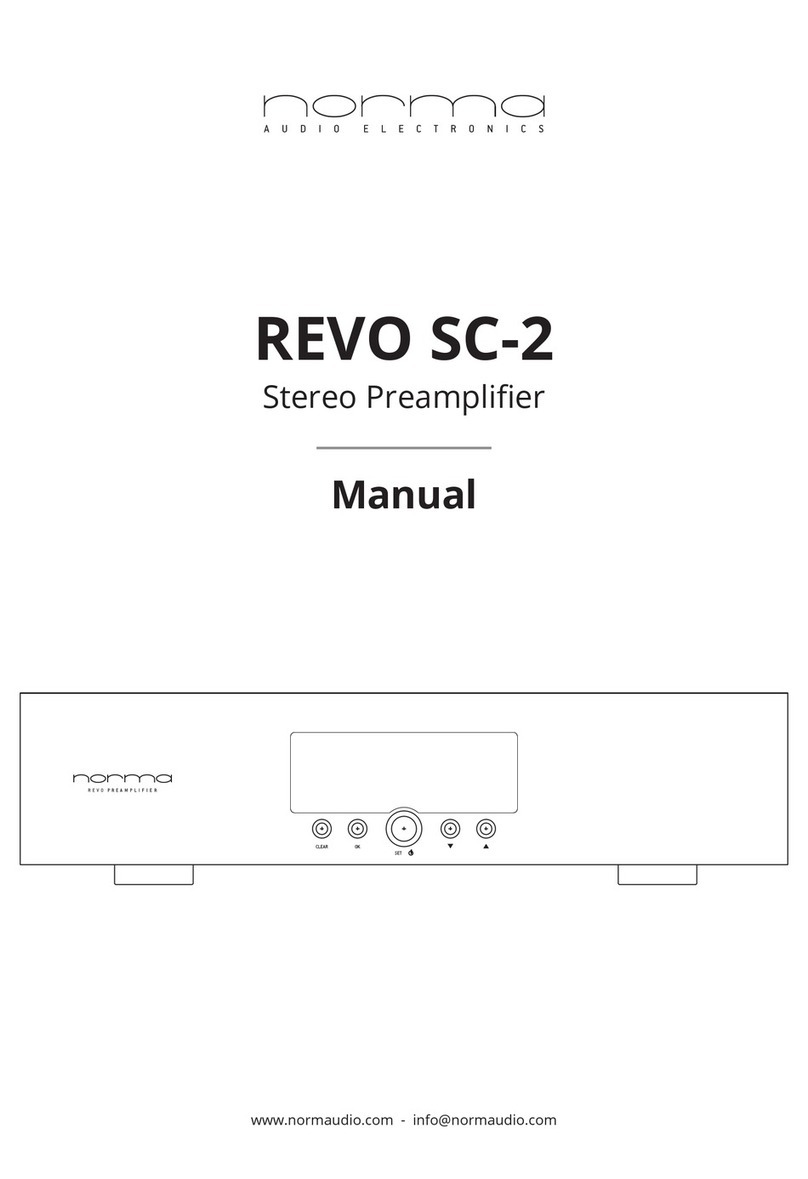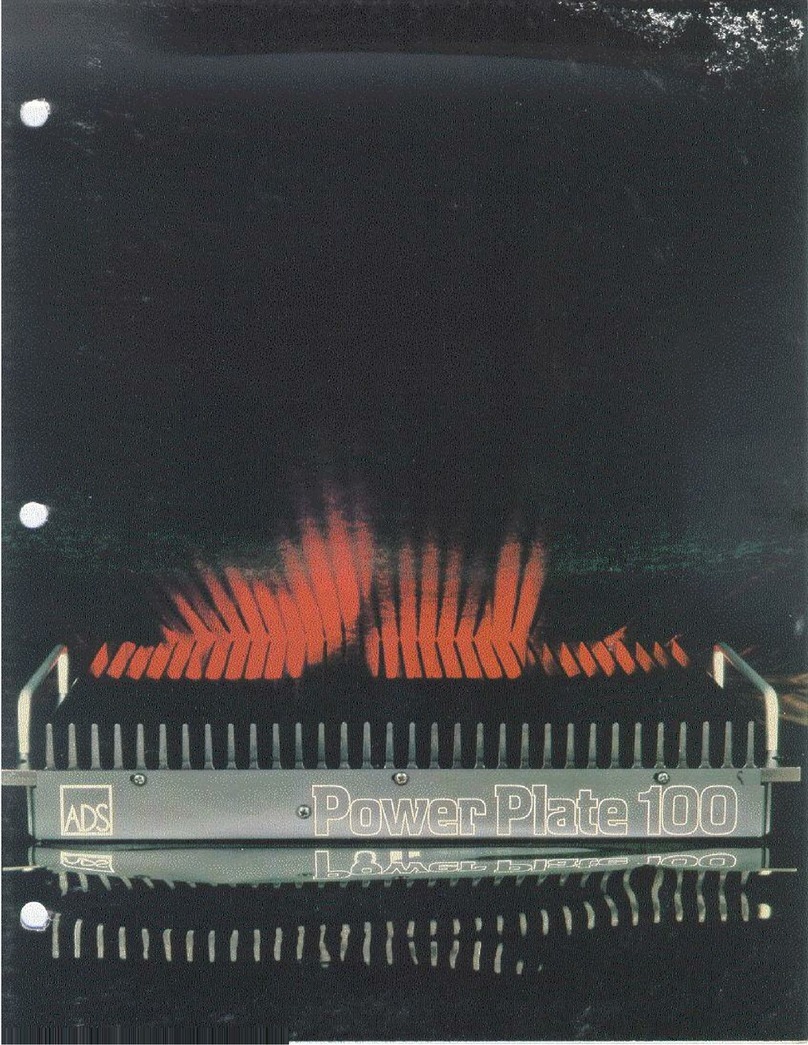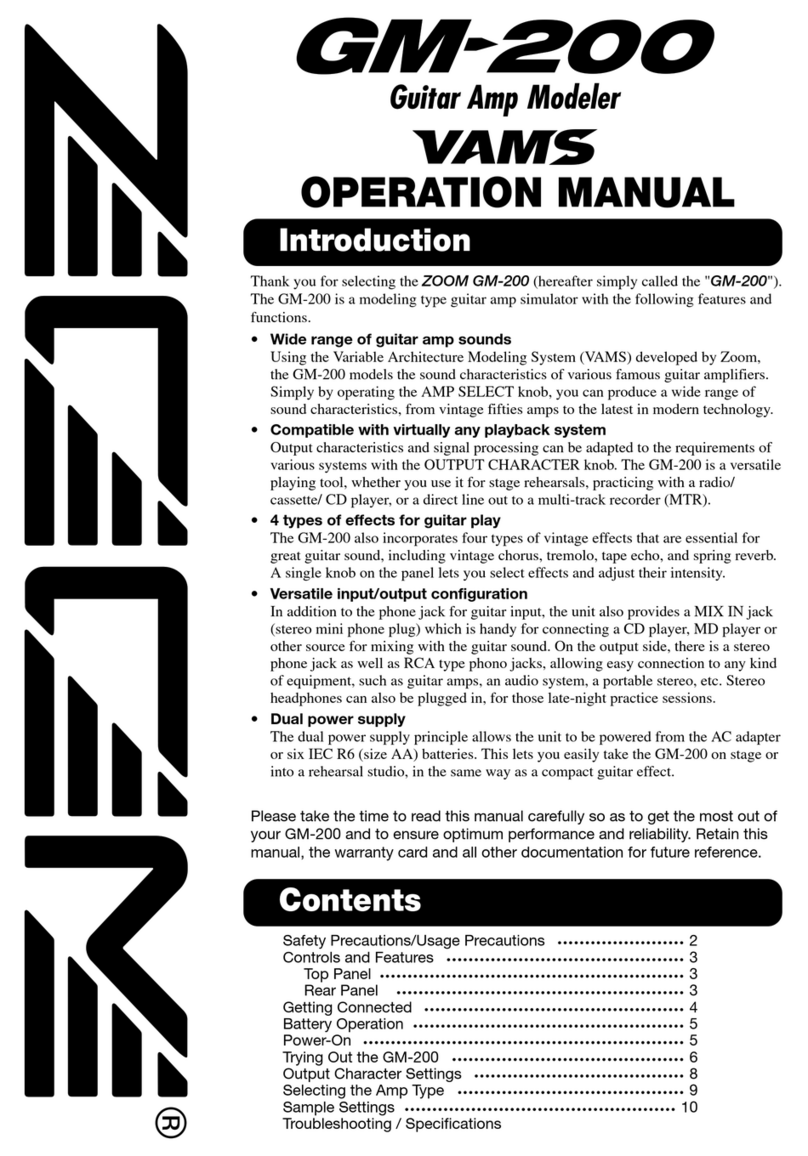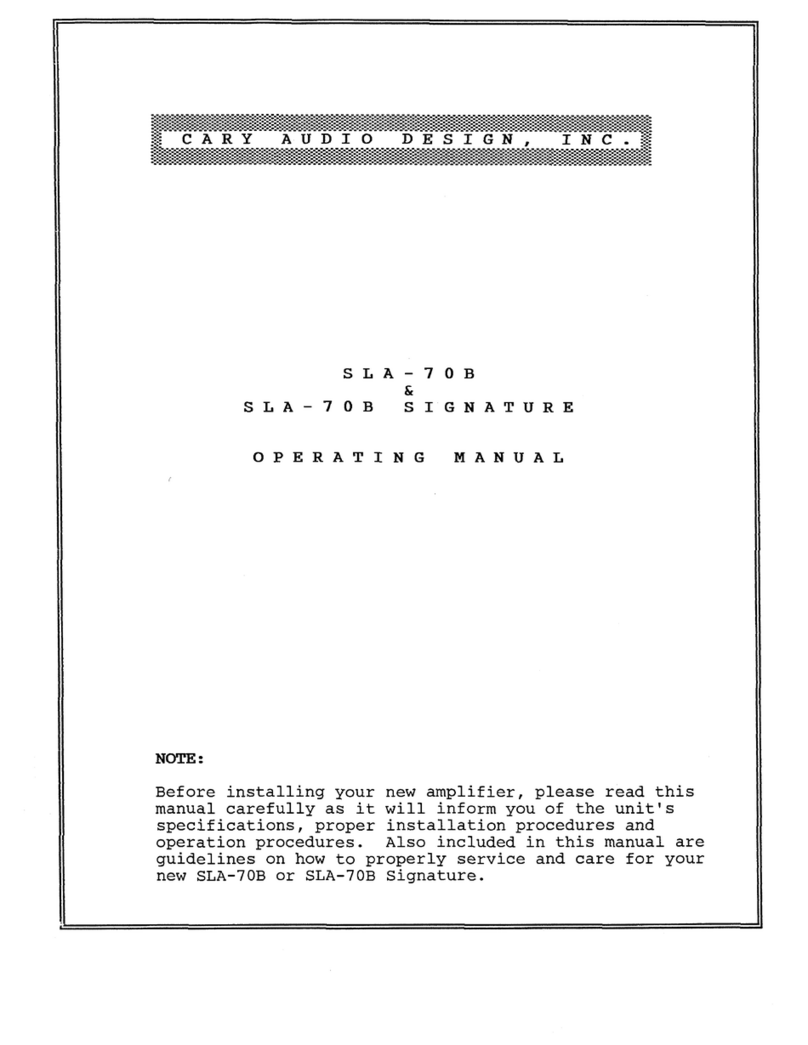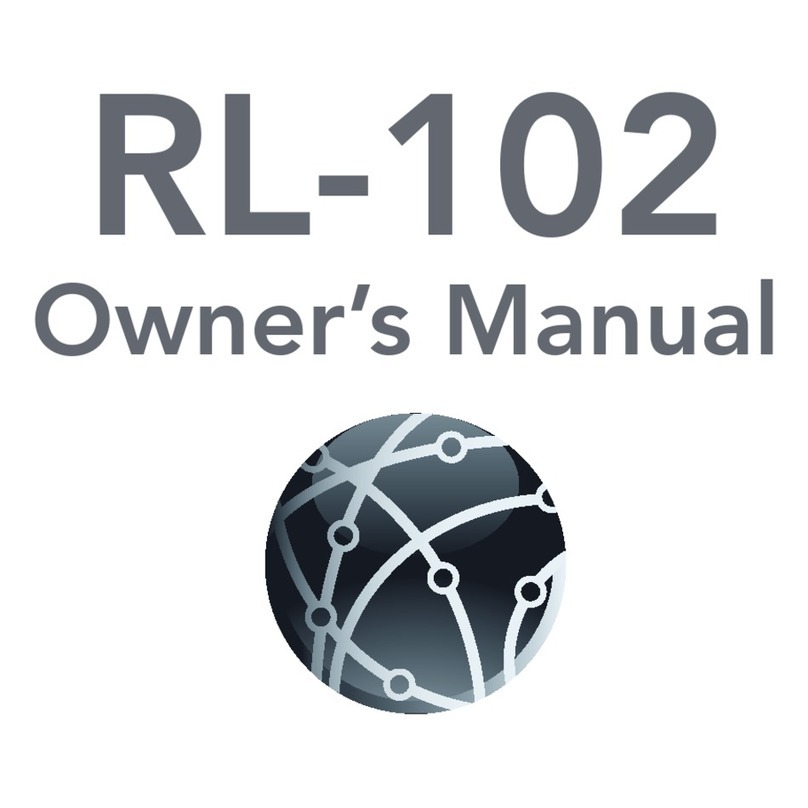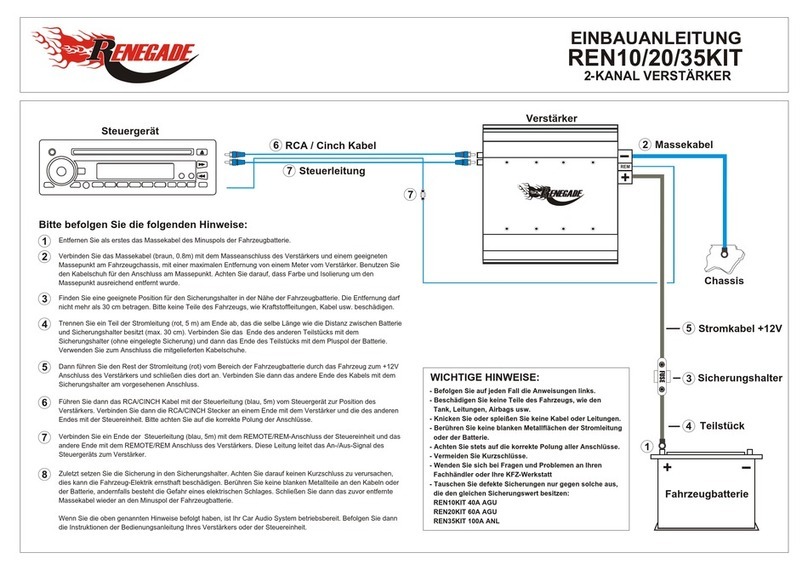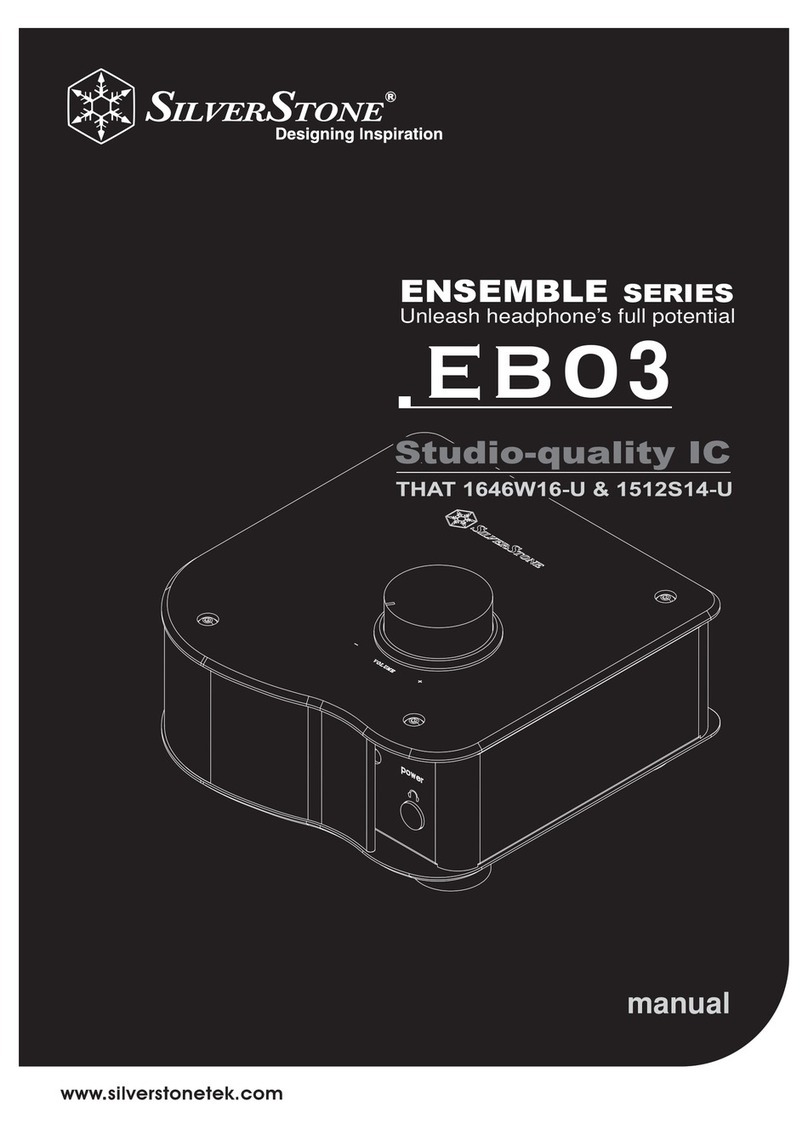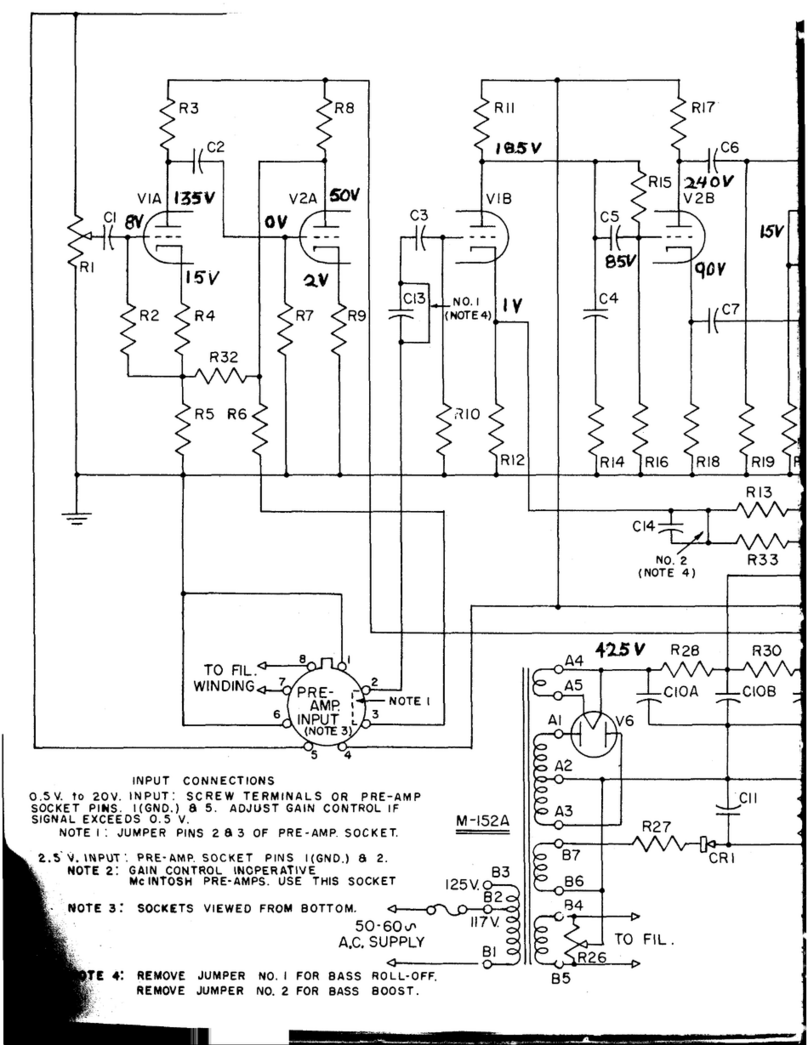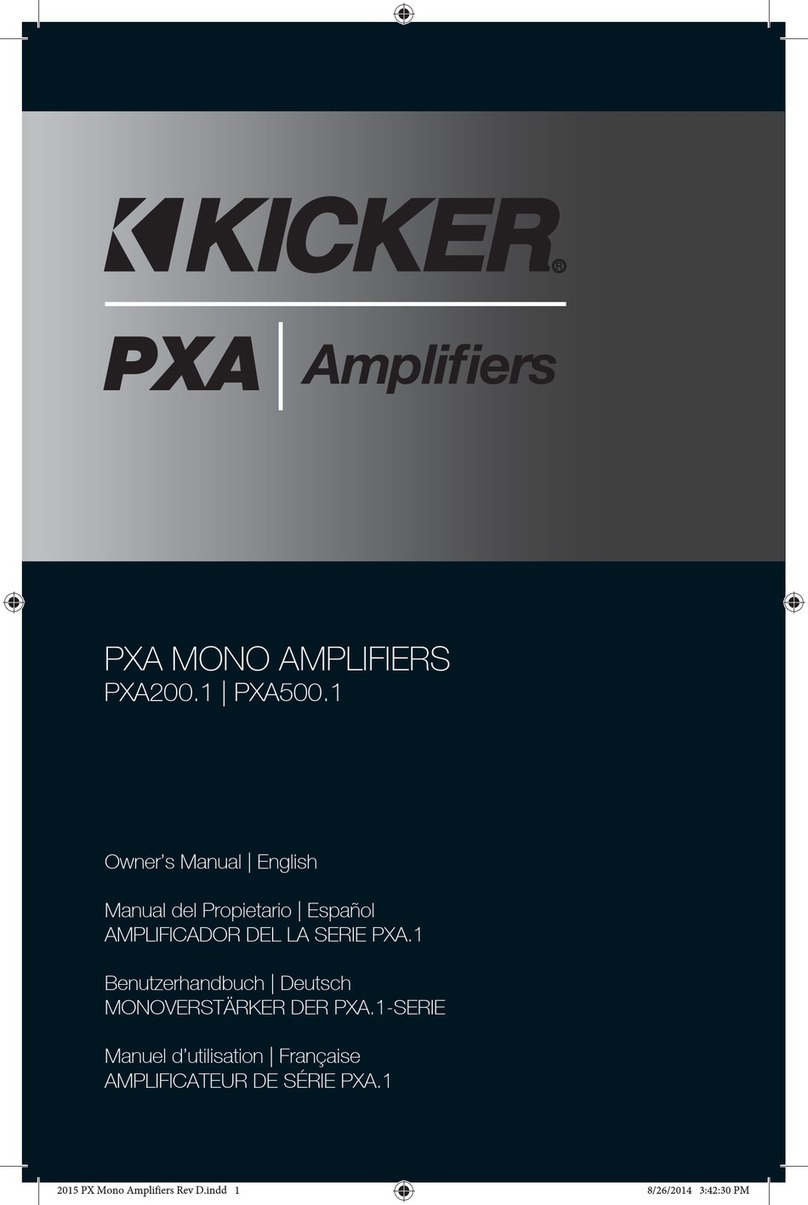Norma Revo IPA-70B USB User manual

N O R M A
N O R M AN O R M A
N O R M A
A U D I O E L E C T R O N I C S
A U D I O E L E C T R O N I C SA U D I O E L E C T R O N I C S
A U D I O E L E C T R O N I C S
R E V O I P A - 7 0 B S a f e t y & U s e r M
A N U A L
p a g
.
A U D I O E L E C T R O N I C S
A U D I O E L E C T R O N I C SA U D I O E L E C T R O N I C S
A U D I O E L E C T R O N I C S
Revo IPA-70B USB
SAFETY MANUAL
USER MANUAL
N
ORMA
A
UDIO
E
LECTRONICS TAKES NO RESPONSIBILITY FOR EVENTUAL ERRORS THAT MAY APPEAR IN THIS PRE
-
PRODUCTION MANUAL
.

N O R M A
N O R M AN O R M A
N O R M A
A U D I O E L E C T R O N I C S
A U D I O E L E C T R O N I C SA U D I O E L E C T R O N I C S
A U D I O E L E C T R O N I C S
R E V O I P A - 7 0 B S a f e t y & U s e r M
A N U A L
p a g
. 2
22
2

N O R M A
N O R M AN O R M A
N O R M A
A U D I O E L E C T R O N I C S
A U D I O E L E C T R O N I C SA U D I O E L E C T R O N I C S
A U D I O E L E C T R O N I C S
R E V O I P A - 7 0 B S a f e t y & U s e r M
A N U A L
p a g
. 3
33
3
INDEX
SAFETY MANUAL
1 PRELIMINARY INDICATIONS
2 PACKING & UNPCKINGA
3 TRANSPORT AND POSITIONING
4 CONNECTIONS
5 MAINTENANCE AND SUPPORT
6 USAGE
7 REMOTE CONTROL
8 GENERAL
9 RECYCLING,
10 LIMITATION o USE in USA-CANADA-MEXICO
USER MANUAL
1 CONTROLS AND CONNECTION
2 USE
3 MAINTENANCE
4 SPECIFICATION
5 TESTING
6 USB CONNECTION GUIDELINES
7 REAR CONTROLS AND CONNECTIONS LIST

N O R M A
N O R M AN O R M A
N O R M A
A U D I O E L E C T R O N I C S
A U D I O E L E C T R O N I C SA U D I O E L E C T R O N I C S
A U D I O E L E C T R O N I C S
R E V O I P A - 7 0 B S a f e t y & U s e r M
A N U A L
p a g
. 4
44
4
Safe y Manual
1 - PRELIMINARY INDICATIONS
Read this manual care ully be ore removing the unit rom its packaging. Anyone considering it super luous,
ignoring what said be ore assumes all responsibility or any accidents or incidents derived rom improper use.
The manual explains the main sa ety rules that must be ollowed care ully: Failure to comply may result in
serious injury, as with any device or appliance powered by the mains voltage. They also learn how to use or
optimal per ormance and diversi ied products, and these, although machines or playing recorded music,
are designed to protect the user rom hazards arising rom the presence o voltage. Must be care ul not to
touch live electrical parts wearers o cardiac devices electrically powered [peace maker] or therapeutic
devices or electric or electronic. The electrical sa ety is due to its connection to sa ety ground. Be ore
connection and use so make sure that the system grounding is e icient and the corresponding regulations.
NORMA is not responsible or any damage resulting rom wrong system grounding or ine icient directives
and regulations. Also check that the mains voltage is the same as that which must be ed the equipment.
2 – PACKING & UNPACKING
Remove the machine rom its packaging and place it in a horizontal position, resting on the lower legs. Play
attention to the material and packaging bags, should be stored in a dry place away rom ire hazards,
given the nature o the materials they are made o . Should not be accessible to children to avoid the
danger o su ocation.
3 - TRANSPORT AND POSITIONING
Move and transport it care ully, taking care to maintain a irm and sa e grip, do not place or carry it to
heights that can become dangerous in the event o a all.
Place it on solid supports and sur aces, out o the reach o children.
The electronics must operate in a dry place sheltered rom the weather o any kind. Do not expose the
electronics to any type o moisture, rain, vapour, spray mixtures. Keep the device away rom sources o
electric ields, magnetic and electromagnetic ields. Never place in devices one above the other; they must
operate in a horizontal position in order to better dissipate the heat produced, but should never be
overlapped. The equipment must be installed away rom sources o heat and direct sunlight, so as to allow
good air circulation.
3.1 TEMPERATURE
The device is designed to operate in normal domestic environments at a temperature ranging between 10
and 30 degrees centigrade. During operation o the ampli ier, and or a time consistently long a ter it is
turned o , the heat sink can reach high temperatures and there ore dangerous to touch. Never touch the
heat sink during operation and or at least one hour a ter shutdown.
4 - CONNECTIONS
Be sure to read the writing ound on covers and rear panels, study the layout and get a eel or subsequent
connections.
Connect inputs and outputs always with power turned o .
Allow at least 10 minutes a ter turning o the unit and not operate until the lights internal and / or external
prove still lit, even weakly. Be care ul not to short or connect any o the terminals, you can damage
speakers and electronics. The last connection be ore use continues to be the power supply.
5 - MAINTENANCE AND SUPPORT
The equipment must be checked by quali ied personnel when:
- The power cord, the plug or the socket appear to be damaged;
- Objects, liquids or mixtures o any kind has been spilled into the appliance;
- The unit does not operate properly;
- The device has been dropped or damaged;
- The device emits an unusual odour or smoke;
Do not open or remove the cover under any circumstances. Not personally intervene to replace the uses.
The operation, even in its own intrinsic banality, involves extremes caution and requires specialised
personnel who are amiliar with electrical equipment and the ability to investigate the cause o the ault.

N O R M A
N O R M AN O R M A
N O R M A
A U D I O E L E C T R O N I C S
A U D I O E L E C T R O N I C SA U D I O E L E C T R O N I C S
A U D I O E L E C T R O N I C S
R E V O I P A - 7 0 B S a f e t y & U s e r M
A N U A L
p a g
. 5
55
5
For any operation always contact a service center authorised by the manu acturer and that has original
spare parts. The inner tunnel must not be removed by anyone and or any reason: it is essential or the
isolation rom the mains voltage. For any problem that assistance deemed to come rom an element in
series with the mains voltage, the device must be sent to the manu acturer. The electronics must not be
altered or tampered with. In act, despite the measures designed to protect the user, it is impossible to
predict any misuse o the equipment. Means or misuse any action contrary to the above issues or needs o
tool that disassemble, unscrew and remove mechanical and electrical parts o the product.
Failure to use original spare parts makes the device does not meet the design speci ication.
6 - USAGE
Avoid touching either directly or through objects and tools inside the case until it is connected to the
network: this action, as well as causing damage to the user because exposed to dangerous voltage may
damage the electronics.
- Do not remove the top cover or any reason, which is essential or the isolation rom the high voltage inside.
During operation and as long as the equipment is connected to the mains or any reason do not touch the
metal part o the electrical connection terminals: at their ends may be present high voltages.
For cleaning do not use any type o solvent hate volatile substance, alcohol, spray or lammable. Never
clean the appliance during operation. For cleaning methods consult the owner's manual.
7 - WARNING USB INPUT
The optional USB input provided on the Norma REVO IPA-70B is designed to work with PCM signals o up to
192 KHz and DSD64 signal. The DSD signal MUST BE transmitted ONLY with “DSD OVER PCM” codi ication. Any
other use o DSD signal might not be recognized rom the USB receiver and could result in unexpected
behaviours, which could seriously damage any equipment connected to the Norma REVO IPA-70B. Norma
takes no responsibility in any damage that may occur due to this wrong usage.
8 - REMOTE CONTROL
Use the remote control with the attention reserved or electronics in general, avoid exposing it to excessive
heat, humidity, magnetic ields and shocks that could a ect its unctionality. Use only alkaline batteries o
the type indicated in the remote control and insert them properly orienting the positive and negative poles.
Battery li e varies depending on usage. Once discharged, not groped to re ill them. The batteries should be
stored in appropriate containers or disposal with the least possible damage to the environment. Keep
batteries out o the reach o children and pets. Remove them rom the remote control i you will not use it or
long periods.
9 - GENERAL
Failure to comply with any o the points above will void the warranty. The manual sa ety and operating
instructions must be kept with the packaging and always accompany the appliance or moving or shipping.
For any problem o any kind please contact the manu acturer directly. Anyone who ails to comply with the
above particulars makes devices have been ine ective, the consequences o such actions in violation o
the rules o sa ety and will only be attributed to the irresponsible super iciality users. NORMA is not responsible
or any errors, omissions or incompleteness o this manual, as it is not responsible or accidents or damages o
any kind that may result rom non-compliance, even partial, o the in ormation provided in this manual.
Despite the e ort to identi y all possible situations o danger, is not responsible or any damage that may be
caused to people or things rom improper use o the appliance or done against common sense.
10 - RECYCLING
Caring or the Environment by Recycling
Legislative Decree 25 July 2005, 151
Implementation o Directives 2002/95/EC, 2002/96/EC and 2003/108/EC on the reduction o use o
hazardous substances in electrical and electronic equipment and the disposal o waste
This product is marked with the recycling regarding the disposal o electrical and electronic equipment. This
means that this product must be taken to a recycling center in accordance with Directive 2002/96/EC, so
that they can be recycled or dismantled so as to minimise the impact on the environment. Do not dispose
o this product as household waste. I no suitable collection systems, please contact the authorised service
center nearest you, your dealer or, in the case o Italy, please contact the manu acturer directly.

N O R M A
N O R M AN O R M A
N O R M A
A U D I O E L E C T R O N I C S
A U D I O E L E C T R O N I C SA U D I O E L E C T R O N I C S
A U D I O E L E C T R O N I C S
R E V O I P A - 7 0 B S a f e t y & U s e r M
A N U A L
p a g
. 6
66
6
For more in ormation on this you may want to contact your local or regional.
11 - LIMITATION of USE in USA-CANADA-MEXICO
The use o any NORMA AUDIO, OPAL ELECTRONICS product in USA, CANADA, MEXICO is authorized ONLY i
the product has been imported and sold by NORMA’s o icial distributor, as indicated on NORMA AUDIO
website (www.normaudio.com).
I the product is not sold by NORMA’s o icial distributor, in addition to the ollowing documents:
- Sa ety Manual, User's Manual, warranty, conditions o service and repair - OPAL ELECTRONICS NORMA
makes
ABSOLUTE PROHIBITION OF USE o any o its products in the ollowing countries:
UNITED STATES OF AMERICA, CANADA, MEXICO
As stated in the SECURITY MANUAL, in the USER MANUAL, and in the WARRANTY DOCUMENT, OPAL
ELECTRONICS and NORMA AUDIO strictly orbid the use o any kind o NORMA products in the ollowing
countries: USA, CANADA, MEXICO.
In These country is strictly orbidden:
- To import (directly or agency)
- To sell
- To use (including occasional use or or short periods o time)
any kind o NORMA AUDIO product, unless the unit has been imported and sold by NORMA’s o icial
distributor.
There ore, OPAL ELECTRONICS and NORMA AUDIO can not be held responsible or any loss or damage,
both direct or indirect, caused by unauthorised use o their products in the above mentioned countries.

N O R M A
N O R M AN O R M A
N O R M A
A U D I O E L E C T R O N I C S
A U D I O E L E C T R O N I C SA U D I O E L E C T R O N I C S
A U D I O E L E C T R O N I C S
R E V O I P A - 7 0 B S a f e t y & U s e r M
A N U A L
p a g
. 7
77
7
User Manual
Congratulations!
The product you have purchased and you are going to use is the result o a long process o research and
development, to bring you the best that current technology allows us to express in electronic intended or
audio playback, both in terms o construction quality that listening quality.
We are con ident that you will ind great satis action rom the use o our products, which, i treated with
care, will reciprocate with a durable reliable. However, prior to use, is indispensable to read and transpose
the brie notes attached below.

N O R M A
N O R M AN O R M A
N O R M A
A U D I O E L E C T R O N I C S
A U D I O E L E C T R O N I C SA U D I O E L E C T R O N I C S
A U D I O E L E C T R O N I C S
R E V O I P A - 7 0 B S a f e t y & U s e r M
A N U A L
p a g
. 8
88
8
1 - CONTROLS AND CONNECTION
Re er to the attached drawing in the last pages o the manual
1.1 LIST OF COMMANDS AND FRONT INDICATORS
Indicators o input selection
1 - Indica or IN 1
I the IN 1 input is selected [also by remote control] indicator is on.
2 - Indica or IN 2
I the IN 2 input is selected [also by remote control] indicator is on.
3 - Indica or IN 3
I the IN 3 input is selected [also by remote control] indicator is on.
4 - Indica or IN 4 [PHONO]
I the IN 4 input is selected [also by remote control] indicator is on.
Input IN 4 can be used as phono input through optional board.
Input IN 4 can be used as USB input through optional board.
5 - Indica or IN 5
I the IN 5 input is selected [also by remote control] indicator is on.
Only via IR the IN5 can be used as REC-OUT, in this way the selected input, with the exception o the direct
input DIR, can be send as an output to a recorder.
6 - DIRECT indica or [AV IN]
I the input DIR is selected [also by remote control] indicator is on.
This input is con igured as a direct input to the inal section. In this case the listening volume is not adjustable
by the volume control, but depends only on the level o the input signal.
7 - POWER indica or
I the unit is turned on, [even by remote control] indicator is illuminated at high intensity.
In STANDBY indicator is illuminated at low intensity.
In case o intervention o the protection circuits the indicator lashes at low intensity.
When the MUTE unction is active the indicator lashes at high intensity.
8 - Mul ifunc ional con rol SEL
Selection command used to power on the ampli ier and or input selection.
9 - Infrared receiver for remo e con rol [IR]
Optical receiving window or the in rared sensor o the remote control.
10 - Lis ening VOLUME con rol
Control speaker volume. Is also actuated by in rared remote control.
1.2 CONTROLS AND REAR CONNECTIONS
A - Mains Swi ch, Power ON / OFF.
Mains power switch. Housing or turn ON / OFF connection o the mains AC power.
B - Mains Socke Plug.
Mains power connector. Housing or connection o the network cable according to IEC / CEE 22. Check
that the mains voltage corresponds to that indicated on the label on the rear panel.
C - Fuse
AC mains use. Veri y that the voltage, the type and value coincides with that indicated on the rear panel.
Attention!! For any reason the user must replace the use, it is a operation reserved or quali ied personnel in
the service centers.
D - Hea sink
Device used or the dissipation o the heat generated by the ampli ier.
During normal operation o the ampli ier, and or a long time a ter it is turned o , the heatsink can be very
hot and there ore dangerous to touch. Never touch the heatsink during operation and or at least one hour
a ter shutdown.
U - GND: GND Phono
Ground socket or turntable in the case o use o internal phono stage [optional].
E - Speakers ou pu [posi ive] lef channel
Output jack o positive power.
F - Speakers ou pu [nega ive] lef channel
Output jack o negative power.

N O R M A
N O R M AN O R M A
N O R M A
A U D I O E L E C T R O N I C S
A U D I O E L E C T R O N I C SA U D I O E L E C T R O N I C S
A U D I O E L E C T R O N I C S
R E V O I P A - 7 0 B S a f e t y & U s e r M
A N U A L
p a g
. 9
99
9
G - Speakers ou pu [posi ive] righ channel
Output jack o positive power.
H - Speakers ou pu [nega ive] righ channel
Output jack o negative power.
To connect the speakers do not use banana terminals ront insertion o 4 mm.
I / L - IN 1: plug RCA connec ion socke
Input socket or signal IN 1 [phono] channel right / le t.
M / N - IN 2: plug RCA connec ion socke
Input socket or signal IN 2 channel right / le t.
O / P - IN 3: plug RCA connec ion socke
Input socket or signal IN 3 channel right / le t.
Q / R - IN 4 [PHONO or USB]: plug RCA connec ion socke
Input socket or signal IN 4 [Phono or USB] channel right / le t. The input IN 4 can be con igured as an input
or the pick-up [phono] mm / mc by inserting inside the appliance the appropriate orm o signal
preampli ication, or as an USB input i the board is mounted.
S / T - IN 5 [REC OUT]: plug RCA connec ion socke
Input socket or signal IN 5 channel right / le t. The input IN 5 can be con igured (only via remote control), as
an output OUT REC; in this way the selected source, with the exception o the direct input DIR, can be sent
as an output to a recorder.
U / V - IN DIRECT [AV IN]: plug RCA connec ion socke
This input is con igured as a direct input to the inal section. In this case the listening volume is not adjustable
by the volume control, but depends only on the level o the input signal.
X - USB : USB plug
USBA input type B or digital input in the case o use o internal USB DAC stage [optional].
1.3 NOTE TO CONNECTIONS
The device must be able to make the most o their eatures. Nothing in the listening chain should not be
overlooked, starting with the interconnect cables, which must be o excellent quality, very transparent and
neutral.
The NORMA products are o extremely high quality and should be given them the opportunity to develop
the best per ormance.
Nothing in the listening chain should be underestimated, rom the quality o the cables to the position o the
speakers.
For example, i cables used are o low quality the resulting sound will be much less than the potential o the
device.
1.4 THE WARM UP and RUN IN
The warm up is a undamental actor. For the best sound per ormance, we recommend an initial run o
about 200 to 300 hours o operation with active speakers connected and music played at a normal listening
level. A ter a long period o inactivity, it is recommended to restore the run in. Similarly, to obtain the best
sound we recommend to warm up the product or at least 3 - 4 hours.
1.5 THE PROBLEM OF HUM
Frequently the connection o multiple devices can cause a certain amount o humming, even when the
individual devices are entirely silent. Connecting together the equipment can create ground loops, that or
induction introduce in the audio signal a certain amount o network harmonics. This problem, which also
a ects the pro essional installations more sophisticated, is long-standing and not easy to solve; its in luence is
particularly evident in the case o high gain ampli iers and in the presence o signals o very low amplitude.
The situation may sometimes be particularly critical with regard to the phono stages, turntables and
cartridges.
We point out some possible remedies:
- Reduce the length o the connection cables;
- Change position o signal cables and power network;
- Increase the distance or arrange them in a di erent way;
- Avoid using devices that can induce electromagnetic ields or inter erence, such as electric motors,
luorescent lights or lamps or low voltage trans ormers;
- It may be use ul to raise the shields o the mass signal connection rom one side o their termination. I a
device proves involved in hum problems and / or ground loops is made precise prohibition disconnect the

N O R M A
N O R M AN O R M A
N O R M A
A U D I O E L E C T R O N I C S
A U D I O E L E C T R O N I C SA U D I O E L E C T R O N I C S
A U D I O E L E C T R O N I C S
R E V O I P A - 7 0 B S a f e t y & U s e r M
A N U A L
p a g
. 0
00
0
ground o electrical sa ety, contact the manu acturer instead to try to solve the problem.
- The electrical sa ety is due to its connection to sa ety ground. Be ore connecting and use the device,
make sure that the grounding system is e icient. NORMA is not responsible or any damage resulting rom
wrong system grounding or ine icient directives and regulations or a disconnection in any way made,
ground security equipment.
- Check that the power cable network has the ground connection and do not remove it or any reason.T
- The new LED TV or PLASMA TV emit large amounts o in rared rays that can inter ere with the IR remote
control signal.
2 - USE
2.1 NORMA IR REMOTE DESCRIPTION
The IR remote can access all operating unctions, also contains controls or volume setting, built at two
speeds: Standard ( ast, VOL - / VOL + +) and ine (slower VOL-/ VOL +) . On the remote control is also
present the MUTE key that completely mute the output signal. This condition is indicated by the lashing o
the POWER indicator to high intensity.
Some o the controls on the remote IR may be inactive or uture use.
2.2 TURN ON \ OFF
The ampli iers o the REVO series are equipped with a sophisticated power on system, integrated with the
system remote control and electronic protections. This system consists o three phases: POWER OFF, STAND-
BY, POWER ON [OPERATE].
2.2.1 POWER OFF: In this phase, the rear control switch is in the OFF position and the ampli ier is o .
2.2.2 STAND-BY: placing the rear control switch in the ON position, the ampli ier is active in STAND-BY POWER
indicator on the ront panel will lights up at low intensity. This condition can be maintained inde initely, the
ampli ication stages are not powered, but the ampli ier is ready to receive the command switch.
2.2.3 POWER ON [OPERATE]: the power is on to all intents and purposes, this can be determined by the
prolonged action on the ront SEL button or IR remote POWER button. In both cases, initially the indicator
lashes or a period o time equal to approximately 10 seconds. Subsequently, the light indicator turns solid,
indicating the complete operation o the ampli ier and the connection o the speakers.
2.2.4 STAND-BY: to bring the amp in STAND-BY, long press the SEL button [or the POWER button on the
remote control], the indicator will switch to low-intensity lighting.
2.2.5 POWER OFF: to bring the ampli ier in POWER OFF condition, a ter having acted on the POWER
command, put the rear control switch in OFF position. Never work directly on the rear control without irst
place the ampli ier in STANDBY.
2.3 PROTECTION CIRCUIT
Inside the ampli ier REVO IPA-70B are present some sophisticated protection circuits that control the
temperature o the heatsinks, the presence o any o set current exceeding the limit value and the
abnormal supply o output current (short circuit).
2.3.1 THERMAL PROTECTION
In case o intervention o thermal protection ampli ier will automatically shuts down and the Power indicator
goes completely o . You can not in any way turn it back on until the temperature has returned at the
correct value, and this will be indicated by the restart o the POWER o low intensity. Only then you can
repeat the POWER ON procedure. The ampli ier will not automatically restores the state o re-ignition.
2.3.2 DC OFFSET PROTECTION
In case o protections or the presence o DC component output, the ampli ier turns o and the power
indicator switches to low intensity lashing. You can turn it back on only a ter switching o the appliance at
the rear switch and leaving it o or at least 10 seconds.
I the ault persists, the ampli ier would run again in terms o protection. In this case, try to disconnect all
signal cables and repeat the process o restarting the unit. Should the situation persist, contact your service
representative.
The ampli ier will not automatically restores the state o re-ignition.

N O R M A
N O R M AN O R M A
N O R M A
A U D I O E L E C T R O N I C S
A U D I O E L E C T R O N I C SA U D I O E L E C T R O N I C S
A U D I O E L E C T R O N I C S
R E V O I P A - 7 0 B S a f e t y & U s e r M
A N U A L
p a g
.
2.4 INPUTS SELECTION
The selection o Input in main listening, is acting with a quick tap on the multi- unction control SEL. The inputs
will be selected in sequence IN 1, IN 2, IN 3, IN 4, IN 5, DIRECT. Using the remote control you can select input
by direct access with the numeric keys 1-6 or in sequence with the SEL-/ SEL +
I it is activated on the REC OUT IN connection 5 (turned on and o by remote control with the REC button),
the input IN 5 is skipped in the selection, since it is operating as an output. In order to introduce any noise,
we recommend you to keep the REC OUT under OFF whenever it is not actually used. For greater operating
convenience, the REVO series ampli iers have the resume unction [state was saved be ore shutting down],
so that or each start ( rom STAND-BY) the controller is ready on the input selected be ore turning o . The
con iguration memory is lost i you lip the switch back to the network, or i there is no main power.
2.5 SELECTION OF OUTPUT REC OUT
REVO series ampli iers have the ability to connect a recorder to the output REC OUT. It is possible to activate
and deactivate this connection only via remote control with the prolonged action on SET (or short action on
REC button, i present) button on IR remote control. In order to not introduce any noise, we recommend you
keep the REC OUT under OFF whenever it is not in use
2.6 SELECTION OF DIRECT ENTRY (AV IN)
This input is con igured as a direct input to the inal section, or example or connection to an Audio Video
processor. It is activated by remote control by pressing 6 or by sequential selection. Selecting this input, the
listening volume is not adjustable by the volume control, but depends only on the level o the input signal.
Pay attention to the input level in order to avoid channeling too much power to the speaker
2.7 LISTENING VOLUME CONTROL
The listening volume can be adjusted via the ront knob or the remote control, using the unction keys VOL-/
VOL + ( ine tuning) or VOL - / VOL + + (quick adjustment).
To avoid damage to your speakers, be ore turning ON always place the control ully counterclockwise to
MIN. It is also advisable to set the volume to minimum during each input selection and / or connection
change .
2.8 CONNECTING THE SPEAKERS
The speakers should be connected by wires to the SPEAKERS OUTPUT o adequate quality and diameter [at
least 4 mm ].
In addition:
- The connection cables must have the same length or both channels even i the distance between the
speakers and the ampli ier should be di erent;
- The cables must not be olded or rolled;
- The sa ety regulations require that the cables must not be pushed into the sockets o the ampli ier via 4mm
banana terminations;
- Nominal impedance o the speaker must have not less than 4 ohms;
- The speakers should not be connected in parallel with each other.
Caution: To prevent damage, each connection must be done when the appliance is switched o and
unplugged rom the mains.

N O R M A
N O R M AN O R M A
N O R M A
A U D I O E L E C T R O N I C S
A U D I O E L E C T R O N I C SA U D I O E L E C T R O N I C S
A U D I O E L E C T R O N I C S
R E V O I P A - 7 0 B S a f e t y & U s e r M
A N U A L
p a g
. 2
22
2
3 - MAINTENANCE
3.1 CLEANING
Be ore cleaning the unit turn it o , unplug it rom the electricity supply and wait at least 10 minutes. Your
device has been designed with the best technical solutions combined with an aesthetic inish o the highest
quality, but or it to remain unchanged over time, it is essential to observe the ollowing methods:
- Don't dry-clean sur aces and in particular the ront panel;
- Lightly dampen the cloth with a small amount o warm water (40-50 degrees);
- Make circular movements and do not press hard on the panel.
- Dry o gently, always with cotton or a so t cloth, making a very delicate circular motion.
- Be very care ul to avoid that water penetrates into, the cloth should be moist but not wet.
- Do not reconnect the unit until it is completely dry.
- Under no circumstances use alcohol, solvents, gasoline or any type o chemical product.
Please note that the inish and aesthetic components are in no way covered by the warranty.
3.2 REPAIRS
For any inconvenience re er to the sa ety manual. The products are the result o precision engineering with
sophisticated circuitry and extreme components. There ore require, in case o ailure, o a highly quali ied
assistance that has absolutely original spare parts.
The manu acturer is available to clients or any problem. NORMA is not responsible or any errors, omissions
or incompleteness o this manual, as it is not responsible or accidents or damages o any kind that may
result rom non-compliance, even partial, o the in ormation provided in this manual. Despite the e ort to
identi y all possible danger situations, NORMA is not responsible or any damage that may be caused to
people or rom improper use.

N O R M A
N O R M AN O R M A
N O R M A
A U D I O E L E C T R O N I C S
A U D I O E L E C T R O N I C SA U D I O E L E C T R O N I C S
A U D I O E L E C T R O N I C S
R E V O I P A - 7 0 B S a f e t y & U s e r M
A N U A L
p a g
. 3
33
3
4 SPECIFICATIONS
Speci ications REVO IPA-70B
Inpus 5 Line, 1 Tape IN, Input DIRECT
Phono at IN-4 (OPTIONAL), USB (OPTIONAL)
Inpus
Impedance
5 Line, = 10 Kohm
No e : if no selec ed, he inpu s are no ermina ed a any resis ance load. Please
give a en ion in use wi h source wi h ou pu capaci or no in ernal ermina ed wi h
resis or load. During he inpu swi ch an DC ou pu vol age can be applied o
speakers ou pu and damage he speakers.
Phono Gain 36 dB / 1 kHz, Input Impedance 47 Kohm
(Inpu Impedance and Gain variable on PC Board)
Oupus 1 REC OUT, 2 pair o Main Speakers Outputs,
Frequency Response 0-800 KHz (Volume a MAX)
Power 2 x 70 W RMS / 8 Ohm - 140 W RMS / 4 Ohm
Oupus Curren 24 A continuous, 100 A peak (each channel)
Sensiivi y
(Volume a MAX)
237 mV or 70 W / 8 Ohm
Gain
(Volume a MAX)
40 dB (28mV – 1W / 8 Ohm)
Supply 230 V AC / 50 Hz, (100V AC or 115 VAC / 50-60Hz in some coun ry)
Dimensions (HxWxD) 90 x 440 x 360 mm
Noe Integrated ampli ier with ull remote control by NORMA IR
In order to improve its products, NORMA reserves the right to vary all the technical speci ications and
appearance without notice.

N O R M A
N O R M AN O R M A
N O R M A
A U D I O E L E C T R O N I C S
A U D I O E L E C T R O N I C SA U D I O E L E C T R O N I C S
A U D I O E L E C T R O N I C S
R E V O I P A - 7 0 B S a f e t y & U s e r M
A N U A L
p a g
. 4
44
4
5 TESTING
Model
REVO 70B-USB
Version
__________________________________________________________
Accessories
__________________________________________________________
Serial Number
__________________________________________________________
Frist Tester
__________________________________________________________
Second Tester
__________________________________________________________
Third Tester
__________________________________________________________
ate
__________________________________________________________

N O R M A
N O R M AN O R M A
N O R M A
A U D I O E L E C T R O N I C S
A U D I O E L E C T R O N I C SA U D I O E L E C T R O N I C S
A U D I O E L E C T R O N I C S
R E V O I P A - 7 0 B S a f e t y & U s e r M
A N U A L
p a g
. 5
55
5
6USB CONNECTION GUIDELINES
The world o computers and digital devices is an ever changing one, so it is hard to write an exhaustive
guide on how to properly use them in order to achieve the best sound per ormance. Various so tware and
protocols o transmission exist. What we want to do, is provide you with some indication on how to get what
we believe is a very good result, and to avoid some mistakes that could make your sound worse or even
cause some damage.
6.1 Direct Mode, Integer Mode
Almost all operative systems, as a de ault, will inter ere on the audio stream rom the player to the USB
device by introducing re-sampling, dithering, and possibly various other arti acts, compromising the audio
quality o your iles, and preventing you to enjoy your music at its best.
Almost every audiophile-grade music player will allow you to activate some sort o mechanism in order to
avoid those inter erences. To describe all o them would be impossible, what we will do is recommend to
you a music player we have experience with, Audirvana +. (http://audirvana.com/)
The new USB board or the REVO IPA-70B is 100% compatible with Direct Mode and Integer Mode in
Audirvana +. Activate the options as in the ollowing image, and you will be able to experience the ull
quality o High Resolution music iles, making a real di erence over CD.

N O R M A
N O R M AN O R M A
N O R M A
A U D I O E L E C T R O N I C S
A U D I O E L E C T R O N I C SA U D I O E L E C T R O N I C S
A U D I O E L E C T R O N I C S
R E V O I P A - 7 0 B S a f e t y & U s e r M
A N U A L
p a g
. 6
66
6
6.2 DSD transmission protocol WARNING
The USB board and converter o the IPA-70B are compatible with DSD64 iles.
The ONLY transmission protocol supported is “DSD over PCM”. Do NOT use any other transmission protocol
or DSD, this could result in serious damage, as it transmits signals that are not recognized by the device, and
could there ore be interpreted in non-predictable ways.
In the ollowing image, you can see an example o what NOT to do in Audirvana +.

N O R M A
N O R M AN O R M A
N O R M A
A U D I O E L E C T R O N I C S
A U D I O E L E C T R O N I C SA U D I O E L E C T R O N I C S
A U D I O E L E C T R O N I C S
R E V O I P A - 7 0 B S a f e t y & U s e r M
A N U A L
p a g
. 7
77
7
6.3 Sampling requency setup on Apple devices
The REVO IPA-70B USB board works at up to 192 KHz. I signal is streamed at higher requencies, the board
will not recognize it as a workable signal, and will there ore mute the output. Please remember to
deactivate any up-sampling above 192 KHz. In the ollowing image, you can see how to set it properly in
MIDI setup an Apple Devices.
Note: Apple and Audirvana+ are registered trademarks and are property o the respective owners.

N O R M A
N O R M AN O R M A
N O R M A
A U D I O E L E C T R O N I C S
A U D I O E L E C T R O N I C SA U D I O E L E C T R O N I C S
A U D I O E L E C T R O N I C S
R E V O I P A - 7 0 B S a f e t y & U s e r M
A N U A L
p a g
. 8
88
8
6.4 Resampling
In order to achieve the best possible sound quality, we suggest to the user to respect the sampling rate o
the original ile, and there ore to deactivate any orm o so tware oversampling. We have already shown
you how to deactivate oversampling in the MIDI setup menu on Apple devices, now we show you how to
deactivate it in the Audirvana + player.
In the “Pre erences” menu, select the “Audio Filters” tab, and select “none” as the Forced Upsampling
option. This way the output sampling requency will be the same one as your source ile’s.

N O R M A
N O R M AN O R M A
N O R M A
A U D I O E L E C T R O N I C S
A U D I O E L E C T R O N I C SA U D I O E L E C T R O N I C S
A U D I O E L E C T R O N I C S
R E V O I P A - 7 0 B S a f e t y & U s e r M
A N U A L
p a g
. 9
99
9
Table of contents
Other Norma Amplifier manuals