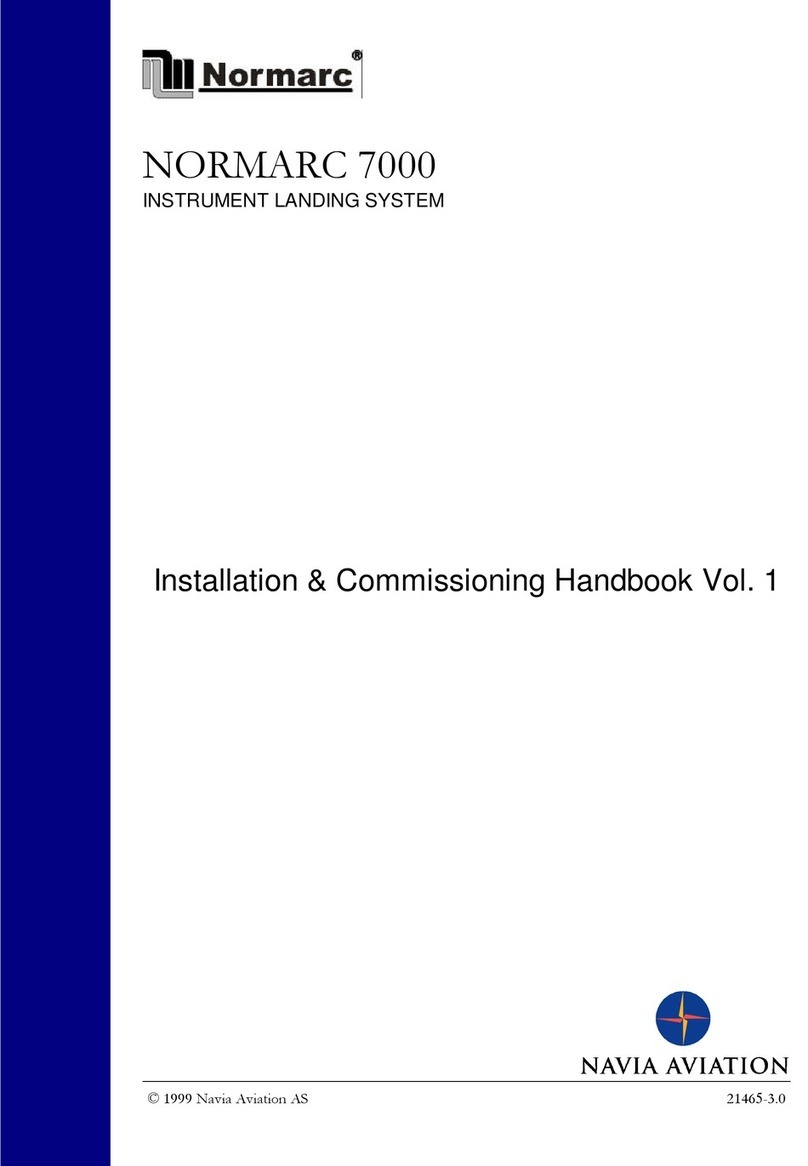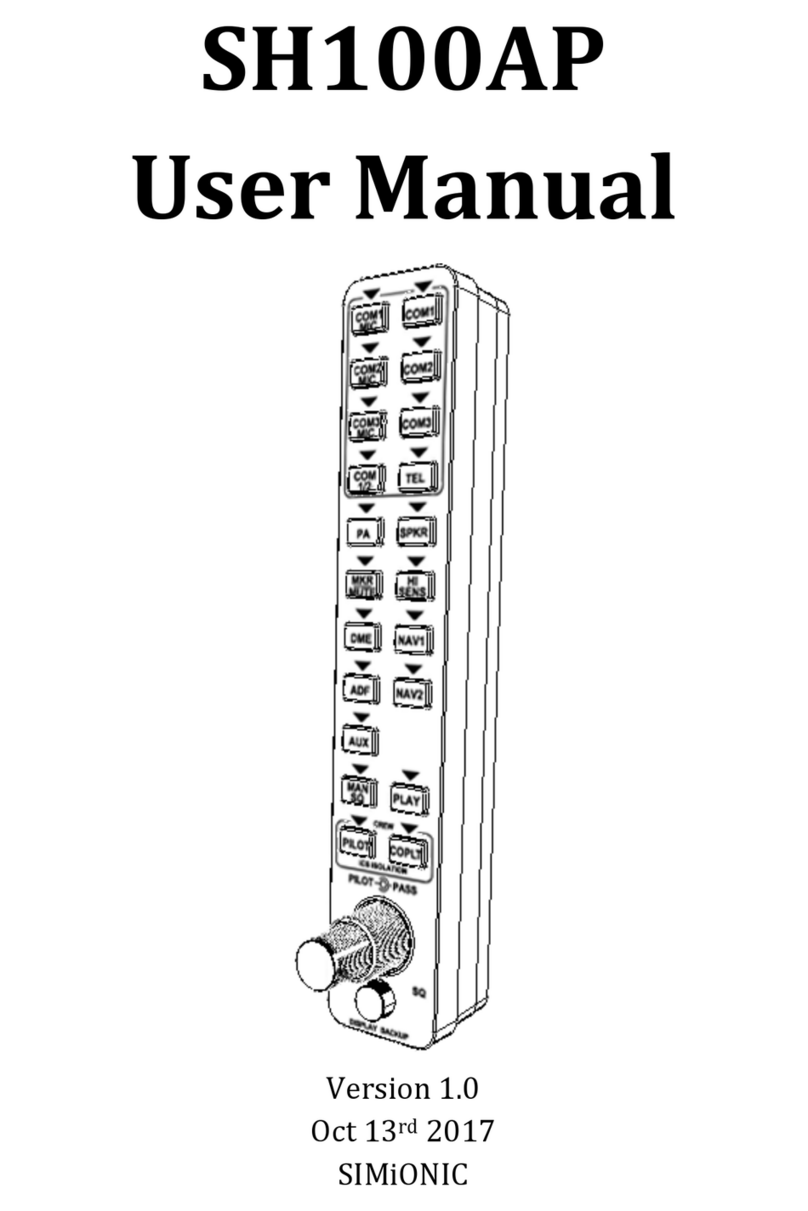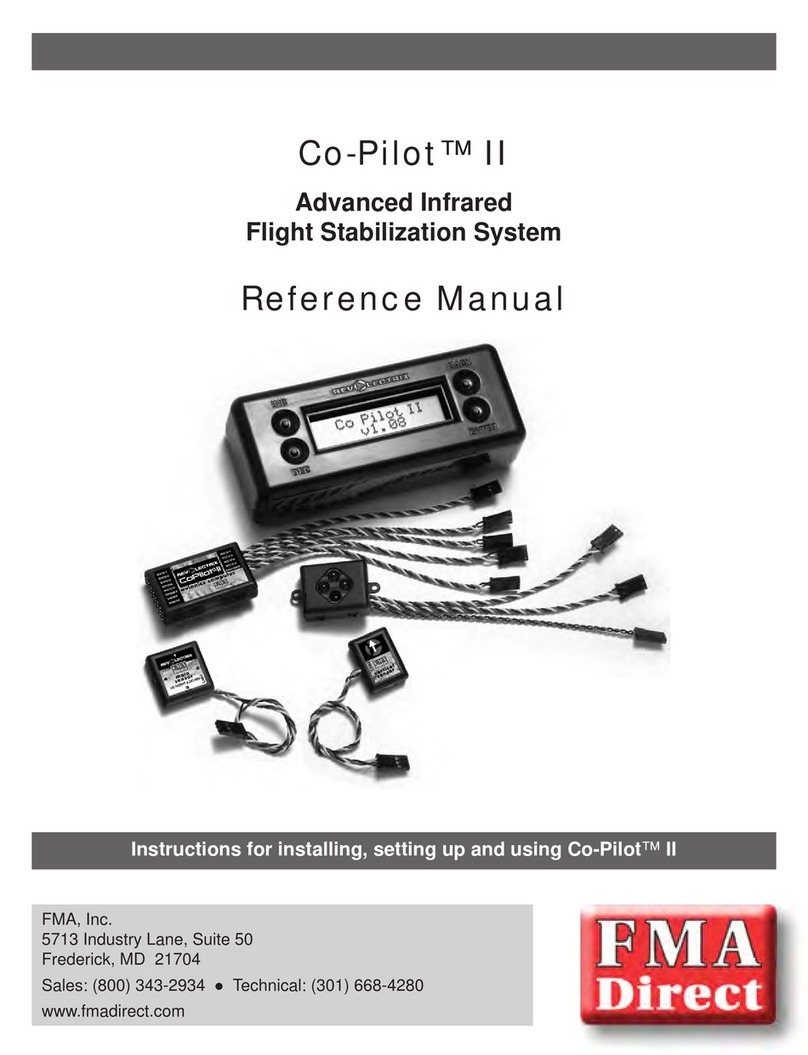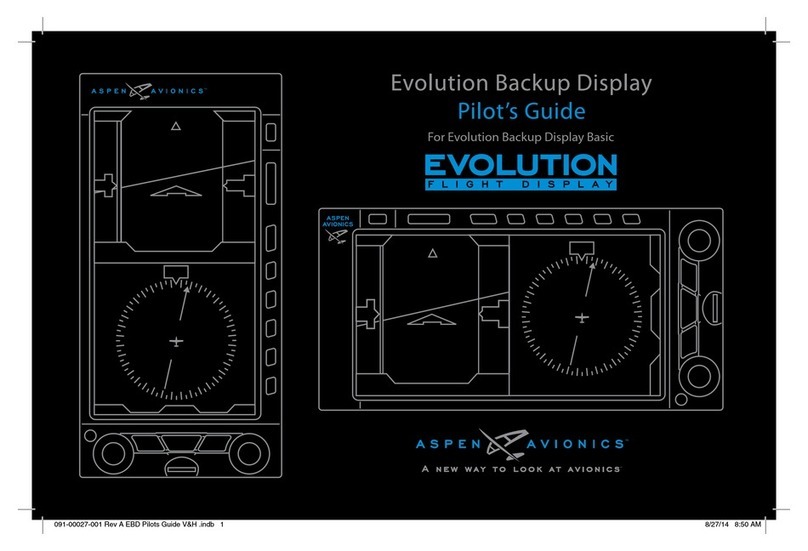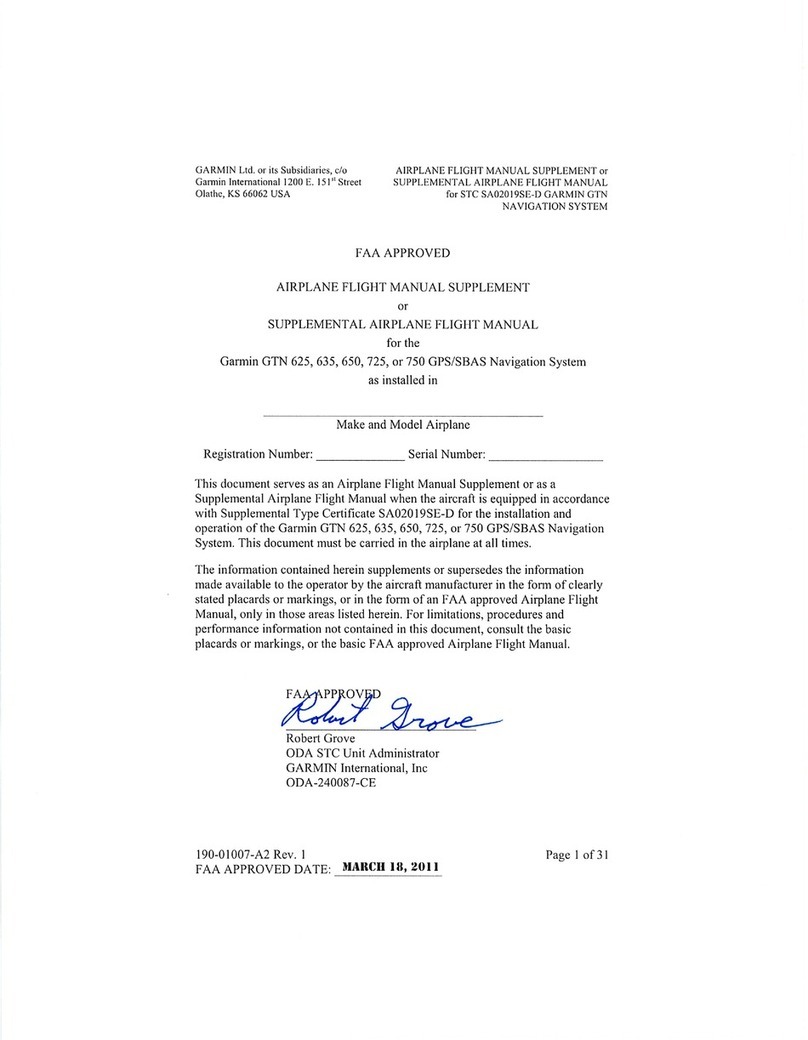NORMARC 7013 User manual

©1999 Navia Aviation AS
NORMARC 7013
INSTRUMENT LANDING SYSTEM
Operating Manual
21833-3.4

©1999 Navia Aviation AS

©1999 Navia Aviation AS 21833-3.4 Table of contents
OPERATING MANUAL
NORMARC 7013
TABLE OF CONTENTS
i
NORMARC 7013 OPERATING MANUAL
INSTRUMENT LANDING SYSTEM
PART I DESCRIPTION........................................................................................1-1
1 SYSTEM DESCRIPTION.................................................................................1-1
1.1 System Overview ...............................................................................................1-1
1.2 Abbreviations......................................................................................................1-2
2 TECHNICAL SPECIFICATIONS......................................................................2-1
2.1 Signal Minimum Performance LLZ.....................................................................2-1
2.2 Environmental characteristics ............................................................................2-2
2.3 EMC characteristics ...........................................................................................2-2
2.4 Mechanical characteristics.................................................................................2-2
2.5 Power supply......................................................................................................2-2
PART II OPERATION..........................................................................................3-1
3 MAIN CABINET ...............................................................................................3-1
3.1 Power on/off.......................................................................................................3-1
3.2 Local Control Operation .....................................................................................3-2
3.2.1 Glossary.......................................................................................................3-2
3.2.2 Pushbuttons.................................................................................................3-3
3.2.3 Switches/Switchlocks...................................................................................3-3
3.2.4 System Status Indications ...........................................................................3-4
3.3 Local Keyboard/Display Operation.....................................................................3-7
3.3.1 The menu structure......................................................................................3-7
3.3.2 Handling the different menuscreens............................................................3-8
3.3.3 The access levels........................................................................................3-9
3.3.4 Function listing.............................................................................................3-10
3.3.5 The menu tree .............................................................................................3-12
4 TOWER EQUIPMENT.....................................................................................4-1
4.1 Remote Control Operation .................................................................................4-1
4.1.1 Glossary.......................................................................................................4-1
4.1.2 Pushbuttons.................................................................................................4-1
4.1.3 Switches/Switchlocks...................................................................................4-2
4.1.4 System Status Indications ...........................................................................4-2
4.2 Remote Slave Operation....................................................................................4-4
4.2.1 Glossary.......................................................................................................4-4

OPERATING MANUAL
ii
21833-3.4
NORMARC 7013
INSTRUMENT LANDING SYSTEM
Table of contents ©1999 Navia Aviation AS
4.2.2 Pushbuttons.................................................................................................4-5
4.2.3 System Status Indications ...........................................................................4-5
4.3 Interlock Switch Operation .................................................................................4-5
5 REMOTE MAINTENANCE AND MONITORING SOFTWARE........................5-1
5.1 Introduction.........................................................................................................5-1
5.1.1 Description...................................................................................................5-1
5.1.2 Available versions........................................................................................5-1
5.1.3 System requirements...................................................................................5-1
5.1.4 Running under Microsoft Windows 3.xx ......................................................5-2
5.1.5 How to use this manual ...............................................................................5-2
5.1.6 Starting the RMM software ..........................................................................5-2
5.2 User interface components ................................................................................5-2
5.2.1 The menu bar and menus............................................................................5-2
5.3 Shortcuts............................................................................................................5-3
5.3.1 The desktop area.........................................................................................5-3
5.3.2 The status line .............................................................................................5-5
5.3.3 Dialog boxes................................................................................................5-5
5.4 Configuring the RMM system.............................................................................5-7
5.4.1 Communications setup................................................................................5-7
5.4.2 IRQ setup.....................................................................................................5-9
5.4.3 Printer setup ................................................................................................5-9
5.4.4 Preferences .................................................................................................5-10
5.4.5 Toggle video mode......................................................................................5-11
5.4.6 Set date/time................................................................................................5-11
5.5 Setting up ILS stations .......................................................................................5-11
5.6 Connecting to an ILS station..............................................................................5-13
5.6.1 Shutting down the connection to an ILS......................................................5-15
5.6.2 Baud rate recommendations........................................................................5-15
5.7 Monitor measurements and status.....................................................................5-15
5.7.1 General........................................................................................................5-15
5.7.2 Monitor window............................................................................................5-15
5.7.3 Additional monitor parameters window........................................................5-16
5.7.4 External parameters window .......................................................................5-17
5.7.5 Maintenance monitor window......................................................................5-17
5.7.6 User parameters window.............................................................................5-20
5.8 Monitor settings..................................................................................................5-21
5.8.1 Limits Monitor 1&2.......................................................................................5-21
5.8.2 Limits Standby monitor................................................................................5-23
5.8.3 Delays..........................................................................................................5-23
5.8.4 Limits Maintenance monitor.........................................................................5-24
5.8.5 Delays Maintenance monitor.......................................................................5-26
5.8.6 Analog user parameters ..............................................................................5-26
5.8.7 Digital user parameters................................................................................5-27
5.9 TX settings .........................................................................................................5-28
5.9.1 TX Adjustments ...........................................................................................5-28
5.9.2 Ident. and modulation switches ...................................................................5-29
5.9.3 CLR mod. and DME settings.......................................................................5-29
5.10 Power scaling.....................................................................................................5-30
5.11 Front panel operation.........................................................................................5-31

©1999 Navia Aviation AS 21833-3.4 Table of contents
OPERATING MANUALNORMARC 7013
INSTRUMENT LANDING SYSTEM
iii
5.12 Get historical data ..............................................................................................5-31
5.12.1General........................................................................................................5-31
5.12.2Alarm storage specific .................................................................................5-32
5.13 Continuous data logging.....................................................................................5-32
5.14 Events ................................................................................................................5-33
5.15 Test DDM...........................................................................................................5-34
5.16 Set ILS date/time................................................................................................5-35
5.17 User administration ............................................................................................5-36
5.18 ILS Modem settings............................................................................................5-37
5.19 Upload configuration to ILS................................................................................5-37
5.20 Write configuration to file....................................................................................5-38
5.21 Lamp mappings..................................................................................................5-39
5.22 Medium storage sample interval ........................................................................5-39
5.23 Displaying stored measurements.......................................................................5-40
5.23.1General........................................................................................................5-40
5.23.2Medium time periodic (MED) .......................................................................5-41
5.23.3Alarm storage (ALA)....................................................................................5-41
5.23.4Continuous data log (CNT)..........................................................................5-42
5.24 DIAGNOSTICS...................................................................................................5-42
5.24.1General description of the diagnostic functions...........................................5-42
5.24.2Current data diagnostics..............................................................................5-42
5.24.3Alarm Event diagnostics ..............................................................................5-42
5.25 Exporting data....................................................................................................5-42
5.26 Printing reports...................................................................................................5-43
5.27 Print screen........................................................................................................5-43
5.28 Technical note - Leased line SETUP (USRobotics)...........................................5-44
5.28.1Definitions....................................................................................................5-44
5.28.2Configuring the remote modem ...................................................................5-44
5.28.3Configuring the local modem.......................................................................5-44
5.29 Technical note - Dial up connection SETUP (USRobotics)................................5-45
5.29.1Definitions....................................................................................................5-45
5.29.2Configuring the remote modem ...................................................................5-45
5.29.3Configuring the local modem.......................................................................5-46
5.30 Technical note - Leased line SETUP (WESTERMO).........................................5-47
5.30.1DIP switch settings. ....................................................................................5-47
5.30.2Connecting the modem to the cabinet.........................................................5-47
5.30.3Connecting the modem to the PC................................................................5-47
5.31 Technical note - dial up SETUP (WESTERMO).................................................5-48
5.31.1DIP switch settings. .....................................................................................5-48
5.31.2Connecting the modem to the cabinet.........................................................5-48
5.31.3Connecting the modem to the PC................................................................5-48
PART III MAINTENANCE....................................................................................6-1
6 PERIODIC MAINTENANCE CAT I AND II.......................................................6-1
6.1 Weekly inspections.............................................................................................6-1
6.1.1 Field modulation measurements..................................................................6-1
6.1.2 Monitor Parameters recordings ...................................................................6-1
6.2 Monthly inspections............................................................................................6-1

OPERATING MANUAL
iv
21833-3.4
NORMARC 7013
INSTRUMENT LANDING SYSTEM
Table of contents ©1999 Navia Aviation AS
6.2.1 Field DDM measurements...........................................................................6-1
6.3 Quarterly inspections..........................................................................................6-2
6.3.1 Tx Parameters and DC Power supply recordings........................................6-2
6.3.2 Monitor Integrity Check (Alternative 1) ........................................................6-2
6.3.3 Monitor Integrity Check (Alternative 2) ........................................................6-2
6.4 Annual inspections.............................................................................................6-3
6.4.1 RF Frequency check....................................................................................6-3
6.4.2 LF Frequency check....................................................................................6-4
6.4.3 Transmitter waveforms checks....................................................................6-4
6.4.4 CSB output power........................................................................................6-7
6.4.5 Monitor Alarm Limit checks..........................................................................6-7
6.4.6 Near Field Monitor delay..............................................................................6-10
6.4.7 20 seconds inhibit........................................................................................6-11
6.4.8 Battery maintenance....................................................................................6-11
6.4.9 Final check LLZ ...........................................................................................6-11
7 CORRECTIVE MAINTENANCE......................................................................7-1
7.1 Overview ............................................................................................................7-1
7.2 Diagnostic functions...........................................................................................7-1
7.2.1 General description......................................................................................7-1
7.2.2 Current data diagnostics..............................................................................7-1
7.2.3 Alarm event diagnostics...............................................................................7-1
7.2.4 Manual fault diagnosis.................................................................................7-2
7.3 LRU change procedures ....................................................................................7-2
7.3.1 Replacing units ............................................................................................7-2
7.3.2 MF1211/MF1219 replacement.....................................................................7-3
7.3.3 PS1227 replacement...................................................................................7-4
7.3.4 OS1221 replacement...................................................................................7-4
7.3.5 MO1212 replacement..................................................................................7-5
7.3.6 TCA1218 replacement.................................................................................7-5
7.3.7 RMA1215 replacement................................................................................7-6
7.3.8 LF1223 replacement....................................................................................7-6
7.3.9 COA1207 replacement................................................................................7-6
7.3.10LPA1230/GPA1231/GPA1232 replacement................................................7-7
7.4 Detailed description of the automatic diagnostic algorithms ..............................7-7
7.4.1 Overview......................................................................................................7-7
7.4.2 Possible diagnostic solutions.......................................................................7-7
7.4.3 Current data diagnostics..............................................................................7-8
7.4.4 Alarm event diagnostics...............................................................................7-11
PART IV APPENDIX...........................................................................................A-1
A Monitor and Maintenance Parameters .......................................................................A-1
A.1 Monitor Alarm Parameters .................................................................................A-1
A.2 Maintenance Parameters...................................................................................A-2
B Factory default configuration settings.........................................................................B-1
B.1 Cat I monitor LIMIT configuration.......................................................................B-1
B.2 Cat II monitor LIMIT configuration......................................................................B-3

©1999 Navia Aviation AS 21833-3.4 Table of contents
OPERATING MANUALNORMARC 7013
INSTRUMENT LANDING SYSTEM
v
B.3 Cat III monitor LIMIT configuration.....................................................................B-3
B.4 Executive Monitor delay configuration................................................................B-3
B.5 Maintenance parameter configuration................................................................B-4
B.6 Oscillator 1 and 2 (OS 1221)..............................................................................B-4
B.7 Maintenance delay configuration........................................................................B-7
B.8 Morse code configuration...................................................................................B-7
B.9 Typical TX Adjustments values..........................................................................B-7
B.10 User administration configuration.......................................................................B-8
B.11 Frequency configuration strap settings ..............................................................B-8
C Maintenance Procedures............................................................................................C-1

OPERATING MANUAL
i
21833-3.4
NORMARC 7013
INSTRUMENT LANDING SYSTEM
List of figures
LIST OF FIGURES
©1999 Navia Aviation AS
Figure 1-1 LLZ block diagram ...............................................................................1-1
Figure 3-1 Power ON/OFF and GND Sockets Location .......................................3-1
Figure 3-2 LC1217A front panel ...........................................................................3-2
Figure 3-3 The local keyboard/display ..................................................................3-7
Figure 3-4 The top level main menu screen. ........................................................3-8
Figure 3-5 A typical readout screen: CL DDM. .....................................................3-8
Figure 3-6 A typical toggle screen: TX1 90Hz on/off. ...........................................3-9
Figure 3-7 A typical input/store screen: CL DDM .................................................3-9
Figure 3-8 A typical quick read screen: CL. ..........................................................3-9
Figure 3-9 An access denial screen: Switch in REMOTE position. ......................3-10
Figure 3-10 Level 3 access screen. ........................................................................3-10
Figure 3-11 The top level main menu screen: User in level 3 access. ...................3-10
Figure 3-12 The menu tree: The top levels .............................................................3-12
Figure 4-1 RF1242A front panel. ..........................................................................4-1
Figure 4-2 SF1344A front panel. ..........................................................................4-4
Figure 5-1 A sample dialog box. ...........................................................................5-6
Figure 5-2 Com port setup dialog .........................................................................5-8
Figure 5-3 Channel setup dialog ...........................................................................5-8
Figure 5-4 IRQ setup dialog ..................................................................................5-9
Figure 5-5 Print setup dialog .................................................................................5-10
Figure 5-6 Preferences dialog ..............................................................................5-11
Figure 5-7 Set date/time dialog .............................................................................5-11
Figure 5-8 Station list dialog. ................................................................................5-12
Figure 5-9 ILS Station setup dialog ......................................................................5-13
Figure 5-10 Login dialog box ..................................................................................5-14
Figure 5-11 A typical Link window ..........................................................................5-15
Figure 5-12 Monitor window ...................................................................................5-16
Figure 5-13 Additional monitor parameters window ...............................................5-17
Figure 5-14 External parameters window ...............................................................5-17
Figure 5-15 Maintenance monitor window ..............................................................5-18
Figure 5-16 Monitor maintenance parameters ........................................................5-19
Figure 5-17 TX maintenance parameters ...............................................................5-19
Figure 5-18 PA maintenance parameters ...............................................................5-20
Figure 5-19 DC-Supplies maintenance parameters ...............................................5-20
Figure 5-20 RMS maintenance parameters ............................................................5-20
Figure 5-21 TX Control maintenance parameters ..................................................5-20
Figure 5-22 User parameters window (sample configuration). ...............................5-21
Figure 5-23 Monitor 1&2 limits window ...................................................................5-22
Figure 5-24 Monitor parameter input dialog ............................................................5-23
Figure 5-25 Monitor delays window ........................................................................5-24
Figure 5-26 Delay input dialog ................................................................................5-24
Figure 5-27 Analog maintenance monitor limits window ........................................5-25
Figure 5-28 Digital maintenance monitor limits window ..........................................5-25
Figure 5-29 Input dialog for digital maintenance parameters .................................5-26
Figure 5-30 Input dialog for analog maintenance parameters ................................5-26
Figure 5-31 Maintenance delay window .................................................................5-26

OPERATING MANUAL
ii
21833-3.4
NORMARC 7013
INSTRUMENT LANDING SYSTEM
List of figures ©1999 Navia Aviation AS
Figure 5-32 Analog user parameters definitions .....................................................5-27
Figure 5-33 Analog user parameter settings dialog ................................................5-27
Figure 5-34 Digital user parameters definitions ......................................................5-27
Figure 5-35 Digital user parameters settings dialog ...............................................5-28
Figure 5-36 TX adjustments window ......................................................................5-28
Figure 5-37 TX Adjustment input dialog .................................................................5-29
Figure 5-38 Ident. and modulation switches window ..............................................5-29
Figure 5-39 CLR mod. and DME settings dialog ....................................................5-30
Figure 5-40 Power scaling settings .........................................................................5-30
Figure 5-41 Front panel window .............................................................................5-31
Figure 5-42 Storage download window ..................................................................5-32
Figure 5-43 Continuous logging dialog ...................................................................5-33
Figure 5-44 Events window ....................................................................................5-34
Figure 5-45 Test DDM window ...............................................................................5-35
Figure 5-46 ILS date/time window. .........................................................................5-35
Figure 5-47 User administration window ................................................................5-36
Figure 5-48 User configuration dialog .....................................................................5-37
Figure 5-49 ILS Modem settings window. ...............................................................5-37
Figure 5-50 Configuration upload ...........................................................................5-38
Figure 5-51 Write configuration to file. ....................................................................5-39
Figure 5-52 Lamp mappings HBK1142 ..................................................................5-39
Figure 5-53 Medium storage interval setting dialog ................................................5-40
Figure 5-54 Open log file dialog ..............................................................................5-40
Figure 5-55 MED file log window ............................................................................5-41
Figure 5-56 ALA file log window .............................................................................5-41
Figure 5-57 CNT file log window. ............................................................................5-42
Figure 5-58 Export data dialog ...............................................................................5-43
Figure 5-59 Print Report dialog ...............................................................................5-43
Figure 5-60 ILS port settings for leased-line connections .......................................5-44
Figure 5-61 RMM channel setup for USR leased-line connections ........................5-45
Figure 5-62 ILS port settings for USRobotics dial up connection ...........................5-46
Figure 5-63 Local modem configuration .................................................................5-46
Figure 6-1 SBO Waveforms ..................................................................................6-5
Figure 6-2 RF phase check ..................................................................................6-6
Figure 6-3 LF phase check ...................................................................................6-6
Figure 7-1 Flow diagram for Monitor warning tests. .............................................7-11
Figure 7-2 Flow diagram for diagnosing a changeover-only alarm. ......................7-12
Figure 7-3 Flow diagram for diagnosing changeover/shutdown alarms. ..............7-13

OPERATING MANUAL
i
21833-3.4
NORMARC 7013
INSTRUMENT LANDING SYSTEM
List of tables
LIST OF TABLES
©1999 Navia Aviation AS
Table 5-1 Shortcut commands. .......................................................................5-3
Table 5-2 Quick window operations. ...............................................................5-5
Table 5-3 Channel setup operations. ..............................................................5-9
Table 5-4 Print setup operations. ....................................................................5-10
Table 5-5 Station list operations. .....................................................................5-12
Table 5-6 ILS station setup operations. ...........................................................5-13
Table 5-7 Login access rights. ........................................................................5-14
Table 5-8 Monitor codes. .................................................................................5-15
Table 5-9 Status codes. ..................................................................................5-18
Table 5-10 Morse code settings. .......................................................................5-29
Table 5-11 CLR modulation and DME settings. ................................................5-30
Table 5-12 Filename extensions. ......................................................................5-32
Table 5-13 Master user available operations. ...................................................5-36
Table 5-14 Master user operations. ..................................................................5-36
Table 5-15 Medium time storage interval settings .............................................5-40
Table 5-16 Alarm storage operations. ...............................................................5-41
Table 6-1 Monitor 1 window (Tx 1 to Air) ........................................................6-12
Table 6-2 Monitor 1 window (Tx 2 to Air) ........................................................6-12
Table 6-3 Monitor 1 window ............................................................................6-13
Table 6-4 Front panel window (displays Tx1 to air) .........................................6-13
Table 6-5 Monitor 1 window ............................................................................6-14
Table 6-6 Front panel window (Displays Tx2 to air) ........................................6-14
Table 6-7 Field DDM measurement ................................................................6-15
Table 6-8 (Not for recordings, make a "print screen copy") ............................6-16
Table 6-9 Transmitter waveform checks .........................................................6-16
Table 6-10 Monitor Integrity Test (Alternative 1) ...............................................6-17
Table 6-11 Monitor Integrity Test (Alternative 2) ...............................................6-17
Table 6-12 RF Frequency check .......................................................................6-17
Table 6-13 LF Frequency check ........................................................................6-17
Table 6-14 CSB output power ...........................................................................6-17
Table 6-15 Monitor Alarm Limits check .............................................................6-18
Table 6-16 Near Field Monitor Delay and 20 seconds inhibit ............................6-18
Table 6-17 Battery maintenance .......................................................................6-18
Table 6-18 Field modulation check ...................................................................6-18
Table A-1 Monitor Alarm Parameters - Monitor Window 1...............................A-1
Table A-2 Monitor Alarm Parameters - Monitor Window 2...............................A-1
Table A-3 Logical Maintenance Parameters.....................................................A-3
Table A-4 Analog Maintenance Parameters.....................................................A-3
Table A-5 DC Supplies Maintenance Parameters............................................A-4
Table A-6 User Defined Analog Inputs Maintenance Parameters....................A-4
Table A-7 User Defined Logical Inputs/Outputs Maintenance Parameters......A-4
Table B-1 CAT I alarm and warning limits........................................................B-2
Table B-2 Alarm and warning limits for Cat II equipment.................................B-3
Table B-3 Alarm and warning limits for Cat III equipment. ...............................B-3
Table B-4 Factory default delay values. ...........................................................B-4
Table B-5 Typical TX adjustment values..........................................................B-8

OPERATING MANUAL
ii
21833-3.4
NORMARC 7013
INSTRUMENT LANDING SYSTEM
List of tables ©1999 Navia Aviation AS
Table B-6 OS1221A Course frequency settings for 2-freq. LLZ.......................B-9
Table B-7 OS1221A Clearance frequency settings for 2-freq. LLZ..................B-10
Table C-1 Localizer Monitor Reference Data....................................................C-23
Table C-1 CEGS Monitor Reference Data........................................................C-24
Table C-2 All Glide Slopes Normal Radiated Parameters................................C-24

©1999 Navia Aviation AS 21833-3.4 SYSTEM DESCRIPTION
OPERATING MANUALNORMARC 7013
INSTRUMENT LANDING SYSTEM
1-1
PART I DESCRIPTION
1 SYSTEM DESCRIPTION
1.1 System Overview
The NM 7000-series Localizers comprises the following units or sub-systems:
• Localizer Cabinet
• Power Supply
• Remote Control
• RMM System (Optional)
Figure 1-1 LLZ block diagram
The Antenna System with distribution and monitor networks are described in a separate man-
ual.
The Localizer cabinet comprises:
• Dual transmitter/modulators
• Dual monitors in "2 out of 2" voting
• Priority and change-over system with local control panel
• Remote monitoring system with local display and RS-232 ports for local and remote PC
connections.
The Power supply is a separate, wall mounted unit. Back-up batteries are float charged, and
MAINS INPUT
TION NETW.
DISTRIBU-
SYSTEM
RMM
PANEL
SLAVE
SUPPLY
POWER
BATTERY
24V
CONTROL
UNIT
REMOTE MONITOR
MODULATOR
TRANSMITTER
CLR*
NF
DS
CL MONITOR
NETWORK
SBO CLR*
CSB CLR*
SBO CL
CSB CL ANTENNA
TRANSMITTER
ILS LOCALIZER
OUTPUT PROBE
MONITOR
ARRAY
LOCALIZER ANTENNA
RUNWAY CL.
HBK204-1
AND
I and II
I and II
ILS Localizer
220V/110V AC
* CLR SIGNALS N/A on single-frequency equipment

OPERATING MANUAL
1-2
21833-3.4
NORMARC 7013
INSTRUMENT LANDING SYSTEM
SYSTEM DESCRIPTION ©1999 Navia Aviation AS
are connected to the LLZ cabinet.
The Remote Control unit is intended for installation in the tower or a technical room to give
remote control and status indication. An optional Remote Slave panel can be used if control
and status indication is required in additional positions.
The RMM system comprises the built-in RMS system in the LLZ cabinet, and a data program
running on a standard PC. The PC can be connected directly to the cabinet, or by modems
through leased or switched telephone lines.
1.2 Abbreviations
AC Alternating Current
ADC Analog to Digital Converter
AGC Automatic Gain Control
CL Course Line
CLR Clearance
COU Course
CPU Central Processing Unit
CS Course Sector
DAC Digital to Analog Converter
DC Direct Current
DDM Difference in Depth of Modulation
DF Difference Frequency
DL DC Loop
DS Displacement Sensitivity
DSP Digital Signal Processor
EEPROM Electrically Erasable Progammable Read Only Memory
EMC ElectroMagnetic Compatibility
EMI ElectroMagnetic Interference
EPROM Erasable Programmable Read Only Memory
FFT Fast Fourier Transform
FIFO First-In-First-Out
FPGA Field Programmable Gate Array
GPA Glidepath Power amplifier Assembly
I/F InterFace
I²C Inter Integrated Circuit
IIC Same as I²C
ILS Instrument Landing System
LED Light Emitting Diode
LF Low Frequency
LLZ Localizer
LPA Localizer Power amplifier Assembly
LRU Line Replacable Unit
MCU Monitor Combiner Unit
NAV NAVigation signals
NF Near Field
PC Personal Computer
RAM Random Access Memory
RF Radio Frequency

©1999 Navia Aviation AS 21833-3.4 SYSTEM DESCRIPTION
OPERATING MANUALNORMARC 7013
INSTRUMENT LANDING SYSTEM
1-3
RMM Remote Maintenance Monitor
RMS Remote Monitoring System
ROM Read Only Memory
RTC Real Time Clock
SC Station Control
SDM Sum in Depth of Modulation
SPA Same Parameter Alarm
SRAM Static Random Access Memory
STB Standby
SW SoftWare
TRM TeRMinator
TX Transmitter
UART Universal Asynchronous Receiver Transmitter

©1999 Navia Aviation AS 21833-3.4 Technical specifications
OPERATING MANUALNORMARC 7013
INSTRUMENT LANDING SYSTEM
2-1
2 Technical specifications
NM 7013 Two-Frequency Localizer Cabinet.
2.1 Signal Minimum Performance LLZ
Transmitter
Frequency range 108-112 MHz
Frequency tolerance + 0.002%
Output power (CSB) 5-15 W adjustable
Harmonic radiation 2.5 uW maximum
RF difference frequency (2-freq. only) 10 kHz + 2 kHz
Spurious 25 uW maximum
Output power stability + 0.2 dB
CSB/SBO stability + 0.3 dB / +-5°
Modulator
Modulation depth 90/150 Hz 20%
Adjustable range 10-25%
SDM stability + 0.3% SDM
DDM stability + 0.1% DDM
Frequency tolerance + 0.05 Hz
Total harmonic distortion (90/150 Hz) 1% maximum
Phase locking (90 Hz to 150 Hz) 5° maximum ref 150 Hz
SBO phaser adjustment range + 10°
Identity keyer
Modulation frequency 1020 Hz + 10 Hz
Modulation depth 5-15% adjustable
Distortion 6% maximum
Speed of identification 7 Words/min. approx.
Monitoring
Alarm functions Adjustable range (*)
RF power reduction 1-5 dB
Change of nominal CL + 4-25 uA
Change of nominal DS from nominal value + 10-50 uA
Change of nominal CLR (2-freq. only) + 10-60 uA
Change of nominal NF + 4-25 uA
Change of nominal SDM + 2-6% SDM
Difference frequency (2-freq. only) + 2-5 kHz
Total period of radiation out of tolerance 1-10 sec
Additional NF delay 0-20 sec
Line break, ILS-remote control (disable
optional).
Identification lost or continuous (optional)
Monitor input levels
Adjustment range, nominal level: -5 to –34 dBm

OPERATING MANUAL
2-2
21833-3.4
NORMARC 7013
INSTRUMENT LANDING SYSTEM
Technical specifications ©1999 Navia Aviation AS
(*): Asymmetrical limits are possible
2.2 Environmental characteristics
2.3 EMC characteristics
2.4 Mechanical characteristics
The ILS rack is wall mounted. The remote control and slave panels fit a standard 3U (132mm)
high 19" subrack.
2.5 Power supply
AGC range for less than 1% change in
SDM 5 dB
Monitor stability at nominal levels:
RF power values + 0,2 dB
DDM values + 1 uA
SDM values + 0,5% SDM
Warning functions:
RF power reduction 40-75% of alarm limit
Change of nominal CL 40-75% of alarm limit
Change of nominal DS 40-75% of alarm limit
Change of nominal CLR 40-75% of alarm limit
Change of nominal NF 40-75% of alarm limit
Change of nominal SDM 40-75% of alarm limit
Difference frequency 40-75% of alarm limit
Mains failure
Remote control
Data transmission medium 2-wire line, 600 ohm
Data modulation serial, FSK
Transmitter level -10dBm + 2 dB
Receiver dynamic range -10dBm to -34dBm
Operating temperature: -10 to +55 °
Storage temperature -30 to +60 °
EMR: EN 55022 class B
Spurious and harmonics: CISPR 22
Dimensions: (HxBxW)
ILS Rack: 1020x600x500 mm
Remote control: 129x71x170 mm
Slave panels: 129x41x170 mm
Weight: 85 kg - 95 kg depending on model
External supply:

©1999 Navia Aviation AS 21833-3.4 Technical specifications
OPERATING MANUALNORMARC 7013
INSTRUMENT LANDING SYSTEM
2-3
Input voltage: 230V +15%/-20%,45-65 Hz or 120V +15%/-20%,
45-65 Hz
Output voltage: 27,6V
Output current: 20A max
ILS cabinet:
Input voltage: 22-28V DC
Current consumption: 8A – 14A depending on configuration
Stand-by battery 24V DC nominal, 85 Ah-110Ah valve regulated
lead-acid battery recommended
Table of contents
Other NORMARC Avionic Display manuals