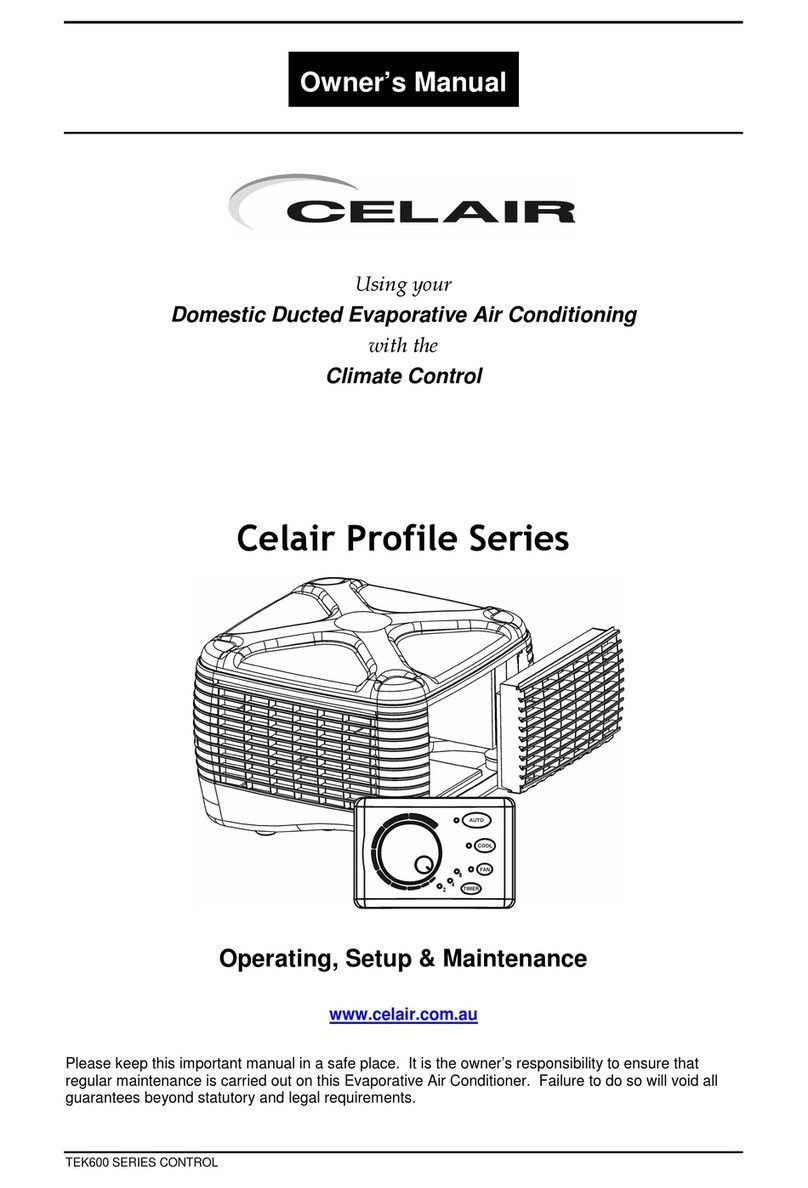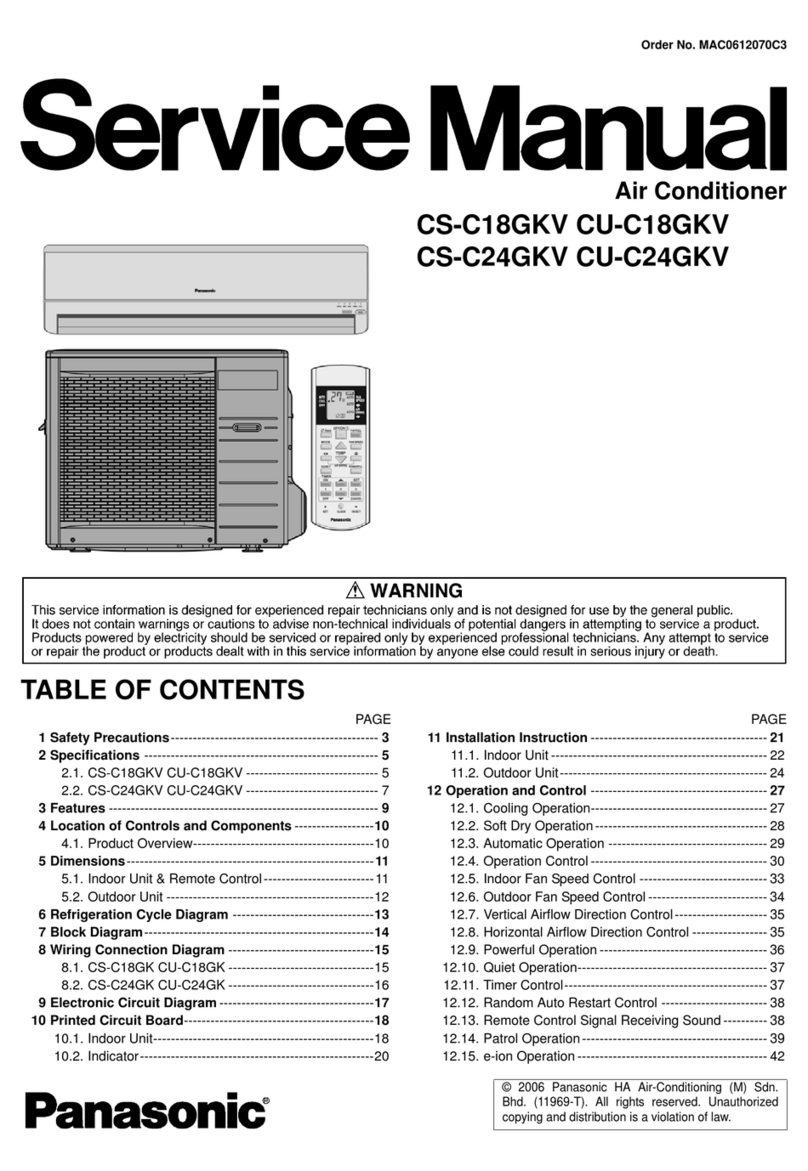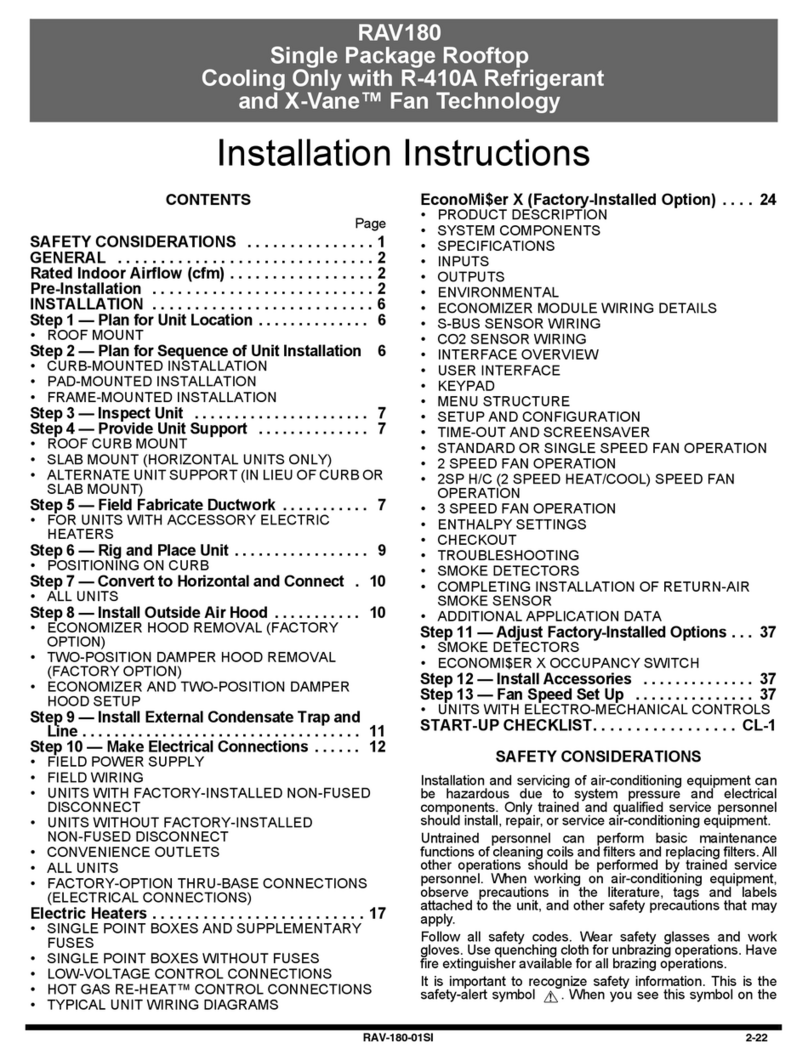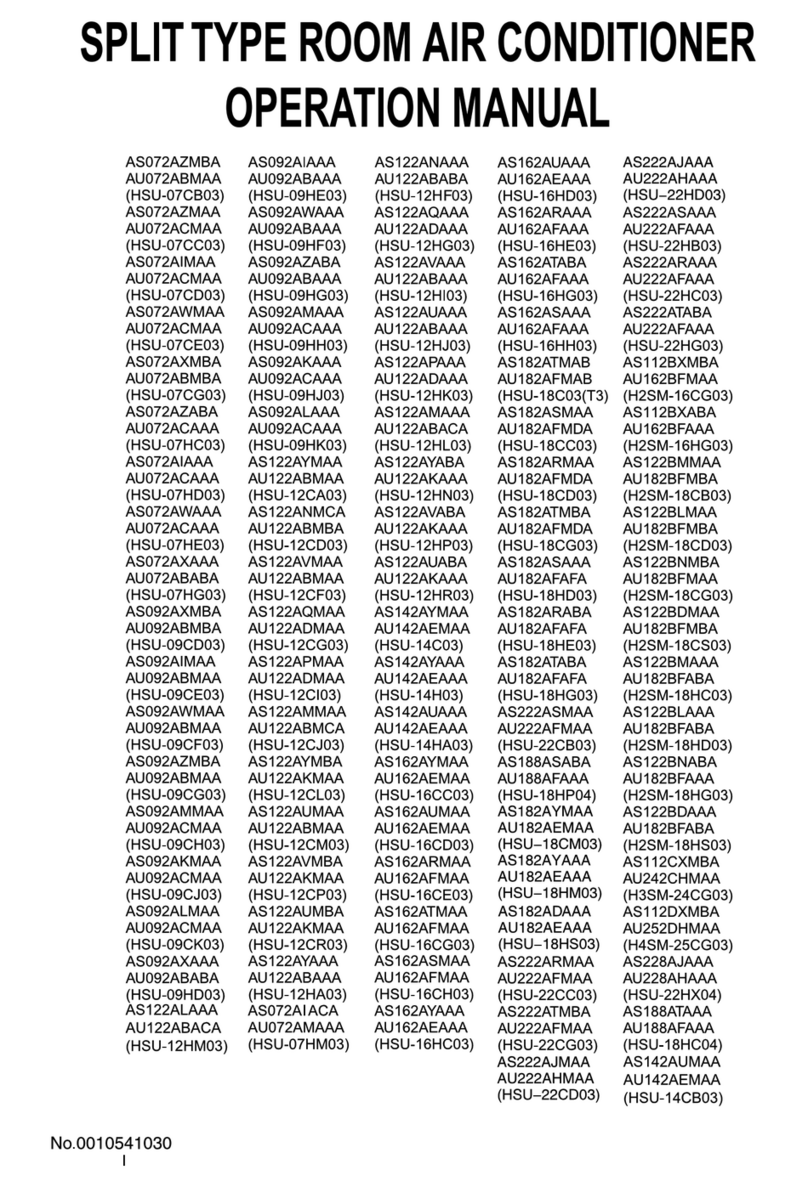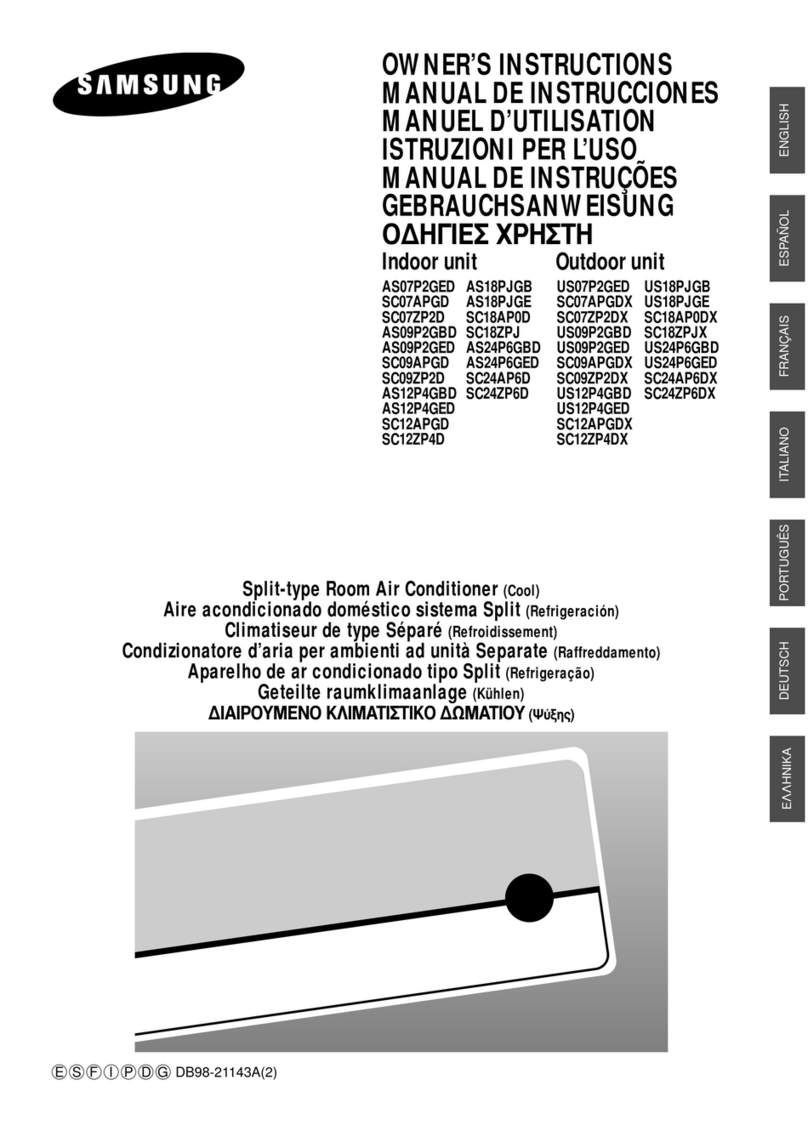NORPOLE NPPAC8KW User manual

User’s Manual
Portable Air Conditioner
8000 BTU
Model No.: NPPAC8KW
Inside, you will find many helpful hints on how to use and maintain your air
conditioner properly. Just a little preventative care on your part can save you a
great deal of time and money over the life of your air conditioner. Before
operating this product, please read the instructions carefully and save this
manual for future use.

1
CONTENTS
SAFETY PRECAUTIONS
Safety Rules ……………………………………………………………….……………………………………..…….….2
Energy Save ……………………………………………………………….……………………………………..…….….2
Operating Condition ………………………………………………………………....………………………..…….…….3
For Your Safety …………………………………………………………………..………………………...….……….....3
Electrical Information ……………………………………………………………..…………………………..…………..3
IDENTIFICATION OF PARTS
Accessories ……………………………………………………………………………………..……..……..……...…….4
Names of Parts ………………………………………………………………………………..………....…………….….5
AIR CONDITIONER FEATURES
Electronic Control Operating Instructions ………………………………………………..………....…………….…….6
OPERATING INSTRUCTIONS
Operating Instructions ………………………………………………………………………..………....…………….….8
Other Features …………………….…………………………………………………………..……….....……………..10
INSTALLATION INSTRUCTIONS
Location …………..………………………………………………………….…………………..………..…...…………11
Window Slider Kit Installation ………………………………………………………………..………..…….………….11
Installation in a Double-Hung Sash Window ……………………………………………..………..…..….………….12
Installation in a Sliding Sash Window ……………………………………………………..………..…..….………….13
Exhaust Hose Installation ……..……………………………………………………………..………..…….……….…14
Water Drainage ….……………………….……….……………………………………………..………………….…...15
CARE AND MAINTENANCE
Care and Maintenance ……………………………………………………………………..………..……...….……….16
TROUBLESHOOTING TIPS
Troubleshooting ……………………………….…………………………………………..………..………..………..…17
NOTE
The rating data indicated on the energy label is based on tests
of the unit installed with the un-extended air exhaust duct
WITHOUT Adaptor A & B (The duct and the Adaptor A & B are
listed in the accessories chart of the Instruction Manual

2
SAFETY PRECAUTIONS
Safety Rules
To prevent injury to the user or other people and property damage, the following instructions must be followed.
Incorrect operation due to ignoring of instructions may cause harm or damage.
Your air conditioner should be used in such
a way that it is protected from moisture (i.e.
condensation, water, etc.). Do not place or
store your air conditioner where it can fall or
be pulled into water or any other liquid. If
this occurs, immediately unplug the unit.
Always transport your air conditioner in a
vertical position and place on a stable, level
surface during use.
Turn off the air conditioner when not in use.
Always contact a qualified service
technician to carry out any repairs. If the
supply cord is damaged, it must only be
repaired by a qualified service technician.
Keep an open area of at least 12” all
around the unit (i.e. walls, furniture,
curtains, etc.).
If the air conditioner is knocked over during
use, immediately turn off the unit and
unplug from the main power supply
Do not operate your air conditioner in a wet room such
as a bathroom or laundry room.
Do not touch or operate the unit with wet or damp
hands or when barefoot
Do not press the buttons on the control panel with
anything other than your fingers.
Do not remove any fixed covers. Never use this air
conditioner if it is not working properly or if it has been
dropped or damaged.
Never use the plug to start and stop the unit. Always
use the switch on the control panel.
Do not cover or obstruct the inlet or outlet grills.
Do not use hazardous chemicals to clean or come into
contact with the air conditioner. Do not operate the air
conditioner in the presence of flammable substances
or vapors such as alcohol, insecticides, gasoline, etc.
Do not allow children to operate the air conditioner
unsupervised.
Do not use this air conditioner for anything other than
its intended purpose and as described in this
instruction manual.
Energy Save
Use the air conditioner in the recommended room size.
Place the air conditioner in a location where the air flow will not be obstructed (i.e. furniture).
Keep blinds/curtains closed during the sunniest part of the day.
Keep the filter clean.
Keep doors and windows closed to keep cool air in and warm air out.

3
Operating Condition
The air conditioner must be operated within the temperature range indicated below:
MODE
ROOM TEMPERATURE
COOL
62°F (17°C) ~ 95°F (35°C)
DRY
55°F (13°C) ~ 95°F (35°C)
Suggested tools for window kit installation
1) Screwdriver (medium size Phillips)
2) Tape measure or ruler
3) Knife or scissors
4) Saw (In the event the window kit needs to be cut down in size for narrow windows)
For Your Safety
Do not store or use gasoline or other flammable vapors and liquids in the vicinity of this or any other
appliance.
Avoid fire hazard or electric shock. Do not use an extension cord or an adaptor plug. Do not remove any
prong from the power cord.
Electrical Information
Be sure your electrical service is adequate for the model you have chosen. This information can be found
on the serial plate, which is located on the side of the cabinet and behind the grill.
Be sure the air conditioner is properly grounded. To minimize shock and fire hazards, proper grounding is
important. The power cord is equipped with a three-prong grounding plug for protection against shock
hazards.
Your air conditioner must be used in a properly grounded wall outlet. If the wall outlet you intend to use is
not adequately grounded or protected by a time delay fuse or circuit breaker, have a qualified electrician
install the proper outlet.
Ensure the outlet is accessible after the unit is installed.

4
IDENTIFICATION OF PARTS
Accessories
NOTE: Some models may not include optional parts marked with a ( ).
Check to make sure all the accessories are included in the package.
Refer to the Installation Instructions for their use.

5
Names of Parts

6
AIR CONDITIONER FEATURES
Electronic Control Operating Instructions
Before you begin, thoroughly familiarize yourself with the control panel and remote control and all its functions.
The unit can be controlled by the control panel alone or with the remote control.
NOTE: This manual does not include instructions for the remote control. The Remote Control
Instructions are packed separately with the unit.
Control Panel of the Air Conditioner
(1) MODE select button
Selects the appropriate operating mode. Each time this button is pressed, the model will change from
AUTO, COOL, DRY, FAN AND HEAT (on some models). The mode indicator light will illuminate under the
different mode settings. Fig. 3
(2) TIMER button
Used to initiate the AUTO ON and AUTO OFF features, in conjunction with the (▲) and (▼) buttons.
(3) POWER button
Power switch ON/OFF.
(4) SLEEP button
Used to initiate the SLEEP feature.
(5) FAN button
Used to control the fan speed. Press to select between four speeds –LOW, MED, HI, and AUTO. The
selected fan speed indicator light will illuminate except for AUTO speed. When AUTO fan speed is
selected, all fan indicator lights turn dark.

7
(6) UP (▲) and DOWN (▼) buttons.
Used to adjust (increase/decrease) the temperature setting by increments of 2°F (1°C) between 62°F
(17°C) to 88°F (30)°C. Also used to adjust the TIMER setting between 0-24 hours.
NOTE: Temperatures can be displayed in either Fahrenheit or Celsius. To convert from one to the other,
press and hold the UP and DOWN buttons at the same time for 3 seconds.
(7) LED Display
Displays the set temperature in “°C” or “°F” and the TIMER settings. While on DRY and FAN modes, room
temperature is displayed.
Error codes:
E1 –Room temperature sensor error. Unplug the unit and plug back in. If error repeats, call for service
E2 –Evaporator temperature sensor error. Unplug the unit and plug back in. If error repeats, call for service
E4 –Display panel communication error. Unplug the unit and plug back in. If error repeats, call for service
P1 –Bottom tray is full. Connect the drain hose and drain the collected water. If error repeats, call for service
(8) SWING button (Applicable for models with AUTO SWING feature only)
Press the SWING button to turn this feature ON. Each time the SWING button is pressed, the louver will
angle up in 6° increments. Hold the SWING button down for 2 seconds to initiate the AUTO SWING
feature. During AUTO SWIGN, press the SWING button again to stop the louver at the desired angle.
OPERATING INSTRUCTIONS
COOL operation
-Press the MODE button until the COOL indicator light illuminates.
-Press the ADJUST buttons “↑” or “↓” to select your desired room temperature. The temperature can be
set within a range of 62°F (17°C) - 88°F (30°C).
-Press the FAN SPEED button to choose the desired fan speed.
DRY operation
-Press the MODE button until the DRY indicator light illuminates.
-Under this mode, you cannot select a fan speed or adjust the temperature. The fan motor will only
operate at a LOW speed.
-Keep windows and doors closed.
-Do not install the window duct.
AUTO operation
-In AUTO mode, the unit will automatically select COOLING, HEATING (on some models) or FAN ONLY
mode depending on the selected temperature setting and the room temperature.
-The air conditioner will automatically control the room temperature based on the selected temperature
setting.
-Under AUTO mode, you cannot select the fan speed.

8
FAN operation
-Press the MODE button until the FAN indicator light illuminates.
-Press the FAN SPEED button to choose the desired fan speed.
-Under FAN mode, the temperature cannot be adjusted.
-Do not install the window duct.
TIMER operation
-While the unit is on, press the TIMER button. The TIMER OFF indicator light will illuminate. This
indicates the AUTO STOP feature has been initiated
-While the unit is off, press the TIMER button. The TIMER ON indicator light will illuminate. This
indicates the AUTO START feature has been initiated
-Press or hold the UP or DOWN button to change the AUTO time by 30 minute increments (up to 10
hours), then at 1 hour increments (up to 24 hours). The control will count down the time remaining until
start.
-The selected time will register for 5 seconds and then the system will automatically revert back to
display the previous temperature setting.
-Turning the unit ON or OFF at any time or adjusting the timer setting to 0.0 will cancel the AUTO
START/STOP timed program.
-When an error occurs (E1 or E2), the AUTO START/STOP timed program will also be cancelled.
SLEEP operation
-Press the SLEEP button to activate the sleep feature.
-Within 30 minutes, the selected temperature will increase (cooling) or decrease (heating –on some
models) by 2°F (1-2°C).
-After an additional 30 minutes, the temperature will again increase (cooling) or decrease (heating –on
some models) by 2°F (1-2°C).
-The new temperature will be maintained for an additional 7 hours before the unit returns to the originally
selected temperature setting.
-At this time, the SLEEP mode will end and the unit will continue to operate as originally programmed.
NOTE: This feature is unavailable under FAN or DRY mode.

9
Other Features
Power Outage
In case of a power outage or interruption, the unit will
automatically restart, with the last setting, after the
power is restored.
Wait 3 minutes before resuming operation.
After the unit has stopped, it cannot be restarted for 3
minutes. This is to protect the unit and its components.
Operation will automatically start after 3 minutes.
Air flow direction adjustment
The louver can be adjusted manually or automatically
according to the different models.
Adjust the air flow direction manually (Fig.4)
-The louver can be set to the desired position
manually. The maximum angle for the louver is
60°. DO NOT FORCE THE LOUVER PAST
THE MAXIMUM ANGLE.
-Do not place any heavy objects or other loads
on the louver. This will damage the unit.
-Ensure the louver is fully opened under heating
operation (on some models).
-Keep the louver fully opened during operation.
-
Adjust the air flow direction automatically (Fig.5)
-When the unit is ON, the louver will open fully.
Use the SWING button on the remote control or
control panel to stop the louver at the desired
angle.
-The lover will angle up in 6° increments each
time the SWING button is pressed until it
reaches the maximum angle. Once the louver
reaches the maximum angle, it will
automatically change the swing direction.
-If the SWING button is pressed for more than 2
seconds, the AUTO SWING feature will
activate. The louver swings as shown in Fig. 5.

10
INSTALLATION INSTRUCTIONS
Location
The air conditioner should be placed on a firm
foundation to minimize noise and vibration. For
safe and secure positioning, place the unit on a
smooth and level floor strong enough to support
the unit.
The unit has castors to aid movement. The unit
should only be rolled on smooth flat surfaces.
Use caution when rolling on carpet or rug
surfaces. Do not attempt to roll the unit over
objects.
The unit must be placed within reach of a properly
rated grounded socket.
Never place any obstacles around the air inlet or
outlet of the unit.
Allow at least 12” (30cm) of space from the wall
for efficient cooling. See Fig. 6.
Window slider kit installation
Your window slider kit has been designed to fit most
standard “Vertical” and “Horizontal” windows.
However, it may be necessary for you to
improvise/modify some aspects of the installation
procedures for certain types of windows. Please refer
to Fig. 7 & 8 for minimum and maximum window
dimensions.
NOTE: The adjusted length of the window slider kit
can be fixed with a bolt. See Fig. 8a.
NOTE: If the window opening is less than the
recommended minimum length of the window slider
kit, the window slider kit can be modified (or cut) to fit
the window opening. If such a modification is
required, only cut the part that has the exhaust hole.
NEVER CUT OUT THE HOLE IN THE WINDOW
SLIDER KIT.

11
Installation in a double-hung sash window
1) Cut the foam seal (adhesive type) to the proper length
and attach to the window stool. See Fig 9.
2) Attach the window slider kit to the window stool.
Adjust the length of the window slider kit according to
the width of the window. Modify/cut the window slider
kit if the width of the window is less than 27”. Open
the window sash and place the window slider kit on
the window stool. See Fig. 10.
3) Cut the foam seal (adhesive type) to the proper length
and attach to the top of the window. See Fig. 11.
4) Close the window sash securely against the window.
5) Cut the foam seal to an appropriate length to seal the
open gap between the top window sash and outer
window sash. See Fig. 12.

12
Installation in a sliding sash window
1) Cut the foam seal (adhesive type) to the proper length
and attach to the window frame. See Fig. 13.
2) Attach the window slider kit to the window stool.
Adjust the length of the window slider kit according to
the height of the window. Modify/cut the window slider
kit if the height of the window is less than 27”. Open
the window sash and place the window slider kit on
the window stool. See Fig. 14
.
3) Cut the foam seal (adhesive type) to the proper length
and attach to the side of the window. See Fig. 15.
4) Close the sliding sash securely against the window.
5) Cut the foam seal to an appropriate length to seal the
open gap between the sliding sash and outer window
sash. See Fig. 16.

13
Exhaust hose installation:
The exhaust hose and adaptor must be installed or
removed in accordance with the usage mode.
COOL mode
Install
FAN or DEHUMIDIFY mode
Remove
1) Install the window Exhaust Adaptor B onto the
exhaust hose as shown in Fig. 17a or Fig. 17b. Refer
to the previous pages for window kit installation.
2) Place the exhaust hose over the air outlet opening
(See Fig. 18). Push in to form a tight fit. Flatten the
other end for quick installation (See Fig. 19).
The exhaust hose can be installed into the wall
(Not applicable for units without Exhaust Adaptor A,
expansion plugs and wooden screws from Accessories)
1) Prepare a hole in the wall. Install the wall Exhaust
Adaptor A on the wall (outside) by using the four (4)
expansion plugs and wooden screws. Be sure to affix
thoroughly (See Fig. 20).
2) Attach the exhaust hose to wall Exhaust Adaptor A.
NOTE: Cover the hole using the adaptor cap when not
in use.
The duct can be compressed or extended moderately
according to the installation requirements. However, it is
recommended to keep the duct length to a minimum.
IMPORTANT:
DO NOT OVER BEND THE DUCT (See Fig. 21)

14
Water Drainage:
During dehumidifying modes:
1) Remove the drain plug from the back of the unit
2) Install the drain connector (5/8” universal female
mender) with 3/4" hose (locally purchased).
3) For the models without a drain connector, attach
the drain hose directly onto the drain hole.
4) Place the open end of the drain hose directly over
the drain area in your basement floor. Refer to
Fig. 22 & 23.
When the water level of the bottom tray reaches a
predetermined level, the unit will beep eight (8) times
and the display will show “P1”. At this time, the air
conditioning/dehumidification process will immediately
stop. However, the fan motor will continue to operate
(this is normal).
1) Carefully move the unit to a drain location, remove
the bottom drain plug and let the water drain
away. Refer to Fig. 24.
2) Restart the air conditioner until the “P1” no longer
appears on the display. If the error repeats call for
service.

15
CARE AND MAINTENANCE
IMPORTANT
1) Be sure to unplug the unit before cleaning or servicing.
2) Do not use gasoline, thinner or other chemicals to clean the unit.
3) Do not wash the unit directly under tap water or a running hose.
It may cause electrical danger.
4) If the power cord is damaged, it should only be repaired by the
manufacturer or a qualified service technician.
1. Air filter
-Clean the air filter at least once every two weeks to prevent
inferior fan operation because of dust.
-Removal
This unit has two filters. Grasp the upper filter tab (Fig.25), pull
the filter out then up. Remove the lower filter by loosening the
screw, taking down the air inlet grill, then removing the air filter
as shown in Fig.26 & 27.
-Cleaning
Wash the air filter by immersing it gently in a solution of warm
water (about 104°F /40°C) and neutral detergent. Rinse the filter
and allow it to dry in a shady place.
-Mounting
Insert the upper air filter after it has been cleaned, attach the
lower air filter onto the air inlet grill, then install the grill by using
the screw.
2. Unit enclosure
-Use a lint-free cloth soaked with neutral detergent to clean the
unit enclosure. Finish by drying with a clean cloth.
3. Unit idle for an extended time
-Remove the rubber plug on the back of the unit and attach a
hose to the drain outlet (See Fig.22 & 23).
-Remove the plug from the bottom drain outlet allowing any water
in the bottom tray to drain out (See Fig.24).
-Keep the unit running on FAN mode for half a day in a warm
room to thoroughly dry the interior and prevent mold from
forming.
-Once dry, stop the air conditioner, unplug, wrap the power cord
and bundle it with tape (See Fig.28). Remove the batteries from
the remote control.
-Clean the air filter and reinstall it.
-Unscrew the exhaust hose by turning to the right or left and pull
out for un-installation (See Fig.30). Keep in a safe location.
Cover the window (wall) hole with the adaptor cap.
-Place the open end of the drain hose directly over the drain area
in your basement floor

16
TROUBLESHOOTING TIPS
TROUBLESHOOTING
PROBLEM
POSSIBLE CAUSES
SUGGESTED SOLUTION
Unit does not START when
pressing the ON/OFF button
“P1” appears in the display.
Drain the water in the bottom tray.
Room temperature is lower than the set
temperature (Cooling mode).
Reset the temperature.
Not cool enough
The windows or doors in the room are
not closed.
Make sure all the windows and
doors are closed.
There are heat sources inside the room.
Remove the heat sources, if
possible.
Exhaust air duct is not connected or
blocked.
Connect the duct and make sure it
can function properly.
Temperature setting is too high.
Decrease the set temperature.
Air filter is blocked by dust.
Clean the air filter.
Noisy or Vibration sound
The ground is not level or not flat
enough.
Place the unit on a flat, level
surface, if possible
Gurgling sound
The sound comes from the flowing of
the refrigerant inside the air conditioner
This is a normal sound
Power shut off at Heating Mode
The automatic over-heat protection
function has initiated. When the
temperature at the air outlet exceeds
158°F (70°C), the device will shut off.
Switch on again after the unit has
cooled down.

18
WINDOW AIR CONDITIONER
WARRANTY
MC Appliance Corporation warrants each new Portable Air Conditioner to be free from defects
in material and workmanship and agrees to remedy any such defect or to furnish a new part(s) (at
the company’s option) for any part(s) of the unit that has failed during the warranty period. Parts
and labor expenses are covered on this unit for a period of one year from the date of purchase.
In addition, MC Appliance Corporation warrants the compressor (part only) to be free from
defects in material and workmanship for a period of 5 years. The consumer is responsible for all
labor and transportation expenses related to the diagnosis and replacement of the compressor
after the initial one-year warranty expires. A copy of the dated sales receipt / invoice is
required to receive warranty service or a refund.
This warranty covers appliances in use within the continental United States, Puerto Rico
and Hawaii. The warranty does not cover the following:
Damages due to shipping damage or improper installation.
Damages due to misuse or abuse.
Content losses due to failure of the unit.
Inside components such as filter, etc.
Repairs performed by unauthorized service agents.
Service calls that do not involve defects in material and workmanship such as instruction
on proper use of the product or improper installation.
Replacement or resetting of house fuses or circuit breakers.
Failure of this product if used for other than for its intended purpose.
Disposal costs for any failed unit not returned to our factory.
Any delivery costs incurred as the result of a unit that fails to perform as specified.
Expenses for travel and transportation for product service if your appliance is located in a
remote area where service by an authorized service technician is not available.
The removal and reinstallation of your appliance if it is installed in an inaccessible
location or is not installed in accordance with published installation instructions.
This warranty is in lieu of all warranties expressed or implied and no representative or
person is authorized to assume for us any other liability in connection with the sale of this
product. Under no circumstances is the consumer permitted to return this unit to the
factory without prior written consent from MC Appliance Corporation.
Model Parts Labor Compressor Type of Service
(Part Only)
NPPAC8KWOne-Year One-Year Five Years Carry In
For Service or Assistance please call 888 775-0202. Or visit us on the web at www.mcappliance.com to
request warranty service or order parts.

19

Manual del propietario
ACONDICIONADOR DE AIRE
PORTÁTIL
Modelo No.: NPPAC8KW
En este manual hallará muchos consejos útiles para mantener y usar correctamente su
acondicionador de aire. Si aplica unos pocos cuidados preventivos puede ahorrar
mucho tiempo y dinero a lo largo de la vida útil de su acondicionador de aire. Antes de
usar este producto, lea con cuidado las instrucciones y guarde este manual para
consultarlo en el futuro.
Table of contents
Languages:
Other NORPOLE Air Conditioner manuals
Popular Air Conditioner manuals by other brands
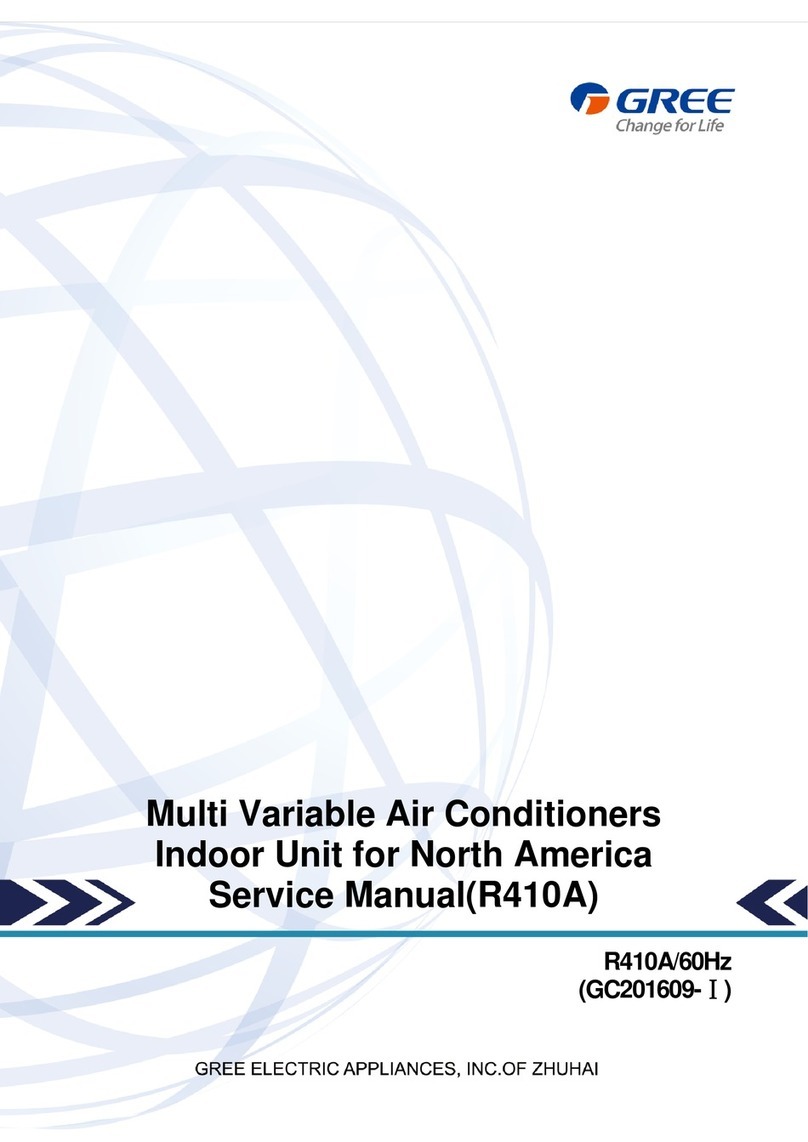
Gree
Gree GMV-ND07PLS/A-T(U) Service manual
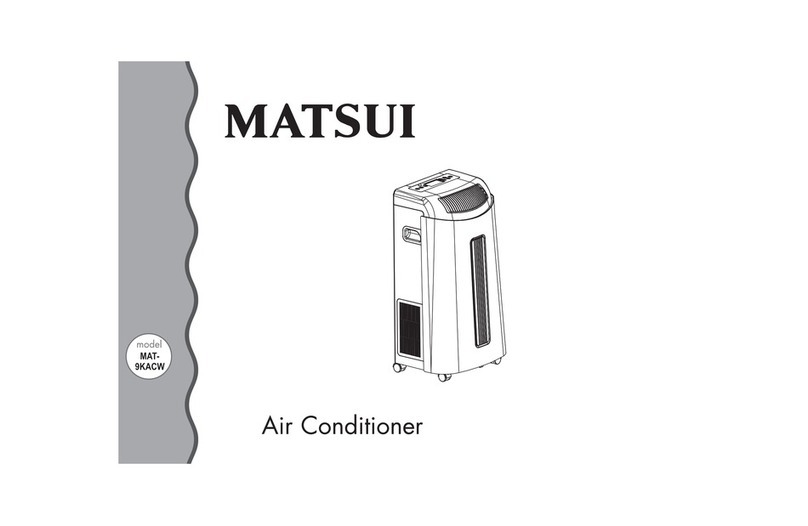
Matsui
Matsui MAT-9KACW manual

Toshiba
Toshiba RAS-10J2KV-HK owner's manual

GD Midea Refrigeration Equipment
GD Midea Refrigeration Equipment Elite Series Technical & service manual

Haier
Haier HSU-09C03 Operation manual
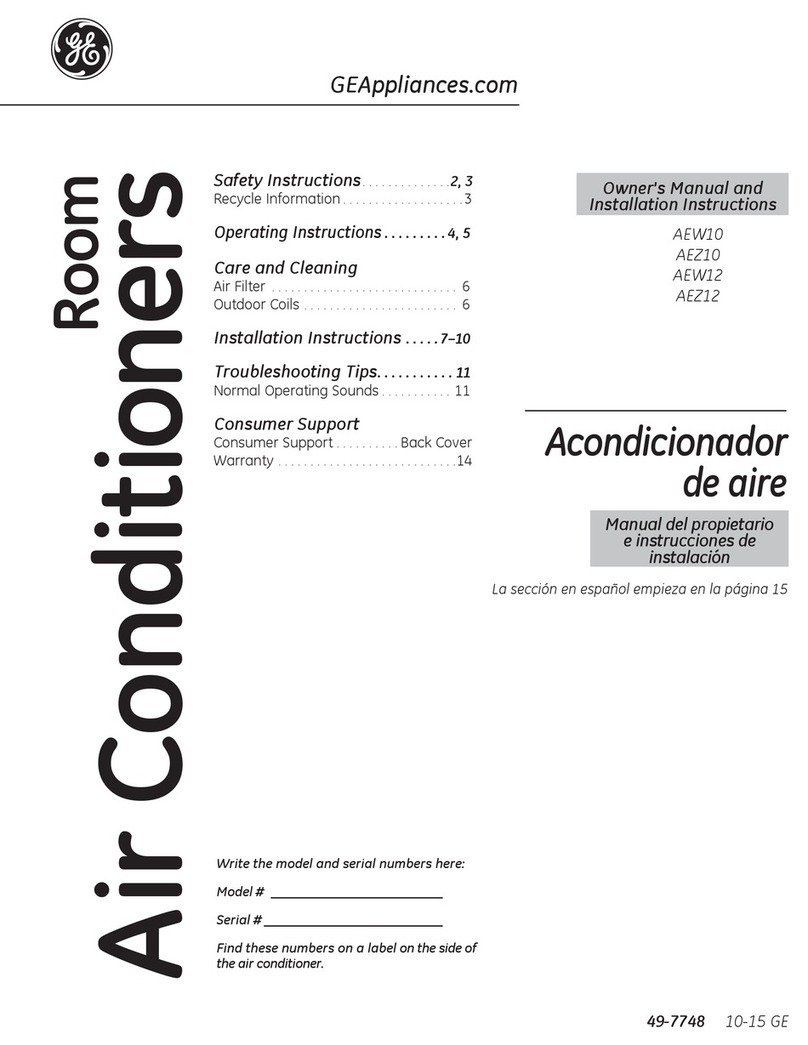
GE
GE AEZ10AVL1 Owner's manual and installation instructions