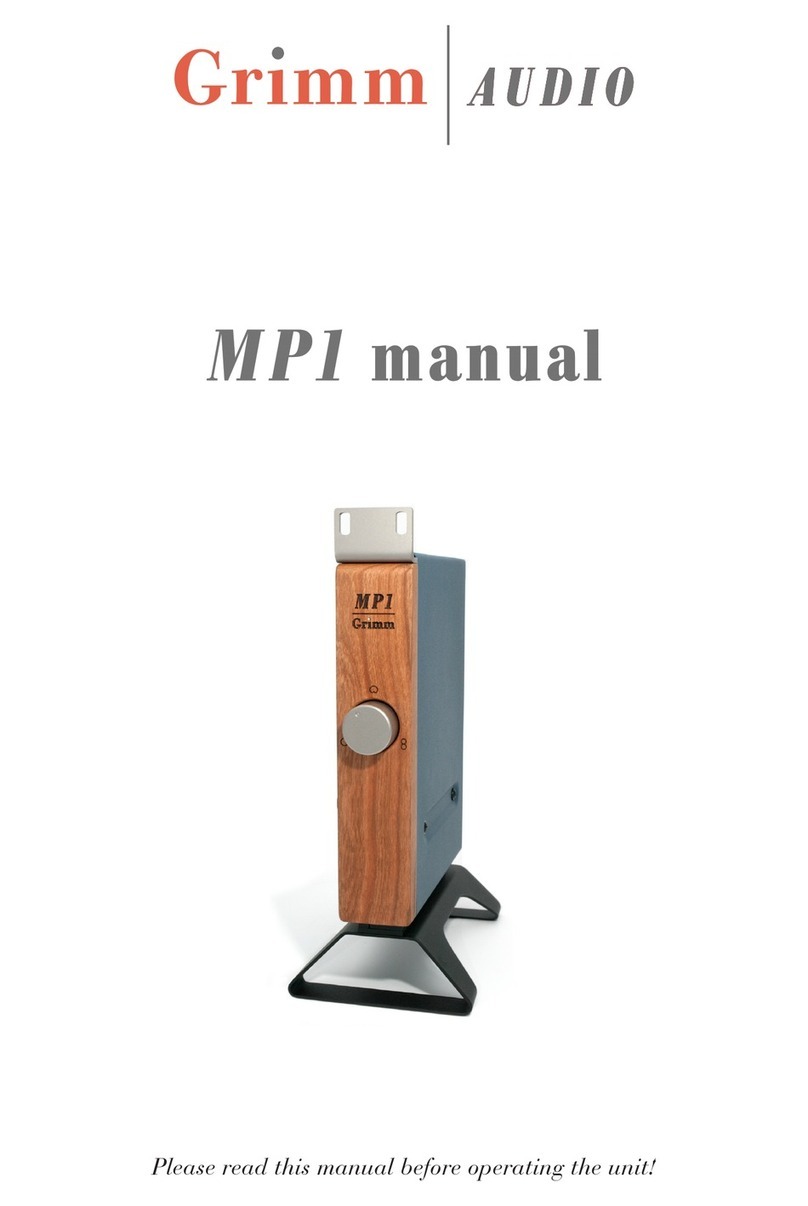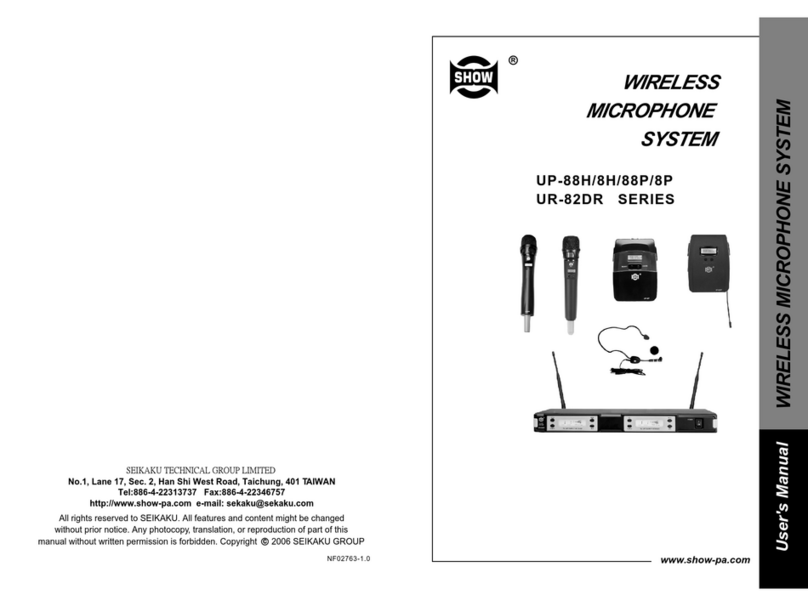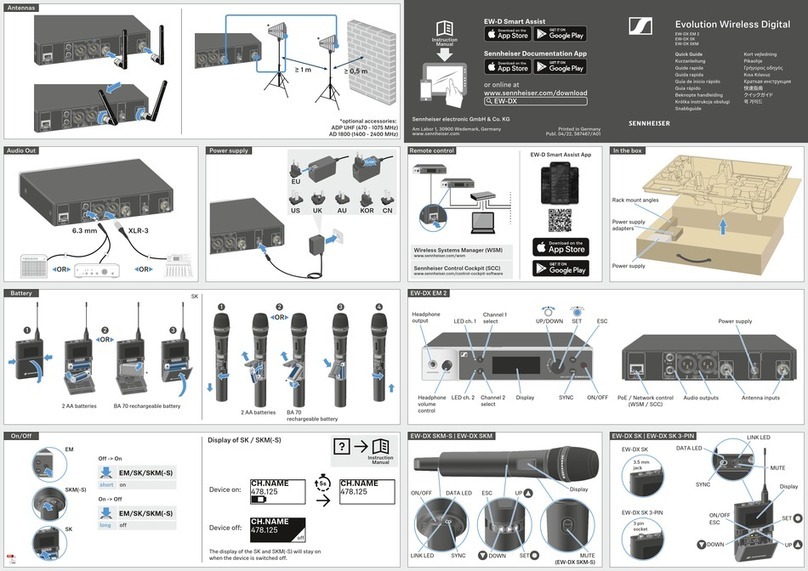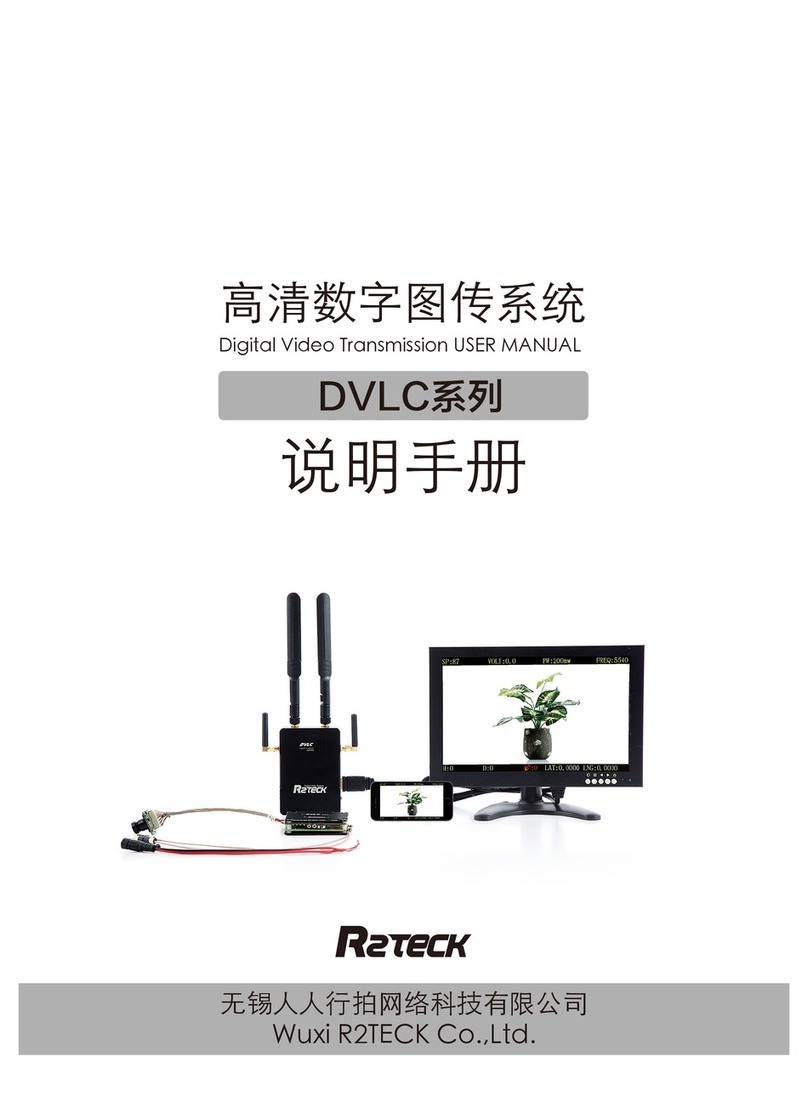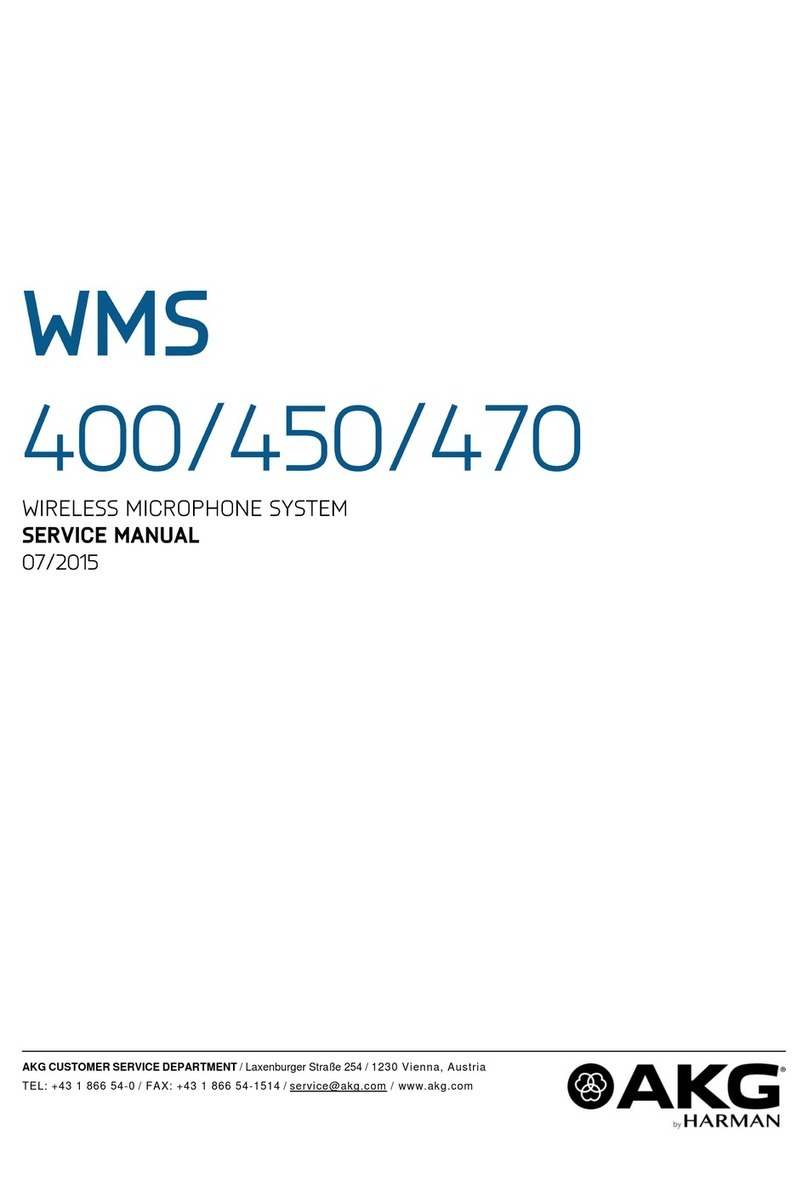Norsonic Nor265 User manual

Im265_1Ed1R2En
December 2004

Nor265 User Guide – December 2004 edition
Im265_1Ed1R2En
N
orsonic is a registered trademark of Norsonic AS.
Every effort has been made to supply complete and accurate information. However, Norsonic AS assumes no
responsibility for the use of – nor for the consequential damage of the use of – this information and/or the
instrumentation described herein. Furthermore Norsonic AS assumes no responsibility for any infringement of the
intellectual property rights of third parties, wherever applicable, which could result from such use.
N
orsonic AS reserves the right to amend any of the information given in this manual in order to take account of new
developments.
If you wish to communicate with us, please feel welcome.
Our address is:
N
orsonic AS, P.O. Box 24, N-3421 Lierskogen, Norway
e-mail: [email protected]
Find us on the web: www.norsonic.com
Copyright © Norsonic AS 2002 – 2004
All rights reserved

Nor265 User Guide
Norsonic AS 3
Contents
1Introduction.................................................................................................................................... 5
2Main application ............................................................................................................................ 6
2.1 Microphone boom ...................................................................................................................................................6
2.1.1 Turntable ............................................................................................................................................................7
3Basic concepts .............................................................................................................................. 8
3.1 Definitions of angles – Home position ...................................................................................................................8
3.2 Speed and acceleration ...........................................................................................................................................9
3.3 Sweep.....................................................................................................................................................................10
4Assembling the Nor265 .............................................................................................................. 11
4.1 General..................................................................................................................................................................11
4.2 Microphone Boom option (Option 1) ...................................................................................................................11
4.3 Turntable option (Option 2)..................................................................................................................................12
4.3.1 Turntable ..........................................................................................................................................................12
4.3.2 Chuck................................................................................................................................................................13
4.4 Remote operation (Option 3) ................................................................................................................................13
5Manual operation......................................................................................................................... 14
5.1 Power.....................................................................................................................................................................14
5.2 Front panel ...........................................................................................................................................................14
5.3 Boom operation.....................................................................................................................................................15
5.4 Turntable operation ..............................................................................................................................................16
6Control from a PC Program Nor1029......................................................................................... 17
6.1 General..................................................................................................................................................................17
6.2 Communication setup ...........................................................................................................................................17
6.3 Main display..........................................................................................................................................................18
6.3.1 Local – Remote .................................................................................................................................................19
6.3.2 Go home............................................................................................................................................................19
6.3.3 Angle indicator .................................................................................................................................................19
6.3.4 Go to .................................................................................................................................................................19
6.3.5 Go relative ........................................................................................................................................................19
6.3.6 Sweep................................................................................................................................................................19
6.3.7 Rotation ............................................................................................................................................................20
6.3.8 Stop ...................................................................................................................................................................20
6.3.9 Error messages .................................................................................................................................................20
6.4 Manual control .....................................................................................................................................................20
7Modifying the user interface ...................................................................................................... 21
8Remote operation........................................................................................................................ 23
8.1 Socket ....................................................................................................................................................................23
8.2 Remote commands ................................................................................................................................................23
8.2.1 General .............................................................................................................................................................23
8.2.2 List of commands ..............................................................................................................................................25
8.2.3 LP command .....................................................................................................................................................27
9Specification ................................................................................................................................ 28
10 Technical design ..................................................................................................................... 29
11 Declaration of conformity.......................................................................................................31


Nor265 User Guide
Norsonic AS 5
1 Introduction
The Microphone boom/Turntable Nor265 may be used as a stand-
alone device to obtain the spatial average of sound level by moving a
measurement microphone back and forth continuously. Main
applications are building acoustic measurements (ISO 140-series),
measurement of sound absorption in a reverberation room (ISO 354)
and determination of sound power levels of sources using sound
pressure (ISO 3741). Due to the oscillating back and forth movement
a normal microphone cable may be fed through the hollow main shaft
without the need for slip rings thereby ensuring very low electrical
noise levels are maintained.
The unit may be equipped with a turntable plate or chuck for
mounting of different test objects. In this configuration the main
application is measurement of directional responses of acoustic
transducers like microphones and loudspeakers.
The unit is manually operated by the rotary switch on the front. As
delivered from the factory eight of the switch positions (1, 2... 8)
corresponds to ±90° and ±180° sweeps with different sweep speeds.
These settings may be redefined by using remote commands if the unit
is equipped for remote operation.
Extended control of the device is possible by
remote commands from a computer by use of the
optional serial interface. This allows accurate
control of angular position, speed and acceleration.
The unit is robust and constructed for years of
maintenance-free operation.
When a movement or sweep is started, the speed
will gradually increase as specified by the
acceleration instruction until the selected speed is
obtained. The reversed speed-profile is used for
deceleration. By specifying a higher value for the
acceleration time, even a large or heavy object may
be handled.
Nor-265 uses a digital signal processor (DSP) to
obtain accurate positioning with simple and robust
mechanical design. Accuracy in speed and
acceleration are ensured by the use of a precision a
crystal clock. The design allows a unique
combination of specifications suitable for
microphone boom applications as well as a general
turntable.
The sound emission from the unit is very low,
especially when operated at the slower speeds.

Nor265 User Guide
6 Norsonic AS
2 Main application
2.1 Microphone boom
A number of applications
require measurement of the
spatial average of the sound
pressure level in a room. The
average level may be
obtained by measuring the
level in different positions
and then calculation of the
average level.
Nor265 may be used for
moving the microphone from
position to position or the
average may be obtained by
moving the microphone
continuously while
measuring the average sound
level.
Normally the energetic
average is required. This
may be obtained directly by
use of an integrating-
averaging sound level meter
set to indicate the time-
average sound level Leq.
Nor265 is normally set up
to produce an oscillating
angular movement
backwards and forwards. The
time for a complete period
may be specified. The
integration time for the
measurement is normally set
to one or a whole number of oscillations.
When delivered, the switch for manual operation is pre-programmed
to default sweeps of ±90° and ±180°, respectively. If Nor265 is
equipped for remote operation (option), the user interface may be used
to re-programme these settings to obtain other sweeps or to obtain
specified positions. The reprogramming of the user interface is most
easily done with the MS Windows program Nor1029 accompany-
ing the remote operation option. Up to eight positions may be selected
by the switch on the front. The positions may be programmed by use
of the serial interface and will be stored in the internal memory of the
device. Alternatively, the switch may be programmed to contain a
start angle and a fixed step angle. By the use of remote commands and
the accompanying MS Windows program, full control of movements
and positions are obtained.
Average sound level
If Liis the sound pressure level in
microphone position i = 1... N, the
average sound level is calculated
by:
∑
=
=
N
i
N
i
L
L
1
110
10
~

Nor265 User Guide
Norsonic AS 7
Both the electrical and acoustic noise generated by Nor265, even
during movement, is very low and allows measurement down to very
low levels.
The figure shows a typical set-up for Nor265 used as a microphone
boom. The main body is mounted on a tripod with the microphone
mounted at the end of the boom opposite to the counter-weight. A
normal microphone cable is fed through the hollow shaft.
2.1.1 Turntable
Nor265 may be used to rotate
a device continuously or to
move it to a specified angle.
The speed and acceleration for
a movement may be specified
accurately within a wide range.
Main application is
measurement of directional
response of an acoustic
transducer. Although the
turning moment is limited to
prevent damage, theNor265
may carry significant loads.
The position and the speed are computer controlled and ensure a
smooth and safe movement from one position to another. Remote
commands facilitate computer control and fully automatic
measurements.
Nor265 may be mounted in any position, even upside down. The
main shaft is hollow and allows the entrance of signal cables.

Nor265 User Guide
8 Norsonic AS
3 Basic concepts
3.1 Definitions of angles – Home position
When the turntable is switched on, the actual position of the table is
set as the reference angle 0°. Rotational angles are defined relative to
this angle. Positive angles are counter-clockwise as seen from the top
of the table. The angles are given in degrees. A full turn corresponds
to 360°.
The reference angle may also be set to a hardware defined, fixed
angle, called the home position. The home position may be
automatically detected by performing a "Go Home" command, either
from the user interface or as a remote command. After the start of the
command, the table will turn 5 degrees clockwise and then counter-
clockwise until the home position is detected. When the home position
is detected, this position will be defined as 0°. A light emitting diode
(LED) marked ‘Home’ on the front indicates the status for the home
position. The LED will flash until the home position is detected, and
thereafter light continuously.
The range for angles is very wide and corresponds to more than 600
000 full rotations in both directions. The figure below shows the range
of angles for ± 360°, corresponding to two complete revolutions.
0
30
60
90
120
150
180
210
240
270
300
330
360
-30
-60
-90
-120
-150
-180
-210
-240
-270
-300
-330 -360

Nor265 User Guide
Norsonic AS 9
3.2 Speed and acceleration
The speed and acceleration may be set by the user. The speed is
specified as time per revolution (second/revolution). The acceleration
is specified as the time (second) it takes to obtain the specified speed.
The same time is used for deceleration. The default value is 2 seconds.
If a large or heavy object is placed on the table, a larger value for
acceleration time should be used in order to limit the torque needed.
The speed and the angle as the function of time are shown on the
figure below.
v
0
Ta Ta time
Speed
time
1
2a
a
T
a
T
a
T
tot

Nor265 User Guide
10 Norsonic AS
3.3 Sweep
The sweep time is the total time required to perform a complete sweep
back and forth including acceleration and deceleration. See figure
below for a sweep from angle A to angle B:
360
0
-360
Angleofrotation
Time
ST SP
Sweep time
A
B
When the sweep is started, the sweep may be described as a
consecutive sequence of "Go to A", "Go to B", "Go to A" etc. until the
sweep is stopped. The specified acceleration time is used for
acceleration and deceleration. When the sweep is started manually, the
default vale for acceleration time is used.
Vibrations
See section 10 Technical design of how to reduce resonance-
amplified vibrations.

Nor265 User Guide
Norsonic AS 11
4 Assembling the Nor265
4.1 General
The microphone boom/turntable Nor265 can be delivered in three
different configurations. The main unit consists of the main body with
the shaft for mounting either the boom or the turntable. Accessories
for microphone boom application are included in Option 1, for
turntable applications in Option 2 and access to remote operation and
programming of the user interface is gained by ordering Option 3.
Nor265 may be delivered with any or all of the options.
The basic Nor265 consists of:
• Main body (motor) with user interface
• Mains cable
• User guide
The main device is delivered fully assembled. Never open the main
body – live voltage inside!
4.2 Microphone Boom option (Option 1)
The kit for microphone boom applications consists of:
• Mounting adapter for telescopic boom
• Telescopic boom
• Counterweight
• Adjustable Microphone clip for ½” microphones
• Mounting hoop (cradle) for tripod with washers and ratchet
handles (screws)
• Tripod
• Allen key
Option 1 may be ordered and installed after delivery of main unit.
The tripod is delivered with a separate Instruction manual covering
how to adjust the legs etcetera. Note that for this application all legs
must be in the inner positions due to the weight of the device.
Furthermore, the centre column should be in its lower position.
Remove the centre column from the tripod. Mount the cradle on the
column, and then attach the combination cradle/column to main body
of Nor265 by the two ratchet handles and washers as shown on the
figure.
Mount the main body with the cradle and column on the tripod. Mind
the weight of the device!
Locate the mounting adaptor for the boom on the top of the shaft and
fasten the screws securely.
Adjust the telescopic boom to a suitable length as shown in the figure.
Fasten the boom. Mount the microphone clip on the outer end of the
boom.
WARNING !
L
oosen the outer part of the
rod, adjust the length and
f
asten afterwards.
WARNING !

Nor265 User Guide
12 Norsonic AS
Mount the counterweight on the end of the boom opposite to the
microphone. The counterweight should be adjusted after the
microphone and its cable are mounted in order to balance the
complete boom assembly around the pivot point. The counterweight is
most easily adjusted before you switch the device on and by turning
the main body in the cradle so the main turning shaft lies horizontal.
Mount the microphone as requested. You may place the normal
Norsonic microphone cable such as Nor1408 through the hollow
main shaft.
4.3 Turntable option (Option 2)
The kit for turntable consists of:
• Turntable with mounting adaptor
• Chuck with mounting adaptor
• Allan key
Option 2 may be ordered and installed after delivery of main unit.
4.3.1 Turntable
Mount the clamp on the main shaft 5 – 6 mm below the end of the
shaft to compensate for the thickness of the table plate. Fasten
securely with the Allan screws.
Place the table plate on the top of the clamp and fasten the screws.

Nor265 User Guide
Norsonic AS 13
4.3.2 Chuck
When delivered, the chuck is mounted on the mounting adaptor. Place
the adaptor on the main shaft as far down as possible and secure the
fastening Allen-screws.
4.4 Remote operation (Option 3)
Option 3 has to be ordered before delivery and is installed at the
factory. Option 3 consists of:
• RS232 interface
• Cable for RS232 type Nor1463 ( 2 m )
• Program Nor1029
Installation of the program is described in a leaflet supplied with the
program CD.

Nor265 User Guide
14 Norsonic AS
Stop
30s
120s
Remote Home
Stop
15s
60s
60s
30s
Home
Busy
Error
-
+o
Sweep
180 90
Sweep
o
+
-
RS 232
S.No
Norsonic AS Norway
Power: 90 - 264 V, 47 - 440 Hz
Nor-265
Microphone boom
&
Turntable
5 Manual operation
5.1 Power
Nor265 is mains powered and accept mains voltage in the range 90
– 264V AC without any adjustment. The power switch is adjacent to
the mains connector. Mains fuses are located behind a cover between
the power switch and the mains connector. If replaced, use the same
type. See specifications for further information.
5.2 Front panel
The figure below shows the front panel of Nor265. Manual
operation is controlled by a rotary switch with 10 positions. Position 0
and 10 is reserved for remote operation and go home commands
respectively. The other 8 positions may be programmed to have
different functions (Option for remote control needed), but are set by
default to provide the following actions:
1. Stop
2. Sweep ± 180°, sweep time 120 sec
3. Sweep ± 180°, sweep time 60 sec
4. Sweep ± 180°, sweep time 30 sec
5. Sweep ± 90°, sweep time 15 sec
6. Sweep ± 90°, sweep time 30 sec
7. Sweep ± 90°, sweep time 60 sec
8. Stop
When the Nor265 is switched on, the actual angular position will be
reference 0°, and the sweep is relative to this start angle. Thus the
sweep will be ± 90° from this start angle, or ± 180° dependent on the
sweep selected. However, it the switch is set to "Go home" before any
sweep is selected, the reference 0° will be a fixed position on the body
of Nor265.
The LED marked "Home" will be flashing after power on and remain
flashing until a "Go home" command has been activated. After the
start of the command, the table will turn 5 degrees clockwise and then
counter-clockwise until the home position is detected. Let the ‘Go
home’ operation finish before you operate the switch for other
actions.
The LED marked ‘busy’ will light while the motor is running. The
LED marked ‘error’ will indicate a faulty condition, such as
specifying invalid remote commands.
Note that position 1 – 8 are programmable and may be set to other
functions such as going to a fixed position, e.g. 135° or step 10°
clockwise. See section 7 Modifying the user interface for further
information.

Nor265 User Guide
Norsonic AS 15
5.3 Boom operation
Mount Nor265 as described in section 4 Assembling the Nor265.
Normally the device is mounted in the tripod when used as a
microphone boom.
Mount the boom with counterweight. Mount the measurement
microphone in the end of the rod. An ordinary microphone cable like
Nor1408 is normally used
between the microphone
preamplifier and the sound level
meter. The cable may be fed
through the hollow shaft as
shown on the figure
Adjust the length of the rod in
accordance with your
requirements. The rod is
telescopic with two parts. Loosen
the outer part where the microphone is mounted by turning it anti-
clockwise as seen from the microphone end. Pull it out to the required
length, and fasten it by turning it clockwise.
A counterweight has to be placed opposite to the microphone to
balance the rod about the turning point. We recommend doing this
before the power is switched on in order to allow the shaft to rotate
freely. Turn the body so the main shaft is horizontal, and adjust the
position of the counterweight until the rod with the microphone is in
balance as shown on the figure below.
Switch on the device. If you want to use the fixed reference angle,
turn the switch to the position "Go home". Wait until the LED marked
"Go home" lights continuously.
Select the appropriate sweep range and time by turning the rotary
switch to the corresponding position as indicated on the front panel.
Note that the operation for the various positions may be redefined.
See section 7 Modifying the user interface for further information.
The torque for the device is limited and the device will not be harmed
if its movement is blocked. You may even turn the device by hand to
obtain a suitable reference angle. However, any calibrated home
position will then be lost.
The motor will try to keep the boom in the required position with a
torque similar to a spring force. The inertia of the boom and this
spring force will have a distinct resonance frequency. Adjust the
L
oosen the outer part of the rod,
adjust the length and fasten
afterwards.

Nor265 User Guide
16 Norsonic AS
combination of the length of the boom and the speed to keep away
from this resonance which otherwise may enhance the small
vibrations from the motor.
5.4 Turntable operation
Although the Nor265 may be manually operated by the switch on
the front remote operation is normally required when the device is
operated as a turntable. Typical applications are the measurement of
the directional response of a microphone or a loudspeaker. The table
may be set up to rotate continuously and the angular position may be
logged, or the table may be set up to rotate in small steps.
The torque of the device is limited in order not to harm the user or
devices placed on or around the turntable. Still it can carry
considerable loads in any direction. Note therefore that the loads have
to be balanced around the turning axis. If a large or heavy object is
placed on the table, increase the acceleration time in order to reduce
the torque needed to produce the required acceleration.
The table will not be harmed by blocking its movement. The table
may be turned by hand, even when powered, to obtain a suitable
reference angle.
Since the angle may be controlled very accurately and even specified
as a number of rotations (e.g. specifying 3500° means about 9,7
revolutions) Nor265 may be used for a a wide variety of positioning
applications. Sketches of applications for horizontal and vertical
movement are shown below.

Nor265 User Guide
Norsonic AS 17
6 Control from a PC
Program Nor1029
6.1 General
If Nor265 is installed with Option 3 for remote operation, it may be
controlled by the accompanying MS-Windows program Nor1029.
See the leaflet attached to the program CD for instruction of how to
install the program on your PC.
When opened, the main display as shown in the figure above will be
displayed. The program uses the standard remote commands for
communication. See section 8.2.2 List of commands for further
details. This list also contains full information about the valid range
for all parameters.
After installation of the software, you will get a new program group
on the start menu.
When you start the program, Nor1029 tries to set up the Nor265
with the default settings from the virtual panel of the program. If this
communication does not start automatically within 10 seconds, you
have to set up the communication by selecting Set Up on the menu
line.
6.2 Communication setup
Select Set Up from the main display to display the following screen:

Nor265 User Guide
18 Norsonic AS
Select the appropriate communication port and speed. Note that the
default speed (Comm. Setting) in Nor265 is 9600 baud.
Press Connect to open the port.
When these settings are finished, you may return to the main display.
The program is most conveniently operated with the combination of
the PC-mouse and the keyboard. Point on the field to enter the
numeric values, left-click to place the cursor and type in the number
or string as requested. Press the virtual buttons by pointing and left-
clicking with the mouse.
6.3 Main display

Nor265 User Guide
Norsonic AS 19
6.3.1 Local – Remote
The Microphone boom/ turntable must be in remote operation mode in
order to be controlled from the program. Turn the switch on the front
of Nor265 to position ‘Remote’. If the communication works
correctly, the local/remote-indicator on the virtual front panel will
indicate remote.
6.3.2 Go home
If you want to refer angles to the fixed reference for the table, you
must perform a “Go home” command after each power up. The
indicator adjacent to the button will change from flashing to being
continuously illuminated. While the turntable is running, the indicator
marked as motor running will be on. After a successful “Go home”
command, the angle indicator will be at 0°.
6.3.3 Angle indicator
The actual angle is displayed on the lower left side of the virtual
panel. The angle is displayed graphically and as a numeric value.
Angles outside ± 360° will be displayed as a combination of angles
inside this range and a number of turns.
Note that the logging of the actual angle is done at a relative low
speed. The movement of the angle indicator will therefore be stepwise
even if the movement on the table is smooth.
6.3.4 Go to
Specify the angle to which you want to go. Note that the angle may
correspond to a number of revolutions. The maximum angles are ±
241592002° which corresponds to more than 600 000 revolutions.
The speed is always specified as time in seconds needed for a full
360° rotation if the turntable runs continuously.
The acceleration (Accel) is the time to obtain the specified speed. The
actual acceleration will therefore depend on the speed selected.
Press the virtual “Go To” button to start the movement. The indicator
above the fields will light until the final position is reached.
6.3.5 Go relative
Go relative means that the present angle will be modified with the
specified step. If the current position is 125° and you specify ‘Go
relative -3°, the new position will be 122°. Speed and acceleration are
specified as for the “Go To” command.
“Go Relative” is a convenient way to move manually in specified
steps to obtain a full rotation.
6.3.6 Sweep
When the sweep is started, it will move from the current position to
the start angle. Then the sweep will be performed as a back and forth
movement between the specified start and the stop angle. The sweep
will continue until it is stopped.
The specified sweep time is the time for a complete back and forth
movement and includes the time for acceleration and deceleration.

Nor265 User Guide
20 Norsonic AS
Note that a sweep may contain a number of rotations if so specified.
6.3.7 Rotation
The mode starts an infinitely long continuous rotation either clockwise
or counter-clockwise.
6.3.8 Stop
The stop-button stops an ongoing movement. The selected
acceleration time is used for the deceleration. The operation is mainly
used for terminating a sweep or a continuous rotation.
6.3.9 Error messages
If the turntable Nor265 receives a command outside the valid range,
or a selected combination is forbidden, the turntable will return an
error message. Such a message will be displayed in clear text in the
error message field. The message may be cleared by operation of the
virtual clear-buttons.
6.4 Manual control
By selecting the manual control from the program Nor1029, you
may send the remote commands to the table Nor265 as stings. This
gives you full access to all remote commands. See the figure above for
the layout of the user panel. You specify the string to be sent in the
upper field. The response from the turntable is displayed in the lower
field.
The different remote commands are described in section 8.2 Remote
commands
You may use the virtual button Read ID to see the software version
used in the Nor265. You may also use this button for verification of
the communication between the PC and turntable.
The panel has a reset button for setting all parameters in the turntable
to the values specified as default from the factory.
Table of contents