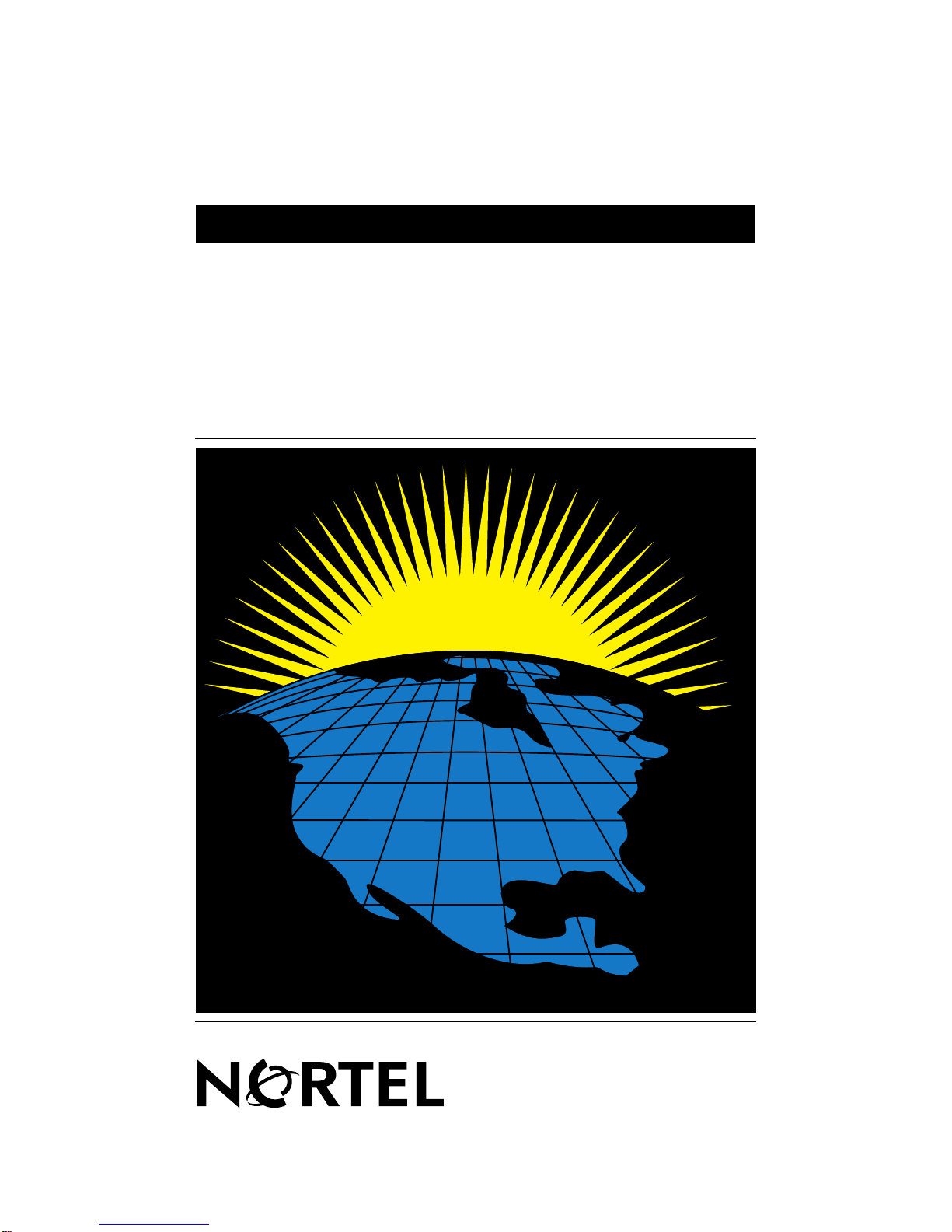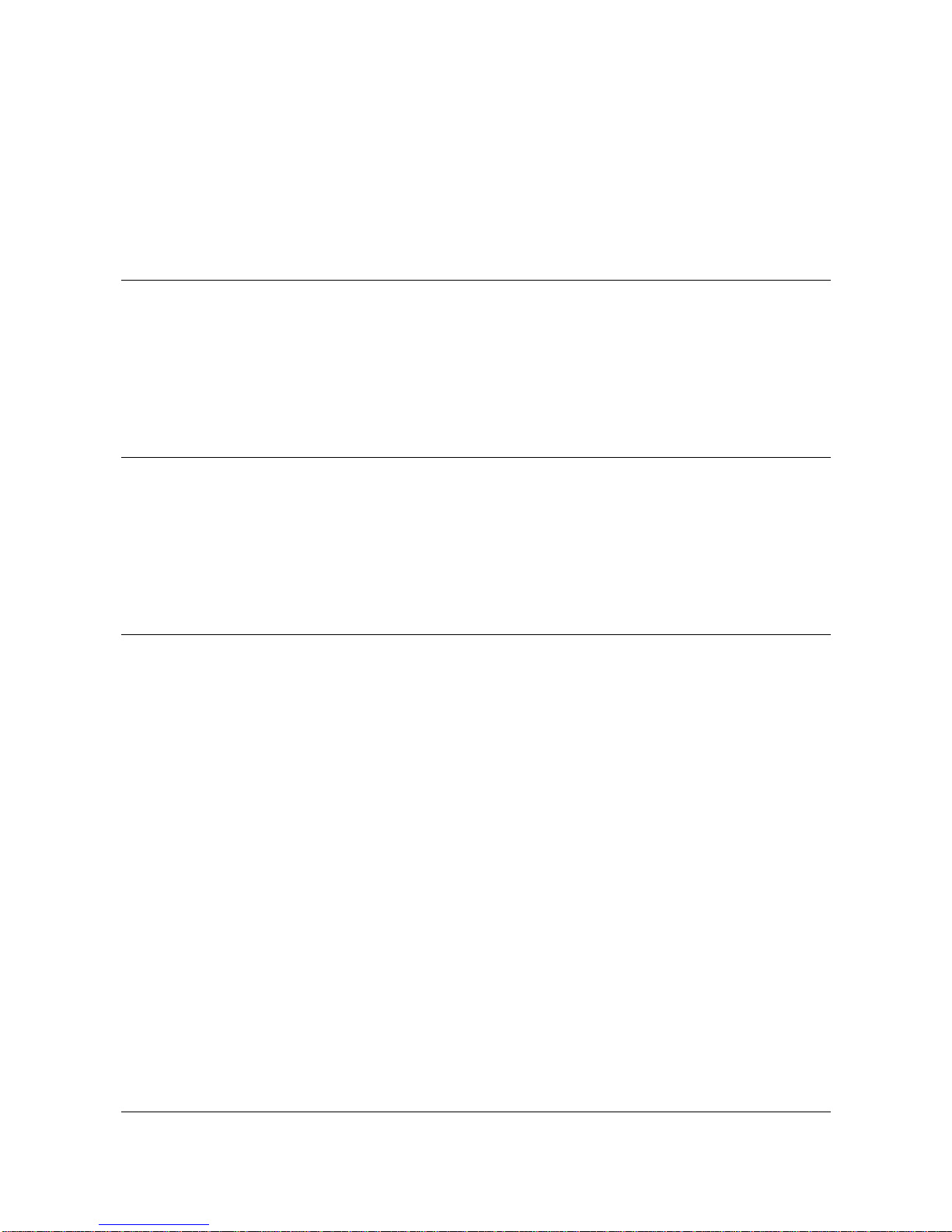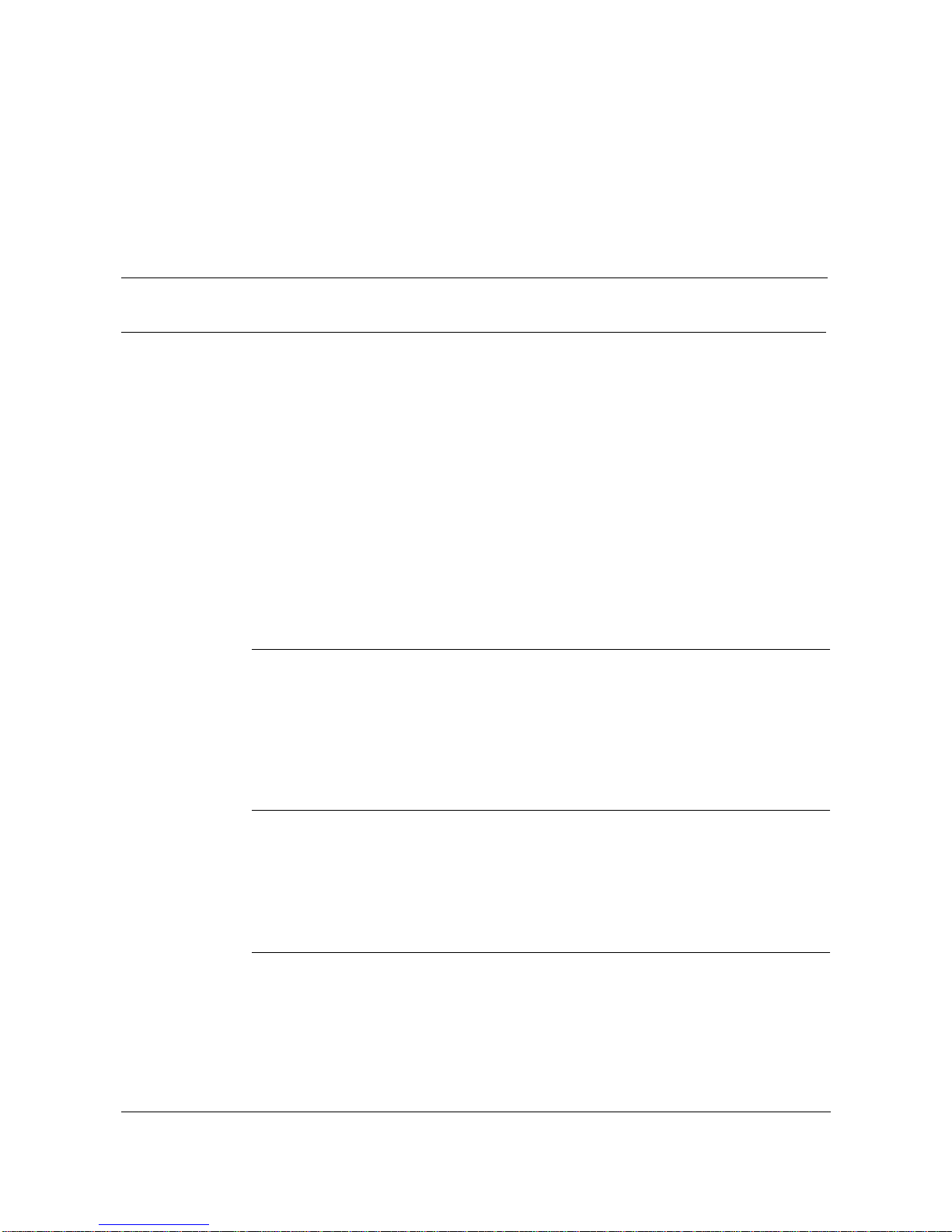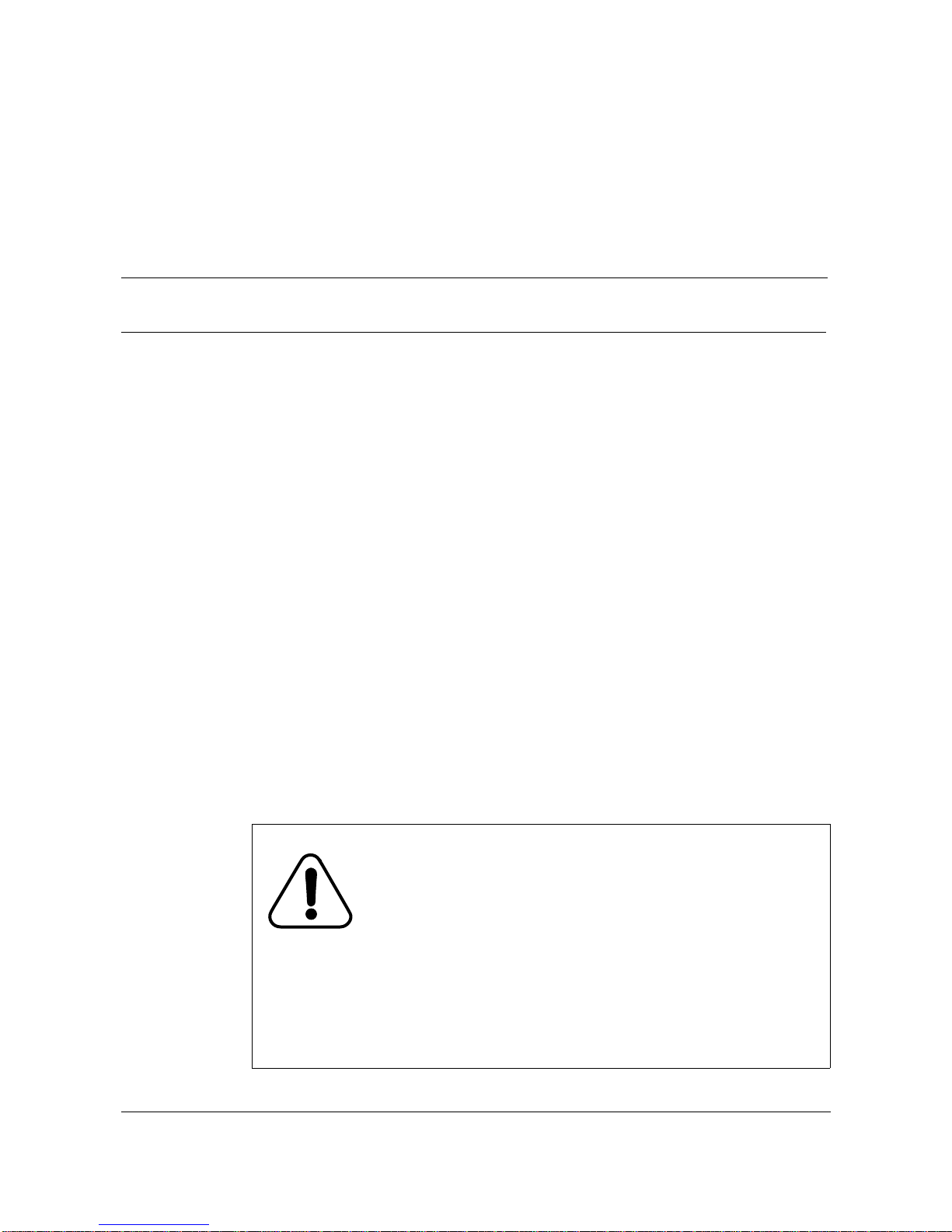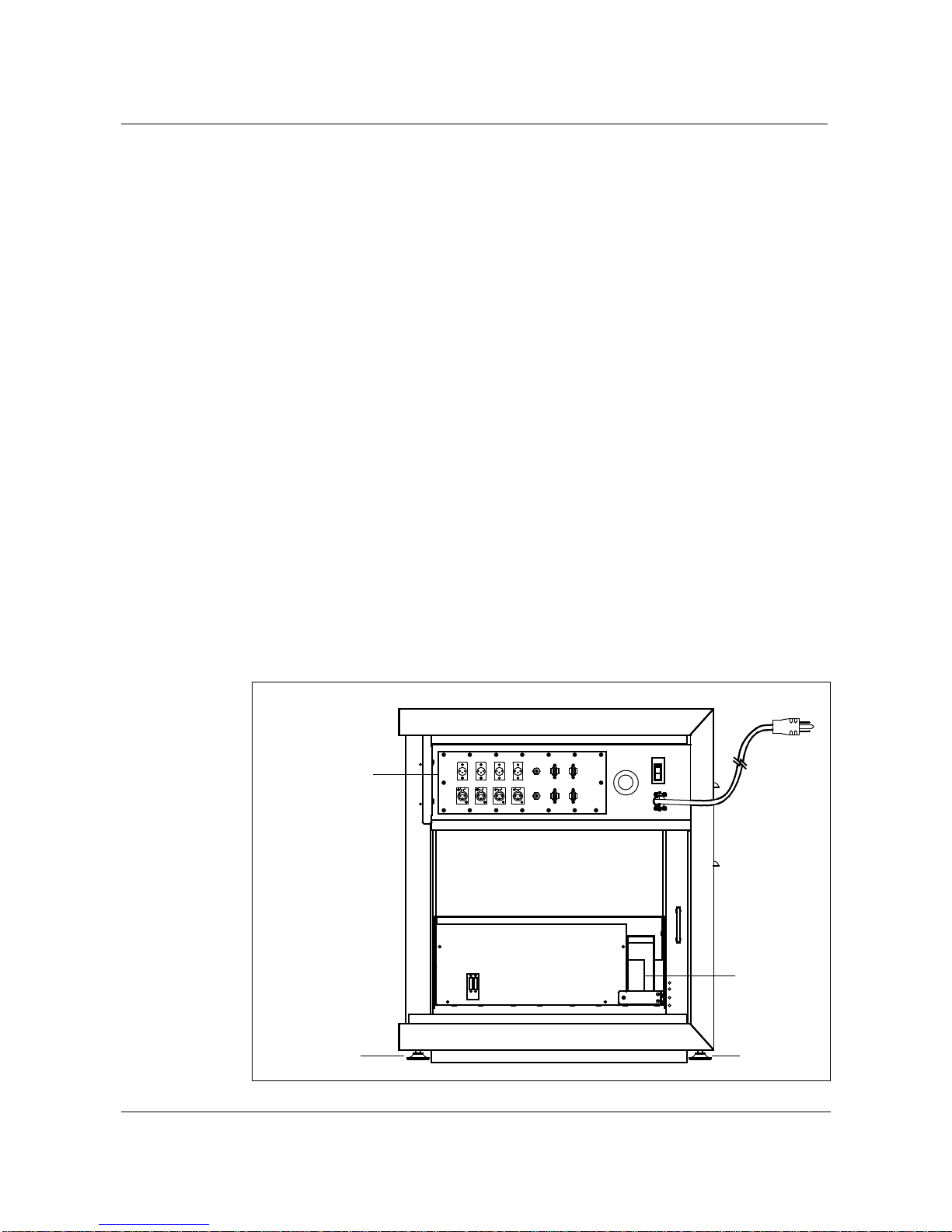Installation Manual 323-3221-291 Rel 1.0 Standard
1-1
Introducing a VCE 1-
This chapter introduces a video codec enclosure (VCE) in terms of:
• what it is
• the regulations used to manufacture it
• its physical characteristics
• its internal components
• ordering a VCE.
What is a VCE?
A video codec enclosure (VCE) is a low-cost cabinet used to house Northern
Telecom’s Digital Video Codec (DV-45) products.A typical application for a
VCE is Digital Video Learning Network (DVLN) applications and other
similar broadband products. The enclosure is spill proof and is cooled by
natural convection. The cabinet frame is supplied with an Oxford dark grey
(S-30497) finish and the cover is finished in light BTS dolphin grey (S-30480).
Regulations
AVCE meets all regulatory requirements for the Underwriters Laboratories
(UL), Canadian Standards Association (CSA), and the Federal
Communication Commission (FCC) when equipped with the standard
application configurations provided by Northern Telecom (Nortel).
CAUTION
Equipment within a VCE has been tested and found to comply
with the limits for a Class A digital device, pursuant to Part 15
of the FCC Rules. These limits are designed to provide
reasonable protection against harmful interference when the
equipment is operated in a commercial environment.
Equipment within a VCE generates, uses and can radiate radio
frequency energy and, if not installed and used in accordance
with the instruction manual, may cause harmful interference to
radio communications. Operation of equipment within a VCE in
a residential area is likely to cause harmful interference; users
will be required to correct the interference at their own expense.