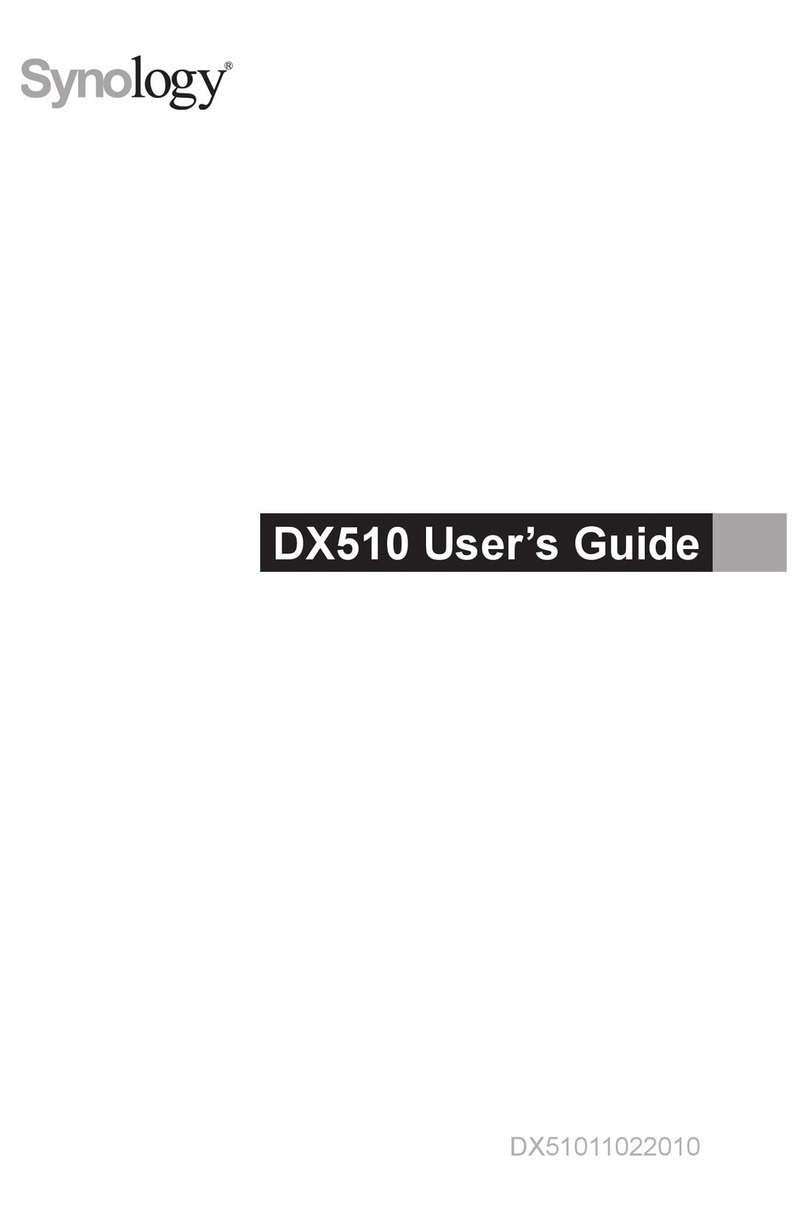Synology DS-106 Series User manual

Quick Installation Guide
Schnell-Installationsanleitung
Guide d’installation rapide
Guida di installazione rapida
Guía de instalación rápida
Synology Disk Station
DS-106
15-060070060

2
Packing List / Packliste / Contenu de l’emballage/ Contenuto
della confezione / Contenido del paquete
1.
Before you begin, please prepare a 3 1/2” SATA HDD (refer to the user’s guide in the Installation
CD for recommended HDD), and check the package contents to verify that you have received the
items below.
Bevor Sie beginnen, bereiten Sie bitte eine 3 1/2” SATA-Festplatte vor (die empfohlene HDD
(Festplatte) nden Sie im Benutzerhandbuch auf der Installations-CD) und prüfen Sie den
Packungsinhalt, um sicherzustellen, dass Sie die im folgenden aufgeführten Teile erhalten haben.
Avant de commencer, veuillez préparer un disque dur SATA de 3,5 pouces (veuillez consulter le guide
de l’utilisateur sur le CD d’installation pour un disque dur recommandé), et vérier que l’emballage
contient les éléments suivants :
Prima di cominciare, predisporre un Hard Disk SATA da 3 1/2” (fare riferimento al manuale utente
contenuto nel CD di installazione per la scelta del HDD) e controllare il contenuto della confezione
per vericare di aver ricevuto gli elementi riportati di seguito.
Antes de comenzar, prepare un disco duro SATA de 3 1/2” (consulte el manual del usuario en el CD
de instalación para ver el disco duro recomendado HDD) y compruebe el contenido del paquete para
asegurarse de que ha recibido los siguientes elementos.
>
>
>
>
>
Assembling Kit/ Montagekit/ Kit d’assemblage/ Kit di assemblaggio/ Kit de montaje
DS-106
Installation CD
Installations-CD
CD d’installation
CD di installazione
CD de instalación
AC Power Adapter
Wechselstromadapter
Adaptateur secteur
Adattatore di corrente
Adaptador de la alimentación de CA
2M RJ-45 LAN Cable
2M RJ-45 LAN Kabel
Câble 2M RJ-45 LAN
Cavo RJ-45 LAN 2mt.
Cable RJ-45 LAN de 2 m
AC Power Cord
Wechselstromkabel
Cordon d’alimentation secteur
Cavo di alimentazione
Cable de alimentación de CA
Quick Installation Guide
Schnell-Installationsanleitung für DS-106
Guide d’installation rapide DS-106
Guida di installazione rapida DS-106
Guía de instalación rápida de DS-106
Bracket for holding the HDD*1
Halterung für die Festplatte HDD*1
1 xation pour tenir le disque dur
Staffa per l’ HDD*1
1 soporte para alojar el disco duro
5mm screws for xing the HDD*4
5 mm Schrauben zur Montage der HDD*4
4 vis de 5mm pour xer le disque dur
Viti da 5mm per il ssaggio dell’HDD*4
4 tornillos de 5 mm para jar el disco duro
10mm screws for xing the bracket*4
Schrauben zur Montage der Halterung* 4
4 vis de 10mm pour xer la xation
Viti da 10mm per il ssaggio della staffa*4
4 tornillos de 10 mm para jar el soporte
Black screws for xing the cover*2
Schwarze Schrauben zur Montage der Abdeckung* 2
2 vis noires pour attacher le capot
Viti nere per il ssaggio del coperchio*2
2 tornillos negros para jar la cubierta
Aluminum foil sticker*2 Fascetta in alluminio*2
Alustreifen*2 2 adhesivos en papel de aluminio
2 autocollants aluminium

3
Install HDD/ Festplatte installieren/ Installation du disque dur/
Installazione dell’HDD/ Instalación del disco duro
2.
Assemble the prepared SATA HDD to the bracket and use the four 5mm screws on both side
of the bracket to x the HDD.
Montieren Sie die vorbereitete SATA-Festplatte an der Halterung und verwenden Sie die vier
5 mm Schrauben auf beiden Seiten der Halterung, um die Festplatte zu sichern.
Attachez le disque dur SATA préparé aux xations à l’aide des vis de quatre 5mm.
Assemblare l’Hard Disk SATA sulla staffa ed utilizzare le viti da quattro 5mm su entrambi i lati
della stessa per ssare l’HDD.
Monte el disco duro SATA preparado en el soporte y fíjelo por medio de los tornillos de cuatro
5 mm a ambos lados del soporte.
>
>
>
>
>
Refer to below for the screws at the corner to ensure a good t onto the mainboard later on.
Schauen Sie sich die folgende Darstellung an und befestigen Sie die Schrauben an den
Ecken so, dass sie später an das Hauptboard passen.
Notez l’image ci-dessous pour les vis de coin an de garantir une xation correcte sur la carte
mère par la suite.
Fare riferimento all’immagine sotto per individuare le viti negli angoli per assicurare, in seguito,
la perfetta aderenza sulla scheda madre.
Consulte en la siguiente gura la posición de los tornillos en la esquina, para garantizar que
más tarde se puedan jar correctamente a la placa principal.
>
>
>
>
>
1

4
Use 1 Aluminum foil and stick it from top to bottom of the SATA HDD. Make sure the bottom
part touches the “S2” gold nger when assembling the SATA HDD onto the mother board. This
will help eliminate the Electromagnetic Interference.
Verwenden Sie einen Alustreifen und bringen Sie diesen von oben bis unten an der SATA-
Festplatte an. Sicherstellen, dass der untere Teil den “S2”-Goldnger berührt, wenn die SATA-
Festplatte am Motherboard befestigt wird. Hierdurch werden elektromagnetische Störungen
verhindert.
Utilisez un autocollant aluminium et attachez le de haut en bas du disque SATA. Vériez que
la partie inférieure touche le doigt doré « S2 » lorsque vous xez le disque dur SATA à la carte
mère. Ceci permet d’éliminer les interférences électromagnétiques.
Usare 1 fascetta in alluminio e incollarla dall’alto verso il basso sull’HDD SATA. Assicurarsi
che la parte inferiore tocchi il nottolino dorato “S2” durante l’assemblaggio dell’HDD SATA
sulla scheda madre. In questo modo si eliminano le interferenze elettromagnetiche.
Utilice uno de los adhesivos de papel de aluminio y péguelo de arriba a abajo del disco duro
SATA. Asegúrese de que la parte inferior toca el conector dorado “S2” al montar el disco duro
SATA en la placa principal. Esto contribuirá a eliminar las interferencias electromagnéticas.
>
>
>
>
>
2

5
Place DS-106 sideway with “USB COPY” button upward and slide open the side cover at the
direction indicated.
Das DS-106 mit der Taste “USB COPY” nach oben seitlich anbringen und die Seitenabdeckung
in der angezeigten Richtung aufschieben.
Placez la DS-106 sur le côté, bouton « USB Copy » vers le haut et faites glisser le capot
latéral dans la direction indiquée.
Posizionare il DS-106 di lato con il tasto “USB COPY” rivolto verso l’alto e far scorrere il
coperchio laterale nella direzione indicata.
Coloque el DS-106 de lado con el botón “USB COPY” hacia arriba y abra la cubierta lateral
deslizándola en la dirección indicada.
>
>
>
>
>
When opening the side cover, please be careful to keep the USB cable connected to the
mainboard.
Beim Öffnen der Seitenabdeckung vorsichtig vorgehen, damit das USB-Kabel am Hauptboard
angeschlossen bleibt.
Lorsque vous ouvrez le capot latéral, veillez à laisser le câble USB connecté à la carte
mère.
Nell’aprire il coperchio laterale, prestare attenzione a che il cavo USB resti collegato alla
scheda madre.
Al abrir la cubierta lateral, tenga cuidado de mantener el cable USB conectado a la placa
principal.
>
>
>
>
>
3
4

6
Place the assembled SATA HDD with bracket into DS-106 and slide in the direction indicated
to attach to the connecter.
Die montierte SATA-Festplatte mit der Halterung in die DS-106 einführen und in die
angegebene Richtung schieben, um den Steckverbinder anzubringen.
Placez l’assemblage disque dur SATA et xation dans la DS-106 et faites-le glisser dans la
direction indiquée pour attacher le connecteur.
Inserire l’HDD SATA assemblato con la staffa nel DS-106 e far scorrere nella direzione
indicata per collegare il connettore.
Coloque el disco duro SATA ensamblado con el soporte en el DS-106 y deslice en la dirección
indicada para jarlo al conector.
>
>
>
>
>
Use the four 10mm screws to assemble the bracket to the mainboard.
Die Halterung mit den vier 10 mm Schrauben am Hauptboard anbringen.
Attachez les xations à la carte mère à l’aide des vis de quatre 10mm.
Usare le viti da quattro 10mm per assemblare la staffa alla scheda madre.
Utilice los tornillos de cuatro 10 mm para jar el soporte a la placa principal.
>
>
>
>
>
5
6

7
Place the USB cable behind the hook as indicated.
Das USB-Kabel wie abgebildet hinter dem Haken verstauen.
Placez le câble USB derrière le crocher, comme illustré.
Mettere il cavo USB dietro al gancio come indicato.
Coloque el cable USB detrás del gancho, como se indica.
>
>
>
>
>
Close the side cover by sliding back as indicated.
Die Seitenabdeckung schließen, indem sie wie abgebildet nach hinten geschoben wird.
Fermez le capot latéral en le faisant glisser comme illustré.
Chiudere il coperchio laterale facendolo scorrere all’indietro come indicato.
Chiudere il coperchio laterale facendolo scorrere all’indietro come indicato.
>
>
>
>
>
7
8

8
Use the two black screws at the back of DS-106 to assemble the side cover to complete the
installation process.
Die schwarzen zwei Schrauben an der Rückseite des DS-106 verwenden, um die
Seitenabdeckung anzubringen und das Installationsverfahren abzuschließen.
Fixez le capot latéral à l’arrière de la DS-106 à l’aide des deux vis noires pour terminer le
processus.
Usare le due viti nere dietro al DS-106 per assemblare il coperchio laterale per completare la
procedura di installazione.
Utilice dos tornillos negros en la parte posterior del DS-106 para jar la cubierta lateral y
nalizar el proceso de instalación.
>
>
>
>
>
Turn on DS-106/ DS-106 einschalten/ Allumer la DS-106/
Accensione del DS-106/ Encendido del DS-106
3.
Connect the AC adapter to DS-106 and plug the power cord into power source.
Den Wechselstromadapter an die DS-106 anschließen und das Netzkabel an Strom
anschließen.
Connectez l’adaptateur secteur à la DS-106 et à une prise de courant.
Collegare l’Adattatore al DS-106 e inserire la spina del Cavo di alimentazione in una presa
di corrente.
Conecte el adaptador de CA al DS-106 y enchufe el cable de alimentación a la toma de
corriente.
>
>
>
>
>
9
1

9
Connect RJ-45 LAN cable to DS-106 and connect the other end to your switch/hub/router or
notebook/desktop PC.
Das RJ-45 LAN-Kabel an den DS-106 und das andere Ende an Ihren Schalter/Hub/Router
oder Notebook- bzw. Desktop-PC anschließen.
Connectez le câble RJ-45 LAN à la DS-106 et l’autre extrémité à un routeur ou à un
ordinateur.
Collegare il Cavo LAN RJ-45 al ds-106 e collegare l’altra estremità al vostro switch/hub/router
o al notebook/desktop.
Conecte el cable LAN RJ-45 al DS-106 y el otro extremo al conmutador/concentrador/
enrutador o a su equipo portátil o de escritorio.
>
>
>
>
>
Power up the DS-106 by pressing the Power button at the front. Wait for constant Blue
POWER LED.
Den DS-106 am Netzschalter vorn am Gerät einschalten. Warten Sie auf die dauernd
leuchtende blaue STROM-LED.
Allumez la DS-106 en appuyant sur le bouton Power sur l’avant. Attendez que la LED POWER
bleue s’allume.
Accendere il DS-106 premendo sul tasto Power posto sulla parte frontale. Attendere che il
LED blu POWER resti acceso costantemente.
Encienda el DS-106 pulsando el botón de encendido situado en la parte frontal. Espere a que
el LED de encendido (POWER) esté azul de manera constante.
>
>
>
>
>
2
3

10
Install System Software/ Installieren Sie die Systemsoftware/
Installation du logiciel système/ Installare il Software di Sistema/
Instalación del software del sistema
4.
[Windows User/ Windows-Anwender/ Utilisateurs Windows/ Utente
Windows/ Usuarios de Windows]
Insert the Installation CD into CD/DVD-Rom drive.
Bitte legen Sie die Installations-CD in Ihr CD-/DVD-ROM Laufwerk.
Insérez le CD d’installation dans le lecteur de CD/DVD.
Inserire il CD di Installazione nel drive CD/DVD-Rom.
Inserte el CD de instalación en la unidad de CD/DVD-Rom.
>
>
>
>
>
Follow the on-screen instructions to complete the setup process.
Befolgen Sie die Anweisungen auf dem Bildschirm, um den Einrichtungsvorgang abzus-
chließen.
Suivez les instructions à l’écran pour terminer le processus d’installation.
Seguire le istruzioni su schermo per completare il processo di installazione.
Siga las instrucciones que aparecen en pantalla para realizar el proceso de instalación.
>
>
>
>
>
1
2
3
In the Autorun Menu, choose “Set up the Synology Server”.
Im Autorun-Menü, “Synology-Server einrichten” wählen.
Dans le menu automatique, sélectionnez « Conguration du Synology Server ».
Nel menu Esecuzione automatica, scegliere “Installazione Synology Server”.
En el menú de ejecución automática, elija “Instalar el servidor Synology”.
>
>
>
>
>
Other manuals for DS-106 Series
2
Table of contents
Other Synology Enclosure manuals