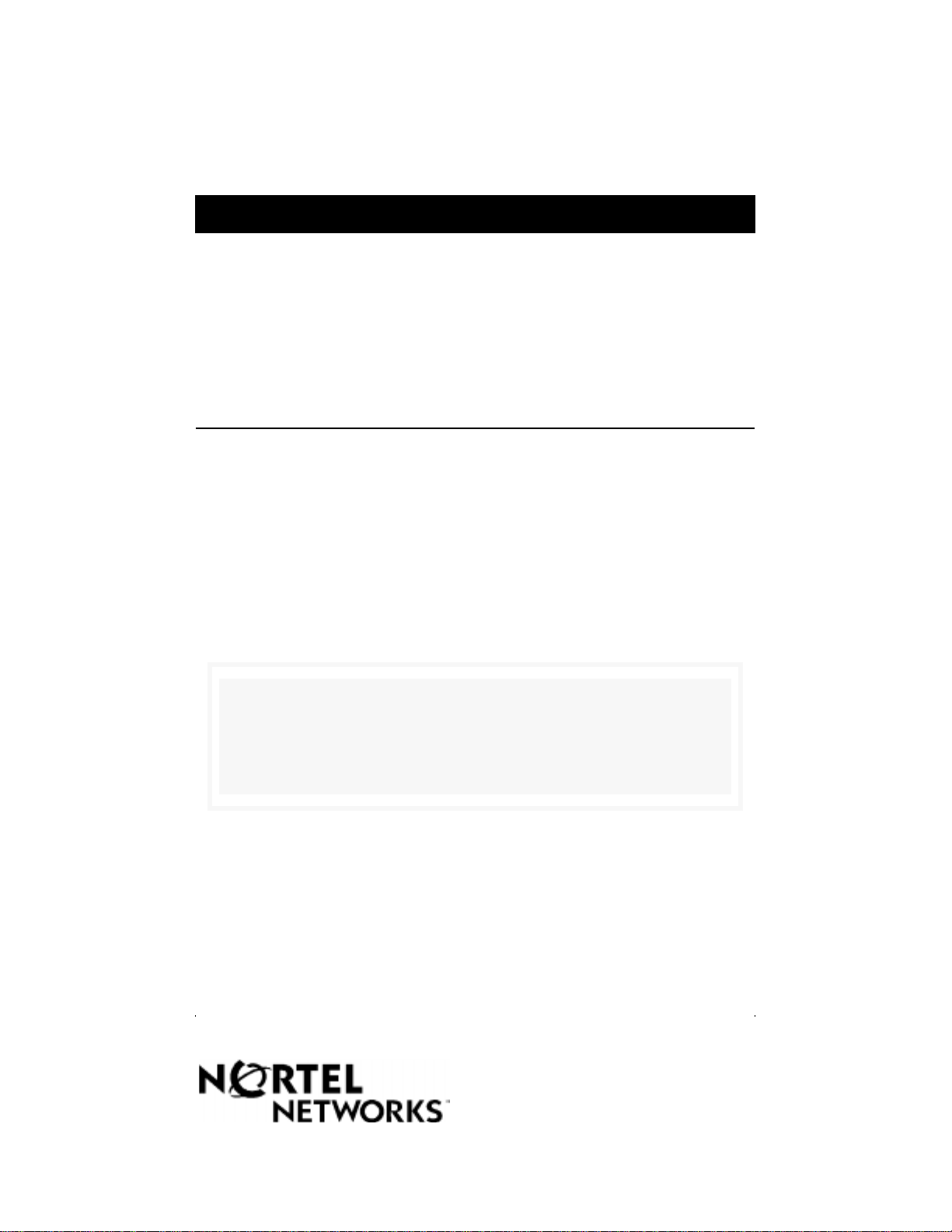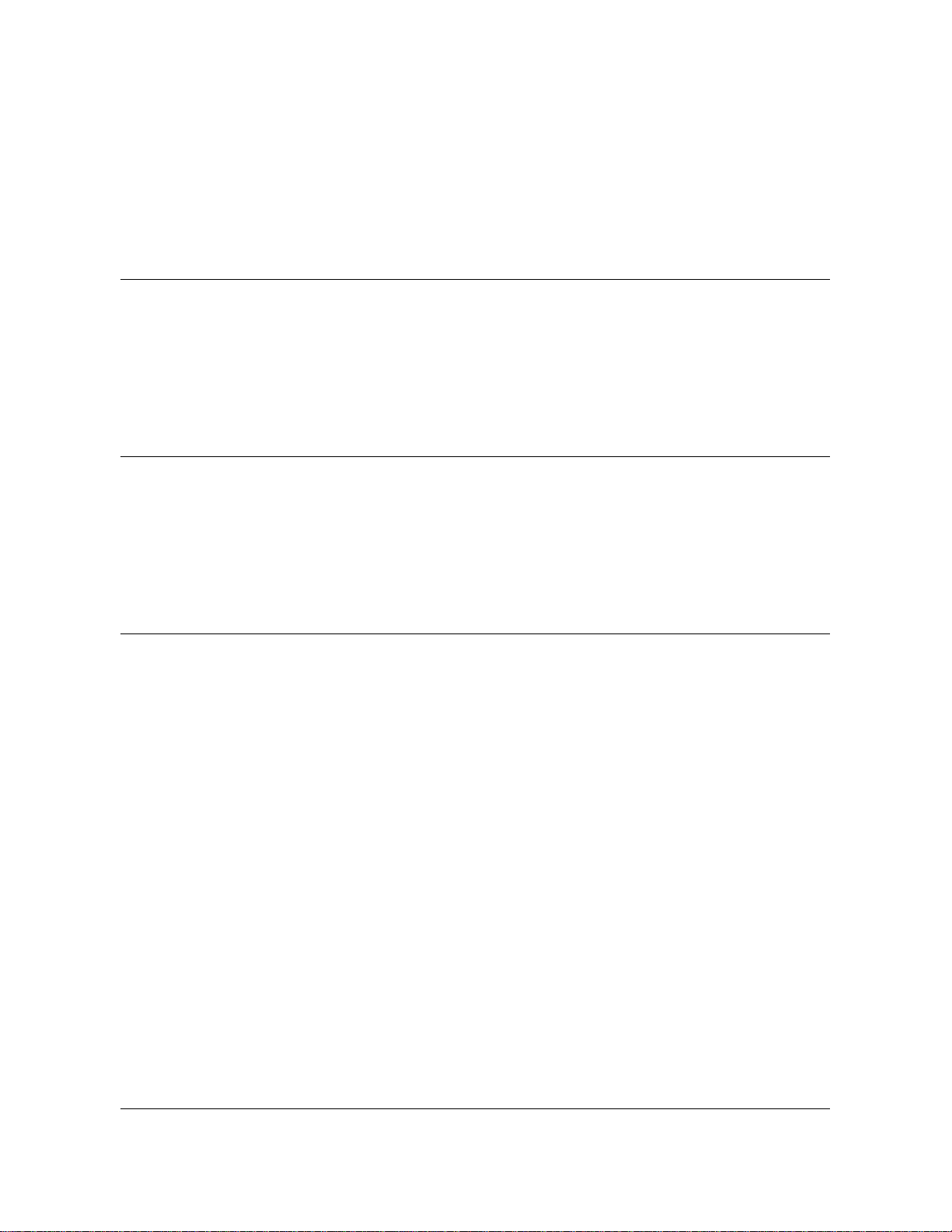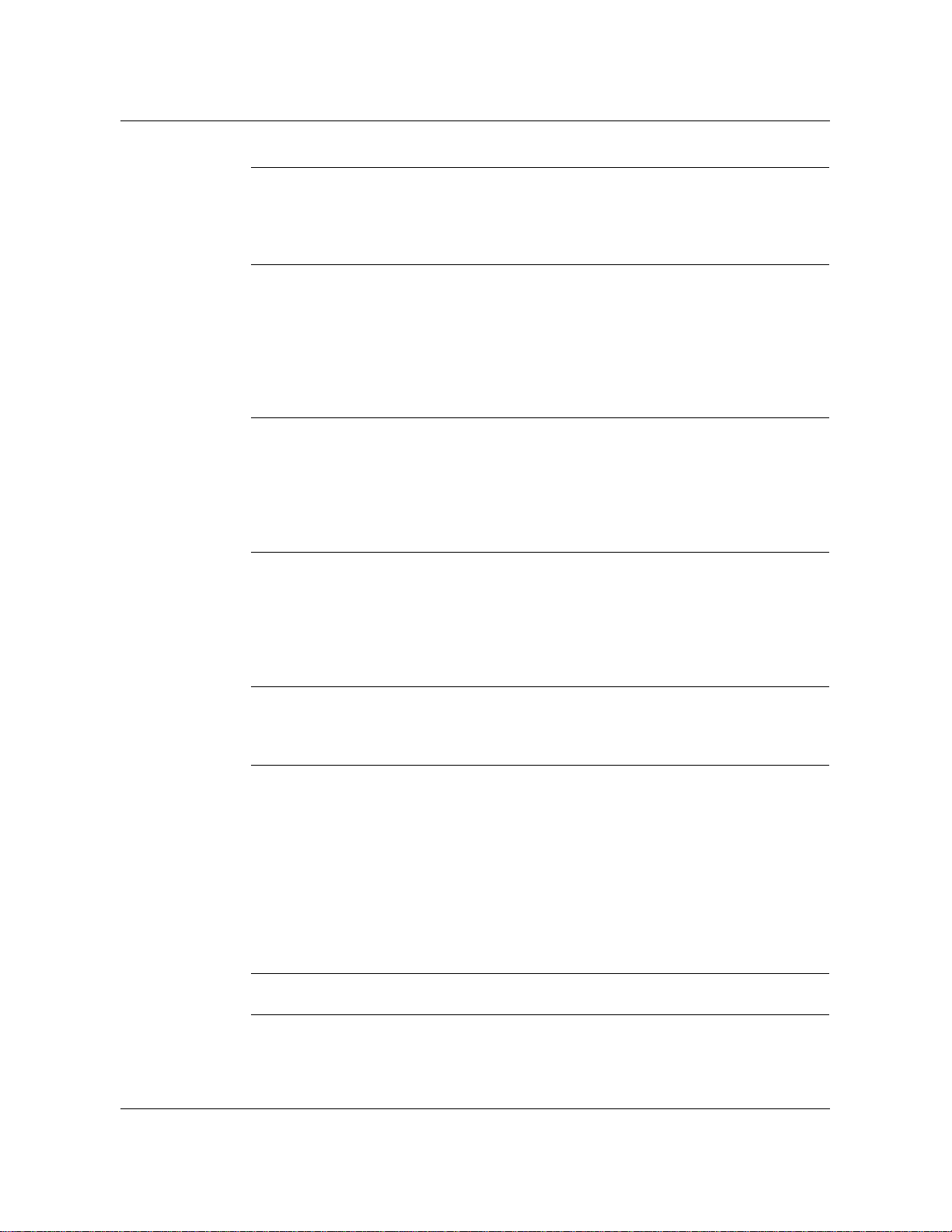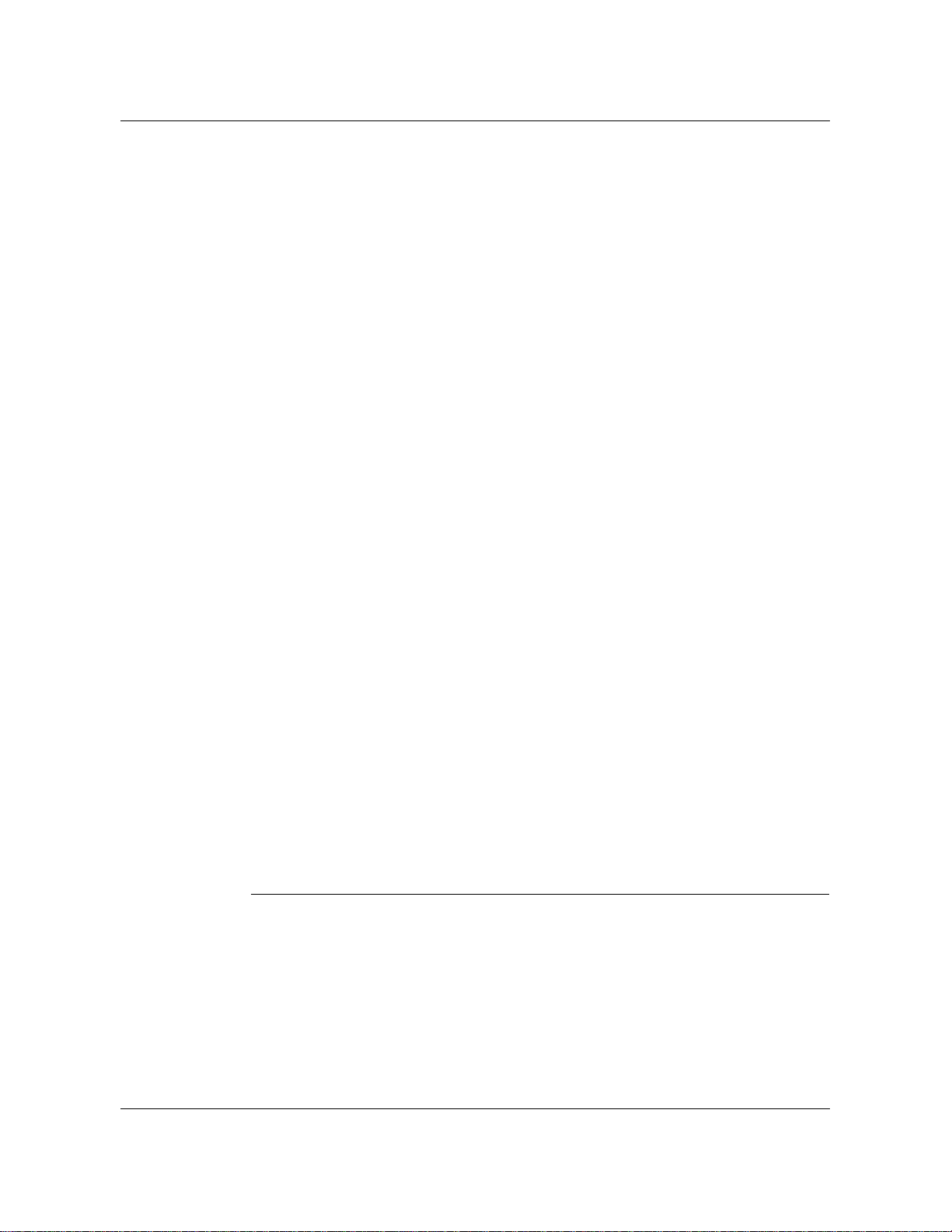xContents Nortel Networks Confidential
411-2051-500 Draft 00.01 November 1999
Audio sensitivity of the TRU 11-3
Test considerations 11-4
Test equipment required 11-5
TRU self test 11-5
DRU configurations for analog tests 11-6
Nominal Application Gain 11-6
TRU setup 11-7
DRU transmit tests 11-12
Service impacts 11-12
Transmit test setup procedure 11-12
Transmit Carrier Frequency test 11-15
Wideband Modulation test 11-15
SAT Frequency and Deviation tests 11-16
Residual Modulation test 11-17
Transmit Audio Level test 11-17
Modulation Limiting test 11-18
1 kHz Tone Generation test 11-20
Setting TX audio deviation to site operational level 11-21
DRU receive tests 11-22
Service impacts 11-22
Receive test setup procedure 11-22
Receive sensitivity test 11-25
Receive and transmit audio line sensitivity test 11-25
Receive audio level test 11-26
RSSI test 11-27
RSSI offset calibration 11-29
SAT detect test 11-35
ST detect test 11-36
Setting RX audio level to site operational level 11-37
Transmit RF output power test 11-38
Transmit RF output power test setup procedure 11-38
Requirements on the Transmit RF output power test 11-40
Transmit RF output power test 11-41
Setting TRU power step size and Max power to site operational level 11-42
DRU digital tests 11-43
Digital test considerations 11-43
Bit error rate test at the MTX switch 11-44
Bit error rate test at the cell site 11-46
TDMA modulation accuracy test 11-49
TDMA call test 11-52
Enclosure maintenance 12-1
Field Replaceable Unit (FRU) 12-1
General precautions 12-4
RF radiation hazard 12-4
Electrostatic Discharge (ESD) control 12-4
Cable/connector identification 12-4
Replacing faulty common equipment (CE) units 12-5
Replacing faulty radio frequency (RF) units 12-6
Replacing the TRU or MCPA shelf 12-7