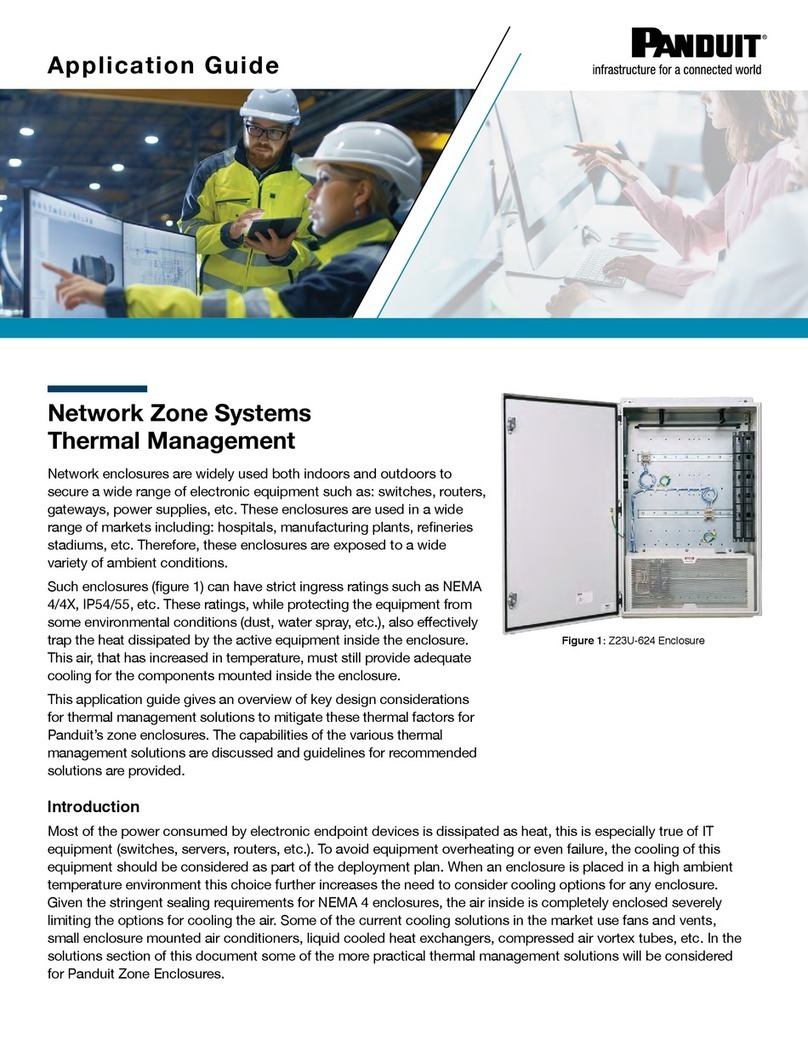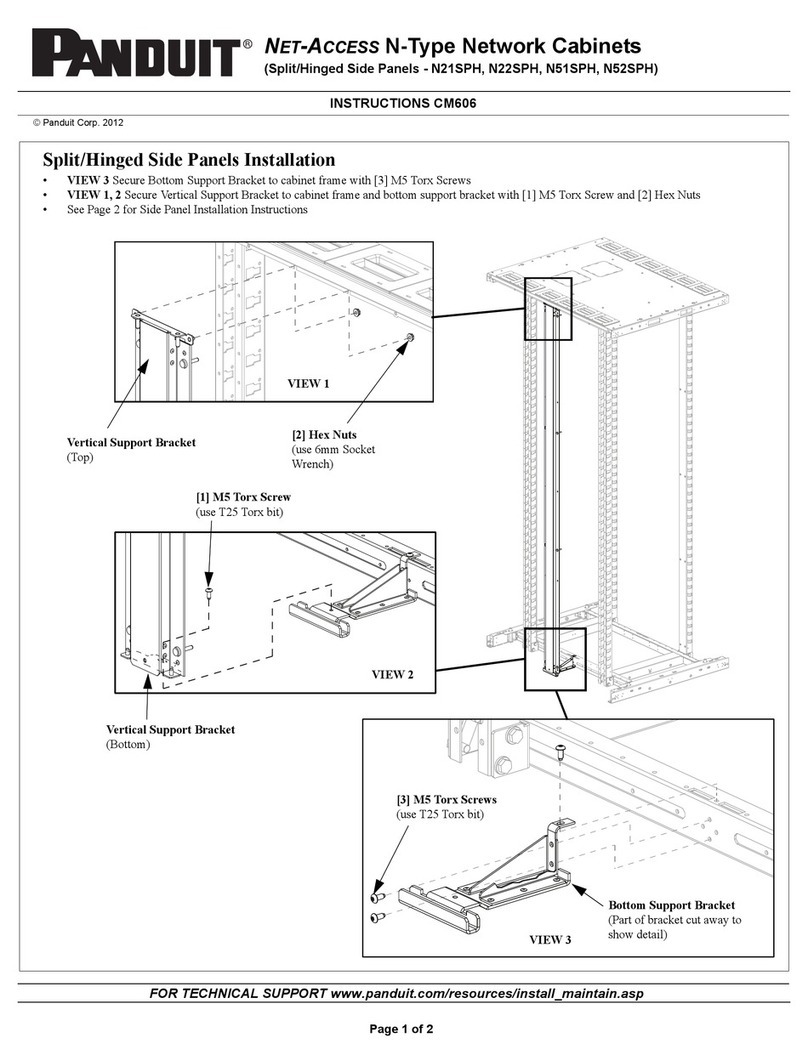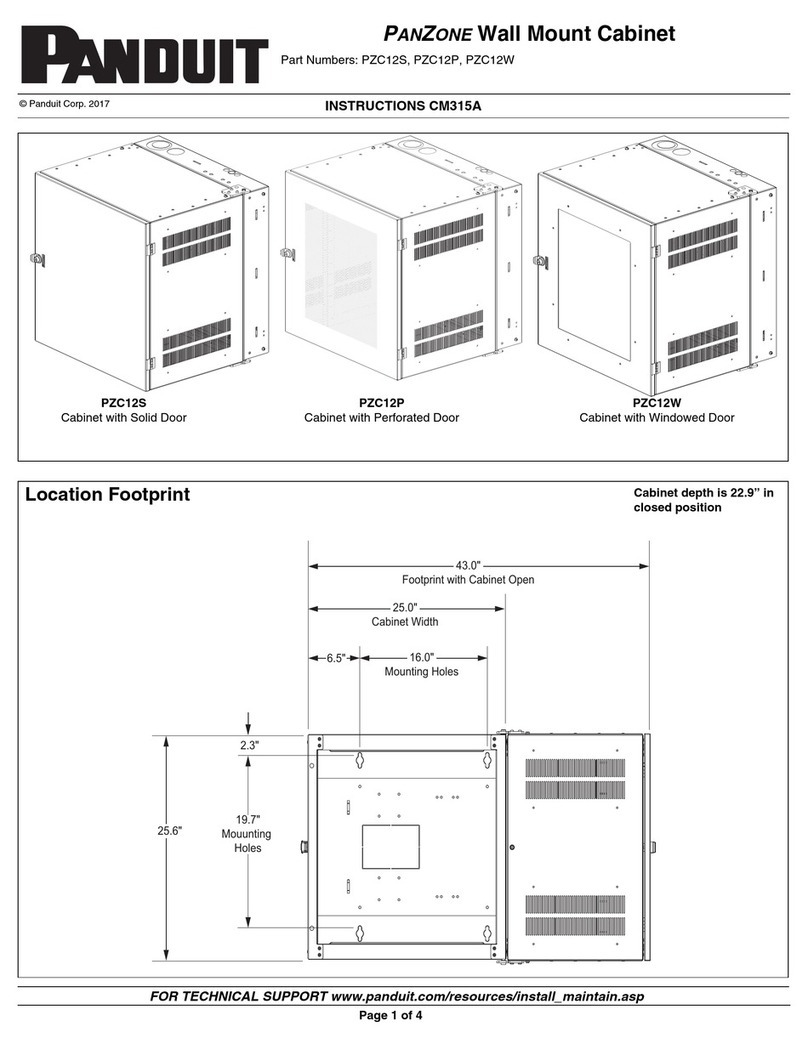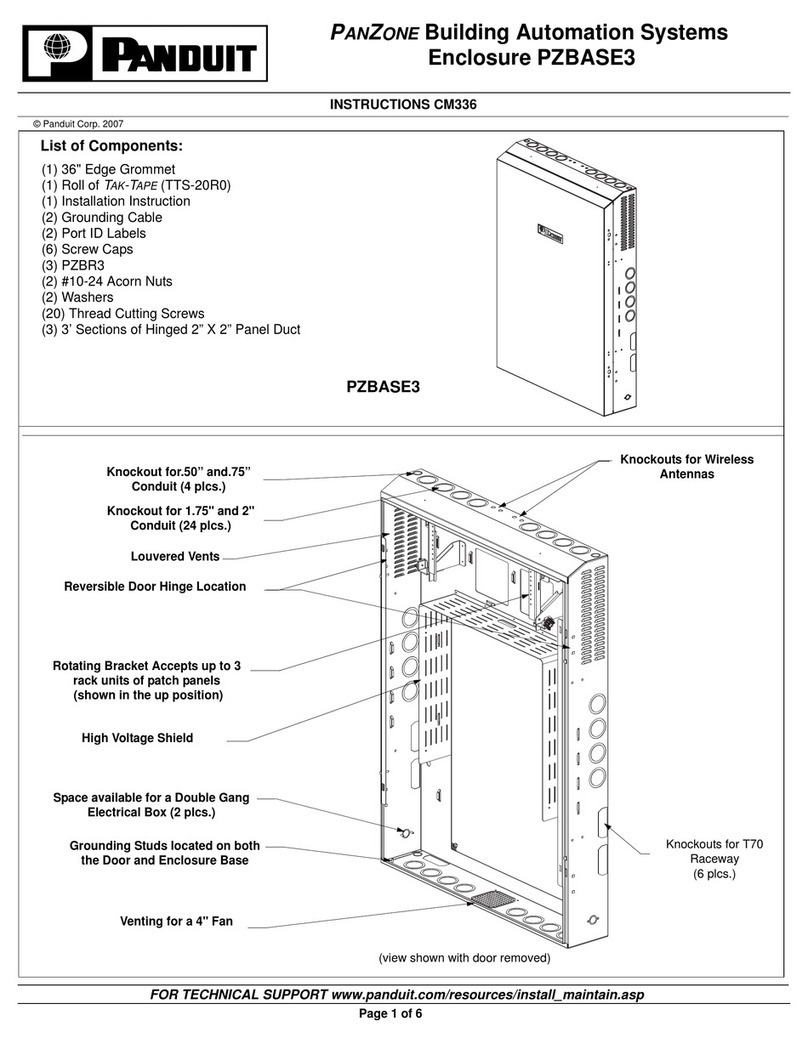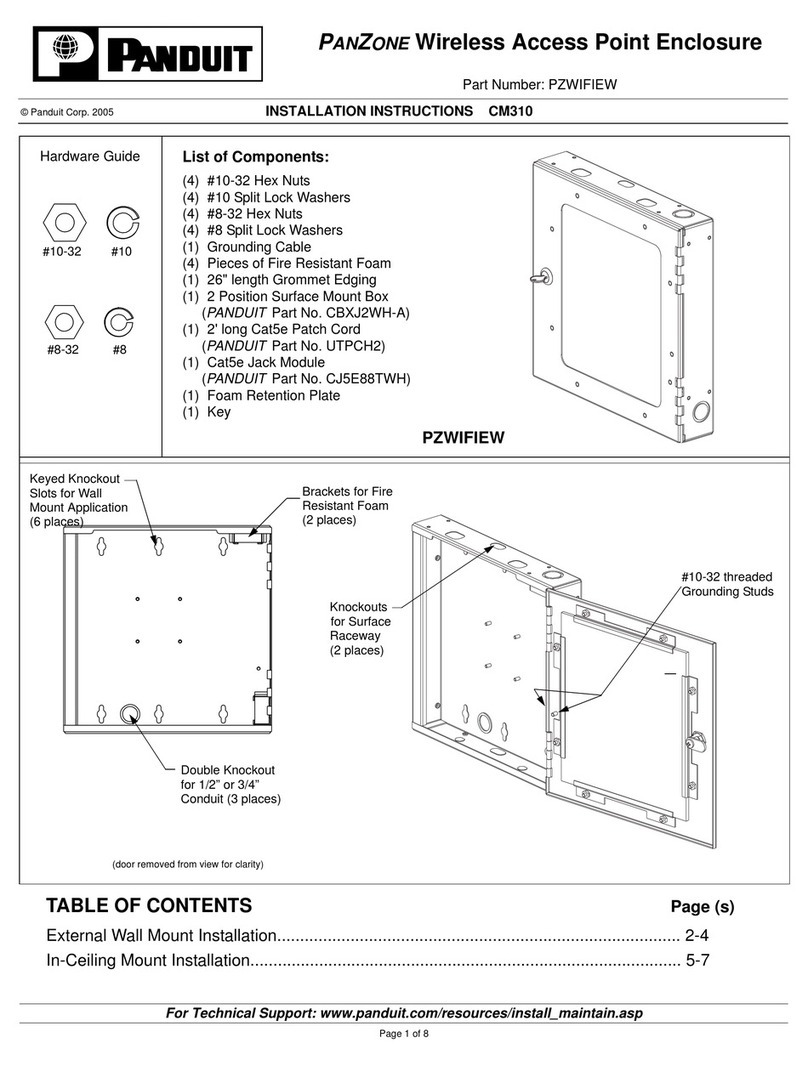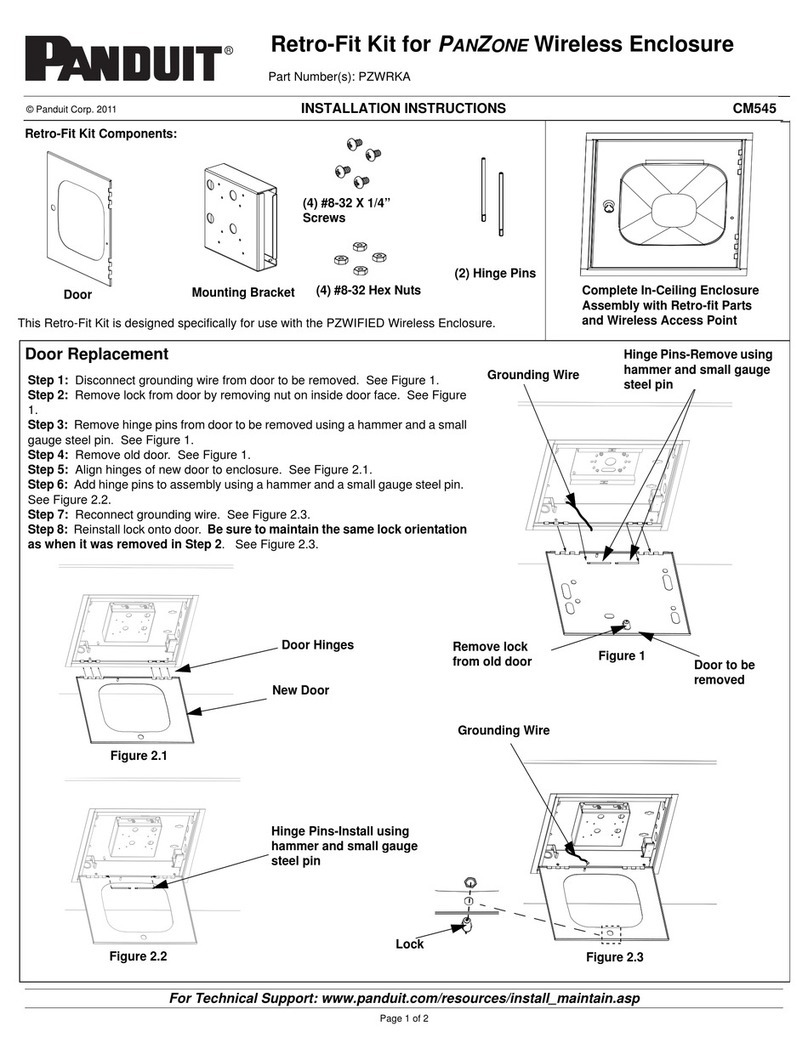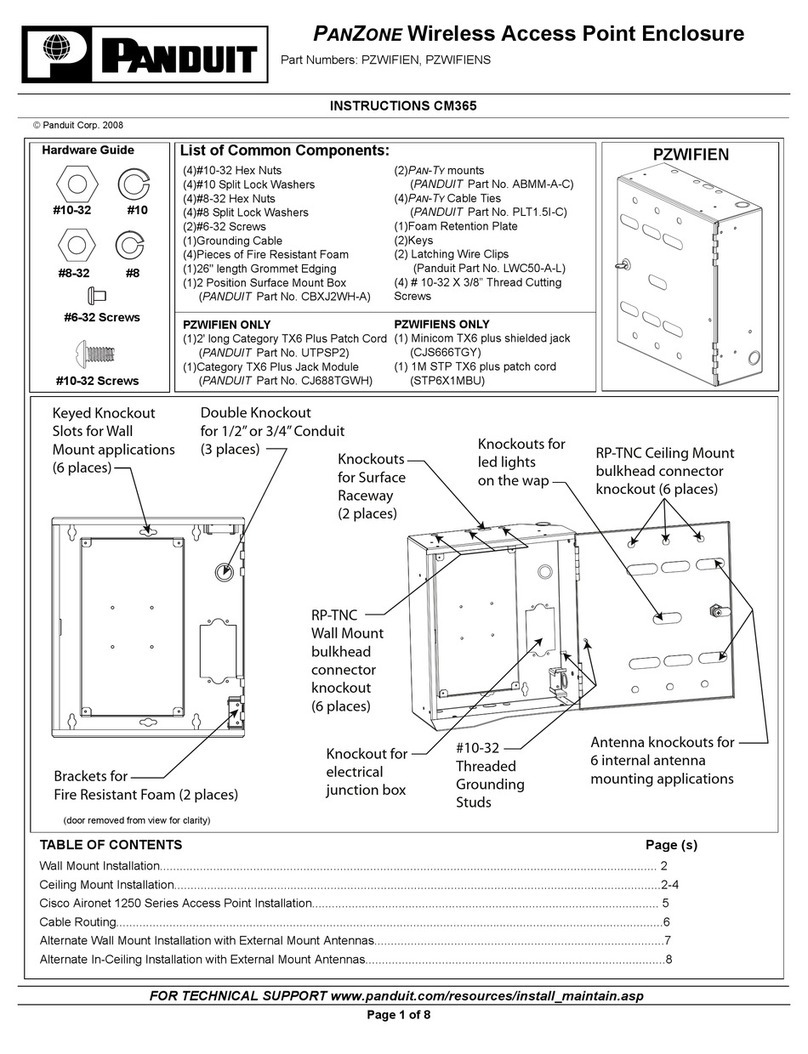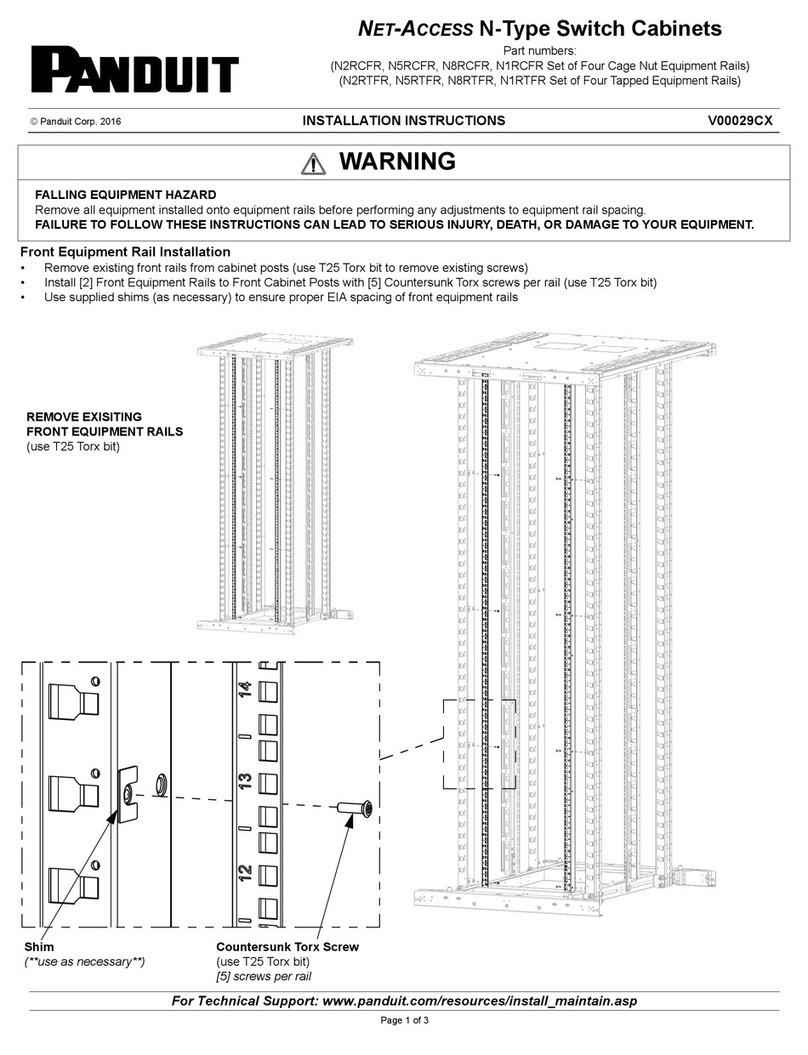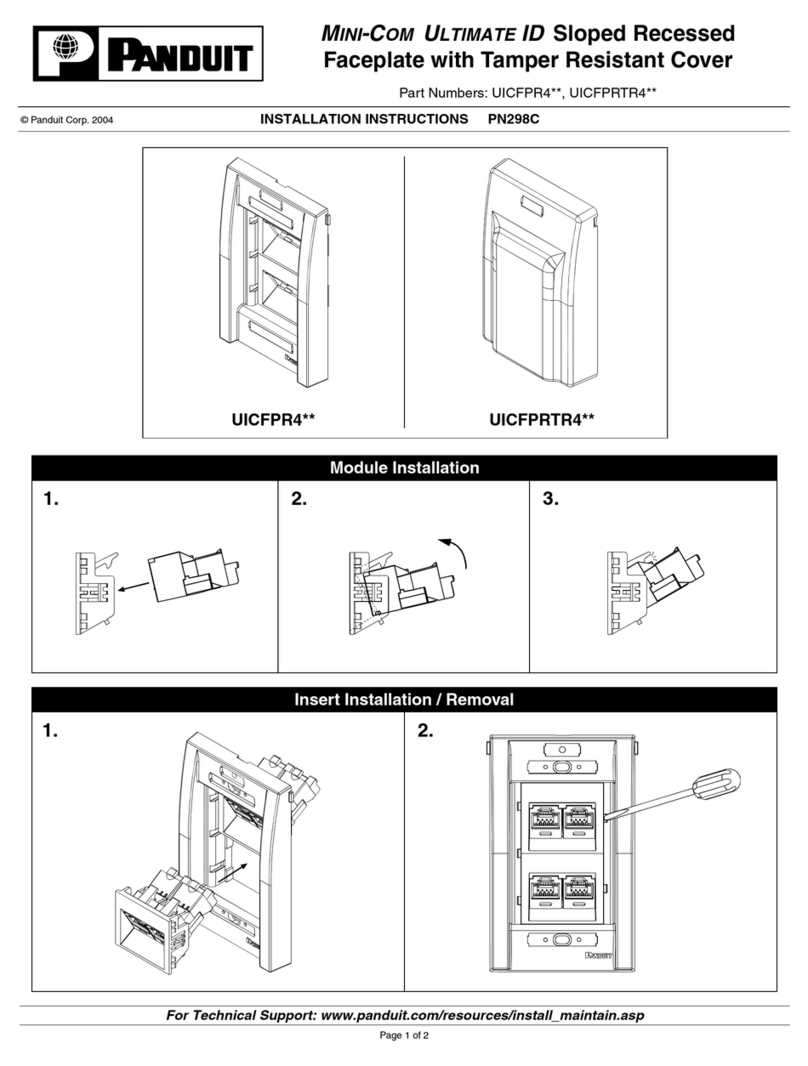INSTRUCTIONS CM385E
For Technical Support: www.panduit.com/resources/install_maintain.asp
Page 10 of 12
Split Door and Side Panel Installation
Lift split door and align fixed hinge pin with the bushing in the bottom
door shoe extension. Swing door up and pull down the lever of the
spring loaded hinge pin and align pin with the bushing in top cap
extension. Release lever when aligned. Verify spring loaded hinge pin
is fully engaged into bushing before proceeding.
Reverse steps to remove door.
Split Door Installation
Side Panel Installation
Pull down the lever of the top spring loaded hinge pin and lock into
position. Lift side panel and align bottom pin with the hinge point in the
lower horizontal support. Swing door up and align pin with the hinge
point in top cap extension. Release locked hinge pin lever. Pull
and lock remaining spring loaded hinge pins and move side panel into
position. Release levers when aligned. Reverse steps to remove side
panels.
Spring Loaded
Fixed Hinge Pin
Hinge Pin
Top Spring
Loaded Hinge Pin
Bottom Spring
Loaded Hinge Pin
Hinge Pin
Unlocked Position
Hinge Pin
Locked Position
Adjustment of Side Panel
Reposition
Bottom Side
Extension as
necessary
Adjust side panels by loosening the (2) hex head screws securing
the bottom side extension to the cabinet frame and the (1) hex head
screw securing the extension to the door shoe extender as shown.
Reposition the bottom side extension and horizontal supports as
necessary. Tighten the (3) hex head screws.
Loosen these
screws
Loosen this
screw
Reposition
Horizontal
Support as
necessary
Install four (4) spring clips per side of cabinet by first removing paint
masking from area as shown. Slide spring clip in place until it clips
into pilot hole. The spring clips bond the side panel to the cabinet
frame.
Side Panel Spring Clip Installation
Spring Clip
Locations
Remove masking
from this area
Install spring clip