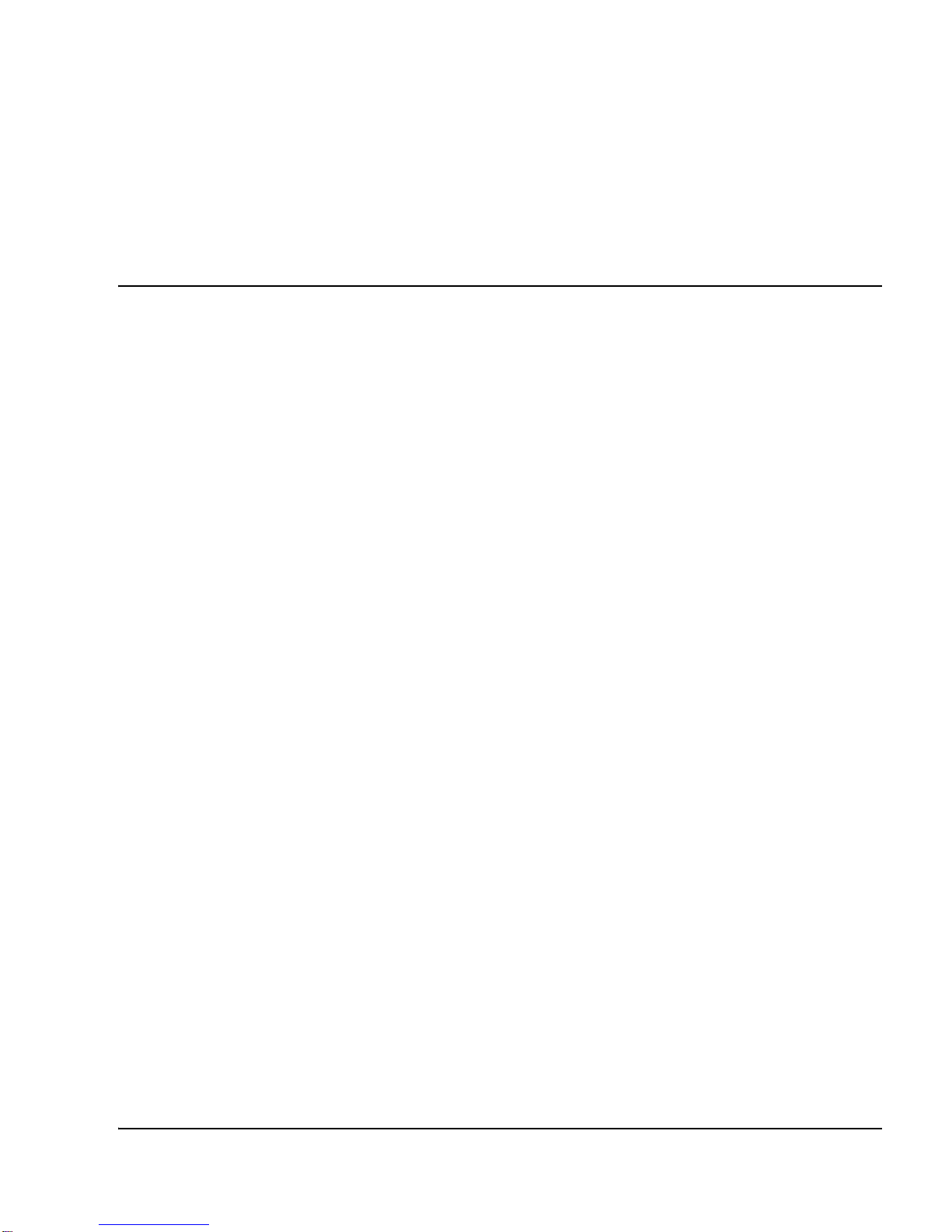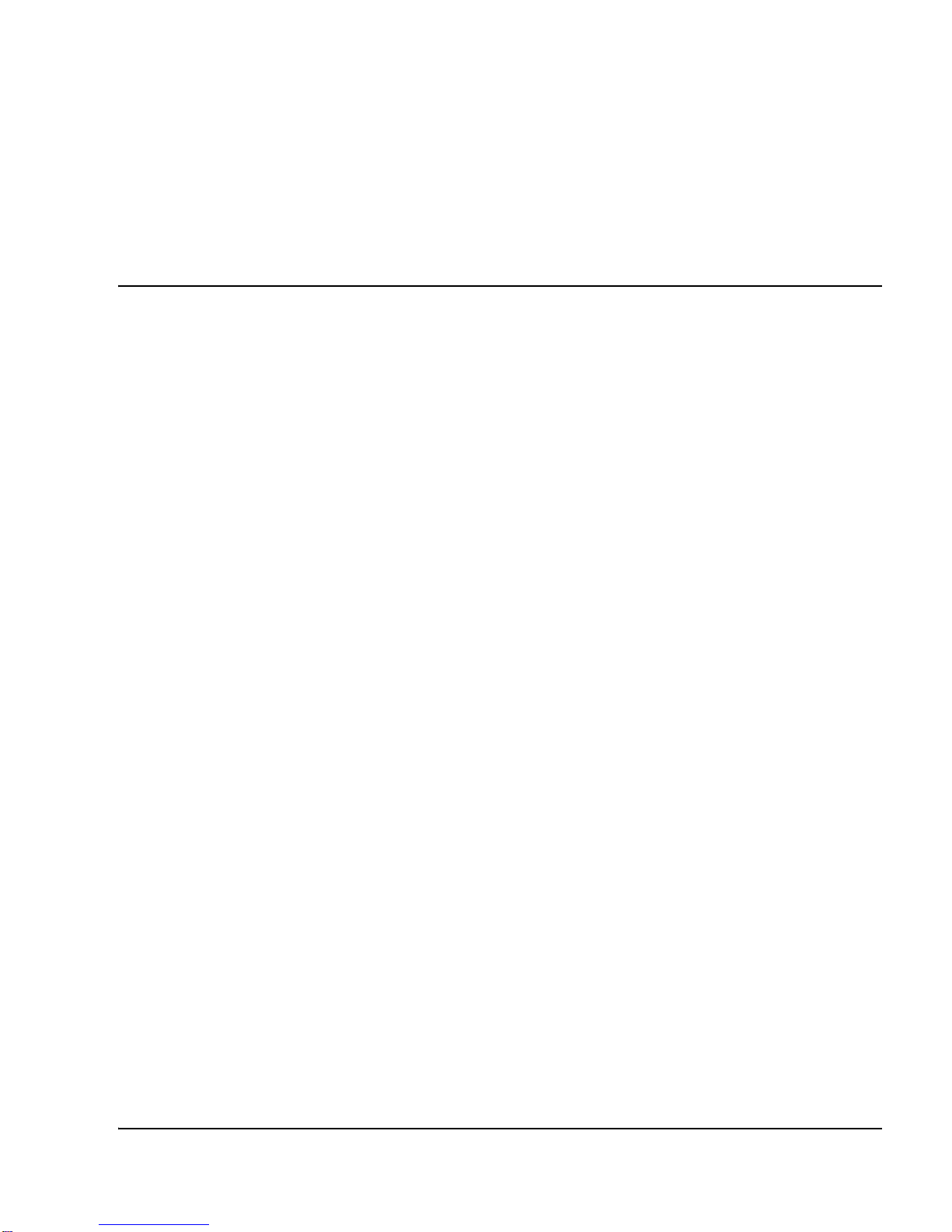Page 5 of 84
Agent Greeting Card Installation Guide
6
Contents
About this guide . . . . . . . . . . . . . . . . . . . . . . . . . . . 11
Installing the Agent Greeting Card . . . . . . . . . . . . 13
Agent Greeting overview . . . . . . . . . . . . . . . . . . . . . . . . . . . . . . 13
Installation overview table . . . . . . . . . . . . . . . . . . . . . . . . . . . . . 14
Installing the Agent Greeting card . . . . . . . . . . . . . . . . . . . . . . . 17
Installing PC Cards and DSP cards . . . . . . . . . . . . . . . . . . . . . . 20
Engineering considerations for Agent Greeting cards . . . . . . . . 25
Cabling the Agent Greeting card . . . . . . . . . . . . . . . . . . . . . . . . 25
Cabling the VPS Agent Greeting Card (NTVQ09AB) . . . . . . . 26
Cabling the Media Card Agent Greeting Card (NTVQ09BA) . . 26
Large System Cabling . . . . . . . . . . . . . . . . . . . . . . . . . . . . . . . . 29
Assigning the Internet Protocol address . . . . . . . . . . . . . . . . . . . 32
DHCP IP Address Assignment . . . . . . . . . . . . . . . . . . . . . . . . . . 32
Static IP Address Assignment . . . . . . . . . . . . . . . . . . . . . . . . . . 32
Changing the username and password for command line access 35
Switch configuration for Agent Greeting ports . . . . . . . . . . . . . 36
Adding Agent Greeting service to agent sets . . . . . . . . . . . . . . . 39
Accessing the Administrator Browser user interface . . . . . . . . . 40
Installing the keycode . . . . . . . . . . . . . . . . . . . . . . . . . . . . . . . . . 40
Creation of supervisors . . . . . . . . . . . . . . . . . . . . . . . . . . . . . . . . 42
Creation of skillsets . . . . . . . . . . . . . . . . . . . . . . . . . . . . . . . . . . 44
Assigning supervisors to skillsets . . . . . . . . . . . . . . . . . . . . . . . . 45
Accessing the Supervisor Browser User Interface . . . . . . . . . . . 47
Recording skillset titles . . . . . . . . . . . . . . . . . . . . . . . . . . . . . . . 47
Creation of agents . . . . . . . . . . . . . . . . . . . . . . . . . . . . . . . . . . . . 47
Configuring Agent Greeting multicard . . . . . . . . . . . . . . . . . . . . 49
Changing a Client Card into a Server . . . . . . . . . . . . . . . . . . . . . 52