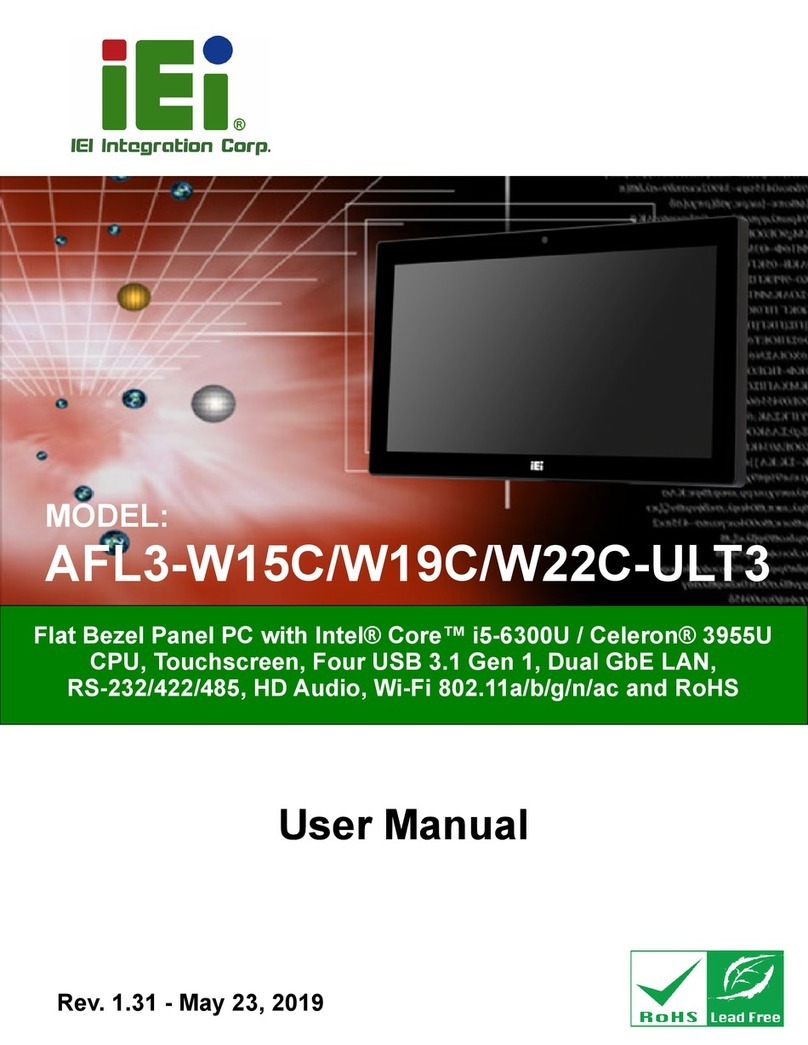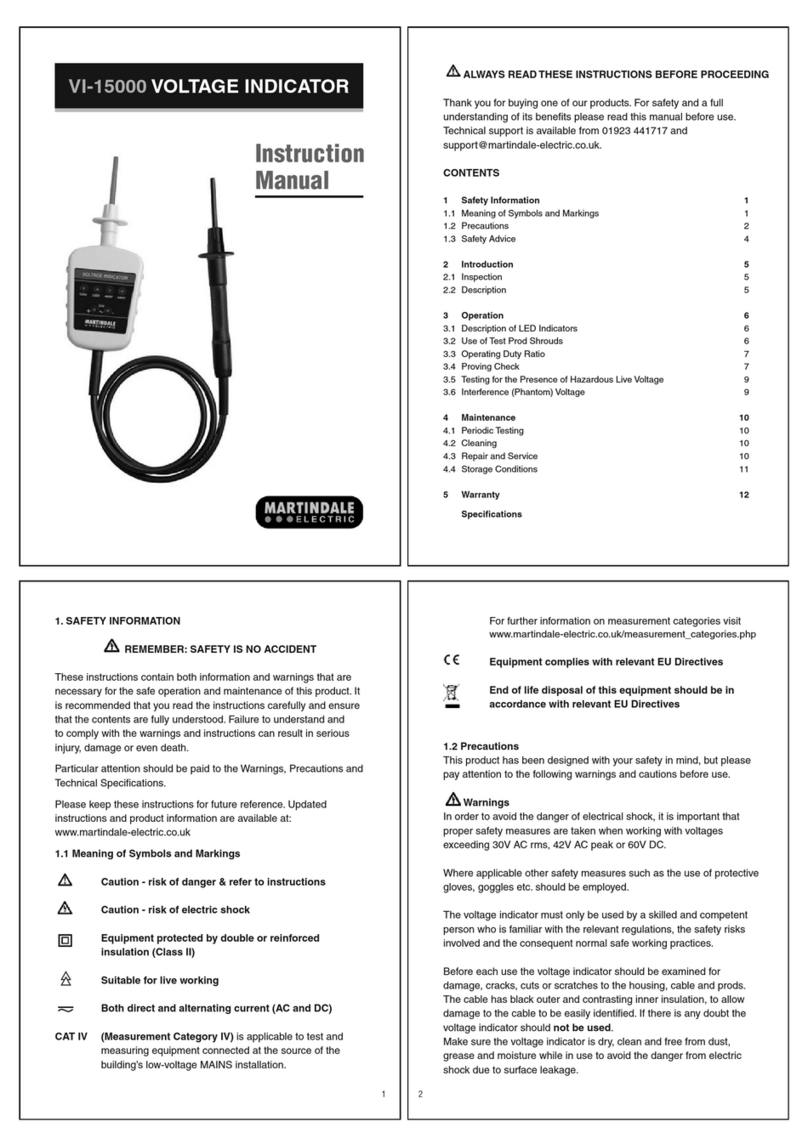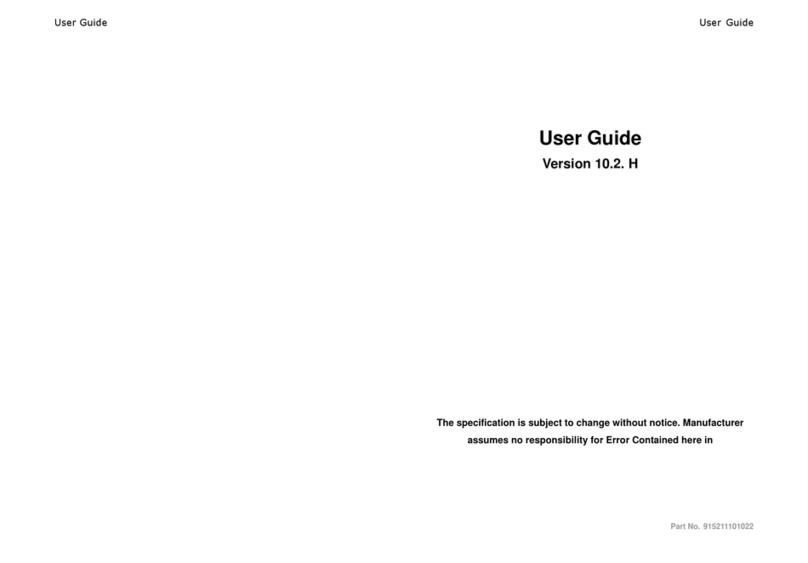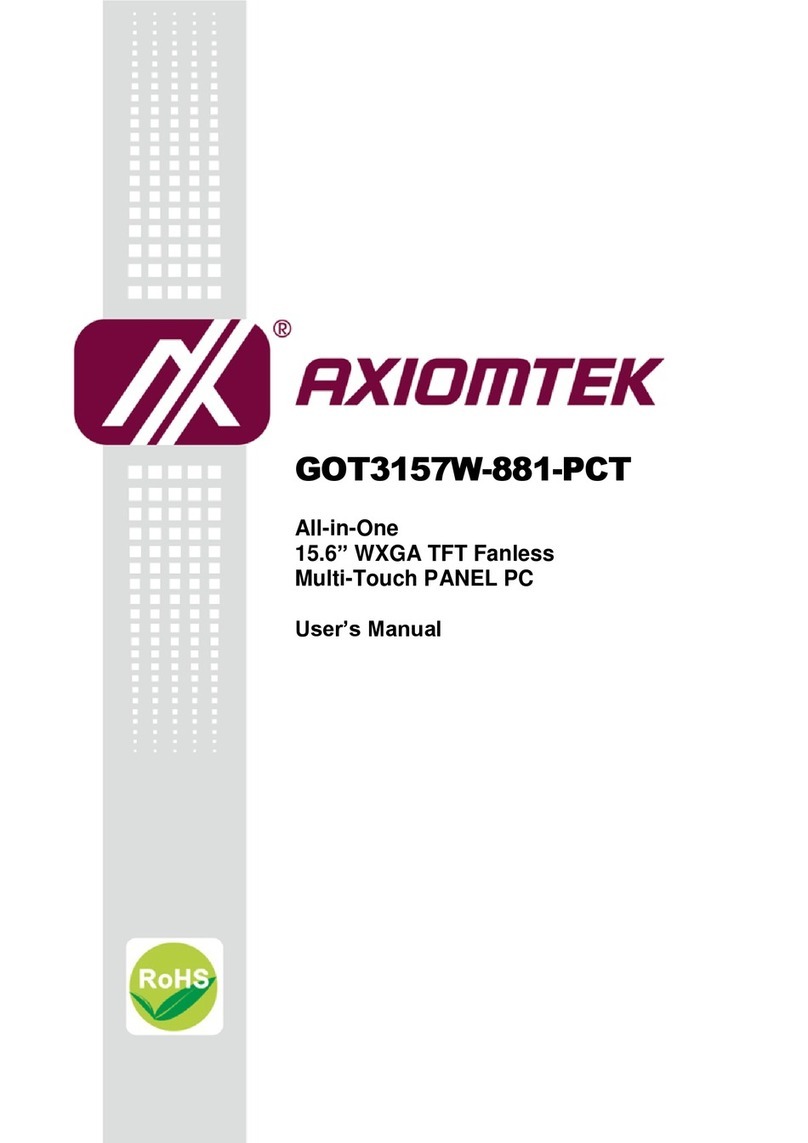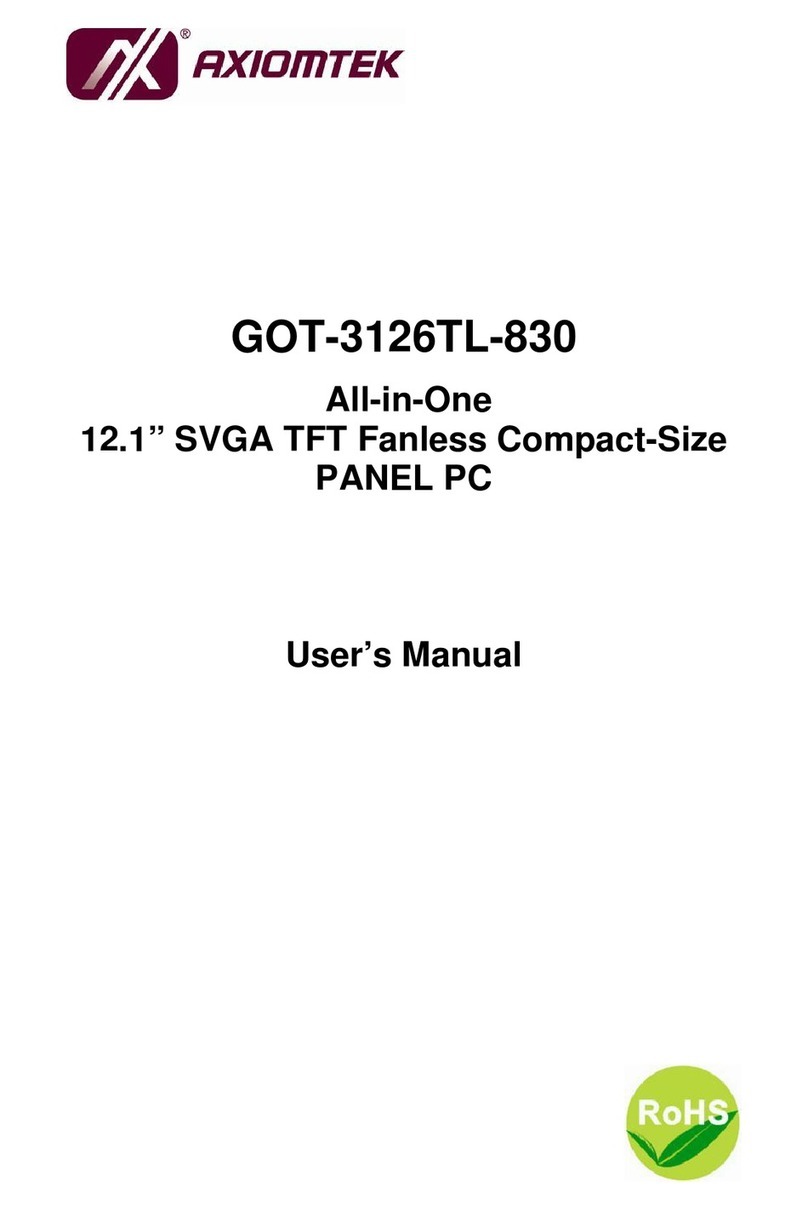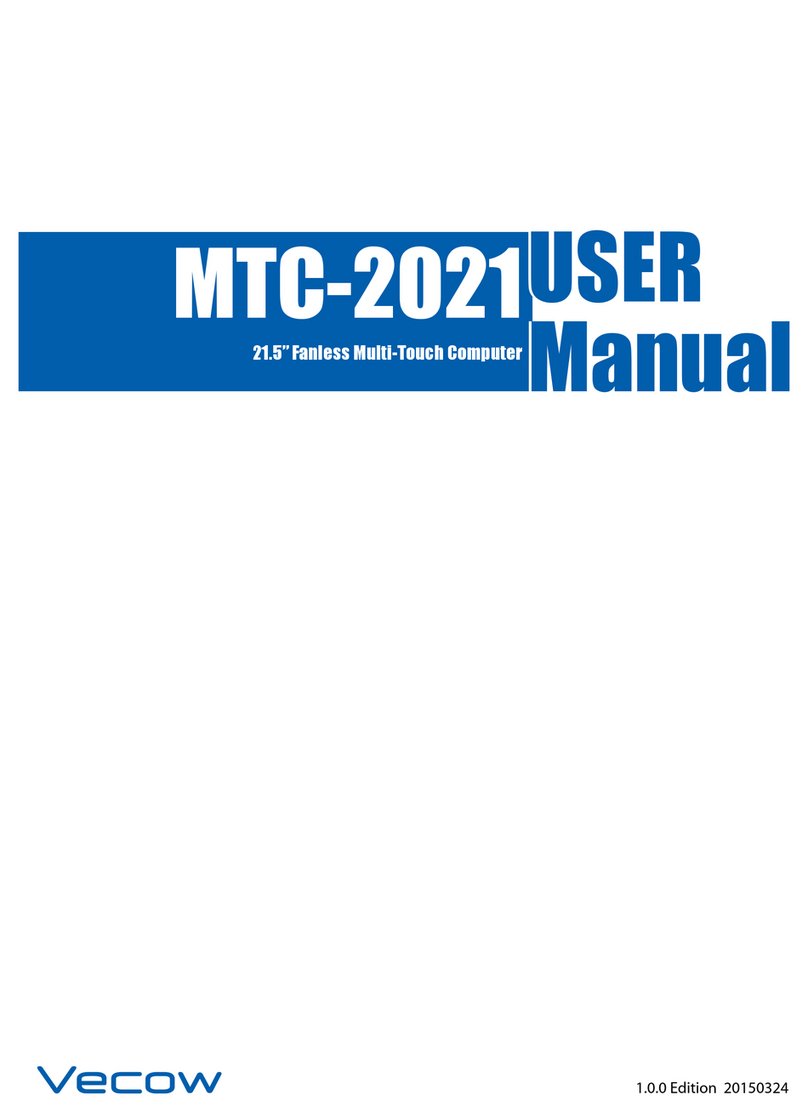North Invent Wave PERFORMANCE User manual

Specifications subject to changes without prior notice. The contents of
this page are property of North Invent Norway AS. All rights herein are
reserved to North lnvent Norway AS. This document cannot be
reproduced without the written permission of the company.
Wave PERFORMANCE Monitors (PPCs)
NORTH INVENT
Sørhauggata 128, NO-5527 Haugesund, Norway
Phone: + 47 48 84 02 00
post@northinvent.com www.northinvent.com
November 2021
Please note that the content of this document is subject to continuous revision.
USER'S MANUAL

Wave PERFORMANCE Monitors (PPCs)
Specifications subject to changes without prior notice. The contents of
this page are property of North Invent Norway AS. All rights herein are
reserved to North lnvent Norway AS. This document cannot be
reproduced without the written permission of the company.
NORTH INVENT
Sørhauggata 128, NO-5527 Haugesund, Norway
Phone: + 47 48 84 02 00
post@northinvent.com www.northinvent.com
2
Table of Contents
1. Terms and Abbreviations.............................................................................................................. 3
2. Panel PC Description .................................................................................................................... 4
3. Product Identification.................................................................................................................... 5
4. Packaging and Delivery ................................................................................................................ 5
5. Mechanical Dimensions................................................................................................................ 5
6. Compass Safe-distance:................................................................................................................. 5
7. Electrical Installation..................................................................................................................... 6
7.1. Pin-Assignments............................................................................................................................ 6
8. Operating System (OS) ............................................................................................................... 10
9. Color calibration and use in ECDIS applications........................................................................ 10
10. Simple Network Management Protocol (SNMP)........................................................................ 11
11. System Utility and API ............................................................................................................... 13
12. Technical Specifications ............................................................................................................. 13
13. Troubleshooting .......................................................................................................................... 14
14. Cleaning ...................................................................................................................................... 14
15. Maintenance and Service ............................................................................................................ 14
16. Update ......................................................................................................................................... 14

Wave PERFORMANCE Monitors (PPCs)
Specifications subject to changes without prior notice. The contents of
this page are property of North Invent Norway AS. All rights herein are
reserved to North lnvent Norway AS. This document cannot be
reproduced without the written permission of the company.
NORTH INVENT
Sørhauggata 128, NO-5527 Haugesund, Norway
Phone: + 47 48 84 02 00
post@northinvent.com www.northinvent.com
3
Foreword
Thank you for purchasing a North Invent Wave PERFORMANCE Monitor (Panel PC). Our series of rugged Monitors and
Panel PCs are developed and built with the greatest care and state of the art electronic and software features. North Invent
focuses its full expertise in offering dedicated display solutions, matching with your highest requirements and use.
Before starting to operate the Panel PC, we would like to suggest that you carefully read through the present document, as
our aim with this User’s Manuel is to give you the best experience in using your device.
May you have any suggestions for improvements, or any feedbacks about this manual, the Panel PC and/or its features, feel
free to contact us. We will be pleased to oblige.
This User’s Manual is for use only with our Wave PERFORMANCE Monitors (Panel PCs). To assess which series of
Monitor or Panel PC you are in possession of, please check the Serial Number plate at the back of the device. May you
have a different series of Monitor or Panel PC, please contact us, so to have the proper manual sent to your attention.
1. Terms and Abbreviations
DIU Display Unit
DP DisplayPort
ELU Electronics Unit
HMI Human- Machine Interface
LCD Liquid Crystal Display
LED Light-Emitting Diode
OS Operating System
PPC Panel PC
RGB Red-Green-Blue
SNMP Simple Network Management Protocol

Wave PERFORMANCE Monitors (PPCs)
Specifications subject to changes without prior notice. The contents of
this page are property of North Invent Norway AS. All rights herein are
reserved to North lnvent Norway AS. This document cannot be
reproduced without the written permission of the company.
NORTH INVENT
Sørhauggata 128, NO-5527 Haugesund, Norway
Phone: + 47 48 84 02 00
post@northinvent.com www.northinvent.com
4
2. Panel PC Description
The Wave PERFORMANCE Monitors are a series of rugged TFT LCD Display Panel PCs available in 18.5", 19", 21.5",
24", 27" and 32" display sizes and with Intel Core i3/i5/i7 and Celeron CPUs. All our Panel PCs are built following a
modular approach and can be console mounted or equipped with a stand (hinge).
Each Panel PC is constituted by the following set of components:
Display Unit (DIU) - Front end of the Panel PC consisting of the glass (optionally: touch) and display panel in the
aluminum frame.
Electronics Unit (ELU) - Back end of the Panel PC consisting mainly of power supply, motherboard, SSD, and memory.
DIU and ELU are modular and easily separable to ensure efficient configuration, maintenance, and repair.
Optional accessories are a hinge (tiltable stand), panel mounting kits and HMI units (operator panels).
Each Panel PC presents the following materials and features:
The Front, Display Frame and Cover are made of Marine Grade Aluminum allowing to reduce weight while eliminating
corrosion problems.
The electronics include a specifically designed Power Supply, a high-quality Display Controller, a Backlight LED driver,
and a custom-made Interface Board.
The Panel PCs use identical Power Supply which can be supplied with 90-264 VAC, 18-36 VDC or as a multipower
combination depending on configuration.
Pixel pitch on all displays varies from 0.213 to 0.311 mm both in X and Y direction depending on the display size (see data
sheet). Pixel pitch equals 1.07 m viewing distance with a viewing angle of 1 minute of arc as required in IEC 62288 section
7.5.1 for the 27" Panel PC, 0.96 m for the 24" Panel PC, 0.86 m for the 21" Panel PC, 1.02 m for the 19” Panel PC and 0.74
m for the 18.5" Panel PC. Nominal viewing distance in a normal environment is 1.0 m.
Each Panel PC complies with the following international Standards and Requirements:
All our Panel PCs have been tested by international accredited testing labs and found to comply with the requirements of
the International Association of Classification Societies (IACS) as well as the selected requirements of IEC 60945, IEC
60533, IEC 60529, and selected MIL standards.
The 19", 21ʺ, 24" and 27" Panel PCs have also been tested according to IEC 62288, IEC 62388, and IEC 61174 and are
thereby ECDIS approved.
All our Panel PCs are approved in compliance with the international standard IEC 60945:2002 (Clause 4.4 Equipment
category b, protected from the weather (formerly class B)), Maritime navigation and radio communication equipment and
systems - General requirements - Methods of testing and required test results.

Wave PERFORMANCE Monitors (PPCs)
Specifications subject to changes without prior notice. The contents of
this page are property of North Invent Norway AS. All rights herein are
reserved to North lnvent Norway AS. This document cannot be
reproduced without the written permission of the company.
NORTH INVENT
Sørhauggata 128, NO-5527 Haugesund, Norway
Phone: + 47 48 84 02 00
post@northinvent.com www.northinvent.com
5
3. Product Identification
On the backside there are three markings identifying the Panel PC.
Display Unit (DIU) P/N and serial number
Electronics Unit (ELU) P/N and serial number
Complete Panel PC P/N and service tag number
Upon request we can assign an additional customer specific P/N.
Please see separate document for details about product numbering.
4. Packaging and Delivery
Please check the delivered goods immediately on receipt with respect to damages caused by transportation and inform the
delivering freight carrier immediately, on site, about any visible transport damages. Additionally, inform us immediately in
writing, at the latest within 5 workdays, about any visible transport damages. At reception, the delivery includes the
following items:
Wave PERFORMANCE Monitor (Panel PC)
AC power cable
DC power plug (optional)
DP cable (optional)
5. Mechanical Dimensions
For panel cut out drawings and mechanical dimensions of Panel PCs see data sheets.
6. Compass Safe-distance:
Every panel PC is tested in order to determine the minimum safe distances at which it should be installed from both the
steering and the standard magnetic compasses, so not to significantly affect the accuracy of these compasses. A safe
distance takes into account both the constant effect on a magnetic compass by the presence of magnetic material, but also
any variable effect due e.g., electrical circuits or the opening/closing of drawers or panels. Thus, provided that a Panel PC
is not placed in a position nearer to the center of the magnetic compass than the recommended safe distance, the Panel PC
may be installed or removed without any need for adjustment of that compass.
The safe compass distances are mentioned on every Panel PC and/or in the corresponding datasheet.

Wave PERFORMANCE Monitors (PPCs)
Specifications subject to changes without prior notice. The contents of
this page are property of North Invent Norway AS. All rights herein are
reserved to North lnvent Norway AS. This document cannot be
reproduced without the written permission of the company.
NORTH INVENT
Sørhauggata 128, NO-5527 Haugesund, Norway
Phone: + 47 48 84 02 00
post@northinvent.com www.northinvent.com
6
7. Electrical Installation
All electrical connections are to be found on the lower backside of the Panel PC. The connectors are clearly labelled on the
Terminal Plate at the bottom of the Panel PC’s backside.
Figure: Terminal Plate for a Panel PC with AC+DC power input and four serial ports. Optionally, two serial ports can be
replaced with two additional Ethernet ports.
7.1. Pin-Assignments
AC Power
Pin
Description
Pin
Description
Pin
Description
N
Neutral
PE
Protective Earth
L
Line
The Panel PC is connected to AC voltage by means of the standard AC power cable included in the delivery. The AC
current to the Panel PC is limited by a 3.15 A internal fuse.
DC Power
Pin
Description
Pin
Description
Pin
Description
1
Supply voltage, positive 18-36V
2
NC
3
Supply voltage negative
The Panel PC is connected to DC voltage by means of the DC power plug included in the delivery and wires suitable for up
to 8 A continuous load. The Panel PC will not be damaged by reversed polarity; may it occur. The DC current to the Panel
PC is limited by a 10 A internal fuse.

Wave PERFORMANCE Monitors (PPCs)
Specifications subject to changes without prior notice. The contents of
this page are property of North Invent Norway AS. All rights herein are
reserved to North lnvent Norway AS. This document cannot be
reproduced without the written permission of the company.
NORTH INVENT
Sørhauggata 128, NO-5527 Haugesund, Norway
Phone: + 47 48 84 02 00
post@northinvent.com www.northinvent.com
7
Displayport
Pin
Description
Pin
Description
Pin
Description
1
ML_3LN (Lane 3-)
8
GND
15
AUXP (Auxiliary Channel+)
2
GND
9
ML_LN1P (Lane 1+)
16
GND
3
ML_L3P (Lane 3+)
10
ML_LN0N (Lane 0-)
17
AUXN (Auxiliary Channel-)
4
ML_L2N (Lane 2-)
11
GND
18
Hot Plug Detect
5
GND
12
ML_LN0P (Lane 0+)
19
POR (Return for Power)
6
ML_L2P (Lane 2+)
13
Config1 (connected to GND)
20
PO (Power 3.3V / 500mA)
7
ML_L1N (Lane 1-)
14
Config2 (connected to GND)
RS232 –DB9 Plug
Pin
Description
Pin
Description
Pin
Description
1
Not connected
4
Not connected
7
Not connected
2
TxD (Transmit Data)
5
GND
8
Not connected
3
RxD (Receive Data)
6
Not connected
9
Not connected
The Panel PC is equipped with two standard 9-pin D-SUB male connectors for RS232 serial ports.
RS232 / 422 / 485 - DB9 Plug (optional)
Pin
Description
Pin
Description
Pin
Description
1
TxD- (Transmit Data)
4
RxD+ (Receive Data)
7
Not connected
2
TxD+ (Transmit Data)
5
GND
8
Not connected
3
RxD- (Receive Data)
6
Not connected
9
Not connected
The Panel PC can be equipped with two additional standard 9-pin D-SUB male connectors for either RS232 or RS422/485
serial ports. The RS422/485 ports are configurable in the BIOS.

Wave PERFORMANCE Monitors (PPCs)
Specifications subject to changes without prior notice. The contents of
this page are property of North Invent Norway AS. All rights herein are
reserved to North lnvent Norway AS. This document cannot be
reproduced without the written permission of the company.
NORTH INVENT
Sørhauggata 128, NO-5527 Haugesund, Norway
Phone: + 47 48 84 02 00
post@northinvent.com www.northinvent.com
8
LAN (RJ45)
Pin
Description
Pin
Description
1
DA+
5
DC-
2
DA-
6
DB-
3
DB+
7
DD+
4
DC+
8
DD-
USB A
Pin
Description
Pin
Description
1
GND
3
Data +
2
Data -
4
Vcc
HMI –DSUB 15
Pin
Description
Pin
Description
Pin
Description
1
Backlight UP key
6
GPI (general purpose input)
11
Speaker line
2
Backlight DOWN key
7
GPO (general purpose output)
12
5 VDC
3
Reset key
8
PLED+ (Power LED anode)
13
PSU A Indicator
4
LED brightness control (PWM)
9
PLED- (Power LED cathode)
14
PSU B Indicator
5
Power key
10
Speaker return
15
GND
Refer to the wiring diagram on next page for recommended used of the HMI port.
An optional HMI panel can be supplied upon request.

Wave PERFORMANCE Monitors (PPCs)
Specifications subject to changes without prior notice. The contents of
this page are property of North Invent Norway AS. All rights herein are
reserved to North lnvent Norway AS. This document cannot be
reproduced without the written permission of the company.
NORTH INVENT
Sørhauggata 128, NO-5527 Haugesund, Norway
Phone: + 47 48 84 02 00
post@northinvent.com www.northinvent.com
9

Wave PERFORMANCE Monitors (PPCs)
Specifications subject to changes without prior notice. The contents of
this page are property of North Invent Norway AS. All rights herein are
reserved to North lnvent Norway AS. This document cannot be
reproduced without the written permission of the company.
NORTH INVENT
Sørhauggata 128, NO-5527 Haugesund, Norway
Phone: + 47 48 84 02 00
post@northinvent.com www.northinvent.com
10
8. Operating System (OS)
The Panel PC can be delivered with or without an installed OS. Currently only Windows and Linux OS is supported.
Screen brightness can be adjusted using the Windows Display Settings.
The following chapters assume that Windows 10 OS has been installed.
9. Color calibration and use in ECDIS applications
The Panel PC may be color calibrated from factory. In this case, a set of calibration files will be provided to allow the
operating system to apply the calibration when it is installed. The calibration files may be obtained from a USB pen-drive
enclosed with the Panel PC or by mail. Please follow the procedure below to apply the calibration profile to the Microsoft
Windows 10 operating system.
1. Press the Windows key + R together to get to the Run dialog box. Type “colorcpl”and press Enter to launch Color
Management.
2. Select Display 1 from the drop-down list and tick “Use my settings for this device”.
3. Click the Add button, a dialog will open.
4. Click the Browse button to open the file select dialog.
5. Browse to the location of the calibration data.
6. Select the color profile (.icc) and click the add button.
7. The color profile containing the factory calibration will be added to the list of color profiles.
8. Select the profile that was just added and click the Set as Default Profile button.
9. The factory calibration profile has now been added and activated on the unit.

Wave PERFORMANCE Monitors (PPCs)
Specifications subject to changes without prior notice. The contents of
this page are property of North Invent Norway AS. All rights herein are
reserved to North lnvent Norway AS. This document cannot be
reproduced without the written permission of the company.
NORTH INVENT
Sørhauggata 128, NO-5527 Haugesund, Norway
Phone: + 47 48 84 02 00
post@northinvent.com www.northinvent.com
11
Use in ECDIS applications:
If the Panel PC is to be used in an ECDIS application, the appropriate ECDIS color table must be integrated into the ECDIS
software. The ECDIS color table is provided as a .csv file that lists the RGB values required to produce each color token.
The color table is provided along with the calibration data.
10. Simple Network Management Protocol (SNMP)
It is possible to control the Panel PC backlight (brightness) and buzzer via Ethernet using SNMP.
An SNMP agent must be installed using the following procedure:
Microsoft .Net Core 3.1 is required to run the NorthSNMP agent. Make sure it is installed or install from this link:
https://dotnet.microsoft.com/download/dotnet-core/thank-you/runtime-desktop-3.1.6-windows-x64-installer
Download and install the SNMP agent according to the procedure below:
1. Create folder "c:\program files\NorthInvent\NorthSNMP" and copy files from NorthSNMP.zip to the folder.
2. Run the install.bat found in NorthSNMP.zip to install the service.
Then open Windows firewall on UDP port 161 either by running the below commands in PowerShell or by using the
Windows Defender graphical interface.
New-NetFirewallRule -DisplayName "UPD161 SNMP IN" -Direction Inbound -Protocol UDP -LocalPort 161 -Action Allow -Profile Any
New-NetFirewallRule -DisplayName "UPD161 SNMP OUT" -Direction Outbound -Protocol UDP -LocalPort 161 -Action Allow -Profile Any

Wave PERFORMANCE Monitors (PPCs)
Specifications subject to changes without prior notice. The contents of
this page are property of North Invent Norway AS. All rights herein are
reserved to North lnvent Norway AS. This document cannot be
reproduced without the written permission of the company.
NORTH INVENT
Sørhauggata 128, NO-5527 Haugesund, Norway
Phone: + 47 48 84 02 00
post@northinvent.com www.northinvent.com
12
1. Press Windows key and type wf.msc to open the firewall control panel
2. Select ”Inbound rules” and click “add rule”
3. Select ”Outbound rules” and click “add rule”.

Wave PERFORMANCE Monitors (PPCs)
Specifications subject to changes without prior notice. The contents of
this page are property of North Invent Norway AS. All rights herein are
reserved to North lnvent Norway AS. This document cannot be
reproduced without the written permission of the company.
NORTH INVENT
Sørhauggata 128, NO-5527 Haugesund, Norway
Phone: + 47 48 84 02 00
post@northinvent.com www.northinvent.com
13
With the SNMP agent installed you can control the device by SNMP commands either through your dedicated application
or by using one of the publicly available applications like NetSNMP (http://www.net-snmp.org/).
The following examples presumes that NetSNMP is installed in the local machine:
Control
Command
Get backlight value
snmpget ‐v2c ‐cpublic localhost 1.3.6.1.4.1.30329.1.1.3.2.0
Set backlight 55%
snmpset ‐v2c ‐cpublic localhost 1.3.6.1.4.1.30329.1.1.3.2.0 i 55
Turn on buzzer
snmpset -v2c -cpublic localhost 1.3.6.1.4.1.30329.1.1.5.24.0 i 1
Turn off buzzer
snmpset ‐v2c ‐cpublic localhost 1.3.6.1.4.1.30329.1.1.5.24.0 i 0
The backlight setting interval is 0-100% where 100% is max brightness.
11. System Utility and API
The Panel PC uses an ITX motherboard manufactured by Congatec and a System Utility tool and an API are available from
the Congatec Product page: https://www.congatec.com/en/products/mini-itx/conga-ic370/
12. Technical Specifications
Please refer to the relevant datasheet with the technical specifications for your type of Panel PC.

Wave PERFORMANCE Monitors (PPCs)
Specifications subject to changes without prior notice. The contents of
this page are property of North Invent Norway AS. All rights herein are
reserved to North lnvent Norway AS. This document cannot be
reproduced without the written permission of the company.
NORTH INVENT
Sørhauggata 128, NO-5527 Haugesund, Norway
Phone: + 47 48 84 02 00
post@northinvent.com www.northinvent.com
14
13. Troubleshooting
If you encounter any trouble with your Panel PC, please check if your problem is listed below and follow the given
instructions.
If the problem persists, please contact North Invent for service instructions.
Problem
Instructions
No power on
Check if the AC or DC voltage supplied to the Panel PC is within the specification (90-264 VAC or
18-36 VDC).
Check if the AC or DC power LED is lit and if not press the power on control (HMI connected).
No picture displayed
Check if the brightness is set to 100% using the backlight UP key (HMI connected).
Picture is too dark
Increase the brightness using the backlight UP key (HMI connected).
Increase the brightness using the Windows Display Settings (HMI not connected).
OS is not loading
Check if an OS was included in your purchase/delivery.
14. Cleaning
Dust and dirt which typically accumulates on the front of the Panel PC, can easily be removed using a soft cloth moistened
with hot water.
A solvent can also be used but never use any kind of abrasive compound.
Oil and grease can be removed using pure alcohol.
The front glass can be cleaned with any solvent suitable for glass.
15. Maintenance and Service
The Panel PCs are developed to be almost maintenance free.
If the Panel PC malfunctions, please check if the problem can be solved with troubleshooting.
If the problem persists, please contact North Invent for service instructions.
Allow app. 1 hour stabilization time before measuring luminance and colors.
16. Update
The technical documentation is subject to change. For an updated version please visit our website www.northinvent.com.
Table of contents
Popular Touch Panel manuals by other brands
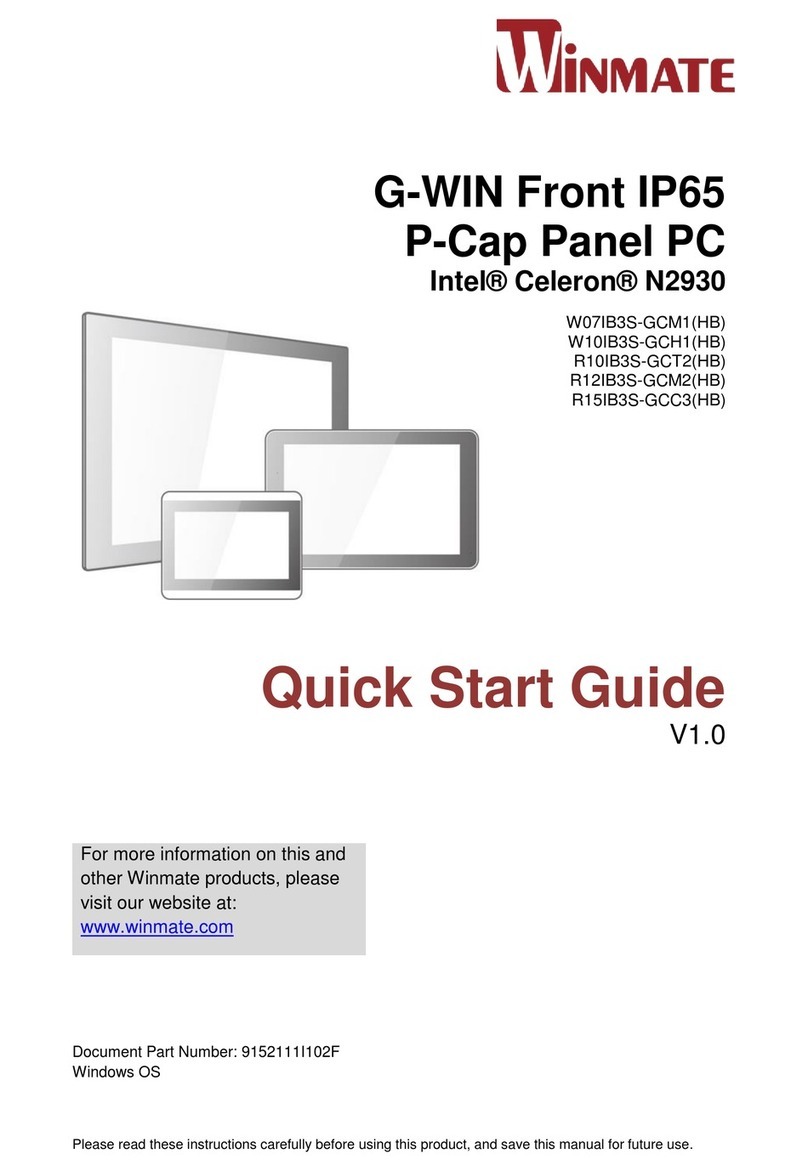
Winmate
Winmate W07IB3S-GCM1(HB) quick start guide

Beijer Electronics
Beijer Electronics X2 extreme 15 CO installation manual
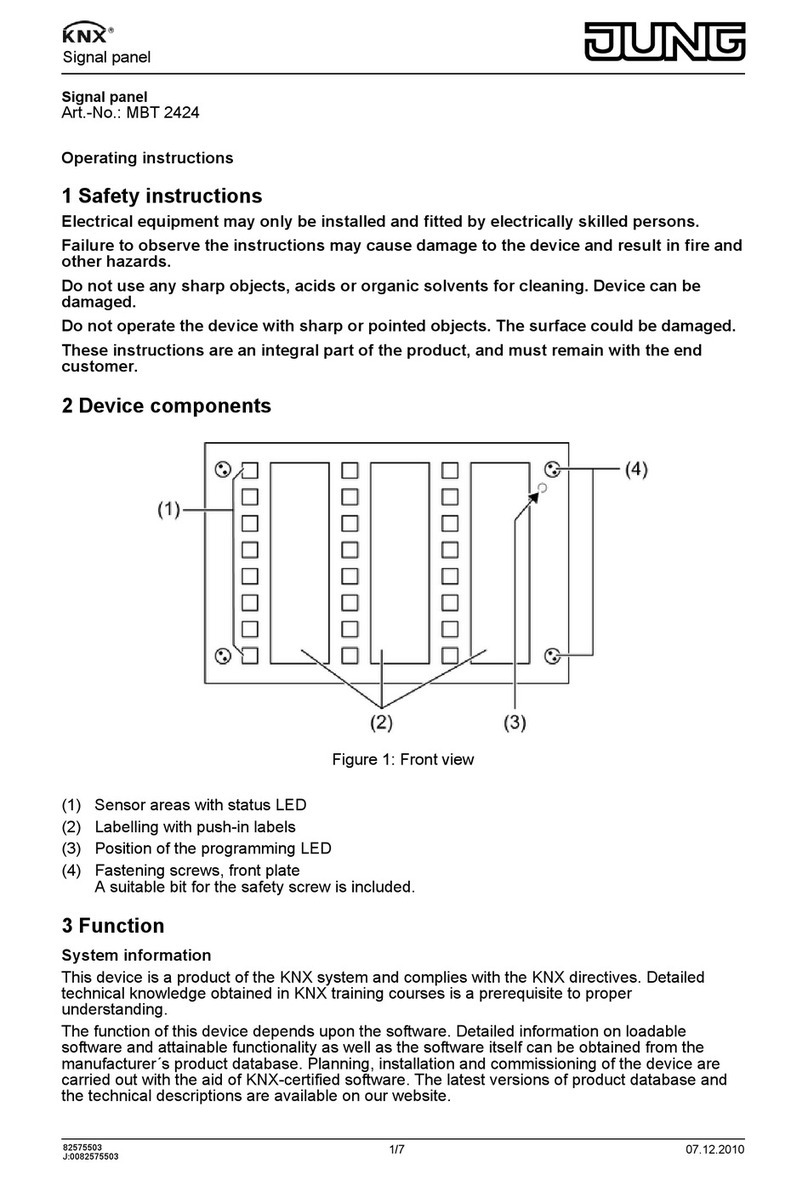
Jung
Jung KNX MBT 2424 operating instructions

AMX
AMX Modero NXD-700Vi quick start guide
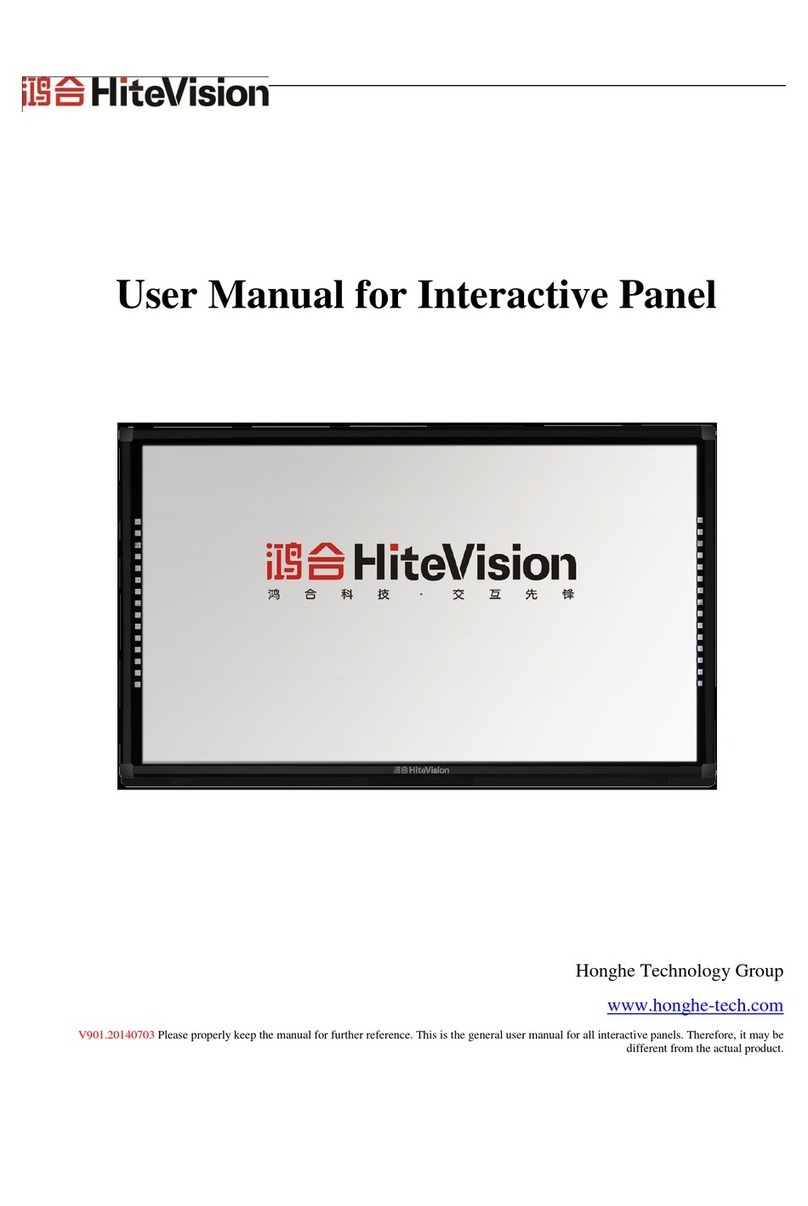
HiteVision
HiteVision 70GT series user manual

Endress+Hauser
Endress+Hauser Solimotion FTR20 technical information