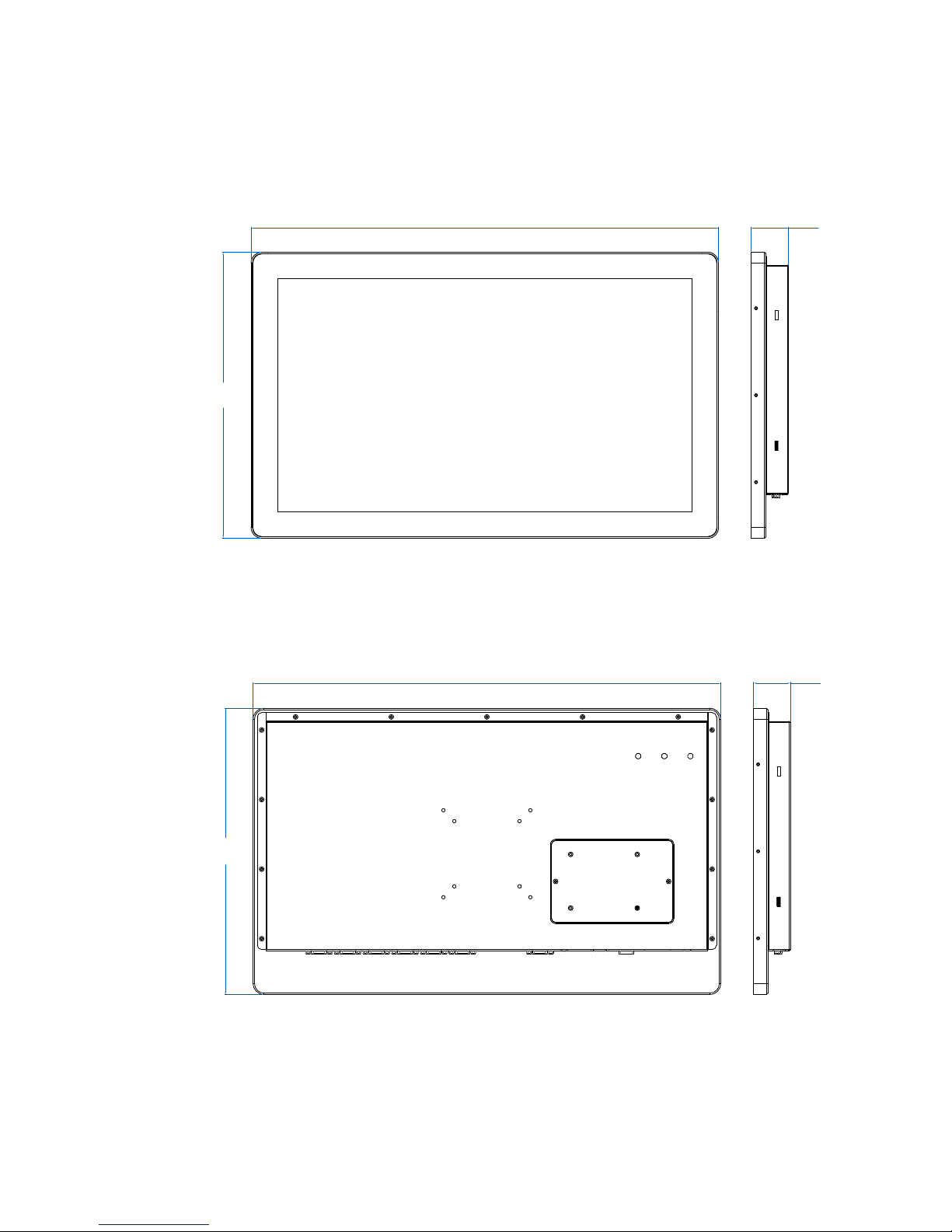1
GENERAL INTRODUCTION
MTC-2021 is an ultra-compact 21.5” 1920x1080 Full HD fanless 10-Point Multi-
Touch Panel Computer for industrial grade applications. With ultra-low power
consumption quad core Intel® Atom™ E3845 CPU engine, single DDR3L SO-
DIMM supports up to 8GB memory, VGA/ HDMI display output, built-in dual
GbE LAN, 1 USB 3.0, 2 USB 2.0, 6 COM, 8 GPIO, 9V to 28V DC-in, MTC-2021
ts in slim mechanical design, just so thin in 4.3 cm only.
Advanced glove-working 10-Point Projected Capacitive Touch Technology,
7H Hardness LCD Panel, 21.5” 16:9 1920x1080 Full HD LCD Panel with LED
Backlight management, optional supports IP65 Front Panel Protection, MTC-
2021 integrates advanced multi-touch features, excellent graphics performance
and outstanding reliability.
With excellent performance, ultra-slim size and trusted reliability, MTC-2021
is your great choice for Intelligent Manufacturing System, Environmental
Monitoring, Point-of-Information, Point-of-Sales, Self-service Kiosk,
Transportation, Internet of Things (IoT) or any HMI applications.
1.1 Overview
1.2 Features
• Intel® Atom™ Quad Core E3845 1.91GHz Processor
• Fanless, Ultra-compact, 4.3 cm Slim Design
• 7H Hardness Anti-scratch Surface
• Touch Screen Works with Gloves
• 10-point Touch Screen (Projected Capacitive)
• 21.5” 16:9 Full HD (1920x1080) LCD Panel with LED Backlight
• 9V to 28V DC Power Input
• 2 GbE LAN, 1 USB 3.0, 2 USB 2.0, 8 GPIO
• 6 COM Ports Including 2 Isolated RS-232/ 422/ 485
• Mounting Methods: Panel/ VESA
• IP65 Front Panel Protection (Optional)
• Supports 3G/ 4G/ GPS/ GPRS/ WiFi/ Bluetooth (Optional)
• Sunlight Readability Requirements (Optional)