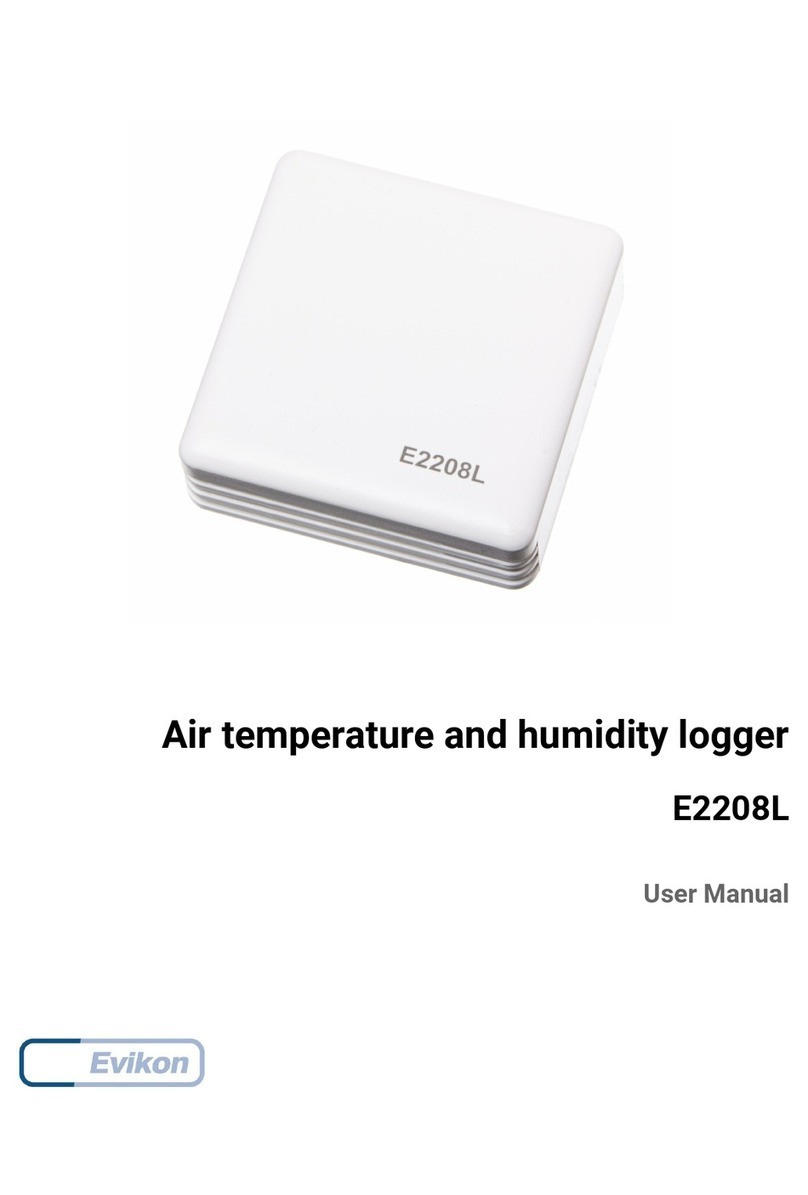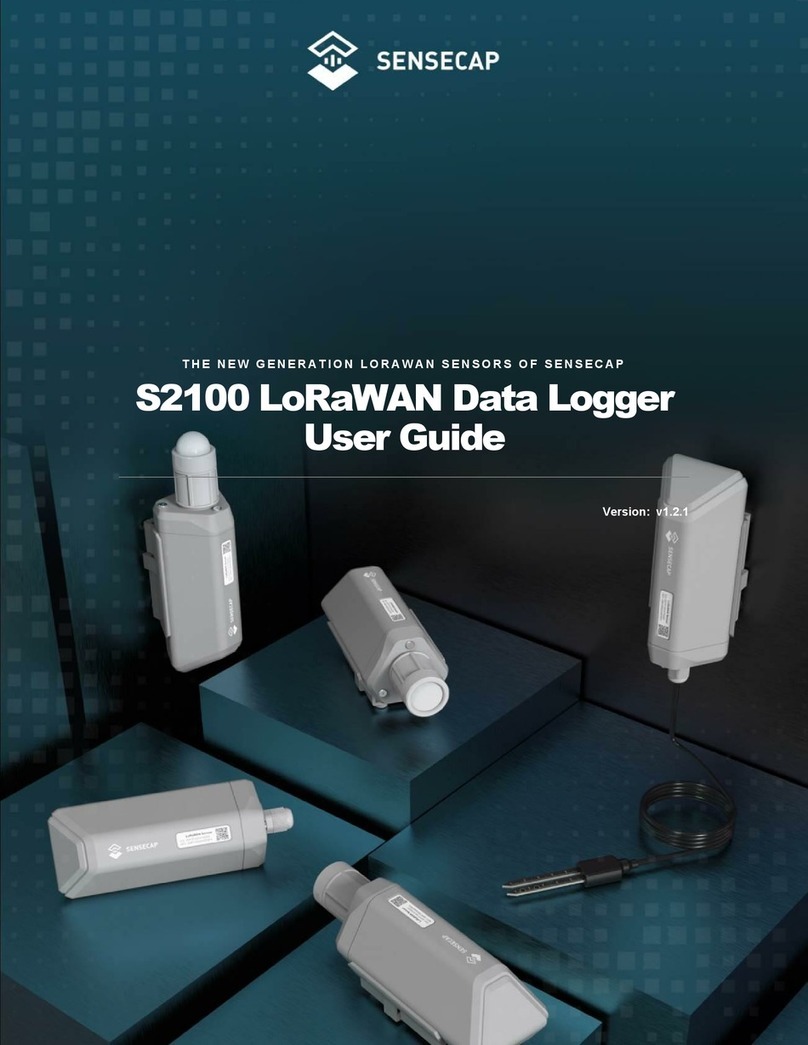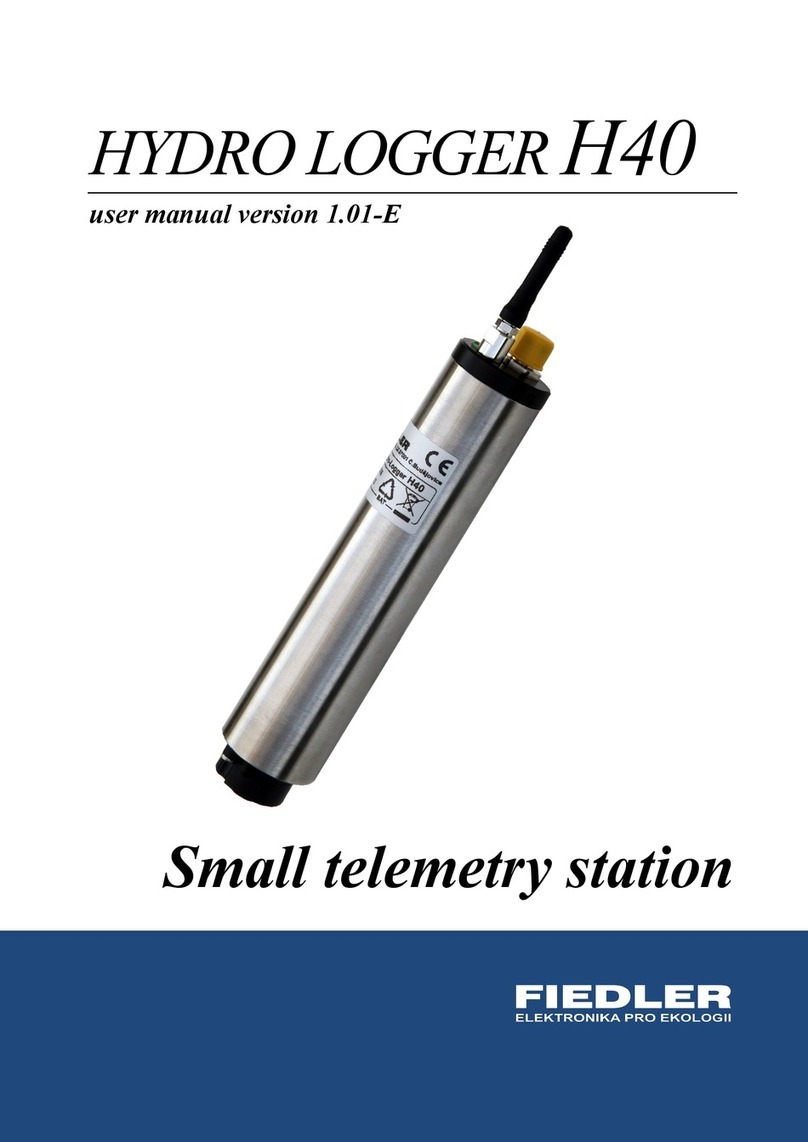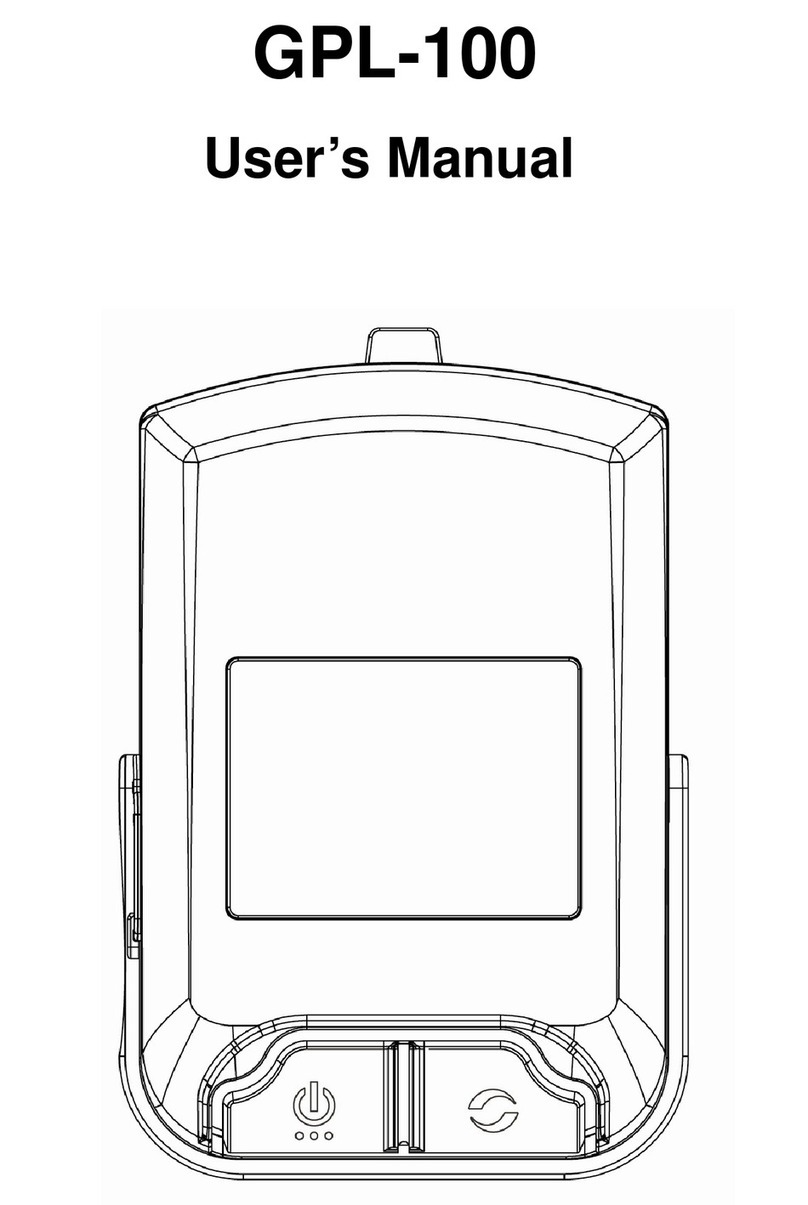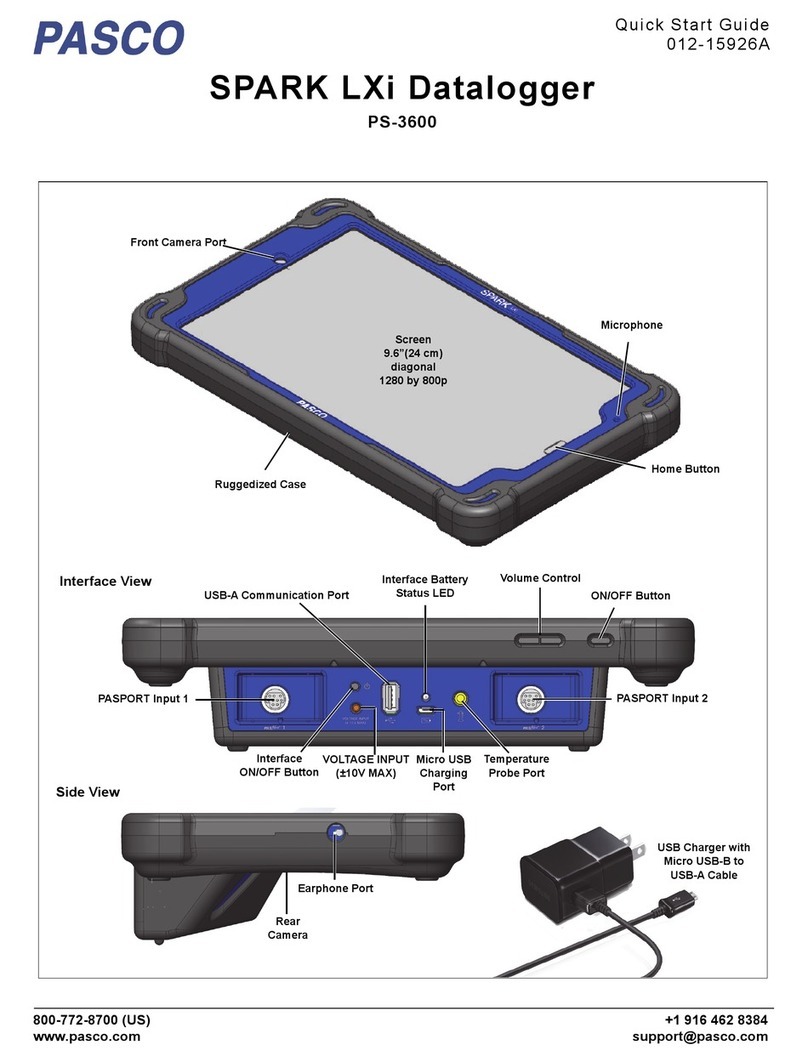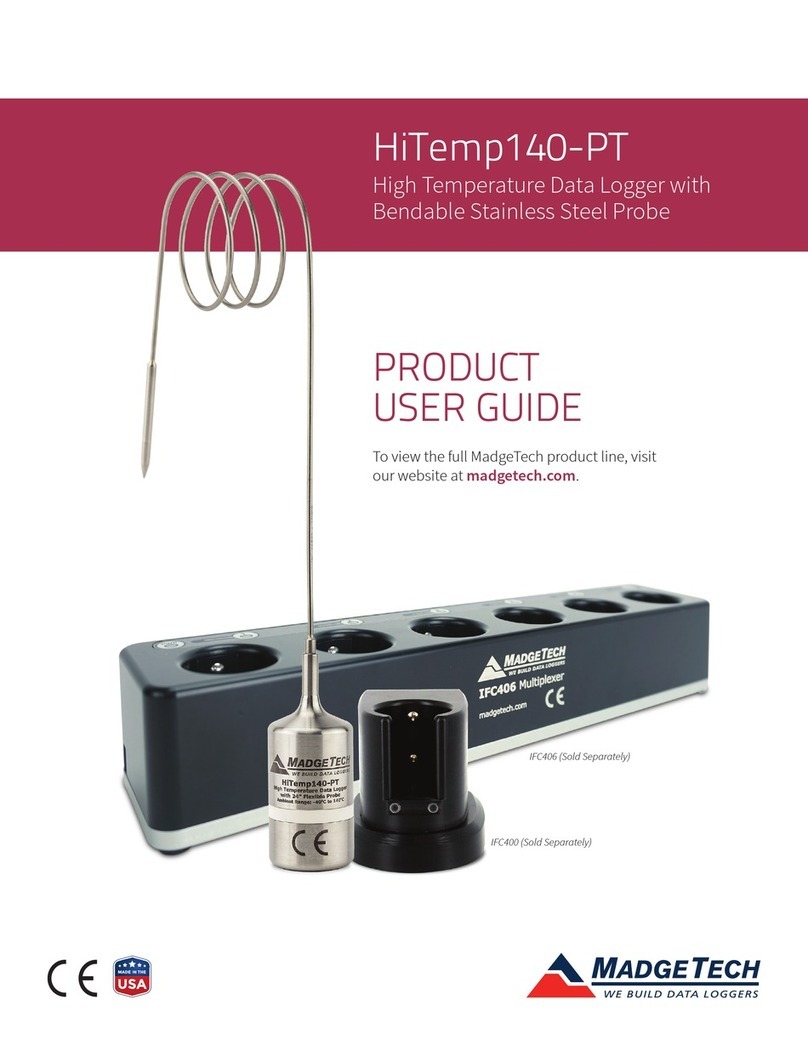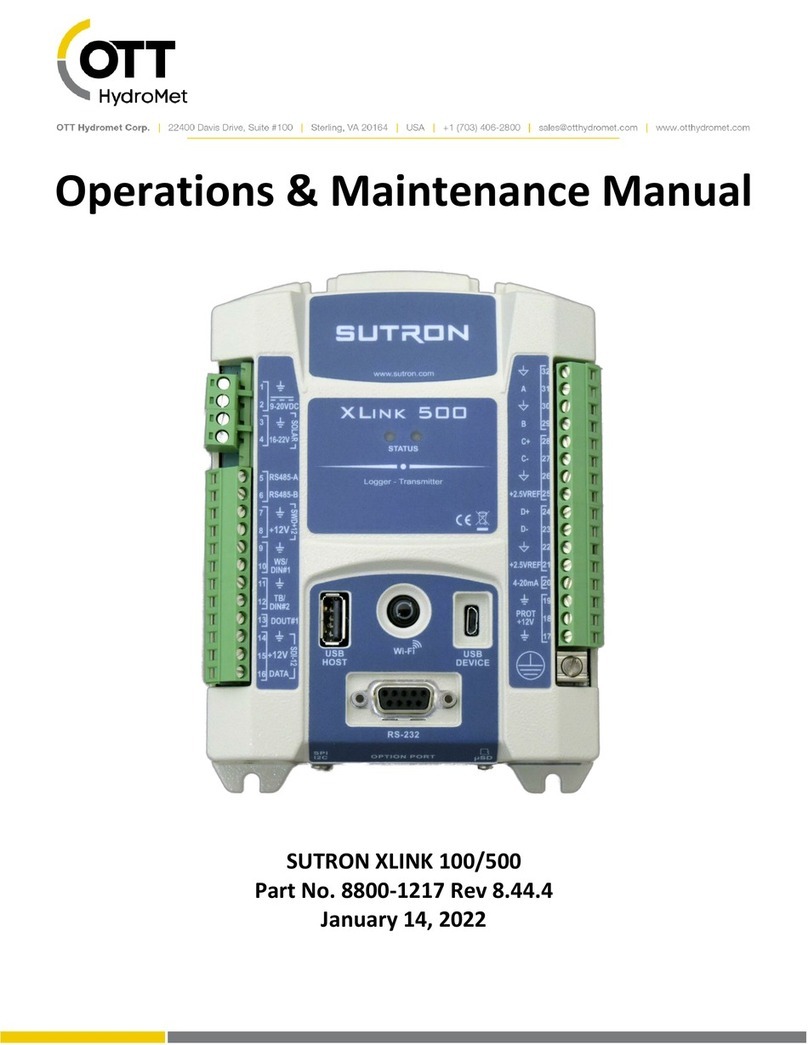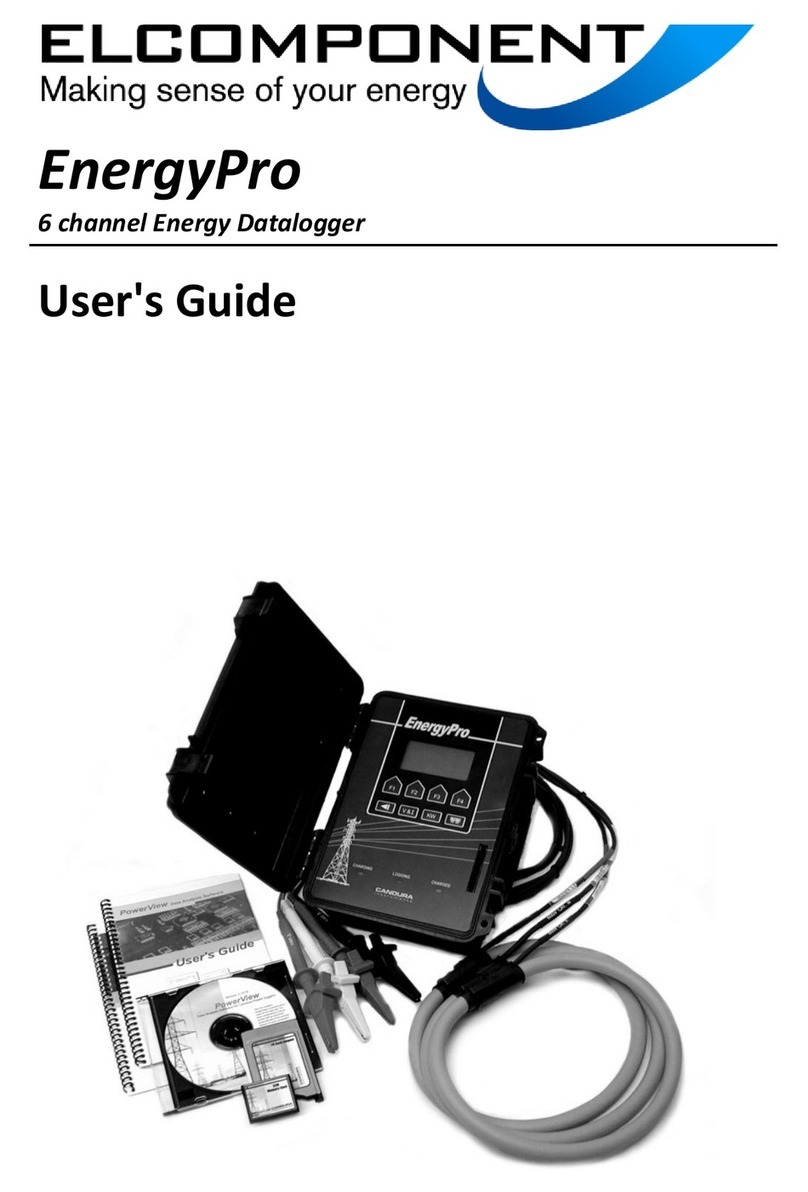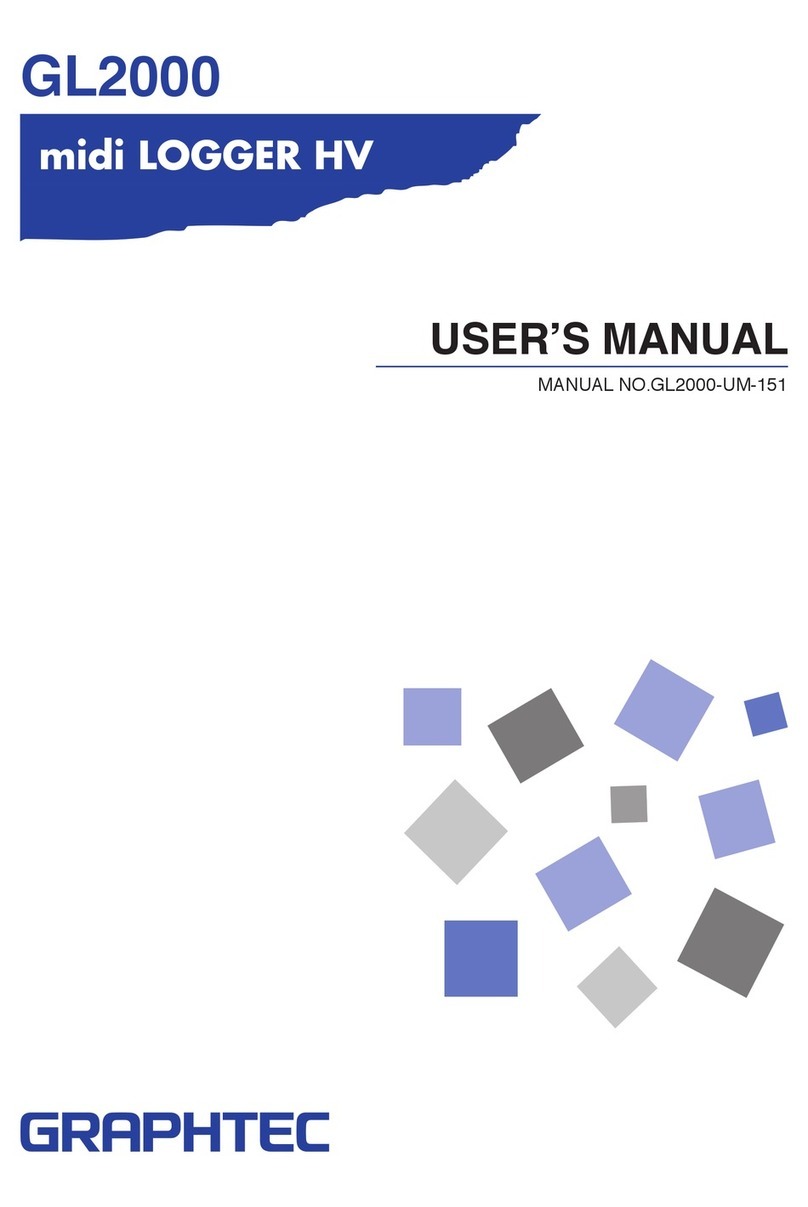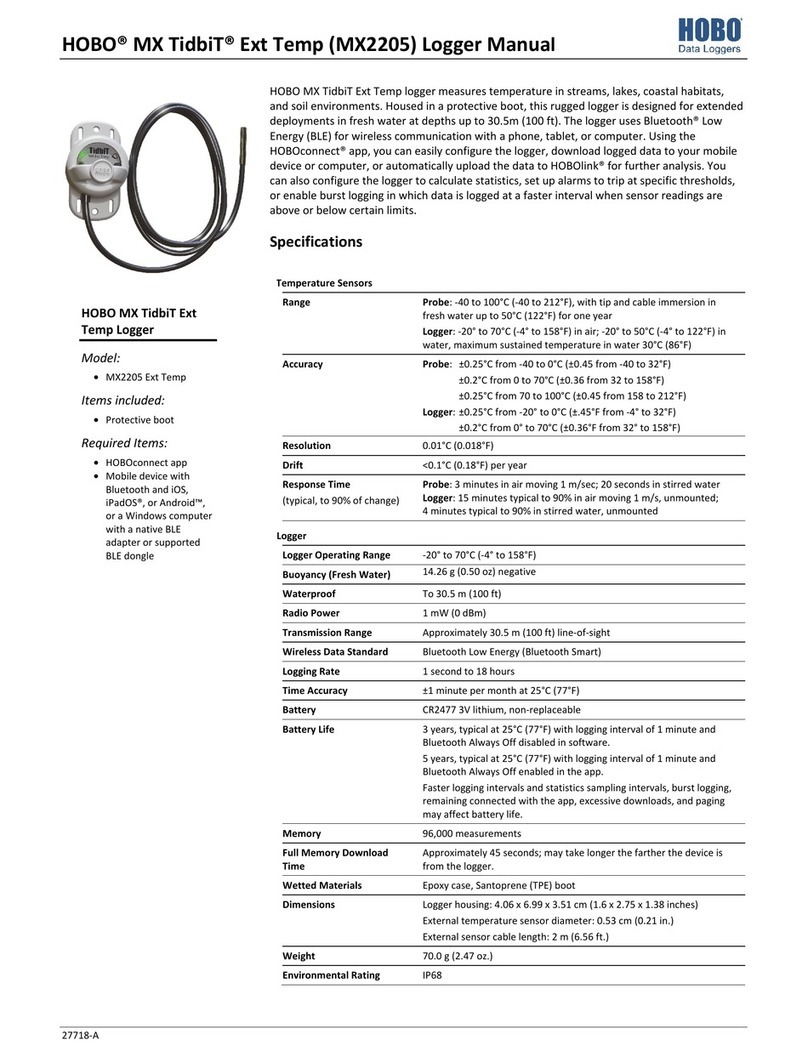NorthEast Monitoring DR200/HE User manual

Part number:NEMM019-Rev-Q
Last updated April 29, 2020
Copyright 2006-2020
All rights reserved
DR200/HE Holter Recorder
Operator’s Manual

NorthEast Monitoring, Inc. NEMM019-Rev-Q Page 2 of 23
Table of Contents
DR200/HE Operator’s Manual Table of Contents
Chapter 1 - Introduction...3
Specifications...3
Intended Use...4
Indications for Use...4
Warning Symbols...4
LCD Display...5
Instructions to the User About Electrical Interference...5
Patient Leads...5
Storage Capacity...6
Warranty Repairs...6
Operating the Recorder...6
Online help...6
Chapter 2 - Holter Recording...7
Step 1: Hook-up Patient for Holter...7
Step 2: Prepare the Recorder...9
Step 3: Enter Patient ID...10
Step 4: Start Recording...10
Power Loss Protection Feature...11
Chapter 3 - Recorder Settings, Error Messages and Troubleshooting...12
Recorder Settings...12
Error Messages and Troubleshooting...13
Chapter 4 - Appendices...15
Appendix A: Maintenance and Care of the Recorder...15
Appendix B: Batteries...16
Appendix C: Pacemaker Detection...18
Appendix D: EMC Information...19
Appendix E: Extraction of ECG data on 3-channel...23
Appendix F: Accessories...23

NorthEast Monitoring, Inc. NEMM019-Rev-Q Page 3 of 23
Chapter 1 -Introduction
The data obtained by the DR200/HE Holter recorder is not analyzed at the time of recording. After the recording is
complete, the data must be downloaded to a 5.2 or newer versions of the NorthEast Monitoring, Holter LX Analysis
or HE/LX Analysis software for analysis.
The DR200/HE Holter Recorder is not intended to replace real-time telemetry monitoring for patients suspected of
having life-threatening arrhythmias.
The DR200/HE Holter Recorder is not for In Vitro diagnostic use.
Specifications
Physical Specifications
The DR200/HE Holter Recorder meets the following physical specifications:
• Size: 8.6 cm (length) x 6.0 cm (width) x 2.0 cm (depth)
• Weight: 70.9 grams (2.5 oz.) without battery; 99.3 grams (3.5 oz.) with battery
Electrical Specifications
The DR200/HE Holter Recorder electrical specifications are:
• Recording bandwidth: 0.05 to 70 hertz in 180 samples/sec. mode.
• Operation duty cycle: Continuous.
• Data storage format: Sample difference.
• Pacemaker sensitivity: 2 millivolts.
• Pacemaker pulse duration: 150 to 2,500 microseconds.
• Resettable fuses: 0.5 amp
Power Supply
The DR200/HE Holter Recorder is powered by one 1.5 volt AA battery, not included.
An AA alkaline battery (MN1500 or the equivalent), a AA rechargeable NiMH (nickel
metal hydride) battery, or oa AA Eveready Lithium L91 battery can be used. Although
battery life may last longer than a recording, batteries should not be re-used for a second
patient. After one use, they should be disposed of following local ordinances.
Do not leave battery in the recorder for extended periods (more than two weeks) when
the recorder is not in use.
If you use rechargeable batteries, the battery recharger should be kept out of the patient
environment and hook-up area. For details about recommended batteries/chargers, see
Appendix B.

NorthEast Monitoring, Inc. NEMM019-Rev-Q Page 4 of 23
DR200/HE Operator’s Manual Introduction: Intended Use
Environmental Specifications
This equipment is not suitable for use in the
presence of a flammable anesthetic mixture
with air, oxygen, or nitrous oxide.
The operating range of the device is between
10 and 45 degrees C, between 10 and 95%
humidity, and between 700 and 1060 hPa pres-
sure.
Store and/or transport the recorder at tempera-
tures between -40 and 70 degrees C, between
10 and 100% relative humidity, and 500 and
1060 hPa pressure.
The recorder has an Ingress Protection Mark-
ing of IP22. The solid particle protection is
level 2 as the device is protected against
objects > 12.5mm, such as fingers or similar
objects. The liquid ingression protection is
level 2, which meant that vertically dripping
water shall have no harmful effect when the
enclosure is tilted at an angle up to 15° from its
normal position.
Intended Use
The DR200/HE Holter Recorder is intended to
be used for Holter recording for the detection
of Arrhythmias, Efficacy of
Pharmacological
Treatment, and Pacemaker Evaluation.
Indications for Use
Detection of Arrhythmias: The DR200/HE
Holter Recorder is indicated for use in continu-
ous recordings of cardiac rhythm when inter-
mittent arrhythmias are suspected due to
patient symptoms such as palpitations, tran-
sient ischemic attacks (TIAs), syncope (faint-
ing), or other such symptoms as determined by
the physician.
Efficacy of Treatment: The DR200/HE Holter
Recorder is indicated for use to determine
whether current pharmacological treatment(s)
of known arrhythmia is effective by measuring
the frequency and duration of the arrhythmia
compared to the frequency and duration prior
to treatment.
Pacemaker Evaluation: The DR200/HE
Holter Recorder is indicated for use to evaluate
the function of implanted pacemakers to ensure
that the pacemaker is functioning within pre-
scribed limits.
Warning Symbols
Please note that the recorder is labeled with the
following warning symbols:
Refer to instruction manual/
booklet. Follow instructions
for use
Type BF device.
This device contains an
internal lithium battery that
may be recycled at end of
life. This device and all
other accessories should be
disposed of according to
local ordinances.
This product does not contain
lead.
Caution: Federal law
restricts this device to sale
by or on the order of a phy-
sician.

NorthEast Monitoring, Inc. NEMM019-Rev-Q Page 5 of 23
DR200/HE Operator’s Manual Introduction: LCD Display
LCD Display
The recorder has an LCD screen that is used to
display either time-of-day (during the record-
ing), prompts and error messages (during the
hook-up procedure or during recording), and
lead quality (during the Holter hook-up proce-
dure). For details about the information dis-
played on the LCD, refer to the hook-up
directions that follow.
Instructions to the User
About Electrical
Interference
This equipment has been tested and found to
comply with the limits for a Class-B digital
device, pursuant to Part 15 of the FCC Rules.
These limits are designed to provide reasonable
protection against harmful interference in a res-
idential installation. This equipment generates,
uses and can radiate radio frequency energy
and, if not installed and used in accordance
with the instructions, may cause harmful inter-
ference to radio communications. However,
there is no guarantee that interference will not
occur in a particular installation. If this equip-
ment does cause harmful interference to radio
or television reception, which can be deter-
mined by turning the equipment off and on, the
user is encouraged to try to correct the interfer-
ence by one or more of the following measures:
•Reorient or relocate the receiving antenna.
•Increase the separation between the equip-
ment and receiver.
•Consult the dealer or an experienced radio/
TV technician for help.
This equipment has been certified to comply
with the limits for a Class-B computing device,
pursuant to FCC Rules. In order to maintain
compliance with FCC regulations, shielded
cables must be used with this equipment. Oper-
ation with non-approved equipment or
unshielded cables is likely to result in interfer-
ence to radio and TV reception. The user is
cautioned that changes and modifications made
to the equipment without the approval of man-
ufacturer could void the user’s authority to
operate this equipment.
Patient Leads
The recorder is compatible with standard sin-
gle-use silver/silver-chloride ECG electrodes.
The recorder uses NorthEast Monitoring
shielded patient cables with either seven leads
or five leads for a 3-channel Holter recording,
or three leads for 2-channel Holter recording.
The patient cable connects to the recorder via a
7-pin in-line receptacle.
Patient electrodes should not be applied to any-
thing except the patient. Patient electrodes
should be left sterile in their original packaging
until use. Follow manufacturer’s instruction for
use, and discard after use. Dispose of elec-
trodes following local ordinances and the man-
ufacturer’s instructions.
Patient lead wires and cables should be cleaned
and disinfected as required between uses, with
70 percent isopropol alcohol and a soft cloth to
disinfect, and a non-abrasive liquid soap and
soft cloth to clean. Sterilization is not required.
Note: Do not pull on or stretch the patient
cables or lead wires when you clean them.
This can cause premature failure of the cable.
Instead, lay the cable and attached wires on a
clean, flat surface, hold them down with one
hand, and holding a cloth in the other hand,
rub all surfaces of the cable.
See Appendix A for details about cleaning and
disinfecting the recorder as needed.
Patient lead wires and cables should be visually
inspected between uses for worn or cracked
areas. Frequently used cables should be
replaced at least every 6 months. Worn lead
wires and cables should be replaced before
next use and disposed of following local ordi-
nances and manufacturer’s instructions.

NorthEast Monitoring, Inc. NEMM019-Rev-Q Page 6 of 23
DR200/HE Operator’s Manual Introduction: Storage Capacity
Storage Capacity
The patient’s Holter data is stored in the
recorder on a removable SD Card. To store 24
hours in normal mode, the minimum capacity
of the SD Card should be 28 megabytes; 56
megabytes are required for 24 hours in high
resolution mode.
There are some SD Card types that may draw
excessive power, and will therefore drain the
battery prematurely. If you purchase cards from
a supplier other than NorthEast Monitoring, it
is recommended that you first test the SD card
for a greater amount of time than the expected
use.
The patient’s Event data is stored in non-vola-
tile memory internal to the recorder.
Warranty Repairs
The warranty for NorthEast Monitoring prod-
ucts can be found on our web-site at
www.nemon.com. Contact your dealer or
NorthEast Monitoring prior to returning a
recorder for repair to determine the warranty
period, conditions and exclusions. If your
dealer is unavailable, contact NorthEast Moni-
toring directly.
The recorder can only be serviced or repaired
by NorthEast Monitoring or a NorthEast Moni-
toring authorized representative.
Prior to returning a recorder, you must obtain a
return merchandise authorization (RMA) num-
ber. This RMA number must be visible on the
outside of the packing carton, otherwise,
NorthEast Monitoring will refuse delivery. The
usable life of the device and accessories are at
least long as the warranty period.
Operating the Recorder
If you require assistance in setting up, using, or
maintaining your recorder, contact NorthEast
Monitoring or your dealer. Should the recorder
fail to work properly during its useful life or
changes its performance, stop using immedi-
ately and contact NorthEast Monitoring or your
dealer.
The DR200/HE Holter Recorder contains no
user-serviceable parts. Removing the label
or opening the recorder voids the warranty.
NorthEast Monitoring can be contacted at:
[+1]978-461-3992, toll-free in the U.S.A. at
Care should be taken when this device is used,
especially with infants or small children, as it
includes small internal parts that could be a
choking hazard. Additionally, the leads could
become entangled and could be a strangulation
hazard.
Online help
In addition to the information in this manual,
more information and help can be found at our
web site, www.nemon.com or by emailing
technical support at support@nemon.com.
Our “Technical Support” page on the web-site
includes Frequently Asked Questions.
The most current version of this manual, the
warranty and our software can always be found
on our web-site on the “Downloads & Docu-
ments” page.

NorthEast Monitoring, Inc. NEMM019-Rev-Q Page 7 of 23
Chapter 2 - Holter Recording
To use a DR200/HE Holter Recorder to record a patient’s long-term ECG (Holter), fol-
low the appropriate steps listed below:
Step 1 - Hook-up patient;
Step 2 - Prepare the recorder
Step 3 - Enter patient ID on recorder;
Step 4 - Start recording.
These steps are described in detail starting with the next section.
If you have a new SD Card that has not been formatted with a flash.dat file, you will
need to use your NorthEast Monitoring, Inc. Holter LX or HE/LX Analysis software to
initialize the card for the first time.
When the recording is finished, simply remove batteries to stop recording.
Step 1: Hook-up Patient for Holter
The most important element in Holter monitoring is recording a clean long-term ECG
signal. Because a clean signal is directly dependent on the hook-up procedure, great
care should be taken when hooking up the patient. Poor hook-up causes poor signal
quality and artifact.
To ensure proper hook-up, follow these steps:
1. Using either the 5-Lead (3-channel) or 7-Lead (3-channel) hook-ups shown, identify
sites for the electrodes.
2. Prepare the patient’s skin. If the patient has hair in any of the electrode areas, shave
it with a safety razor. Use an alcohol pad and rub the sites briskly until the skin red-
dens. Let the skin air dry before proceeding.
3. Attach the patient cable to the recorder. Next, snap a lead wire from the patient cable
to each of the electrodes.

NorthEast Monitoring, Inc. NEMM019-Rev-Q Page 8 of 23
DR200/HE Operator’s Manual Holter Recording: Step 1: Hook-up Patient for Holter
5-LEAD PLACEMENT
7-LEAD PLACEMENT
5-LEAD PLACEMENT
Channel 1:
+ Brown 5th rib, left anterior axillary line
- Red centered
Channel 2:
+ Black 5th rib, left of mid-clavicular line
- Red
Channel 3:
+ Black
- White right manubrium
Ground:
Green centered over rib
Note: The 7-lead hook-up shown below consists of
independent bipolar leads and corresponds to IEC60601-
2-47 requirements (Code 2). The 5-electrode hook-up
does not have independent leads, and so, does not corre-
spond to either Code 1 or 2, but is widely used in the
United States and Canada.
7-LEAD PLACEMENT
Channel 1:
+ Red 5th rib, left anterior axillary line
- White right manubrium
Channel 2:
+ Brown 2 cm. right of xiphoid process
- Black left manubrium
Channel 3:
+ Orange 5th rib, left of mid-clavicular line
- Blue centered on manubrium
Ground:
Green centered over rib

NorthEast Monitoring, Inc. NEMM019-Rev-Q Page 9 of 23
DR200/HE Operator’s Manual Holter Recording: Step 2: Prepare the Recorder
4. Attach an electrode at each of the patient’s
prepared sites. As you attach electrodes, be
careful to not let any unattached electrode
come in contact with other conductive
objects, including ground. Be sure to refer
to the diagrams on the previous page for
correct placement of each colored lead. The
electrodes should be placed over bone at
each of the sites. Press the center of each
electrode against the patient’s skin, then rub
the outer circle of each electrode to secure
it.
5. If you use
lead lock
or clip
lock elec-
trodes, be
sure to use
the lock or
clip to
relieve
stress on
each lead
wire; refer
to the dia-
gram at right for proper use. Otherwise,
tape each lead wire into a stress loop (see
the diagram below) to help prevent move-
ment of the electrode.
Step 2: Prepare the
Recorder
After connecting the patient to the recorder,
follow these steps to prepare the recorder:
1. Remove the battery cover from the back of
the recorder. The battery compartment and
the SD Card slot are now exposed.
2. With the recorder front facing up and away
from you, insert an SD Card into the slot.
The SD Card should have the connector
contacts down and toward the recorder as
you gently push it in. Be sure to use the SD
Card you formatted for this patient.
If the card pops out slightly when you push
it in, try again. Pushing gently on the card
both inserts it and allows you to remove
it. Never pull the card out as it will dam-
age the recorder.
Note: The SD Card should slide in easily.
Make sure you do not force the card in; if
you force the card in upside-down or force
the card out by pulling, it can damage the
connector inside the recorder.
3. Insert a fresh 1.5 volt AA battery into the
battery compartment, being sure to orient it
as indicated in the diagram inside the com-
partment. See Appendix B for details about
battery choices.
4. Replace the battery cover by sliding it into
the card slot until it clicks.
5. “DR200/HE” will first appear on the screen
and then the NorthEast Monitoring infor-
mation will appear. Press ENTER to con-
tinue.
6. If you did not erase the previous patient’s
data from the SD Card, you will now be
prompted to Erase memory. Use the green
arrows to select “*Yes” and press ENTER.
7. You will see ERASE DONE when erasing
is complete.
Note: If at any time you need to restart the
set up process, just remove the battery to
begin again.
Using a clip lock electrode
Electrode
Tape
Stress Loop

NorthEast Monitoring, Inc. NEMM019-Rev-Q Page 10 of 23
DR200/HE Operator’s Manual Holter Recording: Step 3: Enter Patient ID
Step 3: Enter Patient ID
You will now see a screen with two choices:
“New Patient” and “Settings”. Since the
recorder will store settings between patients,
you may only need to adjust settings when
there is a time change or if you want to change
between Holter and Event. For more informa-
tion on adjusting settings, refer to Chapter 4 -
Recorder Settings and Messages.
1. If you would like to input the Patient ID at
this time, press ENTER and use the green
up arrow to select the first character of the
ID. Use the ENTER button when you have
entered the first character and continue until
all of the ID is entered. Once the patient ID
is entered, press the EVENT button.
Note: If you make an error while entering a
character into the Patient ID, you can
backspace one or more times by holding down
the Enter key for several seconds until the
cursor moves to the left.
2. Now, the LCD will display the ECG sig-
nals, the battery level, and lead quality
based on the level of impedance detected
between the two electrodes for each chan-
nel. Lead quality for each channel is a num-
ber between 0 and 5. The best possible
signal quality reading is 5; that indicates a
good electrode-skin connection. A “0” indi-
cates no signal is being received by on the
recorder.
3. Once a satisfactory lead quality signal of 3
or more is displayed for all channels, con-
tinue with the final step - Start Recording.
Note: If you do not push the EVENT button,
the recorder will display lead quality for 10
minutes, then start recording. To delay the
start of recording, simply press the EVENT
button briefly and the 10-minute countdown
will start again.
Step 4: Start Recording
1. Once the LCD displays satisfactory lead
quality signals for all channels, you can
start the recording by pressing the EVENT
button for 3 seconds till you see “Recording
Started”. If you do not do this, recording
will begin automatically after 10 minutes.
During recording, time-of-day appears on
the LCD. Once recording begins, it will
continue until the battery is removed or the
SD Card is full.
2. The patient can choose between a belt clip
or pouch with strap. All equipment, except
the electrodes and a portion of the lead
wires, should be over at least one layer of
clothing so that it is not in direct contact
with the patient’s skin. Orient the recorder
on the patient so that the EVENT button is
accessible and the LCD is visible.
3. Advise the patient to not expose the
recorder or electrodes to any wet environ-
ment; in addition, they should not shower,
bathe, or swim while wearing the recorder.
4. Instruct the patient on how to use the
EVENT button to indicate symptomatic
events or activities of interest during the
Holter test. Advise them to push the
EVENT button briefly. The patient may
also be given the opportunity to enter a
diary at the time of the event. They should
use the up/down arrows to choose the most
appropriate entry.
The EVENT button then marks the record-
ing so that when the Holter signal is ana-
lyzed, the ECG at the time-of-day the
button was pushed is kept as saved strips
and labeled as an event and with the
selected diary entry.
5. When the patient returns, remove the elec-
trodes, leads and recorder from the patient.
Open the recorder and remove the battery
and SD Card from the recorder. Pushing
gently on the card both inserts it and
allows you to remove it. Never pull the
card out as it will damage the recorder.
The Holter signal is now ready to be ana-
lyzed.

NorthEast Monitoring, Inc. NEMM019-Rev-Q Page 11 of 23
DR200/HE Operator’s Manual Holter Recording: Power Loss Protection Feature
Power Loss Protection
Feature
In Holter recording mode, as of software ver-
sion 4.41, if the battery is removed and rein-
serted within 12 hours, the recording will
continue. (As of firmware version 1.09, restart
time is up to 60 minutes, but for firmware ver-
sions 1.08 and earlier, it is only up to 10 min-
utes.)
When the battery is reinserted during the
allowed time, the LCD returns to the time-of-
day and continues to record the patient’s Holter
signal. When the patient’s recording is ana-
lyzed, the signal recorded while the batteries
were not in place appears as continuous high-
frequency artifact in all channels.
If the battery is left out for more than 12 hours,
recording cannot be restarted. Instead, you will
have to use the recording as is, or you will have
to re-initiate the recording after erasing the
memory on the SD Card.
Note: If the SD Card has been removed and
you wish to restart the recorder without a
card in order to update settings, you will need
to press the following buttons in this exact
order during the 15 second countdown:
ENTER, down arrow, up arrow, EVENT.

NorthEast Monitoring, Inc. NEMM019-Rev-Q Page 12 of 23
Chapter 4 -Recorder Settings,
Error Messages and
Troubleshooting
Recorder Settings
For Holter recording, you can adjust settings on the recorder between patients only. To begin,
insert a battery to start the recorder.
If 15-second countdown occurs
If your recorder is in Event mode, the 15-second countdown will begin when you put in a new
battery. To interrupt the 15-second countdown, quickly press ENTER, down arrow, up arrow
and then EVENT, in that order. You should now see the NorthEast Monitoring screen. Press
ENTER to continue to move to the main menu.
To Adjust Settings
To adjust the settings, use the green arrows to move up and down between the menu items and
ENTER to accept. The cursor “>” will appear next to the item that you are able to update. Press
ENTER to begin updating that item, and then use the green arrows to adjust the value. When
finished adjusting a value press ENTER to save the value. To return to the previous menu, use
the green arrows to move the arrow to “Return” at the top of the menu and press ENTER.
To Review Settings
At any time, you can remove the battery from the recorder and re-insert. Then interrupt the 15-
second countdown as instructed above.
To Update Time and Date
The recorder should save the correct time and date between uses, but if you ever need to update
the time or the date, move the cursor to “Time and Date” and press ENTER. You can now
update Hour, Minutes, Day, Month or Year by moving the cursor with the green arrows and
pressing ENTER.

NorthEast Monitoring, Inc. NEMM019-Rev-Q Page 13 of 23
DR200/HE Operator’s Manual Recorder Settings, Error Messages and Troubleshooting: Error Messages and
About
To view the Serial No, the customer code (cc),
the Version number of the software on the
recorder, the build number for that software,
and the number of times the recorder has been
used in Holter mode.
To Update General Settings
Contrast. Use arrows to increase or decrease
contrast.
Lead Loose.
•On - Lead Loose message is enabled.
•Off - Lead Loose message is disabled.
Event marker. When on, the ECG will be
labeled with one second of 6-cycle square
wave where the event took place.
Key mode.
•Normal - Sound enabled and no delay;
•Delayed - Patient will need to press Event
and Enter buttons for several seconds in
order to prevent false entries, and sounds
enabled; or
•Quiet - Sound disabled. No delay.
Rec Type. Set to “Holter” for Holter recording.
Menu Lock. Menu Lock will prevent anyone
from reviewing or updating any other settings.
•To lock the menu, enter 217.
•To unlock the menu, enter 151.
Language. Select from U.S. English, Interna-
tional English, Danish, Finnish, German,
French, Italian, Norwegian, Polish, Portuguese,
Russian, Spanish and Turkish.
Diary. When the Diary is turned On, the
patient will be able to select a symptom during
a manual event. During Event recording only,
Post Event Seconds must be is set to 30 or
greater, for the Diary options to be displayed to
the patient.
Hi Res / ch: For release 4.46, only 3 channel
and Hi Res recording function correctly.
Holter 1 & 2 channel should not be used.
When turned On, the recorder will record
Holter in high resolution. High resolution mode
provides enhanced R-wave reproduction for
pediatric recordings.
Error Messages and
Troubleshooting
If you see the time-of-day on the recorder
screen, the recorder is recording.
Note: If the LCD screen is completely blank,
this means that the recorder is not recording.
An error message will appear when there is a
problem with the recorder. The recorder may
display the following error messages:
Battery LOW: Battery is running low. When
this message first appears, you will have about
5 days of recording time left on your battery.
Battery FAILURE: Recording has stopped.
Card Erase ERROR: An error was found
while attempting to erase the SD Card. This
usually means a defective card.
LEAD LOOSE: This error will occur when
there is a problem with the patient hook-up.
The problem may be with an electrode, a lead
or the cable that connects the leads to the
recorder. The LEAD LOOSE message will
remain on the screen for about 10 seconds after
the problem has been corrected. This error
message can be turned off in General Settings.
Missing SD Card: There is no SD Card in the
device. A card is required for Holter recording.
SD Access: Unable to read the SD Card. This
usually means a defective card.

NorthEast Monitoring, Inc. NEMM019-Rev-Q Page 14 of 23
DR200/HE Operator’s Manual Recorder Settings, Error Messages and Troubleshooting: Error Messages and
SD Card is write locked: Write Lock tab is set
on the SD Card. Unlock Write Lock tab and try
again.
SD Setup Failure: Failure during write of
patient ID to SD Card. You will need to re-ini-
tialize your card using the LX software.
SD Card Incorrectly erased: There may be
disallowed files on the SD Card. Remove SD
Card from recorder and use card reader and
Windows Explorer to identify and delete these
files. The only file allowed is flash.dat.
Short recording: There are some SD Card
types that may draw excessive power, and will
therefore drain the battery prematurely, result-
ing in a short recording. If you purchase cards
from a supplier other than NorthEast Monitor-
ing, it is recommended that you first test the SD
card for a greater amount of time than the
expected use.
Unable to write SD: An error was found while
attempting to write to the SD Card. This mes-
sage occurs when the card is full. Sometimes
this message will appear when a card is defec-
tive.
Write Timeout error: This usually means a
defective card.

NorthEast Monitoring, Inc. NEMM019-Rev-Q Page 15 of 23
Chapter 5 -Appendices
Appendix A: Maintenance and Care of the Recorder
Clean the outside of the recorder with a damp soft cloth between uses; use water and a non-abra-
sive liquid soap, as required. DO NOT use any abrasive cleaners, such as acetone, on the outside
of the recorder.
Note: Always remove the battery before cleaning the recorder.
Disinfect as needed, following instructions from your infection control department. Sani-Cloth
germicidal surface wipes are recommended. Sterilization is not needed.
Do not wrap the lead wires tightly around the recorder after each use. This can damage them.
Do not pull on or stretch the lead wires when cleaning or untangling them. This can damage
them.
Do not clean the cable with harsh chemicals, such as acetone.
Do not submerge the recorder or its cables in water.
Replace the cable on a regular basis or at the first sign of damage.
At the end of their useful lives, all NorthEast Monitoring Inc. products should be disposed of
following local ordinances.
To Remove Belt Clip
If you need to remove the belt clip, you will need a long flat tool like a screw driver. In order to
remove the clip, one has to slightly pry up the end of the clip near the battery cover while pull-
ing the clip out.

NorthEast Monitoring, Inc. NEMM019-Rev-Q Page 16 of 23
DR200/HE Operator’s Manual Appendices: Appendix B: Batteries
Appendix B: Batteries
The recorder uses one AA-size battery. This
requirement may be fulfilled in a number of ways.
Battery types available on the market are:
• Alkaline (example: Eveready Energizer E91,
Duracell NM1500)
• Heavy Duty
• Nickel Metal Hydride (example: MAHA AA
1800 mAh, Rayovac 1600 mAh NiMH)
• Nickel Cadmium (NiCd)
Alkaline
The alkaline is the most common type of battery.
When a new, properly stored battery is used, a
recording time of 14 days in Holter. While a
recording that runs for 24 hours will in theory use
less than half the capacity of the battery, using a
battery for two different patients’ 24-hour record-
ings is not recommended. The risk is that the
"second" recording will not reach 24 hours.
The primary limitation of this battery type is that
there is only a limited ability to test the battery
before it is used. Unfortunately, at times a defec-
tive battery will appear to initially have full
capacity, but will fail well before the expected
time. The probability of this type of failure is very
small when the batteries are obtained from the
primary suppliers.
The best prevention available against defective
batteries is to obtain them from suppliers who do
not store them for a long time and do store them
properly. There are few requirements for storage
of alkaline batteries. They should be stored at
"room" temperatures (50-90 F) and in a dry loca-
tion. There is no advantage to storing them in a
refrigerator. There is actually a significant prob-
lem with low-temperature storage. Normal refrig-
erators have a very high humidity inside and this
can cause a much greater reduction of life that is
gained by the lower temperatures. In addition,
storage at a temperature below freezing will
reduce battery life.
Heavy Duty
Batteries that are labeled "Heavy Duty" vary
widely in capacity. The use of "Heavy Duty" bat-
teries is not recommended.
Nickel Metal Hydride (NiMH)
This class of batteries is rechargeable and thus
can be used in situations where a disposable bat-
tery is not desirable. Batteries of this type come in
a range of capacities with the labeled capacity
ranging from 1100 to 1800 mAh (milliamp
hours). It is recommended that only batteries with
a rating of at least 1500 mAh be used. Lower
capacity batteries will operate the recorder for 7
days when they are new but after only a few uses
may not be able to operate for the full 7 days.
Charging these batteries is the most difficult part
of their use. Only standard chargers that are spe-
cifically rated for use with NiMH batteries should
be used such as the MAHA MH-204F or Rayovac
1-Hour charger; although medically-approved
chargers can be used, they are not necessary.
Older chargers designed only for NiCd (Nickel
Cadmium) will overcharge this type of battery
and can significantly shorten battery life. A char-
ger that applies an excessive continuous charge
can also shorten the battery life. If in doubt it is
best not to leave the batteries on charge for long
periods of time after the charger indicates a full
charge.
Unlike the older rechargeable battery types,
NiMH batteries have no real "memory." Thus
they do not need to be completely discharged or
"conditioned" to insure that they will fully charge.
Doing a complete discharge will reduce the total
life of the battery as every time the battery is dis-
charged below about 25% capacity, the life of the
battery is shortened more than for a normal dis-
charge cycle.
Most chargers for NiMH batteries depend on a
property of these batteries that causes them to
heat up when they have reached full charge. This
has two consequences. First, if the batteries are
being charged in pairs, the first battery to be fully
charged will heat up and shut down the charge
cycle. This can leave one of the batteries partially
charged. Thus it is best to keep pairs of batteries

NorthEast Monitoring, Inc. NEMM019-Rev-Q Page 17 of 23
DR200/HE Operator’s Manual Appendices: Appendix B: Batteries
together so they are both discharged and charged
together. Secondly, if the battery is too warm for
any reason, it may shut down the charge early. For
that reason the batteries should be charged at nor-
mal room temperatures and it is often best not to
cover the batteries in any way during the charge.
Even the charger's own cover may reduce the
charge. Leave the cover open during charging.
When the battery is not being charged, it will
slowly discharge by itself. This type of battery will
lose about one percent of its charge for each day.
Most chargers will bring a partially charged battery
up to full capacity in under an hour. Batteries that
have not been used for over two weeks should be
charged before use.
If used properly, these batteries will last for 300 to
1000 recordings of 7 days each. They will still not
last forever. To control battery life, writing the date
on the battery that the batteries are first put in ser-
vice can be helpful.
Nickel Cadmium
This type of battery has less capacity than the
NiMH and is not recommended. Also, disposal of
this battery can pose problems.
Battery Replacing
Insert a blunt object (for example, pen, coin or non-
pointy tool) in the space between the battery and the
top edge of the recorder. Press gently to easily
remove the battery.
To insert a fresh battery into the battery compart-
ment, be sure to orient it as indicated in the diagram
inside the compartment. The battery sits loosely in
the compartment.

NorthEast Monitoring, Inc. NEMM019-Rev-Q Page 18 of 23
DR200/HE Operator’s Manual Appendices: Appendix C: Pacemaker Detection
Appendix C: Pacemaker
Detection
The recorder has a built-in pacemaker detection
capability. This was designed to overcome the prob-
lems inherent with the analysis of Holter recordings
from patients with pacemakers.
A pacemaker is designed to initiate cardiac conduc-
tion by stimulating a spot on the myocardium with a
pulse of 1-4 volts and a duration of typically 250 to
2,000 microseconds. When this pulse is seen at the
surface recording electrodes it is significantly atten-
uated. For patients with a unipolar electrode config-
uration, the signal at the surface may range from
under 50 to over 200 millivolts. When a bipolar
lead configuration is used, the signal is typically
much lower and is in the range of 3 to 50 millivolts.
Especially with the bipolar leads, the signal size is
dependent on the positions of the pacemaker lead
and the surface electrodes.
The amplitude of the signal being referred to here is
not the size of the "spike" commonly seen on an
ECG cart or bedside monitor. Since the duration of
the pulse is short compared to a QRS complex, nor-
mal ECG recorders will greatly attenuate the signal;
in some cases it cannot be seen at all. Also, some
ECG recorders have devices which enhance the
pace pulse to insure that it will be displayed. Only
very wide bandwidth recorders as are sometimes
used in an electro-physiology study will show the
unmodified full amplitude of the pulse.
The recorder has the wide bandwidth ECG amplifi-
ers necessary to pass the pacemaker pulse. Since the
pulse would still be too short to be recorded in a
reliable manner at any practical sampling rate for
Holter recording, the pulse is detected by the
recorder. The time of the pulse is then digitally
stored along with the Holter ECG data. When the
data is analyzed, the pacemaker pulse is displayed
and used for the analysis.
At recording time, it is desirable to have the
recorder be as sensitive to the pacemaker pulse as
possible so pulses will not be missed. A conflicting
requirement is that there should be as few false
pacemaker detections as possible.
False pacemaker detections are primarily caused by
electrical events. Any external electrical signal that
is coupled to the patient electrodes which looks like
a pacemaker pulse will of necessity be stored by the
recorder. The most common form of electrical sig-
nal that can look like a pacemaker signal is an elec-
trostatic discharge (ESD) or "spark.” These happen
very frequently in dry weather but also occur, at a
lower rate, under humid conditions.
Fortunately most ESD spikes as seen at the patient
electrodes are of shorter duration or of lower ampli-
tude than the real pacemaker pulses. While there is
no absolute limit to the size or duration of the ESD
pulses, the recorder ignores all pulses that are less
than 150 micro-seconds long or are less than two
millivolts in size.
As pacemakers are normally programmed to a pulse
width greater than 200 microseconds, this does not
cause a loss of detection. The requirement that the
pacemaker pulse be at least two millivolts in size is
not a common problem.

NorthEast Monitoring, Inc. NEMM019-Rev-Q Page 19 of 23
DR200/HE Operator’s Manual Appendices: Appendix D: EMC Information
Appendix D: EMC
Information
Attention should be paid to the following
EMC information prior to installing or
using the NorthEast Monitoring DR200/HE
Holter Recorder device.
• Portable and mobile Radio Frequency
(RF) communication equipment may
interfere with the operation of the
device.
• The device has been tested and found
to comply with IEC/EN 60601-1-2.
• Computers, cables and accessories not
tested to 60601-1-2 may result in
increased emissions or decreased
immunity of the device.
• Verify normal operation if utilizing
the device adjacent to or stacked with
other electrical equipment.
Guidance and manufacturer’s declaration – electromagnetic emissions
The NorthEast Monitoring DR200/HE Holter Recorder is intended for use in the electromagnetic
environment specified below. The customer or user of the NorthEast Monitoring DR200/HE Holter
Recorder should ensure that it is used in such an environment.
Emissions Test Compliance Electromagnetic environment –
guidance
RF emissions CISPR 11 Group 1 NorthEast Monitoring DR200/HE
Holter Recorders use RF energy
only for its internal function.
Therefore, its RF emissions are
not likely to cause any in nearby
electronic equipment.
RF emissions CISPR 11 Class B NorthEast Monitoring DR200/HE
Holter Recorders are suitable for
use in all establishments other
than domestic and those directly
connected to the public low-volt-
age power supply network that
supplies buildings used for
domestic purposes.
Harmonic emissions
IEC 61000-3-2
Not applicable
Voltage Fluctuations/flicker
emissions IEC 61000-3-3
Not applicable

NorthEast Monitoring, Inc. NEMM019-Rev-Q Page 20 of 23
DR200/HE Operator’s Manual Appendices: Appendix D: EMC Information
Guidance and manufacturer’s declaration – electromagnetic immunity
The NorthEast Monitoring DR200/HE Holter Recorders are intended for use in the electromagnetic
environment specified below. The customer or user of the recorder should ensure that it is used in
such an environment.
Immunity test IEC 60601 test level Compliance level Electromagnetic
environment – guidance
Electrostatic discharge
(ESD) IEC 61000-4-2
± 6kV contact
± 8kV air
± 6kV contact
± 8kV air
Floors should be wood,
concrete or ceramic tile.
If floors are covered with
synthetic material, the
relative humidity should be
at least 30%.
Electrical fast
transient/burst
IEC 61000-4-4
± 2 kV for power
supply lines
± 1 kV for input/
output lines
Not applicable.
No cables exceed 3
meters
Mains power quality should
be that of a typical
commercial or hospital
environment.
Surge
IEC 61000-4-5
± 1 kV line(s) to
line(s)
± 2 kV line(s) to earth
Not applicable.
NorthEast Monitoring
DR200/HE Holter
Recorders are battery
powered.
N/A
Voltage dips, short
interruptions and
voltage variations on
power supply input
lines
IEC 61000-4-11
< 5% UT
(>95% dip in UT)
For 0,5 cycle
40% UT
(60% dip in UT)
For 5 cycles
70% UT
(30% dip in UT)
for 25 cycles
< 5% UT
(>95% dip in UT)
for 5 s
Not applicable.
NorthEast Monitoring
DR200/HE Holter
Recorders are battery
powered.
N/A
Power frequency (50/
60 Hz) magnetic field
IEC 61000-4-8
3 A/m 3 A/m Power frequency magnetic
fields should be at levels
characteristic of a typical
location in a typical
commercial or hospital
environment.
NOTE UT is the a.c. mains voltage prior to application of the test level.
Other manuals for DR200/HE
2
Table of contents