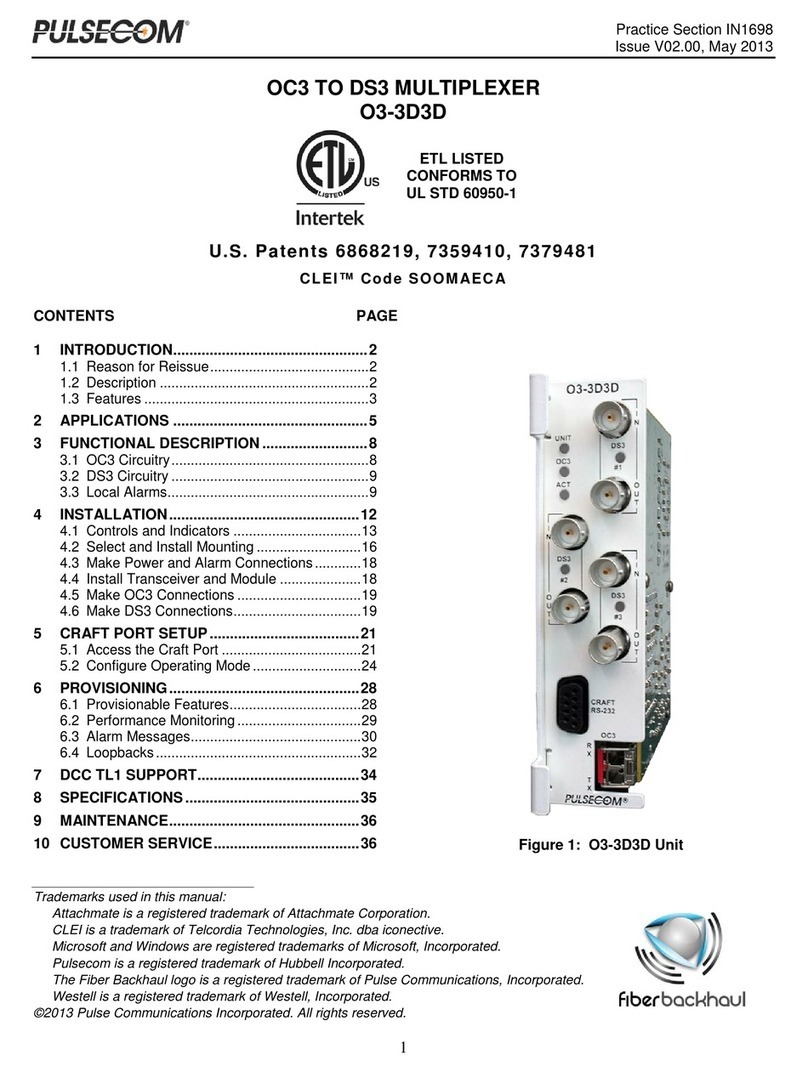Introduction - Overview of Product
EXMUX 4500 7 Hubbell Power Systems, Inc. – RFL™ Products
June 2023 973.334.3100
5.1 Overview............................................................................................................. 5-23
eXmux® Visual Network Management Software ................................................................... 5-23
5.2 Install eXmux® 4500 VNMS ............................................................................... 5-23
5.2.1 Computer and Operating System Restrictions................................................................ 5-23
5.2.2 SNMP Communication................................................................................................... 5-24
5.2.3 Network Files.................................................................................................................. 5-24
5.2.4 Loading the VNMS Software (Initial Installation) ......................................................... 5-24
5.2.5 Installing VNMS over a previous version ...................................................................... 5-31
5.3Firewall Information ............................................................................................. 5-34
5.4 Install and Run the USB User Access Utility....................................................... 5-36
5.4.1 Access through the rear USB Port ..................................................................................5-36
5.4.2 Access through the Front Management Port................................................................... 5-38
5.4.3 Configure Node Settings and Password.......................................................................... 5-41
5.4.4 Preparing for VNMS access............................................................................................ 5-45
5.5 System Recovery/Debug Port ............................................................................ 5-46
Section 6. Network Global Provisioning.................................................................5-1
6.1Introduction to Opening an Existing Network or Configuring a New Network ........ 5-1
6.2 Getting Started ..................................................................................................... 5-1
6.2.1 First time log on and Activation Key Code ......................................................................5-3
6.2.2 Managing User Levels –Setting Authorities in VNMS .................................................... 5-4
6.2.3 Node Access Management................................................................................................ 5-6
6.2.4 Opening an Existing Network......................................................................................... 5-10
6.2.5 Autodiscover a New Network......................................................................................... 5-11
6.2.6 Creating a new Network (Manual Method – Off-Line).................................................. 5-15
6.2.7 View a Network Group................................................................................................... 5-16
6.2.8 Add a new node to an existing Network Group.............................................................. 5-21
6.2.9 Adding and configuring a Node (Manual Method – Off-Line) ...................................... 5-24
6.3 VNMS System and User Preferences ................................................................ 5-26
6.3.1 System Preferences ......................................................................................................... 5-26
6.3.2 User Preferences ............................................................................................................. 5-27
6.4View a Network Group......................................................................................... 5-28
6.4.1 View a Network Group, table view ................................................................................ 5-29
6.4.2 View a Network Group, graphical view ......................................................................... 5-29
6.4.3 Window Feature.............................................................................................................. 5-30
6.4.4 Menu -> Network -> Management VLANS................................................................... 5-30
6.5Network Group Configurations ............................................................................ 5-31
6.5.1 IP Management ............................................................................................................ 5-32
6.5.2 Neighbor Discovery ..................................................................................................... 5-34
6.5.3 TDM Timing Configuration ........................................................................................ 5-35
6.5.4 Real-Time Clock Configuration................................................................................... 5-36
6.5.5 Ethernet Virtual Connection ........................................................................................ 5-36
6.5.6 Trap Destination........................................................................................................... 5-56
6.5.7 Alarm Management ..................................................................................................... 5-57
6.5.8 Reboot .......................................................................................................................... 5-60